Welcome to ExtremeHW
Welcome to ExtremeHW, register to take part in our community, don't worry this is a simple FREE process that requires minimal information for you to signup.
Registered users can:
- Start new topics and reply to others.
- Show off your PC using our Rig Creator feature.
- Subscribe to topics and forums to get updates.
- Get your own profile page to customize.
- Send personal messages to other members.
- Take advantage of site exclusive features.
- Upgrade to Premium to unlock additional sites features.
-
Posts
31 -
Joined
-
Last visited
-
Feedback
0%
Content Type
Forums
Store
Events
Gallery
Profiles
Videos
Marketplace
Tutorials
Posts posted by Odyn
-
-
3 minutes ago, pio said:
You're over thinking it. The max resolutions and whatnot, reported by your GPU manufacturer, are for each monitor, not the entire array. You're good to go.
Personally, I'd suggest the 3x bottom monitors all matching if you can. That way you can turn on "Nvidia Surround" on games that you want to use it on (and still retain that top monitor function as a secondary).
Yeah definitely overthinking it. Have you done a 3x4k nvidia surround before? Seems like my card will be screaming murder. IIRC I get headaches at anything lower than 90hz-ish. -
Hey everyone. Its been a while ... I'm going to apologize for the extremely disjointed post but here goes anyways:
So I'm thinking of making a 4x4K system but I don't want the same monitors. Weird, right? Hear me out ... I want to have a main monitor I use for gaming (144hz+ hopefully), flanked by 2x monitor on either side and 1 stacked on top but I want them to just be regular 4k screens (not hitting 60 hz would be fine since they're for display only). It'll be a ... pyramid? lol. Now heres the part that I'm getting messed up on: pixel and interface math.
I have a 3090 with 3x DP 1.4a and 1x HDMI 2.1.
The maximum display res is listed as 7680x4320 (8k).
EVGAs website says the 3090 supports 4k 120hz HDR and 8k 60hz HDR.
GPU-Z reads max fillrate as 201.6 GPixels/s, or 201600000000 pixels/s
If I'm mathing correctly... Pixels/s = Hres x Vres x Refresh rate x Depth (assuming 10bit which is 1024 per channel, or 1024^3)
so 7680x4320x60x(1024^3) = 2137450604396544000 pixels/s, or 2.13M Gpixels.
... how?! Am I missing something super fundamental? Compression maybe?
Well, now I'm also doing some other napkin math and:
8k 60hz HDR is the equivalent pixel rate of 4x4K 60hz HDR (since 8K is just 4x 4k, right?)
So that means I should be able to do the following:
1x 4k 120hz HDR
3x 4k 60hz no HDR
Baaahhhhh. As you guys can see I'm all sorts of confused. Much needed help here...

-
You shouldn't use takeown on all of C:\, lots of system files in c:\windows that will break if you take ownership. Instead, just find the directories that make sense to you such as c:\users\username\*.* or c:\FoldersYouShouldntMakeHere\*.* ...
If YOUR permissions are jacked, try to do this recursively by making a new user > adding to admins group > logging in as that user > right click properties on the highest level folder (again, not C:\ ) > permissions > advanced > Adjusting permissions as appropriate > [x] on replace all child object permissions. Once that completes you can just turn it off if you want, but it should fix all files inside that folder to the permissions you specify.
Lastly, you can run cmd as a higher authority (system) if you get the annoying "you do not have permissions to do this" error by doing the following: open cmd as admin > psexec -s -i cmd.exe > check its actually system by doing a /whoami ... this requires some caution though because you can royally mess things up if you don't know what you're doing.

Good luck. Maybe nows a good time to invest in a backup solution.
-
 1
1
-
-
You may want to just purchase used. I do it all the time and the discounts are steep and the items usually last about as long as you can expect.
-
Hey guys-
Currently have a 5900x, ASUS TUF Gaming x570 wifi, and 2 sticks of F4-3600C16-16GVKC ram (gskill ripjaw v 16gb a stick). I can't find another 2 sticks of this ram to give me 64gb in total. Do I ...
1) Use another 2 sticks from some almost-the-same ram? These seem to be a revision of my sticks of RAM with the same timings, power, etc: F4-3600C16D-16GVKC. I'd have 4x 16gb ... would it be difficult to run them @ 3600?2) Get 2 sets of the newly revised ram?
3) Find an equivalent 64gb pair?
If anyone has some recommendations on any of these, let me know!

-
3 hours ago, ENTERPRISE said:
yeah! My research has brought nil, too. It’s like an error message with an “okay” button only. -
Hi everyone-
im using a 1800x/Taichi x470 as a truenas server. I only have 16gb of ram in it… but even if I’m using it as a normal computer after 12-16 hours I get an error code 90 on the bios readout. Any thoughts? It isn’t on boot so I’m stumped!
-
To this day I still don't know the proper clearances to change out the terrible foam they used. I keep perusing the EVGA forums and I can never get an exact answer. I have two 85x45x1.5mm and one 85x45x0.5mm thermalpads (12.8w/mk) -- any idea which thickness goes where?
The closest thing I've found is this, but doesn't say which thickness is for what area:

-
50 minutes ago, Avacado said:
This is simply not common. I do not have the link, but I recall watching several videos and articles that prove what I detailed above. I can say I have been running 2 WC loops delidded with LM for over a year and have noticed 0 thermal degradation. I have yet to remove to see changes.
There is no /thermal/ degradation it seems - just the discoloration. I've confirmed on like 8 threads now

-
Ahhh! I knew my memory wasn't failing me -that- bad haha. Thanks guys!
-
16 hours ago, Andrew said:
Too little too late. A lot of consumer electronics these days are not easy to fix at all. The MacBook Pro for example comes in 3 pieces. The screen, the logicboard and the keyboard/trackpad/battery. Everything on the logicboard is soldered on so you can't just replace whatever part breaks. Other hardware manufacturers are either starting to make their hardware similar to this or already are. While this will mean that you can buy the parts directly from the manufacture now, they will be priced to a point where it would be cheaper to just trade in the broken phone/laptop/whatever and just buy a new one.
You can just learn soldering.... lol. I watch a guy on youtube who takes old ps1-4s, handhelds like gameboys etc and completely repairs them. Once you learn how to do it properly its not that big of a deal and will save you a bunch of cash

-
I think I'm misremembering but I can't find any info either way on this -- can I apply this to any CPU/Cooler? I recall something about it eating metal or some random weird issue ... but perhaps that was only on specific watercoolers?
I was thinking of getting a Noctua D15 or similar and realized I used up the last of my AS5 about a year ago. Thanks in advance!

-
On 17/06/2021 at 17:42, Avacado said:
@Odyn Found this on fleabay today. Thought you might like a look. Even with 100$ shipping it is less than what I paid for mine.
https://www.ebay.com/itm/164912158443?hash=item266587d6eb:g:CSMAAOSwv6RgxyGU
Couldn't snipe it and forum was down - forgot to follow up. I still haven't found anything "reasonably" priced. I'm honestly thinking of just building my own out of spare materials at this point.

-
37 minutes ago, Andrew said:
Why are people playing online games in a beta OS?
Isn't that the point of Beta? To work out the kinks? -
Dell S2721DGF - IPS / 144hz / gsync (not on your list)
VIOTEK GNV27DB - Decent. I never had a viotek monitor before so I don't know about their quality tbh.
Viotek GFI27DBXA - seems better than the DB. has gsync compat
AOC CQ27G2 - also decent and is gsync compat as well.
I'm pretty sure I checked and all of these have dp 1.4, 144hz, gsync, and IPS or better panels. I'd go with the one you like best. Honestly, the DBXA and the Dell would be my choices... I just have a thing for dell monitors though haah. -
Hmm. Is color gamut/fidelity important to you? Or is FPS king? There are both at your pricepoint but they aren't all equal. If you had to pick one over the other, which would it be?
-
5 minutes ago, ENTERPRISE said:
The classifieds section is now open !
Hail to the chief!
-
So, forgive me for being ignorant on the topic, but why would PCI-E lanes hinder bandwidth? Isn't folding just using the calculation ability of the GPU (similar to mining)?
-
What are your system specs or your future upg plans? I think that would determine what is suggested. I have a Dell 144hz 1440p monitor that fits those dimensions, but if you can't "fill it out" it would be a waste to have such specs

-
6 hours ago, ENTERPRISE said:
Hello all,
So the good news is that the testing thus far has been a success. I hope to have this released in the next day or so. However note that there are a couple of bugs that will be fixed upon the next release of the core software.
I have also spoken with the core developer of the software and supplied him with documentation on how to replicate the goold old i-Trader rating system so users can once again leave feedback for eachother. I have not ETA on when that aspect will be available but hopefully in the works soon.
Apologies for how long this has taken, this was related to waiting a month for Paypal to enable mass payment access.
All the best,
E
Thats so good to hear!!
Out of curiosity and mostly because I think I'm misunderstanding what the paypal-mass-transactions have to do with the marketplace... would EHW be some kind of middleman in the transaction process to prevent fraudulent transactions? So: Seller lists item > buyer sends money to EHW > seller sends goods to person > once verified or after X timeframe payment is released to seller? Thanks for everything you're doing Enterprise!!!

-
I think people are just scambling to get -anything- ... regardless of MSRP.

-
I can't wait for the forsale section with -verifiable rep- to be back. When they took that off the other site I was so sad... I had a decent rep rating there!
-
4 minutes ago, Avacado said:
If you are talking about dual 360 top mount rads, your choices are limited.
Or a labs case (Cheapest s8s which I own). They come on ebay sometimes, but don't last long.
https://www.singularitycomputers.com/caselabs-mercury-s8s-by-josh/
or lastly could try here (I own one of these as well)
https://www.mountainmods.com/index.php?cPath=21
holy crap - $700 for a case? Phew. I was looking for a s8s case for a while (before I wanted dual top mounts) and they're so hard to find
For the mountain mod link you sent though - it just gives me a bunch of random parts and mining cases. Is that what you meant? -
Google has failed me miserably. And using Amazons inteface when trying to research cases leaves a lot to be desired. That said - anyone have an idea of a 2x topmount AIO case? I have a Corsair AIO CPU cooler along with an evga 3090 hybrid and its kinda annoying me how one is in the front and the other on top currently. I suppose they don't HAVE to be topmounted, but as long as they are out of the way of the main airflow paths I'm cool with it.
edit: 2x 140mm AIOs.
Edited for clarity lol



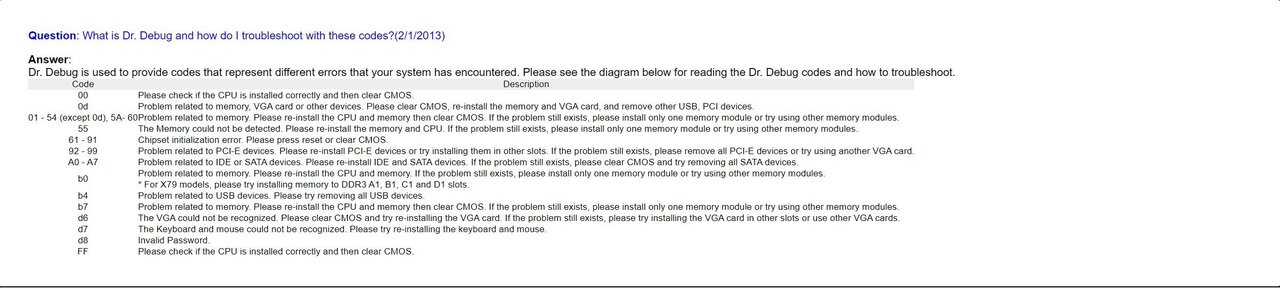

Thinking of going 4x4K... but kind of?
in Nvidia
Posted
budget, mainly lol. If I were to do something like that I'd *HAVE* to have 120hz good looking panels. Now that I think about it ... i do tend to get headaches below 75-90hz depending on the light source.
Maybe I should just do a 2x2 stack of 4k 120hz monitors and be done. I'm stuck in decision paralysis.