Welcome to ExtremeHW
Welcome to ExtremeHW, register to take part in our community, don't worry this is a simple FREE process that requires minimal information for you to signup.
Registered users can:
- Start new topics and reply to others.
- Show off your PC using our Rig Creator feature.
- Subscribe to topics and forums to get updates.
- Get your own profile page to customize.
- Send personal messages to other members.
- Take advantage of site exclusive features.
- Upgrade to Premium to unlock additional sites features.
-
Posts
38 -
Joined
-
Last visited
-
Days Won
4 -
Feedback
0%
Content Type
Forums
Store
Events
Gallery
Profiles
Videos
Marketplace
Tutorials
Everything posted by KyadCK
-
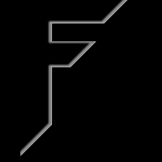
bbc Google threatens to withdraw search engine from Australia
KyadCK replied to ENTERPRISE's topic in Journalism & Entertainment
That is related to the French case spoken about at the end of the article, which is different from what Australia is trying to push. France said "Yo, you're hosting some of our data and it's costing us views. Pay us for the data you're hosting that came from our sites". Australia is saying "You're making money by people using you to find us. Debate and agree with us about the value of the article, per article, and then give us some of that in order to have the right to link to our article." You are making the same argument France did. The French are right and the Australians are dumb in this case. This is also dumb; Laws should apply to all or none, or at least to a given size, in number of clicks or searches or something, not to one or two companies specifically. -
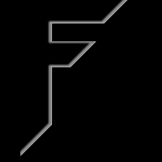
bbc Google threatens to withdraw search engine from Australia
KyadCK replied to ENTERPRISE's topic in Journalism & Entertainment
You seem to be under a misunderstanding on YouTube ad revenue. When you click on video and an Ad plays, both the content and the ad are provided by Google. Google pays the uploader a portion of the ad money for the opportunity to present the Ad. When you click on a news article, the ads are hosted by and presented by the news site. The news site is making money from the Ads hosted on their web page which people found because of Google. Google does not get a cut unless the link you clicked on was in itself an Ad, or unless they use your data in some other way. Google got them more traffic, and thus, more potential money. Why should Google pay them? -
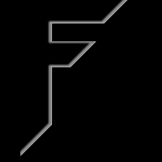
bbc Google threatens to withdraw search engine from Australia
KyadCK replied to ENTERPRISE's topic in Journalism & Entertainment
The complaints about news papers struggling makes no sense to me. Why should I kill a tree and have a non-interactive article it brought to me when I can watch it and get the reactions of others in real time? Of course they are struggling, they are obsolete. Google paying to link to articles means they will pay for the ones most likely to make them money and hedge their bets like any company would. This is common sense. In no way will this help smaller, less read, publications grow, it will just funnel more people to the larger media outlets and open up Google to lawsuits when they, naturally, pick favorites. That last bit with France makes sense; Google was providing content without sending the viewer to the site in question and was thus "claiming" potential revenue from something that was not theirs. I could see that taking effect globally. I can not see Google negotiating with every news outlet on every article and trying to put a dollar value on each one, that's absurd. -
AMD: https://www.amd.com/system/files/TechDocs/AMD NVMe_SATA RAID Quick Start Guide for Windows OS.pdf Intel: https://www.intel.com/content/dam/support/us/en/documents/server-products/server-boards/Intel-VROC-Quick-Configuration-Guide.pdf https://www.intel.com/content/www/us/en/support/products/122484/memory-and-storage/ssd-software/intel-virtual-raid-on-cpu-intel-vroc.html Its not much different from how you would make a bootable motherboard RAID SATA array. You'll need to set up the array in BIOS, add the driver during install, all that fun stuff.
-
It's not going to go as cleanly as you might expect, but you are obviously welcome to try. You're probably going to want to reach out to Level1Techs about it if you plan to go over a few drives. https://forum.level1techs.com/t/fixing-slow-nvme-raid-performance-on-epyc/151909 There is no benefit to add in cards because they do not perform any function. It is that simple, there are no RAID cards for NVMe, only software, and at these speeds the file systems themselves break if the CPU doesn't first. What a time to be alive eh?
-
Software RAID, or use AMD or Intel's built in tools. No motherboard is capable of NVMe RAID, they just enable you to use RST/VROC or AMD's RAID tools. Even the Highpoint drive is just a PLX chip and software; https://www.anandtech.com/show/16247/highpoint-updates-nvme-raid-cards-for-pcie-40-up-to-8-m2-ssds NVMe drives are already RAID cards. They have LPDDR4 Cache, they have multi-core controllers, and they have stacks of Flash NAND (SSDs) on data buses. They can already push >4GB/s. There is no bus that will give you a performance benefit over PCI-e 4.0 that you can use on modern desktop hardware, and adding another step in the chain will hurt latency. There is simply no controller short of an actual FPGA, ASIC, or true CPU that can keep up. What is your end goal? If you are attempting to protect data, then get a automated networked backup solution. Unless you absolutely need higher sequential read/writes, you will see no benefit from RAID, better to just pony up for next gen Optane or whatever the fastest PCI-e 4.0 NAND SSD is at the time.
-
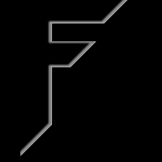
Latest News & Latest Topics on forum homepage
KyadCK replied to ENTERPRISE's topic in Site Suggestions
Much better, I can see at least a few topic from each category. Even if I need to scroll a bit to see it all, it's obvious that it is there. ? Looks cleaner without that break between the bar and article section too. -
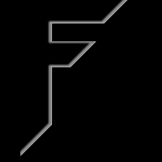
Latest News & Latest Topics on forum homepage
KyadCK replied to ENTERPRISE's topic in Site Suggestions
Knowing that most users have a 1080 screen, that is a long way to go down to find information. I understand if site-created content takes priority, but being 2 full screens below what most people will see means it will likely not be noticed at all. -
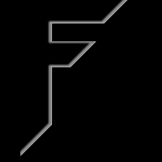
Latest News & Latest Topics on forum homepage
KyadCK replied to ENTERPRISE's topic in Site Suggestions
Mmm... Yes and no? I am ok with it being on just the homepage, but the issue is that even on a 1440 tall screen I can only see "Latest Activity", and not the things under it, due to the top bar, the "Welcome to...", etc; The Forum page has less on top, so if it had a more condensed version of the news up top that would be nice, maybe if the carousel was shrunk a bit vertically. But if I'm going to the forum specifically, I'm probably not looking for news anymore. If the home page lost or minimized the "Welcome to" bar, changed the grey bar into a full on carousel, moved the four items below it into the carousel, shortened the carousel but had it show 3-4 things horizontally, most of the news/latest would be visible without scrolling on a 1440 screen. Then again, I'm that guy with small font size and compacted user interface in a ticketing system, so I may be bias when it comes to information density and a dislike of scrolling. -
New chipset (500-series) +4 PCI-e lanes for a x16/x4 config to match X570. PCI-e 4.0 to match X570. DDR4-3200 to match X570. DMI Width doubled to match X570. Up-to 8 cores. Estimated +50% iGPU. PL1 still 125w, same as 10900k. PL2 still 250w, same as 10900k. Estimated >9% IPC increase. Intel made a 5800X and X570, but with more power draw and AVX-512.
-
All agreed until the last sentence. Name any model receiver you please and I can nearly guarantee that my AE-9 has a better DAC because the DAC in the AE-9 goes beyond the 24/192 HDMI is capable of. 32/384 from a ES9038PRO to be precise, while my AV7703 has a AKM AK4458VN which can do 32/192. To be clear, unless I have a source audio file that is higher than 32/192 that doesn't actually matter, and the AV7703 can obviously do more than 5.1 channel output (being an 11.2 preamp and all) but point stands. The AE-9's DAC does have better THD ratings and this holds up in testing. It certainly won't have a better speaker line amp than most receivers, but it does have a much better headphone amp, beatable only by (expensive) dedicated headphone DAC/Amp combos. These things are measurable by the way; https://reference-audio-analyzer.pro/en/report/dac/creative-ae-9-foobar-96.php#gsc.tab=0 With a total Line Out (RCA) THD of 0.000587% (expressed as a fraction, that is 1/170357th of a change, so a 20khz signal would be accurate down to 0.12hz, and the response curve is flat as a board), it is not the soundcard's problem, but simply fighting the reality of an external analog solution. Here are the rear channels of the AE-9's speaker Line Out (3.5mm); https://reference-audio-analyzer.pro/en/report/dac/creative-ae-9-rear.php#gsc.tab=0 Interference from the case itself may be an issue with some sound cards, but not all. If I were to get an RCA-in speaker amplifier, without any of the extra circuitry that a receiver would have in it, there is a fair chance it would sound of comparable quality to a receiver of the same caliber plugged in with HDMI. Granted this isn't "fair" as I'm comparing to one of the best sound cards on the planet, but it cost a quarter of what my AV7703 did, and the AV7703 can't operate until you buy amplifiers or speakers with them built in, so... I ask again; Are you using more than a 2.1 speaker sound setup. What specific features of the soundcard do you need when using your speakers. Are you certain your receiver model does not have channel duplication built in? It is fully possible you could use S/PDIF TOSLINK and still use your soundcard's features on your speakers without needing to go analog. That is how I run my RX-V375 off my AE-9.
-
The communication medium does not describe the quality of the source file, only the maximum rate at which data can be moved. "4K HDMI" is not a thing. That is not a standard that exists. Every HDMI standard back to HDMI 1.4 is capable of producing a 4k signal, albeit at 30hz. HDMI 2.0 and 2.1 are still just 24/192 PCM per channel. It is no different from HDMI 1.4 which is also 24/192 per channel, and S/PDIF which is also 24/192 PCM per channel. The only difference is that HDMI 2.0 bumped the total channel count from 8 to 32. Your testing environment is flawed, or you are suffering from placebo. If you feel there are "reasons" that are not listed in the actual specification of the medium you are choosing to back, then list them, along with a source on the info. While you are at it, you should link the models of equipment you conducted your testing with, because I suspect that the receiver you used is of significantly higher quality than the SBZ you have listed.
-
The argument I am making is that HDMI itself is irrelevant and for whatever reason you think that HDCP is somehow involved even with just lossless music. HDCP isn't even audio related, it's an anti piracy measure. High-bandwidth Digital Content Protection. The majority of lossless music is in 24/48 or 24/96 stereo, aka, 2.3mbps or 4.6mbps. S/PDIF TOSLINK is capable of up-to 125mbps, though my AE-9 can "only" output to (and my RX-V375 accept input of) 24/192, or 9.2mbps over this interface. USB can obviously do >400mbps. Bluetooth 5 can do 6mbps. Networking, obviously, is capable of 10/100/1000mbps. HDMI 1.4 can do 8 channels at 24/192 PCM, or ~37mbps. HDMI 2.1 can do 32 channels at 24/192 PCM, or ~147.5mbps. Regardless of how you get your data to the receiver, provided you have enough bandwidth, are using the same formats, and the mediums by which they get to the receiver are digital (and thus use the built in DAC), the end sound once it it run on the DAC/Amps and kicked out to the speakers is the same. HDMI, and especially HDCP, in themselves, are irrelevant. The argument that you are actually making is either that your receiver's analog inputs are sub-optimal (which they commonly are), or the DAC in the receiver is better than the one in your sound card (highly possible). That is all. You would get the same music quality if you used S/PDIF off the sound card. Now, if HDCP is handicapping your movie audio experience and not letting you run lossless on your sound card because the media companies fear piracy more than the heat death of the universe... That is a whole separate problem, but certainly a software one, not because of your sound card. Also there is no "DAC style PCI-e device", DAC literally stands for Digital/Analog Converter. Every device that takes a digital signal and makes an analog one for a speaker to play has a DAC, be it a Shitt stack, a sound blaster card, or a top of the line receiver. If anything that would be a "PCI-e style DAC" as opposed to a "USB style DAC" or "multi-input DAC". If the sound was better over HDMI than RCA, then one of the following assumptions can be made; The DAC in the receiver is better than the one in your sound card. The sound produced by your sound card's amps are less than optimal to be re-amp'd by the receiver. The RCA input of your receiver is not properly isolated from the rest of the system and you are getting interference. The sound card is not properly isolated form the rest of the system and you are getting interference. And all of the above are why it is preferred to use a digital interface when using an external audio solution. But that begs the question again, what specific feature(s) from the SB suite are you looking to use? Crystalizer, Bass, and Dialog+ are all just equalizer settings. Smart Vol is mostly irrelevant to speakers, so the last option is Surround, which... again, most receivers have channel duplication, and Creative's "Surround" is really a fake surround designed for headphones. Yamaha calls theirs "5/7 channel stereo", Marantz calls it "Multi Channel Stereo", etc, and the subwoofer crossover is usually set on the receiver unless you use a dedicated LFE channel. Are you certain your model receiver doesn't have channel duplication built in?
-
HDMI will provide no sound at all as it is not an analog signal that you can plug into a speaker. http://manuals.marantz.com/SR7012/EU/en/DRDZSYyrtgycpw.php Original sound mode > Multi Ch Stereo > This mode is for enjoying stereo sound from all speakers. Original sound mode > Virtual > This mode lets you experience an expansive surround sound effect when playing back through just the front (L/R) speakers only, and when listening with stereo headphones. Standard feature on nicer Receivers and Preamps, I use it on my AV7703 all the time. HDMI requires a video signal be sent, so yes it can be that hard. HDMI also requires certification, charges a royalty per port, and to meet spec requires that the soundcard be able to pump out several gigabits of data per second. In comparison, S/PDIF in two channel 24/96 is 4.6mbps. Onboard sound does not include the HDMI port because that is off the iGPU, so you are correct, it will not do what you want. However, you can also use software to set up a virtual audio device such as VoiceMeeter.
-
HDMI does not equal sound card, they are not comparable. Receivers or DACs equate to sound cards, and there are plenty of junk ones, just as there are junk sound cards. HDMI is a digital communication medium that is capable of 8 channels at 24/192k PCM for 1.4 or 32 channels for 2.0/2.1, but nothing about HDMI itself has anything to do with the quality of the sound. If you want to compare in raw useless numbers, my AE-9 does 32/384k, which is technically 512x more detailed than HDMI 1.4, but that doesn't make it so given most lossless is recorded in 24/48k. The one benefit HDMI has over S/PDIF is "more channels". You could also chose to use the sound card's DAC, if you prefer it over the receiver's, and run analog outputs from the card to the receiver's inputs, provided it supports the number of analog inputs you need, and use the receiver as an amp. TL;DR: HDMI is equal to USB, S/PDIF, or PCI-e. Not sound card. Thus, it can not be superior to a sound card. If you really want Creative's software suite (emulated surround, crystallizer, bass boost, smart volume, etc) applied to speakers, which frankly makes no sense as those features are designed for headphones, then there's always the X7. https://www.amazon.com/Creative-X7-High-Resolution-Headphone-Connectivity/dp/B00Q3XLGLU Or you could use S/PDIF Optical to the receiver from any other sound card as long as you don't plan to go above 5.1 and don't mind DTS/Dolby compression. That said, there is nothing in the Creative software suite that would work well on speakers except maybe emulated surround, and I can speak from experience that it doesn't accomplish much.
-
Right, this thread will let me get a bit more wild than the Headphone club. So... Front room; Onkyo TX-8050 and a pair of Cerwin Vega S1s Computer room; Yamaha RX-V375 and a pair of Cerwin Vega E-312s ... and then the actual theater; Marantz AV7703 - 3x DCX2490 - - NU3000 - - - (FL) Cerwin Vega S2 - - NU3000 - - - (FR) Cerwin Vega S2 - - NU1000 - - - (C) Cerwin Vega SL-45C - - NU4-6000 - - - (S1) 2x JBL 4645Cs - - - (S2) Cerwin Vega CLS-15S (in passive) - - NU4-6000 - - - (L/BL/R/BR) 2x Cerwin Vega D7s Pretty lights... I don't really have a way to give context to the speaker size other than none of them have a woofer size under 12", while the CLS-15S and S2s are 15", and the JBLs are 18". I suppose I could make the argument that I have about 15.2 square feet, or 1.4 square meters of woofer cone. ... And then the lowest sensitivity are the E312s at 94dB@1w-1m with the S2s reaching up to 103. So obviously I throw 19KW at them, not that I ever max the amps much, not really required. Music is meant to be felt, not heard, yea? I got my HD700s if I want detail, and I got these to make sure the foundation is settled every now and then. ?
-
HDMI is full digital, and thus any card with only HDMI would just be, at best, a hardware decoder/reencoder for the various audio codecs to PCM, DTS, or Dolby, whatever you have on the other end. An actual sound card is significantly more than that, including a two channel DAC at minimum, and usually a lot more including 5.1/7.1, line in, mic, DACs, ADCs, and usually a headphone amp, plus some software for various features. When you are using HDMI, the Receiver is you soundcard, ad it provides the headphone jack, speaker jacks, and DAC to process your audio. HDMI off of your sound card would be no different than HDMI off your GPU or Motherboard, and those are both commonplace, so to include it on your soundcard at the cost of other features makes little sense.
-
Just so we are in the clear, he is basing this entirely off of one twitter post, and ignores that the 3080 has 10-40% more active transistors than a theoretical doubled 5700XT on a lesser node? And then for some reason doubles the Fan/Other power for AMD over nVidia because... reasons... and states plainly that they're making assumptions about the VRM lineup. I'm not calling him a liar, but that's... not really convincing. Not to mention that the thus far teased Big Navi chip has dual 8-pin, which would put PCI-e power at 300w. Not that AMD hasn't bypassed PCI power spec before, but just because one guy on twitter used an incorrect term does not mean the reported number is off by 50%.
-
Heck of a claim saying their 2+4 CPU is going to be faster than a 2.4Ghz+ 8c/16t, but I guess that's what an asterisk and fine print are for. I guess we'll find out when it's actually available in a product that can be benchmarked more easily than a phone, but makers of ARM CPUs have been trying (and failing abysmally) to claim the performance crown from x86 for a while. Is it really winning when you intentionally handicap your competition so heavily? That said it makes perfect sense for Apple to unify their hardware given their walled garden. There is a lot to say about efficiency of code when you're writing for one platform, and the ability to include dedicated accelerators when you are not at the whims of anyone else.
-
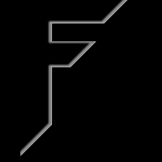
forbes PC Sales Just Broke A 10-Year Record Thanks To The Pandemic
KyadCK replied to UltraMega's topic in Hardware News
Out hospital system bought a few thousand laptops when we kicked everyone we could out to work from home, so yet another vote on that. That said, people have certainly been buying PCs to spend their time on at home as well given the shortages over the last few months. -
They have the BIOS to run it now. So provided the site you order from had it's stock roll over between now and then, yes. If no one ordered anything and you're getting stock from July, then no. Worst case you can always email your vendor and ask when they got the latest shipment of whatever board you want to buy, or you can email AMD and they'll send you a cheap APU to upgrade BIOS with and return.
-
Pretty dead on, yea. Depending on cost I might swap the 4x8 for 2x16 sticks to lessen the load on the IMC (and it just happens to be a bit cheaper). 3600X is the right choice, not because it performs any better than a 3600, but because you get a better cooler out of the deal. As noted, you'll also be able to step up to Ryzen 5000 if you need the extra grunt. That said, there is a case for intel in this bracket since that will stop you from needing to buy a GPU at all, and their hex cores are price competitive with AMD's. AMD example; https://uk.pcpartpicker.com/list/FKzkLP Intel Example; https://uk.pcpartpicker.com/list/CVMwPV Can reduce to 16GB to get your budget back, or step down the MB a bit. Didn't include a case, but you shouldn't need anything special as neither of these CPUs are very power heavy. Honestly the PSU is massive overkill too. For Minecraft especially, Singlethread is king. I imagine a hex core should be able to run all of those at the same time just fine, so the question comes down to RAM capacity needs.
-
TDP is a measure of cooling required to maintain a specific temperature at a given power level. A reference point of the minimum to not have runaway thermals. TDP has never been representative of power consumption, it just happened to be close enough to not matter. At least until modern turbo/boost standards.


