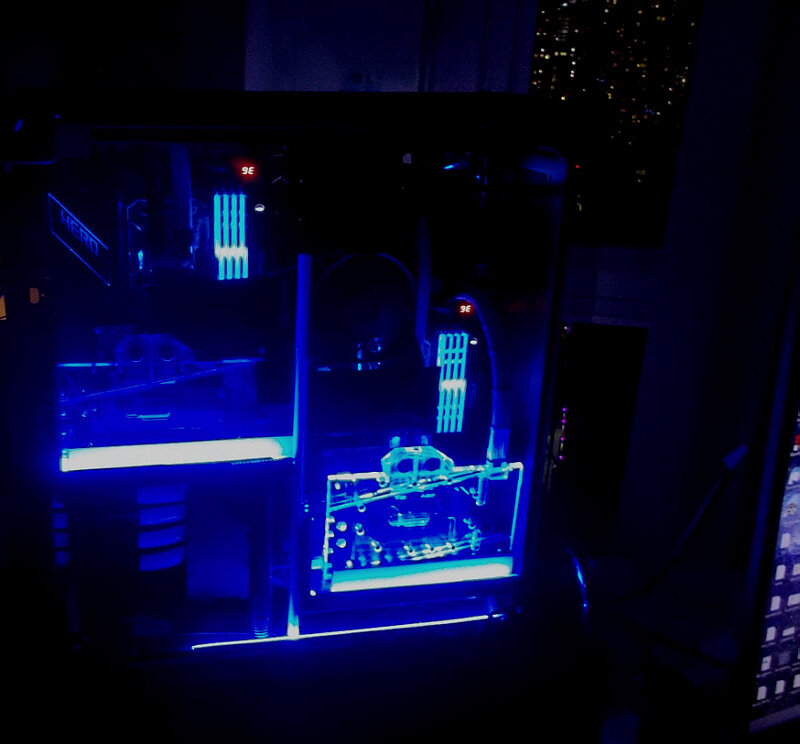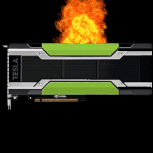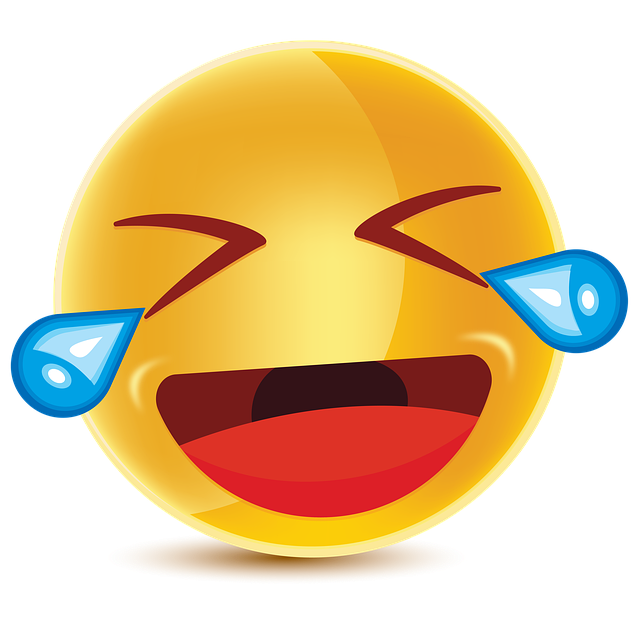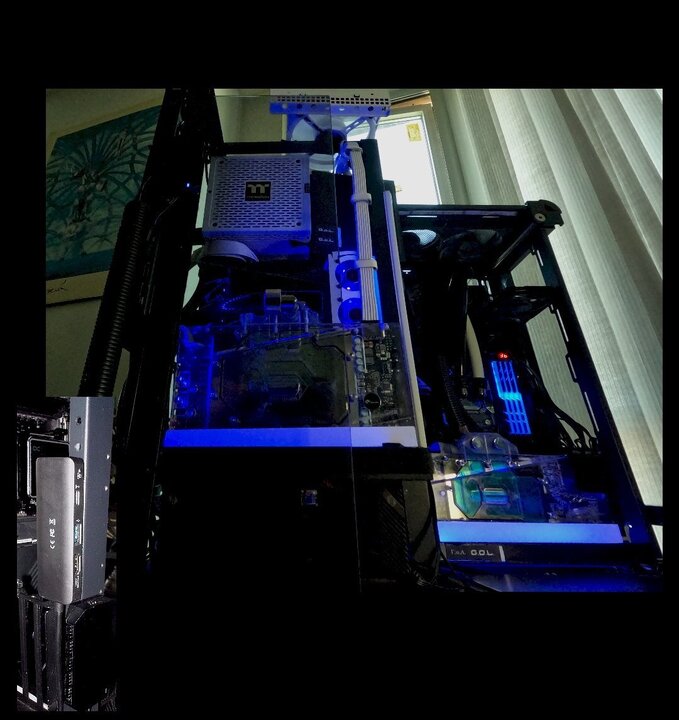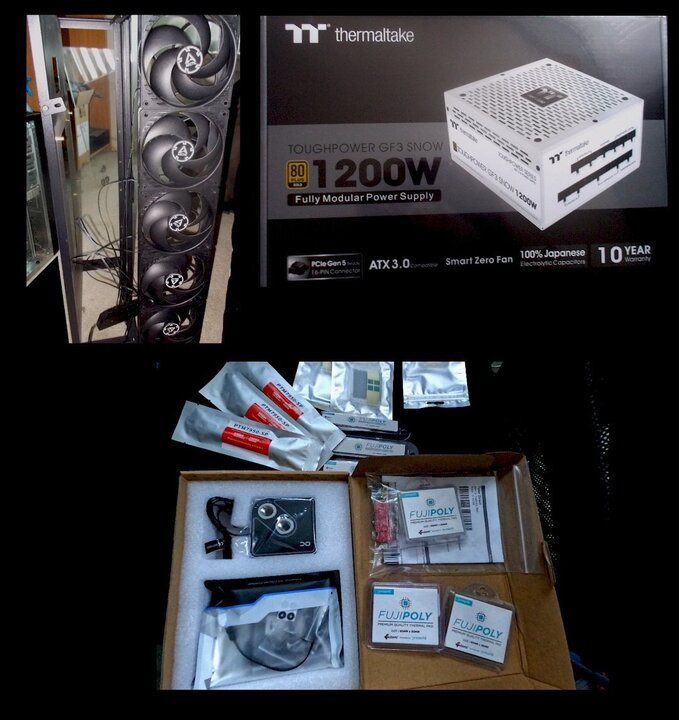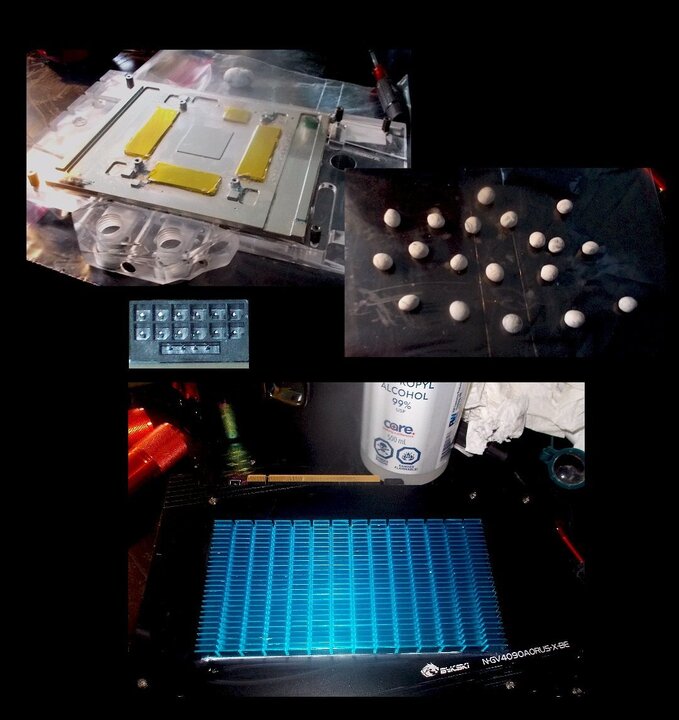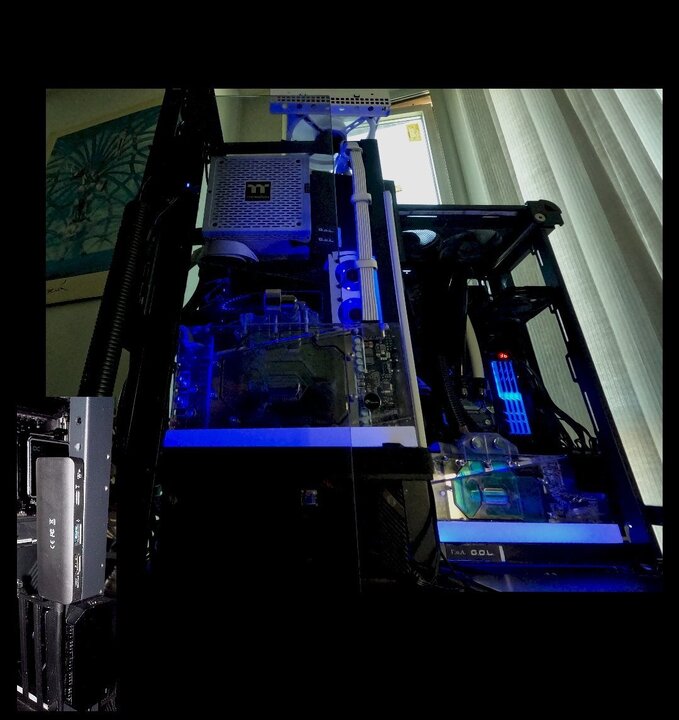Welcome to ExtremeHW
Welcome to ExtremeHW, register to take part in our community, don't worry this is a simple FREE process that requires minimal information for you to signup.
Registered users can:
- Start new topics and reply to others.
- Show off your PC using our Rig Creator feature.
- Subscribe to topics and forums to get updates.
- Get your own profile page to customize.
- Send personal messages to other members.
- Take advantage of site exclusive features.
- Upgrade to Premium to unlock additional sites features.
-
Posts
2,180 -
Joined
-
Last visited
-
Days Won
87 -
Feedback
0%
J7SC_Orion last won the day on July 21
J7SC_Orion had the most thanked content!
Reputation
1,886 Is Extreme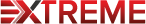
About J7SC_Orion
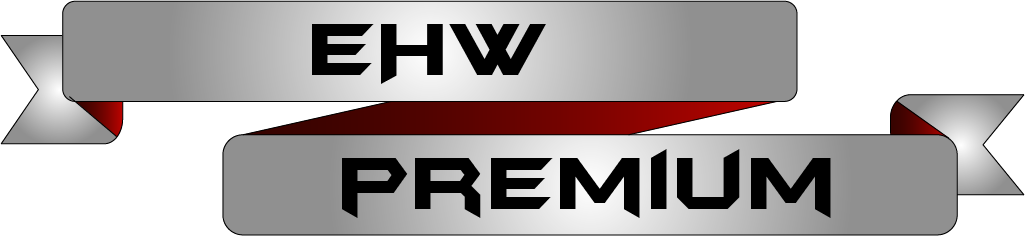
Recent Profile Visitors
The recent visitors block is disabled and is not being shown to other users.
-
With the exception of an old Cyrix, I only ever bought Intel CPUs for work & play until late 2018...now I have AMD TR 2950X, 3950X, 5950X and 7950X3D...I will take a close look at Intel's Arrow Lake and the Ryzen 9K / X3D but am in no hurry at this stage. I know die-hard Intel fans who are switching from Intel to AMD even for the current 7950X, that includes hosting and 'server-for-rent' commercial operators who have been taking a bath on downtime and replacements for 13900K/KS but especially 14900K/KS
-

Intel 13th/14th instability and degradation topic - Lets talk?
J7SC_Orion replied to Memmento Mori's topic in CPU's
...close call for AMD Ryzen 9k ? -
A new 'broader acceptance /app supported' graphics resolution such as 8K240 might require a RTX 6090ti ...and my 4K 120 OLED (which I adore) is really the 'limiting factor' now. Good thing though that AMD's brand new AGESA primarily released for Ryzen 9K has some new goodies for Ryzen 7K as well (ie. my 7950X3D) such as 'Curve Shaper', so not done yet...btw, the max CPU Package Power for the 7950X3D I've seen is in the mid 160 Ws range. What I still hope for is support for > DDR5 8000 for the Ryzens; I am running a GSkill 8400 kit but 8200 (w/bclk) is the current sane limit per bclk though w/more crazy bclk, I had it at 8600 already. 100 x84, 100 x86 and may be 100 x88 would be perfect if enabled. In any case, this fall should be interesting, what with Intel's upcoming Arrow Lake and AMD's 9950X3D - and possibly the NVidia RTX 5090, though rumours still diverge on that one re. Q4 / '24 or Q1 / '25 intro.
-
More detail on Zen5 architecture and chipsets in the vid below. I will take a close look at 9950X3D when it is released in the fall but unless I transfer the 7950X3D to another productivity setup, I am in no hurry to upgrade from it. If I do, very likely keep the current Aorus X670E Master mobo and the 48 GB of 8400 DDR5.
-
...a lot of serious stories around quick-degrading Intel i9s ...AMD 9950 looks promising (same socket until 2027 or so). I am more likely to wait for 9950X3D though would also like to get info first on Intel's first real new desktop architecture. My current setup has a lot of legs left anyhow...
-
-
...some interesting new 'dominos' available at the end of the month ! I might try to hold out until the 9950X3D as I am running my 7950X3D at DDR5 8200 already...time will tell, though Zen5 / AM5 looks like a definite winner for AMD ! Who knows, perhaps even @bonami2 will chuck Intel for a while ?
-
Some low-light shots...'RGB can be any colour as long as it is blue...' ...and back to the beginning...
-
Some detail pics...the new frame lined up perfectly and sits in front of the TT Core P8. Behind it in TT Core P8 is room for the Z77-based firewall. The beauty is that I could add another system which is much easier to access for service and upgrades (those dominos again) WITHOUT any additional footprint taking away from my home office work area After leak-testing and mounting a partial section of tempered glass, the 7950X3D and 5950X are enjoying some blue-tint harmony. This whole project was made easier by the Koolance QD4s I use. The 1440 mm x 64 mm triple-core rads stayed the same (with push/pull Arctic P12s of course) as did the 3x D5 pumps. A thorough flush was in order though, along with simplified loop routing. After that, 4.25 liters of new deionized water along with some XSPC EC6 biocide.
-
Below are new /additional parts and things for the 7950X3D / RTX 4090 rebuild project (and also future builds as I like to have a 'reserve' of certain items). I wanted a new PCIe 5.0 / ATX 3.0 PSU. While not quite as good as the Seasonic PX Prime Platinum 1300 I used before in this build, this will do (the price was very good, as is the warranty) and it has a strong review re. 12V ripples. The Seasonic will experience its own domino travels soon... Below is the cleaned-up Bykski block, with one layer of Kapton tape. The 12VHPWR connector (handling > 600 W since October 2022) looks pristine, probably because I am a bit paranoid about the 12VHPWR cable and connectors. This time, I used only half as much TG PP 10 thermal putty as in the last re-mount. I still have some new TG pp 10 vacuum-sealed in the fridge for future builds... The final step was to remount the extra heatsink on the back of the RTX 4090 backplate. In addition, there is TG PP 10 between the back of the 12VHPWR connector and the GPU's backplate as that VRM area gets quite toasty...furthermore, there is a 140 mmm fan blowing down along the 12VHPWR cable and also reaching the backplate's heatsink. In addition, there are 3x Arctic P12s blowing from the left...
-
As to the 'dominos' in the title, here is the first iteration of the customized TT Core P8 / two mobos, then the second: ...meanwhile, the Asus Strix 3090 OC had moved over to my previous 'top system' (in 2018/19), an AMD Threadripper 2950X / MSI X399 Creation with dual RTX 20280 Ti. With the RTX 3090 on board as well, that 3x RTX GPU system is great for productivity such as rendering and even machine learning. Then another 'domino' trigger - in wandered an Aorus 670E / 7950X3D / DDR5 (48 and 96 GB GSkill kits, one for DDR5 8400 at 1.4V. The 3950X that was there before moved on as a separate development server after getting upgraded with 128 GB of DDR4 (DR) 3600...
-
Here is the hot spot delta problem...top right is the original water-block mount for the 4090 which held steady great and steady temps over a year, but VRAM tended to be too cold... Bottom left shows the deteriorating hot spot delta after multiple remounts with different layers of Kapton tape... Bottom right shows the recent rebuild of the GPU (including PTM 7950) with steady for close to a month.
-
For many years, new 'leading-edge' hardware eventually moves on from 2/3rds fun to 2/3rds productivity in my use cases. Recently however, I had to make an 'unscheduled change' to deal with GPU hotspot problem that developed after trying out some different approaches to not-so-cool the VRAM on the 4090 as GDDR6X usually likes between 50 C and 60 C for best overclocks. I tried various layers of Kapton tape and arrived a decent solution - but it did not last as a hotspot delta problem became worse and worse, probably because I had not been careful enough when rushing the earlier remounts (three in one week). Since I knew that I had to rebuild that system anyway and as the original loop was part of a 2021 project with the liquids getting older, a bit more than just a rebuild was the result: 1. - converted the heavily modded TT Core P8 to handle three instead of two systems (the third, a Z77-based BSD firewall, sits behind the 'new addition' shown below) 2. - re-routed and simplified the loop for the 7950X3D / 4090 setup, along with a thorough flush and 4.25 liters of new liquids (rads, QD4s and pumps stayed the same) 3. - incorporate a second-hand mining frame I picked up cheap that came with 5 new Arctic P12 PST (btw, now have ~ 70 of those in service), along with a Deepcool fan hub. 4. - add a new CPU block (Alphacool Core 1 Aurora) and PTM 7950 phase-change thermal pads for both the CPU and GPU. Also, just one layer of Kapton tape and 50% less thermal putty (TG PP10) Starting at the end, here is the outcome:
-
..I got mine from 'Canadian Tire', but >this link is for Home Depot / US
-
...you are right about warning re. too many plug-in, plug-out attempts with the PSU cable as the metal sleeves mating with the card connector's pins can loosen with repeated dismount / insertion. That leads to weaker contacts, more play, and potentially arcing. This is also why I recommended an IR gun with a laser pointer, you do not touch anything on the cable or connector with it, yet you get the info you want. Below is a pic I took of my card's 12VHPWR connector two weeks ago when I mounted a new PSU with its native 12VHPWR cable. That connector has been handing 600 W+ since October 2022. You also see some minor remnants of the thermal putty on the other side and behind the connector on the GPU - this is after removing most of the old stuff and before adding a new layer.