Welcome to ExtremeHW
Welcome to ExtremeHW, register to take part in our community, don't worry this is a simple FREE process that requires minimal information for you to signup.
Registered users can:
- Start new topics and reply to others.
- Show off your PC using our Rig Creator feature.
- Subscribe to topics and forums to get updates.
- Get your own profile page to customize.
- Send personal messages to other members.
- Take advantage of site exclusive features.
- Upgrade to Premium to unlock additional sites features.
-
Posts
199 -
Joined
-
Last visited
-
Days Won
2 -
Feedback
0%
Content Type
Forums
Store
Events
Gallery
Profiles
Videos
Marketplace
Tutorials
Posts posted by mouacyk
-
-
31 minutes ago, Hequaqua said:
Yea, I found it, I dropped those files into the folder, but I don't see how to run it....lmao
There is a exe in the x64 folder:
RAM Test 1.1.0.0\x64\KGuiV2.exe
-
3 hours ago, Hequaqua said:
That Kgui, is that like a UI shell for Karhu?
Where can I get that?
 GitHub - LeagueRaINi/KGuiV2: A custom gui for karhu
GITHUB.COM
GitHub - LeagueRaINi/KGuiV2: A custom gui for karhu
GITHUB.COM
A custom gui for karhu. Contribute to LeagueRaINi/KGuiV2 development by creating an account on GitHub. -
-
On 14/09/2023 at 17:59, J7SC_Orion said:
FYI - yesterday, I accidentally booted into Win 11 Pro at s.th. like 6008 MHz CPU and DDR5 8220+- ...I wondered why the mouse and also the audio was acting up after signing in, and when I checked HWInfo, I realized what had happened...I had set the RAM back to 80X but forgot to lower the bclk I had played with just before. Surprisingly, it didn't actually crash but I managed to hit an orderly 'shut down/restart'. Once the winter weather sets in, I might try to explore 'DDR5 8200' on purpose, though that likely will require a voltage bump to VDD & Co
For safety measure, you should run a chkdsk and sfc /scannow. I've had corruptions from things like that not show until a Windows updates goes awry and nothing can fix it besides a reset or install.
-
 1
1
-
-
-
5 hours ago, J7SC_Orion said:
...very true re. picnh of salt- 'caution is the mother of the crate full of porcelain' as some say (probably lost some in translation).
Both Skatterbencher and Buildzoid often tell you not to just copy their settings helter-skelter w/o thorough testing. Still, for my purposes, Buildzoid's vid on DDR5 8000 on a Gigabyte Tachyon were invaluable as a starting point. I happen to have a very similar 2x 24 GB DDR5 kit,and the Gigabyte bios organization between Tachyon and Master is 'similar'...I mostly had Asus mobos over the last decade (work, productivity) so I know Asus bios by heart, Gigabyte and MSI 'not so much'. In addition, this is my first time with DDR5...
For sure, I used both of their vids as starting points and learning material. Most of Buildzoid's RAM settings worked for me

-
 1
1
-
-
I had initially followed the Skatterbench ECLK+CO method and did get 107ECLK working well, gaming, compiling stuff, and then I ran AIDA64 SHA3... insta BSOD. I had to lower ECLK all the way down to 102.5 before the BSOD's stopped. After re-tuning with CPU-Z AVX2 and AVX512, I'm now at 102 with per-core CO's.
Take Skatterbench and Buildzoid with some salt on this...
-
 1
1
-
-
CPU-Z challenges below. These seem to be even harder to pass than AIDA64 SHA3, so good luck
 (Your stable oc's may crash or BSOD):
(Your stable oc's may crash or BSOD):


-
 1
1
-
-
Upgraded from 9900K @ 5.15GHz 0AVX 1.304v. The smoothness in FPS games is unreal.
7800X3D (SP96) DR5=6400 FCLK=2200 ECLK=102 MULT=50.5X BOOST=5151MHz
Found something even more failure-prone than AIDA64 SHA3 -- CPUZ (v2.06) AVX2 (v19.01.64) and AVX512 (v19.01.64).
CO -25 was passing 20x+ SHA3 runs, LinPackExtreme, y-cruncher.
Run CPU-Z AVX2 or AVX512 benchmark = insta reboot.
Retuned each core with Process Lasso and arrived at:
-20*/-20/-15/-20/-20/-20/-15/-20
Performance Test 10.2 brutality on an Alpha Core1 waterblock and SuperNova radiator:

-
32" 4K OLED 240Hz can't arrive soon enough. I plan to run custom Super Ultrawide resolutions like 3840x1440 but at 240Hz, double that of what I can do now with the LG C1. The higher DPI and nits will be awesome. However, ASBL/ABL and lack of BFI will suck. Man BFI at 240Hz will be nutz.
-
 1
1
-
-
12 hours ago, bonami2 said:
Only issue for VR is we need a 10999 RTX Dual die gpu
 8k per eye
8k per eye 
No doubt about that being needed. However, there is an obvious priority for VR and that is frame pacing. Having the visuals rendered at just a few millimeters away from the retnas will make any kind of stutter a jarring experience.
I hope viewers understand what's important in this video, albeit it's just a few pixels:
-
 1
1
-
-
Bring it on. VR really needs these levels of performance. Also, OLED motion clarity at 240Hz demands it.
-
 1
1
-
 1
1
-
-
things that become mass produced just lose value.. bye bye anime
-
I did noticed he blinked once, so make sure you don't blink throughout the video, or you'll miss it.
~5.2GHz all-core boost on CCD0 to work with V-Cache should smooth out gameplay a lot.
-
1 hour ago, Sir Beregond said:
Yeah I've watched a lot of his Zen 3 stuff when I was learning about PBO and CO. Base clock overclocking sounds interesting, but I've heard that can mess things up pretty quick if not careful due to other things that run off that clock. I haven't braved that yet.
Only thing that's weird with this guy's videos is that he never blinks.

Uses AMD CPU but NVidia GPU to correct for constant eye contact.
-
 2
2
-
-
There is one particular website that will probably get crushed due to this. All of them cheap 4070s

-
 1
1
-
-
$10K to own some unique world records
-
Oh boy, those 7800X3D are going to trickle out and make scalpers millions...
-
Good gaming upgrade from 5.2GHz 9900K to 7800X3D? Really enjoyed the 4790K to 5775C jump back in the day.
-
-
this resolution is a disappoint. assuming it's required to hit 240Hz?
-
Temped. Apparently 240Hz on OLED has same motion clarity to 120Hz with BFI but without the dimming. That's huge for HDR gaming
-
Really wanted this card to fit into my 14L power build, but the fking power connector had to be on the top. No other block or an angled adapter will allow it to squeeze into the case. Gonna have to hope for a small 5080 to reuse the case.
The Gigabyte 3080 with Bykski block has to be the tiniest power GPU in a long time... 200mm x 127mm.
-
Home is where the overclock is... why not here? Sounds extreme

-
 4
4
-



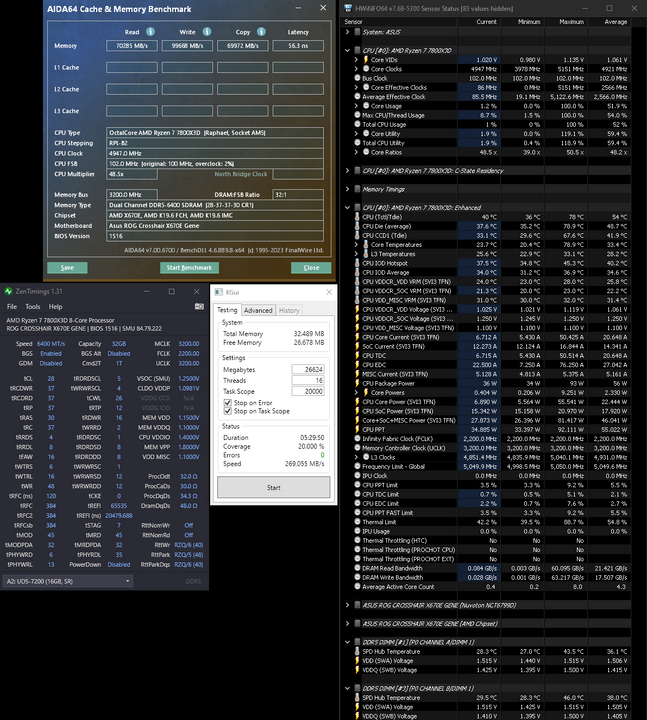

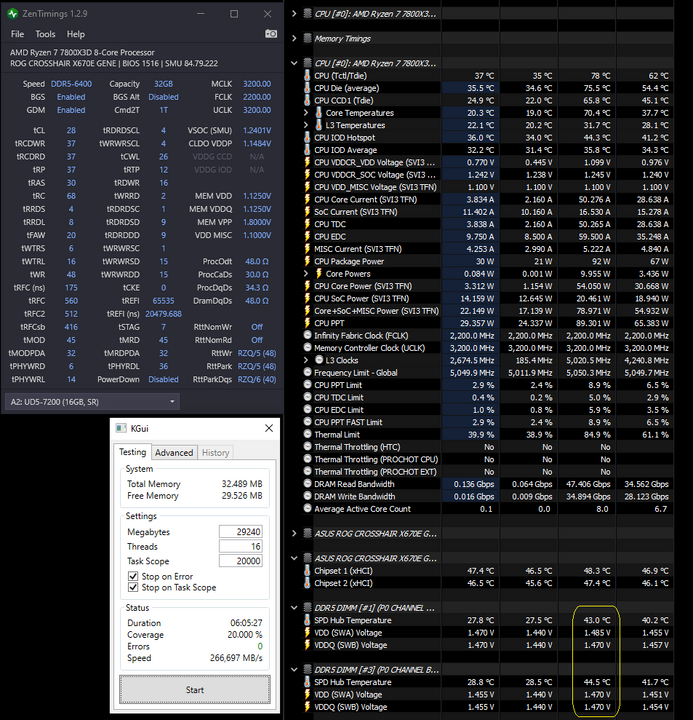
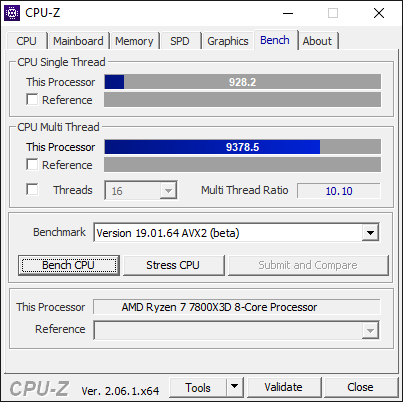
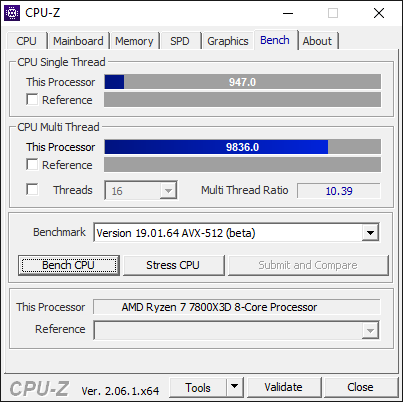
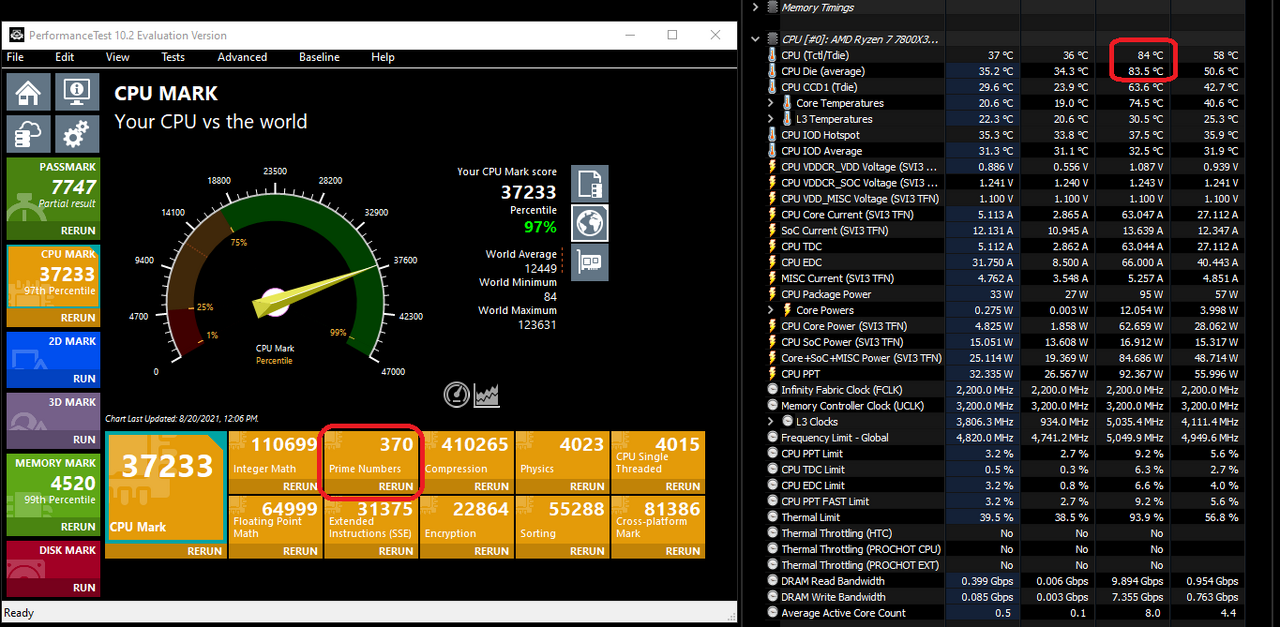
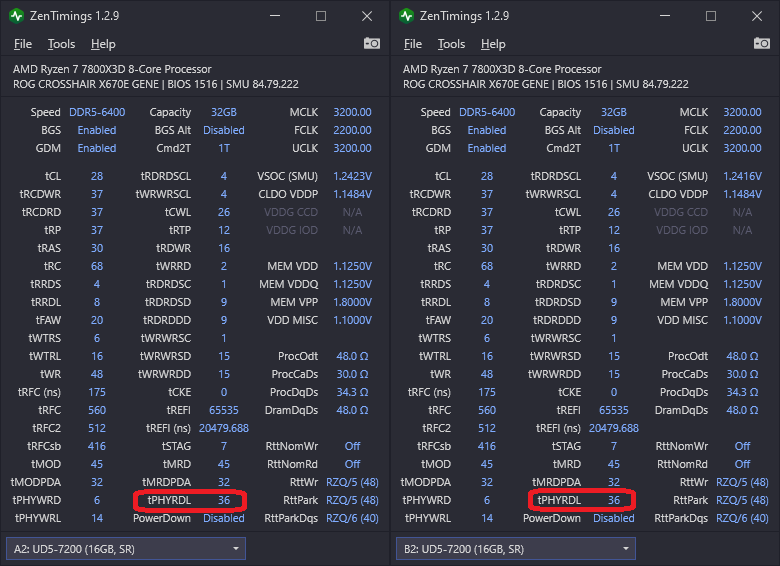


Ryzen 7000 / Zen 4 Owner's Club
in CPU's
Posted
Hopefully your ambient temp doesn't fluctuate too much. I've had swings of +/-2F cause instability, from tight CO and RAM overclocks.