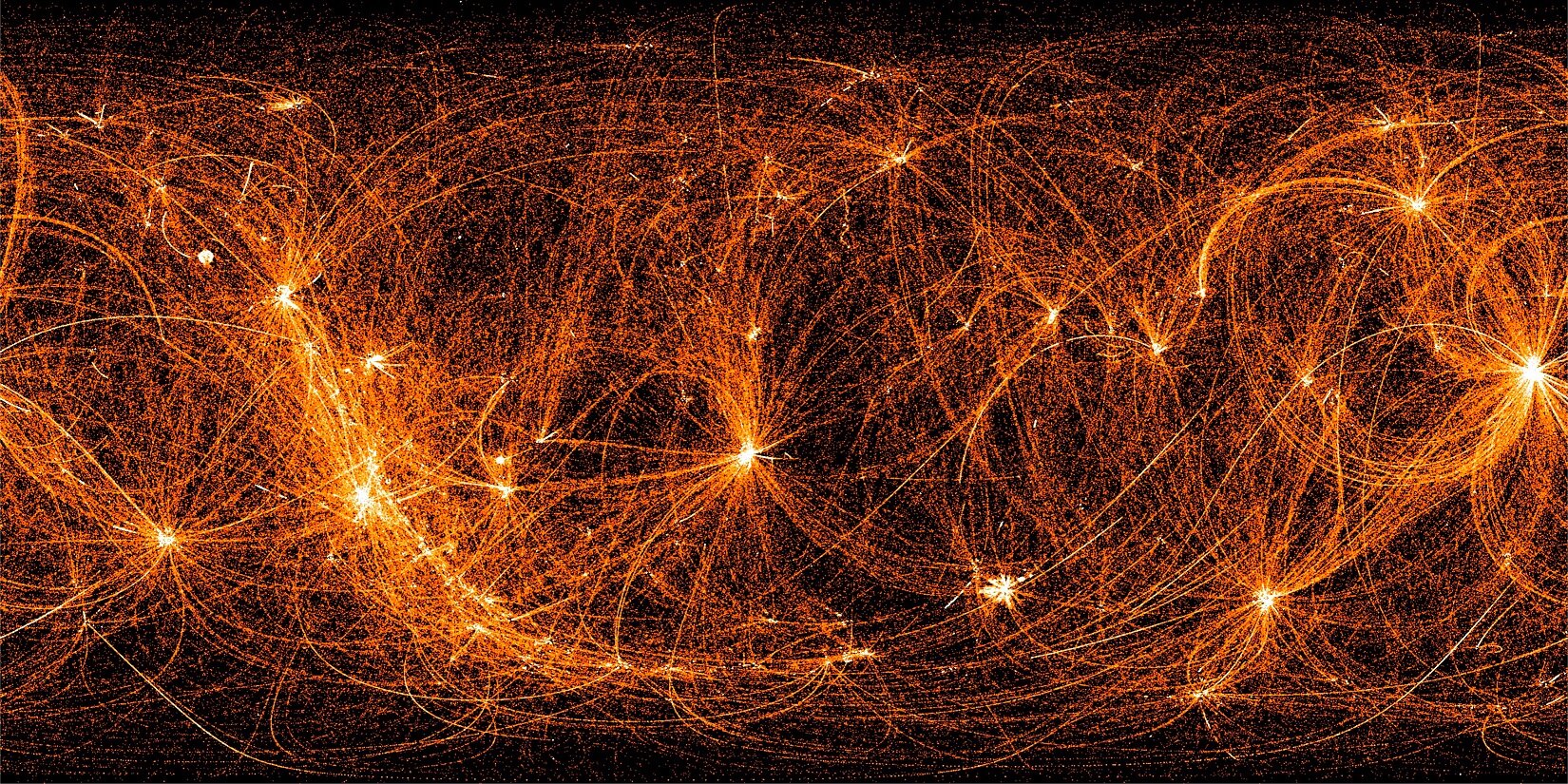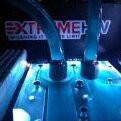Welcome to ExtremeHW
Welcome to ExtremeHW, register to take part in our community, don't worry this is a simple FREE process that requires minimal information for you to signup.
Registered users can:
- Start new topics and reply to others.
- Show off your PC using our Rig Creator feature.
- Subscribe to topics and forums to get updates.
- Get your own profile page to customize.
- Send personal messages to other members.
- Take advantage of site exclusive features.
- Upgrade to Premium to unlock additional sites features.
-
Posts
730 -
Joined
-
Last visited
-
Days Won
44 -
Feedback
0%
axipher last won the day on March 18 2024
axipher had the most thanked content!
Reputation
374 Is a glorious beacon of light
About axipher

Personal
-
Location
Ontario, Canada
Distributed Computing
-
Folding@Home
axipher
Chat
-
Discord
Axipher#0001
Gaming
-
Steam
axipher
Social Network
-
Twitter
https://twitter.com/axipher
Video and Streaming
-
Twitch
https://www.twitch.tv/axipher
-
YouTube
https://www.youtube.com/user/axipher
Sharing
-
GitHub
https://github.com/axipher
Recent Profile Visitors
-

[Official] EHW Retro - The EHW Retrogaming club
axipher replied to neurotix's topic in Gaming General
I'm super curious about seeing these Decomp's rebuilt for ARM, not only for the current huge amrket of Android Handhelds, but also the upcoming resurgence of Windows on ARM. In totally unrelated news, I just pre-ordered one of these bad boys... Odin2 Mini WWW.AYNTEC.COM Odin2 Mini: Qualcomm Snapdragon 8Gen2 CPU | 1080p 5" MiniLED Touch Screen | Android 13 | 5000mAh Battery | Hall Sticks | 320g Notice: Use the code Odin2Mini10 to get $10 off during the... -
I'm looking to dip my feet in some more useful Generative AI than just using ChatGPT for basic Code generation. My work is smartly taking a cautious approach to implementing AI as tools for employees to use. One part of my work is to generate Proposal Documents for potential jobs (new conveyor belt for an underground copper mine, new rock crusher installation, new air quality monitoring and automated ventilation, etc.) We have thousands of existing Proposals that just get recycled but always end up being pretty narrow-minded. So one of our AI initiatives was to look for something that can run either local, or in our already paid for Azure Cloud, that we can feed in our massive inventory of existing proposal documents. Ideally: - Use local storage, or known secure cloud storage with known datacenter selection for legal requirements - Extract basic meta data from title page of proposal (word documents) - Be able to rank proposals based on if they were successful or not - Take some prompt questions about a new job - Search through existing proposals for seemingly related work - Generate a new Proposal that can be used as a baseline for creating something new I feel like there are so many options out there now, and I just don't have the AI know-how to try to navigate the different types of models, ways to convert our existing documents in to tokens for the AI model, etc. I'm really hoping to leverage some of the knowledge here to guide me in the right direction for some options to look at testing out.
-
Happy to be here and thankful you were able to put this together for us to enjoy.
-

[Official] EHW Retro - The EHW Retrogaming club
axipher replied to neurotix's topic in Gaming General
Retroarch on Android is a pretty great starting point, it acts as kind of a mini front-end and manages a bunch of "Cores" for each system and has multiple options for each system. It has a slightly weird layout and config so definitely might require some guides, but it does a lot of the config, video, controls and all that stuff for you. Emulation Station Desktop Edition is also working on an Android Front-end that can interface with Retroarch that I'm playing with right now and has made managing all my games much easier with full controller support. -
This was definitely helpful for Build Log threads, or threads dedicated to helping with certain tools, or benchmark sharing threads.
-
Yep, love those prints, plan to get more once I finish basement renovations, currently: X-wing, Lego Man, and Gameboy And yeah, first generation Schiit Jotunheim (bought cheap from an old OCN member because the USB DAC is gone bad) driven from a Topping E50, definitely overkill for just my ATH-M50x's, but does sound amazing and will allow me to eventually get some much nicer headphones. That is a 3rd gen 2i2, I use input 1 for my SM-58 mic through that McBoost, and I use input 2 for my Roland FP-30X digital piano when I want to record some stuff or have it play through my audio system. And then that's an EVGA 8800 GTS 640 MB that I'm holding on to for a retro PC build at some point, but it needs a couple capacitors replaced first, right now it crashes as soon as you try to do anything that needs hardware acceleration. It works in Windows 7 with no Nvidia driver installed just being used as a generic video adapter.
-

EXTREMEHW 48-hour Foldathon March 23rd 00:00 UTC start time
axipher replied to damric's topic in Folding@Home
In Axipher -
For reference for others following this problem, or have a similar setup, I did find an old tool from NirSoft, the makers of another well known tool called NirCMD that I've used on the past. The tool is called quite simple MultiMonitorTool. It can save current resolution and orientation, offset, refresh rate and on/off state. It can save/load configs using the GUI or command line so I can setup two shortcuts to switch between my main monitor and OLED as my main screen. Luckily in Windows 11 at least, colour Format, colour depth and HDR settings are saved per monitor even if they are disconnected; so when I switch on and off my main monitor and the OLED as primary monitors, they both keep their own HDR settings intact. There are some issues with how open windows are handled and focus, and especially if you are going between monitors with different Windows Scaling values, so it's not a perfect solution, but I might be able to solve those with some other command line tools. Left to fix: - Window Focus - Windows Game Bar breaks - Switching between monitors sometimes requires a second request - Windows Scaling issues Now for those that might be asking why I don't just simply leave the OLED TV always connected as a 3rd monitor with some offset that will never let my mouse reach it, there are a few reasons: - Sometimes Windows remembers where screens were open and I could be stuck with a program opening on the TV when I'm at my office computers - TV's (at least my LG) will periodically disconnect from all inputs if it's left off for a while - OLED TV's (at least my LG) will periodically do a Pixel Clean/Refresh that disconnects it from all inputs for a while - Switching Primary between two active displays can cause even weirder window alignment issues especially when they are different resolutions
-
I have a question for the forum regarding multi-monitor setups in Windows 11 with HDR. I have my home office setup with two monitors via DisplayPort and then my OLED TV in the adjacent Rec Room via HDMI. This is off my AMD RX 6700 XT. They show up in Windows 11 as: Monitor 1: 1080p - 10-bit Colour - Primary - Display Port 1.4 or HDMI 2.0 input option - (Supports HDR) Monitor 2: 1080p - 8-bit Colour - Secondary - Display Port 1.4 or HDMI 2.0 input option - (No HDR) Monitor 3: 4k - 10-bit Colour - Rec Room TV - HDMI 2.1 - (Supports HDR) Right now I typically just have Monitor 1 & 3 Cloned and Monitor 2 as Extended. But Windows 11 doesn't allow you to activate HDR on Cloned monitors since they might have different Max Brightness and HDCP issues. I have tried just having all 3 monitors Extended which allows me to enable HDR on Monitor 1 and 3, but then I have to move stuff like browsers and games between Monitor 1 and 3 if I want to just enjoy the Rec Room TV. Also full screen games just default to Monitor 1 unless I change primary each time first. Now the actual question is, are their any good tools that would work great for letting me have just saved Display Configs that I can quickly switch between using a taskbar icon or a bat file. For example: Profile 1 - Office Work and 1080p HDR Gaming in Office: Monitor 1: Primary with HDR On - 1080p Monitor 2: Secondary (No HDR) - 1080p Monitor 3: Disabled Profile 2 - 4k HDR Gaming/Media in Rec Room: Monitor 1: Disabled Monitor 2: Secondary (No HDR) - 1080p Monitor 3: Primary with HDR On - 4k Profile 3 - 1080p (non HDR) Gaming/Media in Rec Room: Monitor 1: Primary with HDR Off - 1080p Monitor 2: Secondary (No HDR) - 1080p Monitor 3: Cloned Primary with HDR Off - 1080p Resolutions should stay constant between them, but if the tools allow for setting the resolution, colour depth and Windows HDR status, that would be amazing too. Right now, my main solution is to look at just a physical HDMI splitter and send the same HDR signal to both Monitor 1 and Monitor 3 all the time, but some of those don't play nicely with HDCP content or higher resolutions and audio for gaming. Or getting a cheap AVR that supports two 4k HDR outputs (TV + Projector) and I can just switch between them. I'm hesitant to just throw hardware at a problem that could be solved in software though with less points of failure.
-

[Official] EHW Retro - The EHW Retrogaming club
axipher replied to neurotix's topic in Gaming General
Oh all the lunch breaks and spare periods I spend in the high-school library playing Runescape Classic: -

[Official] EHW Retro - The EHW Retrogaming club
axipher replied to neurotix's topic in Gaming General
I would have to say at least 2 generations old, so being that we are I think 9th generation now, 7th generation and older so Wii, Xbox 360, PS3 roughly. Wii U might kind of get swept up with that though with how close it's titles were to Wii as well. For PC gaming is a little harder because of the huge range in quality and long support for games including engine updates, but probably around 2014 or 2015 I guess would be the latest, so like Shovel Knight, Dark Souls II, Fallout 4, Undertale and probably right before the huge influx of "16-bit" sprite based games in modern engines that don't actually give any regard for the CRT's that made sprite-art come to life and not just be a bunch of pixels. It's hard to pin-point an exact spot, years and generations are an easy way to put a number on it, but really hard to decide on that since games can be in development for up 5, even 10 years, others can be complete reimagining's of 10-15 year old games with modern engines and quality of life improvements. Deep down, part of me really wants to say that Retro Games are any Games that were designed to be played on CRT's by the majority and also before DLC was a thing. But then I also consider that "retro" should point to a specific time, but instead a relative past to where we are now, so 10 years in video games is a huge amount of time with so many changes to engine design, game design and cultural changes. -

[Official] EHW Retro - The EHW Retrogaming club
axipher replied to neurotix's topic in Gaming General
I chose FFIX as favourite game overall strictly for the content, the 3D graphics, and the amazing characters. I think it hit really hard when it came out which is why I praise it, but it does have many flaws that the re-release on Steam/Switch/etc. with the QoL enhancements fixes. But if I were to say that a JRPG to me is mainly the turn-based variety or the action battle like Tales and Star Ocean, I would actually have to give my favourite JRPG crown to Golden Sun and Golden Sun: The Lost Age on GBA. Those games just are a great mix of class construction, the story, the towns, and the technical marvel of fitting that on GBA cartridges along with a killer looking battle system. I'm currently working on developing a game with heavy inspirations from Golden Sun on the GBA because it just brought me so many hours of pure enjoyment in playing it different ways with self-imposed challenges much to how Pokemon on handheld spawned an entire category of self-imposed rulesets for challenge runs.