Welcome to ExtremeHW
Welcome to ExtremeHW, register to take part in our community, don't worry this is a simple FREE process that requires minimal information for you to signup.
Registered users can:
- Start new topics and reply to others.
- Show off your PC using our Rig Creator feature.
- Subscribe to topics and forums to get updates.
- Get your own profile page to customize.
- Send personal messages to other members.
- Take advantage of site exclusive features.
- Upgrade to Premium to unlock additional sites features.
-
Posts
277 -
Joined
-
Last visited
-
Days Won
9 -
Feedback
0%
Content Type
Forums
Store
Events
Gallery
Profiles
Videos
Marketplace
Tutorials
Posts posted by GanjaSMK
-
-
Yap. $216 for cable and 100Mbit speeds (Ok ok... theres HBO and Showtime included on some 'silver' package I guess...).
I'd change everything right this minute but the elderly in the house would be confused beyond dementia.
I'm not surprised AT ALL that TV *still* exists in prior format (cable, digital antennae). What I'm waiting on is satphones. Starlink ain't just there for internets... phone wires goin-be-a-thinga-the-past at some point in the near future. -
Non-obtanium, I see what you did there.

-
Quote
In addition to increasing the core count from 28 to 40 over previous-gen Cascade Lake, Ice Lake provides 8 channels of DDR4-3200 memory (versus 6 channels of DDR4-2933), and supports up to 64 lanes of PCIe Gen4 per socket (versus 48 PCIe Gen3 lanes). With these enhancements, along with AVX-512 for compute acceleration and DL Boost for AI acceleration, Ice Lake delivers an average 46 percent performance improvement for datacenter workloads and 53 higher average HPC performance, generation-over-generation, according to Intel. In early internal benchmarking, Intel also showed Ice Lake outperforming the recently launched AMD third-generation processor, codenamed Milan, on key HPC, AI and cloud applications.
Bitchin.
-
Added a few tags I dunno, hope it helps. LOL
I'm selected but I'm hesitant. Have time to reach back out, but also may wait for maturity. I dunno. Not a huge fan of local provider but monopolies are what they are!
-
 1
1
-
-
Quote
To find out more, we reached out to 10 Starlink users, and asked them about their experiences with the satellite internet service. According to them, Starlink is indeed fast, but speeds can vary wildly throughout the day.
“The only thing consistent with Starlink service is the inconsistent speeds,” said an Idaho-based user named Tabitha, who preferred to keep her last name private. “I ran a speed test first thing this morning and saw 213Mbps down 9.72 up. A little over an hour later, I was at 94Mbps down/18 up. An hour after that I was at 36 down/6.8 up,” she told us in an email.
I've been considering getting this in my area but for latency reasons, not download speeds. But, I think rather impressive to achieve these speeds at pretty much the beginning of the push for Starlink.
-
I would have donated you all my old stuff. Should have kept it. Damnit.
-
Of course. Matter of time. No one is surprised.
-
HyperX peripherals include headsets, mousepads, mice, keyboards, etc; check your local Walmart and you'll find plenty of competitively priced stuff against Razer and others. HyperX Site
-
Quote
HP Inc. today announced a definitive agreement to acquire HyperX, the gaming division of Kingston Technology Company. The acquisition supports HP’s strategy to drive growth in its Personal Systems business, where gaming and peripherals are attractive segments. HyperX’s award-winning product portfolio spans a range of gaming peripherals, including headsets, keyboards, mice, mouse pads, USB microphones, and console accessories.
Kingston keeping memory biz.
-
YES. I need a break from the masses in the 'shooters' cat.
-
Quote
The settlement also provides up to $26.5 million in cash and other benefits to U.S.-based Fortnite and Rocket League players to resolve claims arising from players’ purchases of Fortnite and Rocket League in-game items.
At least someone is getting a buck.
-
Speaking of home. There's a lil church thrift store that has this Pioneer AVR for like $40. I gotta go get this week. When I do, imma put a pic up for you to RATE

-
19 hours ago, pioneerisloud said:

Oh man been a WHILE! Wasssssup
-
On 2/19/2021 at 5:45 PM, Avacado said:
Yes for sure. The asus zenith extreme is a beast. Has 2 aux 8 pin 12v and a molex below the 6th pcie slot. I am actually swapping everything right now!
*snip*
HOLY JEALOUS.
What a SICK array of hardware.Seeing as how the cosmos has shown you considerable hw favor, may I please ask the cosmos to shine it's favor upon me....

-
-
On 1/26/2021 at 9:16 AM, damric said:
My review sample is confirmed. Assembling a team on the old forum, but anyone with a high core count CPU in the US is welcome to join our testing team.
LMK! 10850K if you're still on this.
-
I am on Intel 10-series and z490 chipset with this card, the MSI Trio version.
Was plagued with black screen/green screen and hard-freeze issues when it first installed - BUT - seems there are still some underlying issues around DP and monitors with either drivers or the card.Example:
3 monitors
1 24" HD IPS, 24" 1 HD LED, 1 27" HD 144/165 Gaming
The old 24" monitors are 60hz and only have DVI/HDMI no DP connections - so using DVI to HDMI cables - work flawlessly.
The newer MSI Gaming monitor is the G27C4 variant and offers 165hz @ DP or 144 @ HDMI.
When I use a DP cable for 165hz on the gaming monitor it's super weird. Windows doesn't remember positions when waking from monitor sleep and the identification of monitors does not match between Windows and Radeon drivers. Refer to monitor setup below. When using monitor #3 with DP, windows sets that as #1 - and numbers 1 and 2 become #2 and #3 respectively via Windows, where as Radeon does not identify the same monitors as the same. If I use all-HDMI connections, Windows and Radeon drivers identify matching monitors. I have tested with clean driver installs, with old driver sets (back to Nov release drivers for 6000 series only) and via Radeon updates. Seems driver/DP related but dunno why. I've read that the DP ports on this card are 1.4 release whereas the monitor I have is 1.2a and this could be an issue somehow. I have only tried cables that are 1.2 and unknown versions purchased at local computer recycling center. Ordered a 1.4 cable and is on the way, so will test when it arrives but I don't think it's cable related anyhow.
***REMOVED section with missing pictures from old setup****
Please share anything you've come across! AMD or Intel platform. Is anyone with AMD seeing better results due to native SAM implementation?
Anyone know how Re-BAR is supposed to work on Intel z490/590 chipsets with BIOS updates?Aha. Disregard my smoke filled brain. Enabled in BIOS right in PCIe section, cause, you know, READ dummy (note to self).
UPDATE:
Swooped up a couple high refresh rate monitors and this is now my general setup. Considering moving all of this to another room and setting up LARGE display (43" 4K TV into the mix). But for now....
And yes, that is a curved monitor in portrait mode. I LOVE IT.
-
Who's playing what with what settings?
Let me get myself and this thread started with the seemingly hacker-centric MW Warzone

6800XT - MSI Trio version (with .49 udpated BIOS)
Warzone
Radeon:
Freesync off
VSR @ 2560x1440 cause on 1080 G27C4 (MSI Optix)
Everything else off/normal
Tuning = Automatic (I KNOW, I KNOW I SHOULD PUSH IT, but let me get a damn high-res monitor first peoples!)
Fan Curve = Manual set to hold about 65c @ 2000RPM
Game:




Config:
version = 1
VideoMemoryScale = 0.7
RendererWorkerCount = 10
ConfigCloudStorageEnabled = 1Build Specs:
10850K @ 5Ghz all core
32GB 14-14-14-34 3600Mhz Ripjaws
1TB NVME / 1TB SSD / 2xWD Blacks
Win10 20H2 / 19042.804
Averages 180+ FPS in Windowed (I have multiple monitors and appreciate the ability to just clickity-click stuff in other monitors) and when pushed to Fullscreen it averages between about 140FPS. I am a fan of Freesync, but it does weird things with this game for some reason. Have played with the VideoMemoryScale option in the config and there is weird stuttering when utilizing max or near-max VRAM, also unsure why. At .5 there is massive texture pop-in and bit of flickering. This goes away as it increases, but is still there - which I assume is driver-related (I HOPE!).
-
16 hours ago, Avacado said:
Welcome Ganja! Sup Teddy Brosevelt.
Oh snap. Wassup!
-
This looks like the place to be. Glad to be a part. Figured I'd help by getting subscription.
OCN was great and all but it does appear not to be the same anymore.So I follow all the others... here I be.

-
 4
4
-




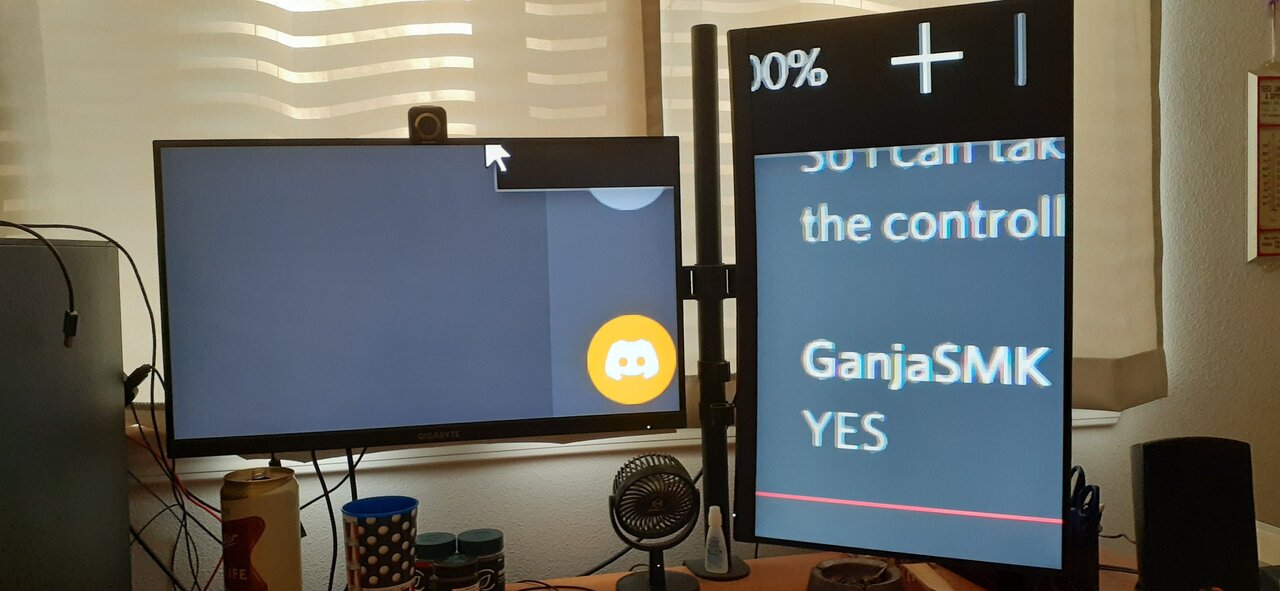

Intel Releases Ice Lake Server CPU's (10nm)
in Hardware News
Posted
I guess so. TPU has a good write up on it too.