Welcome to ExtremeHW
Welcome to ExtremeHW, register to take part in our community, don't worry this is a simple FREE process that requires minimal information for you to signup.
Registered users can:
- Start new topics and reply to others.
- Show off your PC using our Rig Creator feature.
- Subscribe to topics and forums to get updates.
- Get your own profile page to customize.
- Send personal messages to other members.
- Take advantage of site exclusive features.
- Upgrade to Premium to unlock additional sites features.
-
Posts
177 -
Joined
-
Last visited
-
Days Won
9 -
Feedback
0%
Content Type
Forums
Store
Events
Gallery
Profiles
Videos
Marketplace
Tutorials
Posts posted by Laithan
-
-
For the memory, I already had this ECC 1600Mhz DDR3 memory that I stole from my spare server and it is low profile. 32GB will come in handy as I will be able to create a 16GB RAMDISK with it.



-
For the PSU, this time I went used to save a few bucks because as we all know the PSU is the most important part in any system. The AX series are legendary for reliability and performance.
https://www.corsair.com/us/en/Catego.../CP-9020044-NA






-
This is the cooler I went with. It is the same as I used on my ESXi build and is designed for a 4U server case.
https://noctua.at/en/nh-u9dx-i4

















-
Oh man that sucks ! Sorry to see this bud, get that sucker returned for a refund if you can.
oh yah, this guy isn't getting burned that's for sure
 It just sucks because I'm at a dead stop now.
It just sucks because I'm at a dead stop now.I'll snap some pics of some of the items that came in soon. The new GPU is absolutely PERFECT! It is even smaller than I anticipated. I'll have plenty of room to fit it.
A Blu-Ray case underneath to show how small it really is.


-
Grr.. got around to testing the MB for this build and the JackWagon that sold it to me ("tested") was obviously lying. There are bent pins and TIM in the socket. Yikes!
https://www.asus.com/us/Motherboards/P9X79E_WS/


-
My only Nvidia card, a GTX 1050 Ti, is stuck in my UnRaid so can't really test it outside of Plex, but using `nvidia-smi` from linux terminal shows near max NVENC and NVDEC usage with a few streams running.
So I'm leaning more towards some wonky handbrake setup.
You could just install Plex Media Server on your windows box for testing out the Nvidia Encoder.
That is encouraging, thank you. Yah I might give that a try also I've just been swamped with RL.
I will be able to test in the coming days as I nabbed myself a GTX 1660 for my new Plex build for hardware acceleration. I will see how it goes and report back.Nice, which one did you end up going with?
Mine came in also.. one more day of quarantine before I open it

-
yeah, at this point I am going to just assume that handbrake isn't optimized or perhaps the settings I am using is just beyond what the encoder can handle... but then again I would have thought that the video engine utilization would be pegged before it would resort to using CPU...
I hope this is all just completely unrelated to Plex's utilization

-
Worth a watch re: CMR vs SMR. I personally plan to stay clear of these regardless of the use case.
-
ZOTAC GAMING GeForce GTX 1660 SUPER Twin Fan
I went with this GPU for the faster memory bandwidth over the 1660Ti.. It has a nice twin fan cooler but it is a tiny card. Note that one fan is smaller and that it barely extends past the PCI-e slot.
https://www.zotac.com/us/product/gra...super-twin-fan




-
Thanks, I was going to try that but I don't have blah blah ,Win7 etc. so the curve was a bit steep... then I realized I might be able to perform the same "sorta" test another way. Handbrake.. it uses NVENC to convert video.
As I started to test, I could not really understand what I was seeing.. because I didn't really see anything at first (until I noticed the video engine load)... I upgraded to the latest version of handbrake to rule out any compatibility issues but the results were identical.. then I realized and confirmed it was indeed using the GPU... however it was also pegging my CPU... all 16 cores.... hard...
So this is what I learned and discovered FWIW:
(1) When using Handbrake you have to make sure it is enabled in the settings and you also have to choose a codec that can take advantage of NVENC.
(2) NVENC workload monitoring can be done with GPU-z, it falls under "Video Engine Load". The highest it reached (limited testing) was 18% with a 4K/60 > 1080p/30 conversion.
(3) GPU usage was negligible... 3% max load (wth?!?)
(4) Memory usage was negligible... ~218MB (all it went up when I ran the transcode)
(5) Power consumption remained at idle power
(6) Voltage did not increase over idle voltage
(7) Perfcaps remained registering "idle" the entire transcode
(8) Temps did not increase over idle
(9) ALL 16 of my CPU cores were pinned
This is all perplexing.. I guess I expected the NVENC (this is on a 2080Ti) to relieve my CPU of far more duty.. I can verify that the GPU was being used because the video engine load was showing activity. When I stopped the encoding, the video engine load went back to 0%. I guess maybe comparing Plex to anything else that uses NVENC may not be exactly apples/apples but then again I'm not sure if any of this is "normal/expected".




-
I have the motherboard in now so I can start to test/plan/fit things. It looks like I definitely will not have enough room for a blower cooler or that MSI card I was thinking about. The only reason I was considering the MSI was because of the really beefy cooler for around the same price as a cheap one.
I realized that I MAY just be providing a solution to a problem that doesn't exist.. in other words before I choose a GPU what I really need to know first is whether or not NVENC workload (total GPU load for any and all transcoding [ebcoding/decoding] ONLY) generates a lot of heat in the first place. This GPU will literally never see any other tasks other than server type workload, primarily (possibly exclusively) used for Plex.
My assumptions as I think about it (without any actual experience with transcoding):
(1) GPU workload is likely low during NVENC work.. it would probably be processing the data going in and out of memory and to/from the NVENC chip but I would imagine it does not fully load up the GPU since there is dedicated hardware on the die.
(2) Assume the GPU does not even boost during NVENC work.
(3) The NVENC chip is seperate (dedicated) but still built into the GPU die. Therefore the main GPU cooler would technically be cooling the NVENC chip as well.
Am I way off on these assumptions?
Has anyone done any temp comparisons with GPU-z to show the idle temps vs the "fully loaded" NVENC?
-
-
-
-
I read it was recommended to use an SSD for Plex cache/working/temp files (or ideally a ramdrive) so I thought it would be the next best thing. I could also just put (2) SSDs in the cache pool and create a dedicated RAID 0 drive out of the remaining (2) SSDs... hmmm That may be a better idea...
Look forward to your thread please share the link when you've created it.
EDIT: Some info about cache
https://forums.unraid.net/topic/3587...coding-to-ram/
https://support.plex.tv/articles/200250347-transcoder/
https://forums.plex.tv/t/ssd-cache/135195
"There are a few directories:
Plex Software Installation Directory - On windows this would default to “C:\Program Files (x86)\Plex\Plex Media Server”. This directory contains the basic program but no configuration information.
The Plex Application Directory - You can choose this directory during setup or change it to a different directory from the Plex Web App in SETTINGS > SERVER > GENERAL. This is the directory that you are talking about. It contains the database and metadata. However, if you choose to create BIF indexes for you media, this can make the directory quite large. Mine is in the 700GB range. So an SSD might not be the best idea for BIF storage unless you go for a large SSD.
Library Directories - These are the location of your media and can be stored anywhere your system can access for the most part. If you have a large storage drive or a drive array, you would specify it here.
There is also a Transcoder temporary directory where you can specify where temporary files are generated during the transcode process."
-
 1
1
-
-
This is what the drive cage looks like.
Due to lack of availability I may need to go with this instead


-
 1
1
-
-
LMAO re: internet speed. There are even some really cringeworthy videos on YouTube.. Yah, we won't go there lol.
These fans are Jet-Engine-like no exxaggeration
 I am aware as I have worked with these many times before (found in most enterprise server gear) and it is a great point because anyone reading this thread that isn't aware of how loud these fans actually are would be in for a very unexpected surprise. These are loud even when they aren't at full rpm
I am aware as I have worked with these many times before (found in most enterprise server gear) and it is a great point because anyone reading this thread that isn't aware of how loud these fans actually are would be in for a very unexpected surprise. These are loud even when they aren't at full rpm  Use only in basement/server room locations only.
Use only in basement/server room locations only. I suspect that with this server case, which really isn't a very large case to begin with, things are going to be crammed with very little space remaining. I am very concerned about heat dissipation and I have to go overkill on everything. I may actually run into serious heat issues that force me to re-design things but I'm going "all-in" initially.... We shall see.

If you reference my ESXi server thread you can see how extremely tight that buid was, which was also a 4U case and a similar layout. I expect the motherboard to be slightly smaller this time due to being a single socket however that isn't going to give me much gain from a cooling perspective. This Xeon is unlocked and therefore will be overclocked. I am targeting a conservative 4.2-4.3Ghz for this build which it will easily do on all 8 (16) cores but it will get quite a bit more toasty. As I test I may find that I don't even need to overclock it, but I figured the overclock would have to be used to raise the IPCs up to a somewhat modern level.
In addition to the Xeon we have the GPU of course.. which I have no idea how transcoding video translates to thermals yet.
Lastly the hard drives.. these are 7,200 rpm enterprise grade hard drives. They stay cool with sufficient airflow but without they become frying pans. I will have (5) drives in each 5.25" bay, vertically... so I may need to replace the stock cage fan with a DELTA also lol.
This is going to be a really fun build! I fully expect to run into issues... but it is part of the fun. Sadly, I may have to wait over a month for some parts to complete the build but I will update as things come in.
This is what I am currently planning to do for the drives. My idea was to have one large volume as I really don't want to split it up (hence another reason for the SAS expander). I have the cachecade 2.0 key on order also.
EDIT: I ended up doing this very differently.




I ordered a bunch of SAMSUNG 850 PRO 512GB drives



Cachecade 2.0
-
For the controller, I have recently fell in love with this little gem. The LSI (or now AVAGO) 9271-8i. I want to make specific note of the model number here as there are many controllers that look the same and/or have a similar model number. When you search for a 9271 you are going to find a lot of 9272 controllers... which are inferior despite having a higher sequential model number. These things are FAST and have a 1MB cache on them. Here is a comparison to my previous LSI 9260-8i.

The only difference between the two tests is the controller. I am using the same PC, same drives, same O/S.
So it is time to figure out the storage. I have many options now but I think I'm going to give a SAS expander a try for the first time. I have (10) drives + (4) SSDs going into this build. That's a total of 14 drives and this controller only supports up to 8 drives without a SAS expander. So WTH I will give it a shot.

-
I am upgrading the rear case fans with some serious horsepower, DELTA fans lol
These can ramp up to 4k rpm if needed and are only 80mm

My server rack is in my basement so IDC about noise and I'll be using PWM also.
I don't want to order the GPU until I get the motherboard installed with the drive cages to see what I have remaining.

-
Nice. Those rack mount cases are great for these types of builds, you should get a few HDD's in there for storage !
I am planning on doing a new Plex build, bought a Ryzen 2700x and will pair it up with a 1660Ti/Super I think. Will be a discrete build (Mini ITX) and likely with the Thermaltake Core V1 (But in black)
Thanks. I had to switch to 4TB drives (because I already had 7 of them) but ordered 3 more so I'll have a total of 10, 4TB drives and then I will have at least 3 or 4 more Samsung 850 Pro SSDs. Ordered a bunch more stuff today.
I would have gone with Ryzen also but I already had DDR3 on hand so I went with an E5-1680V2 (unlocked 8 core/16 thread). Here is an Intel X550-T2 10GB clone I will throw into it also.


-
-
-
-
Banned because you're not using Windows 7 in 2020



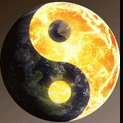

























































 '
'


Dedicated PLEX media server - Need Plex Gurus
in Server
Posted · Edited by Laithan
Basically for a super fast transcode folder and saves wear on SSDs. I'm sure it is overkill but I'm just going for the fastest performance I can afford right now and then will hope that I can future proof this system for a while with perhaps only a GPU swap / drive swap as potential future "needs".
https://forums.plex.tv/t/plex-transc...erience/228696
https://www.reddit.com/r/PleX/commen...ry_huge_speed/
https://www.reddit.com/r/PleX/commen...for_a_ramdisk/