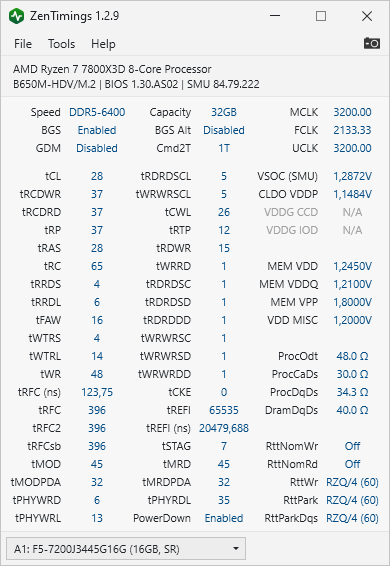Welcome to ExtremeHW
Welcome to ExtremeHW, register to take part in our community, don't worry this is a simple FREE process that requires minimal information for you to signup.
Registered users can:
- Start new topics and reply to others.
- Show off your PC using our Rig Creator feature.
- Subscribe to topics and forums to get updates.
- Get your own profile page to customize.
- Send personal messages to other members.
- Take advantage of site exclusive features.
- Upgrade to Premium to unlock additional sites features.

kaliz
Members-
Posts
132 -
Joined
-
Last visited
-
Days Won
10 -
Feedback
0%
Content Type
Forums
Store
Events
Gallery
Profiles
Videos
Marketplace
Tutorials
Everything posted by kaliz
-
i have to apologize i think Round trip latency is a Intel thing and AMD does not name it like that! i have found it on my B760M bios but not in B650E nor B650 boards , only training options in Nitro settings menu. You can try 4 taps for a similar effect and tighten down those nitro settings to 1 or 0
-
Tested a different CPU + Mobo combo and this setup was stable 5 cycles in TM5 for what its worth , its pretty tight, could do 26-36-36 but it gets hot eventually. you need a fan on top of the ram to keep it <45C VDD 1,69 VDDQ 1,62 anything lower gave errors, also MISC at 1,2 was a test its ok at 1,1v also i left VDDP auto. This is pretty much the settings the guys with AM5 on LN2 bench with @6400 on hwbot, maybe bit looser subs. If you want to use lower voltages, every primary timing needs at least 2 ticks more, but the second and third you can leave
-
tried again yesterday but it was half second slower this was with chilled water and the cheapest B650 mobo , too bad it didnt give points on hwbot this was pretty decent for a Ryzen!
-
your scores are already very good especially with AiO! That cooler is proper strong!
-
and in Ycrucncher too, you can run it realtime prio, and use a .bat file to make it run in REAL realtime prio for another couple hundreds, you can get to LN scores if you really really try! Also try 6600 in 1:1 mode with 2200 fclk for it, sometimes its almost half seconds faster as in 1:2 mode. Make a word documnet with this text: (and save as . bat) wmic process where name="22-ZN4 ~ Kizuna.exe" CALL setpriority "Realtime" and run it as admin after you press start in ycruncher to set in in realtime prio. This is the way Buildzoid had his topscore on YT couple months ago btw.
-
Neurotix, you have lots of headroom for those GPUPI benchmarks, you should at least set GPUPI to batch and reduction sizes 128 4, and disable IOL vectorizer. You will beat me in one run. And use this program: to mess with curve optimizer in windows. SMUdebugtool 1.3.2 . This is a nice start but you can get at least 0,2 seconds off!
-
if i had a 12 core CPU i would try to beat that, the only benchmark you can compare is GPUPI 100M , i only have 6 and 8 core CPU's So this Dom guy from overclock.net DDR5 forums was busy the whole day to beat it by 2 hundreds so its a pretty sharp score /img/logo.png kaliz`s GPUPI for CPU - 100M score: 2sec 608ms with a Ryzen 7 7800X3D HWBOT.ORG The Ryzen 7 7800X3D @ 5451.5MHzscores getScoreFormatted in the GPUPI for CPU - 100M benchmark. kalizranks #4 worldwide and #2 in the hardware class. Find out more at HWBOT.
-
scroll a bit through my hwbot page and you see the specs on the screenshots, it can do 8200 C32-43-40-32-72 with 1.7v around that, havent tried much more yeah a 8360C34-46-46 really should try more and tigten up with high clock.
-
its surprizingly 'stable' i can open benchmate and do all kinds of benchmarks with over DDR5-8400. I wouldnt dare to run a stresstest becasuse i just upped the voltages to extreme level. I did try a normal voltage and tighter timings a few times and that also works just fine, but then again its only in benchmarks and not a stresstest. I could go browsing with 110 bclk and 8560 and upload a score to hwbot, pretty amazing
-
/img/logo.png kaliz`s Memory Frequency score: 4320 MHz with a DDR5 SDRAM HWBOT.ORG The DDR5 SDRAM @ 4320MHzscores getScoreFormatted in the Memory Frequency benchmark. kalizranks #96 worldwide and #96 in the hardware class. Find out more at HWBOT. lol even the 8000 strap works for over 8600 wth!
-
you can also manually set TSME disabled (if you can find it, and for huge bandwidth increase you always want to have the optimal CPU curve optimizer , or at least close to optimal for max CPU boost in the test. or for non X3D set manula CPU OC!! I was trying for max clock on my 7800X3D and got DDR5-8580 just now with 110 bclk and 7800 strap!
-
make sure your mobo and CPU have the latest chipset drivers and agesa it really helps to get things 'more stable'
-
that was on a random Z690 MSI mobo, on AMD its also buried deep in settings! I will make a pic when i restart my PC!
-
the first one i got was great and fits perfectly, this one however doesnt even fit. Its too small cut out. Waste of 4 euro
-
i managed to get 6800 in 1:1 mode working even with max CPU clock in benchmarks. Not all benchmarks, allthough 7zip/Ycruncher gives an error halfway through so its not stable, but i havent seen this anywhere on hwbot, yet
-
Hey Richard, i would suggest going with a Hynix A-die kit, for example this one (i made review about on Tweakers.net) This set has XMP profile which also works flawlessly on AM5 platform with tight timings. Only thing you have to manually set is mem clk/ u clk in 1:1 mode, rest auto. This is the best you can get at the moment for under 130 euro. G.Skill Ripjaws S5 F5-6400J3239G16GX2-RS5K - Kalis - Product reviews - Tweakers TWEAKERS.NET
-
most issues you have with AM5 platform is RAM training. One day you find a good stable setting, it plays all the games benchmarks and stesstests, and the next boot up you get lagspikes or errors. Really crazy. I now have set Powerdown enabled, this seem to help, and memory context restore disabled, so that every time you warm reboot, the ram retrains. If that doesnt work, loading a profile, reboot, shut down system, turn off PSU completely, wait a bit and restart PC so it cold boots with your previously stable settings. Really annoying but if i wanna play BF2042 i do it like this. Then my 8000C32-44 profile with 1,70v is stable, or a 8000C34-45 profile with 1,62v. I always use a fan to DDR5 it gets really warm even on lower voltage. Specially the G.Skill modules, they dont have a thermal pad on PMIC and the heatsink arent great. If i dont use a ram fan i have seen 80C+ with TM5, and also with gameing when GPU heats up. Errors occurs at 50C+ sometimes even 45C+ and thats pretty easy to reach
-
make sure to set memory context restore to disabled , with this 1.0.0.7 b and c Agesa you will get training issues! AMD is on it to fix it with 1.0.0.8.
-
VDDG's auto are 0,850v , they are safe daily up to 1,1v. Ive set mine to VDDG CCD 1,050 and VDDG IOD 0,950 just as i did with Ryzen AM4 and it works for high FCLK speeds! Safe is up to 1,15 but anything over 1,05v is out of spec.
-
i screwed my OS by using 8000C32-34 the whoile day without knowing it, so now sometimes my browser hangs
-
o yeah those are single rank 2x24GB Hynix M-die modules, very nice stuff!
-
i couldnt find the part number if you posted it here, but if its 2x16GB or 2x24GB it is single rank, and 2x32gb most likely dual rank. Just as with DDR4 single rank clocks a bit better vs dual rank and has better latency.