Welcome to ExtremeHW
Welcome to ExtremeHW, register to take part in our community, don't worry this is a simple FREE process that requires minimal information for you to signup.
Registered users can:
- Start new topics and reply to others.
- Show off your PC using our Rig Creator feature.
- Subscribe to topics and forums to get updates.
- Get your own profile page to customize.
- Send personal messages to other members.
- Take advantage of site exclusive features.
- Upgrade to Premium to unlock additional sites features.

kaliz
-
Posts
131 -
Joined
-
Last visited
-
Days Won
10 -
Feedback
0%
Content Type
Forums
Store
Events
Gallery
Profiles
Videos
Marketplace
Tutorials
Posts posted by kaliz
-
-
fantastic visual experience, looking forward to it
-
a VTX3D HD6850 1GB


-
 2
2
-
-
-
-
-
if you like overclocking id suggest a 5700G. It is fast in 1440p gaming in due to high IPC and potential insane RAM overclock, but lacks in L3 cache with just 16 vs 32Mb for the other CPU's.
I would say for 140 a used 5700G, a new 5700X for 185, or a new 5800X3d for 290.
My personal choice was the 5700G because i like to run DDR4-5000+, and is plenty fast for gaming with 3060ti. But you cant go wrong with any of them, even a 5600 will be a hefty IPC uplift. I owned one and it was faster than 5700G in gaming,
i think the 5700x is good, but too expensive for what you get if the 5600 is 70 cheaper. its the same in gaming anyway.
my top 3:
1) 5700G
2)5600(x)
3)5800X3D
-
 1
1
-
-

i saw this online for sale for 30 euro. ASUS P6T, i7 920 and 3x2GB OCZ DDR3! I think you can bclk OC with it

-
 2
2
-
-
so have you tried to set the timings i showed you? preferably with the subtimings? Setting a manual value Soc 1,1v is good. or leave it on auto which will give about the same. You are on a overclockers forum and you dont want to adjust RAM timings, i cant understand? Maybe because for me its my hobby

-
 1
1
-
 1
1
-
-
its for Hynix AJR 4x8GB but you are right OP maybe needs to set RRD to 8 8 and FAW 32 maybe voltage to maximum of 1,45v for AJR
-
 this will work for you, and if it doesnt, raise tRFC to 600.
this will work for you, and if it doesnt, raise tRFC to 600.
leave tRDWR and tWRRD on auto
-
 1
1
-
-
-
which version is on the sticks? ver. 5.30 is this

-
wouldnt recommend running stock XMP timings. The subtimings are so loose
With a little bit of tuning its worth it
Could you take a Zentimings screenshot?
and what die is it? Hynix? maybe take a Thaiphoon Burner read out so I can help suggest some timings which will work
for CPU just Enable PBO , set +200 MHz override, but dont use Curve optimizer leave that disabled.
-
the EDC bug was with old agesa where if you set 1 EDC on 'locked' motherboards, youd have unlimited EDC. This is fixed years ago already as far as i know (i asked on OC.net)
voltages of 1,4 - 1,45v in idle are very normal for Ryzen. this looks all good.
for some extra performance set your SOC voltage to 1,2v and RAM to 3733 or 3800 if possible.
and +200 instead of +100, with auto Vcore voltage. And disabled PBO.
maybe for powerlimits 90 75 125 and start running Ycruncher and adjust powerlimits in windows with so you can find the sweetspot (maximum)
 How-to-undervolt-AMD-RYZEN-5800X3D-Guide-with-PBO2-Tuner/README.md at main · PrimeO7/How-to-undervolt-AMD-RYZEN-5800X3D-Guide-with-PBO2-Tuner
GITHUB.COM
How-to-undervolt-AMD-RYZEN-5800X3D-Guide-with-PBO2-Tuner/README.md at main · PrimeO7/How-to-undervolt-AMD-RYZEN-5800X3D-Guide-with-PBO2-Tuner
GITHUB.COM
Get the Most out of your 5800X3D using PBO Curve Optimizer! - How-to-undervolt-AMD-RYZEN-5800X3D-Guide-with-PBO2-Tuner/README.md at main ·...-
 1
1
-
-
idling in low 50's then there is something wrong with your cooler either the mounting or too little thermal paste, i would look at that first because that is not normal for a 5600X?
if you have HWinfo64 tab open and run Ycruncher pi-1b, what is your temp and voltage? if you dont have that yet its in Benchmate (benchmate.org)
thats the only way i can give you proper advice on your system

-
unfortunately the ARC A750 has a massive coilwhine, its just unbearable specially in game under load. I have tried to undervolt it from 1,14v to 850mv and underclock it to 2000MHz and still a terrible coilwhine in MW2 and BF2042. This is going back to seller
 I got the GTX1080 for just 99 euro shipped with the inno3d cooler unused and a nice looking EKWB block. Thats a bargain. Gonna make a all white mATX build with it in combination with this case: Zalman Z1 Iceberg
I got the GTX1080 for just 99 euro shipped with the inno3d cooler unused and a nice looking EKWB block. Thats a bargain. Gonna make a all white mATX build with it in combination with this case: Zalman Z1 Iceberg
 zalman | PSU, Cases, CPU Coolers
WWW.ZALMAN.COM
zalman | PSU, Cases, CPU Coolers
WWW.ZALMAN.COMi have so many white radiators fans PSU etc. Only the mobo heatsinks and backplate i need to paint but it will be completely white

-
 1
1
-
-
-
if you want hassle free experience dont use Curve Optimizer, so no undervolting the 5600X. and just run PBO +200. This will just work 99% of the time. If it donest use another load line calibration level. All voltages on auto. The best for Ryzen is decent RAM timings at 3800 but unfortunately i see 4x8GB which will be pretty hard with your motherboard. try 3733 or 3600 with normal timings. I dont have a 5600 anymore but now running a 5700G so i cannot give you an example right now
Also if you want help on DDR4 timings, upload a Zentimings screenshot, HWInfo64 next to it and TM5 usmus running. something like this:
-
 1
1
-
 1
1
-
-
you can try costum limts, like 88W ppt, 75A, 125A edc or even lower edc. it helps passing ycruncher. I think motherboard limits are way too high for 5600X, my cheap B550M board sets 150W, 125A, 150A and the Unify-X even higher.
-
 1
1
-
-
got a Intel Arc A750!! just for the looks !
and a Mega Fastro MS250 1GB ssd for just 39 i thought why not it has very high IOPS. So installed it. Without EKWB heatsink... because the backside has 2 offcentered chips the thermal pad didnt fit.
I tranfered a large map with videofiles to the SSD at decent speeds and i could play them from the ssd, no problem so far. But after 4 reboots the SSD shines a bright red light it has a trouble LED on the pcb, never seen it) and mobo wouldnt go into bios. It hangs on the startscreen. I should have just read some reviews of this piece of trash , everybody who buys it has problems never seen so many negative reviews on a product!
 MEGA Electronics Fastro MS250 SSD 1TB Bewertungen Geizhals Deutschland
GEIZHALS.DE
MEGA Electronics Fastro MS250 SSD 1TB Bewertungen Geizhals Deutschland
GEIZHALS.DE
Bewertungen für MEGA Electronics Fastro MS250 SSD 1TB, M.2 (MS250100TTS)-
 2
2
-
-
On 23/04/2023 at 00:27, neurotix said:
Sorry to double post. I did some research and found this:
You both might want to look into this app, supposedly it can find CO limits for you on it's own, and it can also bypass boost clock restrictions from AMD. There's also support for generating DDR5 timings, which in my case was what I was most interested in, but with my B-Die it didn't work (clicking on generate timings did nothing).
Hope this helps.
i tested this program, and manual OC is way better and more accurate! It tunes with CB20 which isnt a proper stresstest. Dont recommend at all.
-
 1
1
-
 2
2
-
-
I tuned my Ryzen 5600 like this:
1) find the best possible RAM overclock with stock settings. Mine came out at 4000 15-16-15 at 1,54v (b-die single rank 2x8GB) (Dont be shy to use bclk overclock 1-3% with a lower dram ratio; it is more relaxed for the memory controller, and has another pro: you CPU boostst higher)
2) now i had this platinum chip. +200MHz, -30 all core with 102 bclk with 4012C15 stable in everything. Probably your 5600X isnt going to get to that. Leave everything auto and start with -20 all core. with auto voltages and PBO limits to around 90W 125A 125A. Start testing with OCCT CPU test, AVX2 and SSE. Or prime95 small FTT's. Make sure you have proper cooling. With these programs you can see which core taps out. I ended up starting with -20 all core, pass, -25 all core pass, -30 all core pass. Then i raised bclk to 102 and restest with -30 all core. Pass. Your milage my vary
3) Now the real part where you get the most performance for your Ryzen. Get proper memory speed, then tighten up timings. My CPU was capable at 100bclk of 1967 FCLK, 2000 fclk it didnt like. Now you know 1967 is stable, raise bclk. I ended up at 4012. Then set voltage to 1,6v (samsung b-die) and try to lower the primary timings. if you have a excellent kit 3800 14-14-14 or 4000 14-15-14 can be possible. Just dont settle for 3600C16 it is a waste of time imo. Ryzen NEEDS 3733+ at least. Here is my result:
-
 2
2
-
-
this looks absolutely stunning
-
Hello
in New Members
Thank you! Looking forward to participate on the forums, and learn the ins and outs of the hardware used by the members.







:strip_exif()/m/14438/1PMDF8vwvUKLE4kxRG00KMezGrJekxJgHCippvAJJdJa66BlsT.jpeg?f=imagegallery)
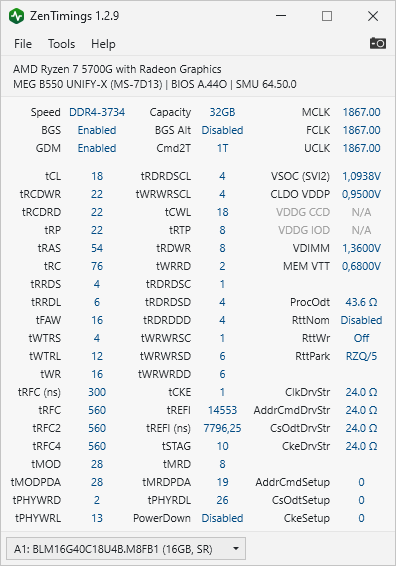 this will work for you, and if it doesnt, raise tRFC to 600.
this will work for you, and if it doesnt, raise tRFC to 600.



:strip_exif()/m/32673/1PRH4akUelhGBX9nel7fk7NQmyQKTUfk5L12qrAL3H7IBaf0h8.jpeg?f=imagegallery)
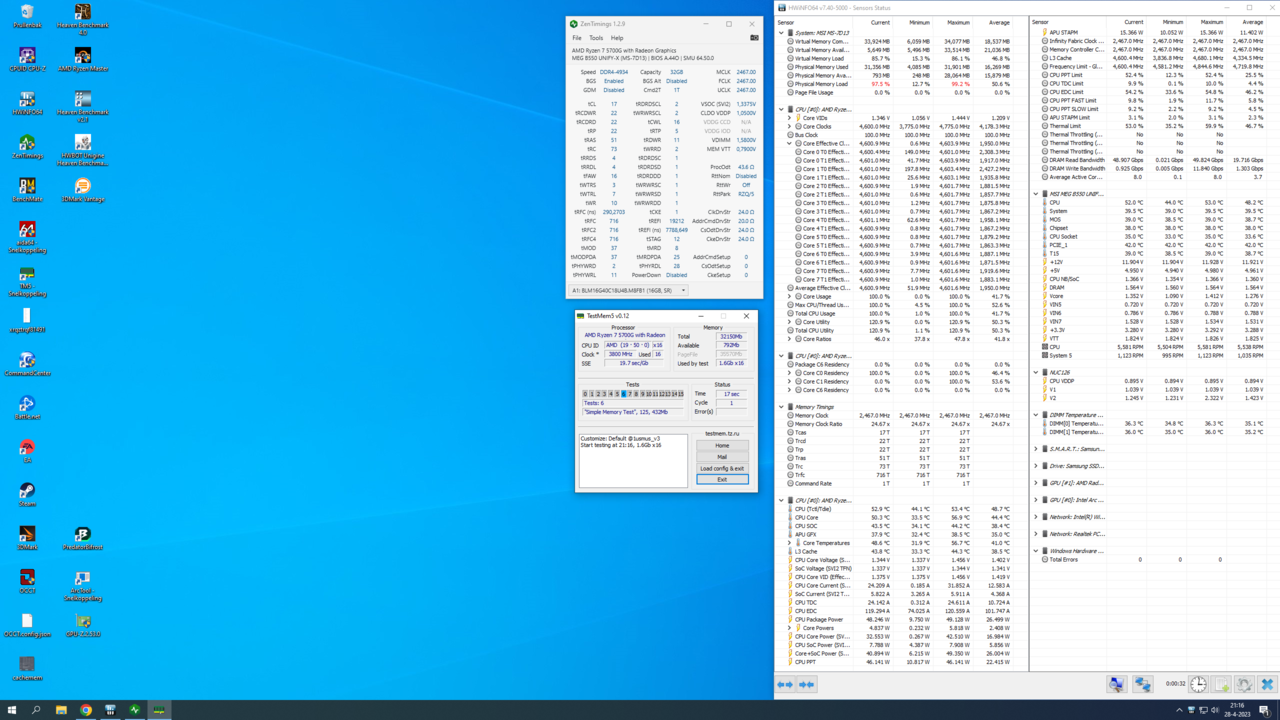

EHW Merchandise Store, Now Open!
in Announcements
Posted
The coffee mug came real quick shipping from UK to NL. Its really big and the quality is great. It also sounds high pitched with a spoon in it. Perfect for 0,45 liters of black coffee!