Welcome to ExtremeHW
Welcome to ExtremeHW, register to take part in our community, don't worry this is a simple FREE process that requires minimal information for you to signup.
Registered users can:
- Start new topics and reply to others.
- Show off your PC using our Rig Creator feature.
- Subscribe to topics and forums to get updates.
- Get your own profile page to customize.
- Send personal messages to other members.
- Take advantage of site exclusive features.
- Upgrade to Premium to unlock additional sites features.
-
Posts
331 -
Joined
-
Last visited
-
Days Won
11 -
Feedback
0%
Content Type
Forums
Store
Events
Gallery
Profiles
Videos
Marketplace
Tutorials
Posts posted by Cerberus
-
-
-
On 11/25/2020 at 8:55 AM, axipher said:
@steakikan
still waiting on your info

-
-
-
14 hours ago, axipher said:
I'll be doing the prize drawings tonight everyone, hold tight

-
Quote
We are pleased to announce version 7.6.21 of the Folding@home software and recommend that everyone upgrades!
This version includes a number of significant updates, most notably the addition of ARM 64-bit support.
-
reformat, it is. Thanks for the help anyways, axipher, I was also just looking for an excuse for my annual restart....

-
nothing in the registry, either
-
4 minutes ago, axipher said:
No, I had to actually go in to my Appdata and delete the entire FAHClient folder after uninstalling.
I think mine happened after a GPU graphics reinstall but I can't remember.
nothing pertaining to folding in the three default user folders (mine, default, public)
-
37 minutes ago, axipher said:
I had this happen a few weeks back on Windows 10, had to completely remove FAH including APPDATA folder, reboot and reinstall, was a little annoying
by appdata, did you mean, when going through the uninstaller and clicking the box, i've tried that :S
-
so it seems, that my WU's this morning did submit, but still no FAHcontrol
-
been trying to figure this out for a few days, computer restarted. I double clicked the icon on the desktop (like normal) to open F@H, nothing happens. Navigate to the folding install folder, I can get the program running (command line only) but when I tried to fold while at work today, no points were being submitted, even though I was completing WUs. i've reinstalled F@H 7.6.2 three times now, im about to just reformat and reinstall windows...lol ¯\_(ツ)_/¯
side note: when trying to submit this thread, I have to have a tag (it only gives two options)
-
 1
1
-
-
4 minutes ago, ENTERPRISE said:
So due to office space this will certainly have to be wall mounted with something like this 4U Wall Mounting Bracket : https://www.amazon.co.uk/StarTech-com-Wall-Mount-Server-Rack-Low-Profile/dp/B004NO0KEU
Hopefully will purchase this soon, need to recoup funds first haha !
Hoping to get this baby mounted and up and running soon.
if that thing is belly button height, or higher, nigh impossible to lift a rig with 3+ GPUS out, it's going to be like Excalibur.
-
 1
1
-
-
-
upon loading https://forums.extremehw.net/ the top right corner of the page, there is a red "bubble" that shows notifications from content that you're subscribed to. By default I think it shows all unread content on the site.
you can adjust and save the feed "stream" to show only what you want (I.E. subbed threads)
Mine doesn't save, and reverts back to site wide all unread. They will not go away, unless I mark site read.
-
42 minutes ago, axipher said:
I updated the body of the post, just not the title, doh.
Also ENTERPRISE just out here scattering a bunch of test posts everywhere to increase site activity...
I'm having issues with the activity "unread items" he's trying to fix for me, im gonna submit a bug thread here in a minute
-
-
IN! Cerberus
-
on a desk, with filters, I promise this isnt a airflow issue, and the heatsink is super clean. possible the hatpipes i nthe heatsink have failed? i might just pick up a cheap waterblock for it
-
-
2 hours ago, Mistio said:
How is the cooler surface? Fairly flat?
How is your case airflow on the card?
tbh, never really paid attention to the cooler surface, case has moderate airflow (360mm rad push only, 120mm exhaust) ill take some pics of the cooler later tonight
-
I have a zotac gtx 980 that I've been trying to keep alive, temp limit in afterburner is hard set to 88c (any higher and I'll bsod) but it will do that temp for months straight (while folding).
now, i've re seated and re pasted this card at least 10 times, what gives? no overclock on card, fans at 100%
this card
-
-



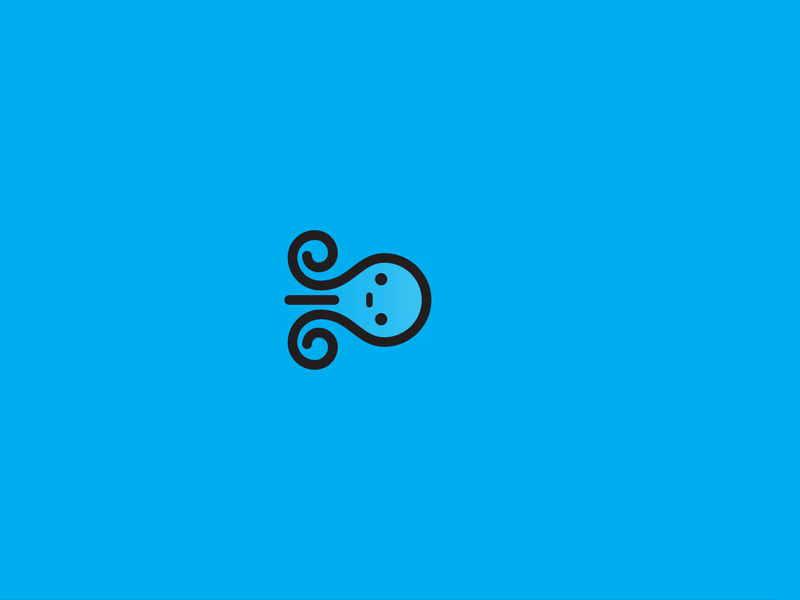

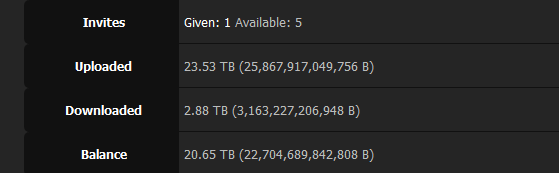
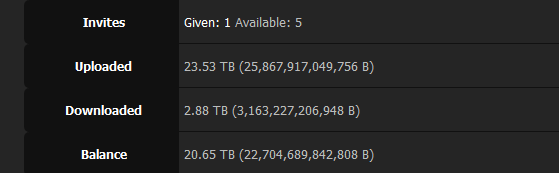




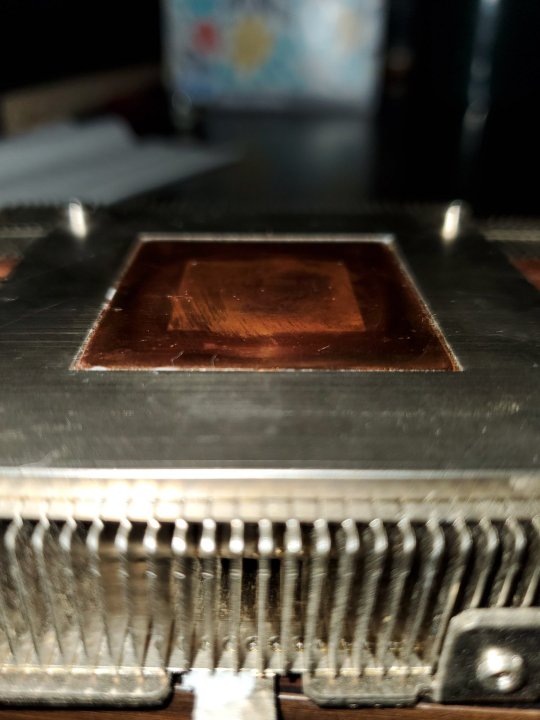


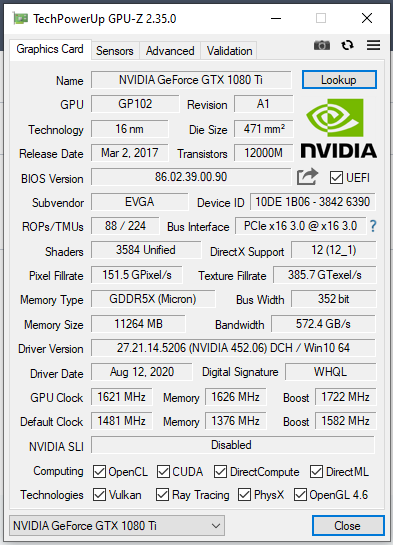

Unread Items bug
in Resolved Bugs
Posted
i mean, its not the end of the world, its just frustrating to have a giant red button that doesn't go away, kinda like a missed text message on your phone that you cant clear, or a program in the notification bar that wont go away, I have to click read all every time I open this forum.