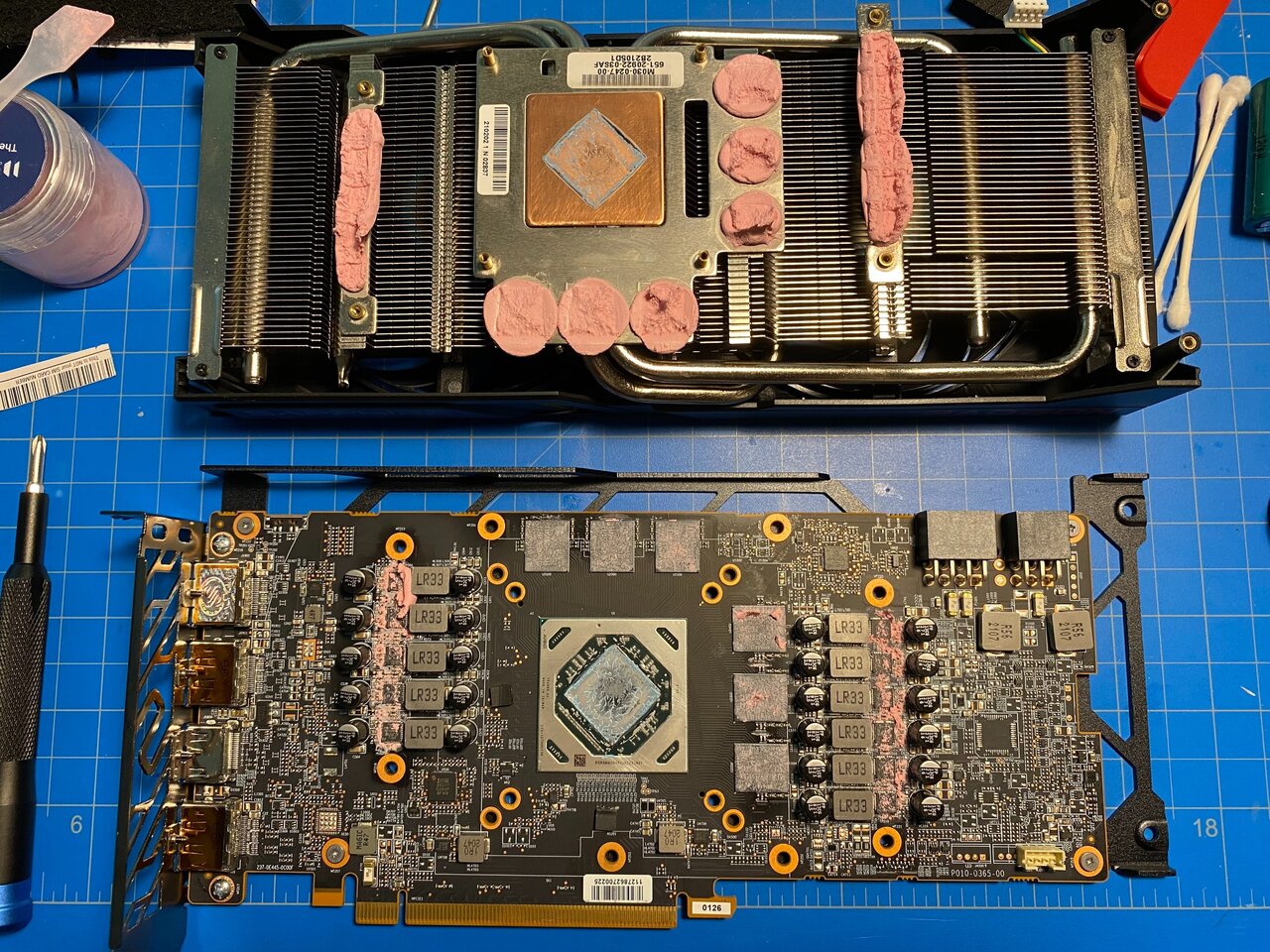Welcome to ExtremeHW
Welcome to ExtremeHW, register to take part in our community, don't worry this is a simple FREE process that requires minimal information for you to signup.
Registered users can:
- Start new topics and reply to others.
- Show off your PC using our Rig Creator feature.
- Subscribe to topics and forums to get updates.
- Get your own profile page to customize.
- Send personal messages to other members.
- Take advantage of site exclusive features.
- Upgrade to Premium to unlock additional sites features.
-
Posts
20 -
Joined
-
Last visited
-
Feedback
0%
Content Type
Forums
Store
Events
Gallery
Profiles
Videos
Marketplace
Tutorials
Everything posted by T.Sharp
-
Sponsorblock for Youtube, Bypass Paywalls Clean for news sites.
-
What is the best way to store used radiators?
T.Sharp replied to Barefooter's topic in Water Coolers
I was also wondering about this, whether to store them filled with coolant to minimize oxidation, or just get it as dry as possible. I think getting them bone dry and then capping would be the best bet. You can blow out a lot of the water with an air compressor or a datavac. Avacado's idea of using a heat gun is great. I was thinking you could also put it in the oven at a very low temp (like 150f) to dry, assuming your oven goes that low. -
I love my Aeropress, it’s kinda like a mix between a french press and pour over. Uses a lil paper filter so you don’t get any fines in your cup. Light or medium roast only because that’s where you get the flavor. Dark roasts cook off all the complexity and end up tasting the same. You also get more caffeine with lighter roasts, as the heat destroys it. Natural or Honey processed are my favorite processing methods, where the bean is dried in the fruit or hulled and dried without washing. That way the bean absorbs much more of the fruit flavors. There’s lots of local roasters near me which is a big plus. Always freshly roasted whole bean, and then grind right before brewing, to get the best possIble flavor. Conical burr grinders are the only way to go, none of that weed whacker / blender blade nonsense. Coffee starts to oxidize as soon as it’s ground, so pre-ground is a sin Ohh and black only when you’ve got dank beans. Sugar and creamer would be unethical. Lol
-
Interesting that the 4090 likes some heat, I wonder what could cause that. I've heard of cold bugging with LN2, but at ambient temps that's surprising. Either way, if it's water cooled, temps are already gonna be more than good enough with TG-PP10. UX Pro would be more important for air cooled 3090's and whatnot. Anything besides air cooled GDDR6X cards, It would be a waste of money. The other options like U6 Pro, ZT-PY6, CX-H1300, are plenty good enough.
-
I expect it will last for years in the fridge. The expiration date seems more like a formality than anything, probably a requirement for such products being sold to OEMs. Not to mention, I'm sure TG would be happy for you to throw your stock away after 12 months and order more But... if you're all about having the best performance, you should try some UX Pro. It's the best stuff around, although not cheap. (the results here may be skewed a bit, as he explains)
-
I like WizTree and BulkCrapUninstaller. MS Autoruns is also great for disabling unwanted background processes.
-
I'm also a big fan of thermal putty as a pad replacement. It removes all the guesswork and allows for the best possible contact and pressure on the core. A very common issue that people run into when upgrading to high performance pads, is that they are more stiff / harder to compress than OEM. Even if you get the proper thickness, they can prevent optimal core contact. Good putty matches or outperforms high end pads, so there's really no downsides AFAIC. Sure it leaves a bit of residue, but high end pads do as well. IME, it's easier to remove and clean after it has been on a card for a while, because it will stiffen up a bit and come off in complete pieces. Depending on the age, you may be able to reuse it too. You can knead and mix it back together to soften and even out the consistency. Not too long ago, the only decent choice was TG-PP10, but it has since been discontinued. Fortunately there are quite a few options on Aliexpress that outperform PP10 now. Snarks Domain on YT has done some nice testing of different putties. Based on his results, I snagged some U6 Pro and it has been great. More gooey than TG-PP10, which I'm not super fond of, but once it bakes for a while, it becomes more cohesive. (I take my cards apart a lot for experiments. lol) Just today I got in a shipment of CX-H1300 because I wanted to try one of the cheaper less hyped products. The consistency is more like a non-Newtonian fluid than U6, and it isn't nearly as gooey or sticky, which is a plus. It's very dense like U6 Pro and I expect it will perform about the same. Will update when I test it on my 6700 XT. Here's how the paste print looks with perfect contact. The unevenness is caused by the warped die. It may not look that bad, but putting a razor blade on it shows that it's far from flat EDIT : One other great product I forgot to mention, is PTM7950. It's a paste alternative that comes in a 0.2mm sheet that you cut to size. It starts to melt above 45c, allowing the excess to flow out and creating a very thin bondline. The big benefit is that it doesn't suffer from pump-out like regular paste, and can maintain its performance for a very long time. It will actually improve over time as the bond gets thinner from heat cycling. With air cooling, you can reach ~95% of the performance in just a few minutes of Furmark with the fans turned down. In my testing against KPx paste (which performs identically to Kryonaut Extreme in Luumi's tests), the PTM runs about 2c cooler after giving it time to fully seat. With water cooling, your results may vary, since the block may never get hot enough to allow the PTM to achieve optimal bondline thickness. You could try turning the pump and fans way down, but I'm sure some people wouldn't be fond of letting their blocks and coolant get above 45c. If you're interested in PTM, I got legit stuff from "passionate girl store" on aliexpress. It's much cheaper than other sources. Here's an Nvidia engineer discussing the PTM used on the 4090 FE :
-
The fewer connection points between PSU and GPU, the better, in theory. Every time you add a connection (right angle adapters, cable extensions, splitters), you add contact resistance. None of the contacts will have the exact same resistance either, and differences can compound as connection points are added, leading to current imbalances between wires. It is possible that using a squid splitter that takes 3-4 PCIe cables from the PSU, and combines them into a 12VHPWR connector, would have lower resistance than a single direct PSU cable, since the current is shared across more wires and contacts for most of the path, but I haven't seen anyone test this. Use an anti-sag support to relieve any strain on the PCB / slot.
-
If you have the space, I'd recommend powered nearfield monitors. The Kali LP6 V2 is a really good value, as well as the JBL 305p. The JBL has a slight bit of hiss when nothing is playing, so you may notice it if the room is dead silent. The Kali V2 reduced the hiss from the first gen. Both are very well tuned speakers and insane value. LP6 V2 testing : https://www.erinsaudiocorner.com/loudspeakers/kali_lp-6v2/ 305p testing : https://www.erinsaudiocorner.com/loudspeakers/jbl_305pmk2/
-
Recommendations for Industrial Motherboard Compatible with High-End GPU
T.Sharp replied to Armin_k99's topic in Motherboards
Sounds like an interesting project. My thought would be to do an ITX build with the GPU connected by a riser cable, so it's mechanically isolated from the mobo slot. A case like the Ghost S1 where the GPU is vertically mounted, would probably be best for a GPU with a heavy cooler, so it doesn't flex the PCB as much. Maybe put the case inside a box lined with something like memory foam (not springy and very soft), and add some good air filters & fans on the box. If a consumer GPU is going to survive, I think a consumer mobo would be fine. Definitely agree with the AIO for the CPU cooler. Take as much mass / leverage off the board as possible. -
Bit of an update... I have an AC powered 120mm 2600RPM axial fan that runs pretty much 24/7. I took it apart a few days ago and lubed both ball bearings with Triflow, after I noticed that the bearings were sounding a bit rough when I would turn it off and let it coast to a stop. After a few days of running, the "rough" sound has gotten worse. It still spins very freely, and the hub seems cooler than before (less friction), but the light grease that came on the bearings definitely made it run quieter. Fortunately those Fushi 693 bearings come pre-greased, so If it gets worse, I'll just replace them with new ones.
-
Heck, you can even replace ball bearings in GPU fans and whatnot. Pretty much any BB fan uses 693 bearings.
-
I've been using Triflow with PTFE because I had it, but idk if it's the best choice, it's very light oil. Maybe better to use something heavier like engine oil.
-
As far as other stack options, it's hard to beat the L30 II + E30 II for the money. https://www.audiosciencereview.com/forum/index.php?threads/topping-e30-ii-dac-review.36028/ https://www.audiosciencereview.com/forum/index.php?threads/topping-l30-ii-review-headphone-amp.36027/ Personally I prefer a DAC/Amp combo in a single box. I think mini stacks are kinda pointless and just add clutter, but those two are top notch for the price class. Here's a solid combo unit : https://www.audiosciencereview.com/forum/index.php?threads/aoshida-smsl-c200-review-dac-amp.36850/ Also has balanced line-out which is nice if you ever want to connect powered studio monitors, and it has an internal PSU which is a big plus imo (no wall warts)
-
It's an older model, basically just an overclocked E12 controller from what I've read, but yeah not a bad price
-
$110 at MC. Phison E16 reference design.
-
This is pretty interesting, AMD is slapping extra L3 cache right on top of the CCX on current chips. Early internal testing shows up to 25% FPS improvement with matched core clocks.
-
endgadget USB-C upgrade will more than double its power capacity to 240W
T.Sharp replied to Avacado's topic in Hardware News
It's sounds nuts to put 12A through a USB-C connector. Impressive if it can be done, but it seems like a bad idea if you consider the size of the contacts compared to something like PCIe Molex connectors. EDIT: derp. it's 48V, not 20. Only 5A Kinda OT, but I thought this was pretty wild. It's a 48V to 12V 1KW GaN buck converter that operates at 1MHz. Because of the high switching frequency, the PCB traces can be used as the inductor "coil", with a ferrite block attached directly on top of the PCB. 58.4 mm by 22.9 mm, power density of 1226 W/in3 -
40+cm x16 PCI-e 4.0 Riders Needed and Desk GPU Rack for 2 GPU's
T.Sharp replied to BWG's topic in Folding@Home
Jeez, you're not kidding. $100 for one of those. I didn't expect such a simple PCB to cost that much. Is it passive or does it have some kind of controller? -
40+cm x16 PCI-e 4.0 Riders Needed and Desk GPU Rack for 2 GPU's
T.Sharp replied to BWG's topic in Folding@Home
Thanks, good to know! So you could use a single x16 cable and a bifurcated riser if the board supported it, aye? Any reason to use PCIe 4.0 risers? From what I've read / seen, they are more finnicky and there's nothing that can really use the extra bandwidth of 4.0 -
40+cm x16 PCI-e 4.0 Riders Needed and Desk GPU Rack for 2 GPU's
T.Sharp replied to BWG's topic in Folding@Home
Forgive my ignorance, but does folding require a decent amount of bus bandwidth, or is it similar to mining where you can get away with a 1x connection? -
I'd call that Cherenkov blue
-
@J7SC_Orion Decided to snag some cheap Noctuas to replace my Arctic P12 case fans. The top two P12s cause a really annoying resonance / vibration at med-high RPM. Partly due to the shoddy build quality of the Lian Li 205... but the P12s don't seem to be all that well balanced. You noticed any issues with yours?
-
Been a while since I've mined and I used to use Nvidia Inspector to set the OC and power limit for each card. Is it possible to use Afterburner with multiple cards and manually set the voltage / frequency point with the curve editor? It should allow for more power savings compared to just setting PL and underclocking the core, since underclocked core means you're running higher voltage than is needed to keep it stable. I think mining apps still run the GPU in P2 power state with downclocked memory, meaning you need to apply a larger mem offset to reach the same speed you would see in 3D workloads. Is that still the case?