Welcome to ExtremeHW
Welcome to ExtremeHW, register to take part in our community, don't worry this is a simple FREE process that requires minimal information for you to signup.
Registered users can:
- Start new topics and reply to others.
- Show off your PC using our Rig Creator feature.
- Subscribe to topics and forums to get updates.
- Get your own profile page to customize.
- Send personal messages to other members.
- Take advantage of site exclusive features.
- Upgrade to Premium to unlock additional sites features.
-
Posts
233 -
Joined
-
Last visited
-
Days Won
1 -
Feedback
0%
Snakecharmed last won the day on January 3 2022
Snakecharmed had the most thanked content!
Reputation
274 Has earned the respect of many
About Snakecharmed
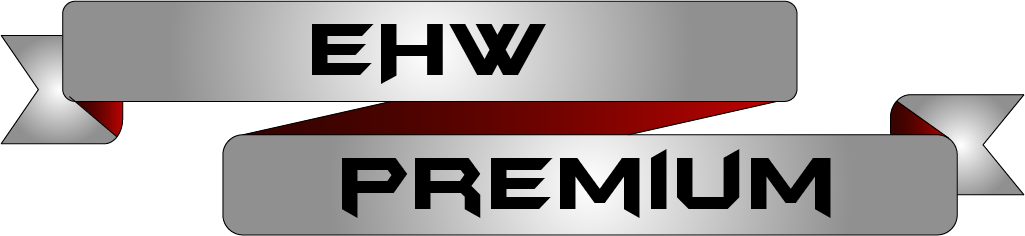
Recent Profile Visitors
4,538 profile views
-
Seeing Grandpasnorz's response and comments about OLED in Cerebus's TV thread reminded me to revisit this thread and my original comments. For all the reservations I have about OLED as a daily driver monitor, I finally figured out how I plan to make an LG OLED TV work for my family room, which will be primarily driven by my Ryzen 7 4800H/RTX 2060 laptop and consequently be showing my Windows desktop for not insignificant amounts of time: Wallpaper Engine, because I hate the idea of having a boring black background and hiding all desktop UI elements for the sake of preserving the OLED pixels. To me, the point of having an OLED is to show it off whenever it's turned on even when you're not really using it. Or I could just not care, but I've not cared to the tune of having the same 52" Samsung in my family room since 2008. I don't go through monitors and TVs that often. I can barely resell my old monitors, but I can still manage to haul them off in my car to FedEx Office for shipping. Big old TVs are practically e-waste to me. Knowing me, I'm going to end up keeping a new TV for a decade and I don't want burn-in to be present for the latter half of its occupancy in my home. Maybe I'll have a 65" LG C/G 6 or 7 by the time I get around to refreshing the family room space and start making an effort to use it more frequently again. When that time comes, I can't continue to use a 52" 1080p TV anymore. I imagine by then, either LG's MLA panels will have reached the C-series or the M-series will actually distinguish itself from the G-series beyond its wireless capabilities to move the G-series more mainstream.
-
As far as I know, these TVs aren't "always-on" like Battle.net or cloud apps, so I would imagine that it should be fine. Personally, I'd avoid Roku at all costs because of that patent for showing ads while no motion is detected on screen. They may not have implemented it yet, and they may not be able to implement it if you don't give them access to push OTA updates, but I wouldn't be surprised if the code is already in their firmware. I have infinitely less trust in Roku than I do with Asus motherboards and their damn Armoury Crate default-on switch in the BIOS. As much as I've griped about my motherboard, I don't think Asus intentionally disrespects their users like Roku does. The TCL Q7 that Rtings rated well in my link appears to have Google TV for its OS instead of Roku TV, so it seems that Roku has nothing to do with that model or any current TCL TVs anymore. Beyond data privacy, I'm not convinced of the build quality, QC, or sales support of the Chinese TV brands. From what I've read, Hisense build quality is awful. I haven't read about the same issues with TCL, but they're not established like legacy brands in the space. As far as a retail experience, I'd also consider shopping at Costco and leveraging their 90-day return policy by playing panel lottery if necessary. I get the sense that shopping for budget TVs isn't too dissimilar from shopping for ultrawide monitors. QC seems severely lacking in either segment.
-
Good to know. I was not aware of that since I ignore the lower end of the TV market and have never used Roku, although I do remember seeing TCL/Roku co-branded TVs. Roku patent invents a way to show ads over anything you plug into your TV ARSTECHNICA.COM System would detect paused content on external devices and show ads on top. Roku disables players and TVs with attempt to coer... - Page 55 - Roku Community COMMUNITY.ROKU.COM Mon 4 Mar 2024 18:23 EST: The title of this thread was changed from Roku disables player with attempt to coerce arbitration... Roku disables TVs and streaming devices until users consent to new terms | TechCrunch TECHCRUNCH.COM Roku users around the country turned on their TVs this week to find an unpleasant surprise: The company required them to consent to new... This is how a data mining company uses a data breach as an excuse to exert control over their customers. I guess that makes the Samsung Q60C the best less anti-consumer option. All my QN85A does is show a dialog to accept terms and conditions for connecting online when I turn it on, but I can decline or it also goes away on its own after a few seconds like a splash screen.
-
Here's a Rtings custom-filtered list of 2023-24 55" models under $600 sorted by ascending price. TV Table Tool - RTINGS.com WWW.RTINGS.COM Out of the options on that list, I would not consider Roku because of their anti-consumer business practices. TCL seems to have the best TV in the class by far, but I don't trust Chinese electronics that can connect to the Internet, so I'd make sure it functions as a dumb TV. I mean, I'd block a Sony, Samsung, or LG as well, but I'd be even less willing to let a Chinese brand phone home.
-
To me, resolution, especially vertical resolution reigns supreme over everything else. I like my 38" 21:9 ultrawide but that's mostly because the screen resolution works out well to match 4K's 3840 width and has a respectable height of 1600. My previous 3440x1440 ultrawide was annoying in that regard, and 1440p ultrawides are a dealbreaker for me now. I hate all these ultrawides coming out now that are still 1440p despite being 39", 45", 49", and beyond. Meanwhile, 1080p ultrawides are so useless in my book that they may as well not exist. My monitor isn't without its flaws though. Ultrawide LCD monitors have unacceptably awful QC compared to any LCD TVs. I played panel lottery to settle on my current one, which was the third unit I had shipped out to me. As far as daily usability goes, I have no issues with 3840x1600 ultrawide at all. A properly configured Windows PowerToys FancyZones makes multitasking and window management almost as easy as discrete monitors, and then I use Sizer to force application windows to specific dimensions and XY coordinates if needed. Would I be better served with a 40" 4K on my desk, if such a thing existed? Maybe. I hadn't thought of that before because I don't want too much extra physical height for nearfield viewing outside of games. The 38" ultrawide works because I still have two zones configured on it with lots of extra height over 1080p. The reason the height of my 55" 4K TV isn't an issue is because I have it divided into 2x2 1080p zones to make it tolerable for nearfield viewing. The main problem with my workspace is that this 38" ultrawide at 34.6" cabinet width is about as wide as I can realistically go on my desk, so even a hypothetical 40" 4K's physical dimensions would make the monitor/TV wider than the available space. The closest fit is a 42" LG OLED, but the cabinet is just a bit too wide at 36.4". The next smaller, common 4K screen size is a paltry 32" with a too small cabinet width of about 27-28". As for the PG49WCD in the review, the built-in KVM is convenient. That's about all that I like about it. Otherwise, I'd find that 1800R curve obnoxious if you're trying to work while simulating two 2560x1440 screens that would typically be flat. I've yet to read any reviews that mention how Samsung has addressed the awful burn-in issues of first-gen QD-OLED technology beyond any vague burn-in prevention techniques that clearly didn't work well enough for first-gen QD-OLED displays. Above all, I hate the vertical resolution. I'll also say that "No internal speakers" as a con is the most utterly laughable con I've seen for a high-priced monitor. Imagine spending $1500 on a monitor for an immersive OLED gaming experience and then deciding that you're going to cheap out on proper speakers. FOH. I can't tell you what either my monitor or my TV sound like, but I guarantee they're both crap.
-
Just that I have a few lines in mine that exceed 45, and my longest is 63.
-
Is there any way this could be increased a little more, perhaps to 64 characters?
-

The *unofficial* What is your favorite mouse club
Snakecharmed replied to speed_demon's topic in Keyboard/Mice
I have a palm grip. Desktop: Logitech G502 X Plus Desktop backup: Logitech MX Master 2S (P1, which I never use) Laptop: Logitech Performance MX Work laptop: Logitech MX Master 2S (P2) NVR/file server: Logitech G MX518 Legendary Spare: Logitech MX518 In a box somewhere/for office use: Logitech MX510 I swore by the wired MX500 form factor for a long time, but a wired mouse even with a USB extension cable was a real nuisance on my desk which tends to pull the mouse back due to mouse pad positioning and the cable almost immediately going over the edge of the desk, causing me to pull the mouse toward me regularly. What also doesn't help is that I have the MX Master 2S on the same mouse pad during the work day. What finally got me to look for an alternative to the MX500 family was how the decrease DPI/cruise down button becomes stiff after some time, even on the G MX518 Legendary I bought new about three years ago. I decided I had enough of that and the cord when I built my current rig and went for a G502 X Plus. I've been happy with it so far. I wanted additional customizable buttons without going full MMO style. Other must-haves after experiencing them with the mice I use for work were infinite scrolling and horizontal scrolling. The G502 X Plus and the Razer Basilisk Pro were the only ones that fit the bill, but was I really going to get on board with Razer software when it gets even more hate than Logitech G Hub? The G502 X Plus and the MX500 family aren't really full palm grip mice, but I'm fine with the heel of my palm being on the desk or mousing surface. What I really can't stand is my fingers touching while using a mouse. I once tried a cheap vertical mouse to see if I would like it and I ended up hating it and returning it because the grip area for the right side of the right hand was too short. It caused my ring and pinky fingers to touch all the time and on top of that, my pinky would rub against the mouse pad too. -

ASRock DeskMini X300 Simple Windows SMB/NVR Build
Snakecharmed replied to Snakecharmed's topic in Small Form Factor
That looks good. I was considering a USB 3.0 solution since it's only 2.5 GbE that I'd want to support in the near future, but using the extra M.2 would be better. Here's a possibility, potential Intel I225-V issues (which I was unaware of until just now) aside. Amazon.com: Ableconn M2NW108BM 2.5 GbE Base-T M.2 B-M Key Ethernet Module (Right Angle RJ-45) - Intel I225 Ethernet Controller - M.2 Ethernet Adapter - M.2 Network Adapter : Electronics WWW.AMAZON.COM Buy Ableconn M2NW108BM 2.5 GbE Base-T M.2 B-M Key Ethernet Module (Right Angle RJ-45) - Intel I225 Ethernet Controller - M.2... -

ASRock DeskMini X300 Simple Windows SMB/NVR Build
Snakecharmed replied to Snakecharmed's topic in Small Form Factor
I put the Noctua NF-A9x14 fan on the Thermalright AXP90. The DeskMini X300 placed next to the NUC 8, then next to my Mystichrome build. The seller included this brand new Punkston TK87 RGB mechanical keyboard. I wouldn't complain about a free throw-in anyway, but it's actually a good mechanical RGB keyboard for its retail price point of under $30. Here's the ASRock X300M-STX UEFI home screen with the rig specs. There's enough to tweak given the limitations of a small motherboard with thermal and power budget constraints, although there's not a lot that I wanted to mess with here given the purpose of this rig. I did lower the CPU power limit to 35W though. The NVMe SSD comes with an image of Windows 11 Home, soon to be Windows 11 Dumpster since I can't get past the setup without signing in to a Microsoft account that I had no intention of making in the first place because I was going to put 10 IoT LTSC on this all the way. -

ASRock DeskMini X300 Simple Windows SMB/NVR Build
Snakecharmed replied to Snakecharmed's topic in Small Form Factor
2.5 GbE would have been nice for sure, and given the role this PC will play in my network, it's a bit of a shame because the rest of this rig is overpowered for how I intend to use it. I don't anticipate the 1 GbE being a major bottleneck for now though, but maybe that's just me rationalizing it today because I currently don't move files over Ethernet often. As much as I'd like to have waited for the DeskMini X600, a build based around that would have ended up a fair bit more expensive than the approximately $300 I paid for this DeskMini X300/Ryzen 5 5600G/16 GB DDR4-3200/500 GB PCIe 3.0 NVMe rig. I still wanted to keep this thing relatively cheap, and it cost the same as what I paid for the NUC 8 back in 2021. If I were needing more storage than around 4 TB for the NVR, I might have gone with a DeskMeet and used 3.5" hard drives instead. I'm currently estimating about a half-dozen cameras that will be capturing at 2K resolution/15 FPS at most, which would give me around 10-14 days of footage per camera. I vastly prefer the silence over the storage capacity and as long as you're staying under 4 TB, SSD pricing isn't bad. I may not sleep in the office, and I may have music on most of the time which would mask the noises, but I would find the sound of constant rhythmic hard drive writes to be exhausting. -
I've been running an Intel NUC 8 Mainstream Kit with an i5-8259U for a simple WIndows SMB file share server for a few years now with the intention of also using it as an NVR. I still haven't set up the NVR, but it will be done this year. Recently, I took on the project of upgrading the i3-6100 desktop I built for my parents in 2016, but rather than decide what to build for them this time, I decided to just give them my NUC 8 instead so they can reclaim desk space and drastically cut down fan noise. That meant I was now free to upgrade my mini home server to something a bit more substantial. I was originally looking at used Dell OptiPlex Micro PCs, but at the prices they were selling for relative to their performance, I went for something better built and more customizable. I watched a teardown video of a relatively recent OptiPlex Micro chassis and thought their CPU cooling solution was pathetic. This is a new condition ASRock DeskMini X300 prebuilt from Skytech sold as the Mini PCX1. It costs $480 from Skytech right now, but I got it heavily discounted from a third-party—cheaper than building it to the same specs with used parts in a barebones DeskMini X300 chassis. I've already started making some changes with a heatsink upgrade to the Thermalright AXP90-X36. I'm still waiting for a Noctua NF-A9x14 fan to arrive so I can swap it in place of the Thermalright fan before I put everything back together and fire it up. Reviews I've seen for this heatsink indicate that the fan swap won't measurably change thermal performance, but Noctua's fans generally have lower noise levels and better acoustic profiles than Thermalright's. The AXP90 heatsink was annoying to install. If this had been my first experience with Thermalright, I might not be a repeat customer. The Peerless Assassin on my desktop was so simple to install, while the AXP90 is easily the worst install I've done with vague instructions and a dual socket LGA1200/AM4 backplate with wings for LGA1200 that hit the button cell backup battery on the back of the PCB, rendering the backplate unusable unless I took a Dremel to it. I attached the stock AM4 backplate instead, but I spent some time experimenting with different fitments because Thermalright's instructions for this cooler were so bad that I had better chances for success by going off-script. Nonetheless, I got it installed and it puts ASRock's 70mm stock cooler to shame. For network storage, I'm going with the unconventional choice of an SSD. This PC is in the same room as my office and I don't want to hear it making constant writes as an NVR. For the longest time, I planned on getting a 4 TB WD Purple hard drive connected via USB 3.0, but then I'd have to buy an external enclosure, and if I'm buying an external enclosure for a hard drive, I'm getting one with a fan, and then I'd probably be looking to replace the stock fan with a Noctua. Rather than deal with all of that, I looked into the viability of bringing it all inside the chassis. The DeskMini has space for another NVMe M.2 2280, but I wasn't going to spend that kind of money on a large storage SSD. However, it also has space for two 2.5" drives, so I went with a used 3.84 TB Samsung PM863a enterprise SATA SSD for $150. SMART diagnostic data on it shows just 7 out of a rated 5466 TBW. That's it for now. The Noctua fan is scheduled to be delivered on Tuesday.
-
I kind of get what the head of OnePlus is saying, but I don't know if it really matters one way or another to all but a tiny segment of users. The average user replaces their phones every 2.5-3 years. The longest I've stuck with a phone is 4 years. Using the same phone for 7 years was historically excessive. Ever since battery compartments became sealed for dubious reasons, 7 years is practically unfathomable. I don't think it has much to do with software updates though. I've rooted all the Android phones I've ever had, and I never cared for having the latest version of Android in the first place. Back when I was using HTC phones, the version of Android I had them on hardly mattered because it was all about which modded ROM you were using. When I started using LG phones, debloated stock ROMs based on the factory-shipped version of Android were the best option for preserving all of the phones' unique features. Newer versions of Android always screwed up some core functionality of the phones, so I prevented my carrier from pushing updates by leaving the bootloader unlocked and unloading any services that could create any update nag screens. All that is to say despite all that I did to prevent updates, lag would always creep in over time even without updating to a newer version of Android. The only exceptions are my current phone powered by a Snapdragon 865 and current tablet powered by a Snapdragon 835. I don't know if it's because Android 10+ has better garbage collection or the SoCs since the 835 are powerful enough to overcome the degree of performance degradation apparent to the average user, much like how SSDs did that for PCs. I still have a pair of Snapdragon 820 phones on Android 7 and they are about as healthy as French bulldogs, which is to say they're a pair of lagopotamuses that are useless for anything other than playing music and having a removable battery. That puts the 835 from 2017 as the oldest flagship SoC that I still consider usable in 2024, but for a phone, I would have upgraded to something newer sooner anyway. As far as having access to the updates themselves, the last few versions of Android haven't offered anything groundbreaking. Back when it was still in the single digits and users knew them better by dessert name, every release would bring major quality-of-life improvements. Nowadays, I don't know why anyone other than the most fanatical Android goobers even care. That leaves the security aspect of having an updated version of Android. I pay as much attention to that as I do to antivirus software: I don't. The only relevance software updates have for me is that I can still run all the apps I need. Despite my previous phone beginning to lag noticeably in the months prior to getting a new one, it was a number of apps dropping support for Android 7 that really got me to upgrade.
-
Change the source to Chinese (Traditional).










