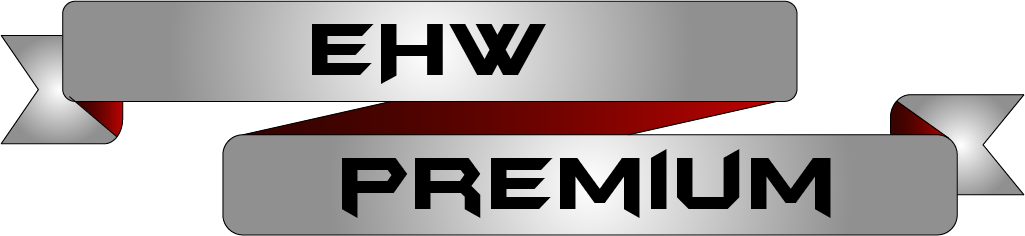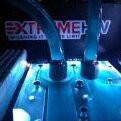Hey everyone. Its been a while ... I'm going to apologize for the extremely disjointed post but here goes anyways:
So I'm thinking of making a 4x4K system but I don't want the same monitors. Weird, right? Hear me out ... I want to have a main monitor I use for gaming (144hz+ hopefully), flanked by 2x monitor on either side and 1 stacked on top but I want them to just be regular 4k screens (not hitting 60 hz would be fine since they're for display only). It'll be a ... pyramid? lol. Now heres the part that I'm getting messed up on: pixel and interface math.
I have a 3090 with 3x DP 1.4a and 1x HDMI 2.1.
The maximum display res is listed as 7680x4320 (8k).
EVGAs website says the 3090 supports 4k 120hz HDR and 8k 60hz HDR.
GPU-Z reads max fillrate as 201.6 GPixels/s, or 201600000000 pixels/s
If I'm mathing correctly... Pixels/s = Hres x Vres x Refresh rate x Depth (assuming 10bit which is 1024 per channel, or 1024^3)
so 7680x4320x60x(1024^3) = 2137450604396544000 pixels/s, or 2.13M Gpixels.
... how?! Am I missing something super fundamental? Compression maybe?
Well, now I'm also doing some other napkin math and:
8k 60hz HDR is the equivalent pixel rate of 4x4K 60hz HDR (since 8K is just 4x 4k, right?)
So that means I should be able to do the following:
1x 4k 120hz HDR
3x 4k 60hz no HDR
Baaahhhhh. As you guys can see I'm all sorts of confused. Much needed help here...