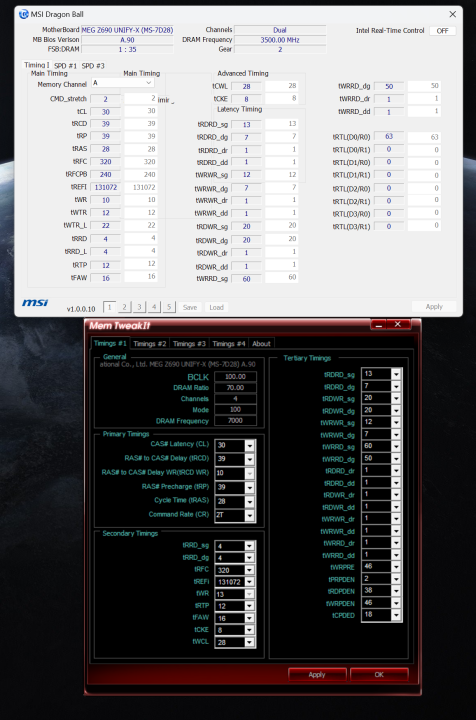Welcome to ExtremeHW
Welcome to ExtremeHW, register to take part in our community, don't worry this is a simple FREE process that requires minimal information for you to signup.
Registered users can:
- Start new topics and reply to others.
- Show off your PC using our Rig Creator feature.
- Subscribe to topics and forums to get updates.
- Get your own profile page to customize.
- Send personal messages to other members.
- Take advantage of site exclusive features.
- Upgrade to Premium to unlock additional sites features.
-
Posts
35 -
Joined
-
Last visited
-
Feedback
0%
Content Type
Forums
Store
Events
Gallery
Profiles
Videos
Marketplace
Tutorials
Everything posted by acoustic
-
Professional user Bios,attention to the date - Google Drive DRIVE.GOOGLE.COM New BETA, A91U1, with apparently some improved high frequency memory stability, along with fixing Ring Downbin issues introduced with the A91/A9 BIOS releases. Now, we can set Ring Downbin to enable/disable, as well as set a Ring Min Ratio, so we can leave Downbin enabled and alter how low it goes. This has been a feature many have been asking for, so good to finally see it added.
-

An A.I. version of Seinfeld exists
acoustic replied to bonami2's topic in Journalism & Entertainment
I miss the Bob Ross streams -

Firestrike & Timespy Benchmarking Megathread
acoustic replied to NavJack27's topic in Benchmarking General
Hmm.. no chance that pushing all that super cold air with the A/C unit, with the GPU getting warm under heavy benching, caused condensation on the PCB and eventual water damage? -
tREFI is one of the few timings that, as you raise it, not only increases bandwidth, but also decreases latency. It's one of the most rewarding timings you can adjust, but comes at the cost of higher temperatures (as the DRAM refreshes much faster), and also making the sticks more sensitive to temperature.
-
For 3733CL14, yeah, that's pretty good. I imagine you've tweaked secondary/tertiary timings, tRFC/tREFI are min/max'd?
-
10th gen and 11th gen are not comparable. This is also true for 12th/13th gen comparison to prior generations. Your latency is quite good, actually. These are two much different memory controllers. AIDA is also an extremely piss-poor benchmark that has a lot of run-to-run variance. You could try Intel MLC for a more consistent test, but the fact is that 11th gen maintains slightly higher latency than prior gens.
-
Training profile for other members to test; I've had success with this profile as well as 2-3 others that have tested it. No guarantees, but it may help you find stability at higher frequencies/borderline stability scenarios. You can try it on any BIOS, but I feel it's most useful on A9/A91. I focused on DFE/Rx Equalization training, something that the A9/A91 BIOS seems to like messing with. Take a look at your Rx Equalization value, as well as your ODT read/write delays. You may notice they have values now, rather than the typical zero. Rx Equalization is an excellent aid in stabilizing higher frequencies, however it does come at the cost of power consumption. If you see higher temps, let me know. You may have to manually enter RTLs, but from my testing, I fixed this issue. Earlier revisions would cause no display initialization after POST with RTLs on Auto; you'd just sit at A6 post-code. Seems to be working fine now, though. Enable the following: DCC Optimize SenseAmp Offset Training Early DIMM DFE Training CMD CTL Drive Strength / Tx Equalization CMD CTL CLK Slew Rate Training (unless you manually enter ODTs, then disable) DIMM ODT Training (unless you manually enter ODTs, then disable) Read Equalization Training DIMM DFE Training Read ODT Training (unless you manually enter ODTs, then disable) Write Slew Rate Training (unless you manually enter ODTs, then disable) Round Trip Latency Disable the following: DIMM SPD Alias Test Margin Limit Check Memory Test
-
My current setup: 13900K Z690 Unify-X Kingston 6400CL32 Hynix M-Die Sticks are watercooled w/ IceManCooler heatspreaders+1DPC block Due to certain Z690 Unify-X boards having an issue with their ChA slot (somewhat similar to the ASUS Z690 APEX issue, though the Unify-X has this issue at much higher frequencies), I can't get 7200 stable. My ChA slot is stuck at 7000 for stability, so I've spent time bringing timings down significantly, resulting in a really tight setup! Watercooling allowed really low tRFC. I can run tREFI maxed out, but I use 131072 for 24/7. CPU SA: 1.050v CPU VDDQ: 1.365v CPU VDD2: 1.400v DRAM VDD: 1.550v DRAM VDDQ: 1.500v DRAM VPP: 1.800v
-
Figured we might as well get some threads going for boards. U.S. Support Page for MSI Drivers: MSI MEG Z690 UNIFY-X Gaming Motherboard ATX - Intel 12th Gen Processors - 19+2 Phase, DDR5, PCIe 5.0 WWW.MSI.COM The MEG Z690 UNIFY-X ATX motherboard features Direct 19+2 Phases and 105A SPS Power Solution, 4 x latest DDR5 DIMMs (dual channel) with Memory Boost architecture (6800+ MHz/OC), and dual... Check these links for BETA BIOS releases. Due to MSI not having much (or any..) community involvement, I frequently check these to see if there's any updated BETA releases on it: Beta/MP - Google Drive File sharing (weiyun.com)
-
It would be a large boon if we could get the ASUS test guys over here. Cstkl1, falkentyne, and once bigger.. shamino+safedisk
-

Firestrike & Timespy Benchmarking Megathread
acoustic replied to NavJack27's topic in Benchmarking General
Just did a fresh install. The Remote Access setting being checked now gave me a weird feeling. I’m going to just do the Defender disable, I think. It also broke MS Edge on me (hey, I like the integration between my phone, pc, tablet!) in that it didn’t remember old websites anymore. I think I’ll just be a bit more picky about what gets disabled with CTT on this install. It’s so quick to do a reinstall anyway, it doesn’t really bother me. Have all my games on a different drive so it’s as simple as moving over any documents I want saved, and then hit that delete partition key.. lol -
Honestly, the forum has become less and less enthusiast based and more of a cess-pool since even my participation began on OCN in ~2019 or whatever it is. I have no clue why community reps stick around or use OCN when the average person there is terrible at OCing. The 13th generation OC thread has disgusted me, and we have people creating over 700 posts in one month, half of which are questions that have been asked forty times over. It's sad. The thread now is just about people buying binned chips, running auto voltages, and then gloating about it every three posts. Zero skill, zero passion for OCing. Just ego, and money to burn. I hope this site takes off. I've found myself posting far less on OCN because it's just.. low quality. Maybe that's what happens when a site grows to the size of OCN, I don't know. Thanks for all you did during the glory days that I missed out on! Here's to EHW succeeding
-

Firestrike & Timespy Benchmarking Megathread
acoustic replied to NavJack27's topic in Benchmarking General
Thanks a lot for all the recommendations. Just downloaded that Panda AV (since I just ran that Defender kill-script), and it seems pretty decent for free. I'm not really worried much about AV since using two brain-cells will typically keep you pretty safe, but can't be worse than Windows Defender. I'm trying to find a way to make AquaSuite services stop running on start-up without uninstalling the app. It's really annoying as I don't need it running outside of when I'm trying to mess with the High Flow NEXT, which is typically never; it's been a "set it and forget it" kind of device for me since I've owned it. The Chris Titus scrips are pretty legit. Lots of good info in two posts. I've been looking for some tweaks for Win11 but generally just ran a normal (bloated, I guess) install. I will say that Win11 performed better for me when it first came out than Win10 did. I haven't compared how bloated Win11 has become with all the updates.. probably isn't as clean anymore. Edit: Huh.. Either the Chris Titus tool or the Defender deletion (which didn't seem to work, even after running as Admin; I can still see the Antimalware Executable task running) created group policy settings and now I can't use system restore to undo the changes. one of them also, for some reason, enabled remote access.. something I had disabled prior to any of these tools. Fresh install it is lol -
Game can be amazing, but the developers don’t deserve a dime after the way they’ve dragged and milked the community. Chris Roberts is the biggest scam artist of the developer world we’ve seen in the past 20 years. With that being said.. I wish I could throw away my anger about my money being wasted during the kickstarter phase, because at least there is something somewhat playable now, but alas..
-
My only issue is that patreon and things like the GN Mouse mat are unfortunately not linked. I’ve supported GN by purchasing their merch, but that does not get me patreon access. I think it’s unfair to limit content behind patreon despite supporting their channel through merch purchases. I understand supporting their channel, and I’m not advocating for everything to be free. I just dislike the segregation of content based off patreon support, since it’s not linked with merch purchases.
-
I remember when Precision X1 was somewhat competitive with Afterburner. I don't remember when it happened, but eventually PX1 became riddled with bugs, resource hog, slow.. got really annoying to use, even when hooked up with an EVGA GPU. I mentioned this to a buddy, but since HWINFO64 already works so well with RTSS, I think it'd work great if Martin and Unwinder hooked up and made a combined app baby. I'd pay $10/yr for a license, with everything integrated.. it would be glorious. At this point, I don't really use Afterburner much anymore. I set my curve/settings, lock the settings, and set it to load the settings on startup. Don't run Afterburner for monitoring, I just keep HWINFO64 in the background and push those sensors to RTSS for my OSD. Works out great, plus I can see more sensors such as Hotspot, WaterT, flow, etc.
-

Ridiculous things we run across online that people buy....
acoustic replied to schuck6566's topic in Chit Chat General
LOL. I'm a former O11D XL prisoner. I picked up the V3000 Plus and it's kind of hilarious just how bad the 011D grilles restricted airflow. Also was a "no-RGB" 011D build, so kudos to you. It's really not a terrible case.. the EVO fixed a lot of issues with it. It seemed huge until I built a custom loop in it; suddenly it became cramped. I've filled out this V3000 Plus pretty well now too with the dual D5 pump setup. The 4090 Gigabyte Phanteks block has some tasteful RGB, have everything set to red. Still dark inside, but a nice red glow going on. -

Ridiculous things we run across online that people buy....
acoustic replied to schuck6566's topic in Chit Chat General
Wow, thanks for the link! This RGB toilet paper holder will really help my 011D RGB cookie-cutter build stand out!!! -
Has been my luck of late, lol. 15+ years and never really had an issue.. was bound to hit a rough streak eventually. no problem dude!
-
I hope it gets sorted out for you, regarding the ban. Yes, I have a Unify-X. I’m glad you received a good board, because I didn’t.. lol. There are those of us stuck (for me, 7200 or lower) at lower frequencies due to ChA being basically broken. It’s unfortunate but was able to get it confirmed via someone who works at MSI. Apparently it was fixed with the Z790 Unify-X, but they never released it. 259A sounds low for Y-Cruncher at 1.28v VRVOUT. I’m assuming you’ve tuned your DC_LL to your LLC in order to have accurate power readings? I’d try to avoid throwing all those heavy loads.. definitely get it for testing stability, but I’d do it as little as possible. These days, I’ve found using Realbench 2.56 does a great job without pulling absurd power/current, and then gaming. COD MW2 is very sensitive to low VCORE, for P/E/Ring, as far as I’ve found. I’ve passed Y-Cruncher and CB23 but then had it crash in COD MW2 after 25min. Phanteks is on my *-list right now. I ordered the block Tuesday and they still, as of Saturday, failed to get the block to USPS. It should not take them four days to get my product to the shipper, especially when I paid extra for 2-day shipping. It’s really frustrating as I can’t fit the 4090 with the air cooler since it contacts my second pump.. and I’m not removing the pump for short-term. Glad you like the block! I’m looking forward to it.. if it ever gets to me. Planning on calling them Monday and asking for a refund on my shipping. It’s been an unacceptable experience thus far..
-
Wow, didn’t know you were banned. I wonder why? Strange. I wouldn’t run Y-Cruncher at such high voltages. The CurrentA must have been absurd, lol. Phenomenal temps though! SuperCool DD block, I presume? 1.28v load for 5.9 is very nice. My chip needs 1.25 just for 5.7; very average-ish bin. I run stock P Cores since there’s no real gain for me at 4K, and undervolt the chip down. I do run 50x ring, but the current Unify-X Beta BIOS broke ring OCing.. waiting for a new release. We’ll see what happens when I put the 4090 in, but I don’t expect to see any CPU limits. Phanteks has completely dropped the ball on shipping my block and I’m this |-| close to canceling the order and demanding a refund, and just putting the EK block on back-order. Paid for two day shipping on Tuesday afternoon, didn’t receive tracking info until Thursday, and currently it’s Saturday morning with no item received by USPS. I paid extra for faster shipping to have both the card and block show up within a day of each other.. thanks Phanteks.. Isn’t ENTERPRISE also an admin on OCN? Might be able to ask him what caused your ban.
-
Definitely not worth it if you’re running 5.9x8. Sounds like you have an above average binned chip as is. 1.35v is your set or get voltage? That’s quite high if it’s get.. what kind of wattage/current are you pulling in CB/Realbench, or whatever you used for stress-testing?
-
Lots of good discussion in this thread. my .2c, is any funds would be far better spent on a new GPU rather than water-cooling older hardware. I think out of all the poor pricing from NV, outside the 4090, the 4070TI is the most “stomachable” of the options. It hurts to recommend it, because NV really doesn’t deserve to be rewarded for their poor pricing strategies, but ultimately it would be a significant upgrade from the 2080TI, and after selling the 2080TI, the cost wouldn’t be mostly fair. I think you’ll find the watercooling itch you’re beginning to get will only grow with time.. so I’m sure you’ll end up building a loop in the near future anyway. Another thing to consider, is the fact that DLSS3 seems to alleviate some CPU limitation when it’s in use, and you’ll be able to utilize DLSS3 with a Lovelace arch GPU. I’m not a big proponent of the whole “FAKE FRAMES” thing, but it’s certainly something else that could be considered.
-
Have you tried going single stick in each DIMM slot to test each slots max frequency? Most importantly is with your ChA. According to an MSI BIOS engineer, there is an internal issue MSI identified with the Z690 Unify-X (much like the APEX, just not as low frequency) that the ChA (DIMM1, closest to CPU) is much weaker than ChB. Some Unify-X users, like myself, are stuck with a board that has such a bad ChA, that I can't POST above 7400, and it's impossible to stabilize 7200. My ChB, on the other hand, POST'd up to 7800 with quick settings on a single A-Die stick. I ultimately returned the A-Die kit and stuck with my M-Die. I'm stuck at 7000 unless I start yeeting CPU VDDQ TX to the moon (along with really strange combinations of DRAM VDDQ), and I just don't see the point in doing that for another 200Mhz. I would say you are likely at the limitation of the board. 7800 on a ~$450 Z690 board is honestly extremely impressive, especially considering the Unify-X, in comparison to the KINGPIN and APEX, was so much cheaper. Apparently MSI cooked up a Z790 Unify-X that corrected the weak ChA and had better signal integrity (for higher frequency) but due to the market they decided not to release it or put it into production. I wonder if enough people asked about it, if it would pop up.