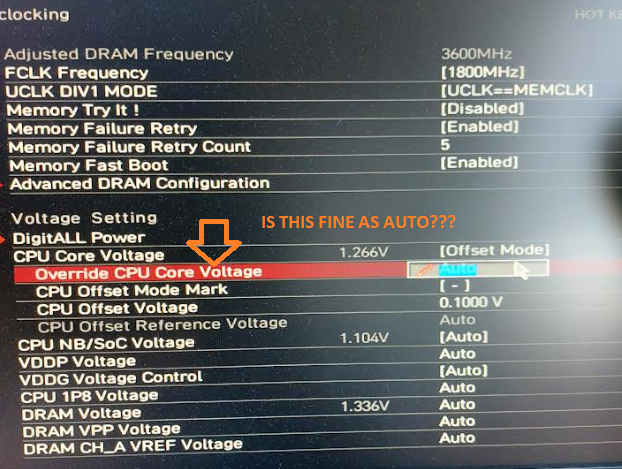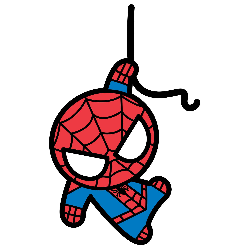I think my CPU-Z benchmark scores went down with 1.2.08 BIOS. When I compare todays scores with previous they've gone down. 1.2.0.7 voltages and settings set to auto I hit 626 single and 4632.5 auto just for reference.
**So let me know if this sounds about right for you folks or if you've seen similar behaviors. So running stock without a .100v decrease my CPU-Z benchmarks are significantly better. However in gaming (Tomb Raider Benchmark) it looks like performance has increased. (same with temps and voltage). For the record these aren't taken from average runs but I did restart my computer after each benchmark.
0) PBO AUTO
CPU No offset
CPU Boost clock override: Disabled
CPU-Z: Single Thread Score 622, Multi-Thread Score: 4657
Tomb Raider: Frames Rendered 25962, Average FPS 166, GPU Bound 33%. <--- Everything is higher why is this only 33%????
HWINFO64 Max temp and voltage: 68C 1.386v
1) PBO: Disabled
CPU No offset
CPU Boost clock override: Disabled
CPU-Z: Single Thread Score 622, Multi-Thread Score: 4657
Tomb Raider: Frames Rendered 25803, Average FPS 165, GPU Bound 34%.
HWINFO64 Max temp and voltage: 67C 1.352v
1) PBO: Enabled
CPU No offset
CPU Boost clock override: Disabled
CPU-Z: Single Thread Score 610, Multi-Thread Score: 4753
Tomb Raider: Frames Rendered 25803, Average FPS 165, GPU Bound 34%.
HWINFO64 Max temp and voltage: 67C 1.352v
2) PBO: Enabled (not auto)
CPU Offset Voltage: -.1000V
CPU Boost clock override: Disabled
CPU-Z: Single Thread Score 581, Multi-Thread Score: 4618
Tomb Raider: Frames Rendered 25811, Average FPS 164, GPU Bound 37%.
HWINFO64 Max temp and voltage: 60C 1.262v
3) PBO: Enabled (not auto)
CPU Offset Voltage: -.1000V
CPU Boost clock override: 100 Mhz increase
CPU-Z: Single Thread Score 573, Multi-Thread Score: 4586
Tomb Raider: Frames Rendered 25660, Average FPS 163, GPU Bound 32%.
HWINFO64 Max temp and voltage: 59C 1.276v
4) PBO: Enabled (not auto)
CPU Offset Voltage: -.1000V
CPU Boost clock override: 200 Mhz increase
CPU-Z: Single Thread Score 582, Multi-Thread Score: 4551
Tomb Raider: Tomb Raider: Frames Rendered 25753, Average FPS 164, GPU Bound 38%.
HWINFO64 Max temp and voltage: 61.4C 1.264v
I did also notice when I tested but did not include the settings where I had the .1000v offset but I left PBO as auto. My CPU-Z scores were higher but lower in Tomb-Raider. Anyone know why setting PBO to auto would have this effect?
Also, I'm not really sure how to read all the info on the Tomb Raider Benchmark if anyone can help me understand that I would appreciate it. Frames Rendered and Avg FPS higher the better I'd assume. The graphs vary but I assume the higher the GPU Bound percentage the better?
I did notice this though. With an offset on and CPU Boost clock override both the 100Mhz and 200Mhz look like the top chart. Things the CPU Game and Render are much closer together the rest off the charts look more like the bottom.
Hopefully someone can make sense of all this for me.



.thumb.jpg.a39e3077a6d234942d13768319364609.jpg)