Welcome to ExtremeHW
Welcome to ExtremeHW, register to take part in our community, don't worry this is a simple FREE process that requires minimal information for you to signup.
Registered users can:
- Start new topics and reply to others.
- Show off your PC using our Rig Creator feature.
- Subscribe to topics and forums to get updates.
- Get your own profile page to customize.
- Send personal messages to other members.
- Take advantage of site exclusive features.
- Upgrade to Premium to unlock additional sites features.
-
Posts
5,851 -
Joined
-
Last visited
-
Days Won
335 -
Feedback
0%
Content Type
Forums
Store
Events
Gallery
Profiles
Videos
Marketplace
Tutorials
Posts posted by ENTERPRISE
-
-
Yowzer, talk about a great way to get widespread propagation easily by using a common utility.
-
1 hour ago, pio said:
Isn't 933MHz clock speed = to DDR3-1866?
Yeah, I just assume he didn't set it? or that it still did not run at that despite the setting. Either way setting it to 933Mhz would set it to 1866Mhz (Double Data Rate= 933 x2 =1866). If setting that does not work, I would expect the system to not post. Meaning a CMOS reset will be required if that happens.
-
 1
1
-
-
16 hours ago, HeyItsChris said:
@ENTERPRISE I think I got hacked, look at these & there is logs of everything in here. What do you think?
AadRecoveryPasswordDelete
ClientRecoveryPasswordRotation
Check out this error I receive...
X:\>REM -- Check out the book: Batchography - The Art of Batch Files ProgrammingX:\>REM -- http://lallouslab.net/2016/05/10/batchography/
X:\>REM -- Temp script location: X:\Users\Default\AppData\Local\lallouslab\resetperm.bat
X:\>TITLE taking ownership of folder: C:\*
X:\>takeown /r /SKIPSL /f C:\*
'takeown' is not recognized as an internal or external command,
operable program or batch file.X:\>TITLE Taking ownership of folder: C:\*
X:\>icacls C:\* /T /L /Q /C /RESET
'icacls' is not recognized as an internal or external command,
operable program or batch file.X:\>TITLE Changing files attributes in folder: C:\*
X:\>attrib /s -h -s C:\*
X:\>pause
Press any key to continue . . .To fix it, I copied takeown.exe & icacls.exe from c:\windows\system32 to the directory root of ResetPermission.exe.
Now so far I have these errors on quite a few files.
X:\>REM -- Check out the book: Batchography - The Art of Batch Files Programming
X:\>REM -- http://lallouslab.net/2016/05/10/batchography/
X:\>REM -- Temp script location: X:\Users\Default\AppData\Local\lallouslab\resetperm.bat
X:\>TITLE taking ownership of folder: C:\*
X:\>takeown /r /SKIPSL /f C:\*
The system cannot find the path specified. ( "C:\BIOS\Polaris BIOS\My Reference AMD Radeon RX 480 4GB\Modded BIOS\Game Stable but Topaz Labs Video Enhance Ai Unstable\1375mhz 1175mv set to 1175mv 1750mhz on 2000 timing strap 185W 185A 0 LSI Offset Adjust original bios dpm pstates offsets to 0 and fan profile 84c temp limit.rom" )
X:\>TITLE Taking ownership of folder: C:\*
X:\>icacls C:\* /T /L /Q /C /RESET
C:\BIOS\Polaris BIOS\My Reference AMD Radeon RX 480 4GB\Modded BIOS\Game Stable but Topaz Labs Video Enhance Ai Unstable\1375mhz 1175mv set to 1175mv 1750mhz on 2000 timing strap 185W 185A 0 LSI Offset Adjust original bios dpm pstates offsets to 0 and fan profile 84c temp limit.rom: The system cannot find the path specified.With respects to the second set of errors you are getting regarding the .ROM file. That directory is very long, not to mention that the .ROM file itself has a filename that may be too large to be processed correctly by TakeOwn, or it has an issue with the filename for some reason. I have seen this when when running commands in the past and I fixed it by removing all spaces in the command. I do not think that is the issue here but I am willing to bet that either the directory entered is incorrect or it hates that massive filename.
Word of advice with filenames, short and sweet is best. Do not include descriptions in a filename if you can help it. If you need to add context to the file so you know what it is for or what it does, keep a small notepad file with it that can contain all the file specifics.
With respect to this .ROM file you are trying to take ownership of, are you doing this to the file in its original location or have you tried copying off the drive OUTSIDE of a Windows environment and then tried to correct the permissions? You may have more success with taking it OUT of its original environment and then processing a TakeOwn. you may also find that simply taking out of its current environment resolves the permissions issue, I have seen this before.
I would suggest making a copy of the file and using a Windows Live OS to resolve the permissions issue. Medicat has a Windows Live function which could help.
Lastly, just to check, I assume you do not have a backup of these files ? If you did, it would be easier to restore them than mess around with the "broken" ones.
-
14 hours ago, HeyItsChris said:
Samsung M386B4G70DM0-CMA4 is RDDR3-1866, right?
Integrated peripherals / components
Memory controller The number of controllers: 1
Memory channels (per controller): 2
Memory channels (total): 2
Supported memory: UDDR3-1866, RDDR3-1866, ULV RDDR3-1333Well the CPU seems to support the speeds. Have you forced the RAM to run at 1866Mhz rather than letting the BIOS assign a speed automatically? I noted in your screenshot you could force them by setting 933Mhz.
I know you said you have 2 of the same modules of memory, but just for sanity sake are they definitely a matched pair rated at the same speed and timings?
Have you tried a CMOS reset with the modules already installed in the board?
Does the board have the latest BIOS available?
-
 1
1
-
-
1 hour ago, HeyItsChris said:
My drives permissions became corrupt, and it's most likely because I got hacked. A lot of folders are set as read only as well.
It all happened as soon as I upgraded my memory with new modules, from 2x 16gb mushkin ddr3-1600 ecc reg buffered to 2x 32gb samsung ddr3-1866 ecc reg buffered.
So, may you suggest how to run this script without error? It gave an error something about "subst.exe". I get errors when running the script, how do I run it error free? I'm currently running Hirens boot cd win11.
 GitHub - franklesniak/Repair-NTFSPermissions: Scans NTFS permissions and ensures that BUILTIN\Administrators and NT AUTHORITY\SYSTEM have full control to every file and folder
GITHUB.COM
GitHub - franklesniak/Repair-NTFSPermissions: Scans NTFS permissions and ensures that BUILTIN\Administrators and NT AUTHORITY\SYSTEM have full control to every file and folder
GITHUB.COM
Scans NTFS permissions and ensures that BUILTIN\Administrators and NT AUTHORITY\SYSTEM have full control to every file and folder -...I need to know the specific commands to do this please?
Looks like subst.exe is related to the below and it is possible that either you have typed in a path incorrectly, or there is an issue with Subst on your OS. If that is the case then I would suggest doing a Windows File Repair and trying again.
 subst | Microsoft Learn
LEARN.MICROSOFT.COM
subst | Microsoft Learn
LEARN.MICROSOFT.COM
Reference article for the subst command, which associates a path with a drive letter.Failing that you may also want to try :
 Resetting NTFS files permission in Windows – Graphical Utility – lallous' lab
LALLOUSLAB.NET
Resetting NTFS files permission in Windows – Graphical Utility – lallous' lab
LALLOUSLAB.NET
Update 04/30/2017: New version 1.2.0 released with Unicode support and lots of bug fixes! Download the reset permission tool from the download section below. The post entitled “Resetting NTFS file…Looks like a graphical interface for achieving the same results, at least on the surface. I would also look into Medicat to see if that tool has a tool for restoring NTFS file permissions.
-
 1
1
-
 1
1
-
-
Hey guys,
Back on the old days, a certain forum had a function where you could see all the attachments uploaded in a thread, in one place, so there was no need to go trawling through multiple pages of a thread to find an a particular attachment you were interested in.
I wanted to put feelers out to see if this is something you guys would find as a useful tool.
It would look similar to the below.
Thoughts ?
Thanks,
E
-
 2
2
-
-
1 hour ago, bonami2 said:
Probably the best looking white board i have ever seen honestly
 . Now issue is we don't have any white gold ram to go with it
. Now issue is we don't have any white gold ram to go with it 
White spray paint with a gold marker for the accents?
-
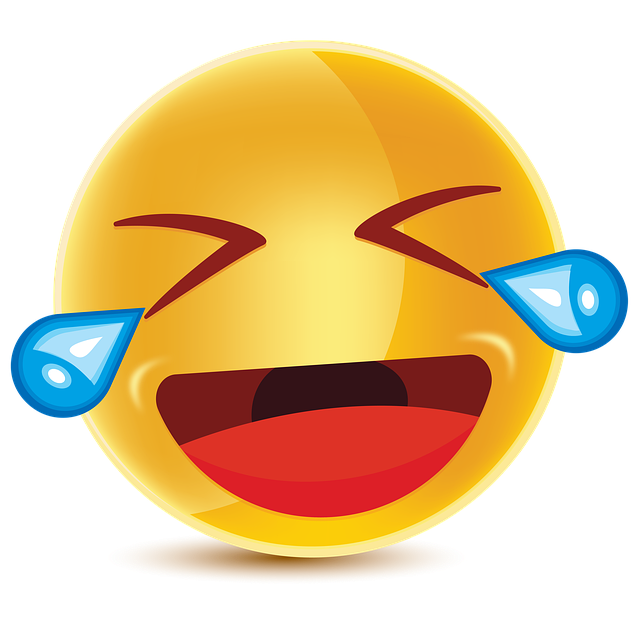 1
1
-
-
18 hours ago, neurotix said:
Alright I had my second hip surgery on Thursday, this time on the right. Pain post op was really bad like the car ride home, and my leg (front thigh) where they opened it up. Getting out of thd car was a b----. Also, had severe difficulty sleeping that night and had to take Benadryl (which I had quit) as well as other things to finally fall asleep at 3:30am.
I sleep falling asleep on my back and wake up usually on the right side. Problem with that is, I have a brace I have to wear 24/7 for at least a month and being right sided, prevents me from laying on that side. However, last nights sleep was better and I slept in til 11am.
Anyway, I am getting around fine just like the last time, supposed to be using crutches but I'm not :x Just taking smaller strides and keeping my weight on the left leg.
I start PT on Tuesday which will be a strength/movement radius evaluation and then the next one will be actual exercises. Supposed to go for 5 months. Last time only did 3 and am still having relatively bad left side hip pains so I aim to follow through this time for the next 5 months. A lot of hip exercises work both hips at once, nature of the beast so I'm optimistic and looking forward to this helping.
Hope everyone else here is pain-free or at least tolerating well. Regards guys.
I hope you heal up as soon as

-
 1
1
-
-
10 hours ago, bonami2 said:
Only 300, so essentially this is just a special edition run. That is the same sort of deal when I had as Asrock X570 Aqua, only 1000 of those were made. Lovely board though.
-
 1
1
-
-
-
1 hour ago, HeyItsChris said:
How to add "Send To Desktop Shortcut" to right click context menu "More Options" if it's missing?
AlsoHow to determine what is causing the system to freeze right after login?
Thanks
Winaero Tweaker allows you to tweak a fair few Windows items, including what you are after, see screenshot below

For system freezing, you can use a diagnostic tool for reading the system dump files created during a BSOD. I tend to use WhoCrashed
Scroll down the page, you will see it for download. Is is fairly clear how to use however you can checks the docs page for the software HERE.
-
 2
2
-
-
What is the CPU rated at for supported memory speeds ?
-
 1
1
-
 1
1
-
-
Technology is already progressing at a pace that is unreal, combine that with the push companies (especially Nvidia) are making in light of AI, the above news is not too surprising. I think the push for raw power for AI will fall into other sectors bringing us technological advances across the board.
I am interested in seeing what Blackwell brings us in the gaming GPU market. All is rumour right now but would love to see what sort of uplift it has over Ada Lovelace. Considering the real push for AI happened after Ada, it is conceivable that Blackwell will bring significant performance over the past gen, only time will tell.
-
 1
1
-
 2
2
-
-
Quote
PCI Express 7.0 is coming! But don't feel as though you need to start saving for a new motherboard anytime soon. The PCI-SIG has just released the 0.5 version, with the final version set for release in 2025. That means supporting devices are not likely to land until 2026, with 2027–28 likely to be the years we see a wider rollout.
PCI Express bandwidth doubles every generation, so PCIe 7.0 will deliver a maximum data rate up to 128 GT/s. That's a whopping 8x faster than PCIe 4.0 and 4x faster than PCIe 5.0. This means PCIe 7.0 is capable of delivering up to 512GB/s of bi-directional throughput via a x16 connection and 128GB/s for an x4 connection.
-
 2
2
-
 1
1
-
 1
1
-
-
3 hours ago, Fluxmaven said:
I just bought a set of this RAM. I guess only the first edition comes with the optional heatsinks and screwdriver.
They sell the heatsinks separately for $30 but only have grey and white. I bought a back memory kit so I'm undecided on if I'll get the grey heatsinks for them. Kind of disappointing that they don't just throw them in on such expensive RAM kits.
On the bright side, the 7200 kit worked right out the box on AM5 with a newer BIOS. At some point I'll set aside a weekend to go insane doing RAM tuning and see if this kit can do 8000+ and compare it to my 32GB A-die kit.
I agree, with such expensive kits, it would be nice for these extra's to just be included. Will keep my fingers crossed you have a good time with this kit, I love it

-
-
7 hours ago, Mr. Fox said:
The thing is, if we create a tutorial for something simple like clearing CMOS, once it is there, it can be referenced and linked to open in a new window in the context of another tutorial where clearing CMOS is a recommended procedure. So, even if it offers minimal value as a standalone, it can be used to support other tutorials. Then you don't have to waste time explaining how to clear CMOS in a tutorial focused on another topic.
Exactly, the Tutorials will be used as reference materials to point users towards, rather than re-hashing the topic over and over in multiple threads.
-
 3
3
-
-
6 hours ago, The Pook said:
disable "Hide Extensions for Known File Types" in File Explorer Options...
You better create a Tutorial

-
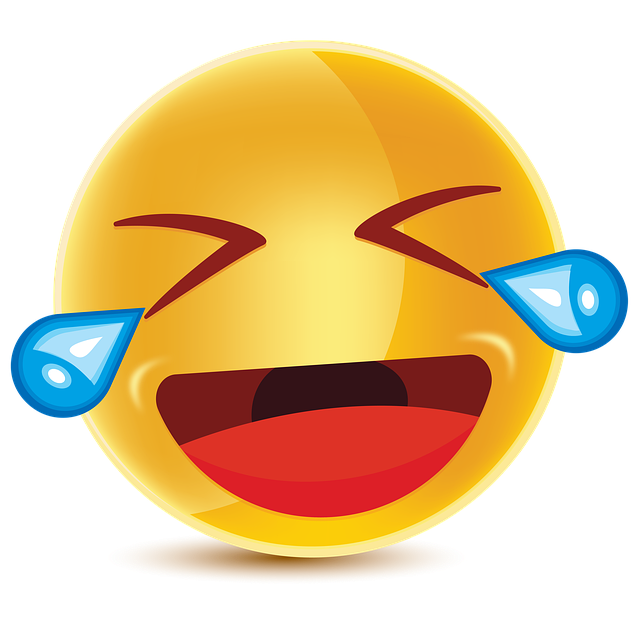 1
1
-
-
8 hours ago, neurotix said:
This was a cool read and I'm envious of the older server hardware.
Is this thing still in use?
No not anymore. It was a cool setup but ultimately not hugely efficient with respect to energy consumption vs PPD.
-
17 hours ago, The Pook said:
maybe focus more on EHW-adjacent things? HWBOT Tweaks for better placement, F@H PPD Efficiency Tweaking, Motherboard/GPU Prep for Sub-ambient... ?
"How to clear your CMOS" has 25,900,000 results on Google and even if EHW gets in the top 0.04% you're still gonna be the over 9000th result teehee
I agree 100%, we should definitely cater to EHW-adjacent related content, no doubt about that and I will add it to the above list. However, I am also focusing on the basic/common items, such as "How to reset CMOS" as ultimately I am looking to build a library of content. Granted that the topic has been covered a thousand times by other sites and can be found almost anywhere via a Google search, but we should also be one of those thousands of sites picked up on Google search for that type of content, there is no downside

As an update, our Tutorial section is ready, I now just need to setup the Drafts category. This category will be made available to all those who want to submit a Tutorial. In this drafts section will also be a template to be followed so that all the submissions follow a common theme. As soon as this is all ready, I will post again here.
-
 2
2
-
-
Released.
-
2 hours ago, neurotix said:
Hey E any chance of hoodies anytime soon?
It is on the radar but I have not started looking into this just yet.
-
 1
1
-
-
We did at one point have a laughter based reaction, but it was removed. So I have chosen a new one and re-instated it as per the below.

Thanks all.
E
-
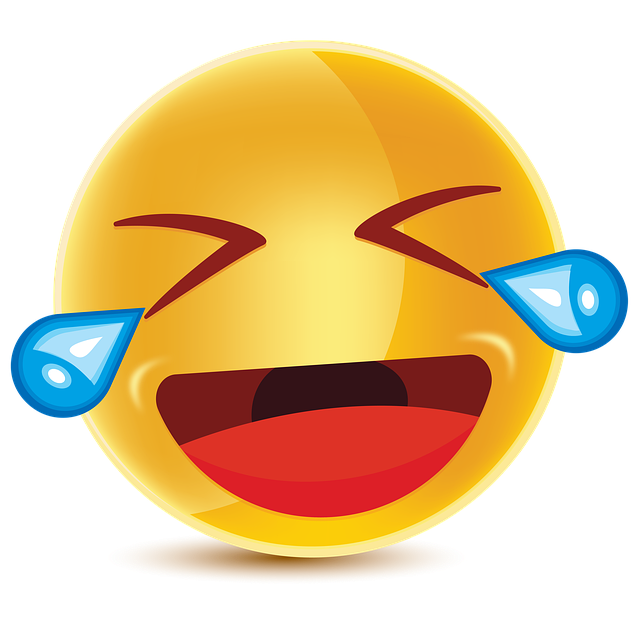 5
5
-
-
On 25/03/2024 at 23:56, neurotix said:
Hey @ENTERPRISE
Can we get a black deskmat with the printing offset to the bottom, using the ExtremeHW logo? I use an RGB deskmat but would love to switch to a EHW mat. However, the one offset to the top will more or less be ruined by my Ultrawide bring right there and it being behind my keyboard.
If it's offset to the bottom, it won't be covered by my keyboard like it would with the middle one or top offset one.
Thanks
That is a fair suggestion
 I have added a version of the offset logo to the bottom for all three colour variants. These are now live on the store.
I have added a version of the offset logo to the bottom for all three colour variants. These are now live on the store.
-
 1
1
-
 1
1
-






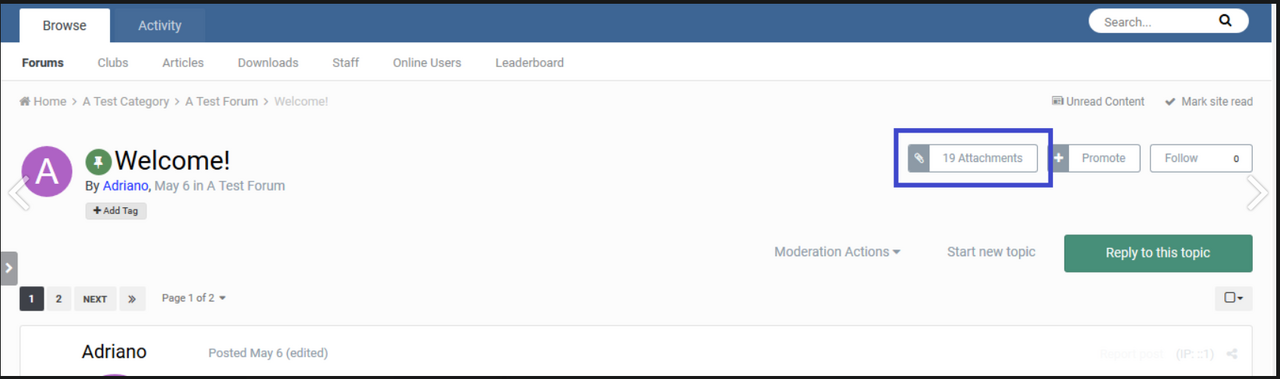
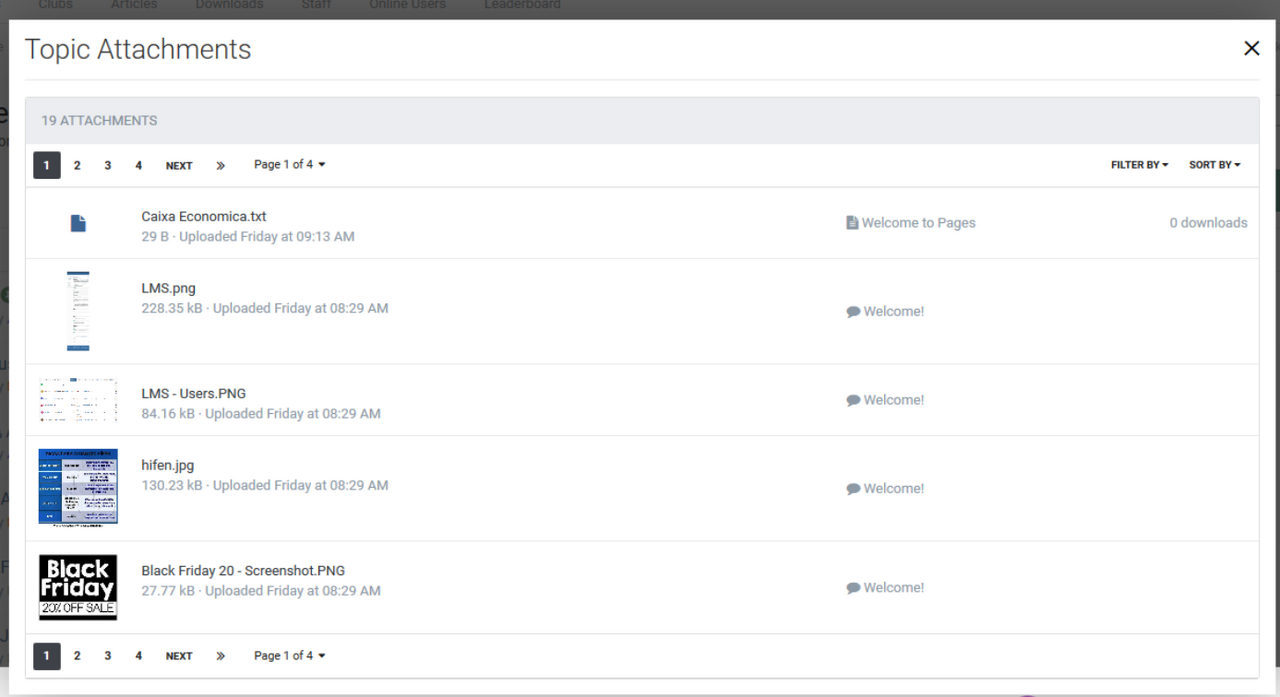



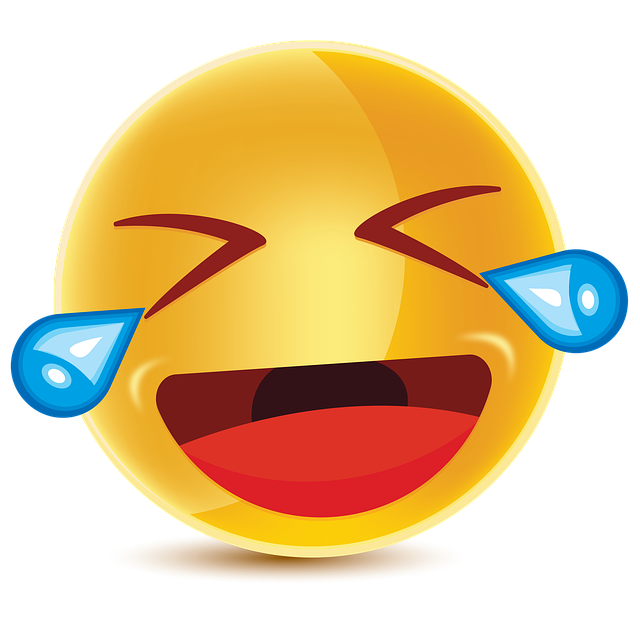
How to get Supermicro H8SCM-F to run DDR3-1866?
in Memory
Posted
Only way to know is remove your overclocks and re-enable them one at a time and see whe the instability starts.