Welcome to ExtremeHW
Welcome to ExtremeHW, register to take part in our community, don't worry this is a simple FREE process that requires minimal information for you to signup.
Registered users can:
- Start new topics and reply to others.
- Show off your PC using our Rig Creator feature.
- Subscribe to topics and forums to get updates.
- Get your own profile page to customize.
- Send personal messages to other members.
- Take advantage of site exclusive features.
- Upgrade to Premium to unlock additional sites features.
-
Posts
90 -
Joined
-
Last visited
-
Days Won
1 -
Feedback
0%
Content Type
Forums
Store
Events
Gallery
Profiles
Videos
Marketplace
Tutorials
Posts posted by Alastair
-
-
1 hour ago, Mr. Fox said:
I would encourage you not to. Delidding my 5950X provided no benefit. It turned out to be a waste of time and money.
I never figured out a bare die solution, and that probably would have helped.
When I first got it back from RockitCool temps were much worse than stock. Uneven chiplet heights seem poorly suited for liquid metal. Using normal paste instead put me back to stock temps with the copper IHS.
Net benefit was zero. Net loss was what I spent on it.
Eh that's the sort of testimonial I was looking for. So it's a pointless exercise. I wonder why though. Because damn these chiplets get hot. I just dream of seeing high 40s low 50s again like I used to do with my 300watt Vishera. It makes me shake my head.... Like 120watts and I struggle to keep this chip below 70. I've seen those offset mounting kits by der8uer for water blocks and wondered if I should bother. I am also on quite an old CPU block and wondered if upgrading to a new block might be worth it.
-
 1
1
-
-
6 hours ago, Mr. Fox said:
I see RockitCool has the delid kit back in stock again, but I am waiting until the bare die kit is available. Delid will certainly be better than stock, but I have run all my Intel CPUs bare die since 7960X/7980XE and that is definitely the way to go. I wish Intel would sell all of their CPUs with no IHS. All laptops are bare die and it is kind of stupid that desktop CPUs are not. The IHS is just another stupid piece of crap to have to deal with.
I went bare die on my FX during its last few months of service and that really helped a bit. I am wondering if I should de-lid my Ryzen. I am running PBO oc and generally hit around 4.4GHz in all core workloads and 4650ish at single threaded. I settle around 65c - 70c with a full load and I have 640mm of radiator available. 120w load, 640mm radiator.... 70C..... Like heck, Chips these days are just so dense. We all know Ryzen scales its clocks on thermals, so I am wondering how much extra thermal headroom I can get out of this thing. But what is stopping me is if the IO and core dies are different heights, that would present a challenge.
-
 1
1
-
-
1 minute ago, J7SC_Orion said:
@Storm-Chaser ...I think you missed my latest results > here , also re. the new single core table etc. Anyway, thanks for the effort(s) on this thread. Btw, new hardware soon...

He still has a lot of results to add on including my own. My guess is he still has to get them all. He is only one man afterall
-
 1
1
-
-
On 27/03/2022 at 06:19, J7SC_Orion said:
what are you doing clocks wise to get 582.5 on single core on ZEN2? Im pushing 4.65GHz max boost (cpu-z 1T fluctuates between 4.5-4.6) getting 562-564
-
Whelp I wanted to add my CPU into the mix. Nothing too fancy. A 3800X.
However I am not manually OCíng. I am running PBO with a 10x scaler and 200MHz offset. And undervolting with -0.05v. My ram is at xmp settings of 3600 18-20-20-44 2T. Which is basically already full afterburner for Sammy Cr@p-dies I mean C-dies.
I broke 6000. Really proud!
4650Mhz max boost.
4.4-4.55GHz all core depending on the stress. (13754CB R23 for reference.)
-
 1
1
-
-
19 hours ago, pioneerisloud said:
Bust it out and join our cpuz bench off! Oldest I've gotten going so far has been my 939 opteron 180 set up. I haven't been pushing people to enjoy old rigs or anything...... Nooooo.

I'm busy ocing my 3800x. So I will post some results of that soon. Over 6000/570ish cpuz seems pretty good for PBO Oc and that looks within reach.
Ill bust out the e2200 once I am done with my main rig. I need to sit down and take the time to OC my ram to try eek whatever is left out of my system. But I will make a, seperate thread for that when the time comes because I think I will need help getting these c-dies to their best.
I see the cpuz bench off thread. I feel we should have bench off threads for everything. Cinebench, 3d Mark, heaven etc.

-
 2
2
-
-
2 minutes ago, pioneerisloud said:
He has to stick around for a little while since I've got dinosaur hardware that he wants me to bench off.

I would love some dinosaur hardware to mess around with. But all I have is my e2200 kicking around on some kek G31 motherboard kicking around in the garage somewhere.
-
On 26/03/2022 at 16:08, Hacksword said:
Welcome, @Alastair, glad to see you again!
Glad to be back
On 26/03/2022 at 19:35, Bones said:You knew me as "Kryton" there but the name I've always tried to use is "Bones" which is of course my benching name.
I do remember you from there, after "Whatever" happened over there it just lost it's.... Soul?
I guess you could call it that, certainly isn't what it used to be by any means.
I won't be in that often (I'm all over the place anyway ) but will pop in on occasion.
) but will pop in on occasion.
I think i remember. Hopefully you won't be too scarce. I know forums are going the way of the dinosaur what with you tube and stuff. But dammit I don't want us to go gently into that dark night.
-
 1
1
-
-
What about those of us with still fairly new high end units that still have 6,7 or 8 years of warranty left? Think we will will be able to get "dumb" 12pin 12vhpwr adaptor cables? By dumb I mean adapters without the 4 sense cables. Surely dumb adapter cables will just deliver as much power as the gpu needs like our psus currently do?
My psu is only a year and a bit old. I hope that I can keep using it for some time yet especially since it still has like 8 years of warranty left.
-
I had a problem a little while ago. My Vega 64 kept black screen crashing to a hard reset. I couldn't figure out what the banana Republic was going on. I went down to default clocks. Nope. Dropped power limits down all the way to 200watts. Still kept crashing. Eventually dropping all the way to about 1500mhz on the Vega. All fingers pointed towards a power issue.
Apon closer investigation I pulled out my pcie 8pins. I'm not sure if I cooked them during an OC session and pulled to much current or what. But underneath my cable sleeving was nothing but naked copper. And even that was corroded and green. Probably didn't dry it out properly after a wash. So I thought I had figured out my troubles. But NO.
I was still crashing. Not to black screen anymore but I was still getting driver timeouts. So out of desperation I did a DDU. And voila! No more issues. DDU and fresh drivers are so simple and often times all we need.
-
 2
2
-
-
36 minutes ago, J7SC_Orion said:
...Just a few 'general' observations on this. BCLK oc'ing was s.th. I did automatically with prior Intel systems (desktop, HEDT)...and with strap 100, BCLK of 103.5 was usually my starting point. As BCLK clocking also affects PCIe peripherals and RAM, it was mostly trial and error to find that magic max stable point. Generally, up to 105 was considered 'mostly safe' back then.
...my two X570 boards (3950X, 5950X) are much trickier re. BCLK...dropped drives and other 'niceties' can happen, or just a massive loss in overall performance. Keep in mind that the more recent Ryzen CPUs are already 'hyped' right out of the box (more on that below). Also, PCIe 4.0 is much more sensitive to deviations of BCLK than PCIe 3.0, and depending on the Ryzen chip in question, the same holds for the internal Infinity Fabric.
...there are some boards that let you adjust the PCIe clock separately from BCLK, but given the 'hyped from the factory' nature of these chips, your best bet is to throw good RAM at it and then use Ryzen Dram calculator to max your specific set...that is after you set the best possible PBO/2 for the processor. The recent Ryzens love fast & tight RAM and really wake up with the right combo.
Almost more important is 'extensive if not overkill' cooling, given the internal boost algorithms that have temps as a major input that determines burst and sustained speed.
As you say. BCLK is a pain in the @ss. However. I'm on the journey for any and every mhz I can.
The x570s are being a pain with regards to sata etc. I may not get 101 as I expand my storage. So I may have to live with it. I am using PBO to OC. I am using the edc bug and a 200mhz offset as well. Along with my scaler and voltage adjustments that means with a boost multi of 46.75 means I am seeing clocks as high as 4722mhz. Of course I won't notice ~50mhz loss. The only thing bruised would be my ego.

Thankfully pcie 4 isn't a concern to me. Both my GPU and m.2 are 3.0 units. But as for ram. Welk Budget dictated what I could get at the time. So I bought the cheapest 3600mhz kit I could find. But alas the cheapest kit of 3600s ended up being Samsung cdies. Which are a bit iffy to work with and iffier to tighten up still.
Overkill cooling. I got that covered. A loop a built up to keep a pair of Fiji's and a Vishera pushing 5GHz cool. Now days a Ryzen and an overclocked Vega are old hat to this loop.
-
 1
1
-
-
7 hours ago, PCSarge said:
if only we paid this much attention to detail with our wives.......they'd either kill us or love us more
Good thing I am reading this comment while the wife is busy. Otherwise she may just agree with you.
-
9 hours ago, ENTERPRISE said:
Playing devils advocate, but why would a software tweak for base clock make a difference if the BIOS adjustment doesn't work ? I could be missing a point.
Well since the drive in question doesn't show up in bios when at 101. I just wanted to see if I boot everything at stock and then increase base clock in software if that does anything at all. It my not work at all but
 what the heck
8 hours ago, PCSarge said:
what the heck
8 hours ago, PCSarge said:he keeps putting too much effort for 50mhz.
software tweaks cause many other problems. features are disabled in them for a reason. so you dont break anything
The things we do for those mhz.
-
BEFORE I give up entirely and turn in for the night. Is there no external software for base clock adjustment?
-
14 minutes ago, PCSarge said:
its just bclk being bclk then. not much you can do about it. no 1mhz for you
Sigh. I fear you may be right. Oh well. Tha ms for the help anyways.
-
Nope I just checked. X570 chipset can run 12 6Gb SATA devices. So I don't think it's that.
-
2 minutes ago, ArchStanton said:
Of those 5 SATA devices, how many are running directly of the chipset? I want to think on many of my older platforms, I could only run 4 devices off the chipset and the other two were always a different color plug that ASUS had hooked up to an "add-on" controller of some sort. This was all team blue though.
I had the same line of thought you did. I think 4 of the drives run on the chipset. If I remember CORRECTLY.
-
 1
1
-
-
even if it just makes me feel better.
-
-
Just now, PCSarge said:
youll laugh when i sat it but, ryzen likes multiplier more than it likes FSB adjustments
Oh I know. But I am not multi OC'ing. I am trying to stretch what I can get with PBO.
So I use the EDC bug.
Which at 100mhz baseclock on my 3800x nets me 4.65 max boost and around 44-4.5 all core.
That extra mhz brings my max up to nearly 4.7ghz and around 4450-4550 all core. And while I am sure I can chase the all core clocks with little difficulty I still want the single core boosts. Which is why I threw a PINCH of BCLK in there. I did not try higher than 101 as I don't think I have the all core headroom as those frequencies are pretty much what I managed with a manual OC anyway
-
1 minute ago, ArchStanton said:
So far above my pay grade that I just have no frame of reference to even form an opinion around.
My only frame of reference is x86 has been around almost as long as the microprocessor. I think the original 8086 is only a generation or two newer than the 4004 and 8008. I know the basic instruction set has been changed and updated over the years. I mean surely it has been. So surely there are newer and better instruction sets by now? I seem to remember reading something somewhere that the only x86 still had going for it these days was basically just market dominance. Everything basically runs on x86. And that is the only reason its still around.
-
Just now, PCSarge said:
everything runs fine at stock settings? then that drive doesnt like that 1mhz. thats crazy but hey we've now learned something interesting again havent we?
yup everything works fine at stock clocks.
So then the next question. Is there any software to tweak bclk from within windows? I tried Ryzen master there is nothing there that I have seen. EasyTune has the slider but it is greyed out. I can't do anything. setfsb hasn't been updated in yonkers.
-
2 minutes ago, PCSarge said:
reset to stock, run xmp on ram, boot with all your drives, if they all come up it was the OC, if its still dropping i only have 2 possible ideas left
either your SATA controller/chipset needs driver updates (which is very unlikely but ive seen it before)
or you're using a faulty SATA cable. (yes it may look fine but it could be shorting internally)
reset cmos. running xmp at 100mhz. All fine. on f32 system wont post at 101. Just tested again. Back up bios still on F12. That will boot at 101. But that 128GB drive just wont budge. Wont show up in BIOS at 101. But I have been running 101 for some while now on F12 with 4 SATA devices connected. I dont think the SATA drivers kick in until boot so I am not sure if updating chipset drivers will help much.
-
3 minutes ago, PCSarge said:
yeah that definently sounds like some kind of drive issue. it sounds almost as if that drive's controller doesnt like the SATA/PCIe controller on your board
I tried a BIOS update. I was on F12. Went to F32. Now it wont even POST with 101. hmmm.



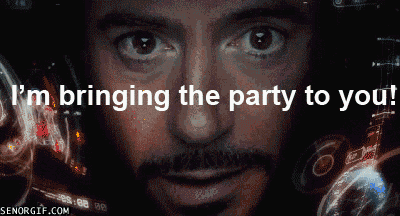
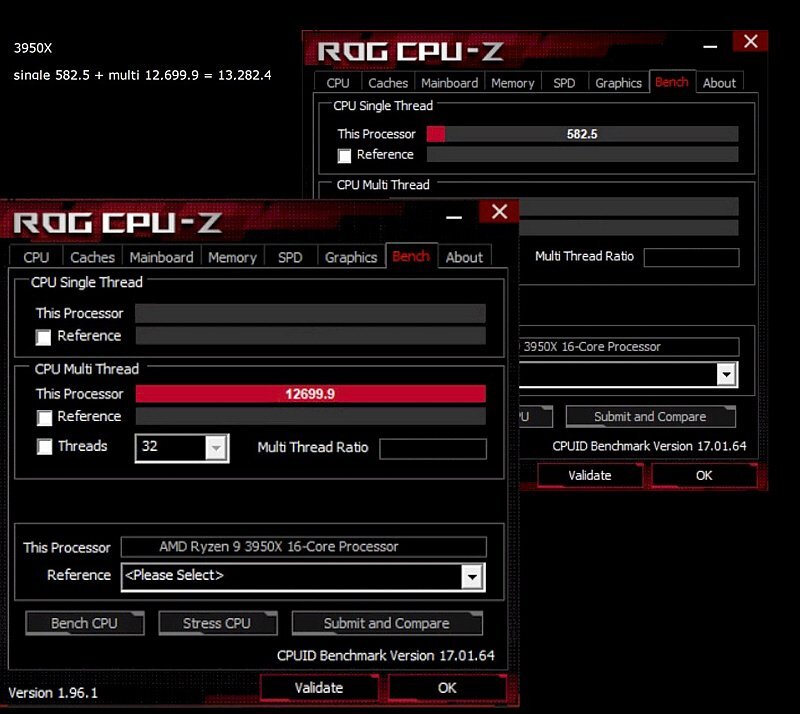
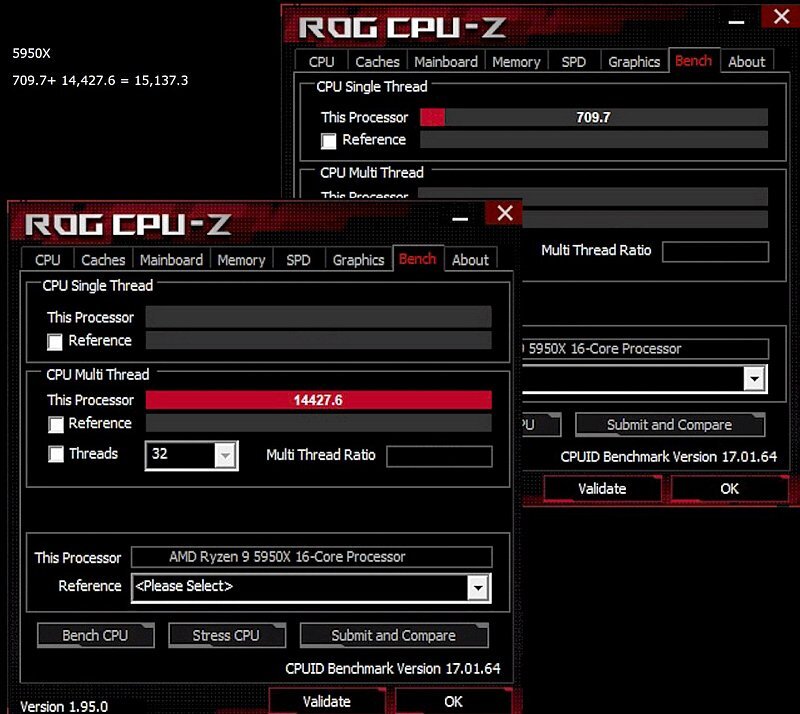


Forums first comp: CPUz Benchmark
in Benchmarking General
Posted · Edited by Alastair
Yeah that's the only kek thing about modern cpus. I yearn for the days of Sandy Bridge and Vishera overclockability again. But alas it doesn't matter in which platform you go with they are already run so hard fresh out the box. As far as I understand the numbers on the Intel side also aren't much better. A hundred mhz or two over the stock settings is the best anyone can expect from what I have heard.
I'm also pretty irritated about the bclk limitations. Till a few weeks ago I was running a 101 bclk. Which gave me a LITTLE extra boost on the ryzen when the boost kicked in. But after I added another sata device I kept dropping drives. It just kinda irritated me. Like there is NO HEADROOM. Just nothing. I just let the PBO do its thing. Just unshackle it with the EDC1 bug and let it do its thing. My all core boost through PBO is only 25-50mhz (depending on which ccx you were looking at) lower than what I managed all core anyway. So blegh. I wasn't 25% PCs.
Back in the day Ocing allowed your cheaper part to reach the level of a more expensive SKU. What does 5% on my 3800x get me? 3800xt territory? I wish I could at least get to 4.9 like some of the Zen3s.
