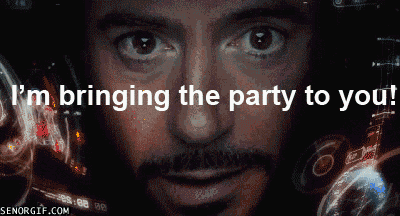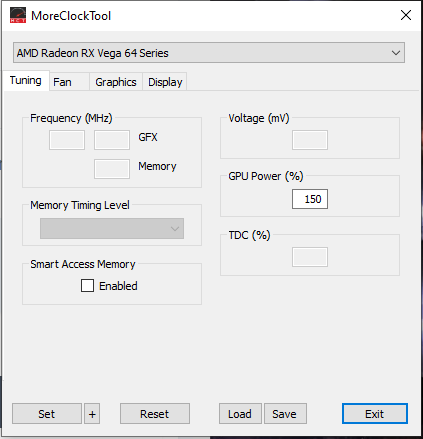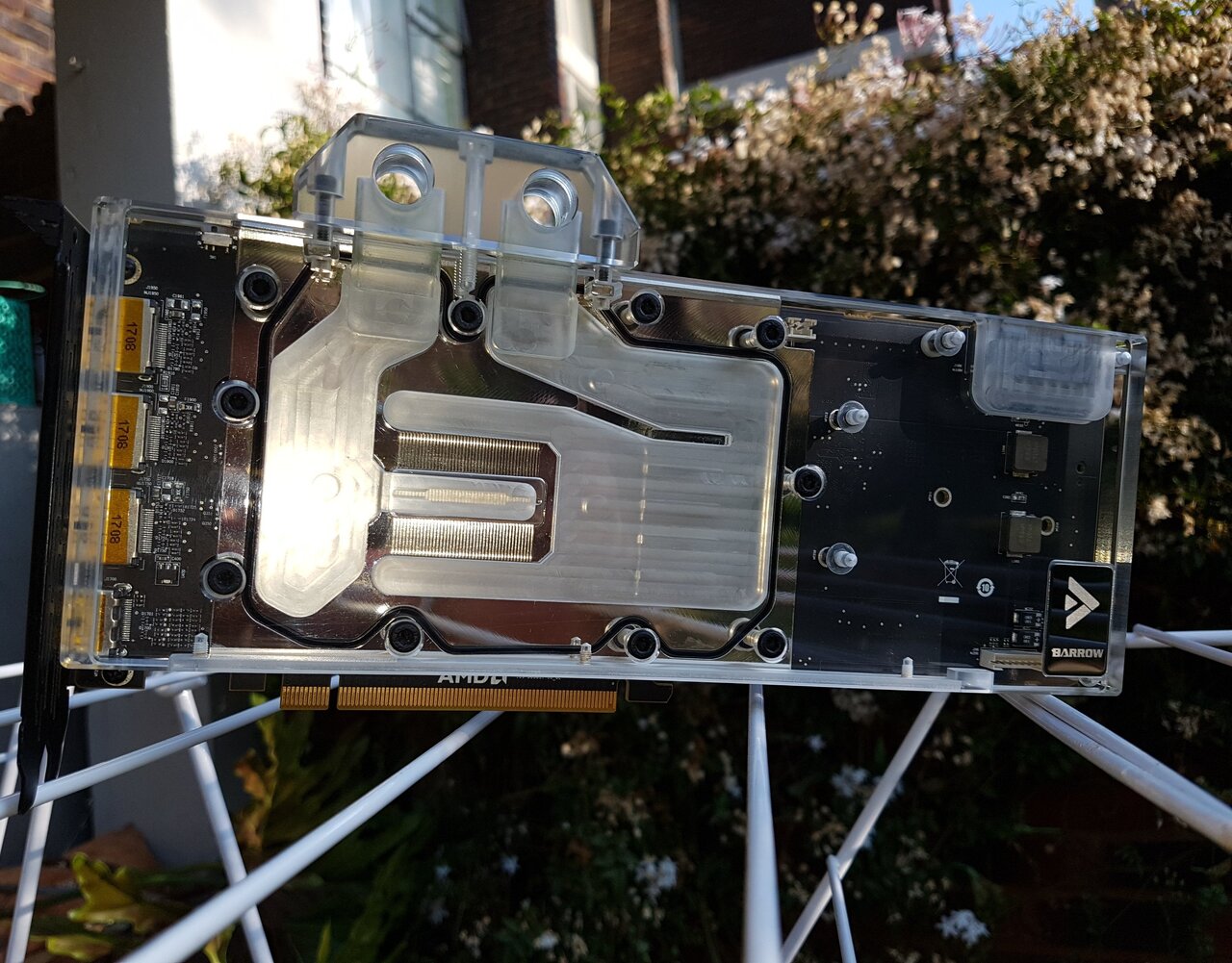Welcome to ExtremeHW
Welcome to ExtremeHW, register to take part in our community, don't worry this is a simple FREE process that requires minimal information for you to signup.
Registered users can:
- Start new topics and reply to others.
- Show off your PC using our Rig Creator feature.
- Subscribe to topics and forums to get updates.
- Get your own profile page to customize.
- Send personal messages to other members.
- Take advantage of site exclusive features.
- Upgrade to Premium to unlock additional sites features.
-
Posts
98 -
Joined
-
Last visited
-
Days Won
3 -
Feedback
0%
Content Type
Forums
Store
Events
Gallery
Profiles
Videos
Marketplace
Tutorials
Everything posted by Alastair
-
I loved my FX. Such fond memories of my good old Vishera. I still have her sitting in a drawer, missing a pin, but still working.
-
Sorry I am late to the party. Unfortunately, my Vega died. I think old age just got to her. She was getting on in 2024 and one day she just would not switch on anymore. It was a shame because that card still had a little bit of fight left in it in 2025 especially with the way the industry is now. Long live my old Vega 64. I now recently got my hands on a 7900XTX and will be messing with that. But this time I did not leave my overclocking shenanigans to the mercy of the companies. Instead ive hooked mine up to an EVC2 so there will be no software limiting what I can do anymore! Long Live Vega! Long Live GCN!
-
Hmm. I'm hoping someone with a 7900XT with a waterblock will be able to chime in on how the 7900XT performs with a block. With the recent price drops it's brought it into the realm of feasibility for me Power is cheap where I am from so if I can pick up a cheap 6950Xt I'll still take the extra performance over the 7800Xt.
-
My Vega committed seppuku. Which I'm pretty bummed about. Except for the occasional game that was stretching the limit of its 8GB buffer it was still playing most of the games I play quite well. So I wasn't getting the itch to upgrade yet. But I think it just decided it was time. I guess now at least if I get a 7900GRE or a 6950XT either of those will stretch my 5800x3ds legs now
-
I'll keep an eye open. Although there are some 6950 airs on amazon for good prices. Can just grab a bykski block for cheap and do it that way. On the 7900GRE side of things. Are they artificially limited? How hard can they be pushed of they go water. Or would one need. Something like an EVC2 to bypass the limits.
-
I have. And I can find some good used 6800/XT and 6900XTs on the used market. I'm simply seeing what are the best options at the TOP of my budget because I have options that I am tempted by lower down. And since I a plumbing whatever I get into my loop any way (exception being Option 4 which is temp card until new releases) I'm more interested in the max budget option. Although I can block the lower options too it just might be pointless to put a block on them
-
Not in the US. But I have access to Amazon. 1440p ultra wide.
-
So I am currently in the market for a new GPU. My Vega 64 that has been shoving pixels into my eyes since 2019 has decided that it will force the matter of its retirement. It looks like my budget will be in the 600USD range. But it seems like I am in a REALLY awkward time between GPU generations / releases. I'm looking for 16GB VRAM so that already rules out alot of Nvidia offerings. The two MAIN cards I am looking at right now is: 6950XT liquid devil. Cool factor and it's Pre blocked so it can just plumb right into my loop no questions asked. Main thing I would like to know are there xOC bios and things available to really push this card hard. I have a loop that can eat up a lot of watts so I really want to push this thing as hard as I can. I know RDNA 2 isn't as locked up as 3. So if I can really push it how would it compare to 7900GRE at its limits. And 7900GRE. Newer architecture etc. But basically same performance as above. And I know the 7900GRE is quite locked down. How does it compare to 6950XT when both are clocked near their theoretical limits. Does a 7900GRE hit Pre baked in limits before you actually max it out? And if so are there ways around that? 7900XT is an option if I can find a deal on one. Maybe used market. Same question with regards to limits and OC ability as the 7900GRE. Option 4 grab a used 580 and just wait until New launches come?
-
-
I have figured it out I think. I need to install the R-ID drivers with the option for 23.5.2 kernals. Are there any sort of disadvantages when using older kernal with newer drivers? I am busy installing as I type will see if I can get it to work.
-
More clock tool and more power tool do not work with Vega. EDIT: Or I just can't figure out how to make it work with R-ID drivers
-
-
On later drivers (after 18.x I think it was) AMD pushed the SOC to match the HBM. So you could go all the way to 1200HBM and have the HBM and SOC 1:1. So going beyond 1107HBM should be a non issue.
-
I'll try the More Power Tool. It's hard to keep track all the fixes etc across all the different forums. We have been suffering a rather extreme heatwave these last few weeks here in Johannesburg. My indoor temps have creeped past 30c a few times. Playing hogwarts Legacy I've seen core temps climbing beyond 45c and my HBM over 50. It's amazing how the HBM stability falls off a cliff when you exceed 50c. It will quite happy run legacy with 1175HBM if under 50c but I have to back off the clocks a bit once the temps exceed 50C. I don't have a backplate on my Vega. Space is a wee bit tight behind the card with the riser and also the outlet of the block going behind the card. But I am wondering if a like an 80x10 fan on the back of the core might help bring things down a few Cs. Also with your 6500XT dying. The Vegas would eat those anyway. So unless you need the modern features on the 6500xt you are sitting with basically an upgrade on the Vegas. Mine is nipping at the heels of 6600XT with the current OCs. I've managed to break 9K gfx in Timespy and I'm trying to edge the 9100 barrier. I have enough radiator and let's face it 5800X3D (need to update rig 3800X died) doesn't dump massive heat into the loop. So I've got almost 680mm of rad dedicated to the Vega.
-
I'm currently on R-ID drivers 24.1.1. What is morepowertool fix? I wonder if I can replace the PP_PhmSoftWTTable with the older PP_PhmSoftPowerPlayTable and if things will still work.
-
I am exceedingly embarrassed to say that I have had OverDriveN tool for ages and I NEVER knew it could do that. But now I have run into another issue. I assume things have been changed with newer drivers these days. But the registry entry is no longer called "PP_PhmSoftPowerPlayTable". It is now called "PP_PhmSoftWTTable". So the editor now won't open it as it says "invalid size". I have also noticed that there are far fewer entries in the new table vs the old. Here is an example. One of my old PP tables from probably a 2020 driver on the right vs new on the left
-
Yes but even some air vegas are quite good. I argue my air vega was better than my LC. I could get to 1730 with the standard 1.2v on my air vega. My LC edition needs the full 1250mv to just keep 1750 stable with the power targets unlocked. Vega was actually one of the cards that annoyed me because we still to this day can't do BIOS mods for Vega.
-
I am currently around 1750 set for about 1720-1750 get. and 1150 hbm. and I am doing about 350w core power. SO probably 450w total board power. But I have loads of thermal headroom. 45c core and 60c hotspot. So I want to crank the voltages and I know that the SPP tables tent to take priority over the BIOS with Vega. So I want to eek as much out of the old girl as I can as I don't WANT to upgrade right now. I'm voting with my wallet. I won't support nvidia's scumbaggery with the 40 series, I don't like that AMD has blocked enthusiast overclocking on RDNA 3 by blocking the RBT and MPT tools. So I am sitting on my Vega HOPING that Battlemage brings something fun to play with. Because Alchemist is pretty overclockable from what I can tell. And I am hoping a second or third gen GPU from Intel by the time it comes out will have most of the kinks ironed out.
-
Hey guys, So I want to mess around a bit with the SPP tables on my Vega 64. However I am at a bit of a loss where to start. I want to edit the tables easily. I do know there is the Soft Power Play tables editor by halsafar but I have no idea how to even get it to work. Does anyone have a guide on how to install it and the prerequisites like the GTK it requires to run? Any help would be appreciated. Or alternatively I found a YouTube video where the guy was using an excel file that could modify and then generate the changes to the SPP tables in such a way that you could just copy paste them straight into a txt document and run it. However I can't seem to find out where to download such a file. And the only excel based spp editors I can find are on mac forums and they require clover or something to export the tables. I have posted a screenshot of the excel doc that was being used in the YT video.
-
Hmmm. I see. I guess I was hoping for more like some unlocked features. I saw somewhere that the Amernime drivers could unlock SAM. and I was also hoping to get RSR support. I see no reason why Vega can't support resizeable bar and RSR. Especially RSR since FSR works on Vega and RSR doesn't need explicit game support. I guess these drivers would if been more useful for me. If I was still running my Fury's. Still another thing that AMD did recently I don't get was discontinuing driver support for GCN 1-3.
-
So I am trying to work out what the point is of the Amernime/ NimeZ drivers or whatever they are called. Ive been using them for a while and haven't really noticed a difference between the regular drivers. I installed the Navi versions for my Vega because I seemed to remember seeing somewhere that the modded drivers helped unlocked features such as SAM and RSR and those sort of things for "unsupported" hardware. But I have no new features and the performance seems about the same. So I am not quite sure what the drivers are trying to accomplish. Can someone help me understand? Ive been using vendor drivers since forever so this is my first foray into modded drivers.
-
I have Winaerotweaker where exactly do I find this feature. I only started using it recently to disable telemetry and stuff so I am still not familiar with it. EDIT Found the reset icon cache feature. Didn't help.
-
i just restored them using the steam restore/backup function. Everytime I do it this is the result I get.
-
all my games are there and I can play them. I just want to fix all my icons