Welcome to ExtremeHW
Welcome to ExtremeHW, register to take part in our community, don't worry this is a simple FREE process that requires minimal information for you to signup.
Registered users can:
- Start new topics and reply to others.
- Show off your PC using our Rig Creator feature.
- Subscribe to topics and forums to get updates.
- Get your own profile page to customize.
- Send personal messages to other members.
- Take advantage of site exclusive features.
- Upgrade to Premium to unlock additional sites features.
-
Posts
454 -
Joined
-
Last visited
-
Days Won
26 -
Feedback
0%
Content Type
Forums
Store
Events
Gallery
Profiles
Videos
Marketplace
Tutorials
Posts posted by Mr. Fox
-
-
The 24GB A-die modules require looser timings and lower voltage on both the Z690 Dark and Z790 Apex. If you have been successful with 8000+ memory overclocking using 16GB A-die modules, you will likely find your system will not boot using the same settings with the 24GB modules. CPU VDD2, VDDQ and VDIMM had to be lowered and SA voltage increased and tRFC increased on both of my systems. Oddly enough, tCKE had to be lower to 6 (from a default value of 30) to get the 24GB modules stable on the Dark. The Apex uses 33 for tCKE.
-
 3
3
-
-
-
-
32 minutes ago, Slaughtahouse said:
It’s so thin I can’t even see it!
It was like the emperor's new robe.

-
 1
1
-
-
Thin shaved mesquite smoked chicken breast lunch meat wrapped around chopped serrano peppers and avocado slices.
-
 1
1
-
-
I have both types of dust blowers. The battery-powered blower is not quite as powerful as the DataVac, but it is still far more than adequate. I haven't used the DataVac since I purchased the battery-powered blower just because it is more convenient to use the one that runs on battery power. Why deal with a cord if you don't have to? The DataVac unit can actually be dangerous if you are not careful. I've knocked blades off of case fans with it a couple of times.
Canned air sucks and it is insanely expensive. It doesn't take many cans of compressed air to cover the cost of either type.
-
 2
2
-
-
Excellent review, Brother @RageSet. Thorough analysis and very professional presentation. It was easy to read and enjoyed it.
-
 1
1
-
-
These kids are pretty talented. Liliac is a 5-piece Atlanta-based, family Rock/Metal female-fronted band consisting of all siblings’ ages 16-24. The lead singer has a nice set of pipes.
-
4 hours ago, The Pook said:
have they fixed idle power consumption being absurdly high yet?
it's the only thing keeping me from slapping an Arc GPU in my server

I wasn't aware that was ever an issue. Mine is only pulling about 38W at idle with an overclock locking the core at 2700 MHz even at idle, an overvolt and power limits set 200W above stock. That seems really low to me. My 4090 idles about 60W.
I really love the A770... way more than I expected to. It is a tremendous value. I was planning to replace the 6900 XT with a second 4090, but now I'm waiting to how see Battlemage turns out and will hang onto my money until then. I'm not keen on Radeon cards and have no intentions of ever owning another one, nor am I eager to have my wallet raped again by the Green Goblin. The only downside is nobody builds a waterblock for it. I may have one custom built for it by a shop in France that offers the service. But, it runs insanely cool for an air-cooled GPU already. My system has been running for 16 hours and the GPU temperature has ranged between 29° and 32°C with web browsing and watching YouTube videos.
-
 3
3
-
-
-
-
Hello. Yes, the wires are flat and I smoothed them out and stacked them neatly so they would lay perfectly flat against one another and held them with white zip ties, then ran the bundle behind the motherboard, between it and the motherboard tray. So, there was just a single bundle of wires neatly stacked together. When you do that, some wires end up longer than the others on the connector end, but the extra slack is hidden in the rear chamber behind the motherboard tray. On the visible side there is no slack between them where they are stacked together neatly. You can see where I circled the bundle in blue in the image below. The stand-offs provide enough clearance to sneak them through on the right side near the lower right motherboard screw.
-
 3
3
-
-
12 hours ago, Barefooter said:
Thanks for the great review. That's a nice looking case!
Thank you.
-
I am, and always will be, a metal head. But, I am developing a taste for lyric-free dark techno. I think the John Wick movies got me hooked on the grind.
This group has some of the most amazing cover art on their YouTube videos. You can spend hours just looking at some of it while listening to the music.
Check out the thumbnails: https://www.youtube.com/@AimToHeadOfficial/videos
-
 1
1
-
-
5 hours ago, GanjaSMK said:
I'm excited. Anyone else excited?
Thank you for reading it.
 We've got chemistry here.
We've got chemistry here.
I don't know why but your comment reminded me of this old video. Too funny.
-
45 minutes ago, pioneerisloud said:
That's a LOT of review to go through. Dude, I don't know how you did that in the required time frame. Absolutely amazing. Am I the only one who was alarmed at first though reading about CPS being a bully on the playground on here? Very nice choice of headlines there.......
 I'd never heard of them as a PC parts company before. I'll definitely be on the lookout for their stuff next time I'm shopping, looks great!
I'd never heard of them as a PC parts company before. I'll definitely be on the lookout for their stuff next time I'm shopping, looks great!
LOL, thanks Brother Pio. It was a lot of work, but I felt it was a priority with our first review for this vendor and because it was a new brand and new products launch.
I hope you have a good week.
-
On 25/11/2023 at 12:45, ENTERPRISE said:
Released!
Have you heard anything from the folks at CPS?
8 hours ago, Avacado said:Well done!
Thank you, bro.
-
1 hour ago, RageSet said:
Fantastic review Mr. Fox. I will take a serious look at their products when building PCs for my clients.
Thank you. I was more impressed than I expected to be, and the pricing is very good. Especially the case. My son absolutely loves his "new" build. Not only because it looks much better, but it also runs a whole lot cooler than it did in the antique easy-bake oven his parts were in before.
-
 1
1
-
-
Good stuff from CPS. I look forward to seeing what they release next.
The new photo gallery app works well on mobile, and enabling scrolling for the pro/con table also works well on mobile browser.
-
 1
1
-
-
 Quote
QuoteExtremeHW is excited about its opportunity to review three new products being introduced to market. Not only are these the first products under review for our friends at PCCOOLER, but they are also extra special because they are coming to market under the new brand name CPS. If you have been paying attention to the evolution of personal computing, the PCCOOLER brand should be a familiar one. Since the company's founding in 2005, Shenzhen Fluence Technology PLC have engaged in the R&D and manufacture of PC hardware products including CPU coolers, RGB case fans, computer cases and PC power supplies under the brand name PCCOOLER. With more than 500 patents under their belt, the introduction of the CPS brand heralds the birth of the flagship product line that is surely going to cause some disruption.
Read more HERE
-
 2
2
-
 1
1
-
 1
1
-
 1
1
-
-
5 hours ago, kaliz said:
Love your setup! and OC on the RAM is nuts!
Thank you. I never would have imagined running system memory at speeds like this a couple of years ago. It's crazy how high DDR5 clocks can go when the rest of the platform cooperates.
3 hours ago, J7SC_Orion said:That is excellent. Not many people can get their AM5 setups to overclock the memory that well. Congrats on that.
-
 2
2
-
-
Managed to finagle 8800 out of these rainbow puke G.skull sticks.
 MrFox`s Memory Frequency score: 4400 MHz with a DDR5 SDRAM
HWBOT.ORG
MrFox`s Memory Frequency score: 4400 MHz with a DDR5 SDRAM
HWBOT.ORG
The DDR5 SDRAM @ 4400MHzscores getScoreFormatted in the Memory Frequency benchmark. MrFoxranks #90 worldwide and #90 in the hardware class. Find out more at HWBOT. MrFox`s AIDA64 - Memory Read score: 140049 points with a DDR5 SDRAM
HWBOT.ORG
MrFox`s AIDA64 - Memory Read score: 140049 points with a DDR5 SDRAM
HWBOT.ORG
The DDR5 SDRAM @ 4400MHzscores getScoreFormatted in the AIDA64 - Memory Read benchmark. MrFoxranks #15 worldwide and #10 in the hardware class. Find out more at HWBOT.I've got them on the Supercool waterblocks, so the ICs are actively cooled by a cold plate rather than a top-mounted block.
-
 6
6
-
-
-
Looks like you had a good time, bro. Cool stuff (pun intended).
-
 1
1
-





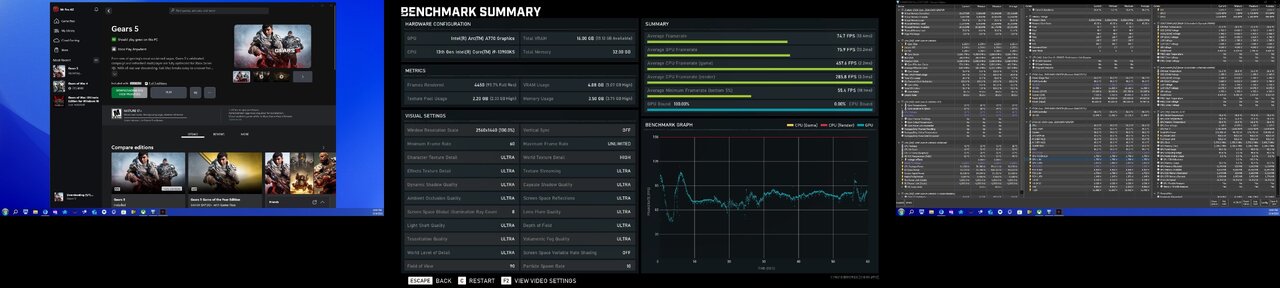










Official ExtremeHW DDR5 Memory Overclocking Thread - Share Your Successes and Failures Here!
in Benchmarking General
Posted
Well, I am pleased to find my 24/7 8600 MT/s memory overclock settings on the Apex are going to work fine on the Apex Encore as well. So, it looks like both systems will be running the same daily driver overclock settings. 60x on P-cores, 47x on E-cores, 50x on Cache and 8600 on memory.
I will probably have to dial them back to 59x on P-cores when the hot summer weather returns. With the winter weather and my office window left open to let the cool air (and tons of dust) in I am able to keep my office between 65-70°C F compared to the normal 78-82° F hotbox it turns into the rest of the year.