Welcome to ExtremeHW
Welcome to ExtremeHW, register to take part in our community, don't worry this is a simple FREE process that requires minimal information for you to signup.
Registered users can:
- Start new topics and reply to others.
- Show off your PC using our Rig Creator feature.
- Subscribe to topics and forums to get updates.
- Get your own profile page to customize.
- Send personal messages to other members.
- Take advantage of site exclusive features.
- Upgrade to Premium to unlock additional sites features.
-
Posts
91 -
Joined
-
Last visited
-
Days Won
4 -
Feedback
0%
Content Type
Forums
Store
Events
Gallery
Profiles
Videos
Marketplace
Tutorials
Posts posted by Nikado7
-
-
-
All i got is cpu for now. GPU's are uh, its complicated lol.
 ASRock B650E Taichi - Geekbench Browser
BROWSER.GEEKBENCH.COM
ASRock B650E Taichi - Geekbench Browser
BROWSER.GEEKBENCH.COM
Benchmark results for an ASRock B650E Taichi with an AMD Ryzen 9 7950X processor.-
 1
1
-
-
-
6 hours ago, neurotix said:
You need one of the bench tables that damric was giving out for foldathon prizes. I have one, but you've already seen my system and I prefer to have it in my case with a ton of rgb lighting. I might find a use for the bench table someday. I'd give you a link to get one but I'd have to do some digging to find it.
Also, see my other topic about RAM.
It was $20 maybe 15, works fantastic really. Just needed something to mount a board to and throw out in the garage. I am so disconnected with it I use a security camera to watch the code readout lol.
-
 1
1
-
-
2 hours ago, neurotix said:
I'll be doing it soon too. From what I understand or have heard, ratio overclocking on X3D chips is supposedly not possible (they're locked and you have to use PBO). However, in my Asus bios per-CCX overclocking menu, it looked like I could overclock the two CCX manually (probably will try 5.0/5.3 with 1.25v). I don't know if it will work or not though.
Congrats on the score!
Thanks. Im very impressed with it. Look at this little engine that could lol. Just test setup so I didn't go to any lengths making it look good.
-
According to this you have B-Die.
 G.Skill Trident Z5 RGB DDR5-6000 C36 Review: DDR5 Performance King | Tom's Hardware
WWW.TOMSHARDWARE.COM
G.Skill Trident Z5 RGB DDR5-6000 C36 Review: DDR5 Performance King | Tom's Hardware
WWW.TOMSHARDWARE.COM
Trident Z5 is raising the bar once againThing is, the ? on yours (K4R number..) is the determining factor I'm pretty sure, there should be a B there.
-
5 hours ago, Sir Beregond said:
Nice job man, seriously well done. And talk about a nice multi-core uplift. My 5900X tops out around 24.3k with some trickery.
Its amazing cause it did that 40,442 at 217w. I think the x3d is even more efficient.
-
 1
1
-
-
-
7 minutes ago, Sir Beregond said:
That was the plan lol seems I'm stuck. Still impressed being a little air cooler. Garage is open computer has like 10c air blowing on it. It'll be -5c or something in a couple nights maybe it'll hit it then. Or maybe my damn Optimus will ship.
-
 1
1
-
-
-
1 minute ago, neurotix said:
Yeah but it says nothing about what die it actually is and so I can't look up timings from other people using this memory on Zen 4...
Ah. No idea.
-
Actually it says Samsung in your typhoon shot.
-
Cpuz will tell you under the spd tab. Will say hynix or whatever you have.
-
42 minutes ago, neurotix said:
Sorry for hijacking your thread Nikado.
We rebuilt Ai Crystal yesterday from 2pm til like 8pm. Actually, to be fair, my wife rebuilt it. She took the old Arctic rad out, took my rgb fans off it, put them on the new H150i (we tested and yes the Arctic would not fit because of the top heatsinks on the board), she removed the old board and put the new one in, and she did cable management and did a particularly great job at hiding the Corsair fan splitter cable, power cable, and Corsair Link cable.
I basically just put the new CPU in the board, the RAM in, and took my boot drive (m.2) out of the old board and put it in the new board under that giant heatsink. I did a lot of walking back and forth to bring her tools etc. So my legs and butt are quite sore. But it's done.
Best part? I use Linux as my main OS and despite it throwing some errors that seem to be related to USB when it boots, it loads fine. The board has an Intel I255-V 2.5gbps lan port and I was afraid it wouldn't be supported. Well, on first boot it was there in the system tray and I set my static IP and tested streaming anime to my Pi and it worked perfectly. All drives showed up etc. The funny thing is that the Ethernet adapter did NOT work in Win10, my wife had to get the drivers from Asus website and put them on a flash stick, lol
I can now answer your question about the Q-Latch: it's basically a round plastic button on the right middle of the board that when pressed will release the top pci-e slot clip.
Anyway, I have it set up with PBO and memory OCed to 6000Mhz cas 36. Unfortunately, with the memory OCed, every time I reboot it hangs on a 15 post code for like half a minute before proceeding to boot. Hopefully Asus fixes this in a later BIOS.
There's my update, sorry it was long. Here's the pictures:
That card is huge lol. It all looks good. I keep reading that Linux loves the x3d's.
I delidded mine today, but used the same crap cooler lol. Playing with curve optimizer now.
Yeah the hang on booting is ridiculous.
It's definitely a new learning curve over Intel but I guess something new isn't bad.
Hitting 38800 on r23. See if I can hit 40 with this crap cooler lol. I put a 3000 rpm fan on it trying to gain every last bit. Haven't overclocked the cpu yet though.
-
 1
1
-
 2
2
-
-
4 hours ago, neurotix said:
Thank you.
I've been staring at that board for an hour. Is the M2 thinger a heatsink with a heat pipe and all? How does the quick release PCIE work? I hate the latches on pcie you can never get to them.
-
46 minutes ago, neurotix said:
Yep, the top heatsink is too tall and will press against my AIO rad fans, as my Arctic Liquid Freezer II is like a 38mm rad compared to 22mm on a H150i. But we snagged an H150i lightly used off ebay for $110.
As you can see, my Arctic cooler fans are right up against the heatsink on my current board (the fans actually touch it)
Hopefully the thinner H150i will fit, we actually bought one and put it in and everything and then my wife broke the Corsair link connector on it. We did this when the small fan on the block of the Liquid Freezer failed and was making a high pitched whirring noise that just sounded terrible. Ended up returning the (broken) H150i and just bought another Liquid Freezer, we also got a few replacement fans from Arctic. So I've seen the H150i in my rig before and it should fit with the fans and clear that top heatsink (it effing better).
H150i I'm not thrilled about even though the mounting process is very familiar to me (I've used two H100is in the past on a 4790k and FX-8350). I don't like the rgb on the block or the cable you have to run behind your gpu and plug in to a usb header on the bottom of the mobo. I'll lose the cooling capacity of the Liquid Freezers small block fan, and aesthetically the Arctic cooler looks way way better snd matches my psu shroud. But I am not getting another full tower case even though anidees makes one that is a full tower version of what I have now, my psu eps 8 pin connectors wouldn't reach as well as my 24 pin connector, we'd have to buy extensions. Plus my desk can't fit it in the corner, I'd have to remove a little raised stand my desk has, and then there's the issue of cleaning a larger tempered glass side panel. So H150i it is and lets hope it fits. Will be doing the build tomorrow, god I hope I won't have to reinstall Linux and configure it, I'm praying for my current Linux to boot and work.
You've got one of the nicest setups

-
 1
1
-
-
-
1 hour ago, Sir Beregond said:
I can't for the life of me hit 55ns with my tuned b-die on my AM4 system like people say you should be able to. Best I have gotten to after some cleanup on Windows was 60ns, but there is definitely a lot of run to run variation with AIDA64. Likewise, I'm at the point where its just "good enough".
Still curious to hear the experience from Zen 4 owners about cleaning thermal paste off this thing and how messy that is. Ever since I saw that IHS design I figured that was going to be a mess.
You mean around the edges of the ihs? Looks like tooth brush and electrical cleaner works good.
-
 2
2
-
-
-
-
38 minutes ago, neurotix said:
Looks great to me, that write bandwidth is great and your latency is low enough. Might want to look into Infinity Fabric speed- where it says 925 memory bus, I assume that's half of what your fclk is, making it 1850MHz. Try changing Infinity Fabric speed in the bios and give it more voltage (1.25 SOC voltage) you should be able to do at least 2000MHz but some people are doing 2100 or 2133 (uncommon) I have no idea if it needs to be 1:3 speed with memory but it had to be 1:2 with memory on Zen 3 (fclk half of you memory speed). I really haven't looked much at memory and fclk for Zen 4. Do some more research on this stuff I guess, sorry I can't help more.
I think it's messed up. Should be 2033. It popped up some messages after saying it wasn't optimized and could be wrong or something but I had to go back to work before reading what I needed to change lol.
Play with it more tonight.
-
 1
1
-
-
-
-





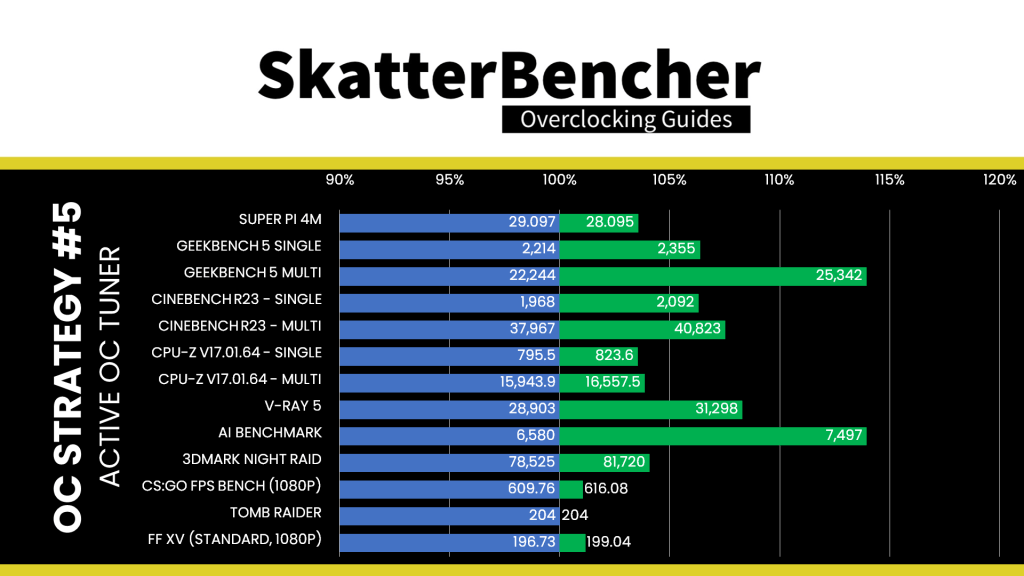








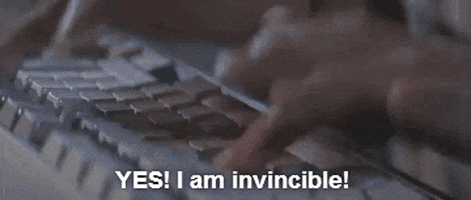

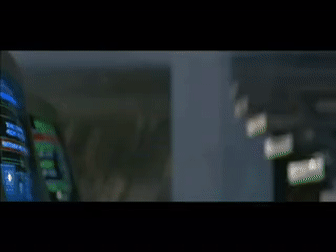




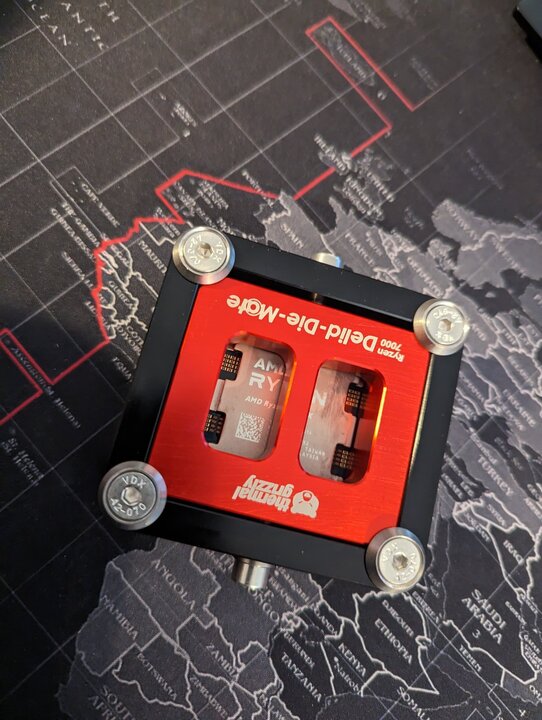
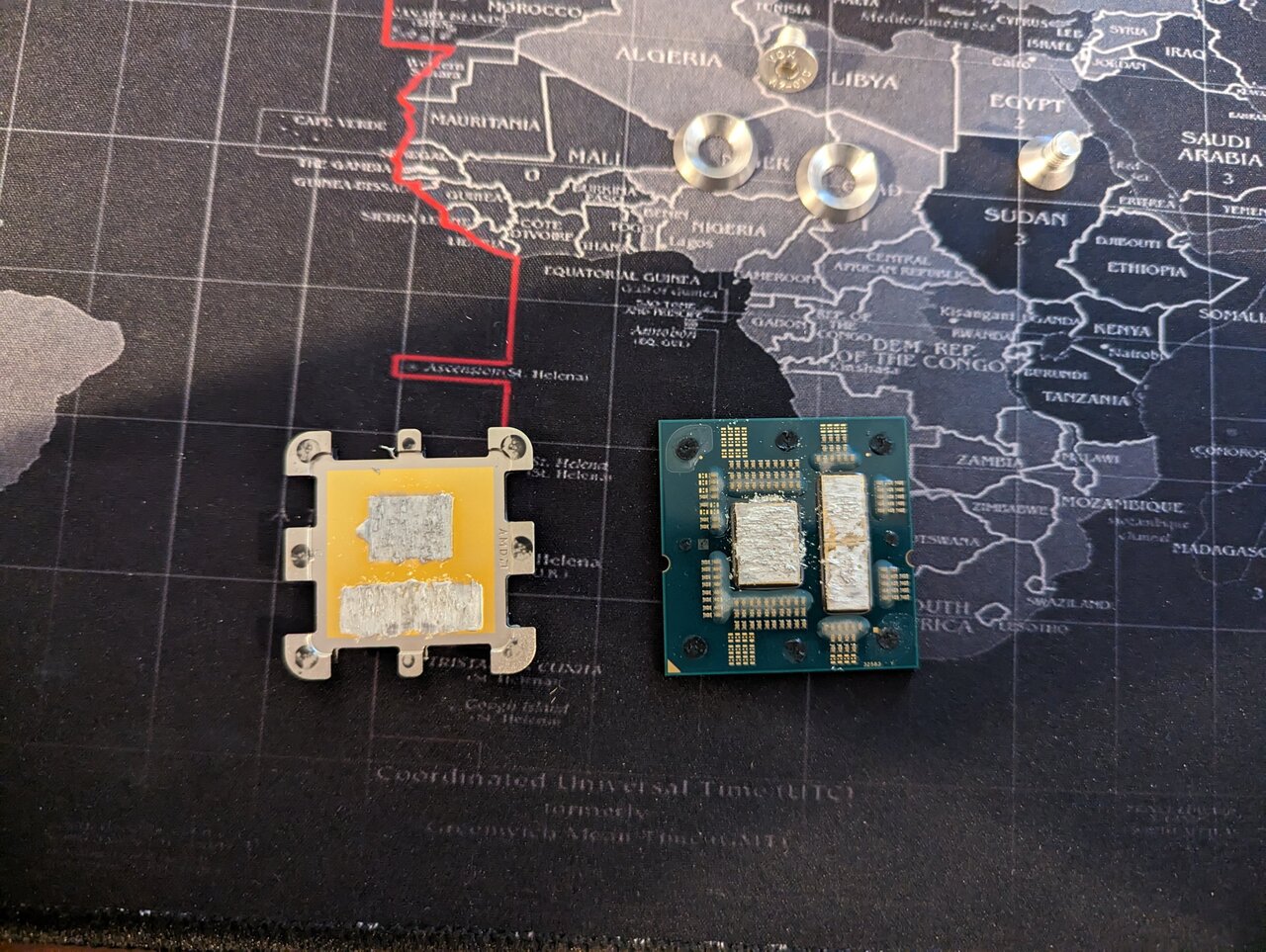






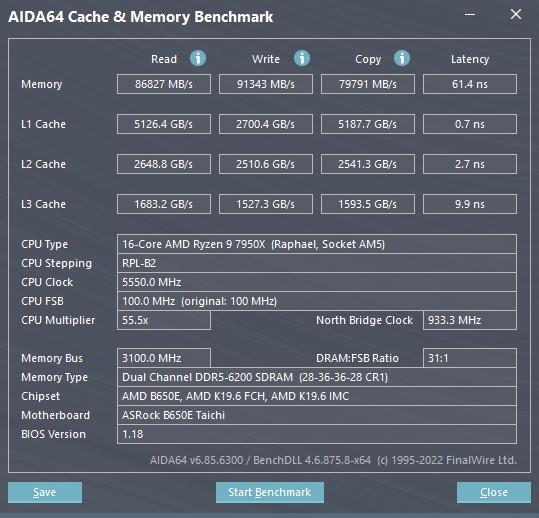
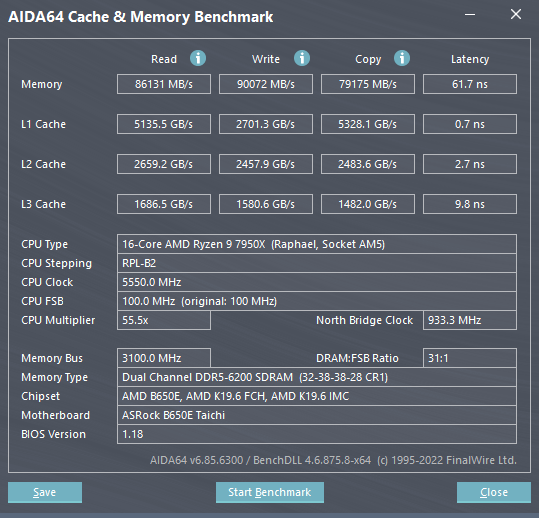






X3D Revision 2
in Desktop
Posted
Yeah I do the realtime thing. Also played with safe mode. Optimus still aint shipped.