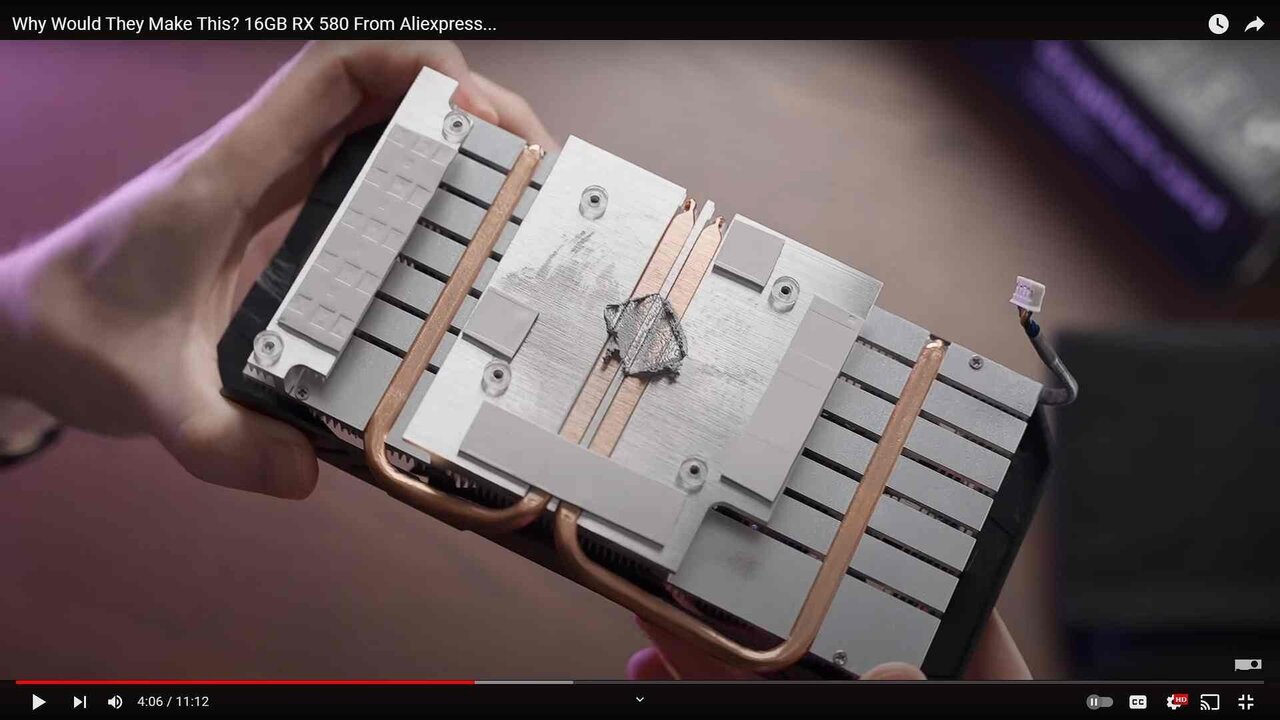Welcome to ExtremeHW
Welcome to ExtremeHW, register to take part in our community, don't worry this is a simple FREE process that requires minimal information for you to signup.
Registered users can:
- Start new topics and reply to others.
- Show off your PC using our Rig Creator feature.
- Subscribe to topics and forums to get updates.
- Get your own profile page to customize.
- Send personal messages to other members.
- Take advantage of site exclusive features.
- Upgrade to Premium to unlock additional sites features.
-
Posts
406 -
Joined
-
Last visited
-
Feedback
0%
Content Type
Forums
Store
Events
Gallery
Profiles
Videos
Marketplace
Tutorials
Everything posted by HeyItsChris
-
Oh, wow thanks for all the important information i needed! Thank you so much.
-
I'm really looking for 128 ROPs at the bare minimum though on my next upgrade from my late 6600 XT & Vega 56 on Vega 64 BIOS. Do you honestly think I can power a 6800 xt or 6900 xt or 6950 xt with this psu? It powers my Vega at 250W without breaking a sweat, and can also handle as much as 350W TDP 350A TDC, although the cooler can only handle 250W max on my Powercolor Red Dragon Vega 56 cooler with fresh hi-perf pads & paste. Temps are solid at 250W. Its that I bought this case, the Silverstone Milo 12 to stuff everything into & I see the 6800 XT+ is expecting 950W recommended. I have a very reliable 1000W Kingwin, but space is limited in the case. Your thoughts? AMD Ryzen 7 3700X AMD Radeon RX 6950 XT - PSU Calculator - Build XAWn9p OUTERVISION.COM AMD Ryzen 7 3700X AMD Radeon RX 6950 XT - Power Supply Calculator Build XAWn9p EVGA 650 BP, 80+ BRONZE 650W, 3 Year Warranty, Compact 120mm Size, Power Supply 100-BP-0650-K1 WWW.EVGA.COM Precision is power, as the EVGA BP power supplies add another affordable option to EVGA's 80PLUS Bronze-certified lineup, while reducing the overall length to 120mm - EVGA's shortest ATX power...
-
I actually tested it again on my fan tuned, temperature & power limited SPPT Table Registry file & it gets 2.7 fps so I guess I'll be sticking it even know it was bouncing off the hotspot temperature limit & power limit, it still achieved about 1 extra fps over that over SPPT Table I thought was optimal. Here ya go. *update* Maybe i was seeing things because i ran it again topaz labs video ai and was getting 1.7 fps, not 2.7 fps so yeah maybe i was seeing things. So basically there is hardly any difference. Except for higher gaming performance on the stock sppt tuned. Vega_64_Red_Devil_Temperature_Limits_LLS_Voltage_Offset_0_250W_250A_FAN_Only.zip Powercolor_Red_Devil_Vega_64_Rom_Plus_Appz_And_Utilities_Commands.zip
-
Testing 1333Mhz core at 900mv with 1000Mhz HBM2 look at these Topaz Labs Video Ai results. Mind you there is a 84C limit across the board & 250W 250A limit. Even at 0.900V at 1333Mhz we are still sucking down 235 WATTS & 249 AMPS rounded up. It throttles the Hotspot at 84C to prevent damaging the SILICON, as this is my BABY GIRL. Her name is Nicole, my Vega 56 Red Dragon. lol Gaia - Upscale HQ from 1080p to 4K is getting 1.8fps totally stable at 1333Mhz 900mV 1000Mhz HBM2. Then I reduced the voltage down to the floor, 800mV @ 1133Mhz core 1000Mhz HBM2 totally stable big difference in power consumption & temps Fresh Tune For Topaz Labs Video Ai Load.zip
-
Well I'm finding out that 1500mhz is certainly not stable under a topaz labs video ai load from 1080p to 4k using Gaia Upscale HQ to H264 high profile yada yada yada. So I'm trying to dial it in & find out what clock is max achievable under a Topaz Labs Video Ai load because its by far the most load you can ever throw on a GPU, no doubt far beyond anything we've ever seen. So much so, it pushes 900mv to nearly 250 watts, so it's a tight budget. I'll do some more testing & tuning & post again later.
-
Yes sir, the samsung HBM2 loves 1.356V on the vega 56 red dragon I have with the red devil bios. Mind you, you can get 1190mhz out of the HBM2 on 1080p 3dmark, not 1440p or 4K as they becomes unstand. Stable for 4K is 1675mhz core 1 volt & 1172mhz memory HBM2. At 1172Mhz HBM2, that's 600 Gigabytes per second so it soars on memory intense tasks at nearly a 3/4 tera byte per second. Stock vega 56 is 1.25v HBM2 & red devil among all other vega 64 is 1.35v but reports 1.356V. Here's a video show casing one of my registry SPPT files. Ask which one to use because I threw my whole folder in that archive which may contain unstable SPPT for 4K idk I'd have to look again, i guess when im not feeling lazy i'll post a description for each SPPT reg file.
-
Yes sir. I can provide my SPPT tables registry files. I have found max undervolt is 900mv at 1500mhz max & 1710mhz core is possible at 1 volt with up to 1190mhz HBM2. This archive contains everything from the atiflash293 for flashing the BIOS from vega 56 to red devil vega 64 as I tested the liquid devil bios and it had issues so i stick with the red devil vega 64 bios. The command is in there too to flash the BIOS first then you can use the modded SPPT tables. Good luck Any questions, ask away. Topaz Labs like intense tasks prefer the 1500mhz 900mv operation to keep it from throttling continuously under load for a long time at high power, it works so cool & fast at 1500mhz. The difference is minimal, like from 48fps avg 1500mhz 1000mhz 900mv to 56fps avg 1710mhz 1190mhz 1000mv. Only 8fps, which could be seen like its a lot but not really as I really cannot tell a difference between the two clock configurations under full tilt operation.
-
If anyone is interested I can help them flash the Powercolor Red Devil Vega 64 BIOS to their Vega 56 & Performance shall soar with my SPPT registry modifications. So far I waxed the Vega 64's on Steel Nomad Light on 3dMark with my Powercolor Red Dragon Vega 56 on Red Devil Vega 64 BIOS with SPPT registry modifications & OverdriveNTool. 1710Mhz Core 1 Volt 1190Mhz HBM2 Fans go full speed at 40C so the Hotspot falls below 79C at full tilt with a 250W power limit & 250A current limit. AMD Radeon RX Vega 64 video card benchmark result - AMD Ryzen 7 3700X,ASUSTeK COMPUTER INC. ROG STRIX X570-I GAMING WWW.3DMARK.COM AMD Ryzen 7 3700X, AMD Radeon RX Vega 64 x 1, 32768 MB, 64-bit Windows 11}
-
So, thats gonna help a lot with more memory bandwidth, from 16 to 18 giga bits per second, that's a big jump not obtainable from overclocking the memory on the 6900 xt? I see the 6900 xt red devil ultimate for 449 & they didn't make a red devil 6950 xt, i don't think? I prefer the red devil as its the heaviest coolest running heatsink with the lowest load temps on the core & hotspot. Can someone find proof of the exact hotspot temp on the 6900 xt red devil & compare it to the 6950 xt & the memory temps? Thanks Nevermind I found the red devil 6950 xt for 499 vs the 6900 xt for 449.... might as well pay 50 bucks for the faster ram and faster stock clocks...
-
Whats the shader core difference between 6900xt and 6950xt? I thought that were essentially the same card.
-

Anyone know of a non-ecc DDR4 kit of 2x modules 128GB Total?
HeyItsChris replied to HeyItsChris's topic in Memory
Thank you so much for all your help, my dear friend. -
Thanks for the chart bro! That makes it so clear to me. Yeah I can get the 6900 xt for 449 or the 7900 xt for 799, i guess its quite clear 6900 xt is better for the price.
-
Can someone explain in detail how much faster a 7900 XT is than the 6900 XT on Topaz Video Ai software? Currently going from 1080p to 4K, I get like if I get lucky 2 fps on my Vega 56 with Vega 64 BIOS, thoroughly optimized for this task because it's insanely demanding. It hits the 3D engine hard, not the compute. So what kind of fps would I get with a 6900 XT vs 7900 XT? If my math is correct, with my Vega 56 3584 shader units, I get 2 fps, then a 6900 XT would be 5120 which is 42.86% more so that could yield 2.8572 fps but I guess with architectural & clock improvements it should yield 3-4 fps? Then we get to the 7900 XT @ 5376 shader units which may yield 3 fps, but with architectural improvements from RDNA 2 to RDNA 3, could see possibly 5-6 fps? Or am I nuts & I'm looking at my original calculations? Thanks
-

Anyone know of a non-ecc DDR4 kit of 2x modules 128GB Total?
HeyItsChris replied to HeyItsChris's topic in Memory
-

Anyone know of a non-ecc DDR4 kit of 2x modules 128GB Total?
HeyItsChris replied to HeyItsChris's topic in Memory
I can post my voltage settings and what not if interested for 1900 infinity fabric & memory controller clock. -

Anyone know of a non-ecc DDR4 kit of 2x modules 128GB Total?
HeyItsChris replied to HeyItsChris's topic in Memory
I could get DDR4-4000 but couldn't get the FCLK or UCLK up to 2000Mhz... Had to dial back to DDR4-3800, still not bad I guess. I'm only running 4.5Ghz @ 1.3v & it's cool & stable like 69C. Thanks, yeah I saw ecc modules that were 64gb, but not non ecc. So is there an AM4 EPYC? Doubtful haha -
Anyone know of a non-ecc DDR4 kit of 2x modules 128GB Total? I wanna upgrade my Ryzen 3700X system with a ASUS X570i gaming motherboard mini itx only has 2x slots. I really need 128GB because when I was installing 3 games at the same time, it was hitting my RAM insanely hard well past 64GB insanity. Any speed would do but I prefer DDR4-4000, but 3200 would suffice, I suppose. Thanks
-

How to use Clockgen to overclock Winbond W83527HG?
HeyItsChris replied to HeyItsChris's topic in CPU's
Apparently you can enter the hex offset manually of your unique Clock Generator in ClockGen. I don't know how to do this? -
How to use Clockgen to overclock Winbond W83527HG?
-
ffmpeg -i input.mp4 -r 1 frames/out-%03d.jpg I found this but it doesn't give the complete command to capture with amd hardware acceleration to speed up the process? The video in question is HEVC H265, so this may be in order... hevc_amf FFmpeg: Encode x264 with AMD GPU on Windows? STACKOVERFLOW.COM I am currently trying to record a Video on my Lenovo Laptop with its Built-In Webcam using FFmpeg on Windows 10. One of my goals is to keep the CPU Usage as low as possible, that's why i want to pu... *Update* ffmpeg -i input.mp4 d:\screenshots\ffmpeg_captures\out%03d.jpg [out#0/image2 @ 000002b9e50b1fc0] video:833098KiB audio:0KiB subtitle:0KiB other streams:0KiB global headers:0KiB muxing overhead: unknown frame= 4473 fps= 19 q=24.8 Lsize=N/A time=00:02:29.24 bitrate=N/A speed=0.625x It achieved 19 fps, over what it did before was 1.2 fps & the cpu was at 100% the whole time. So my question now is how to keep the highest source quality on the .jpg output & add anti-aliasing & dithering to further the enhancement? Thanks
-
Best video software that can apply shaders to a video or movie and encode it, enhanced? I use dx9 shaders in mpc be for enhanced video renderer (custom presenter), like Unsharp Mask & Remap 16 235. How do I make my movies & videos looks cleaner & better by adding anti aliasing possibly & unsharp mask at the same time, by shader stacking & encoding said film? Thanks



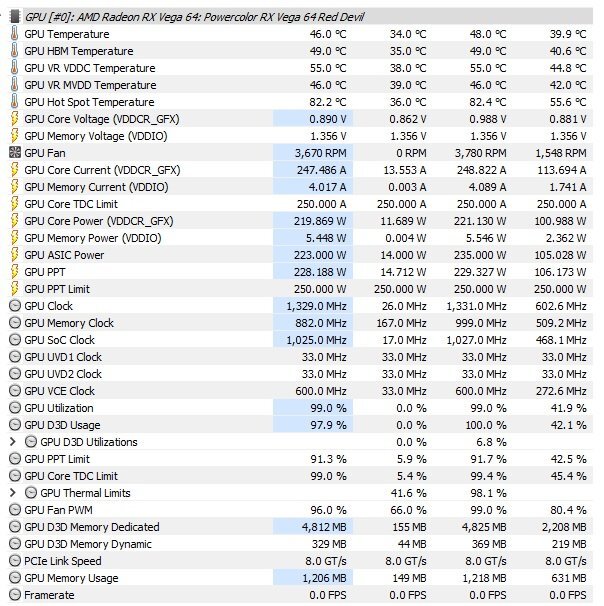
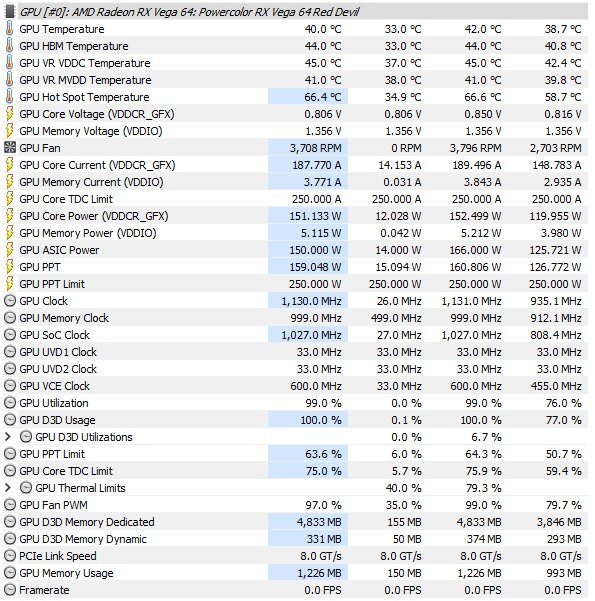
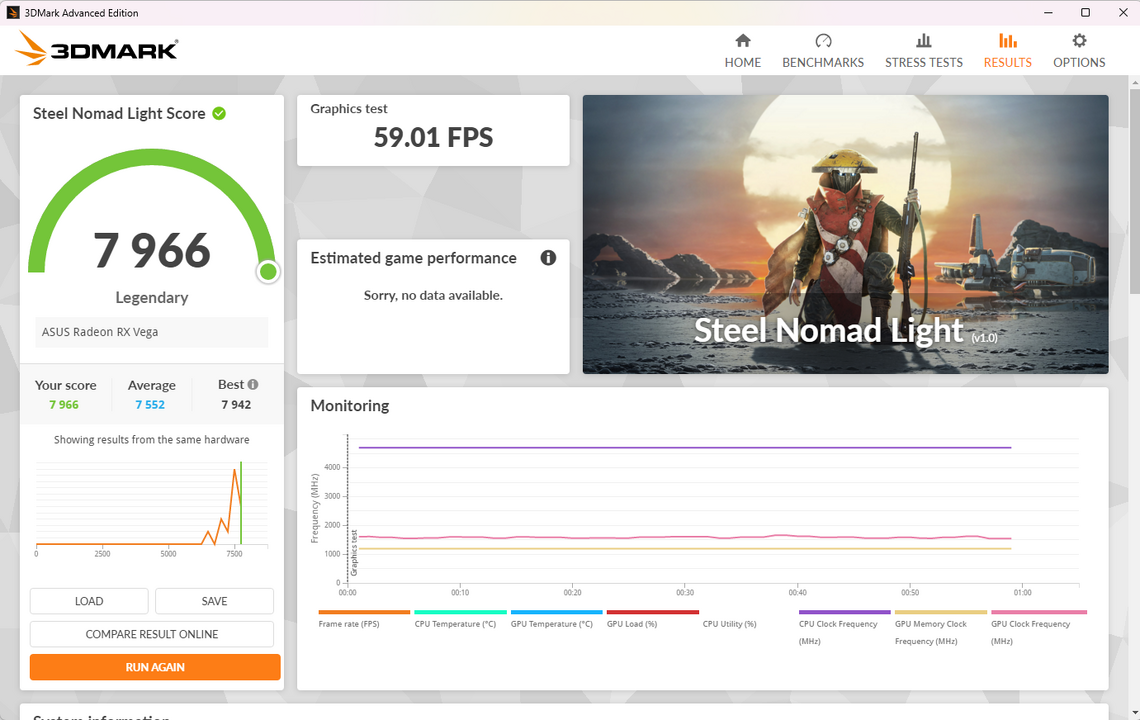
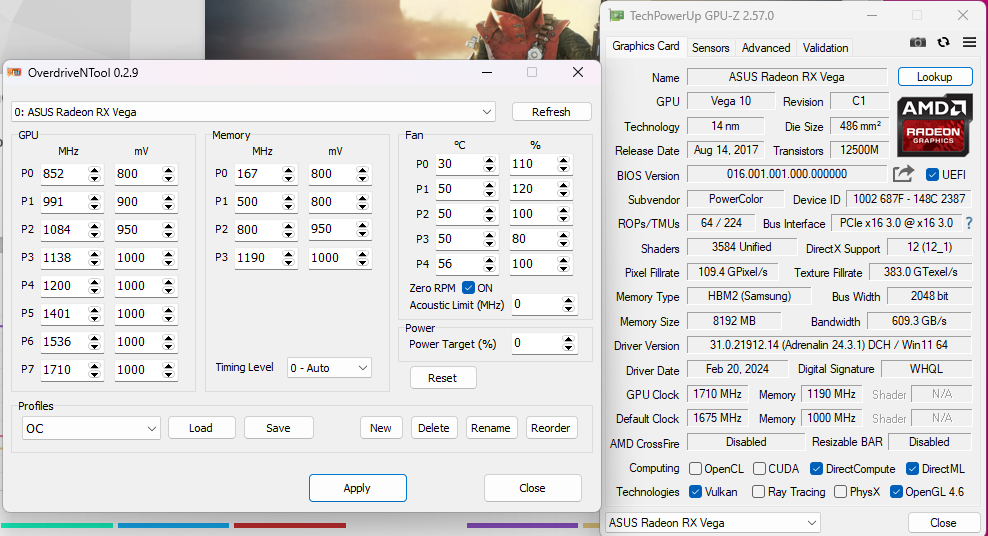

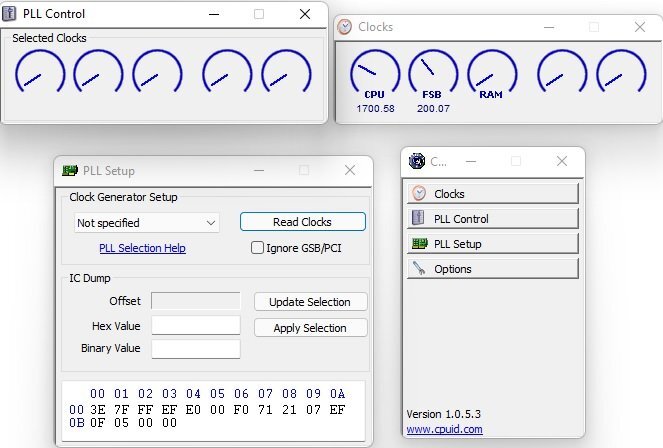

.thumb.jpg.d9437a126d133792b2b02137ed6be4ed.jpg)