Yeah me too man lol I had the same issue with NVIDIA & with NVIDIA they don't even have a Hot Spot limit or any limits of any kind except for power limits. They don't implement them so they can lead in GPU performance but are more likely to fail than AMD cards because AMD at least has a Hot Spot Limit, a Core Temperature Limit, and a VRM Temperature Limit, not to Mention Hot Spot & Video Memory Temperature Limit on RDNA+ GPUs.
I'm loving this fan profile I dialed in though for AMD Polaris architecture. It works amazingly well on every AMD Polaris GPU. Just need to change the "MAX FAN SPEED RPM LIMIT" & "ACOUSTIC FREQUENCY LIMIT" to specify the cards specific capabilities like my RX 480 or the reference blowers in particular all put out max 5,300 rpm & you ideally want the "Acoustic Frequency Limit" to be the cards max boost clock, so it stays quiet if it isn't under full load & below the 56°C max fan speed temperature parameter.
It is essential to have the fan go full speed early because of the unknown value at idle & load of the AMD Polaris Hot Spot temperature sensor (which doesn't exist). So the fan goes full speed under load @ 56°C & the hot spot as I have set to 84°C max limit for safety purposes since I have my card clocked higher than what is long-term-stable. That way when it hits about 74°C core temp, I notice throttling of the core clock because the card is bouncing off it's theoretical rev limit ie the "Hot Spot Temperature Limit" @ 84°C. I have all my temperature limits @ 84°C because it's the most magical thermal number & is the point at which silicon begins to become damaged beyond 84°C from my extensive research & development of vga bios hex modding.







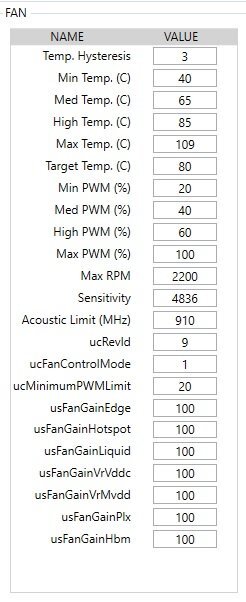
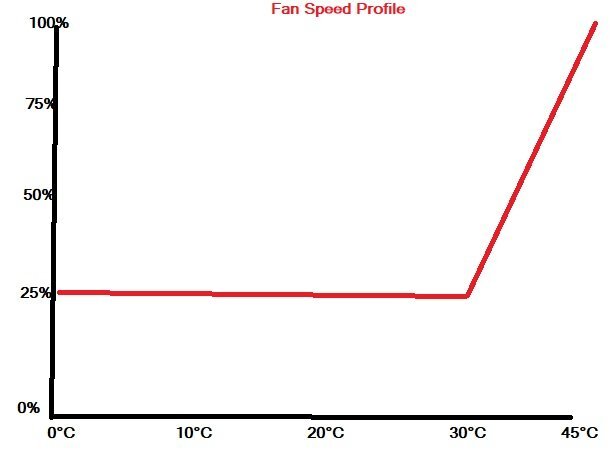

.png.1684476709482e5c87592a1a01a4dfbb.png)