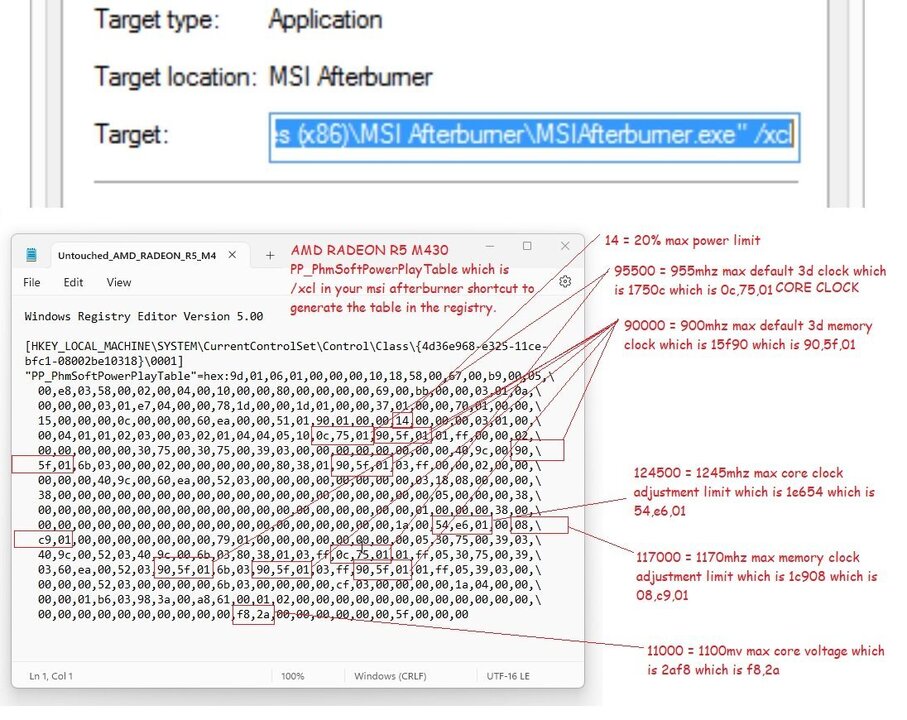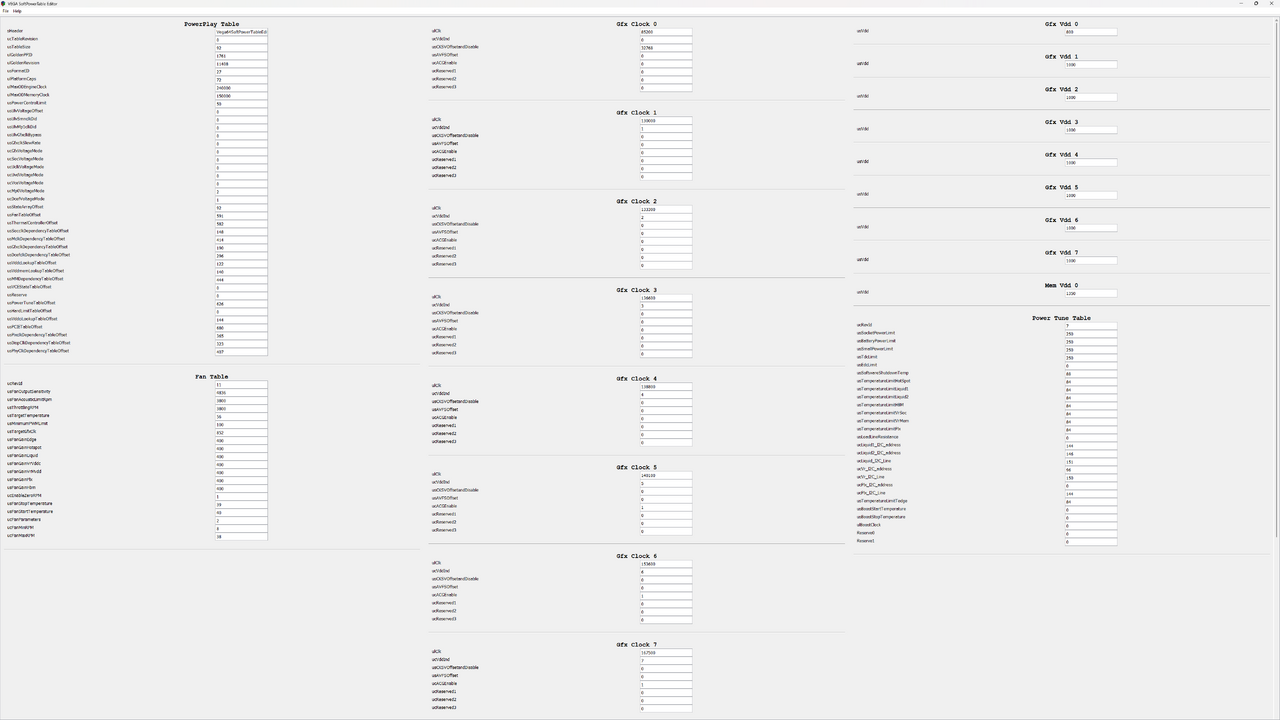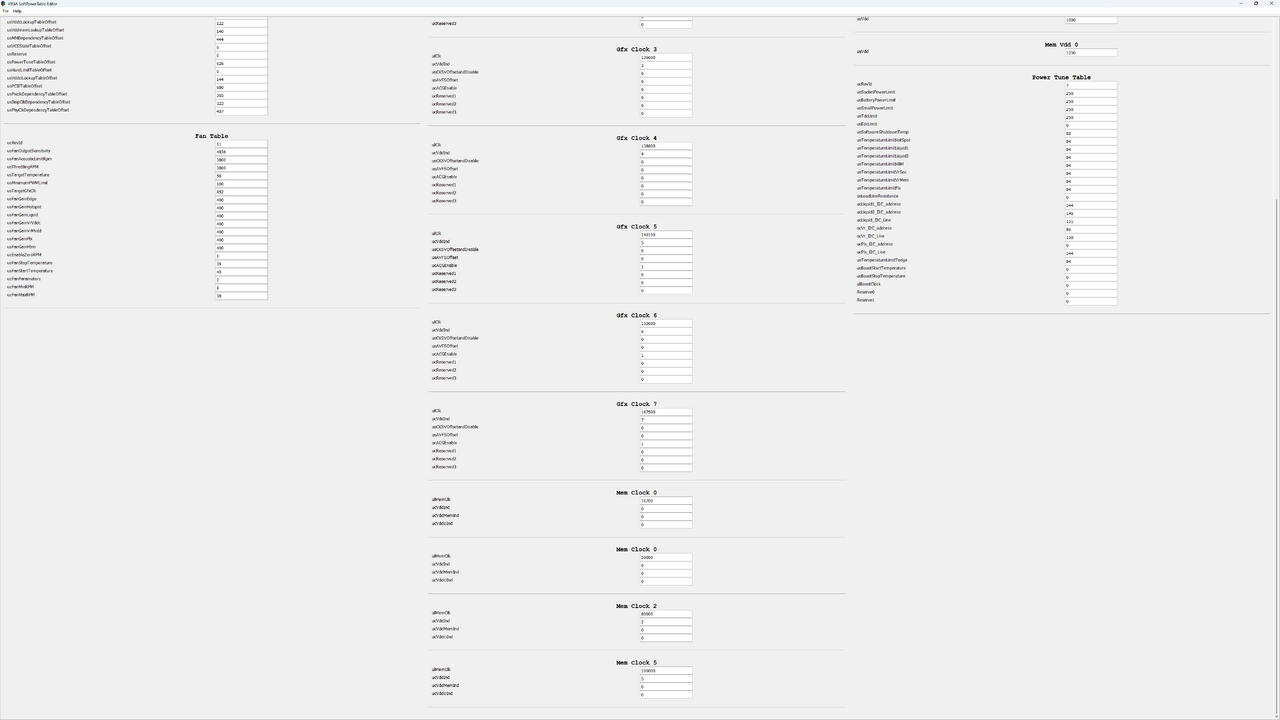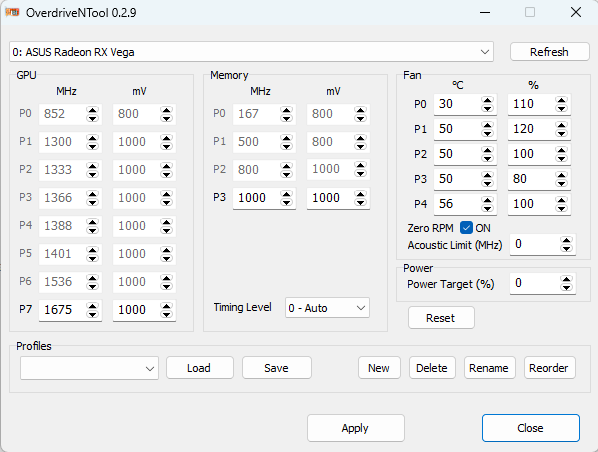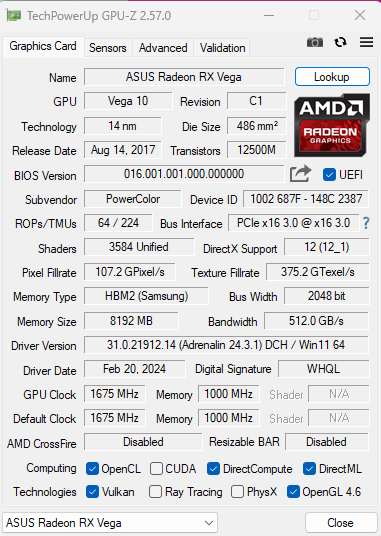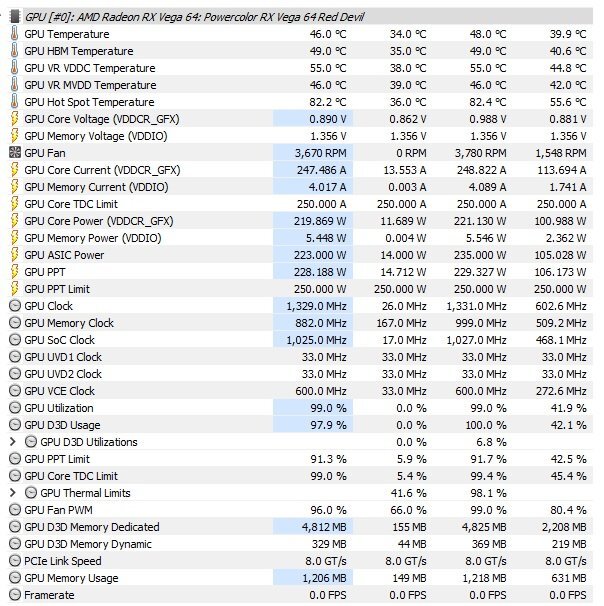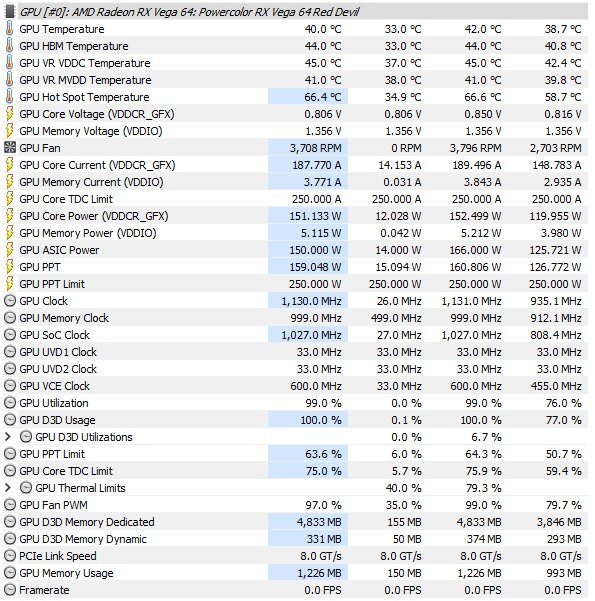Welcome to ExtremeHW
Welcome to ExtremeHW, register to take part in our community, don't worry this is a simple FREE process that requires minimal information for you to signup.
Registered users can:
- Start new topics and reply to others.
- Show off your PC using our Rig Creator feature.
- Subscribe to topics and forums to get updates.
- Get your own profile page to customize.
- Send personal messages to other members.
- Take advantage of site exclusive features.
- Upgrade to Premium to unlock additional sites features.
-
Posts
527 -
Joined
-
Last visited
-
Days Won
2 -
Feedback
0%
Content Type
Forums
Store
Events
Gallery
Profiles
Videos
Marketplace
Tutorials
Everything posted by HeyItsChris
-

Which Google 4K TVs have USB 3.0 & Octa Core CPU inside if any?
HeyItsChris replied to HeyItsChris's topic in Displays
Which model? because I saw a blue port on the back but it says USB 2.0 beside it. It would appear from my short research, Sony is the one company with USB 3.1 Gen 1 port on their TVs. Microcenter in Brentwood, MO has a 55" for 299 and it has the USB 3.1 Gen 1 port. Thanks -

Which Google 4K TVs have USB 3.0 & Octa Core CPU inside if any?
HeyItsChris replied to HeyItsChris's topic in Displays
I found a Sansui S55VAUG 55" 4K Google TV for 199 at microcenter near me & I looked it up but found minimal info. Can you tell me what the specs of the ARM CA53 processor is, is it a quad core 2Ghz & how much RAM does the TV have & storage & USB 3.0 support & 32bit or 64bit os? ARM v7a or v8a? Thanks Its said to be USB 2.0 only how sad I guess I'll need something like a TCL idk which one is 3.0 USB or a Sony Google tv 4k. -

Which Google 4K TVs have USB 3.0 & Octa Core CPU inside if any?
HeyItsChris replied to HeyItsChris's topic in Displays
Preferably 43" & with USB 3.0 is okay Google TV 4K about 149 to 299 max. Thanks -

Is it possible to AMD Dual-Graphics for A8-7410 R5 GFX with R5 M430?
HeyItsChris replied to HeyItsChris's topic in AMD
Yeah I'll give it another shot using NimeZ drivers Wow what a bummer on compatibility. Which APU & GPU was it that you used? Thanks -
I plan on picking up a 5700G, to replace my 3700X to get integrated graphics. I just heard that it only supports PCIe 3.0 & not 4.0? My motherboard is ASUS X570i Gaming mini ITX motherboard & it supports PCIe 4.0, will it not work at 4.0 if I have a 5700G & 6950 XT installed? Thanks
-
Do you have a receiver & possibly a .DTS music file on your system you can test on your system to see if the receiver picks up the DTS bitstream? I tried VLC, same thing just outputs a DD 5.1 bitstream vs DTS 5.1 bitstream. It must be a Android limitation not to be able to bitstream a .DTS song? DTS sounds really buggy on my system with my HISENSE 43A6H google tv 4k android 11 arm v7a. Thanks Maybe you can test the attached file? Rename the .zip to just .dts as it was the only way the site would take, uploading on my Hisense 43a6h google tv 4k arm v7a 32bit quad core 1.5ghz mediatek chip android 11 crashes using a .zip on microsoft edge for android latest version & firefox worked though. POWERS_-_Just_Kids_1400kbps_24dbRollOff_hipass_lopass.dts.zip
-
I installed the custom audio codec in MX Player for DTS & Dolby Digital among others. I can playback movies in DTS but not music in .DTS RAW format for some reason it passes through Dolby Digital 5.1 rather than DTS 5.1 on my receiver. Movies playback DTS but .DTS songs passthru DD 5.1 instead, like MX Player or the FFMPEG custom codec isn't working properly? Thanks
-
I bought Crucial single module 16GB DDR3-1866, whereas before I ran a single module of 16GB DDR3-1600. So I hope to see some better performance. I plan on fully unlocking the system BIOS, so i'll let you know on that front. They say I need a programmer but I think I could flash it using the recovery method. I hope the guy will mod the BIOS & let me proceed with flashing it through the FN+R function recovery method for lenovo. I am planning on disabling AMD APM Application Power Management, because it has a horrible performance penalty on AMD A-series & all other older AMD tech that carry the technology. As it adjusts the northbridge clock downward while under load in game while within the temperature threshold. Can someone find a good article in technical terms what AMD APM does exactly to the northbridge & the cpu voltages & frequencies & temperature limits & power limits? Thanks
-
Yes but I just updated my bios and tuned some settings & also realizing we have constant power outages here so I think it was a combination of the power outages and the 2022 bios version i was on now im on 2024 bios and its better even know the system doesn't work right now as my vega gpu has failed again after running it at 96C hotspot for 2 min it stopped working at stock bios values undervolted with a 50% higher tdp from 260W, it only used 288W and everything other than the hotspot was around 48C.
-
Now I have a new issue. When I went back to stock sppt settings with those high limits on the temperature limits. I simply had it undervolted a little from 1200mV to 1075mV & had the TDP up to 50% over 260W which yielded 288W & the hotspot hit 96C. It doesn't run faster with higher than 84C though, I know this is a fact that 84C is peak optimal temperature limit that should be used. So now my card won't post. It was fine after running it for 2min at 90-96C on the hotspot, the core & everything else was less than 48C, its that insane hotspot that might have killed the card with too much TDP, as the max I found is 250W 250A 84C is optimal. Now I guess I'll have to bake it again. What a bummer. Now I'm using my Google TV 43" 4K with Microsoft Edge browser latest Arm v7a version and its working fine. If Only I could fix my Vega. Any ideas?
-
Why does my ASUS X570i Gaming motherboard go black full speed CPU fan in the middle of the night? I have to reset the power switch on the power supply to get it to turn off as the power button does nothing. Thanks I have my RAM at 3200/1600 infinity fabric & IMC all auto voltages even on the CPU 1.4V or so is what auto sets it hits 75C possibly max @ 4.5GHZ.
-
I just bought everything I need except for the single module 16GB DDR3-1600 sodimm. Will have to buy that later. Otherwise I got the heatsink from AliExpress for $12.96 shipped & the motherboard from eBay for $26.98 & the a laptop for parts for $44.43 which needs my $15 256gb 2.5 inch ssd. Which makes a total so far @ $99.37 & I Have a $5 stick of 8GB DDR3-1866 at the house even know the AMD A8-7410 only supports 1600, it's all good. Total investment would be $150 with the 16GB stick for an O-K laptop, but its fun to tweak them a bit is why I'm doing it mainly. It's super easy to replace the motherboard on this laptop as the whole bottom case comes off and everything is at your finger tips, which is hella nice. My next project will be with the Lenovo Ideapad 330S-15ARR AMD Ryzen 5 2500U & I'll replace the motherboard again with the AMD Radeon 540 mobility 2GB GDDR5 64-bit bus width which is a bummer but its Lexa so it's sorta quick at $80 for the laptop & $80 for the board & I need to pickup a 32GB stick of DDR4 sodimm for it to make it 36GB of RAM, as it has 4GB soldered. Does anyone know of an all AMD cheap Lenovo with Ryzen 7 APU & Discrete Radeon GPU with 4GB 128-bit GDDR5?
-
So a year ago I started modding the R5 M430 GPU since its so slow by stock, I found out how to overvolt & overclock the gpu & extend all limits. The main problem with AMD A-Series APU's is the AMD APM Application Power Management & it may cause & likely does cause the Northbridge frequency to fluctuate & cause continuous drops of frames per second by 50%. With AMDMsrTweaker in command prompt with a specific command can disable APM, increasing stable fps in theory but may disable the boost clock, so there is a trade off I suspect. I have yet to test it on the A8-7410. I wonder if the OverdriveNTool is compatible? I'll have to test it. Doubtful. I tested it out & eventually you'll run into hard shutdowns with too much voltage. Just need to detach the battery and reset the power to get it to turn back on again. I think it was no more than 1.188v if I remember correctly but will need to get it all lined up again as I bought the A8-7410 & R5 M430 2GB DDR3 motherboard for $25 on eBay & need to pickup the laptop again since someone stole my laptop, the Lenovo Ideapad 110-15ACL. I need to pickup the laptop again, a good shape one for parts is $40 so not a big deal & the 16GB DDR3-1600 stick is $50 & a cheap 256GB 2.5 inch SSD is what $18. So all in all you can line this up cheap if you wanna fiddle with low end hardware for fun or if you have a laptop with an AMD Radeon R5 M430 2GB DDR3 then u can use my guide. 5B20L46267 BDPLANAR MBL80TJ MA841 A87410V2G WIN RTC WWW.EBAY.COM Part Number: 5B20L46267. Every part is inspected and tested before it goes on our shelves. until 12pm central. 24/7 Support. Heatsink from Amazon Heatsink From eBay Heatsink from eBay Untouched_AMD_RADEON_R5_M430_PP_PhmSoftPowerPlayTable.rar AMD Radeon R5 M430 PP_PhmSoftPowerPlayTable Modded Registry Files.zip
-
Thanks guys Im gonna buy the Powercolor Red Devil RX 6950 XT hopefully. Its a copper plate that the silicon touches from what I've seen from teardowns. Its the heaviest of all heatsinks & runs the coolest amongst all the others. Hopefully i can find one at a good price.
-
I cannot wait to buy a 6950XT that's gonna be so flippin wicked broskis! I wish you guys had some good gameplay videos of your 6900XT or 6950XT in action. Don't bother if you can't keep the Hotspot below 84C. I only want to see the people who monitor their hotspot & keep it in check, below 84C. When I see above 90C, that hurts my heart because that poor masterpiece of a GPU is getting hurt. The silicon will fail above 90C, particularly above 84C, damage occurs. That's why so many people have only received a matter of short few years or months of use even. I wanna see peoples videos of them fine-tuning their MorePowerTool with 84C temp limits & 88C shutdown & fans kick in to full speed at 40C, to keep the dreaded Hotspot in check. Cya guys
-
Here's one I made recently it achieves stability with Topaz Labs suites & also performs top notch in game. 1675Mhz core from 1630Mhz stock Red Devil Vega 64 BIOS (PS - It can achieve maximum 1710Mhz for benchmarks but may gimp the fps to 15 so leaving the Core at 1675Mhz and HBM2 at 1000Mhz is optimal). 1000Mhz HBM2 is the max allowable writable in the SPPT. That's 512GB/s. Otherwise on 1080p benchmarks, 1190Mhz is possible. Usually peak stability in game is 1172Mhz ie 600GB/s. Down from 1200mV to 1000mV. -200mV reduction. 84C temp limits with 88C shutdown for safety at the maximum extent. Fans go full speed at 40C, so the Hotspot remains throttle free below 84C. 250W 250A is optimal on the Powercolor Red Dragon Vega 56 Cooler using the Vega 64 Red Devil BIOS. Just to let you know you must open OverdriveNTool and reset and apply to get the reduction in voltage or do it within Radeon Settings Tuning. Good luck PS - It will overheat & rape your card if left in the BIOS or anywhere outside of Windows, because the fans don't kick on properly outside of WIndows. So if using the Red Devil Vega 64 Samsung HBM2 BIOS, rush into Windows & line up the reset and apply in OverdriveNTool to let the low voltage kick in. Powercolor-Red-Devil-Vega-64-SPPT-1675-1000-1000mv.rar
-
Oh, wow thanks for all the important information i needed! Thank you so much.
-
I'm really looking for 128 ROPs at the bare minimum though on my next upgrade from my late 6600 XT & Vega 56 on Vega 64 BIOS. Do you honestly think I can power a 6800 xt or 6900 xt or 6950 xt with this psu? It powers my Vega at 250W without breaking a sweat, and can also handle as much as 350W TDP 350A TDC, although the cooler can only handle 250W max on my Powercolor Red Dragon Vega 56 cooler with fresh hi-perf pads & paste. Temps are solid at 250W. Its that I bought this case, the Silverstone Milo 12 to stuff everything into & I see the 6800 XT+ is expecting 950W recommended. I have a very reliable 1000W Kingwin, but space is limited in the case. Your thoughts? AMD Ryzen 7 3700X AMD Radeon RX 6950 XT - PSU Calculator - Build XAWn9p OUTERVISION.COM AMD Ryzen 7 3700X AMD Radeon RX 6950 XT - Power Supply Calculator Build XAWn9p EVGA 650 BP, 80+ BRONZE 650W, 3 Year Warranty, Compact 120mm Size, Power Supply 100-BP-0650-K1 WWW.EVGA.COM Precision is power, as the EVGA BP power supplies add another affordable option to EVGA's 80PLUS Bronze-certified lineup, while reducing the overall length to 120mm - EVGA's shortest ATX power...
-
I actually tested it again on my fan tuned, temperature & power limited SPPT Table Registry file & it gets 2.7 fps so I guess I'll be sticking it even know it was bouncing off the hotspot temperature limit & power limit, it still achieved about 1 extra fps over that over SPPT Table I thought was optimal. Here ya go. *update* Maybe i was seeing things because i ran it again topaz labs video ai and was getting 1.7 fps, not 2.7 fps so yeah maybe i was seeing things. So basically there is hardly any difference. Except for higher gaming performance on the stock sppt tuned. Vega_64_Red_Devil_Temperature_Limits_LLS_Voltage_Offset_0_250W_250A_FAN_Only.zip Powercolor_Red_Devil_Vega_64_Rom_Plus_Appz_And_Utilities_Commands.zip
-
Testing 1333Mhz core at 900mv with 1000Mhz HBM2 look at these Topaz Labs Video Ai results. Mind you there is a 84C limit across the board & 250W 250A limit. Even at 0.900V at 1333Mhz we are still sucking down 235 WATTS & 249 AMPS rounded up. It throttles the Hotspot at 84C to prevent damaging the SILICON, as this is my BABY GIRL. Her name is Nicole, my Vega 56 Red Dragon. lol Gaia - Upscale HQ from 1080p to 4K is getting 1.8fps totally stable at 1333Mhz 900mV 1000Mhz HBM2. Then I reduced the voltage down to the floor, 800mV @ 1133Mhz core 1000Mhz HBM2 totally stable big difference in power consumption & temps Fresh Tune For Topaz Labs Video Ai Load.zip