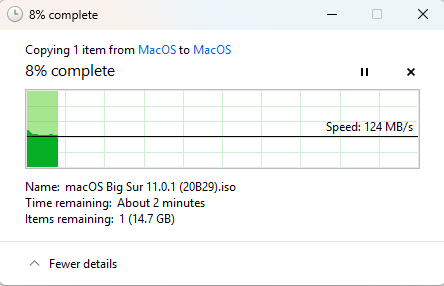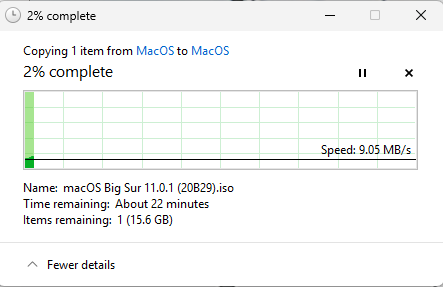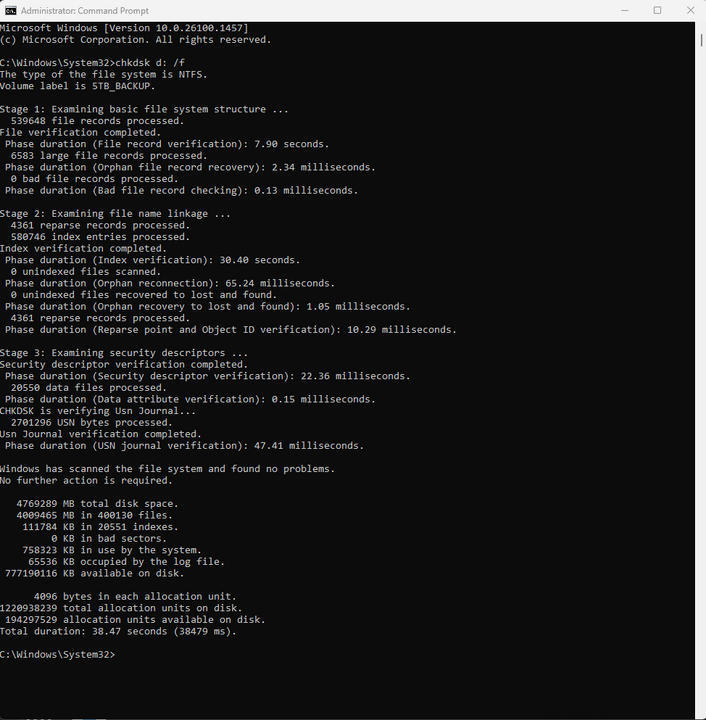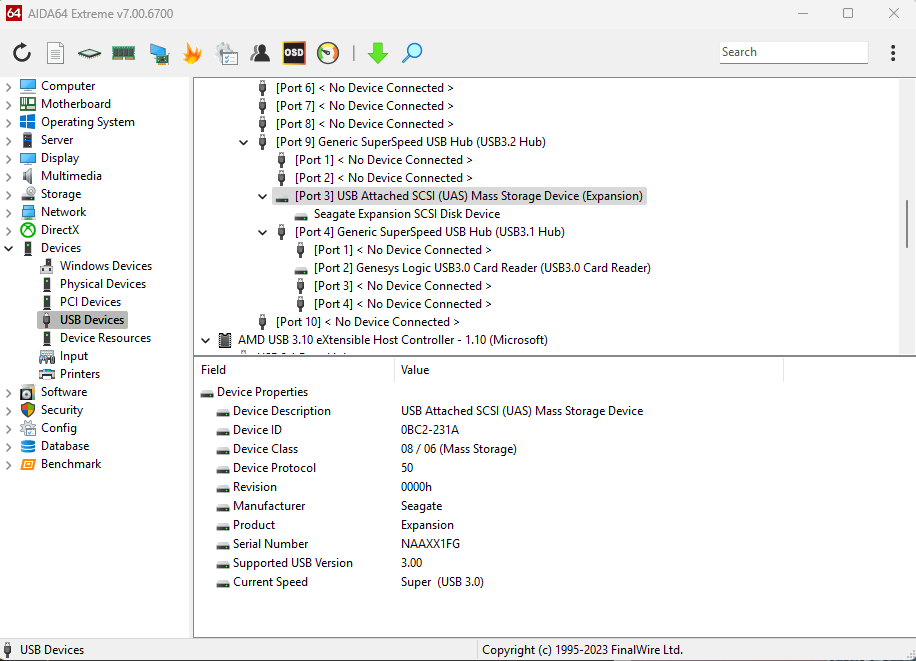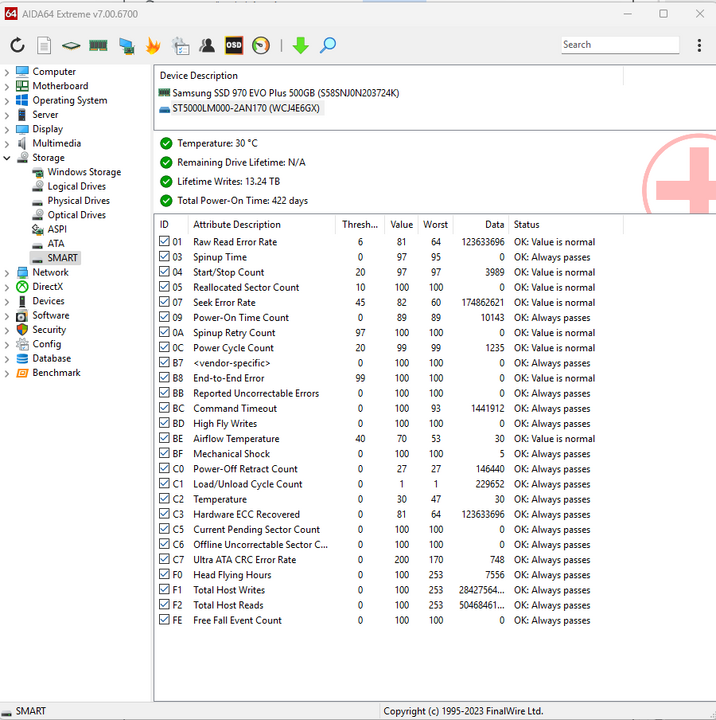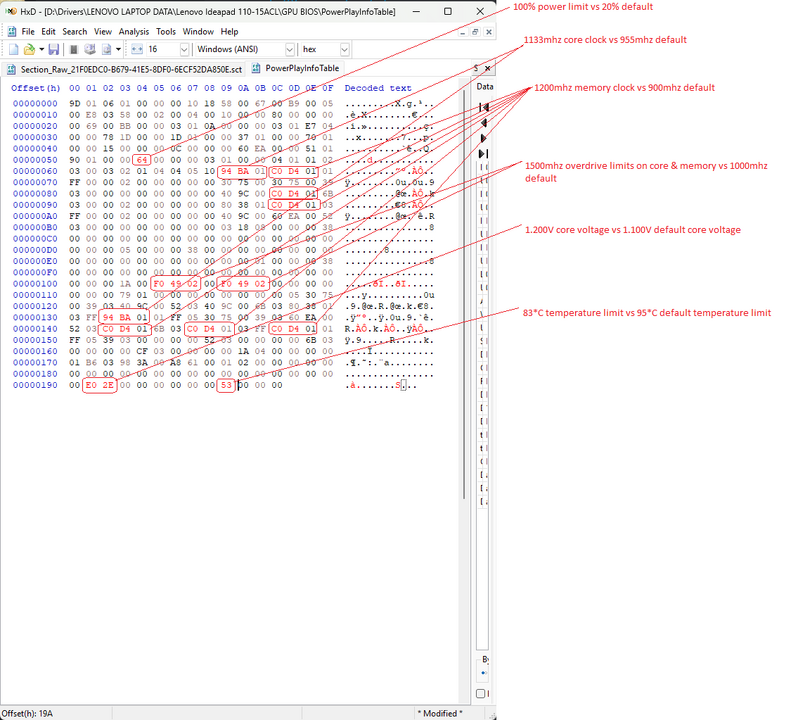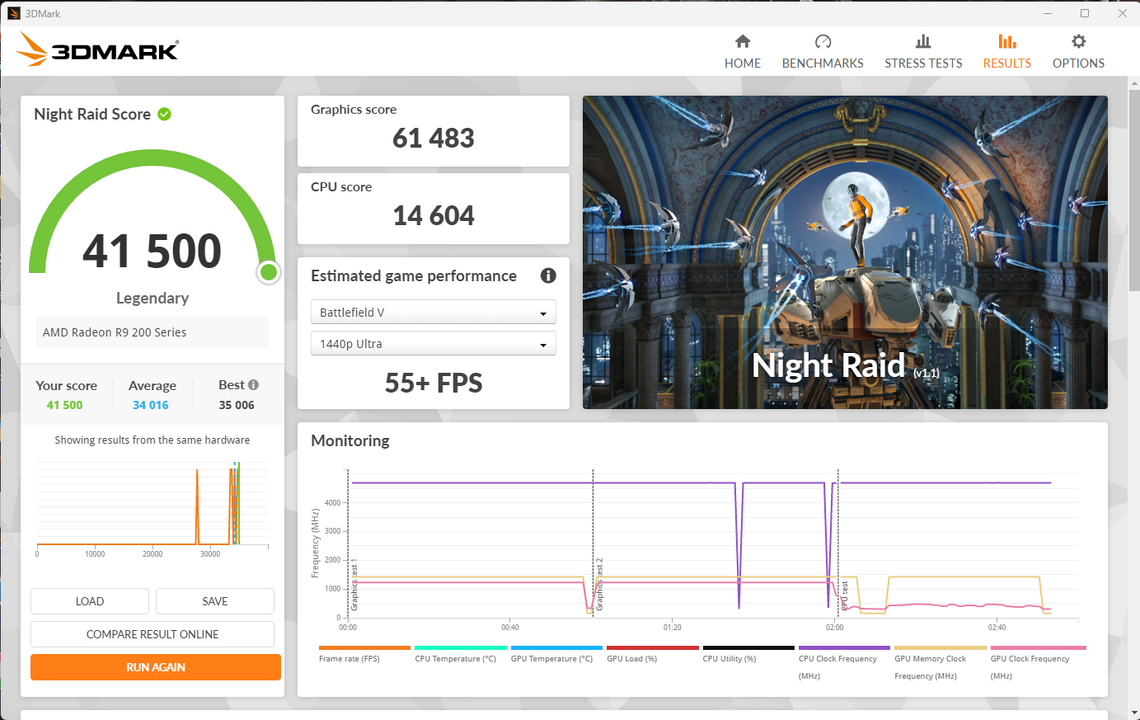I'm ready to import my softpowerplaytable to the registry because its locked on this laptop gpu configuration. Lenovo Ideapad 320-15ABR with AMD R9 M535DX discrete 4GB GDDR5 graphics and R7 graphics iGPU. I want to mod both the integrated & dedicated chips.
This is for the M535DX, it doesn't add. Can you help?
Windows Registry Editor Version 5.00
[HKEY_LOCAL_MACHINE\SYSTEM\CurrentControlSet\Control\Video\{41C00FE9-631A-11EF-9133-8C164526C395}\0001]"PP_PhmSoftPowerPlayTable"=hex:71,01,B7,01,FC,01,26,02,4A,02,74,02,00,00,00,00,08,30,75,00,01,FF,D0,01,01,02,FF,4C,17,01,03,FF,0C,2A,01,04,FF,88,3F,01,05,FF,F0,4F,01,06,FF,0C,5C,01,07,FF,60,67,01,08,FF,08,98,3A,00,01,FF,90,5F,01,02,FF,90,5F,01,03,FF,90,5F,01,04,FF,90,5F,01,05,FF,90,5F,01,06,FF,90,5F,01,07,FF,90,5F,01,08,FF,08,26,03,26,03,26,03,BC,03,33,03,33,03,DC,03,4C,03,33,03,FA,03,6B,03,39,03,1A,04,84,03,58,03,39,04,9D,03,71,03,4C,04,B0,03,8A,03,C2,04,C2,03,90,03,01,26,03,30,75,00,C4,3B,00,00,07,8C,B9,00,8C,B9,00,D8,D6,00,D8,D6,00,24,F4,00,24,F4,00,70,11,01,70,11,01,F8,24,01,F8,24,01,80,38,01,80,38,01,08,4C,01,08,4C,01,08,01,FF,00,02,FF,00,03,FF,01,04,FF,02,05,FF,03,06,FF,04,07,FF,05,08,FF,06,00,00,07,14,CD,00,7C,92,00,24,F4,00,8C,B9,00,34,1B,01,9C,E0,00,44,42,01,AC,07,01,CC,55,01,F8,24,01,54,69,01,44,42,01,DC,7C,01,90,5F,01,08,01,FF,00,02,FF,00,03,FF,01,04,FF,02,05,FF,03,06,FF,04,07,FF,05,08,FF,06,00,08,01,FF,C8,AF,00,02,FF,C8,AF,00,03,FF,14,CD,00,04,FF,24,F4,00,05,FF,34,1B,01,06,FF,BC,2E,01,07,FF,44,42,01,08,FF,90,5F,01,01,02,00,00,00,00,00,00,00,00,00,00,00,00,00,00,00,00,00,00,00,00,00,00,10,27,00,00,00,00,00,00,5A,00,00,00,00,08,01,FF,D8,D6,00,02,FF,D8,D6,00,03,FF,E8,FD,00,04,FF,F8,24,01,05,FF,08,4C,01,06,FF,90,5F,01,07,FF,18,73,01,08,FF,DC,7C,01,01,19,00