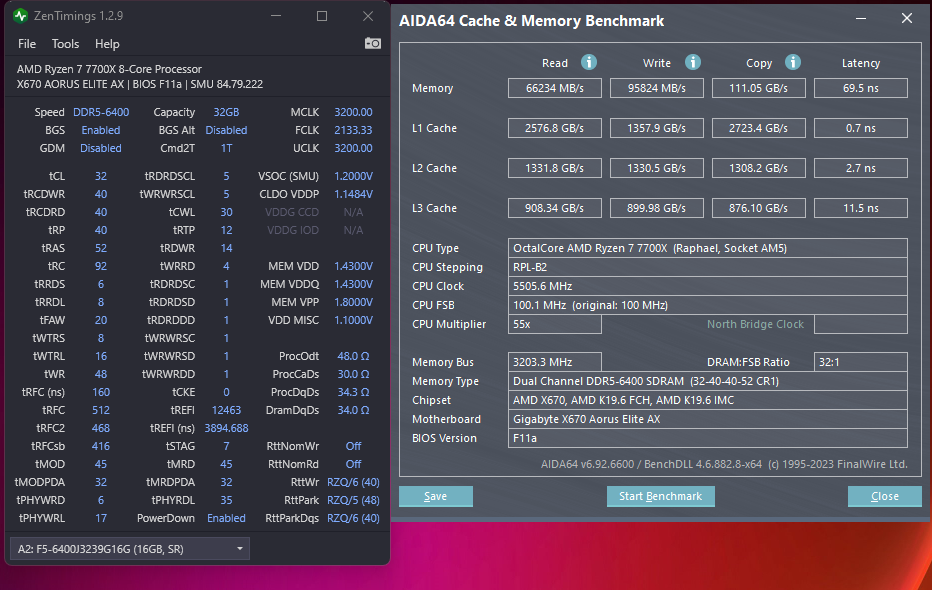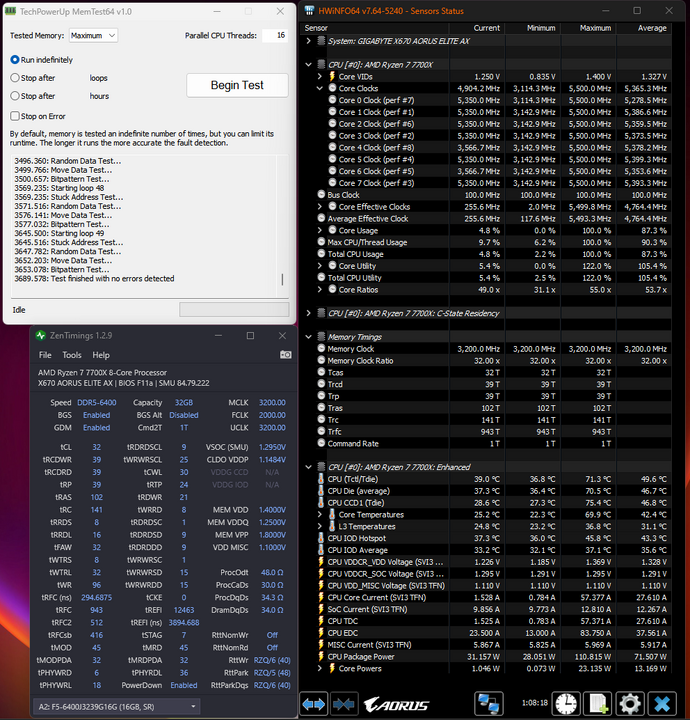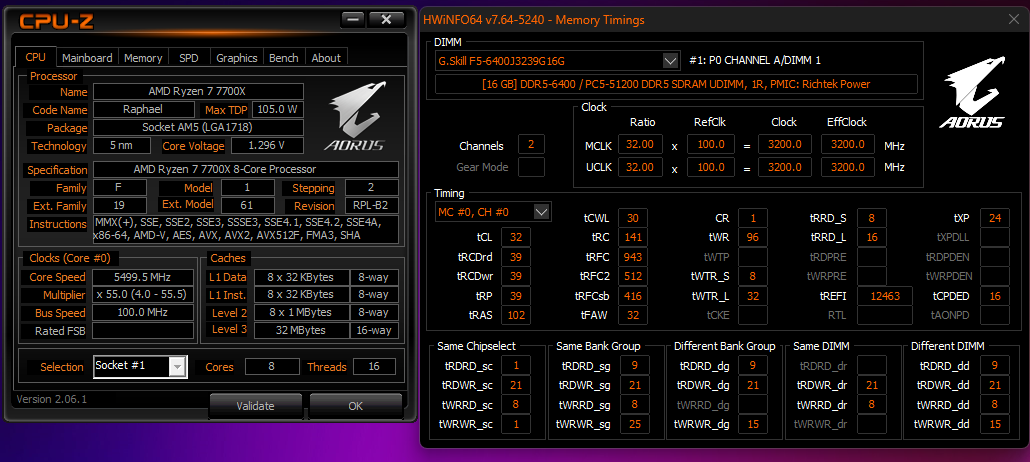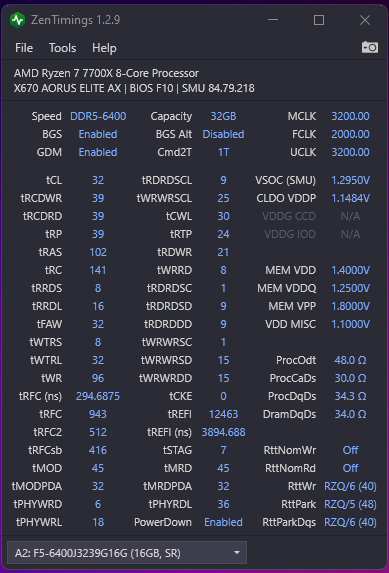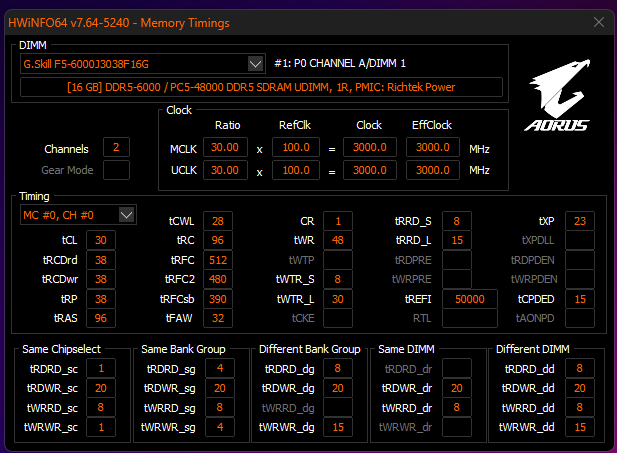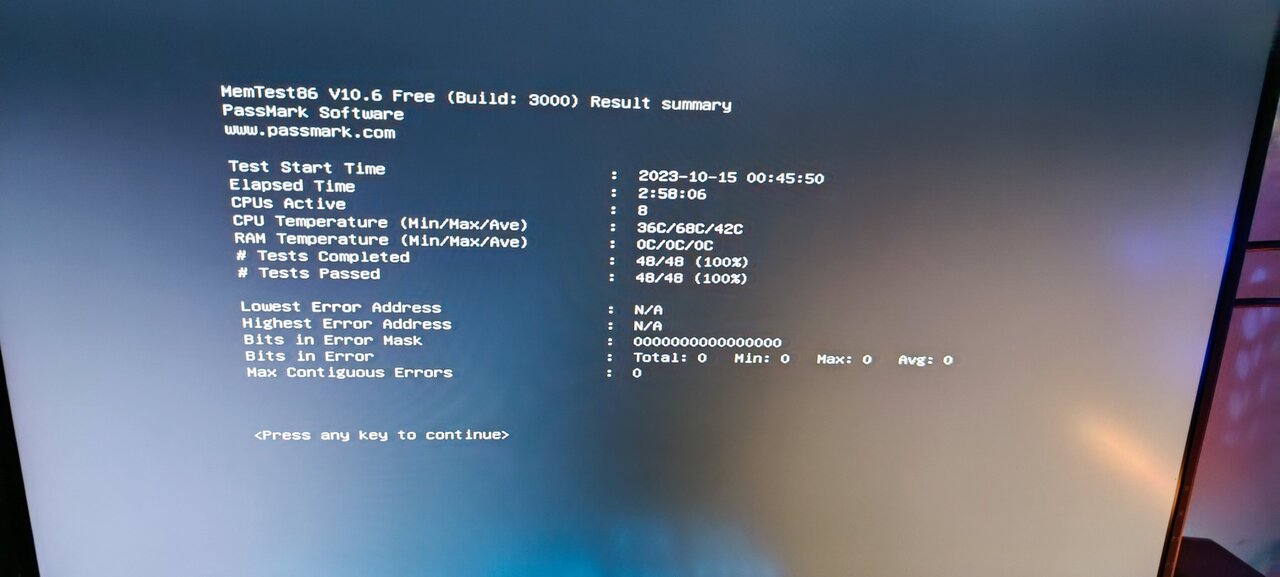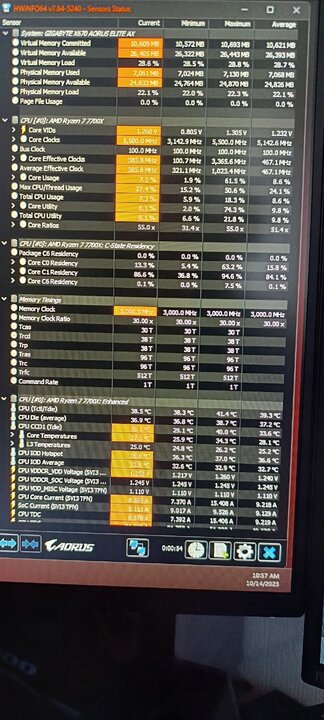Welcome to ExtremeHW
Welcome to ExtremeHW, register to take part in our community, don't worry this is a simple FREE process that requires minimal information for you to signup.
Registered users can:
- Start new topics and reply to others.
- Show off your PC using our Rig Creator feature.
- Subscribe to topics and forums to get updates.
- Get your own profile page to customize.
- Send personal messages to other members.
- Take advantage of site exclusive features.
- Upgrade to Premium to unlock additional sites features.
-
Posts
133 -
Joined
-
Last visited
-
Feedback
0%
Content Type
Forums
Store
Events
Gallery
Profiles
Videos
Marketplace
Tutorials
Everything posted by Hurricane28
-
General Question, Does everyone here has the new AGESA 1.8.0.0? If so, what are the changes and did it improve much?
-
Je i saw that, amazing. It won't matter on my chip tho so i don't bother. On single CCX i belive 6400MHz is the max buildzoid said. Sadly the lower timing didn't work on the 6400 timings. Today i try again.
-
Ofcos, just load up the xmp and good to go xD Kidding aside, on OCN some people are benching at 8000+MHz on Ryzen 7k.
-
Yep, 7700x stock everything except for the curve optimizer set to minus 20 for the undervolt.
-
Yep correct, The AMD architecture is designed to reach high temps no matter what i read somewhere. In gaming it doesn't get hot at all tho. Only way to counter this is to delid the CPU and use direct die cooling on it which i am not keep on doing so im good lol. Thnx for the feedback tho! Anyway, 6400MHz CL32 still going strong! Thnx again for the info guys, much obliged. If i cannot sell my other ram, i will run it with this setup to have 64GB total with 4 sticks and see what i can get. I think it will hang at 6200MHz.
-
Guys, What temps are you guys getting with your CPU's when running CB23? I have an custom loop with an 360mm radiator and i see 89c maximum. I think its pretty high but idk.
-
I found this when looking for RAM coolers: Jonsbo nf-1 memory heat sink with dual 5020 fans argb synchronous lighting effect ram heatsink cooler pc memory cooling radiator Sale - Banggood.com WWW.BANGGOOD.COM Only US$22.99, buy best jonsbo nf-1 memory heat sink with dual 5020 fans argb synchronous lighting effect ram heatsink cooler pc memory cooling radiator sale online store at wholesale price. Looks kinda need but i don't think its good quality and rather loud lol.
-
My PBO curve optimizer is set at 22, most cores boost to max 5.750GHz when doing nothing lol. Never had an issue with it.
-
Nope, these timings did not even boot sadly. Current, last posted timings, worked fine without these changes. I would like to try with 4 dimms now tho lol. For the fun of it. What am i looking at with 4 Dimms, what speed timings etc. on DDR5?
-
Ah okay, thnx. I will try those tomorrow. I still have the other set too, the non RGB one. Could i run these settings with 4 sticks? I bet its too tough on the imc maybe but would be cool tho.
-
sorry for the noob question, but what are those 4-8-16-4-16-(120ns)-384 timings for? There are like million timings in there xD
-
How do you know so sure? I mean, is this even good? I think its pretty good as i am not even on the latest AGESA which also provides better RAM OC. I will try them tho, why not lol. What about the voltages? I mean, is this 24/7 usable or? I mean save etc. I need to find a way to cool down the ram tho.
-
That was a one time happening tho, its at 65K now for read and copy lol. Write is stable 95k every test. I ran it 10x to be sure, scores are consistent after this one. Previous bios i couldn't even boot at 6400 let alone be stable at 2133 FcLK. Amazing what they can do with newer bios.
-
So it appears indeed. Later M die seem to be just as good as A die or is merged like you said and rebranded as M die.. Its so weird how they do things lately tho... Anyway, after a hassle with BIOS and settings etc. etc. i managed to get my kit working at 6400Mhz xmp profile. The first F10 Bios didn't like the RAM that much because it was an older AGESA, hence i talked about this before, and now i have the proof that newer AGESA really works and can improve significantly. On F10 i could boot, run some browser related stuff but crash in Warframe and other thins, it simply wasnt stable at all. After resetting the BIOS and restart all the way to Windows 11 than restart and reload the xmp, still not stable enough. Completely shutting the PC off and do cold boot, still not stable. Than i had enough and flashed the newer F11A BIOS with the AGESA 1007B with checksum A666, that's the devil for ya which sometimes is quite accurate with DDR5, and it booted straight up no issues and stable for 1 hour of memtest64 in Windows 11. I did a reboot and tested again, still one hour stable. Cold boot, still stable. Temps are a tad high tho so i have to think about how to cool it and still look cool without a fan in front of the ram lol. Here are the tests so far:
-
Its M die. I cannot run typhoon burner anymore for some reason but on the stick says M so its M die.
-
I tried to boot at 2100 Fclk but that went south real quick lol. Back to xmp for now. What should and could i change and why on this set?
-
Looking good chief. I am looking for new RAM atm, so hard to choose what set to get man.. I have 200 to spend. Any ideas? Also the kits you can get in the US or outside of europe, are too expensive or not for sale here sadly so im kinda bound by one reseller.
-
I can in a bit if my BIOS has that setting. What does it do actually?
-
Okay, i made an memtest86 stick and let the program run overnight and when i woke up i saw that is passed at somewhat stock settings. The cool thing about Aorus is that they have a need feature where you can see the timings in hwinfo64. You can access it via clicking the hwinfo64 icon on the right bottom in the hidden icons tap, than click timings. HWinfo64 also has an Aorus profile which looks kinda need, i like these small little things.
-
I am waiting for that AGESA too and will test more when it arrives. Ofcos in benchmarks you see gains cos the numbers are higher, but they rarely translate to more performance 24/7. You also need to take in to consideration that you are using an complete different setup with an ROG board which is higher end than my board witch different memory traces and board layout which also can be limiting factor. I am not new to this again, i am with Ryzen since the beginning and i never saw significant increases in memory Overclocking on any of my x370 or x470 outside benchmarking. From 6200 to 7600MHz is a big jump in frequency but not so much in performance cos 195 to 199 is not even noticeable, just saying. I noticed lower latency when running higher than 6000MHz but that's about it, this is due to lower timings but the bandwidth is about the same, i tested this in real world applications and i noticed no difference at all when copying filed to my m.2 SSD. Large or small, they are about the same time with different speeds of ram. The gains were bigger on my 5600x witch DDR4 from 3200 tight to 3800MHz tight timing with the mus1mus calculator but at the end i spend like weeks and weeks of training and benching for only 10% at best in very specific workloads. I did not blame AGESA, i said I THINK its the limit cos what i saw is that on the newer AGESA i could get higher ram speeds but the BIOS was not stable cos its BETA. Idk, my memory works just fine atm. and i did spend time in tweaking it, what are you talking about, you saw my sceenshots lol. Like i said, i am testing again when the new AGESA is out cos it will be in a few days and i have to start all over again when i flash it because the values are different. So for me now personally, its a waste of time really as i cannot get higher atm on the current AGESA which is 1.0.0.6 which is an older bios and with every new AGESA there is a notice that says "improves memory OC" that is not for nothing. So based on my own testing and by the info from my friends and from the manufacturer i can say that memory oc can be fun but is just not worth it if you look for performance and your numbers concur with that. You can make your system feel more snappy but that's about it. Also, with an CPU like mine with only one CCX, its not worth it to go beyond lets say 6400 or 6200 cos i don't have the infinity fabric speed to fully benefit from it. That is also an limiting factor for me.
-
What AGESA are you on? I think its a limit of the AGESA and we have to wait for new ones to come out. There is little to no difference or hardly worth the time now to spend on memory OC as there is no gain as you can see in various benchmarks. 6400MHz seem to be the sweet spot with newer AGESA while the older was 6000MHz so i think next round will be better.
-
That is amazing man. I am curious what specs you are running, mind posting some screen shots of that?