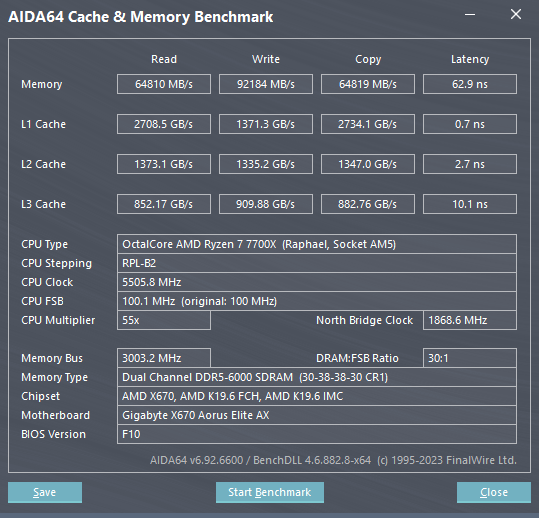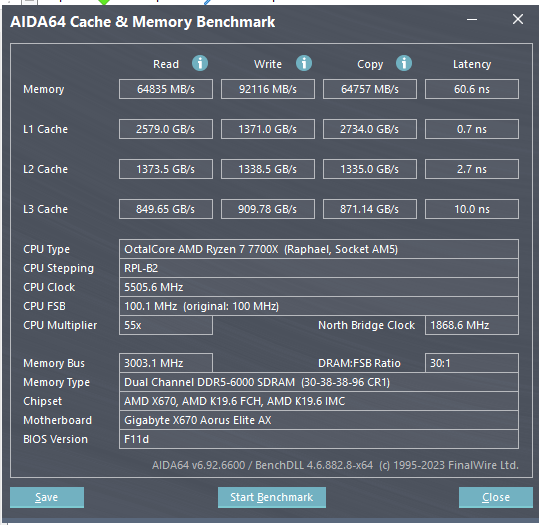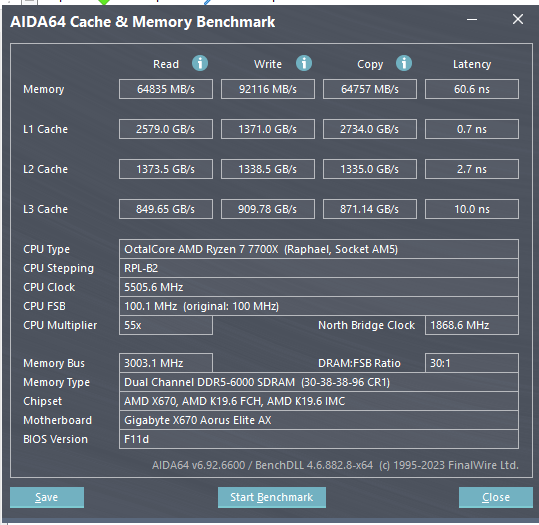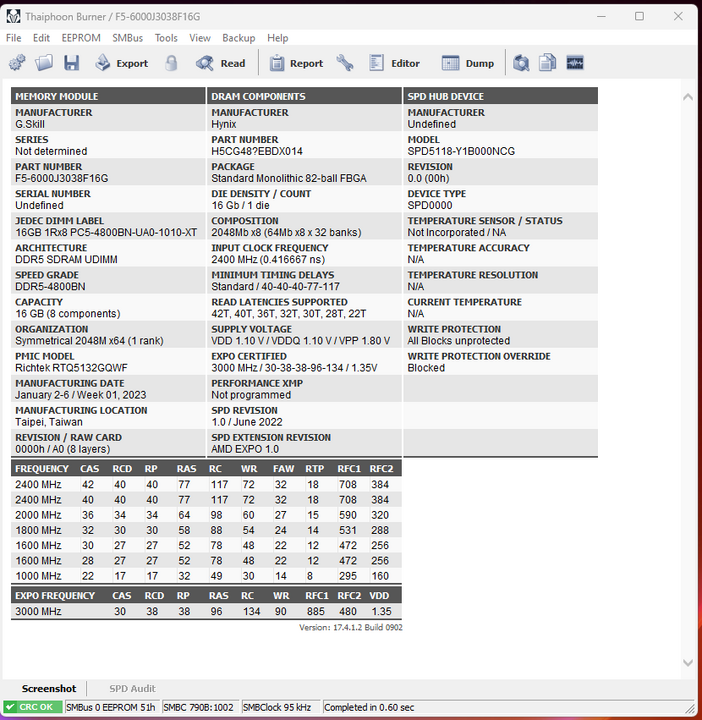Welcome to ExtremeHW
Welcome to ExtremeHW, register to take part in our community, don't worry this is a simple FREE process that requires minimal information for you to signup.
Registered users can:
- Start new topics and reply to others.
- Show off your PC using our Rig Creator feature.
- Subscribe to topics and forums to get updates.
- Get your own profile page to customize.
- Send personal messages to other members.
- Take advantage of site exclusive features.
- Upgrade to Premium to unlock additional sites features.
-
Posts
133 -
Joined
-
Last visited
-
Feedback
0%
Content Type
Forums
Store
Events
Gallery
Profiles
Videos
Marketplace
Tutorials
Everything posted by Hurricane28
-
Wth? How stable is it? I know some Intels can't even boot at 7600MHz. I can boot at 6400MHz at stock timings but i wait for new AGESA to REALLY tweak the kit as of now its not worth it and the Gigabios they provided for my board is utterly erratic. Anyway, for 24/7 usage i think tight 6000MHz to 6400MHz is the way to go as far as i seen and is doable for most systems. Can you share your 8580 settings? Im curious.
-
After a while of testing i discovered that at this time its pointless. no matter what i change or set higher for the ram its simply not working. Crashes, lockups etc. etc. Windows corruption, i am done for now. I wait until there is new BIOS cos this one is really bad, send feedback to Gigabyte already so hopefully they fix it cos this is not doable at this stage. Its expo settings for me from now on and if the new BIOS arrives i might try again but i don't think so as it cost me too much time which i can use better on productive things than pissing in the wind on this platform lmao. Thnx anyway for the help guys, much obliged!
-
Ye i follow him for quite some time now and he is very knowledgeable only he rambles too much for me to stay focuses for long lol. Same as for Steve Burke, Gamersnexxus, (Tech Jezus) lol. Yes it does man! I mean, its the pursuit of performance which is not there or only in the numbers but we all know, numbers can lie. Like, you see an higher number in benchmarks but never ever notice the difference. But is it fun? Heck yeah! that is unbelievable man, so high speeds and i am stuggling with stock 6000 MHz lmao. I feel such a noob xD. Anyway, back to testing some RAM AGAIN xD
-
I guess you are man. most of these voltages were correct set tho which is why its weird to me what happened. Normally it doesn't just lock up, so imo the BIOS OR the RAM is at fault here but idk, hard to say at this point. To be fair tho, weeks of tweaking and even with 8000MHz its not much faster than my stock 6000 expo set. I mean, the benchmarks numbers are higher and there will be an slight performance increase but at the end i ask myself, is it all the time worth i played with it? You have to be an enthousiast in order to handle the amount of stress that is causing this lol. That being said, i like tweaking but i would like to understand what i am doing and after 2 years of DDR4 tweaking on OCN and asking people that should know simply say that they also do not know what most settings do xD. Anyway, i never give up so tomorrow i gonna try again and bend this PC to my will lmao.
-
Appreciate the time man! I agree with everything and that is how i did it with DDR4 too which i still have some PTSD from lmao. That, and defective ROG boards so i had my fair share of issues and testings. I even went as far as consulting to Elmor (jon sandstrom) because of all of this but that's another matter. Tomorrow i will do the things you mentioned if i have enough time and go from there. Thnx for the support and input tho, much obliged.
-
Latest one with AGESA 1.0.0.7. 1.0.8.0 is on its way but not here yet.. Its an D BIOS so it should be close of "stable" but sadly its not. What AGESA are you on and what is your max ram speed etc?
-
Ye im gonna try your timings tomorrow, getting late again lol. Its just weird that the entire time it was stable and all of a sudden it went south real quick lol. I personally think its the BIOS man, im gonna try your timings tomorrow and some ram testings, if that doesnty work i go flash other "stable" BIOS and stick with it until new "stable" BIOS.
-
BIOS locked for me again.. Idk what happens but just dialed the Builzoid things in and all is fine untill its not lol. Just freezes and Mouse feels laggy in BIOS too.. Had to reboot several times and completely reset the BIOS in order to make it work again. Even in EXPO settings the BIOS tripped out.. I know its an beta BIOS but c'mon this is terrible. So back to square one l guess lol.
-
Not really, look: I mean, the latency is lower but not that much. Its more stable too as i haven't run in any issues yet. I adjusted more voltages too, perhaps that did the trick. It is M die but the later M die cos its made in late 2023, so i guess this is the better M die? The timings i used was from Buildzoid as i wanted to know why it crashed an all weird but i think its power down mode being buggy. Anything but auto gives freezes and BSOD for some reason, kinda weird. I remember it has to do with CR1 or CR2? If running CR2 you can disable it. What is GSAT? never heard of that tbh.
-
I hear ya, Well my board is a nice beginner but i am not an beginner and i do need/want the extra features the Master has. Audio is really bad on my board also. I guess i wait for another month until its black friday and go from there to save some cache lol.
-
Yes indeed, that was what i am afraid of. O well, its time to roll the dice i guess lol. I noticed that i am missing lot of RAM setting in my bios, my 670x Aorus Elite AX is not that sophisticated as your master board. Perhaps its good idea to upgrade to the X670 master, it has better features too than my board.
-
I was also looking at other kits and i noticed that these XMP kits: G.Skill 32 GB DDR5-6400 Kit werkgeheugen Zwart (mat), F5-6400J3239G16GX2-TZ5RK, Trident Z5 RGB, XMP WWW.ALTERNATE.NL De G.Skill 32 GB DDR5-6400 Kit (F5-6400J3239G16GX2-TZ5RK) is een kit bestaande uit twee 16 GB DDR5-6400 geheugenmodules (PC5-51200) uit de Trident ... Have the exact same timings than the AMD expo ones only 30euro's cheaper... So why would i get the AMD over the Intel after all become the question...
-
I was already thinking on doing that tomorrow, its getting too late here so i loose focus lol. This also seems to be a good kit: G.Skill 48 GB DDR5-6400 Kit werkgeheugen Zwart, F5-6400J3239F24GX2-TZ5RK, Trident Z5 RGB, XMP WWW.ALTERNATE.NL De G.Skill F5-6400J3239F24GX2-TZ5RK is een kit van twee 24 GB DDR5-6400 (PC5-51200) geheugenmodules uit de Trident Z5 RGB serie. De totale capacite... bit expensive tho. Every electronic seems more expensive here in the Netherlands compared to the US. I should ask my friend over there to ship it for me lol.
-
Good info man! Thnx a lot, i will take a look at it and try to understand it lol. Its okay man, i am just vocal about what i think and out my frustration, nothing personal and i do understand that people might interpret it as being rude or something but that is not my intention, so my apologies.
-
Understandable, so as far as i understand, an 6000MHz kit with the lowest timings will have increased chance of being good quality ram imo?
-
Yes, why i want expo is due to the reason if anything goes south, i can always revert back to the expo settings that work to have an booting machine. I learned my lesson with DDR4 which took me weeks and weeks with the Mus1Mus calculator and yes, i did see some gains, but imo, its not really worth the hassle only for gaming cos Adobe and other professional programs don't like these overclocked ram unfortunately which i do use. I mean, 100 or 109 is not gonna make the game run any better tho, you will not even notice it outside of benchmarks. This is cool if you are in to these things but im over it. I want RAM that works as fast as possible and as stable as possible. Could you post your 7600MHz stable settings again plz? Maybe i see a setting i can change.
-
omg even more things to think about.. xD So what die is the best and does it come with expo too?
-
Bro, i tested this multiple times and so did Buildzoid and Gamersnexxus and its all within margin of error. The gains can be there but it takes a lot of time to make it work and luck with the silicon. What i did notice and was measurable is to use 4 dimms instead of 2 which gave some kind of boost for some reason as the OS and games felt more smooth. Only in single ranked RAM tho. Who said i am not open to help? I posted my typhoon burned didn't i? I asked what ram to get etc. You are the one that keeps saying that i don't suppose to know how typhoon burner works while i posted it and already told you that i know how to use it and want you opinion on it. Its not the setup that i hate so to speak, its the erratic behavior of the ram and i try to solve it and understand what is going on. Posting what 4 times in a row? What is Alao? Now, i am not sure what info you want or how you can help but i asked multiple times what ram would be good. I want A die ram as its the best, i woud like to know if there is anyway of knowing if its A or M die like you could do with B-die of Samsung. There is a B-die finder but for DDR5 it all seemed to change so i picked the lowest latency 6000MHz kit i could found which is the one i have now.
-
The power down is an known bug since launch if i recall correctly.. this should have been fixed 6 months ago. I had lockups and other weird issues but now i disabled the power down it seems okay again, its so frustrating you know. I mean, i spend hours and hours already in DDR4 AMD platform with zero result, the only gain you get is instability lol. anyway, enough rant, My CPU boosts to 5.750 GHz no issues there but only when you do NOTHING lmao. WHY does it boost to that if you are doing nothing.. Its so stupid you know haha. For the rest its almost all the time at 5.5 GHz. The trick is to undervolt in BIOS so the CPU boosts higher. Im gonna try some other things, maybe it helps. The new AGESA does lower the latency a lot tho, i hope its more stable too. Still not decided what RAM to get tbh lol. I called the retail store and they also don't know when these special modules arrive. I am talking about the 48 GB and 32 GB 6400MHz Expo kits.
-
The power down bug is still persistent even in the newest BIOS... So many issues with Ryzen man, i am seriously thinking on selling this and hop over to Intel.. I just want a system that works without issues and can tweak a little but with AMD its not possible it seems. Lot of people i know had same issues, its the buggy BIOS and AGESA code that AMD provides is the culprit i heard from Gigabyte and Asus.. If i can get a good price i sell this and hop to Intel man, so done with this crap all the time.
-
Typhoon burner is not very good program tho, it hangs on me a lot of times. Isnt there an better program for this? It completely hang on me couple of times.
-
Impressive man! Nice kit for sure, but i am looking for an RGB kit tbh. I just like the look of it xD.
-
Thank you again man. I know how the program works tho, its just not a good kit i have, its M die. I used Typhoon for my DDR4 as well, need program tho. What i want is an RGB kit that is out of the box better than the one i have with oc capabilities.