Welcome to ExtremeHW
Welcome to ExtremeHW, register to take part in our community, don't worry this is a simple FREE process that requires minimal information for you to signup.
Registered users can:
- Start new topics and reply to others.
- Show off your PC using our Rig Creator feature.
- Subscribe to topics and forums to get updates.
- Get your own profile page to customize.
- Send personal messages to other members.
- Take advantage of site exclusive features.
- Upgrade to Premium to unlock additional sites features.
-
Posts
177 -
Joined
-
Last visited
-
Days Won
9 -
Feedback
0%
Content Type
Forums
Store
Events
Gallery
Profiles
Videos
Marketplace
Tutorials
Everything posted by Laithan
-
Oh yeah that's right, I forgot to look at the "V4" CPUs and was only looking at the "V3" ones. That's pretty awesome then.. If I didn't have a C620 board (essentially X79 for servers) for my ESXi server, this is definitely what I would be looking at. That 6950X looks really nice also. I honestly didn't pay much attention to the newer CPUs (well they are older now lol) after I got my RIVBE X79 desktop that I am still using because despite the IPC improvements, this platform is still performing just fine (IVY-e) and I'm not really seeing any CPU bottlenecks with my 2080Ti as I mainly only run @ 4K.
-
Yeah they are precious especially since Intel hasn't really changed a real lot over the years... the only thing making these boards age is the lack of cores in the desktop processors but as you pointed out there are Xeons that will go beyond 8 cores. My gaming PC still runs X79 and has a 8-core Xeon (1680v2) that is unlocked and was only sold in Mac PROs. The community has modified the BIOS to allow for NVME, Microcode updates and other support. I think Intel learned the lesson and that's why they didn't release a 10-core or higher unlocked CPU for X99 There is a 22 core for X99? I could only find an 18 core, but still that's a great workstation system or ESXi host.
-
Drool... Nice to see these. So many modern boards only have 2 or 3 PCI-e slots and the CPUs are pretty low on PCI-e lanes... of course this is essentially forced obscelescence to some degree. Despite SLI being "dead" (I am sure we will see a comeback at some point) there are needs like RAID cards, NICs, sound boards, capture cards etc. making the expandability extremely limited. I bet Zen 2/3 is loving the 8-channel memory.
-
Oh those new motherboards look delicious indeed . I noticed the Dual 10GB nics.. We are long overdue for 10GB onboard. Did you notice on the ASUS board that there are right-angle power pins facing down as well as the connector pins facing down? This motherboard is most definitely a SSI-SEB or at least in length because it has 7 PCI slots.. This would be a problem for many cases especially anything that might be rack mounted... I am surprised by this configuration and something I don't see on the others. #designflaw ?
-
Thanks, great video. That thing is a beast! 128 threads.. 128 GEN4 lanes.. Foxconn fans on the memory. That's a whole new level of overkill that I haven't even explored lol. I didn't realize that the chip was also unlocked. I suspect it wouldn't overclock all that well anyway given that the cooler would have to be cryo or something to keep the heat under control but one can dream :). My only gripe (since I like to build my own) is that AMD is doing an "EPIC Games store" exclusive move where you cannot buy this CPU unless you buy it from IBM in a pre-built system.. which I cannot applaud but it is a very different market I guess so I cannot really compare it to consumer grade marketing. The Zen 3 based Threadripper Genesis might be something we see this year also..
-
Merry Christmas
-
It seems FFmpeg may do the trick. It will take some tinkering but once you get the right command line you're good to go. Lots of examples on the interwebnet. You want to do this in bulk so this might help compliment it https://www.videohelp.com/software/FFmpeg-Batch
-
Ty Enterprise --- I figured I would give a quick update regarding some of the application and storage choices that I made during the initial install. It has taken a long time to get all of my media converted to a digital format between using AltoMP3 maker and MakeMKV. The optical drive has gotten a serious workout. It will take some time to use all available media space although as the years go on I know that 4K resolution will start to make much larger impacts and eventually 8K+. As it is right now I only bought 20 4K UHD movies so my 4K collection is pretty small. The raw 4K GoPro videos consume a ton of space though. First, some basic media totals 204 Music videos 274 MMA videos 418 Movies 434 TV Show episodes 476 GoPro videos 1,681 Home videos 26,558 songs 27,904 pictures Grand total of 8.3TB / 32.7TB (and nothing was downloaded from the web) The Plex appdata folder (video previes, thumbnails, meta, etc.) has grown quite considerably as I have been adding media to the server. The total size will of course depend if you turn on or off certain application features so YMMV (I currently have most options enabled). I have provided details as to how I moved the appdata folder in a previous post earlier in this thread if needed. I am really glad that I moved the appdata off of the O/S drive as this would have eventually filled the partition. None of this data below are actual media files. I carved out a dedicated 950GB partition just for appdata and the application itself. This is the main reason of this post, to be aware of the considerable size that your appdata has the potential to grow to. 42GB of just metadata is considerable. I am still using the RAMDISK for the transcoding folder which is saving a ton of wear on the SSD drives. I have not had any issues with it at all. It is still configured as a 16GB disk but I think I could have got away with 8GB or even less TBH. I am using ROG RAMDisk 2.03.00 which has proven very stable (and survives reboots) which is more than I can say for many other ramdisk apps I've used in the past.
-
Sorry for the delays, been a bit focused on other things.. I took these pics a while back but never got around to posting them. I added the 2 additional fans to the back which at the time it was during summer where I was having some difficulty getting the heat out fast enough. I also added an additional chrome fan guard. It has been rock solid and I have zero complaints.
-
It was definitely the controller bracket.. Manufacturered slightly too wide. I've got some more pics to upload and some info to update soon. I like the new site! Still looking around but so far so good. Lots of long hours, great work!
-
Mandatory I would say ? Yes that control panel is really nice.. I am surprised how much information you're able to get.
-
Much better, now I can see all the pics I was missing Great job, looking nice!
-
I really like those temperature controlled fans... I didn't know they were a thing. PS. The really long link isn't working for me.. Not sure what it is.. A picture? I don't see a pic in the message and when I click the link it looks like it is trying to display an image. Just me?
-
Those steel toed boots are going to come in handy Congrats! Nice UPS
-
You mentioned this rack is right on the side of your desk in your office. I wanted to make some comments/suggestions for your consideration. You have quite a few options with rack airflow. As the rack is configured right now, air can come in and out from any side it is basically an open design like leaving the side panels off your case. In this configuration creating negative pressure/directing air intake/exhaust isn't really possible (but is it even needed?). You may not need to do anything and just let the individual components cool themselves. I guess filters could help in this use case there is really no negative/positive pressure created (how effective could they be?). I honesly wouldn't bother with filters and I would do everything possible to keep it as "open" as possible otherwise you will start to trap heat "enclose" and then you'll need to make more noise (fans) just to get rid of it. Personally I have found that dust filters will certainly filter some dust, but even in the most ideal configurations they still end up providing more air restriction than anything else (even when clean). I think it is just par for the course and a foregone conclusion to have to take your components outside routinely and fire up the air compressor to clean out all the dust (once a year at least). There's just no way to keep all dust out so I don't bother fighting that fight anymore because cleaning your components is still needed eventually filter or no filter. What were your plans with the 4 x 120mm intake/ehaust ports? It is pretty standard to have 120mm "muffin fans", 2 at the bottom and 2 at the top of a rack to constantly move air up and out but they are noisy by nature since they move a lot of air (wind noise, hard to avoid). These 120mm muffin rack fans run on 120v. You could technically use 120mm PC fans but they would be far weaker and would require some kind of AC/DC adapter but easiliy doable (can also use a fan controller). Over time, I filled my rack.. I cannot fit anything else and the point is that I now have a lot more heat to get rid of than I originally did. I was forced to install high-rpm 120mm muffin Fans to get the heat out of the rack as I was seeing temps of 90F-114F which is not good. It would be impossible for me to use quiet fans at this point. Thankfully my rack is in my basement where the noise is not a concern. I also get far less dust down there. Looking forward to the results
-
Come to find out that controller had a flaw in the manufacturing. It would not physically fit into the slot I even tried bending it (the old tricks) and it was simply not manufactured correctly. I had to remove the bracket and mount it inside the case instead... I wasn't happy about it (and now I cannot control it without opening the case) but it does work well.
-
Subbed Nice Rack! ; ) Looks like, has some nice depth to it (full size it looks like). Good choice for sure. Mine only accepts a 19" depth (cannot use rails) so I've been restricted in quite a few ways. Looks like a nice project for the weekend, look forward to some updates. Is it on wheels?
-
I haven't had a real lot of time to play around with the details of Plex I'm still discovering things. My old Plex server was not used much and was more of a test since I built it as a VM and in addition I now have the Plex pass so I have unlocked new features and options. I loaded all of my media, 3.29TB at this point. I am likely going to re-structure a lot of the media from the perspective of how I would want to see it within the Plex app as opposed to how I stored them on my file server. I need to fix a lot of posters and things of that nature but overall I'm really impressed with the details that it provides. As I mentioned in previous posts, although I have plenty of space on the O/S drive I am still glad that I moved the AppData folder to another partition. It is currently at 21.5GB which is strictly the application/AppData files only. If it is roughly 20GB for each 3TB of data (rough estimate) then that means if I filled all of my 34TB of usable storage then I would expect to have a 227GB AppData folder at that point... lol This also means that since the application partition is currently 950GB, the largest array I could currently add would be limited to 142TB (any larger would create an AppData folder larger than 950GB). Plex server selfie
-
Sorry for the delay, someone tripped on the power plug again <lol> Yes they have both Molex and Sata... they will take a while to arrive. It is what it is... I liked it a lot also because I could control it without opening the case. Those SilentTyphoons are some nice fans also. I have a few noiseblocker fans that I think are similar but overall I tend to turn the fans all the way up and I just block out the fan noise.. it is not even there anymore . https://www.ebay.com/itm/SATA-Power-....c100008.m2219 https://www.ebay.com/itm/4-Pins-Powe...72.m2749.l2649
-
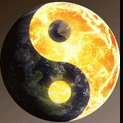
Epic Games Is Officially Suing Both Google & Apple
Laithan replied to schuck6566's topic in Gaming General
They are brave (in a scarcastic way) that's for sure. These kind of bully tactics make me want to walk the other way as I don't wish to support companies that do this. I personally wouldn't mind AT ALL if Apple went by the way of the Dodo bird, Packard Bell and New Coke.... I personally (not trying to spark debate here) have had nothing but problems with (several generations) iPhones...update after update... I'm really losing sight of what makes being an Apple customer attractive these days anyway. Today, it certainly isn't the "refined" experience they originally became famous for by any stretch. The prices for anything (products, support, software) can be outrageous and insulting.. They go as far as to develop special methods to prevent user repair of some products (simple things like replacing a battery, even when using authentic replacement parts). I believe they filed lawsuits against companies attempting to repair Apple products. I personally cannot justify spending big $ for big headaches and then to learn that I'm indirectly supporting these strongarm business tactics by being a customer.. In restrospect, things change...For example the palm pilot was at one point, unstoppable... biggest, hottest device.. Palm became huge for the time and sold many Palm Pilots...but as with anything else, when customers simply have a better choice who can blame them for considering it? -
Gotcha... you also reminded me that my main PC was still @ 100 strap. I had forgotten to put it back. 4.5Ghz all cores 8/16, back to 125 bus now . Thanks for those screenshots, that was awesome seeing all of the different generations and how they have progressed. Threadrippers are beasts! Ya my Plex server's airflow is a bit congested right now.. it's not smooth and there's a big pocket of heat build up. The air that does come out of the rear fans is hotter than expected telling me that heat is being concentrated. All of the air comes straight into the front of the server and proceeds to the back of the server where it exits either through the rear fans or the PSU.... but a lot of the air in the PCI-e slot area is getting trapped, which is exactly where a lot more heat is being generated. It is moving around but not exiting the case quickly. I think is getting blocked by the GPU and even if the GPU wasn't blocking the airflow, the air is still being drawn over the GPU to the rear fans.. this is what I think is causing all the heat buildup. I think the air is just circulating in that area despite having VENTS in the back. That's too much heat to hurdle over the GPU to reach the rear exhaust fans. I ordered a solution that will force a lot more of the air STRAIGHT out of the back where the PCI-e cards are. At last, this fan controller fills my final PCI-e slot lmao
-
Awesome info! I have (2) other ASUS Rampage IV Black Edition motherboards (x79 also) and the BIOS is very similar so I am assuming that most techniques translate right over also (like Digi settings). I am assuming the RAM that I am using is not going to overclock well but I hope I can at least run @ 125Mhz strap. Agree about being conservative with the O/C applied in thie config. I shouldn't really need to push FSB because the I/O is already incredibly overkill for the task but the single core speed is something I think I would appreciate. There is the memory write bug that may also affect this motherboard (didn't check yet). You bring up another good point, if this 8-core CPU cannot clock high enough (it most likely will not reach 4.8Ghz) I can always drop down to the E5-1660V2 6c/12t or the 4960X (they are the same thing basically) and likely reach 4.8Ghz so there's an upgrade available by downgrading lol. I have some concerns about the heat inside the case.. Although it isn't overheating, the (2) 80mm delta fans in the back are getting overworked. I ordered some 50mm fans and I think I can stack them side by side x 3. More to come.


