Welcome to ExtremeHW
Welcome to ExtremeHW, register to take part in our community, don't worry this is a simple FREE process that requires minimal information for you to signup.
Registered users can:
- Start new topics and reply to others.
- Show off your PC using our Rig Creator feature.
- Subscribe to topics and forums to get updates.
- Get your own profile page to customize.
- Send personal messages to other members.
- Take advantage of site exclusive features.
- Upgrade to Premium to unlock additional sites features.
-
Posts
177 -
Joined
-
Last visited
-
Days Won
9 -
Feedback
0%
Content Type
Forums
Store
Events
Gallery
Profiles
Videos
Marketplace
Tutorials
Everything posted by Laithan
-
Thank you Looks like if I reduce the size by 25% it will work. Seems to be a file size/resolution limit. I did not get any warnings. I will upload some pics later and PM you the originals.
-
Not qualified as extreme HW, illegal and may need to report you to the site owner
-
It works with these small PNG files but when I tried to use hi-res JPG it did this (5-6MB each). Notice it didn't give me the image options at the bottom after I uploaded it?
-
Image uploader is inserting a paragraph instead of an image. I'm using the camera icon top right. Thank you!
-
I didn't think they made any 1660 supers with a blower cooler but I did find one https://www.pny.com/GeForce-GTX-1660...9-b2935206b53 I'm a little worried about the length but if it fits, maybe a better solution for a server build... Hmmm
-
I am considering this GPU... mainly for its size and the use of 2 slots vs 2.5 slots of many others. I also considered the ASUS Phoenix Fan Edition but the cooler really isn't very good at all and I don't think I'll need to save the inch or so compared to the Ventus XC and $20 in price. $250 new... currently don't see any used. https://www.msi.com/Graphics-card/Ge...R-VENTUS-XS-OC Ended up with the Zotac instead, this was much larger that I initially thought.
-
At this point I am thinking about the 1660 Super... although I don't know for sure that the additional memory bandwidth will be helpful, they are slightly cheaper than the 1660Ti and not as old and for Plex transcoding it seems identical in performance to the 1660 Ti. I think in my case, 3 streams should never be exceeded and would mostly be 1 at a time so I don't think I'm concerned about not having 2 encoder chips. The performance benefits of Turing with 4K -> 1080p seem worth it also although if you notice they didn't compare performance to Pascal NVENC directly so hard to say if just marketing hype but having the B frame support etc can't hurt. Do I have that content now, I am not even sure.. I have a range of content and some of it is in fact HDR. I am learning about these specifics. Even if I don't now I'm likely to in the future I am hoping this server lasts me 5-10 years if I just stick with 4K.. (do we really need to jump to 8K anyway?) so I am thinking that 1660 Super/1660Ti is the best choice for me, unless I want to wait and see what happens with the 30xx series... I didn't realize that I could use (2) GPUs for transcoding.. Hmmm... I guess Plex would just manage it all as I don't see settings for multi-gpu. Neato. I wouldn't mind sharing a UHD, do you have a way to play/rip it? That's a whole different rabbit hole
-
This is interesting also https://www.elpamsoft.com/?p=Plex-Hardware-Transcoding Note: The 1660 Super actually has faster memory than the 1660Ti.. all three have the new Turing NVENC and HEVC B Frame support. What do you think about this vs the 1070? Sorry about the mis-aligned header... don't judge (lol) [TABLE] [TR=class: cke_show_border] [TD]GTX 1660[/TD] [TD]GTX 1660 Super[/TD] [TD]GTX 1660 Ti[/TD] [/TR] [TR=class: cke_show_border] [TD]GPU[/TD] [TD]TU116-300[/TD] [TD]TU116-300[/TD] [TD]TU116-400[/TD] [/TR] [TR=class: cke_show_border] [TD]CUDA Cores[/TD] [TD]1,408[/TD] [TD]1,408[/TD] [TD]1,536[/TD] [/TR] [TR=class: cke_show_border] [TD]Base Clock[/TD] [TD]1,530MHz[/TD] [TD]1,530MHz[/TD] [TD]1,500MHz[/TD] [/TR] [TR=class: cke_show_border] [TD]Boost Clock[/TD] [TD]1,785MHz[/TD] [TD]1,785MHz[/TD] [TD]1,770MHz[/TD] [/TR] [TR=class: cke_show_border] [TD]Memory[/TD] [TD]6GB GDDR5[/TD] [TD]6GB GDDR6[/TD] [TD]6GB GDDR6[/TD] [/TR] [TR=class: cke_show_border] [TD]Memory Speed[/TD] [TD]8Gbps[/TD] [TD]14Gbps[/TD] [TD]12Gbps[/TD] [/TR] [TR=class: cke_show_border] [TD]TDP[/TD] [TD]120w[/TD] [TD]125w[/TD] [TD]120w[/TD] [/TR] [/TABLE]
-
Grea info, thank you. This thread is starting to be a treasure trove of information. I wonder why none of the Turing GPUs have 2 NVENC chips? I wonder if it has anything to do with HEVC B Frame support? That seems like a feature that if I don't get now, I'll be wishing that that I did later.. as I assume Plex will eventually support that. I also noticed that all of the "SUPER" cards are missing from the matrix. I wonder if any of those have 2 encoders... IMO that would qualify them as SUPER lol. I started looking at 1070's also... They have 8GB vs 6GB of a 1660/1660Ti and the 1650 Super only has 4GB. I'm not sure if there is any benefit between having 4GB vs 6GB vs 8GB of VRAM so for my needs maybe a wash... but this information got me thinking... maybe I do want at least a Turing NVENC... I think this is the actual source https://devblogs.nvidia.com/nvidia-t...ture-in-depth/ Turing improves encoding quality compared to prior generation Pascal GPUs and compared to software encoders. Figure 11 shows that on common Twitch and YouTube streaming settings, Turing’s video encoder exceeds the quality of the x264 software-based encoder using the fast encode settings, with dramatically lower CPU utilization. 4K streaming is too heavy a workload for encoding on typical CPU setups, but Turing’s encoder makes 4K streaming possible.
-
What I didn't really see was a performance comparison of the individual encoder/decoder chips throughout the various generations and what the capabilities are of each (# of streams @ x quality) but I did find this. https://en.wikipedia.org/wiki/Nvidia_NVENC So for example: Sixth generation, Turing TU10x/TU116 "Sixth generation NVENC implements HEVC 8K encoding at 30FPS, HEVC B-Frames support and provides up to 25% bitrate savings for HEVC and up to 15% bitrate savings for H.264. The Nvidia GeForce GTX 1650 is exempt from this generation however, as it uses Volta NVENC instead of Turing. The GTX 1650 Super however uses the Turing NVENC engine as it is based on the TU116 rather than the TU117 used in the regular GTX 1650. In laptop graphics, NVIDIA MX Graphics do not include NVENC and they are based on Pascal architecture. " Does this mean that a 1650 Super would have identical encoding/decoding performance when compared to a 2080Ti since they have the same "generation"?
-
Sorry for the delay in reply, RL has managed to get in the way of my digital life once again Although I do have wireless clients, my testing has always been with my main PC which is wired @ 10GB. I did purchase the plex pass so that's one more thing out of the way. The new server case also arrived although I haven't even had a chance to open it yet. I'll snap some pics and share it soon. I'm liking the case so far from the pictures of it but we shall see how the build quality is. As far as the CPU I've done a little more research (and found some info on Plex's site which I somehow missed initially) and I've sort of drawn the conclusion that whether or not your CPU or GPU will be used for transcoding is a matrix of "depends" answers. It short, assuming there is a GPU with hardware encoding/decoding installed, it sounds like if the video format is something supported by the GPU and you have a Plex pass then the transcoding could be passed to the GPU to decode/encode. If the video format is not supported then transcoding will be done on the CPU instead. If/when there is a condition where the GPU cannot be used to transcode (unsupported) I think this is where you'd want to have a CPU with Quicksync... and there are apparently several generations of Intel quicksync. So maybe the best answer is to plan for both CPU and GPU transcoding? https://en.wikipedia.org/wiki/Intel_Quick_Sync_Video This link shows the generations and sadly my Ivy-e (which as we both stated, doesn't have an iGPU) doesn't sound like a good choice not only because it is an old generation but because it likely doesn't actually support it at all... The iGPU is the pre-requisite so "ALL IVY-E CPU SUPPORT" is technically inaccurate as IVY-e Xeons without an iGPU are the exception. This explains why my CPU transcoding is currently really bad I think. I agree, I am getting at LEAST a Pascal.. no question about it. I should be able to get one cheaper once the 3080's drop. Thank you as well, this is some awesome information. I don't want you to think it wasn't appreciated, I've just been super busy. When you say CPU cores are needed for audio encoding (and at times for video also), do you know how many cores Plex can actually utilize? "A GTX 1050 Ti can handle two 4k Encodes to 1080p no problem, or one 8k and one 4k, but could not handle two 8k or three 4k. It could handle up to 4 1080p source files no problem and for me, that was the most that people have every requested from my Plex server to haven't tested further." This gives me a good performance reference, thank you. I think the chances of playing (2) 4K UHD movies at the same time (@4k or sometimes @1080p) are slim in my scenario however since we now also have (3) TVs that are 4K capable, the chances would only increase over time. Do you know what GPU would be required to handle at least (2) 4K UHD transcodes @ 4K simultanously assuming bandwidth wasn't an issue? "Running Unraid as the base OS with the Linuxserver.io Plex Docker might be a solid option especially if you can sneak an SSD in there as a Cache drive for Plex's Appdata and metadata. Then ideally use the parity protection as well to protect your data. The nice thing about Unraid is the files are stores as whole files on the data drives so they can be simply plugged in to another Linux box in a failure and the files taken off them. This would also let you add in some other plugins and Dockers to make a nice little extra server." Although I'm not as familiar with Linux as I am with Windows, I have always wanted an excuse to use Unraid. I may give this a try and assume performance would be better than Windows. Are there any features I would have to "give up" by going this route vs Windows that you know of? Thanks again for the info. Will update soon (I hope).
-
Thanks for the great feedback! I was reading that some people also use a ramdisk to be used for all transcoding temp file needs (seems to help a lot) but reading the actual video files, I was hoping that spinners would be fast enough.. I may end up using Cachecade to gets some SSD into the same array but there should usually only be one or two streams running at the same time max. I can also provide some more specific details about my server and what I've already tried to address this issue. My current server is a 10-core E5-2680V2 and boosts to 3.6Ghz (not quite as fast as your Skylake IPC)... and it is dual socket, so there's (2) of those CPUs (20 cores total, I disabled HT). My existing Plex VM is assigned 32GB of ram (only because I have plenty of spare ram) and 8 cores (max you can add on the free version of ESXi). I am running ESXi 6.5 with all the latest updates. My previous server only had (2) E5-2620V1 and that only boosted to 2.5Ghz, so I really thought that upgrading to the Ivy-E based 2680V2 would have solved my issue... but honestly the 4K playback was still identically poor.. back to the drawing board... So then of course after I was "defeated" with this upgrade as far as certain 4K playback through Plex is concerned, I started to see how much tweaking I could do.. One option, I could convert my video to another format (currently .MP4 and .MKV files)... but that is a PIA.. the Plex settings.. I tried every one of them, different combinations, and nothing helped. I will also state that I do NOT have a Plex pass (yet). I seem to remember older versions giving me some additional performance options that may now only be available through a Plex pass. At any rate, the E5-26xxV2 series does not offer Quick sync video and I literally have no GPU either.. (This is the odd thing..my CPU isn't listed as having onboard graphics and neither is the C602 chipset (essentially X79 but dual socket) so I have really no idea what GPU is built into the motherboard, but it's bare minimum) I will also note that my Plex VM, when playing back certain 4K video (now that I think of it, might be when I play HDR content), all 8 cores assigned to the VM are pretty much at 100%. This is what started me on my journey of CPU vs GPU (or both). I thought of using VMUG to license my ESXi for more than 8 CPUs per VM but I'm not even sure it would solve the problem (buffering real bad).. So with my existing setup, 1080p is smooth as butter.. never a hiccup.. When I play some of my 4K GoPro videos I get buffering and stutttering sometimes... but by far the worst buffering, and actuall unwatchable, are my 4KUHD rips and I those all of those have HDR content (not clear how that works behind the scenes with regard to transcoding performance).... and I bet the HDR might be what is pushing the CPU over the egde.. So at this point perhaps I need to be thinking of Pascal GPU encoding on the server... (I read # of streams are limited with non Quadro cards but that's OK for me). I'm still not clear if a CPU with Quicksync would compliment the GPU or if they have no relationship and it is really just one or the other... I would love to hear from someone that uses GPU encoding over the network and also has 4KUHD content in the library so I don't repeat my first mistake again
-
Agree... speak with Mr. Wallet.... Look at Doom Eternal, the kernel driver was removed... because it was hurting sales... nuff said
-
^ This... the mining craze drove GPU prices up and we expect them to settle back down... if this doesn't happen it will be reflected in sales.
-
I will be building this new Plex server over time but at the moment I only just ordered the case... it will have 5 hot swappable bays installed on each side for 10 drives. I'm thinking of going with no less than 4TB drives (RAID of course). I was also thinking of using (2) SSDs in RAID 1 for the O/S and temp folder although I may end up using a ram drive for the Plex temp/working folder. SilverStone Technology RM41-506 4U Rackmount Server Case with 5.25" 6-Bay and USB 3.1 Gen 1 (SST-RM41-506) Background: Before I can order the rest of the parts, I need some assistance from the community first as I've been reading a lot of information but the more I read the more conflicting information I discover. The Plex website doesn't have a lot of detail on this either. I currently have my Plex server, 2TB VHD, running on my ESXi server. It works great for 1080p content but buffers constantly with 4K content. It is not a network bottleneck issue as I have a 10G network. From what I can gather it means a couple things: (1) My CPU is not fast enough and doesn't have Quicksync (2) I should be transcoding with a GPU not a CPU for the best performance I started looking into GPU passthrough on ESXi and decided to just build a dedicated server for Plex.. I have a GoPro HERO 5 black which can record at 4K/60 so 2TB is not going to last me very long anyway... time to do this the right way... time to build a new server. ------------------------------ So my first question is: <Q.> Can a GPU installed in a server (assuming I have the correct GPU) transcode video for playback over the network? Video will NEVER be viewed directly on the server and only streamed/transcoded over the network. I have seen a lot of people say that a GPU only benefits the transcoding if you are actually viewing the video on the computer that the GPU is installed in. I would like to set the record straight on this. I also read that some people are using a Quadro card (or a hacked GTX) for Plex streaming.. 1. And if the GPU is being used, does the CPU even matter anymore? (I don't think so but will ask) 2. And if the GPU is being used, does it even matter if the CPU has Quicksync or not? (Do they work together? I don't think so but will ask) 3. I know a GTX 960 has a 10-bit decoder built in but is this GPU fast enough for 4K/60 transcoding? Would I need Pascal or higher? ------------------------------ Thanks in advance!
-
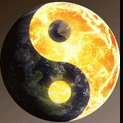
Intel's new Core i9-10900K already pushed to 7.7GHz across all cores
Laithan replied to Andrew's topic in Hardware News
They haven't fully finished optimizing the process of selling consumers the same CPU over and over -
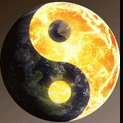
ended The EHW & InWin Monthly Giveaway!
Laithan replied to ENTERPRISE's topic in Promotions & Contests
I didn't get the memo lol It was very kind of you and the sponsors to give us a chance. Win or lose it was still fun -
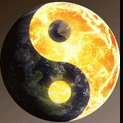
ended The EHW & InWin Monthly Giveaway!
Laithan replied to ENTERPRISE's topic in Promotions & Contests
Almost the end of the month already... wowzers.. I'm in! -
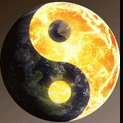
ended The EHW & InWin Monthly Giveaway!
Laithan replied to ENTERPRISE's topic in Promotions & Contests
Congrats Mr. Demon ☘ -
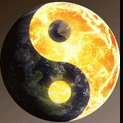
ended The EHW & InWin Monthly Giveaway!
Laithan replied to ENTERPRISE's topic in Promotions & Contests
Win or lose, what better time is there to build/upgrade your PC? #FunStuffAtHome -
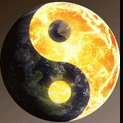
ended The EHW & InWin Monthly Giveaway!
Laithan replied to ENTERPRISE's topic in Promotions & Contests
I'm in for March ? -
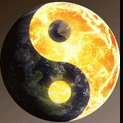
ended The EHW & InWin Monthly Giveaway!
Laithan replied to ENTERPRISE's topic in Promotions & Contests
Let's all rejoice together at this moment and be free of pesky security! Just like me and my precious Windows 7 workstation... that I just installed the IDGAF final patch on... No more updates ever again! It's like the day when you make your last car payment... LOL -
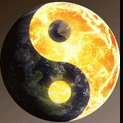
ended The EHW & InWin Monthly Giveaway!
Laithan replied to ENTERPRISE's topic in Promotions & Contests
Not sure if I need to put "I'm in" for each contest but JIC, I'm in! -
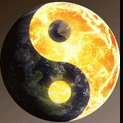
ended The EHW & InWin Monthly Giveaway!
Laithan replied to ENTERPRISE's topic in Promotions & Contests
Congratulations!


