Welcome to ExtremeHW
Welcome to ExtremeHW, register to take part in our community, don't worry this is a simple FREE process that requires minimal information for you to signup.
Registered users can:
- Start new topics and reply to others.
- Show off your PC using our Rig Creator feature.
- Subscribe to topics and forums to get updates.
- Get your own profile page to customize.
- Send personal messages to other members.
- Take advantage of site exclusive features.
- Upgrade to Premium to unlock additional sites features.
-
Posts
177 -
Joined
-
Last visited
-
Days Won
9 -
Feedback
0%
Content Type
Forums
Store
Events
Gallery
Profiles
Videos
Marketplace
Tutorials
Everything posted by Laithan
-
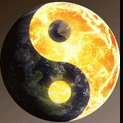
ended The EHW & InWin Monthly Giveaway!
Laithan replied to ENTERPRISE's topic in Promotions & Contests
I'm in (Don't have that other stuff sry) -
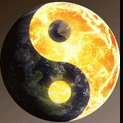
extremehw podcast Honey Privacy concerns and RIP Windows 7 - ExtremeHW Podcast #17
Laithan replied to Alex's topic in EHW Podcasts
Great Podcast! <Resurrection Potion> I'm still on (and will be for a long time) Windows 7... lol People still use Facebook? -
I had not really looked into SMR drives until now. It seems they are very different and although they look the same, they should not be used in the same way. They are best for write once, read many times scenarios and it seems that using these drives in a "standard workload" where there are frequent writes could result in errors...even crashing the O/S from what I read. Yikes, cannot simply look at the capacity/price anymore, now you have to research underlying technology also. Some good info here.
-
They do not help matters when they decide to gimp some cards and remove SLI/NVLINK from certain cards and not others. I say just keep SLI/NVLINK on all the cards and give the consumer a choice IMHO. And then there is the cost of the NVLINK bridge? ~$100 for what is essentially just a cable with a fancy shell? This is blatant price gouging... a low blow if you ask me.
-
Sad times.. I get it though, the frametimes can be problematic. Lots of recent games (and basically all ID games) do not support SLI. It is really such a bad time to lose the "2x" performance if you can afford it option... We are a time where more than ever, we NEED all of the graphics muscle we can get. 4K/60 is nice but let's be honest we all really want 4K/120Hz or 144Hz and there is no single card even remotely close to doing that. Everyone is basically stuck at 1440p/1080p until GPUs catch up. We are already seeing 8K coming to market (waaaay too early) and even a 2080Ti would fall to it's knees unless it was @ 30fps... Seems like a bad time to "kill off" or not find/design ways to re-invent multi-GPU support... after all the latest APIs DX12 and Vulkan were both designed to provide new ways to utilize Multi-GPU support.. why go through all the work (years) to design and build it into the latest APIs just to kill it off before mainstream adoption. A bit odd I methinkx.
-
I sort of gave up trying... it seems clear that whatever implementation RDR2 uses, Windows 7 (at least appears) is incompatible with SLI in Vulkan and for all others it is a PIA. I use Winblows 10 at work and even the corporate version is something that I just can't seem to... well prefer over Windows 7 even without getting into the telemetry saga. I could be stuck in my ways but IMO it is just easier and less steps, less poking around - to do just about anything. My next desktop O/S might just be Linux if things keep progressing in the direction they are. I currently run more Linux servers than I do windows.
-
Actually those are different, I do like those GTZ! Those drives! <drool> Yeah I'm sure before I know it I'll be needing those. Mr. Wallet strictly objects right now. lol
-
And at least they aren't RGB lol (OMG I am sooooo sick of RGB... kill it already)
-
I never bother with the LNA as they are quiet enough already (especially when you compare to Delta lol). I even Dyed my Nocuta fans black in my PC lol (I have 8 Nocuta fans, all Dyed black). Having said that, I do think the "Beige" color looks pretty good in a server case especially with chrome grill grates.
-
Yes those Delta fans I think could be used as spare parts for Jet engines
-
Thanks for all the help getting the pics straightened out. They are now behind the spoiler in the original post. I've got a bunch of VMs spun up for various things (some are combined). * Domain Controller (Active Directory) * Internal DNS * WSUS * File Storage/Print * Pi-Hole * Steam cache * Plex Media * Nessus * VAS * Legacy XP (special peripheral support) * Win10 testing (collecting dust lol) * Windows 7 P2V (JIC my pc is down) * Syslog * Security * vCenter (testing with VMUG advantage) * other tests and unfinished projects.. GoPro 4K/60 footage gobbles up terabytes quick so that sorta started me on the idea of building a 2nd server. My next adventure is to get vMotion working between 2 standalone hosts. I do have shared storage (NFS) but it is slow (1GB vs 10GB) so I prefer to keep the VMs running locally until maybe one day when I can upgrade my QNAP NAS to one that supports 10GB.
-
<salutes> Thanks!! I was able to update the original post above
-
Doing just that! Will be fun I shall return. (but imo it would be worth considering increasing the 5 picture limit for the build forums)
-
I figured I would start off the server thread with my latest ESXi server that I built for myself running ESXi v6.5. I performed a secure erase and updated the firmware on the drives and all other devices where possible. This was a fun build and ended up being a bit of a puzzle since everything was so tight and had a specific install order. There is a pretty even split between new and used parts but overall the cost was extremely low in comparison to purchasing a server with similar specs. The pictures are at various stages during completion, testing and some datastore imaging. The 4TB drives and controller fans were the last to be installed. The architecture is IVY Bridge-E, 22nm / DDR3. Specs: 20 Cores/40 threads @ 3.6Ghz turbo 192GB DDR3 1600Mhz ECC memory 4TB raw SSD storage, 12TB raw spinners Dual 10GB NIC + USB 3.0 Details: KTH-PL316/16G KINGSTON 1600Mhz ECC 16GBx8 KTH-PL38/8G KINGSTON 1600Mhz ECC 8GBx8 (192GB Total) 4U E-ATX Rackmount Server Chassis IPC E-430 Lenovo Thinkstation D30 1120W GOLD Rated dual EPS power supply Intel S2600CO C600 chipset dual processor motherboard (basically X79 but with dual sockets) Intel® Xeon® Processor E5-2680v2 x 2 (10-core, 20 threads @ 3.60Ghz turbo x 2, 40 PCI-e 3.0 lanes) Noctua NH-U9DXi4 90mm SSO2 CPU Cooler x 2 (PUSH/PULL) LSI MegaRAID 9266-8i w/BBU + Fastpath (SSDs) LSI MegaRAID 9260-8i w/BBU + Fastpath (Spinners) AVC Ball bearing cooling fan for LSI 9266-8i AVC Ball bearing cooling fan for LSI 9260-8i ICY DOCK ToughArmor MB994SK-1B Full Metal 4 Bay 2.5" SAS/SATA HDD/SSD Cage x 2 Samsung 840 PRO 512GB SSD x 8 Seagate ST4000NM0033 4TB 7200RPM SATA 6Gb/s x 3 Intel X550-T2 10Gx2 Ethernet Server Adapter USB 3.0 PCI-e adapter NOCTUA NF-A8 80mm PWM x2 exhaust fans NOCTUA NF-B9 93mm PWM x4 CPU fans NOCTUA NF-F12 120mm PWM Industrial Intake fan ---- I'll post some pics here and also a video for the extra geeky LMAO Here is my ultra nerdy thrown together quick video version @schuck6566 inspired me to make lol! It is even in 4K - (Nerd glasses and labcoat required) https://youtu.be/GXP3DhyWrEg HI-RES PICTURES
-
That's a great point and ties into this conversation well because the only reason this was done (and proves it could have been done all along...) was to allow support for World of Warcraft. I can only assume Blizzard somehow had enough of a say to convince Microsoft to "give in" but I don't know the true story. Sadly I don't think it is a full implementation of DX12 seems WOW is the only game to utilize the limited libraries at this time that I am aware of (Maybe the new Gears also?). I was hoping I could at least run 3DMark DX12 benchies, nope. I can select DX12 in Red Dead Redemption 2 but it crashes to a black screen.
-
Is what it is... Thanks guys. I understand the forced obsolescence and not much can be done. Sad times IMO. Editorial comment: (since I think the thread is dead anyway lol, Rant=Enabled) I'm on Windows 7 intentionally and have no plans of abandoning it any time soon (patched or not) and I am part of an army of people that agree. What is funny is that Windows7 has actually GAINED users from 2018 - 2019 if this source is accurate. And the TOTAL windows 7 users overall is only now for the first time less than windows 10, but essentially still evenly split. That's a lot of "customers" still running Windows 7... all this after 5 years of Windows 10 being available, FORCED down the throats of "most" that didn't know any better and being sold with all new computers... 5 years later only now just breaking beyond the half way point as far as market presence? That's historic resistance actually... and IMO, for many very valid reasons. I would argue that Windows 7 support should still be alive and the community and presence remain considered extremely healthy.. The lack of security patching is really going to be the only true motivator (and now SLI support in RDR2... grrrr) but with regard to games and potential customers it shouldn't matter at all.
-
Nothing at all helps, I gave it my best. I did read someone else having the same issue with Windows 7, so at least I am not alone. Perhaps in time there will be additional patches to address the issue.
-
Happy New Year! 2 0 2 0 Again thanks so much for your kindness and assistance. I ended up giving 441.71 a spin and that didn't seem to help either. I did of course try forcing AFR1 and AFR2 via the CP so I will see if I can add RDR2.EXE to the GTAV profile again after I delete the RDR2 profile first. I am currently using NVIDIA Inspector v1.9.7.3, I am not sure it matters but could try updating to v1.9.7.8 EDIT: v1.9.7.8 gave me issues, went back to v1.9.7.3 Walked through all reported solutions again, tried the Sajin profile the JustusLM profile, the GTAV profile hack... multiple drivers... I am beginning to think that there's no hope for SLI with Windows 7 and Vulkan. Tried the 0x20247E01 value to 1, nothing. "This setting appears to control the vulkan mgpu state with 0 = default, 1 = mgpu on, and 2 = mgpu off. the setting id is shared with the only other mgpu vulkan game in existance Strange Brigade which defaults to 1." Trying 441.20 again now
-
Thanks so much. Still fiddling, reading and testing but still haven't ever been able to get both GPUs working. I tired that profile you attached and it made no difference sadly. I thought Vulkan libraries were included with NVIDIA drivers these days but wondering if I need to look down the Vulkan rabbit hole...
-
Thanks! I'm on 441.66 currently so I'll try to roll back to 441.08 and report the results... EDIT: Sadly, so far it didn't help.. I tried after rolling back to 441.08 (clean install) to just run the game.. 1 GPU utilized so then I tried several of the hacks via NVIDIA Inspector and tried a few of my own and still never got the 2nd GPU to be used. I didn't try the GTAV profile trick (to add RDR2.EXE) yet so I'll try some more things over the next days and see if I can make any progress. Appreciate the help
-
Hi all... if you don't have RDR2 and you don't have SLI you are likely not going to be familiar with this topic and the various hacks/workarounds posted on the interwebnets. The short version of a long story here is that RDR2 does not support SLI (officially, at this time). RDR2 for PC does NOT include a DX11 API, the options are limited to DX12 and Vulkan only and of course for Windows 7 that means only Vulkan... SLI - Getting SLI to work with this game has been fairly challenging. We can see that many have been able to get it to work with NVIDIA Inspector hacks (there are several) and 100% of the time the success has only been with the Vulkan API. There is a video showing it running with (2) 970's... so someone was able to use Maxwell... most others seem to be using Pascal based GPUs with some using Turing. Everyone with any success getting SLI to work has only used the Vulkan API...Windows 7 is supported by Vulkan. None of them specified the O/S, assume it was 10... but would it matter? Vulkan is Vulkan? The different options covered in many other forums are (in short): (1) Modifying a specific (hidden) unknown option with NVIDIA inspector (2) Importing a custom game profile with NVIDIA inspector (3) Importing a replacement for the existing Red Dead Redemption 2 game profile with NVIDIA inspector (4) Removing the RDR2 profile with NVIDIA inspector and adding the RDR2.exe to the GTAV profile essentially making it think the game is GTAV None of these worked for me... I just read some rumors (no idea if there is any truth) that NVIDIA is using driver-level blocks to prevent SLI from working rendering game profile hacks useless... so now it is not working for anyone with recent drivers installed either (can anyone confirm this?). I sort of doubt this is the case but I wanted to see if anyone else out there actually got SLI to work with RDR2 under Windows 7 and how did you do it and what drivers are you using? If nothing else possibly determine that Windows 10 (AND Vulkan) is a pre-requisite for the SLI hacks to work... As a reminder, this is a quote from Khronos: "The multi-GPU specification is very definitely NOT tied to Windows 10, and that it is possible to implement the Vulkan multi-GPU extension on any desktop OS, including Windows 7, 8.x, and 10 and Linux."... Thanks in advance
-
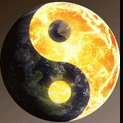
[Rockstar Games] Red Dead Redemption 2 Coming to PC November 5th
Laithan replied to Andrew's topic in Software News
This is actually a pretty good video tutorial also. It is a bit more updated since it is using Ubuntu 18. You can use either Ubuntu desktop or Ubuntu server. I chose server because this is a VM and it is dedicated to being a steamcache. -
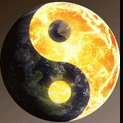
[Rockstar Games] Red Dead Redemption 2 Coming to PC November 5th
Laithan replied to Andrew's topic in Software News
I run a SteamCache and with the size of this game it is going to "pay for itself" with time saved from this game alone. It stinks that I will need to wait an extra month to get it through steam though... -
I agree... I still have both my 980Ti's under water +MOD BIOS. After almost 4 years of running both my GPUs @ 1.293v under boost I have yet to have ANY issues whatsoever related to BIOS modification especially degradation. IMO there's no reason to encrypt and sign the BIOS other than to keep us from maximizing the performance that the architecture can provide (and to maximize value for $ spent on an overpriced GPU)... I was really hoping AMD wouldn't follow suit but they did also...


