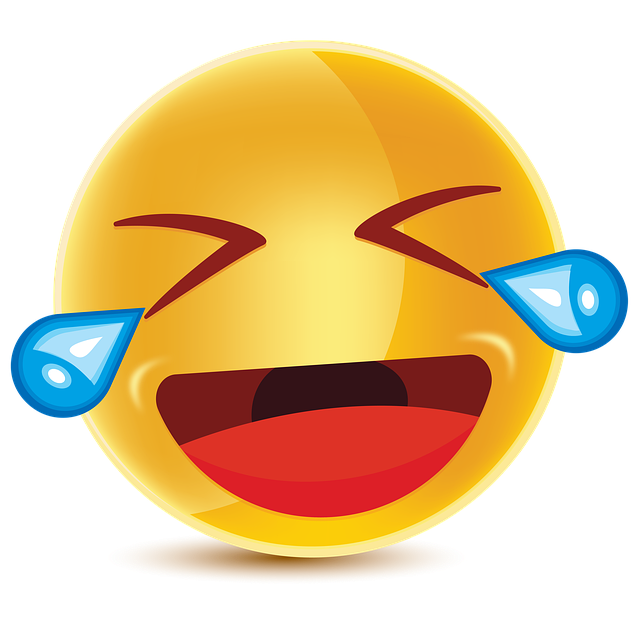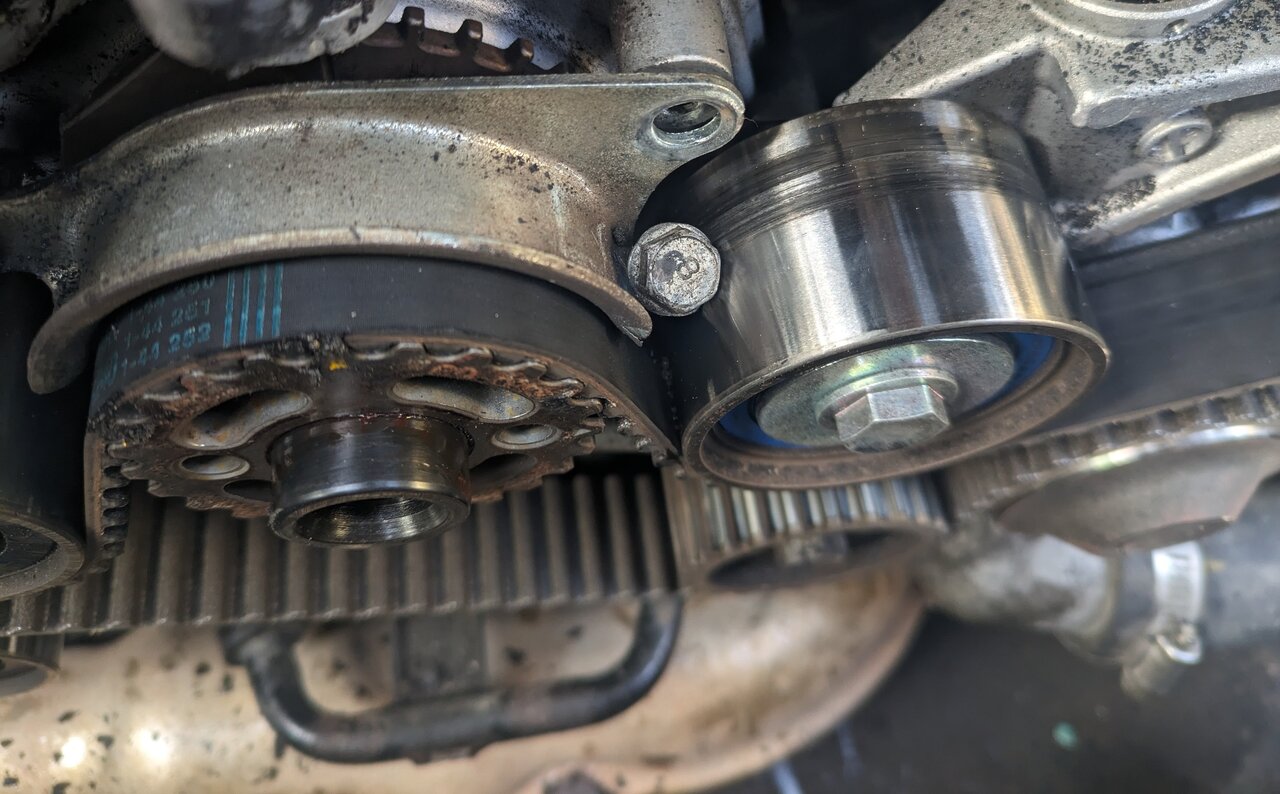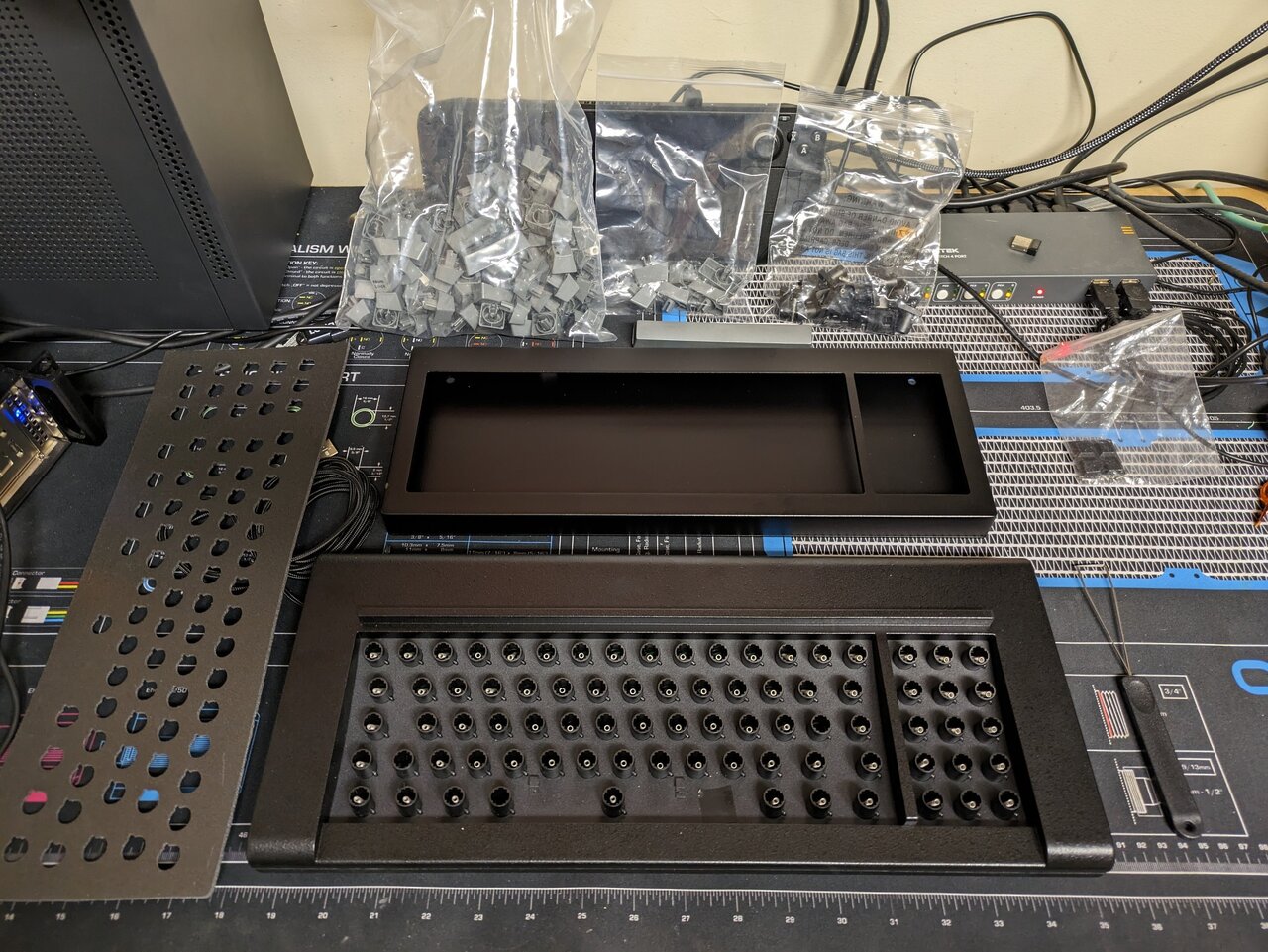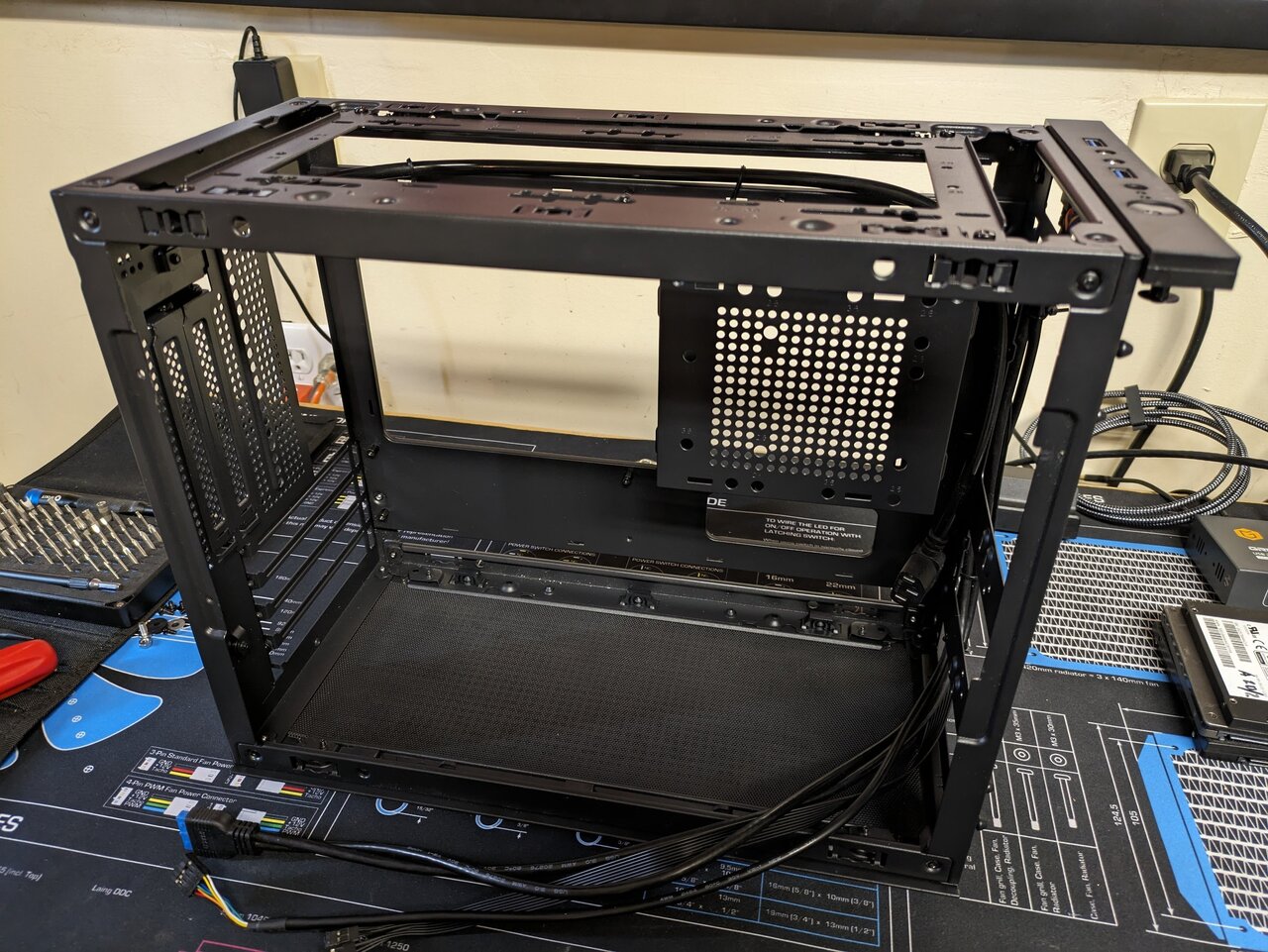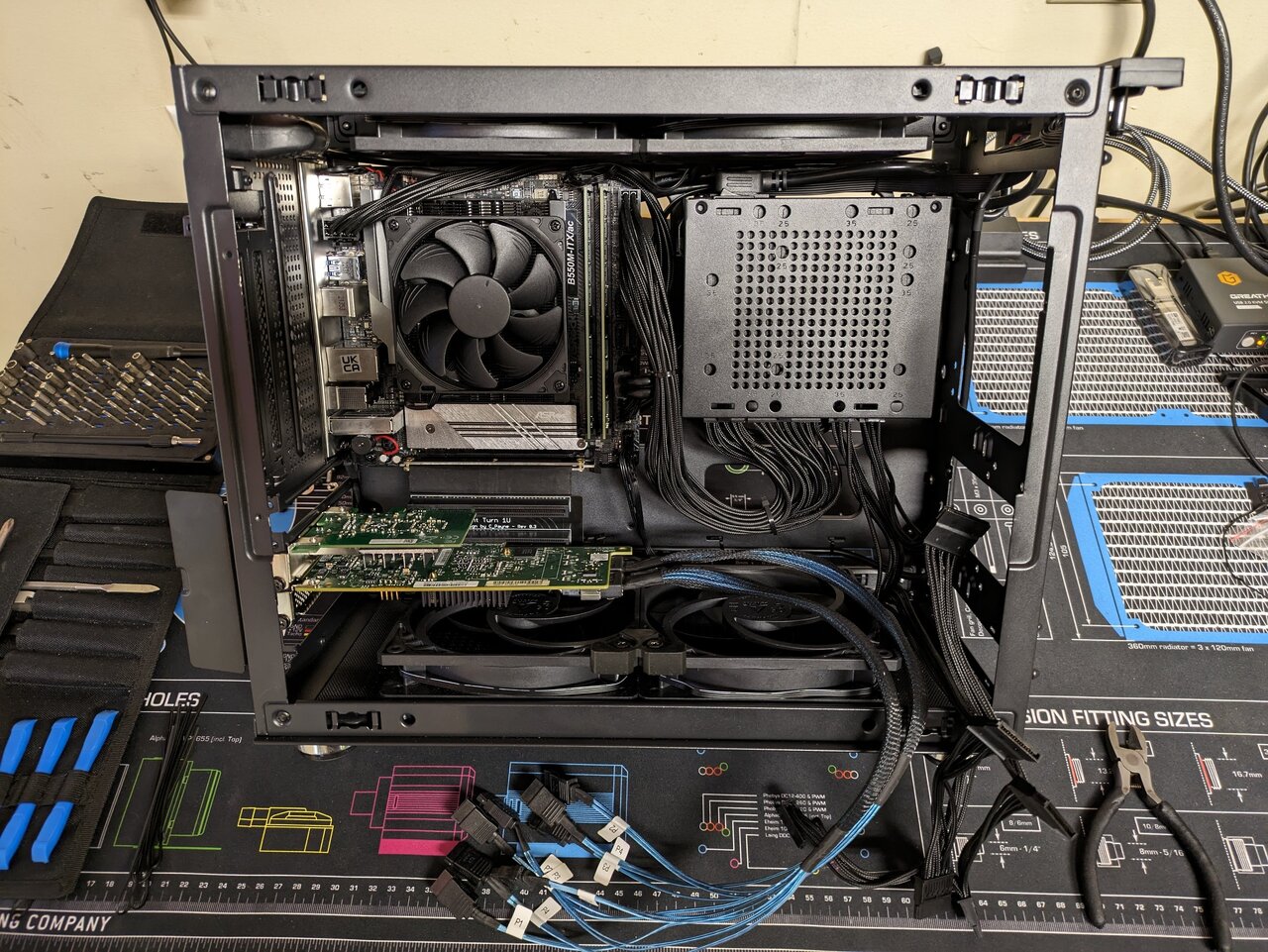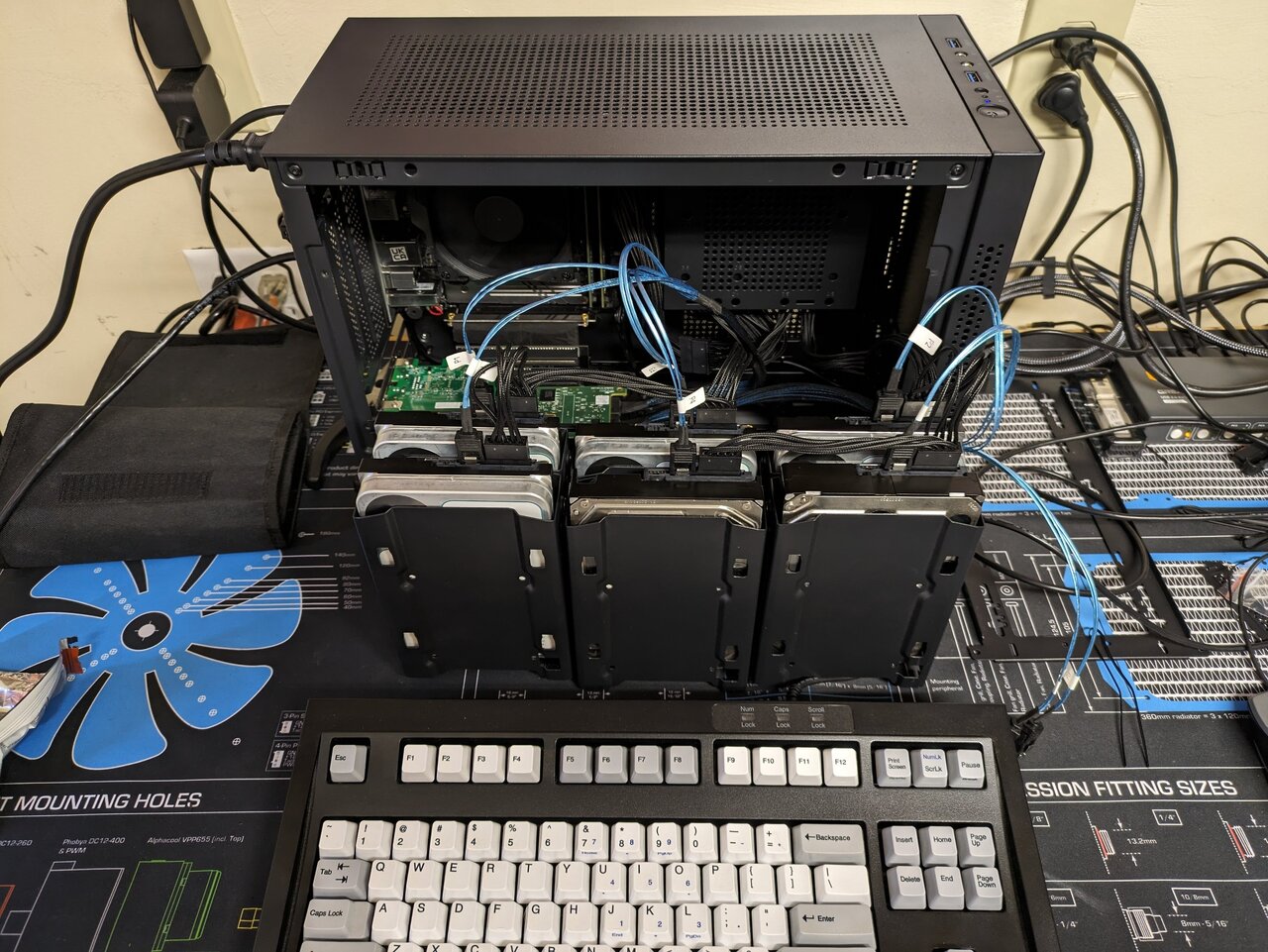Welcome to ExtremeHW
Welcome to ExtremeHW, register to take part in our community, don't worry this is a simple FREE process that requires minimal information for you to signup.
Registered users can:
- Start new topics and reply to others.
- Show off your PC using our Rig Creator feature.
- Subscribe to topics and forums to get updates.
- Get your own profile page to customize.
- Send personal messages to other members.
- Take advantage of site exclusive features.
- Upgrade to Premium to unlock additional sites features.
-
Posts
647 -
Joined
-
Last visited
-
Days Won
43 -
Feedback
0%
Content Type
Forums
Store
Events
Gallery
Profiles
Videos
Marketplace
Tutorials
Everything posted by tictoc
-

EXTREMEHW April 2024 48-hour Foldathon Begins on 4-20, 00:00 UTC
tictoc replied to damric's topic in Folding@Home
In Q_Cruncher Out on prizes -
Do a split right shift and an ISO left shift (1.25u) cancel each other out, or does that just ramp up the untrustworthiness? Waiting on some caps for the Model F, and then it will be complete. Loving the board and layout, so I'll either be dampening and floss modding another one, or I'll have to go full custom for a matching board/layout for the office.
-
** PSA ** Pro Tip - If you are doing any sort of an involved teardown/rebuild use a paint marker to track progress of nuts/bolts/connectors that have been final torqued, connected, etc and are complete. I nearly cost myself an engine in the STi due to a wee little bolt that backed out. Houston we have a problem. That's an interesting location for a bolt. The bolts for the timing belt guides should all have either a light weight thread locker or RTV (depending on location) to ensure that they do not back out from vibration. I am usually pretty thorough about tracking my progress during a build, but right at the end of putting this engine together I must have got in a hurry. Luckily before the bolt wedged itself between the tensioner and the guide, it broke off one of the teeth that the crank position sensor reads on the crank sprocket. That confused the hell out of the ECU, and timing and AFR was all over the place, with the ECU trying to compensate for the whacky readings it was getting from the crank sensor. That quickly threw a CEL (P0335), and after checking all the easy possibilities (loose and/or faulty electrical connections) I popped off the left side timing cover to verify that the timing belt hadn't jumped, and discovered the above. No telling how long the belt would have lasted before it let go, but it threw the CEL right before I got on the interstate, and I was able to swing into a parking lot to figure it out.
-
I have been using the F77 for the last few days, and it is a joy to type on. Fit and finish is excellent. No firmware issues, and everything worked without a hitch after adjusting the springs on a few keys. This is going to be my new daily driver, replacing the TKL Filco and the Unicomp Mini M that I have been using for the last 5 years. The obvious major difference between this board and a traditional TKL is the lack of function keys. I went with the HHKB layout, so having the split right shift makes this basically a non-issue for me. My typical workflow doesn't make huge use of the function keys, so after a few days, I am mostly used to the lack of function keys. I will be converting the Left Shift to a split key and then reprogramming a few things, prior to ordering a new set of keycaps. I might swap out the traditional case for the ultra compact case. The ultra compact case is only a bit wider than my Filco TKL, so with the smaller case, I can keep the same neutral mouse position that I have grown accustomed to. I really like the look of the traditional case, so I'm not sure which one I'll ultimately use. I'm going to wait until I get the new keycaps, and then decide on which case to use.
-
I got my new Model F77 in the mail today. A few quick pics and I'll post some more info once I get it up and running. I ordered the ultra compact case in addition to the traditional case, but I'll definitely be using the original style case. It is a beautiful tank, weighing in at just under 9 lbs. Last pic is just a comparison pic to my Unicomp Mini M.
-
-
At my current pace, I'm about 22 years from hitting the million mile mark. I don't think I'll make it there, but 500k might be possible. The new short block does have me a little worried (not really), since it's the first EJ block I've had that doesn't consume oil as part of it's daily diet. The original block in this car would typically lose 1+ quarts every 3k miles, and every other one, consumed at least 1/2 quart between oil changes.
-
I ordered the solenoid, but I will likely not use it. I also ordered both the original style and the ultra compact case. I'll post up my thoughts once I get the board.
-
Not sure if anyone here would be interested, but about half of the the new Model F boards from Model F Labs are on sale. I snagged an F77, and I'll post up pics when it arrives. Shipping time also seems to be way down from what it was before. Some recent orders I know of have gotten their boards in a few weeks. https://www.modelfkeyboards.com/store/
-
It's been a minute since I was on the forum. My daily is still going strong 33k miles on the new short block, and crossed 300k for the first time on any of my vehicles.
-
Surefire makes really good gear, and does it right here in the USA. That's a great choice.
-
Not sure what light you had, but the StreamLight TL-Racker is great if you have a Mossberg 500/590 or a Remington 870. https://www.streamlight.com/products/detail/tl-racker
-
I'll be on the look out for the ASRock boards. I've been pretty much all ASRock for the last 10 years, and ASRock had the best board layouts and features for me on X399, TRX40, and WRX80. Also all of the previous generations had great bifurcation support and far and away the best ECC support. It will be nice to be able to run RDIMMs on the new platform, and not have to spend the premium for ECC UDIMMs. Noctua is offering mounting brackets for their old Threadripper coolers to work on the TR5 socket along with new coolers. https://noctua.at/en/noctua-announces-cpu-coolers-for-amd-s-new-threadripper-and-epyc-processors Eyeballing the socket on the Gigabyte board that leaked, the layout is very similar (or identical), to SP3 and sTRX4. The Noctua press releases mentions increased mounting pressure, but that wouldn't be a big deal to achieve on most full cover blocks.
-
I don't have any recent comparison numbers, but I don't think much has changed in the last few years. You should see higher PPD/unit on Linux vs Windows. I haven't really ran anything on Windows in many years, but the PPD on Linux was always at least 5% higher than on Windows back when I was actually doing some comparison tests.
-
In Q_Cruncher Out on prizes.
-
AMD's press release: https://www.amd.com/en/newsroom/press-releases/2023-10-19-amd-introduces-new-amd-ryzen-threadripper-7000-ser.html Release Video: https://www.youtube.com/watch?v=BF6QbE9rFkM The bump up to 88 PCIe lanes (48 PCIe 5.0) is a nice upgrade over TRX40. Too bad AMD didn't do something more exotic and kit out the TRX50 with 6 channel memory (half of Epyc). At $1499 for the 24 core, I see an uprade in my future. Threadripper 7000 and some 7000pro CPUs are set to release at retailers on Novemeber 21st.
-
If TRX50 happens, I will be upgrading my 3960X. I can't really justify the Threadripper Pro SKUs, but I would really like to upgrade my workstation. Hopefully this time around there will be at least two CPU generations. I was pretty salty when AMD killed the HEDT platform, and only released the 5xxx CPUs on WRX80. https://videocardz.com/newz/amd-to-launch-threadripper-7000-pro-and-non-pro-zen4-cpus-designed-for-wrx90-and-trx50-motherboards
-
Sorry for the late reply, I've been out of town for the last couple of weeks. Here's a shot from the top with the fans removed.
-
This is probably still true, if for no other reason than thermal cycling electronic components pretty much always hastens their eventual death. How much it really matters is up for debate. Exos drives are rated for 600k load/unload cycles and 50k start/stop cycles, so starting up and shutting down once a day wouldn't really put a dent in the rated lifespan. This will likely not be the way I run this. I was just fiddling around with further reducing power consumption. The reduced power consumption is not really worth it to me, with the increased chance of a failed backup due to a start-up/shut-down or WOL packet error. With zero tuning the system idles at 78W. More than half of that power is the drives, nic, and HBA.
-
Storage will be updated fairly soon, since I will be retiring a few 16TB drives out of my main server. Server will be headless running Arch Linux, and will be mostly asleep using WOL to wake the server idle for backup tasks.
-
This build is a smallish backup file server that will be the final piece of kit downsizing from my 42U into a 12U rack and two desktop cases. There are a number of similar sized or smaller NAS type chassis available, and the main reason for this build was the price of the case ($59 on NewEgg at purchase) and the fact that I thought I could shove 6 HDDs with little to no modding. The case, motherboard, and CPU are the only parts I purchased for this build, and the rest of the parts are repurposed from other machines. Hardware: Case: Sama IM01 CPU: AMD Ryzen 3 Pro 5350GE Motherboard: AsRock B550M-ITX/ac RAM: 2x 16GB Micron DDR4 3200 ECC UDIMM NIC: No name AQC113 based 10GBASE-T HBA: LSI SAS 9207-8i SSD: Inland Premium 512GB NVMe HDD: 4x 16TB Seagate Exos X16, 1x 8TB Seagate Ironwolf Pro, 1x 8TB Seagate Exos 7E8 PSU: Corsair SF750
-

toms hardware Solidigm Launches 61.44TB PCIe SSD: Up to 7,000 MB/s
tictoc replied to bonami2's topic in Hardware News
The 30 TB model is listed at $2300 USD. https://www.mouser.com/ProductDetail/Solidigm/SBFPFWBV307TOF1?qs=1Kr7Jg1SGW%2BNbgRRG1pe0A%3D%3D&_gl=1*20h1q4*_ga*dW5kZWZpbmVk*_ga_15W4STQT4T*dW5kZWZpbmVk*_ga_1KQLCYKRX3*dW5kZWZpbmVk -
It is a pretty small case. I was just using it as refernece to show that if you are going to do a bit of custom work, most any desktop case will work just fine. If you go with the torrent you could get some of these rubber stackers: https://www.amazon.com/SEDNA-Hard-Disk-Rubber-Stand/dp/B07XYBKGWN/ref=sr_1_3?crid=20N040NWGAQVW&keywords=hard+drive+stacker&qid=1690330434&sprefix=hard+drive+stacker%2Caps%2C124&sr=8-3#customerReviews Those require a bit of additional work if you are going to stack a bunch of drives, but in a situation like the torrent, you can install the drives with the cabling facing the motherboard tray. That will make for a nice and clean look, allow the lower front intake fan to cool the drives, and dampen the vibrations from the mechanical drives.
-
-
Just made the team switch from my old OCN account. Thinking about dusting off some Windows installs and subbing some benchies for the team. I'll take a look through the hardware pile and see what eligible hardware I have.