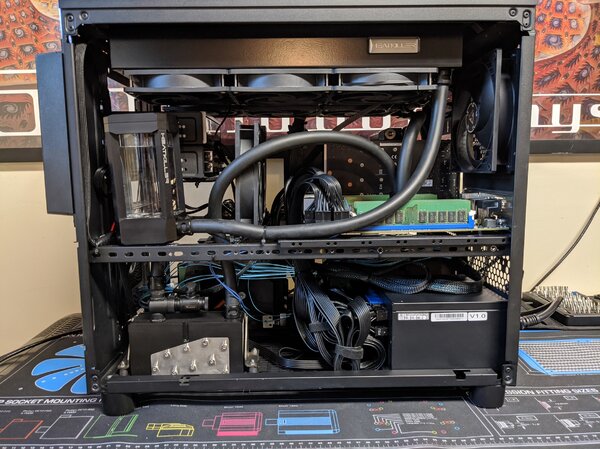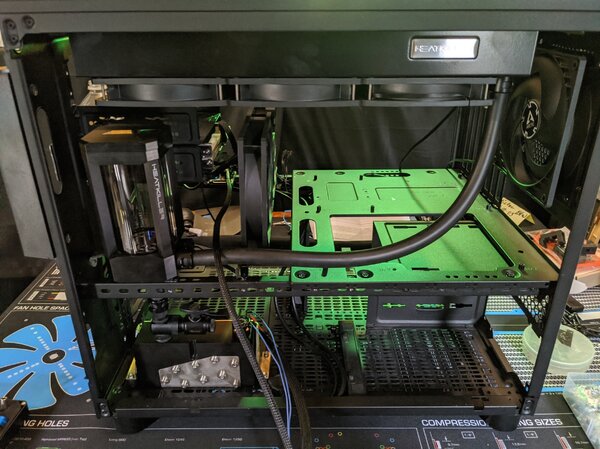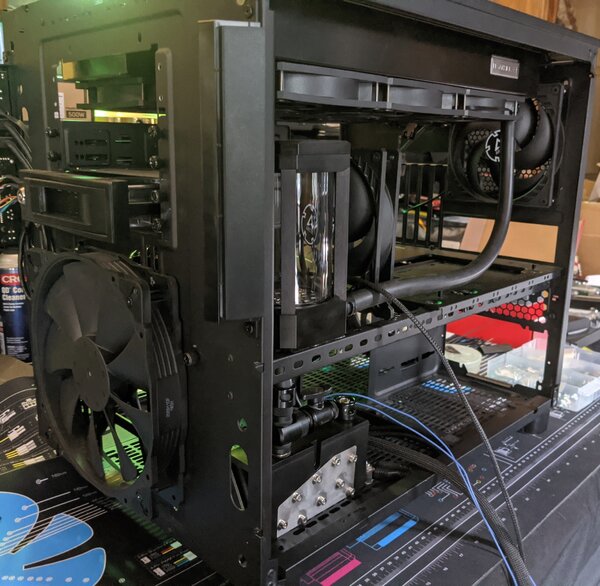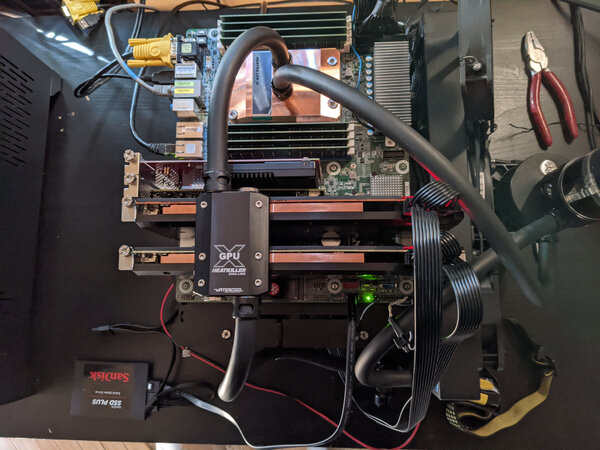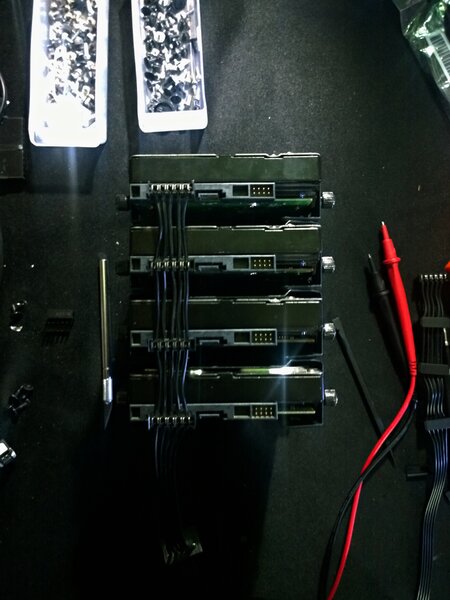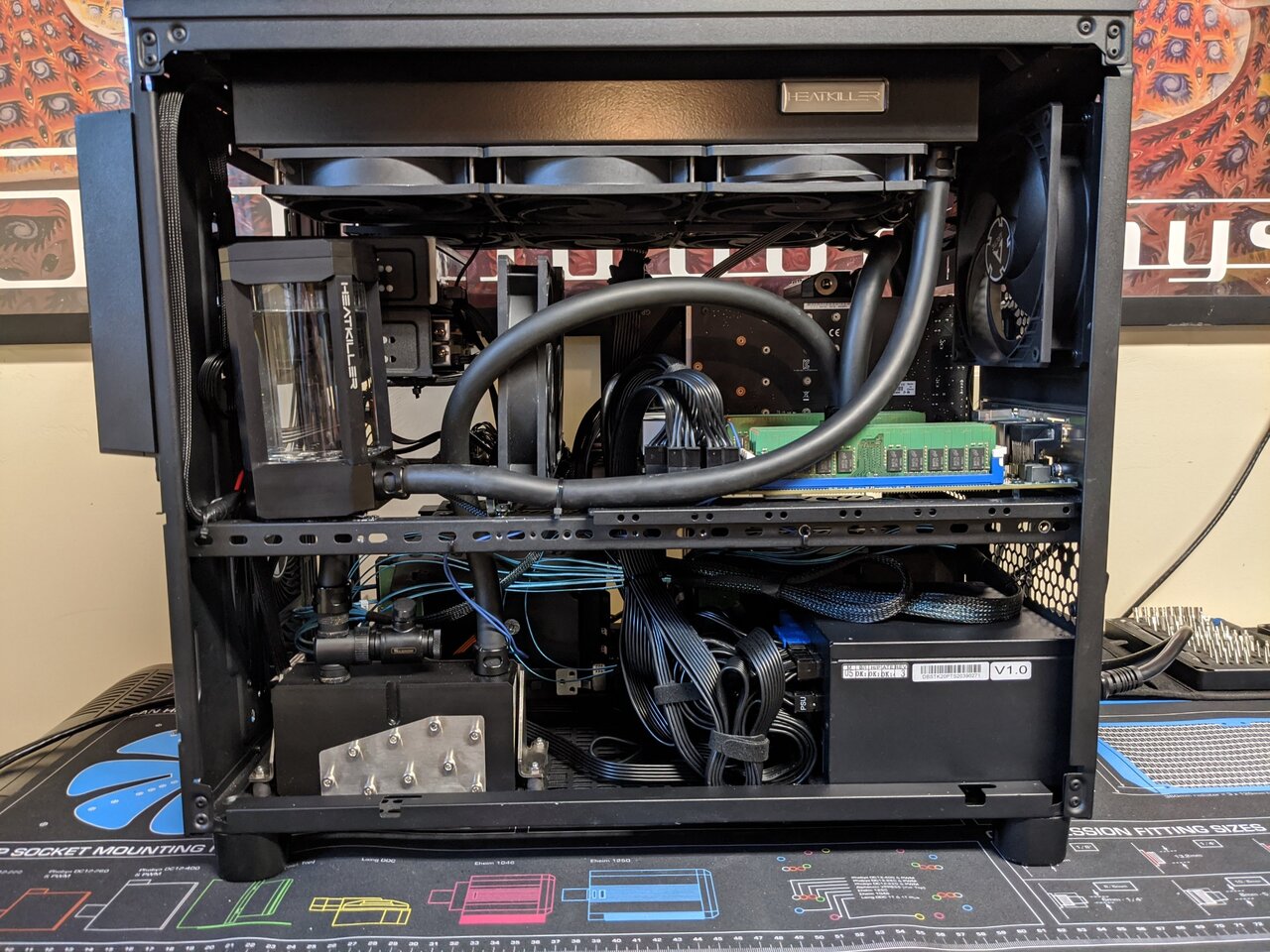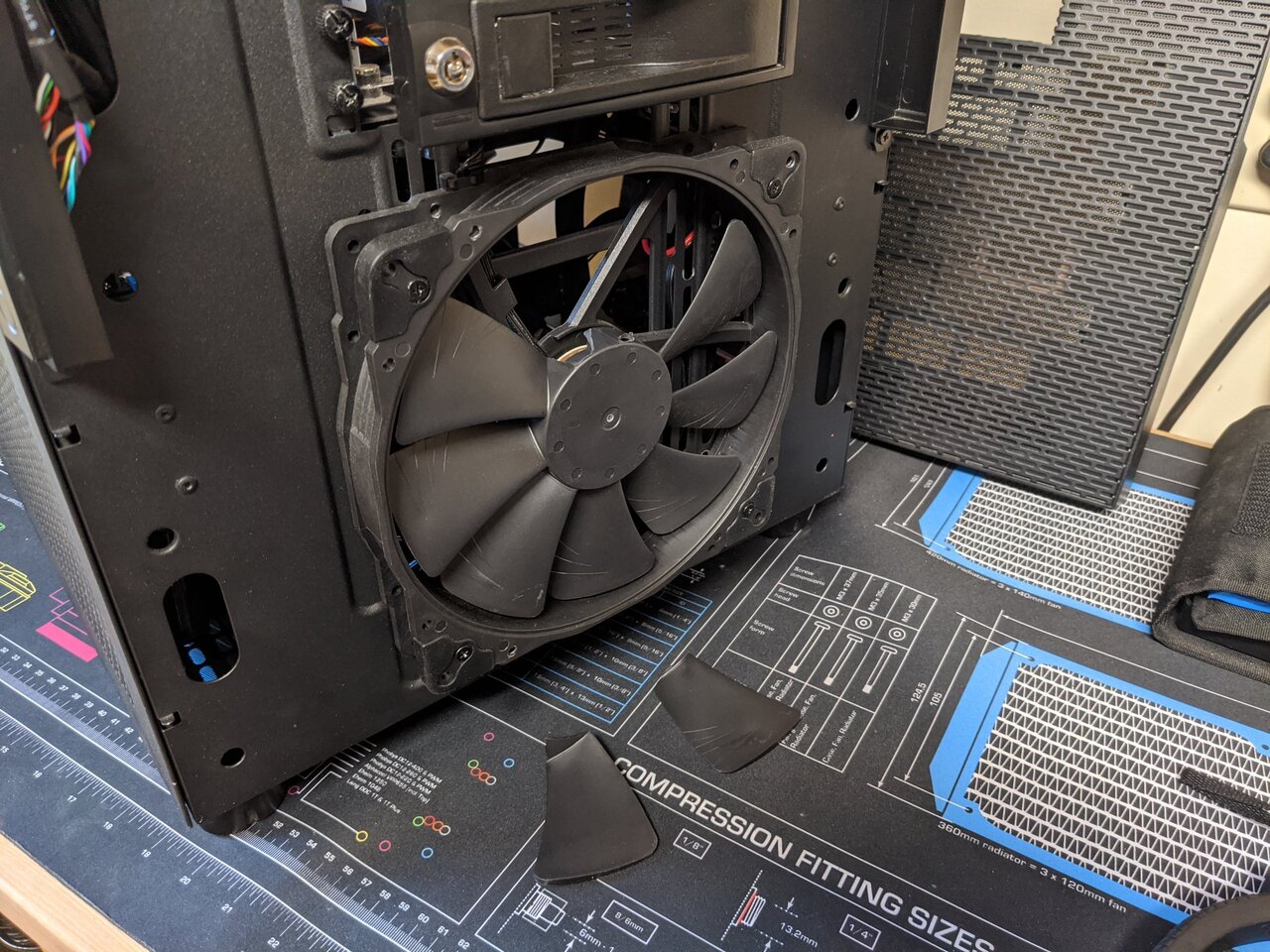Welcome to ExtremeHW
Welcome to ExtremeHW, register to take part in our community, don't worry this is a simple FREE process that requires minimal information for you to signup.
Registered users can:
- Start new topics and reply to others.
- Show off your PC using our Rig Creator feature.
- Subscribe to topics and forums to get updates.
- Get your own profile page to customize.
- Send personal messages to other members.
- Take advantage of site exclusive features.
- Upgrade to Premium to unlock additional sites features.
-
Posts
647 -
Joined
-
Last visited
-
Days Won
43 -
Feedback
0%
Content Type
Forums
Store
Events
Gallery
Profiles
Videos
Marketplace
Tutorials
Everything posted by tictoc
-
If you're curious, you can grab a copy and give it a go. https://archive.org/search.php?query=creator%3A"PeoplePC"
-
Nice work last month @axipher I will not have my GPUs running 24/7 between now and the 19th. The BOINC Pentathlon has begun, and even though my team has gotten much smaller, I will be giving it all I've got. There will still be some folding time when my GPUs are not active. I'll be back to full time shortly after the 19th.
-

ThreadRipper Home Server
Images added to a gallery album owned by tictoc in All Member Created Albums
-
From the album: ThreadRipper Home Server
-
From the album: ThreadRipper Home Server
-
From the album: ThreadRipper Home Server
-
From the album: ThreadRipper Home Server
-
From the album: ThreadRipper Home Server
-
From the album: ThreadRipper Home Server
-
From the album: ThreadRipper Home Server
-

How to select and delete batch copies of files in Windows?
tictoc replied to HeyItsChris's topic in Software
PowerShell is crazy in that it will display the path "properly" on Linux, but you can do whatever you want from the command line. The aggressive path normalization can break all sorts of things in a mixed Unix/Windows environment. From the command line these are all the same and the shell doesn't care: PS /> gci -Path home/tictoc/temp/testing/powershell -i *`(1`)* -r | ri PS /> gci -Path home\tictoc\temp\testing\powershell -i *`(1`)* -r | ri PS /> gci -Path home\tictoc/temp\testing/powershell -i *`(1`)* -r | ri -

toms hardware 56-core Xeon 8470 Demolishes Threadripper 3990X in New Benchmarks
tictoc replied to bonami2's topic in Rumour Mill
I imagine most of that performance lead evaporates against a 5995WX. IPC improvement of Zen 2 to Zen 3 is somewhere around 19% plus the higher stock clocks on a 5995WX. The real question is how Sapphire Rapids Xeons will compare to current Milan-X CPUs and the Zen 4 Genoa chips. Depending on the workload, a 7773X is a pretty nice improvement over a 7763 (especially for a mid-process refresh), to say nothing of the upcoming Genoa chips and it's rumored monster L2 cache and 20% performance improvement. -

How to select and delete batch copies of files in Windows?
tictoc replied to HeyItsChris's topic in Software
Late to the show, but this is the kind of task that can be quickly accomplished from the CLI. More than likely this is what those GUI apps are using under the hood. Since you're on windows we can use PowerShell with a few cmdlets. *Note* I am running this from PowerShell on Linux, but everything should be the same on Windows. Here is a test scenario I created to accomplish this from the CLI. List directories, sub-directories, and files in the current path: List all the files with "(1)" somewhere in the middle of the file name. PS /home/tictoc/temp/testing/powershell> Get-ChildItem -Include *`(1`)* -Recurse Directory: /home/tictoc/temp/testing/powershell/music UnixMode User Group LastWriteTime Size Name -------- ---- ----- ------------- ---- ---- -rw-r--r-- tictoc tictoc 4/28/2022 17:37 0 test (1).mp3 -rw-r--r-- tictoc tictoc 4/28/2022 17:37 0 test1 (1).mp3 -rw-r--r-- tictoc tictoc 4/28/2022 17:39 0 test2 (1).mp3 -rw-r--r-- tictoc tictoc 4/28/2022 17:39 0 test3 (1).mp3 -rw-r--r-- tictoc tictoc 4/28/2022 17:39 0 test4 (1).mp3 -rw-r--r-- tictoc tictoc 4/28/2022 17:39 0 test5 (1).mp3 Directory: /home/tictoc/temp/testing/powershell/music2 UnixMode User Group LastWriteTime Size Name -------- ---- ----- ------------- ---- ---- -rw-r--r-- tictoc tictoc 4/28/2022 19:02 0 test (1).mp3 -rw-r--r-- tictoc tictoc 4/28/2022 19:02 0 test1 (1).mp3 -rw-r--r-- tictoc tictoc 4/28/2022 19:02 0 test2 (1).mp3 -rw-r--r-- tictoc tictoc 4/28/2022 19:02 0 test3 (1).mp3 -rw-r--r-- tictoc tictoc 4/28/2022 19:02 0 test4 (1).mp3 -rw-r--r-- tictoc tictoc 4/28/2022 19:02 0 test5 (1).mp3 Find the files and delete them: PS /home/tictoc/temp/testing/powershell> Get-ChildItem -Include *`(1`)* -Recurse | RemoveItem or the short and sweet one-liner with aliases: PS /home/tictoc/temp/testing/powershell> gci -i *`(1`)* -r | ri Final result: PS /home/tictoc/temp/testing/powershell> Get-ChildItem -Recurse Directory: /home/tictoc/temp/testing/powershell UnixMode User Group LastWriteTime Size Name -------- ---- ----- ------------- ---- ---- drwxr-xr-x tictoc tictoc 4/28/2022 19:14 4096 music drwxr-xr-x tictoc tictoc 4/28/2022 19:14 4096 music2 Directory: /home/tictoc/temp/testing/powershell/music UnixMode User Group LastWriteTime Size Name -------- ---- ----- ------------- ---- ---- -rw-r--r-- tictoc tictoc 4/28/2022 17:33 0 test.mp3 -rw-r--r-- tictoc tictoc 4/28/2022 17:36 0 test1.mp3 -rw-r--r-- tictoc tictoc 4/28/2022 17:38 0 test2.mp3 -rw-r--r-- tictoc tictoc 4/28/2022 17:38 0 test3.mp3 -rw-r--r-- tictoc tictoc 4/28/2022 17:38 0 test4.mp3 -rw-r--r-- tictoc tictoc 4/28/2022 17:38 0 test5.mp3 Directory: /home/tictoc/temp/testing/powershell/music2 UnixMode User Group LastWriteTime Size Name -------- ---- ----- ------------- ---- ---- -rw-r--r-- tictoc tictoc 4/28/2022 19:02 0 test.mp3 -rw-r--r-- tictoc tictoc 4/28/2022 19:02 0 test1.mp3 -rw-r--r-- tictoc tictoc 4/28/2022 19:02 0 test2.mp3 -rw-r--r-- tictoc tictoc 4/28/2022 19:02 0 test3.mp3 -rw-r--r-- tictoc tictoc 4/28/2022 19:02 0 test4.mp3 -rw-r--r-- tictoc tictoc 4/28/2022 19:02 0 test5.mp3 Random aside, running PowerShell on Linux always feels like some whacky voodoo. -
The maximum number of threads is 32 threads per slot. To get around this maximum, you just need to use miultiple CPU slots. I'll quote myself from the other thread:
-
I don't belive any dual socket boards ever hit the consumer market. Most of the high density Phi clusters were/are running on blades, so 4 boards/processors per 2U rack space.
-
F@H will maximize CPU usage, but many of the simulations are highly parallelizable, so those calculations are more suited to GPUs. Once upon a time there were some very large tasks that were tailored to many core CPUs, but most of that work has been ported over to OpenMM to run on GPUs. That being said, there are a number of projects that are CPU work only, and they are doing very interesting work. Here is a list of the currently active projects: https://apps.foldingathome.org/psummary The links in the project column will take you to a description of the project. The OPENMM_22 core is GPU work, and GRO_A8 and GRO_A7 are CPU only. The CPU core has been optimized over the last 4-5 years, and now takes advantage of AVX instructions so it will put the CPU to work.
-
The board you linked (X11DAi-N) is socket P0 for Xeon Scalable-SP 1st and 2nd gen CPUs. x11dai-n_quickRef.pdf This is the only ATX form factor Supermicro board that I am aware of that supports Knight Landing. https://www.supermicro.com/products/motherboard/Xeon_Phi/K1SPE.cfm There might be others, but I've never seen a working one in the wild other than the boards from the Supermicro and ASRock Rack developer workstations. I think Intel originally planned on Knight's Landing/Mill being compatible with all 3647 boards, but scrapped that plan when they EOL'd the Xeon Phi. I am pretty sure (but not positive) that you need a Xeon Phi specific board.
-
If you really want to put it through it's paces and fully utilize the CPU, I would add additionl CPU slots. F@H works with threads rather than cores, so if you wanted to max out the system I would probably use three CPU folding slots, two slots at 20 and one at 26 (assuming you have a pair of 18core 36 thread CPUs in that machine). That will leave three full cores free, two to feed the GPUs and one for additional system overhead. The lastest F@H CPU core uses AVX, so expect a very heavy system load.
-
New front intake fan installed, and it moves a bunch more air than the Noctua. Only two SATA SSDs left to mount, but I will need to make one more extension for the SATA power for those drives.
-
That is correct. Two single rank dimms per channel is effectively equal to one dual rank dimm per channel. With dual ranked dimms you would effectively be running quad rank if you populate all 8 slots, but generally speaking depending on the workload you will see a bump in performance. I never really tuned my 2P v3 system, because I moved over to Threadripper shortly after acquiring it. The best performance on my Xeon v2 system, was using dual ranked dimms, but only installing 4 dimms per socket. My ASRock Rack board allowed me to bump the memory speed over the default for my sticks, so I was able to run 1333MHz sticks at 1866MHz. The board wasn't stable at 1866MHz with all 16 slots populated. Running in quad channel with 4 dimms per socket at the higher speed was the most performant setup, and I only moved away from that when I started to need more than 64GB of memory.
-
The fan was spinning at 800 rpms when "someone" decided to put the front cover on the case, and might have inserted one of the cover standoffs directly into the path of the fan blades. All the jet engines are going out to pasture, and I will basically end up with nearly the same overall performance and sweet whisper silence.
-
Octal rank is different than octal channel. Octal rank refers to the number of ranks per dimm. LRDIMMs generally come in quad rank and octal rank, which allows increased capacity per dimm. The increased capacity of LRDIMMs trades maximum capacity for performance. In regards to whether or not it's octa channel, the platform itself (2 quad channel CPUs) technically has 8 channels, but each CPU can only address 4 channels locally. While the QPI is a fast path (8GT/s on Xeon v3) it's no where near as fast as local memory access. Generally speaking taking the performance hit is worth it due to the doubling of addressable memory. Just saw your reply and that is all correct. Specifically for your system the setup is good. The memory you have is single rank, so if you wanted to increase performance, you could look at getting some dual rank dimms which would bump up the memory throughput. For maximum performance anything above dual rank will generally be slower, and is only worth it if you actually need the additional capacity.
-
Actually it's still quad channel. Only Epyc, Threadripper Pro, and newer Xeon Gold/Platinum CPUs have 8-channel memory controllers. Anything that is crossing the QPI to a far NUMA node, is going to suffer a hit in latency and performance. No idea how AIDA works, but in my experience, Windows generally tends to be less NUMA aware, so if the OS scheduler is not pinning processes to local memory then there will be a drop in performance.
-
After getting the 10 HDDs mounted, I decided to do some temperature testing to set the fan curve for the case fans. Had a derp moment while putting the front cover back on, and now I'll be installing a new front intake fan. It might actually be a good thing, since I ordered a Silverstone AP183 which should push quite a bit more air than the Noctua. I'll be cutting out all the unnecessary mounting points behind te fan which should help to increase airflow and reduce noise.
-
Since you are running it in an open top bench, the easiest thing to do would be to rig up a fan or two directly above the GPU. This will force air down between the cards and add some fresh air for the intake of the top card. I've had lots of open bench machines running all out 24/7, and increasing the airflow directly to the top GPU will probably knock the temps down 10°C or so.