Welcome to ExtremeHW
Welcome to ExtremeHW, register to take part in our community, don't worry this is a simple FREE process that requires minimal information for you to signup.
Registered users can:
- Start new topics and reply to others.
- Show off your PC using our Rig Creator feature.
- Subscribe to topics and forums to get updates.
- Get your own profile page to customize.
- Send personal messages to other members.
- Take advantage of site exclusive features.
- Upgrade to Premium to unlock additional sites features.

Kaz
News Editor-
Posts
367 -
Joined
-
Last visited
-
Days Won
41 -
Feedback
0%
Content Type
Forums
Store
Events
Gallery
Profiles
Videos
Marketplace
Tutorials
Everything posted by Kaz
-
Nintendo introduces new lending system for digital Switch games WWW.THEVERGE.COM The children yearn for Blockbuster. It's awesome to see more options for sharing games, something that has really struggled in the digital age of DRM. Steam has a family share option that I highly recommend people look into if they are not already using. A steam family can have 5 members, allowing anyone to play another person's game as long as that game isn't already in use. There are some limitations, like only 1 family per account and a 1 year lockout on families if you leave a family after joining one. It's meant to be for real families, but if you're a gamer and you aren't using it, you should tag up with a few other gamers to massively increase your library at no cost. My brother in law and I are in a family. He's plays FPS games and it's significantly increased my game list. The only downside is that he gets all my humble bundle junk games, so it can be difficult to sort through all the junk to find the gems.
-
There has never been another game that is it's equal for PvP. GvG and HoH were on a different level for team coordination. I knew multiple monks that refused to carry infuse health, because any time someone died it felt like they should have stopped it. 1/4th second cast skill that would give someone full health, but more often than not it wasn't what would save someone. I think the game started to suffer from buildwars after all the expansions were out. It was on full display for EvIL's split build vs iQ's turtle build. We used to friends list certain people for tournaments because their character name would give away the build they were playing. The problem with GW 1 was that it was incredibly hard to watch a game and understand all the nuances that were going on. A mesmer diversion catching the defensive elementalist's blinding surge wasn't something that spectators picked up on unless they knew what to watch for, but it could easily change how defensive a team had to play. Sometimes it came down to stuff like blinding the ranger first so that the Mesmer's diversion wasn't interrupted for the upcoming spike. Too bad twitch.tv wasn't a thing back then for high level commentators to give a play by play. GW 2 was/is great in it's own ways, but I wish we had a true successor to the original Guildwars.
-
I used to GvG a lot back in the day. Such a sad day when iQ beat EvIL's split build by turtling until Victory Or Death. They had a glyph sac meteor shower elementalist, and a ranger who sacked himself to stack up the enemy NPC's, making it easy for the elementalist to kill them all. They also had a Blood is power Necromancer feeding their monks energy. Devs decided VOD would just end the game after that. In all fairness, watching iQ sit there for 20 minutes made for a really boring championship game.
-
This isn't exactly news because the systems were developed a long time ago. This talk originally came out in 2024. It's about flipping the WiFi position tracking system on it's head and using the information to track WiFi BSSID's rather than using it to track devices. It shows significant military vulnerabilities in the war between Ukraine and Russia.
-
Google- We KNOW when you've been bad or good and keep the evidence...
Kaz replied to schuck6566's topic in Software
I've said it before, Google is too big to be ignored by the CIA. I would love a de-googled android, but so far the 'best' version is GraphineOS, which conveniently only runs on a Google Pixel. Christopher Domas already told us that hardware can have a built in back door. Sadly Domas quit talking about hardware backdoors after Intel hired him. I highly suspect the Pixel is in that category, although Naomi Campbell says that's crazy and is not possible. If I had the skill set, I would set out to prove it. It's just too convenient that Graphine will only run on 1 device. They say it's because secure boot is only offered on the Pixel... The FBI's honeypot of Anom phone, and how heavily people were charged for operating the phone network, shows that there is no tolerance for a non-surveilled phone. Go directly to jail, do not pass go. Supposedly the network was entirely used by criminals, but I think they are overlooking the fact that some people are just privacy focused. Arrests were not done in America because it would have required a judge to sign off on a mass surveillance warrant that is clearly unconstitutional, but it never stopped them from collecting that information. and turning it over to European countries. There is this really thin line, where a private company can spy on people but the government can't. However, that private company can choose to hand over the data to the government. Is that information admissible in court? Amazon Ring cameras seem to think so... If Google has accepted government contracts behind closed doors, (Like PRISM), at what point do their actions become illegal? Perhaps there is a reason we don't see this stuff showing up in court. Tracking Epstein contacts could be easily done if they weren't shielded by intelligence networks. There was a group of citizens that set out to do that, with FOIA requests, and a law quickly got passed that only Congress could do it. Those citizens had concerns about releasing potentially uninvolved names and felt the information needed more substantiating, which was conveniently blocked as soon as people found out what they were doing. Remember, Google is tracking BSSID wifi networks and geo-locations. Even if you have location turned off, if you have wifi on, they know where you are. Supposedly that's a setting that can be turned off in improved location accuracy, but I suspect that's more about reporting where BSSID's are located than where the phone is. Google also offers bluetooth mapping, which was a contact tracking service that started making the news during the COVID era. There's a reason a judge has ruled Alphabet a monopoly. They are expecting google to sell off it's android and browser investments. Will it make a difference if a Black Rock subsidiary is the buyer? I wish this world weren't built on war and division, because some of this tech is legitimately cool. At a certain point, all information is freely available and there really are no secrets. Our understanding of quantum entanglement is starting to prove that. The only way to avoid 'skynet', the electronic surveillance net, is to go touch grass. -
Buy now, pay later . . . for a burrito? | TechCrunch TECHCRUNCH.COM In 2010, a programmer who was mining bitcoin famously made the comically expensive mistake of spending 10,000 bitcoin on two... I read a story about a guy who payed 10 bitcoins for a pizza. Later he was quoted saying, if he went back in time he would do it again. "It was a damn good pizza."
-
People are using Google’s new AI model to remove watermarks from images
Kaz replied to Kaz's topic in Technology and Science
I probably fall into the paranoid side, but I like to think I'm just technically inclined and aware. This is why my voice isn't all over youtube! -
Science news this week: 'Stranded' astronauts return and mystery human ancestor | Live Science WWW.LIVESCIENCE.COM March 22, 2025: Our weekly roundup of the latest science in the news, as well as a few fascinating articles to keep you entertained over the... Could it be, the answer to the question, are we alone, was in our DNA?
-
Science news this week: 'Stranded' astronauts return and mystery human ancestor | Live Science WWW.LIVESCIENCE.COM March 22, 2025: Our weekly roundup of the latest science in the news, as well as a few fascinating articles to keep you entertained over the... The bigger problem was that they didn't have universal support between Starliner and SpaceX, the space suits didn't integrate the same. That's why it took so long to bring them back.
-
PC VR Headset Bigscreen Beyond 2 Promises Big Boost to Field-of-view & Clarity, Launching Next Month WWW.ROADTOVR.COM Bigscreen today announced its next-gen Beyond PC VR headset, promising a big boost in field-of-view (FOV) and clarity thanks to the... I've been waiting for the next gen Index, but valve doesn't seem to be prioritizing it, and this might be why. The big screen requires an Index base station for movement tracking, and has long been a favorite of VR gamers. The beyond 2 is the next generation, I'll be keeping an eye on this! I sure hope it has Linux support. I need to get the Rift S I borrowed up and running before I decide to invest money, but you know... Facebook...
-
Glutton for punishment huh? J/K Change the size of text in Windows - Microsoft Support SUPPORT.MICROSOFT.COM Change the size of text in Windows using Settings or Magnifier. I never found a way to change the specific size of text, but scaling does change it's size, just without the precise numbers we have come to expect from word documents.
-
Google has reported the results of an experiment it ran which removed news from search results for 1% of users for 2.5 months in eight* markets in Europe — claiming the results show that news is essentially worthless to Google’s ad business. The search giant conducted the test because European copyright law requires it to pay news publishers for reusing snippets of their content. But how much is displaying news worth? Google argues that publishers “vastly overestimate” the value of their journalism to its business; per its report of the tests, the actual value “could not be statistically distinguished from zero, either overall or by country.” Google claims news is worthless to its ad business after test involving 1% of search results in eight EU markets | TechCrunch TECHCRUNCH.COM Google has reported the results of an experiment it ran which removed news from search results for 1% of users for 2.5 months in eight*... Google is flexing on news publishers. This also makes me wonder if my news snippets would require payment if it's sourced from a European source. Guess I won't have to worry about it if I use google news!
-
An FPS studio pulled its game from Steam after it got caught linking to malware disguised as a demo, but the dev insists it was actually the victim of a labyrinthine conspiracy | PC Gamer WWW.PCGAMER.COM I thought this one was going to be simple when I first looked into it. From the sounds of it they were the victim of a domain hijack, where the domain is not registered, or the registration lapses, and someone else takes it. This is a lot more common attack than people realize. David Bombal interviewed a hacker who he permitted to attempt to hack him. They found a domain that he no longer had registered but still had some links pointing to. He's a security researcher, so this stuff can happen to just about anyone. From the game dev, not registering the domain in the first place while publicly pointing to it is a pretty big mistake. Might be the kind of mistake that a dev with a half baked game makes...
-
Cloudflare turns AI against itself with endless maze of irrelevant facts
Kaz replied to Kaz's topic in Technology and Science
No doubt this is aimed at keeping the US dominate in the AI industry. We already did it, so let's make sure nobody else can copy us! Cloudflare says the information they present is accurate but not relevant to the subject searched. Other articles I've read say that sites have a robot.txt file that is supposed to be checked that will tell an AI not to crawl it. AI are just ignoring it, so they are poisoning the data. Interestingly, if Cloudflare is giving accurate information, it could still be trained on as long as the initial search is disregarded. Then again, Cloudflare says the information is generated by an AI, and it's not meant for human eyes, so who is really checking the validity of the information given? This also puts Cloudflare in an interesting position. Maybe it's not the rights holder that people need to pay, maybe it's the gatekeeper's toll that matters. Google has made a lot of money by gate keeping the search algorithm. -
Cloudflare turns AI against itself with endless maze of irrelevant facts ARSTECHNICA.COM New approach punishes AI companies that ignore “no crawl” directives. I heard some websites were starting to do this, but Cloudflare doing it is a big deal. Cloudflare is everywhere. Poisoned data is a real threat to AI. As of yet, they haven't figured out how to train AI off AI generative content. (Although deepseek may have probed ChatGPT for answers). When AI starts training off AI generated data it starts hullicinating pretty quickly. That's what has kept AI companies from letting their AI run wild. What makes AI valuable is the vast reserve of data it can draw from, but they didn't create that data, they have been web crawling and stealing it. See Meta downloading pirated books as an example. Sam Altman's claim that the AI race is over if they cannot steal your data is far from true.
-
Windows Registry Editor Version 5.00 ; Created by: Shawn Brink ; Created on: August 27, 2022 ; Updated on: September 1, 2023 ; Tutorial: https://www.elevenforum.com/t/change-default-system-font-in-windows-11.8590/ [HKEY_LOCAL_MACHINE\SOFTWARE\Microsoft\Windows NT\CurrentVersion\Fonts] "Segoe MDL2 Assets (TrueType)"="" "Segoe Print (TrueType)"="" "Segoe Print Bold (TrueType)"="" "Segoe Script (TrueType)"="" "Segoe Script Bold (TrueType)"="" "Segoe UI (TrueType)"="" "Segoe UI Black (TrueType)"="" "Segoe UI Black Italic (TrueType)"="" "Segoe UI Bold (TrueType)"="" "Segoe UI Bold Italic (TrueType)"="" "Segoe UI Emoji (TrueType)"="" "Segoe UI Historic (TrueType)"="" "Segoe UI Italic (TrueType)"="" "Segoe UI Light (TrueType)"="" "Segoe UI Light Italic (TrueType)"="" "Segoe UI Semibold (TrueType)"="" "Segoe UI Semibold Italic (TrueType)"="" "Segoe UI Semilight (TrueType)"="" "Segoe UI Semilight Italic (TrueType)"="" "Segoe UI Symbol (TrueType)"="" [HKEY_LOCAL_MACHINE\SOFTWARE\Microsoft\Windows NT\CurrentVersion\FontSubstitutes] "Segoe UI"="Times New Roman" My testing showed it didn't make much difference. Search and login are still the same, and I don't think the clock changed. I miss when stuff was simple... Daily reminder, Linux is a thing! (Although I don't know I'd call it simple...)
-
The restore code has additional font lines of code, possibly adding them to the original change file might help. Just take the filename out of the quotations if you try it. Speaking of, that is an actual file it's pointing to, which has a different name than than Times New Roman, which might be why my earlier attempts didn't work. In the personalization font settings it does say what the font filename is. However I read the comments on the page it linked to and people were saying the start menu broke when they changed the Light options, which is why they weren't included. I don't know if that's something you want to mess with farther, but I leave it to you. Do put the restore file on your desktop if you try it, that way it's easy to navigate to if the start menu breaks... It's also possible to rebuild the start menu with powershell, so if what they encountered was an actual broken start menu that wasn't font related it could be fixed... I'm going to make some dinner, won't be of help for a while.
-
Eh yeah... I looked at my screenshots and it's no difference there. This is one of the reasons I moved away from windows... They made it really hard to change stuff I wanted to. My start menu is completely blank because I didn't want windows logging each program I opened. That's about as much help as I will be on this, sorry!
-
If you are having problems, make sure when you save the code in notebook, you choose save as all and make the end file name be ".reg", no quotes. Windows 11 likes to hide the file extensions and it's easy not to tell it .all, so it will add it's own file extension like .txt in the file. This used to not be a possibility, but lately with the ability to hide file extensions it's quite possible to see a filename.reg.txt with the .txt being invisible unless you have show file extensions enabled.
-
Ok, so after about 10 restarts and a few of them being Linux from habit... Here's what I found. Windows Registry Editor Version 5.00 ; Created by: Shawn Brink ; Created on: August 27, 2022 ; Updated on: September 1, 2023 ; Tutorial: https://www.elevenforum.com/t/change-default-system-font-in-windows-11.8590/ [HKEY_LOCAL_MACHINE\SOFTWARE\Microsoft\Windows NT\CurrentVersion\Fonts] "Segoe UI (TrueType)"="" "Segoe UI Bold (TrueType)"="" "Segoe UI Bold Italic (TrueType)"="" "Segoe UI Italic (TrueType)"="" "Segoe UI Semibold (TrueType)"="" "Segoe UI Symbol (TrueType)"="" [HKEY_LOCAL_MACHINE\SOFTWARE\Microsoft\Windows NT\CurrentVersion\FontSubstitutes] "Segoe UI"="Times New Roman" Gives me the first screenshot and this code: Windows Registry Editor Version 5.00 ; Created by: Shawn Brink ; Created on: August 27, 2022 ; Tutorial: https://www.elevenforum.com/t/change-default-system-font-in-windows-11.8590/ [HKEY_LOCAL_MACHINE\SOFTWARE\Microsoft\Windows NT\CurrentVersion\Fonts] "Segoe MDL2 Assets (TrueType)"="segmdl2.ttf" "Segoe Print (TrueType)"="segoepr.ttf" "Segoe Print Bold (TrueType)"="segoeprb.ttf" "Segoe Script (TrueType)"="segoesc.ttf" "Segoe Script Bold (TrueType)"="segoescb.ttf" "Segoe UI (TrueType)"="segoeui.ttf" "Segoe UI Black (TrueType)"="seguibl.ttf" "Segoe UI Black Italic (TrueType)"="seguibli.ttf" "Segoe UI Bold (TrueType)"="segoeuib.ttf" "Segoe UI Bold Italic (TrueType)"="segoeuiz.ttf" "Segoe UI Emoji (TrueType)"="seguiemj.ttf" "Segoe UI Historic (TrueType)"="seguihis.ttf" "Segoe UI Italic (TrueType)"="segoeuii.ttf" "Segoe UI Light (TrueType)"="segoeuil.ttf" "Segoe UI Light Italic (TrueType)"="seguili.ttf" "Segoe UI Semibold (TrueType)"="seguisb.ttf" "Segoe UI Semibold Italic (TrueType)"="seguisbi.ttf" "Segoe UI Semilight (TrueType)"="segoeuisl.ttf" "Segoe UI Semilight Italic (TrueType)"="seguisli.ttf" "Segoe UI Symbol (TrueType)"="seguisym.ttf" [HKEY_LOCAL_MACHINE\SOFTWARE\Microsoft\Windows NT\CurrentVersion\FontSubstitutes] "Segoe UI"=- Gives me the 2nd screenshot So it is working, but my suggestion to include the names inside the quotations in my earlier posts was incorrect, that didn't work at all! I will probably edit the above posts so the wrong answers are not there in case someone finds this forum post later.






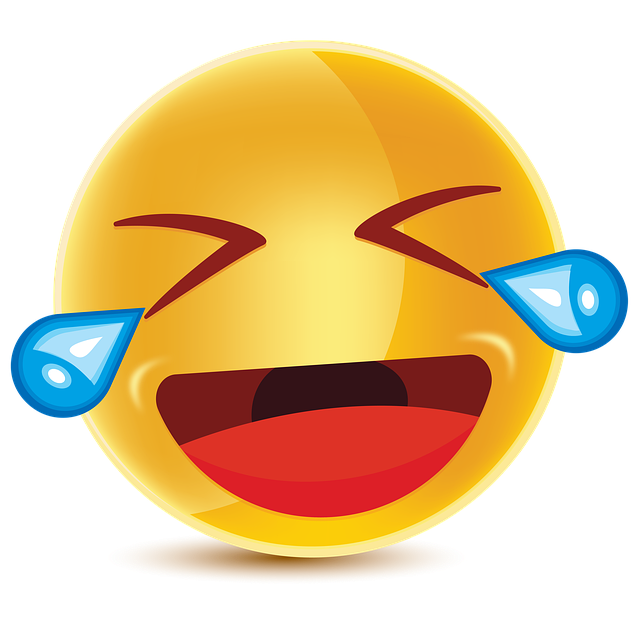
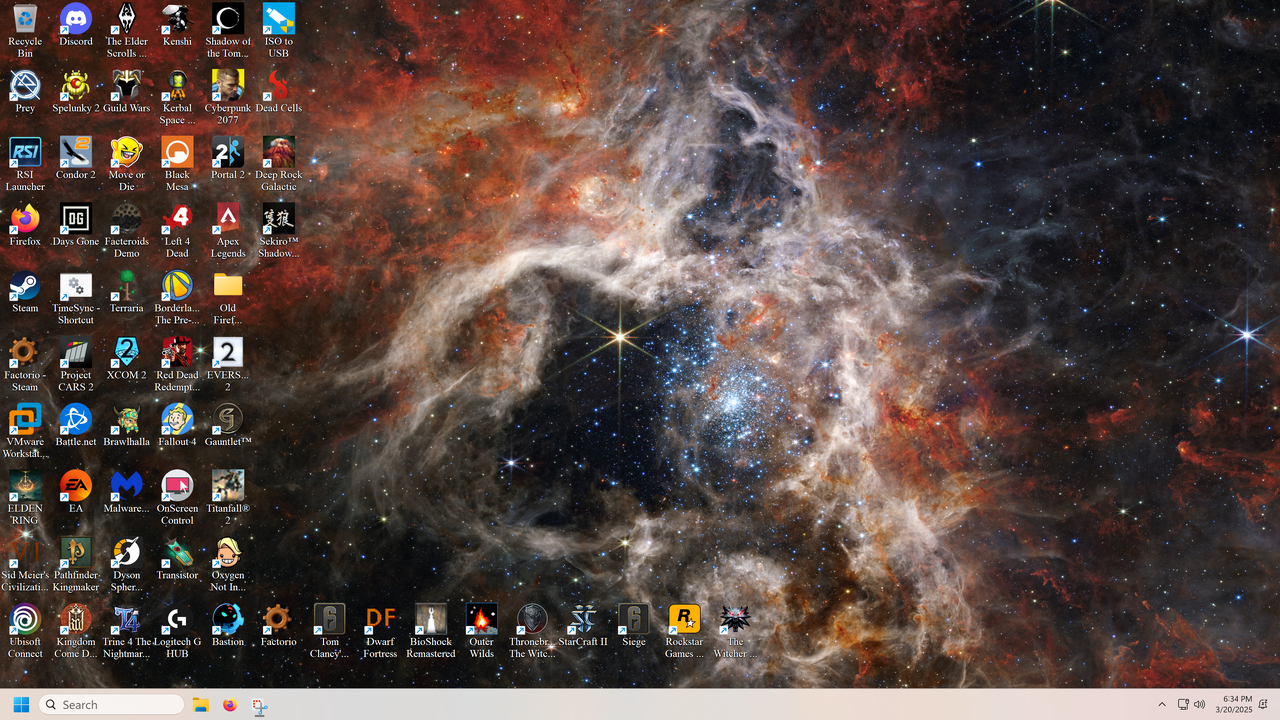
.thumb.png.86b18014b4deee3d5a700ff5ed9d17ba.png)