Welcome to ExtremeHW
Welcome to ExtremeHW, register to take part in our community, don't worry this is a simple FREE process that requires minimal information for you to signup.
Registered users can:
- Start new topics and reply to others.
- Show off your PC using our Rig Creator feature.
- Subscribe to topics and forums to get updates.
- Get your own profile page to customize.
- Send personal messages to other members.
- Take advantage of site exclusive features.
- Upgrade to Premium to unlock additional sites features.
-
Posts
1,199 -
Joined
-
Last visited
-
Days Won
17 -
Feedback
0%
Content Type
Forums
Store
Events
Gallery
Profiles
Videos
Marketplace
Tutorials
Posts posted by neurotix
-
-
My custom Macintosh SE with front mounted Floppyemu (a device that lets you load disk images off an SD card). Cost me $75 which is a steal for a working Macintosh like this. I cleaned the inside (it was filthy and full of dust) and removed the dead 20MB SCSI hard drive. I also removed the (dangerous) capacitor looking PRAM battery and soldered in a CR2032. I upgraded the RAM from 4x 256KB 150ns SIMMs to 4x NEC 1MB 80ns SIMMs.
The cable for the floppyemu goes through the drive bay where the HD used to be, and I dremeled off part of the expansion port cover so the floppyemu cable can attach to the floppy port. This is much better than having the cable go around the outside to the back.
-
 1
1
-
 3
3
-
-
12 hours ago, Sir Beregond said:
Good luck. From what I've seen, only golden samples really do 2000MHz fclk, most seem to hit either a hole or a wall at 1900. Some might be able to do 1900, but 2000 was never a guarantee with Zen 3.
If it's any consolation mine won't go above 1866 either.
Yeah there's a huge time investment in lewrning/testing for CO. Like Pio said, you can try a small vcore undervolt and that should help a little too.
Thanks so much for all your help, in particular. The curve optimizer stuff is beyond me, and I will have tor try different settings under PBO to see about boost. A new 5900x should be here Friday but I have this one to mess around with in the meantime, mostly to try and get it to boost consistently to 5.1 and on more than one thread. Like I said, entering anything (like duplicate settings) into the Advanced -> AMD overclocking menu ends up with garbage results (like 4375mhz all core). It seems PBO and PBO Fmax Enhancer are the way to go.
Lets hope I get one that does 1900 fclk at least, if I get another one that only does 1866 I'm done.
-
 1
1
-
-
Yeah that one was pretty good and if you used AMD Overdrive you could clock the first two cores to 4.2GHz.
-
Sorry for double posting. Wife ordered another 5900x from Amazon and it will be here Friday even with Prime because of the holiday.
I swear to God, this one damn well better do at least 3800/1900 and possibly better than that and boost higher.
-
19 minutes ago, damric said:
Hmmn how much did you pay for that 5900X? I'm tempted to buy it off of you, bum silicon and all
We paid $343 and it was something like $373 after tax. Gotten on Amazon.
Minor update; in the Extreme Tweaker submenu I tried +150, Pbo Enabled and PBO Fmax enabled and got it to boost to 5.1GHz so that's somewhat of an improvement. Luke, pm me if you're interested in it. Though I'd have to get another one first and make sure its not worse than this one, lol.
-
 2
2
-
-
Alright, so here's an update.
Those low 3733MHz cas14 timings? With 55ns latency in AIDA64? Yeah, go figure, I ran the membench in Ryzen DRAM Calculator to check stability and after a while it had errors on all threads and hard locked my system. The one thing I was happy about since this * chip won't do more than 1866MHz fclk. I figured, oh hey I can run 3733 with tight timings but NOPE
I've messed with PBO with both the AMD Overclocking in the advanced menu, as well as PBO in the Extreme Tweaker section, and essentially anything I've tried including undervolting and overvolting the chip, setting +100MHz or +200MHz boost, etc. all get me worse clocks and performance than just going in the PBO menu and enabling PBO and PBO Fmax enhancer. Those get me 4600MHz all core boost in CPU-Z bench or Cinebench, and 4950MHz single thread for the CPU-Z single thread test.
I did notice that leaving the Extreme Tweaker settings on Auto, and setting +200MHz and enabling PBO and a 10x scaler in the AMD Overclocking menu got me drastically higher scores in CPU-Z bench, like 9700 multi and 667 single compared to 9300 multi and 640 single using Extreme Tweaker PBO and Fmax enhancer. However, HWINFO64 was showing the clocks as being really low when I just did it through the AMD Overclocking menu, the scores were higher but all core was like 4375MHz instead of 4650MHz and single was 4875MHz instead of 4950MHz.
I'm a wizard with memory overclocking on Ryzen but I never could figure out PBO or had any success with it messing with any of the settings besides just turning it on and leaving everything on Auto. Any of the curve optimizer stuff is beyond me but thanks for the settings and advice.
TBH I'm really effing (are we allowed to swear here?) pissed off big time over this purchase and this crappy performing chip. I was thinking it would easily do 1900MHz fclk and if I was lucky, a little higher than that and if I was really lucky, 2000MHz. I also thought it would boost to 5GHz+. Cooling is not an issue because even running Cinebench with cores at 4600MHz+ it barely hits 55C. I am seriously considering buying another 5900x and selling this trash dumpster fire silicon on Ebay and taking a loss since I don't think I can return it to Amazon since it's been opened. Let me know if you've ever returned a processor to Amazon or not.
Also, how does rep work here and how do I rep someone? Is it just the thanks button?
-
1 hour ago, pioneerisloud said:
Sweet.

I"m actually super stoked to be able to play on them soon, should have the old ones done around new years.
Once I get things rolling, I might have to bug people for title names to look out for. I do have my old Win98 gaming collection luckily, but I know there's a ton of old games I missed out on being a child and all back then.
Try the DOS game Tyrian if you have not. Its my favorite DOS game. It was made by Epic games, and it's a vertical scrolling shoot em up with a ton of hidden stages, at least 100 weapons, and a lot of hidden minigames and modes. As much as I like stuff like Soldier Blade, Final Soldier on PC Engine (also vertical shmups) and Raiden series in the arcades, Tyrian is actually my favorite shoot em up ever. Its an awesome game and you use the mouse to control the ship.
1 hour ago, Sir Beregond said:I still have a PS2. My favorites on there were the Jak and Dexter series, and the PS2 era James Bond games.
The PS2 was amazing, a ton of good jrpgs on it like Rogue Galaxy and Shining Force Exa (almost like Diablo).. since that's my forte. It sold like 100m systems and is the second highest selling console of all time next to the Wii, last I checked. It had great 2nd party exclusives like God of War.
Personally my PS2 is a silver slimline and its permanently attached to my CRT via S-Video. It is softmodded. I love the PS2. Theres a lot of Japanese as well as American releases of old Capcom and SNK 2D fighters which I play with my wife. Street Fighter III 3rd Strike and SSF2T. We used to go to tournaments for those games.
Here is a pic of my custom arcade stick for PS2 fighting games, about the only genre I'm skilled in. I did the art myself in GIMP but it was built by someone else and cost $250. The box is curly maple stained Cherry Red with 5 coats of clearcoat. Just the box took over a month to make. Stick is a Seimitsu LS-32-01 with red bubbletop and buttons are standard Sanwa 30mm screw in.
-
 3
3
-
-
1 minute ago, pioneerisloud said:
Personally, for my 5800x, I used the following for PBO:
+200MHz
Enabled PBO (not auto) (I think I had two settings "enabled" but Asus board)
I left the scaler options auto-0.05v offset vcore
1.125v SoC with IF "Overclocking" enabled
+130% power limits
Assuming you're stable at a very slight undervolt, the undervolt will keep it boosting higher. It'll boost as high as the cooling allows honestly. If you're getting too hot, it might not boost over 4.9. With my 240mm cooler I'd boost to about 5050MHz. With my 360mm cooler now I've seen 5150 for example (and 4.60GHz all core at best up to 4.75GHz all core NON PBO overclocks).
Sorry for double post. Yeah, I was wondering if the voltage/heat was limiting the boost clocks (see my last post). My power limit is at 140%. I have experienced issues with PBO in the past when I was trying the same thing because of voltage, and getting bad single thread OCs so I'll give these settings a try. About to go out to eat with the family as my sister is visiting and we are going to a very high end Japanese restaurant. So I may not be able to respond to this til tomorrow.
Heat does not seem to be a problem. I had heard that Ryzen 5000 series run hotter than the 3000 series from many sources. However, this thing is running consistently cooler than my 3900x... for example, in CPU-Z bench and in Cinebench the temp display on my post code monitor on the board is only showing the CPU hitting 55C, whereas using PBO and running those benches on my 3900x I would hit 72C. When I mounted my waterblock I used a large amount of Prolimatech PK-3 Nano (similar to Arctic MX-4) since I was having high idle and load temps on my 3900x with my cooler, which is a Arctic Liquid Freezer II 360mm (rad is 38mm thick, look it up, it's much better than a Corsair cooler and not made by Asetek).
I think heat MAY be a problem for single core boosting because of hot spots, not to mention this chip has 2 CCX's whereas the 3900x has 4.
-
8 minutes ago, damric said:
My back, yeah it still gives me problems and more recently my right knee that I've had repaired a few times is acting up. But most recently I blew out my left knee so I'm dealing with that right now and surgery imminent to repair the ligaments that tore. It's like a constant struggle to maintain this body.
I will give the bus clock thing a try if 101 can get me above 5GHz.
I am sorry to hear about your knee and hope your procedure to fix it goes well.
I am still personally dealing with severe low back, hip, and neck pain though the back is so bad from the procedure that I don't notice the hip or neck pain nearly as much.
On another note, I tried increasing the PBO by 200MHz and just testing using the CPU-Z bench, during the single core test only one thread was boosting and only to 4850 instead of 4950. Here's a pic (mostly for Sir Beregond):
Do I possibly need to increase CPU voltage (right now it's just on Auto) by applying a positive offset? damric especially, where should I start with this? How much should I apply in the offset?
Thanks for all the help. I really wanna get this thing tuned then bench it for HWBOT. Also, damric take a look at my HWBOT- last week I paid for a 3dmark key (finally >_>) and also a Superposition key and snagged like 200 globals benching those as well as some CPU benches. I can do them again on my 5900x cuz those were on my 3900x.
-
29 minutes ago, Sir Beregond said:
Yeah if you just want a quick PBO, can just set the offset to +200 without really doing anything in Curve Optimizer (leaving it on Auto).
Thanks. I'll try this now.
Edit: will leaving voltage on Auto be fine for this?
-
43 minutes ago, damric said:
If it's stable at those frequencies, you can add +200MHz to the top boost, and you should be able to add up to another 4% on top of that by adjusting the base clock. To stabilize that you might need to actually have a positive voltage offset and/or tight load line settings which will make it run much hotter in idle and load.
So I should go into the PBO settings and change it to +200MHz?
I will probably leave the base clock alone. Doesn't that affect PCI-E bus as well, or not? I know overclocking the PCI-E bus is a big no-no and especially using NVM-E drives it will corrupt your SSD.
Good news however. I was able to POST and boot and run Windows at some very tight timings for 3733MHz from the Ryzen DRAM Calculator:
My AIDA64 Memory results:

3ns faster than my previous timings which were from the Calc and for my 3900x @ 3800MHz.
My 3900x would not POST with these timings at 3733MHz, so I'm pretty happy right now.
Now I just gotta get it boosting higher and I'll be ready to bench for HWBOT.
Also, looking at your profile Luke, it says you're the folding@home editor. Any link to the f@h thread? I'll have to see if my wife has my passkey for f@h and change teams, I have over 100m in f@h and maybe I'll start doing it again. Btw, looking at your rigs- do you still have the XFX RX 580? Hope you are doing well with your back pain and have found some relief, I just finally had a back surgery on Nov 2nd and the recovery has been hell, I'm having pretty bad back pain all the time currently. But thankfully theres vicadin, lol.
-
57 minutes ago, Sir Beregond said:
It easily boosts to over 5GHz. I'll have to find my settings and I'll get back to you. I am at the office today.
Thanks greatly. That might make up for the slower memory/fclk.
Currently just have PBO Enabled, PBO Fmax Enhancer enabled, and all the Digi+VRM stuff set to 140% current limit etc. since I'm on an Asus board.
Really looking forward to this, thanks.
-
@pioneerisloud added you to the club

-
 1
1
-
-
2 minutes ago, Sir Beregond said:
I've found the Ryzen DRAM Calculator to not really work for Zen 3. I don't think they ever updated it after Zen 2.
Actually, it does work for Zen 3 however the naming they use is not in line with what everyone else uses. They call Zen 2000 series "Zen+" and Zen 3000 series "Ryzen 2nd gen" in the drop-down box for CPU selection. The settings it gave me worked great with my 3900x to hit 3800/1900 and those settings still work with my 5900x, except it won't do 1900MHz fclk. On OCN in the Ryzen owners club and other threads people were posting screenshots and using it heavily when I first got my Zen 3 setup in 2019. You are correct that it has not been updated for Zen 3+ (5000 series) though.
Hey can you answer my question from my last post? What does your 5900x boost to if you're using PBO and what are your settings? I'd like to get this thing boosting over 5Ghz if possible. Thanks.
-
Okay guys. Thanks for all the input.
I tried up to 1.25v VDD_SOC for 1900MHz Fabric clock and 3800MHz memory and it's a no go. I fail very early in the boot process with an 07 post code.
However, it seems to do 3733/1866 fine, and the Ryzen DRAM Calculator does have a set of "Fast" timings for 3733MHz with primary timings at 14. So I may be able to try that angle. Though, those settings never worked on my 3900x.
I wonder why my copy bandwidth is so low- it was usually a little bit higher than read on my 3900x.
Also, is it possible to get the chip to boost higher than 4950MHz? I was under the mistaken impression that these chips boosted to 5.1GHz. Currently, I just have PBO turned on and PBO Fmax enhancer. Sir Beregond, what does your 5900x boost to?
I plan on benching this chip for HWBOT in the CPU benches as as well as running 3D benches (Time Spy, Fire Strike Extreme) so if it's possible to get it to boost higher that would be great.
Thanks in advance for all the help. Also how do I give people rep here? I used the thanks button but I'm not sure thats it.
-
22 hours ago, Avacado said:
It's the grandfather to modern tower defense games.
Ah, kinda like how Herzog Zwei is for RTS, then.
I'm not really into or familiar with tower defense games so it might not be my thing.
-
 1
1
-
-
Just now, The Pook said:
are you on the latest BIOS/agesa version?
Yes, bios is the latest.
Damric, perhaps I will try boosting SOC that high and see if it will do it.
-
So per my other topic, I upgraded from a 3900x to a 5900x. The upgrade went smooth and my system is running fine. However-
1. I'm using PBO and the ASUS ROG specific fmax enhancer and under a gaming load, my first 4-6 threads Boost to 4950MHz. My 3900x only boosted to 4650MHz. Clock for clock, the 5900x is 25% faster, and I'm getting 300 MHz on top of that. According to AMD's website, the max boost for the 5900x is 4.8GHz so no complaints here.
2. The chip refuses to run the Infinity Fabric at anything more than 1866MHz. I'm running it at 1866MHz with 3733MHz memory at cas 16 and VERY EXTREMELY disappointed because I had really hoped with 5000 series, I would be able to get 4000MHz RAM/2000 MHz fclk. I have all my settings set correctly, like BGS_Alt, memory interleave size, PMU training etc. and I am using the same RAM timings that my 3900x ran at 3800MHz/ 1900MHz Fabric clock no problem. I have seen other people around the net mention increasing the VDD_SOC to 1.2v but I have not tried that or exceeded 1.125v which is the safe max value. My SOC voltage is 1.125, VDDP is 1.1 and VDDG IOD and CCD are 1.090. Still will not post higher than 1866MHz fabric and fails early in the boot process with a 0d post code on my Crosshair VIII Hero. Also, trying to run 3733MHz cas 14 is probably not an option either as I tried that extensively with my 3900x and the kit won't do it.
I have attached my AIDA64 which I'm also disappointed with, the copy being very low especially. My old 3900x was around 60 Read, 58 write and 62 copy at around 62 ns.
So the question is, do I order a new one and return this dud? How common is to for Ryzen 5000 to hit 1900MHz fabric clock, let alone 2000MHz? The system IS faster overall and I notice a difference in boot time, faster loading into Windows, faster in Windows in general, and so forth. Really no difference in Linux though because Linux is always fast, lol.
-
3 hours ago, Avacado said:
I had an Atari Lynx way back in the day. I was obsessed with rampart. I remember feeling so special that it was the first handheld with a color LCD.
 Atari Lynx - Wikipedia
EN.WIKIPEDIA.ORG
Atari Lynx - Wikipedia
EN.WIKIPEDIA.ORGThere's a Lynx emulator for PSP as well.
Never played the Lynx or really got into it, but maybe I'll check out Rampart as I'm unfamiliar with it.
-
Get a PSP 1000 (fat psp) for like $80, a memory stick pro duo or memory stick pro duo to sd card adapter and a 16gb sd card, softmod it.
I can help you with this in pms if you want. The psp is amazing for emulation and relatively cheap. It has emulators for every major console, and it even emulates nearly every handheld that came before it. It even emulates the GBA full speed. It does the Neo Geo Pocket Color and Wonderswan as well. About the only system it chokes on or can't do full speed is the SNES which will run at around 90% speed.
It even has emulators that run full speed for Neo Geo, Cps1 and cps2 arcade boards, though for CPS2 you need a PSP 2000 or greater because CPS2 requires 64MB of RAM (the fat psp 1000 has 32MB, subsequent models have 64MB.
-
 1
1
-
 1
1
-
-
Deleted.
-
 2
2
-
 1
1
-
-
Yeah generally we hang it over the edge of a table, my wife gets on the floor and holds the backplate in place and helps me align the screws, and I mount the WB from the top. Thanks for the advice but we should have it covered.
And LOL at the Samuel Jackson gif haha.
-
Alright guys, so I bit the bullet and ordered a R9 5900x from Amazon. Arriving today and then my wife and I will put it in. I just had a back surgery and am not supposed to lean forward at the waist, and obviously working on rigs I think most people lay them down on their back side on a table and bend over to work on the inside. Well, I'm really excited so idgaf and will be ignoring doctor's orders. Unfortunately, wife has great PC building skills and her own rig (In an anidees Crystal Cube case) but she can't mount waterblocks-yet. Also, my cooler's mounting system for AM4 sucks really bad and literally just has screws that go through and into the stock AMD backplate with no front side bracket or anything to help align it. There is no way to keep the AMD backplate in place besides holding it on the back manually while you mount the waterblock from the front and get the first 2 screws in diagonally.
Aside from that- I am very excited. I have essentially golden G.skill B-Die RAM. I have run it at 4266MHz out of ratio which is like 15 dividers higher than it's rated for. So I will be aiming for 2000MHz fclk and 4000MHz c17 memory. I'll be able to OC both the memory and the chip and bench it for HWBOT, so that should keep me busy next week.
And yes, you all are correct that in terms of gaming performance, at 3440x1440 and especially 4k I will probably see little to no gains except maybe for minimum framerate. But since I am sticking with this platform until Zen 5 releases (probably 2025), I wanted the best chip for it, and before all the retailers clear inventory and they get scalped on Ebay.
I am not interested in a 3070, if we can get our hands on one I will be getting an RTX 4090. Since it's literally twice as powerful as my 1080ti SLI and in a single card. We are going to wait until Nvidia and the card vendors fix this melting power connector issue, so probably early next year. I am looking at the MSI model, or possibly the Gigabyte model but I would appreciate suggestions and links to a good RTX 4090 considering EVGA no longer makes GPUs.
Thanks for all the input, though.
-
 1
1
-
-
9 minutes ago, Fluxmaven said:
I'd say just swap switches but I've desoldered exactly one full keyboard without a desolder station (just used wick and a solder sucker). That experience took years off my life and is why I only want to buy hot swap PCBs now.
Yeah, I mentioned that earlier in the thread. I would need to invest in a $300 Hakko desoldering gun. I hate hate hate hate desoldering. It's not too bad for retro game batteries, but it's awful for capacitors in retro consoles I've recapped. I use a solder sucker as well, for some reason I can't get wick to work properly and actually do anything and I have brand name SuperWick.
Eventually a lot of my game consoles will need full recaps, or possibly my stereo components, when that happens is when I'll get a good desoldering gun.





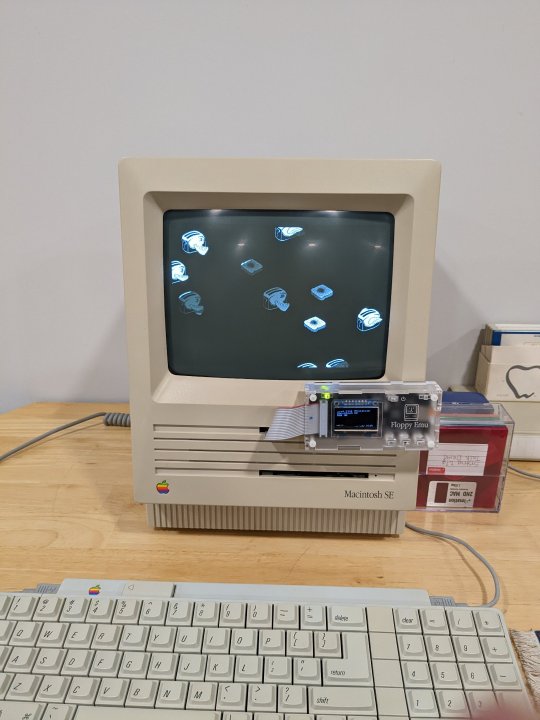
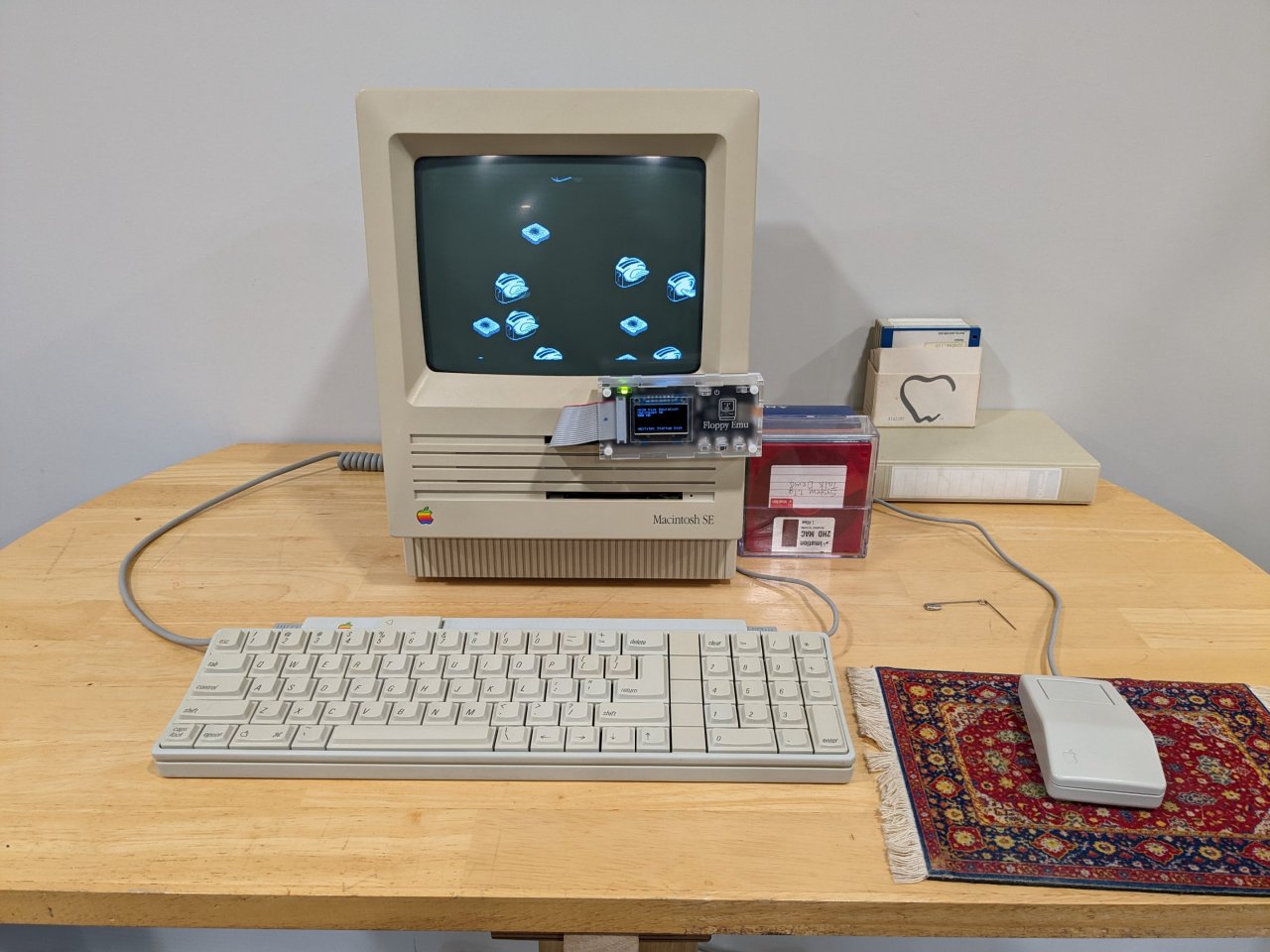
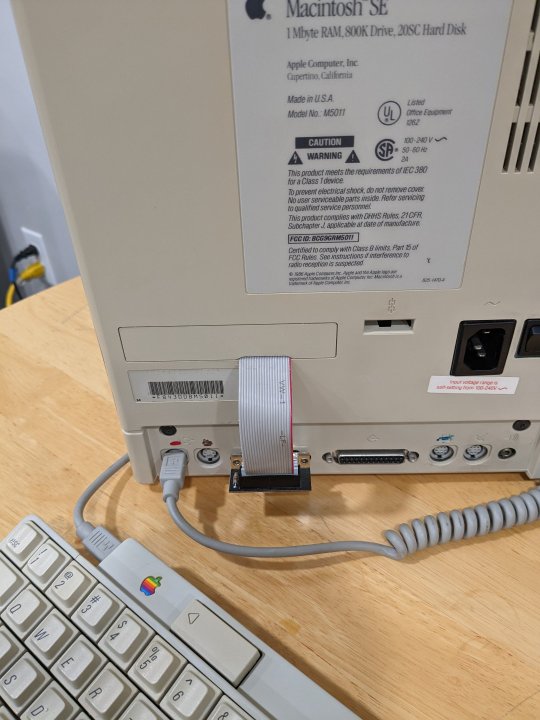




Dud 5900x? Return or keep?
in CPU's
Posted
CO = Curve Optimizer?
Also, do you leave the Extreme Tweaker settings alone and do all the PBO stuff in the AMD Overclocking menu? (Guessing not since CO is in Extreme Tweaker) I'm about to try seeing if I can get this thing boosting higher. There was ONE time with certain settings where I saw my CPU hit 5150 when I just had HWINFO64 and CPU-Z open, and it hard locked my machine. This was when I did +200.
I've been OCing using Extreme Tweaker and PBO Enabled, PBO Fmax enabled and I add +200 but it doesn't seem to affect all core clocks which seem to stay at 4650MHz even adding +150 (which should get me 4800 all core boost), but it does affect single core boost speed.
I've always had trouble any time I've messed with the PBO settings, I don't get the expected results.