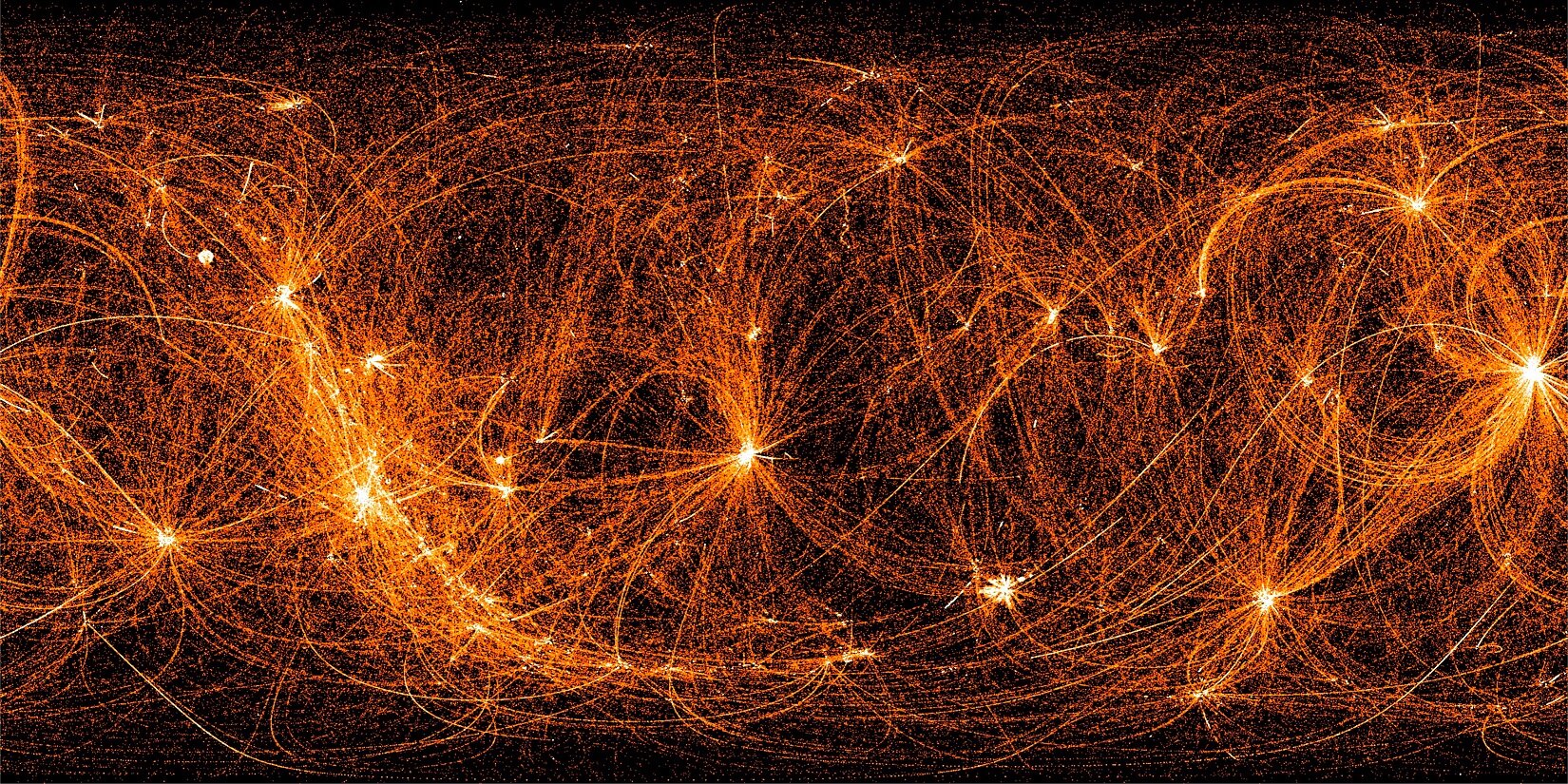Welcome to ExtremeHW
Welcome to ExtremeHW, register to take part in our community, don't worry this is a simple FREE process that requires minimal information for you to signup.
Registered users can:
- Start new topics and reply to others.
- Show off your PC using our Rig Creator feature.
- Subscribe to topics and forums to get updates.
- Get your own profile page to customize.
- Send personal messages to other members.
- Take advantage of site exclusive features.
- Upgrade to Premium to unlock additional sites features.
-
Posts
730 -
Joined
-
Last visited
-
Days Won
44 -
Feedback
0%
Content Type
Forums
Store
Events
Gallery
Profiles
Videos
Marketplace
Tutorials
Everything posted by axipher
-
My only Nvidia card, a GTX 1050 Ti, is stuck in my UnRaid so can't really test it outside of Plex, but using `nvidia-smi` from linux terminal shows near max NVENC and NVDEC usage with a few streams running. So I'm leaning more towards some wonky handbrake setup. You could just install Plex Media Server on your windows box for testing out the Nvidia Encoder.
-
I've got the Asus Prime X470-Pro and X570-Pro running at home right now and they have been absolutely solid. I'm also running some Corsair Vengeance 3200 MHz kits in both systems, one as UnRaid box and other as Gaming PC. I've also has many Asrock boards in the past and never had any real stability issues other then slightly more trouble getting memory overclocks, but for a production system, you would likely just buy RAM of the motherboard's QVL at the speed you want and the number of slots you want filled. Both Asrock and Asus are both really great with their QVL's and I've never had a problem using memory from those lists. Just make sure you look at the QVL for 3000 series Ryzen and not 2000 series as they are pretty different in their support for memory speeds, latencies, and number of slots.
-
Yeah, an SSD for your Plex install is highly recommended then you would just put the media files themselves on spinning hard drives instead since they will be sequential access anyway. If you have a fast SSD and good encoding hardware, you can also bump up Plex's transcode buffer. I have my personal server set to 5 minutes so it easily transcodes enough ahead to be able to jump past intros and theme songs and things.
-
Using a blower cooler in a server case it more just a guideline since most of the time you have a single direction of airflow from front to back, so to make the best use of that, you don't want too many fans or hard corners in the case that would disrupt that air flow. If you only have a single GPU on an ATX board in a 4U chassis, airflow likely would be okay with either style of cooler, more just a preference to stick to blowers to push that heat out of the case as fast as possible.
-
I haven't followed pricing on Nvidia cards since I bought my 1050 Ti. Your case does seem to have enough clearance for that card with the extended PCB, as long as you are running those exhaust fans at decent speeds, you should be fine with a non blower style fan on the GPU.
-

Ryzen Burnout? AMD Board Power Cheats May Shorten CPU Lifespan
axipher replied to schuck6566's topic in Motherboards
From what I gathered, not dropping below 100% is the important part, did that 185% happen while under load, or after it switched to idle or lower load? I remember that GN mentioned something along that line that at idle its not accurate at all and can't really be trusted. -
I can't remember where I read it, but I can recall Plex handling multiple GPU's no problem as long as they are all available to Plex. I think the Plex Docker in Unraid can only be passed a single GPU though, so for multi-GPU, a straight up Windows box might be the better route. As for the UHD, I don't have a working Blu-ray drive right now. I can ask form friends locally if any of them might have a file handy I can throw in my Plex server to test it as I do have a Samsung 4k UHD TV and Chromecast Ultra, or I can hook up my computer directly to my tv to get UHD that way.
-

Ryzen Burnout? AMD Board Power Cheats May Shorten CPU Lifespan
axipher replied to schuck6566's topic in Motherboards
Gamer's Nexus just put out a new video on the subject, the short and sweet is that yeah, motherboard manufacturer's may be fudging numbers on some consumer boards and it was worse on beta review BIOSes, its bad practice, but it's going to negatively affect the lifespan of the CPU in the typical lifespan of a CPU under stock conditions. -
You would probably need to look at your library and if you have video content that would make use of the B-Frame stuff or HDR stuff. The Turing would definitely be more future proof, but the Pascal gives you the extra NVENC chips for more streams at once. On the flip side, if you have enough PCIe slots, two 1660 Super or Ti's might be better than a single 1070. On the memory questions, 4 GB is probably not enough for 3+ HD+ streams and memory speed would definitely help. My 1050 Ti runs at 7 Gbps and I've never had an issue with two 4k streams running, but I've never looked in-depth at the running stats. So here are what I think are some good recommendation: 1) Cheapest option: GTX 1050 Ti - Slowest memory, but can run two 4k SDR streams no problem from experience (no HDR sources to test) 2) Best Current Performance: GTX 1070 - Handles the most streams at 3 official - More and faster memory then the 1050 Ti, so at least as good 3) Future Proof: GTX 1660 Ti/SUPER - Best feature set - Able to handle streams more efficiently - The 6 GB should be enough for maybe 3 4k streams, but officially only 2 can run at a time. 4) Future Proof: Dual (2x) GTX 1660 Ti/SUPER - Best feature set - Able to handle as many streams as the 1070, but more efficiently - Might have slightly higher idle power draw with two cards vs. 1 Some other questions that I can't easily answer as my Unraid box runs the ExtremeHW minecraft server right now and can't keep going up and down: 1) Does PCIe x8 vs x16 affect decoding/encoding speed? 2) Does memory speed actually affect the decoding/encoding speed? 3) Does 1) or 2) make a difference on 1 stream or 2? 4) Is B-Frame support going to be relevant within the next 3 years? That last one is a wildcard because encoding has taken such leaps in the last few years that most clients and sources haven't caught up yet. I know personally I haven't moved to even 265 yet because it really only offered space savings over 264 and space wasn't an issue for me nor connection speed with active transcoding from Plex that adjusts to network speed. Also I haven't done and HDR testing. If anyone has at least 2 or 3 HDR movies at 4k that I can use for testing, I gladly will. then I can get some better GPU numbers and even CPU only transcoding numbers for people to better add to all the information in this thread.
-
So to answer some more questions with my experience and research: When you say CPU cores are needed for audio encoding (and at times for video also), do you know how many cores Plex can actually utilize? I don't think there is a limit, but I tyipcally see a full core used for just the audio portion on any GPU hardware encode, but I have other things on that Unraid box and a 6C / 12T Ryzen 3600x so hard to pinpoint exact users from just the dashboard, I would need to run htop or something and monitor while things are happening. Do you know what GPU would be required to handle at least (2) 4K UHD transcodes @ 4K simultanously assuming bandwidth wasn't an issue? Your best bet would probably be the 1070 as it has two (2) NVENC engines and can officially handle 3 streams at once. Then you know you have a dedicated NVENC engine for each stream. I know I see my 1050 Ti at 70% encode and decode usage on a single stream, but that just means its processing the transcode buffer more quickly (2 minutes on my server) so people can skip ahead easier, or deal with internet issues. Are there any features I would have to "give up" by going this route vs Windows that you know of? Not that I'm aware of now that Linux supports Decode and Encode on Nvidia. I think Windows still has benefits for AMD or Intel QuickSync encoding. Does this mean that a 1650 Super would have identical encoding/decoding performance when compared to a 2080Ti since they have the same "generation"? Yes, per that text you found, the 1650 Super uses the newer Turing NVENC while the 1650 is a Turing GPU with the older Volta NVENC would actually perform the same as a 10 series GPU or maybe a little better (Volta vs Pascal). Also as far as I am aware from my research, the NVENC chips are the same across the entire line though, so the 1650 Super would have the same performance as the 2080 and likewise the 1050 Ti would have the same performance as the 1080 TI.
-
To give a little more information from my experience with Plex: 1) CPU cores are still needed for audio encoding and if you want to bake in subtitles. 2) CPU cores are required for indexing, metadata, thumbnails (if enabled), etc. 3) Local (LAN) connections typically default to Direct Stream instead of transcoding unless the client device doesn't support the native file, or its a streaming device like a ChromeCast that needs a URL to be passed to it and then normally Plex will switch to a transcoder. 4) GPU Encoding for under 1080p and lower probably won't make much of a difference over a solid 6+ core with HT CPU, but once you are transcoding 1080p streams, GPU encoding makes a pretty substantial difference. 5) 4k source file encodes on my Nvidia GTX 1050 Ti will use 1 GB of VRAM while an 8k video will use 2.5 GB of VRAM 6) A GTX 1050 Ti can handle two 4k Encodes to 1080p no problem, or one 8k and one 4k, but could not handle two 8k or three 4k. It could handle up to 4 1080p source files no problem and for me, that was the most that people have every requested from my Plex server to haven't tested further. 7) GPU Encoder/Decoder Support can be found here: https://developer.nvidia.com/video-e...support-matrix; the GTX 1660 Ti is probably one of the best options right now to get you the latest NVDEC/NVENC chips, but only a single engine, for 2 chips you would need to go either GTX 1070 / 1070Ti or a Quadro, but the Quadros get expensive really fast when just looking for the same NVDEC/NVDEC options and aren't really worth it unless you want the official support for more than 2 active transcodes. 8) Running Unraid as the base OS with the Linuxserver.io Plex Docker might be a solid option especially if you can sneak an SSD in there as a Cache drive for Plex's Appdata and metadata. Then ideally use the parity protection as well to protect your data. The nice thing about Unraid is the files are stores as whole files on the data drives so they can be simply plugged in to another Linux box in a failure and the files taken off them. This would also let you add in some other plugins and Dockers to make a nice little extra server. 9) Nvidia Decode is now working on Linux builds as well to take full advantage of your Nvidia GPU: https://forums.plex.tv/t/guide-nvdec...n-linux/391322 10) PlexPass is definitely worth the one-time purchase.
-

Unofficial ExtremeHW Minecraft Server - Show-off You Builds and Bases Here
axipher replied to axipher's topic in Game Servers
That would be a no for now. RTX requires playing on Bedrock edition, not Java edition. The current server runs with some nice plug-ins that are Java only and there is definitely people on both side of the fence for only wanting to paly on JAva or only on Bedrock, not many are in both camps yet until Bedrock and Java reach feature parity and likely plug-in support. -
Great news for my Asus Prime X470-Pro, might mean my gaming rig won't need a motherboard upgrade and instead I can move its 2600x to a secondary gaming rig for my partner with only a B450 purchase instead of a B550+. It's going to be a BIOS nightmare for the non-tech-savvy who won't know that certain BIOS versions won't support certain generations of Ryzen on the same motherboard. Hopefully AMD can figure out how to work with their motherboard partners to solve that issue. They almost need to come up with a BIOS solution that will support any generation of Zen on any chipset for bare bones BIOS booting. So you may not be able to boot an OS unitl you flash the correct BIOS for your generation of Zen, but at least you can still get in to BIOS to update to the correct one.
-
No need to hot glue, put one long piece of velcro across the bottom, then smaller opposite pieces under each PCIe daughter board. then you can replace them easily or move them.
-

ExtremeHW Folding@Home Competition, June 3rd - 5th 2020
axipher replied to ENTERPRISE's topic in Folding@Home
In like Flynn -
I think I've seen it, and normally I would just Pause that slot for an hour or so then restart it, or a system reboot. I think it's a server side issue but not 100% sure.
-
I was expecting an AM4+ revision like when Bulldozer was announced if the 4000 series would have a large enough change in architecture and would of likely helped with breaking up the AM4 socket a little but. I have X370, X470 and X570 boards at home and I definitely did not feel like 3000 Series support on X370 was expected or required. Personally I expect at least 1 new generation from AMD sockets on a chipset. I do feel for the B450 buyers though as B550 took so long to arrive that I'm sure a lot of people bought B450 with a 3000 series parts expecting that they would also get another generation out of it. But technically the 3000 series was the second generation that B450 saw so it's not exactly that different from other chipsets. Now I know AMD made the argument that the sheer number of CPU's to support in a BIOS make it too big for most motherboards and I know t hat some motherboard makers tried to advertise that they have bigger ROM chips to allow for larger BIOSes. I'm going to side with AMD on this one though, because from their stand-point, they don't want a fragmented market of some 400-series boards supporting Zen3 parts and others not having support as non-tech buyers won't have the know-how to do the proper research. Also in the more online dominated marketplace, less buyers will have access to a local PC shop that would be able to just flash a newer BIOS for you. I live in a city of 125,000 people with only 3 local PC shops and none of them would help me with a BIOS flash, so I had to order a cheap Athlon part just to flash a BIOS.
-
I use three VPN's for different purposes: 1) PulseSecure (Work VPN): This one probably won't apply to most people, but some feedback on different options for someone else researching for small business never hurts. This one works great and allows 2FA via Microsoft Authenticator and can link up with AzureAD to allow less passwords to be remembered as it's the same as your Windows username which makes it much easier for general users. It works great and allows network drives to work at near in-office speeds depending on your internet connection. 2) WireGuard (Personal Home Access): I have WireGuard installed on my home UnRaid server and I use it for two purposes. One connection profile is a full tunnelled connection to my UnRaid server to allow me full network access when I'm away from home to access UnRaid's Web interface and other resources on my home network like network drives, etc. The Second connection profile is simply to force DNS settings to me phone. So I can connect to my WireGuard VPN while on LTE on my phone to have the DNS forced to a PiHole I have running on a VPS. From my testing, just ad-blocking alone through PiHole saves a substantial amount of battery life while on LTE and browsing sites and apps. My home network also uses the same PiHole. 3) Private Internet Access (Geo-IP restrictions): I use Private Internet Access in two ways as well. The first is through a Windows 10 VM at home that can be used when I want to bulk download some stuff. The second is using the Chrome extension for when I want to watch Geo-IP restricted content, like Last Week Tonight on YouTube or Anime on Funimation or Vrv that just isn't available in Canada.
-
So on a dedicated box, that's not that bad of a performance hit at all.
-
Glad to have you aboard here, I've used your calculator many times on my 3 Ryzen systems.
-
I'm jealous, I kind of want to build a dedicated rack-mount folding pc now, just ryzen 3 and a GT 1070 or something dedicated folding away.
-
That's great new, thanks to the new sponsors/donors for sure!
-

OneDrive now supports differential sync for all files and all customers
axipher replied to Andrew's topic in Software News
I can appreciate Differential Sync for those with bandwidth limitations, but I don't trust differential sync unless it also verifies both files afterwards. And Microsoft is the last company I want to trust with properly syncing files using anything but a straight copy paste with how many times their updates have borked people's files. -
I have equipment, but apartment life has it in a functional setup that is no where near pretty. But you can't see the clutter when the lights are out to enjoy viewing