Welcome to ExtremeHW
Welcome to ExtremeHW, register to take part in our community, don't worry this is a simple FREE process that requires minimal information for you to signup.
Registered users can:
- Start new topics and reply to others.
- Show off your PC using our Rig Creator feature.
- Subscribe to topics and forums to get updates.
- Get your own profile page to customize.
- Send personal messages to other members.
- Take advantage of site exclusive features.
- Upgrade to Premium to unlock additional sites features.
-
Posts
831 -
Joined
-
Last visited
-
Days Won
18 -
Feedback
0%
Content Type
Forums
Store
Events
Gallery
Profiles
Videos
Marketplace
Tutorials
Posts posted by Supercrumpet
-
-
On 06/12/2023 at 13:37, UltraMega said:
It's kinda hard to imagine what this could really add to the user experience that couldn't be done with copilot in windows 11. Maybe stuff like AI image generation would be done locally? Maybe something like DLSS would be a native part of windows? Will be interesting to see what this looks like.
Interesting, and I agree in the sense that it feels a little premature to make the jump to another major OS revision without developing 11 further - 11 will have felt really short lived to me if things pan out on this timeline. But yes, definitely interested to see what actually gets confirmed here.
-
Just worked on a build for a friend in a Q300L V2, and I was interested in comparing with my Q300L. The I/O change is interesting to me, as the new solution is definitely good, but you lose some of the flexibility from the original. Perhaps they figured it wasn't used enough by their customers to make other compromises to do that again. New glass side panel is definitely nice. But the big stand-out thing to me was the bottom dust filter. It's still super flimsy, and is only held in by those silly rubber plugs. Easily the worst thing about the original case for me, and they didn't do a single thing to improve it. Little surprising to me.
-
On 06/12/2023 at 21:46, Slaughtahouse said:
How is it? Always been a fan of the Avatar franchise, so I'm definitely interested in this one.
-
On 06/12/2023 at 15:00, neurotix said:
"Have you looked into Unicomps? I think that's what I'm leaning towards as far as finally pulling the trigger on a buckling spring board one day, but I'm not 100% set on that over an actual Model M just yet. "
I have in the past. They're the company that makes brand new Model M keyboards using the exact same remanufactured parts and switches as IBM did in the 80s, right?
I should look into that because most of the cheaper Model Ms I saw on eBay yesterday were discolored from UV radiation. One in good shape that is the original color is like $150-200.
This one looks great and the price is decent:
Unicomp, Inc.: Classic 101 White Buckling Spring USB
WWW.PCKEYBOARD.COMYep, that's exactly why I'm looking at Unicomps. I've heard that the original, from-factory build quality isn't always as good as the OG Model M (granted, that was years ago, so that may have changed), but considering the quality of what's currently out there from each manufacturer, and considering the price, I think the Unicomp makes a lot more sense unless you're seeking a Model M in good condition and you're willing to pay the price, or you're up for some keyboard restoration.
22 hours ago, neurotix said:Alright, so the custom build for my wife for Christmas is finished. I could post a bunch of pics of the build process, but I don't want to clog the thread up more than I already have so I'm just posting the finished pic. This one will definitely be shared between the two of us. It's going to be wrapped up to be opened on Christmas, so I'll do a typing/sound test video at the end of the month.
YUNZII/Keynovo IF98, Kailh Box Pale Blue switches, POPKEEY *Cinnamoroll keycaps, ThreeBulls red o-rings.
Please add it to my list in the spreadsheet, @Supercrumpet
* Cinnamoroll is a Sanrio (Hello Kitty) character. He is a puppy with a Cinnamon roll shaped tail. He has very long ears that let him fly. Being with a Sanrio fan for 17 years, you become one too, lol. Cinnamoroll is my favorite Sanrio character next to Keroppi the frog.
Looks nice, added!
-
 1
1
-
-
On 08/12/2023 at 08:47, Andrew said:
One bit of speculation (calling it a rumour gives it way too much credit) is that one of the reasons why GTA VI is taking so long to develop is because of GTA Online.
GTA Online is now a separate game to GTA V. The speculation that I heard say that the reason why it's taking so long to develop is because they're not just remaking the entire state of Florida/Leonida. They're also remaking Los Santos in the new engine and GTA Online is going to have both maps available to avoid a similar thing happening to GTA VI online like what happened with RDR2 Online.
I don't see this happening, but if it does, it's going to be very interesting for the future of GTA Online.
Oh, wow. This would be quite something indeed. Very interested to see if something like this pans out; I've been wondering about the future of GTA:O myself.
-
In as CptAsian! Should have at least one rig running.
-
 2
2
-
-
13 hours ago, UltraMega said:
Looks like they dropped the trailer a day early.
Yeah, I heard it got leaked and R* just said "ah hell" and released the full quality version early.
-
11 hours ago, neurotix said:
Yeah, I need to get a IBM Model M and PS/2 to USB adapter. Been wanting one for years. Last I checked they were like $90 on eBay, but that was years ago.
Maybe I'll ask for one and the adapter for my birthday in July. I've been really spoiled with PC parts for my rig all year. And we just finished getting all our Xmas gifts for everyone too so, now is not the time.
Have you looked into Unicomps? I think that's what I'm leaning towards as far as finally pulling the trigger on a buckling spring board one day, but I'm not 100% set on that over an actual Model M just yet.
9 hours ago, Fluxmaven said:You can always just pick up a cheap board that's hot swappable and pick up whatever switches you want to try. If you hate them, just swap to something else without having to buy a whole new keyboard. Microcenter has a full aisle of keyboard switches, keycaps, etc in addition to all the keyboards they sell.
I am probably going to pick up some of these Panda switches. I have the Glorious Pandas in one of my boards and they are great. Curious to see how he Redragon ones compare.
microcenter.com
WWW.MICROCENTER.COMDefinitely seconding this. Hot swappable boards changed the way I do all of my keyboard-related purchasing.
9 hours ago, neurotix said:So in a Discord DM, Supercrumpet suggested I document the process of building the board I've got for my wife to keep the thread going. You can either read and look at these posts and follow along, or ignore them.
A bunch of stuff came yesterday:.
We have the pink plastic cover up top, keyboard in the center, and Cinnamoroll keycaps and red o-rings at the bottom.
About to open and test the board and verify it works before getting to removing keycaps and Gateron Yellow switches.
The Box Pale Blue switches I ordered I will have ???. We ordered them last Thursday or something but USPS tracking says shipping label created, item not yet delivered to post office and it's said that since Thursday.
EDIT: Tested it and everything seems to be working fine. @Sir Beregond you might like a board with Gateron Yellows and blue O-Rings, they are linear switches and very quiet.
Here is a pic of the board stock before I remove keycaps and switches. In the top right was a removable aluminum rectangle that had the famous Japanese wave art on it, no good for a Cinnamoroll keeb. To my surprise, it had switch sockets underneath (For Print Screen, Scroll Lock and a few others missing)
Looks nice! The top right plate covering unused switch "sockets" is really odd indeed. Never seen that before.
Typing this on the Rosewill K85 from last month's FaT, thanks again @neurotix! I'll toy with it some (lighting, switches, o-rings) and report back in a few days hopefully.
-
 1
1
-
-
On 01/12/2023 at 16:14, Fluxmaven said:
Browns are just scratchy reds... Barely tactile.
I do have a board with lubed Gateron Browns that's super smooth and quiet that feels nice, but it's too light for me. I'd agree that Gateron versions of all the common switches are better than the legit Cherry counterparts.
I like heavy tactile and/or clicky switches. My favorite boards to type on currently have Glorious Pandas, BOX Royal, BOX Navy, and Topre. It's fun to bust out the old Model M with buckling springs from time to time as well. There is a point where you get too much of a good thing lol. I have a meme board with 150G springs in some Gateron Greens

I'm in the same boat, would love to try some 150gs lol. And I still really want a buckling spring board.
-
On 27/11/2023 at 17:13, Andrew said:
Does this mean you can get Alex a custom seat :3
Lol we both wish. I never actually sat in a finished Recaro seat until months after my internship ended, at their booth at Petit Le Mans.
-
On 27/11/2023 at 14:34, neurotix said:
Either of you know if Gateron yellow pro switches are tactile or linear? When I did the Mini Cat 64 I built last year I tried them and thought they were nice despite not being clicky. They seemed like tactile (like browns) but I want to confirm that.
EDIT: nvm. Looked it up. Gat Yellows are 50g linear. No thanks.
"No thanks" to linear is the correct take lol. I like tactile and clicky pretty equally but I've never tried a linear board/switch that I liked. Just feels like something is missing with every keystroke.
-
 2
2
-
-
Oh man I totally forgot about this thread. Glad you guys found it and have taken some interest. The OP was pretty ambitious but I wrote it up out of sheer boredom at the time, so if I go back and redo it (which I should), I'll probably remove a good bit of content since I don't intend to keep up with CM's product line all the time, but I'm happy to maintain a little user list. I think I started it before embedded Google Docs files so I can do that as well to mirror the keyboard thread. I'll give the OP a quick update for now though since I'm in a rush atm.
Anyways, the Q300L that I posted about a couple times in here has still been serving me really, really well nearly three years later, in the exact same configuration, and I do move it around a good bit. I might shake it up some next year, but for now it just needs one new fan since the bearing went bad a while ago. I bought a replacement but haven't gotten around to actually swapping it out yet.
And @Sir Beregond, cool to see the Masterframe is working well for you. I really enjoy unique stuff like that. Even better when it's functional lol.
-
 1
1
-
-
1 minute ago, Fluxmaven said:
Thanks. I actually forgot I ordered the colored mods
 Went to check my emails for the order info and came across this gem from a week ago
Went to check my emails for the order info and came across this gem from a week ago
So yay another delayed group buy.
Still not as bad as the RAMA Kara seq 2 stuff I ordered 2 years ago that are just now scheduled ETA of May. This type of BS is why I drifted away from building mechs. Pay hundreds of dollars to wait forever for stuff. Especially nowadays where I can buy boards off the shelf that have most of the unique features or form factors that used to be exclusive to custom boards.
Dang, that's the way it goes though sometimes. But I agree for sure, I understand why, but the shipping time for the price is pretty off-putting for me as well. I ordered probably 3 keycap sets that way and I'm not really planning on doing it again. Really trying to hold off on spending too much more on keyboard for a little while haha. Developed a few new money pits since.
-
 1
1
-
-
1 hour ago, neurotix said:
Alright, I managed to draw the winner now actually.

Winner of the Rosewill K85 mechanical keyboard + O-Rings + keycap puller is CptAsian aka @Supercrumpet
Please let me know if you live in the US (I will only ship to the US) and send me your shipping address ASAP in a pm and we'll go out and ship it tonight when my fiancee is done with work. Thanks!
Thanks so much! PM sent.
Great stuff as always everyone! Hoping I can ramp my folding activity back up before too long.
-
 1
1
-
-
Yikes, has it really been that long since I've checked in? Updated the spreadsheet, looks like I have some image links to update as well.
On 13/08/2023 at 01:18, Fluxmaven said:So I got a 110 pack of Cherry MX Clears on clearance for $15 at Microcenter. This sparked the decision to do another "budget" keyboard. I have been enjoying the Portico75 build that I've been using on my bedroom setup and figured I'd build something similar. I actually ended up just picking up an open box barebones Redragon K649 Pro for $40. So far so good, got a nice 75% board with hotswap and Bluetooth and I'm only in it $55... I then proceed to spend 3X that on keycaps

The keyset I picked up from Drop (IDK why they changed their name from Massdrop). For now I'm running the biip MT3 Extended 2048 standard alphas and modifiers. I also ordered the colored accent modifiers and a separate set of Caps for Causes: MT3 NoveltyCats. When the cat caps show up I'll sprinkle those in in place of some of the function keys and swap to the colored modifiers.
The black housing Cherry switches don't let much light through so I did use C³Equalz X TKC Dragon Fruit switches for the function row to let more RGB get through. If I ever get REALLY bored I might pull the clears and rebuild them to be more RGB friendly. I have a bunch of Kailh speed silvers with milk bottoms and clear tops that I'll never use because I still hate linears. Could sacrifice those and lube the MX clear stems while I'm at it... Or just spend more money and buy a different switch entirely lol.
Looks great! I always found transparent cases interesting. When are the new caps expected to show up?
-
On 24/11/2023 at 13:54, Alex said:
Eyy nice seat choice! I interned at the company that manufactures the composite seat shells for the Pole Position, Profi, and a couple motorsports seats as well.
-
 1
1
-
-
On 25/11/2023 at 11:03, Slaughtahouse said:
Diablo IV has a free trial this week FYI.
I gave it a try a few days ago. Wasn't feeling the Druid class. A few co-workers told me just to give it another chance and I switched to Necromancer.
Having a really good time with it. I put a stupid amount of hours into Diablo III and never thought I would go back but... they got me.
I've been keeping an eye on D4 as well, tried out the trial and got a druid up to 20 and also really enjoyed it. It has felt slow at times, but it's picking up a little more at level 30+. I'm definitely interested in trying the sorcerer next though, I almost always find builds that lean more towards glass cannon types to be more fun.
-
 1
1
-
-
So I finally had time to look into this last weekend and just did what I mentioned in my OP to start: disassemble most of the PC, or at least the wiring, and redo it just the same as it was. Believe it or not, it works just fine afterwards. Can't imagine what it was exactly since everything felt secure before I unplugged it, but I'll take it. Runs and loads games fine, opens and moves files, all drives appear as they should, and shuts down/reboots and goes to sleep/wakes just fine. I should do some more drive checks this weekend though just in case.
However... a new issue has appeared. I found that only some of my mobo USB ports, and intermittently front panel USB, actually work. Currently I jankily have 6 things hooked up to an active USB hub, all going through one rear USB port, and things work fine. All of this, combined with a few other previous issues that have somehow been miraculously fixed by unplugging cables and plugging everything back into the same place have me still a little suspicious of the board, but I'll be cautiously optimistic for the time being. I'd really like for this PC to hold together until sometime next year when I have a good opportunity to update to a more recent platform. Just in case though, I fortunately found an old mATX AM4 motherboard that I can use if I really need to, would just have to get some additional wifi solution.
Stay tuned till next week when this PC inevitably craps itself in some new way lmao.
-
 1
1
-
-
6 hours ago, damric said:
First thing I would do is try and clone those drives externally to new drives, just in case it's the drives dying. There's an nvme cloning kit on amazon for dirt cheap.
But it sounds like something screwy with the South Bridge chip. They run really hot on AM4 already and that might make them more prone to fail.
I don't think I'm too concerned about losing what's on them, but I'll keep that in mind if I remember that I do have something on there that I don't want to lose.
I'd forgotten about that on AM4 though, good thing to know as well.
6 hours ago, schuck6566 said:Make sure it's not 1 of the issues I ran across with my x470.
Very interesting, good info. I totally missed that thread, thanks for bringing it up again!
6 hours ago, Avacado said:You wouldn't have happened to update your MOBO bios recently have you?
I haven't, actually never updated it. Just checked and it's 7C94v12, from August 2020. One of the earliest versions. Worth updating?
I also went through my stash of stuff and found that I have an old MSI B350 mATX motherboard that's been chilling in its anti-static bag for a couple years. Guess I can try swapping that in too, likely also with a BIOS update.
-
6 hours ago, UltraMega said:
That is an interesting question that I'm not sure there is a consistent answer to.
Usually what I do in this situation is unplug all the drives and then install windows to a spare ssd that I keep laying around for this purpose. From there, if windows installs and works normally on the spare ssd, I would plug the other drives back in, boot off the spare ssd, and inspect the drives from the new windows installation.
SSDs are cheap now, if you don't have a spare just grab a $30 500GB ssd off Amazon and use that, if you don't want to be forced to reformat right away.
Gotcha, I like that suggestion - I should definitely have some spare SSDs lying around from past upgrades.
-
6 hours ago, UltraMega said:
Odd. The screen color flickering sounds like a hardware issue, but everything else sounds like it could just be software.
How inconvenient would it be for you to reformat? Seems like it would be a good idea to wipe the C drive and reinstall at this point. Would rule out a lot of things.
Download Windows 11
WWW.MICROSOFT.COMDownload Windows 10
WWW.MICROSOFT.COMYeah the color scrolling does seem like a hardware thing, and Googling led me to find that it does happen on some rare occasions, and seems to typically be a hardware issue, but could also be software. Especially odd is that only happened once, and I can't reproduce it.
It'd be pretty inconvenient to reformat since I have a bunch of racing sim-related software set up on there, and it's kind of a pain to set up and all play nice together. That being said, I know it'd do me a lot of good since it's been a few years since my last one, and it may be a requirement for this. I'm just really hung up on the fact that the BIOS doesn't recognize any of my drives. If nothing else changes, and I boot up with an installation USB, would the Windows install software even see the drives to put anything on? (Rhetorical question for me to find the answer to.) I've also considered creating a trying a USB Windows recovery drive. I'll try to get around to my first thought of re-seating everything tomorrow or Friday though.
-
2 hours ago, UltraMega said:
Did it ever fail to boot to bios without any storage drives plugged in?
Nope, it can always get to BIOS, I just didn't think to try that until after messing with unplugging drives. So currently, I think it's just reading the Windows Boot Manager partition of the C drive M.2, but it can't find the partition of the actual Windows installation.
I forgot to mention in my OP, when I start it up for the first time, it has the Windows-generated messages of "diagnosing issues" and so on, so the boot manager knows something is wrong but can't seem to do anything about it. It just prompts me to restart and then goes into the loop I described.
-
So here's a fun problem that leaves me a little stumped. Happened yesterday evening, coincidentally on the same day I decided to be more active around here again. A little context and what happened so far:
1. Last weekend, I noticed Forza Horizon 5, installed on my D drive (2.5" SSD), had incredibly slow loading times. I tried a handful of fixes, none of which worked. I ended up reinstalling the game on my C drive (M.2 SSD) and this completely solved all issues. Based on this, and some other context from attempted fixes, I assumed this meant I had a dying 2.5" SSD, and would avoid using it as much as possible, and just upgrade/replace it over Black Friday.
2. Booted up iRacing yesterday and wanted to mess with some wheel settings in Fanatec software. iRacing and both pieces of Fanatec software are installed on my C drive. iRacing opened fine, but neither Fanatec software opened (stopped responding error before I could even interact with them). Decided to restart my computer.
3. PC refused to boot. The first time, one one monitor, I got the motherboard logo with the spinning Windows icon. On another monitor, I was getting cycling black, white, red, green, and blue screens with nothing on them. The third was blank. This continued indefinitely.
4. Restarted again. Only got the motherboard logo with spinning icon. Other two monitors blank.
5. Repeated restarts, each time unplugging my D drive, and then again with my 3 TB HDD backup E drive unplugged as well. Same results.
6. Checked motherboard bios. All three of my drives, M.2 or SATA, are no longer recognized. Only the Windows boot manager, or whatever it's called.
Never had anything like this before, and I'm kinda stumped. Maybe it's the motherboard? Maybe one drive is faulty and messing up the whole thing? Maybe one drive somehow messed up the others? In the next day or two, I think I'm going to more or less disassemble the whole thing and then reassemble it to be sure nothing's come unseated since this is my portable PC that I drive around from time to time. Otherwise, I'm in need of some suggestions for things to investigate. Motherboard is an MSI B550M Mortar wifi, CPU is a 3700X. I may have a spare, compatible motherboard to try swapping out.
-
This is really interesting actually, and I'm glad it goes back more than just one generation.
-
 1
1
-



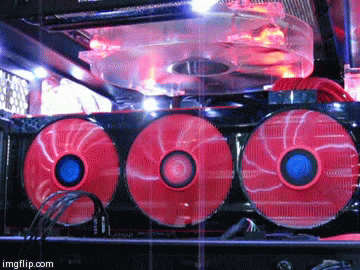







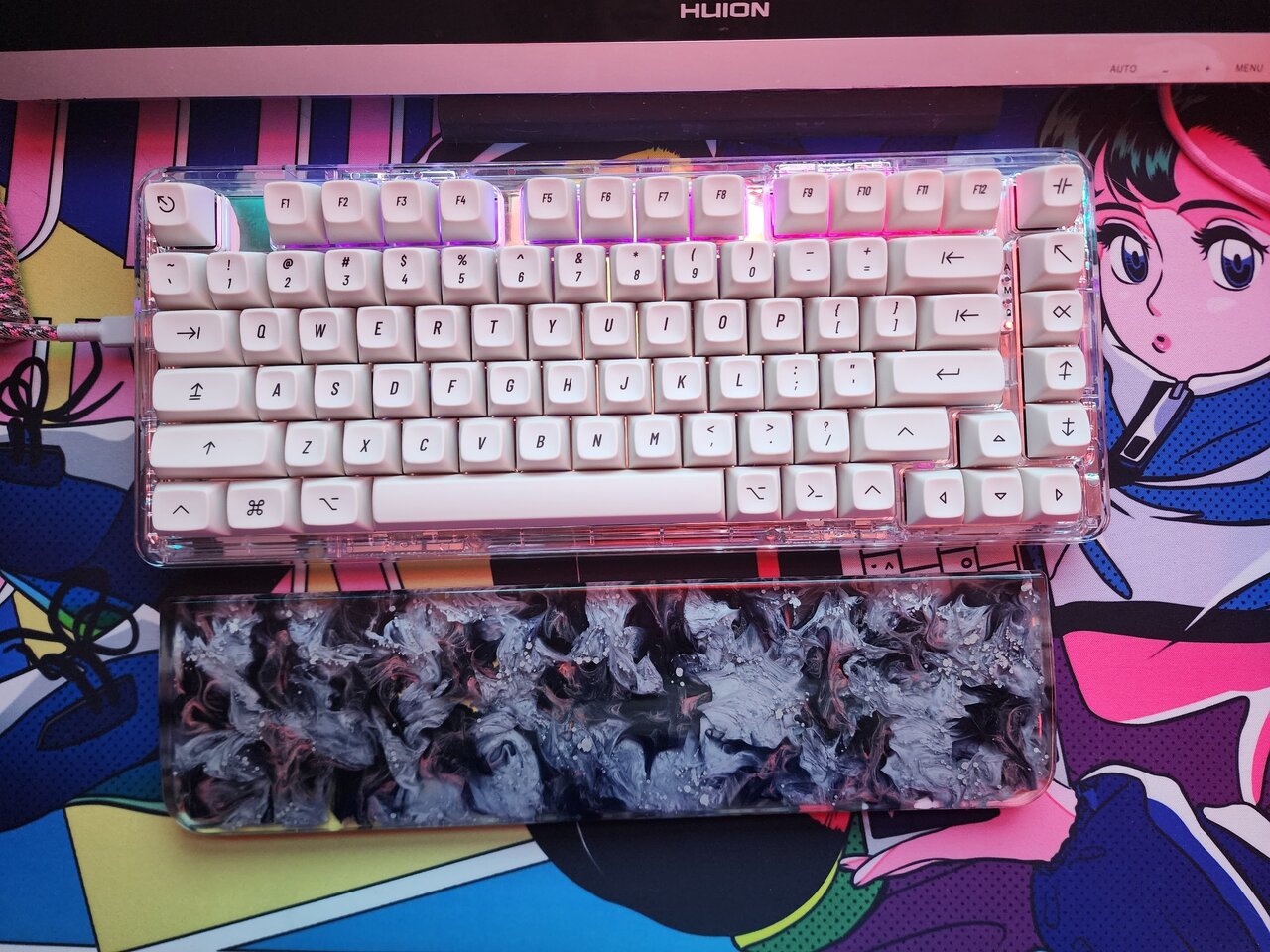




[Giveaway Closed] Avatar: Frontiers of Pandora (Ubisoft Connect)
in PC Gaming
Posted
Whoops, I totally forgot to check this out in time! Thanks for setting up the giveaway regardless lol.