Welcome to ExtremeHW
Welcome to ExtremeHW, register to take part in our community, don't worry this is a simple FREE process that requires minimal information for you to signup.
Registered users can:
- Start new topics and reply to others.
- Show off your PC using our Rig Creator feature.
- Subscribe to topics and forums to get updates.
- Get your own profile page to customize.
- Send personal messages to other members.
- Take advantage of site exclusive features.
- Upgrade to Premium to unlock additional sites features.
-
Posts
831 -
Joined
-
Last visited
-
Days Won
18 -
Feedback
0%
Content Type
Forums
Store
Events
Gallery
Profiles
Videos
Marketplace
Tutorials
Posts posted by Supercrumpet
-
-
Aw dang, looks like my folding rig was down for the weekend. Whoops. Great stuff as always though from everyone else!
-
 1
1
-
-
This is honestly the first I've seen of this thread since I browse forums so sporadically, but this is really interesting to follow along with. I've thought about doing something similar for years but I've never been in a good position to. Maybe once I have the space to actually move around hardware like this, it could be an interesting way to make a buck on the side, and I've always enjoyed doing builds for friends and family as well. Keep up the great work, and I hope things keep trending positively for you!
-
 1
1
-
-
On 11/07/2023 at 15:13, Andrew said:
Nyck de Vries F1 contract has been killed to death. He's being replaced by Daniel Ricciardo for the next F1 race in Hungary on the 23rd.
A little unexpected to be honest, but very, very welcome for me.
-
9 hours ago, Andrew said:
Go for the normal version of the game imo. The planes that come up the upgrades aren't worth it. Not now with the much better third party content that's available.
Here's the planes you get:
For third party content, if you want airliners go for the Fenix A320, PMDG 737 (I recommend the 800 over the others), Just Flight BAe 146, Fly The Maddog X as far as paid for content goes. For free content, the FlyByWire A320, Headwind A330-900, Sukhoi Superjet 100 (available in the Headwind installer).
For GA planes, anything from Black Square from Carenado are good choices. These are pretty much all I know about GA planes because I don't really use GA planes all that much.
For controllers, I just use an Xbone controller. I've not really had any issues with it. I've not used actual flight controls, so I can't recommend/not recommend any specific ones.
6 hours ago, J7SC_Orion said:...I got the premium deluxe version on day one. By and large, @Andrew 's comment make above sense though, still I prefer some of the rarer models that are included with the top version. Re. controller, I use both the X-box controller and the Logitech Extreme3D Pro simultaneously - more than enough control, IMO.
Sounds good, thanks guys! I hadn't found a comprehensive graphic or list of what comes with the base game, very good to know. Also good to know on the controller. I'll keep thinking on it more.
-
So I've been following along with this thread for quite a while now, and you guys have passively made me pretty interested in flight sims lol. Couple questions: If I did pick it up during the summer sale on Steam, should I just get the base game and see how I like it, or is additional content really worth it? Additionally, do you guys use HOTAS controllers for this? I have a cheap one, but the convenience of a good 'ol Xbox controller is always tempting, and I'm used to it since that's all I had when I picked up Elite Dangerous. Never got used to HOTAS for that game.
-
 1
1
-
-
In as CptAsian. Great prizes! Count me out of the running for the GPU though.
-
 1
1
-
-
-
Ope, just missed this one again (but thanks for registering me automatically as usual lmao).
Good stuff once again guys, lots of heavy hitting totals towards the top.
-
 1
1
-
-
On 01/06/2023 at 20:36, Snakecharmed said:
I ordered mine from Overstock late last year. Right now, I see them available on Amazon with a 10% off coupon. I wish the Leap was designed to fit an OEM headrest after purchase like the Series 1 though. I wouldn't bother trying to fit this thing onto the Series 1 when it has a properly matched headrest.
Is it not actually in stock on either of these sites?
https://www.thebackstore.com/steelcase-series-1-headrest-only.html
https://bybluebox.com/products/steelcase-series-1-headrest
This site is showing a 4-month backorder which matches what I saw from an Amazon Marketplace seller showing 4-5 months.
https://smartfurniture.com/products/series-1-headrest-by-steelcase/
Ah, I hadn't seen either of those last time I looked. May order one in the coming days and we'll see what happens.
-
On 30/05/2023 at 18:07, Snakecharmed said:
So this is what the jerry-rigged Engineered Now H3 headrest looks like on my Leap V2. It's really no different than any other example where someone did this, but the mineral gray is a little lighter than the chair, and it looks slightly less jerry-rigged (not by much though) with stainless rather than plastic zip ties. It's very secure though and also doesn't void the 12-year Crandall warranty. The headrest also has tension screw adjustments to lock the tilt position in place.
The biggest adjustment I had to get used to was using the headrest as a neckrest because it's farther forward than where you would want a typical headrest to be positioned. However, it works better this way because the mesh contours well to my neck and also further stretches out my neck and upper back muscles.
Despite having worked in an office for about 15 years, most of those companies didn't have very good chairs. The only other "good" chair I can compare the Leap V2 to is the Aeron, and it's not even close. One of the Leap's strengths is the versatility of its armrests and it reminds me of why I could never get an Aeron perfectly set up to my liking.
The Leap's armrests are independent from the seat back and the heights are notched. Being independent from the seat back makes reclining less awkward and easier to adjust quickly. I also don't like infinitely adjustable armrest heights because it's tedious to get them perfectly level with each other. These are major drawbacks with the Aeron's armrests and I realized they were part of the reason I couldn't get the Aeron dialed in. I also never really liked the mesh seat or the hard plastic edge of the seat frame.
This also applies to the Knoll Generation, which Sir Beregond mentioned in another thread was the worst chair he sat in. Some reviews have mentioned that the Generation's armrest anchor points feel loose, which reminds me of some worn out Aeron armrest adjustment tracks and tension wheels I've had the displeasure of using. It also doesn't make sense to me to tie an armrest to a seat back. Its armrest position when reclining looks uncomfortable and kind of absurd.
Where did you get the headrest from? I said I'd buy one for my Series 1 earlier in this thread, but my order was cancelled and I was refunded because they didn't actually have one in stock. That seems to be the theme for Series 1 headrests: they simply don't exist anymore lmao. Very very hard to find last time I searched for one.
-
-
Oh wow, I remember the big news when he joined up with Intel. I'm curious about more details with the startup he'll be working with. Didn't know about his health issues either, that's rough.
-
On 10/07/2022 at 13:50, ENTERPRISE said:
This badge also appears to no longer be working for myself and a few others. Perhaps something to look into.
-
On 10/07/2022 at 13:57, ENTERPRISE said:
Whoops, I just realized I never got this badge. Too late to add it to my account?
-
Congrats to all of the winners, and thanks to the sponsors and everyone that helped organize such a huge event for a relatively new community! Amazing stuff.
-
 3
3
-
 2
2
-
-
Woohoo looks like the issue is back! No updates since, so maybe it's not Windows Updates after all. Starting tomorrow I'll be out of town, and I'll be bringing this desktop with me. Hopefully it won't be too frustrating and I'll get plenty of opportunities to diagnose.
-
It indeed seems to have been fixed with the second Windows update. Only thing that's unusual now is it wakes itself up from being asleep about every other day, which it's never done before. Much easier thing to look into though, I haven't toyed with anything yet.
-
I didn't have any time Monday night, but last night I played around with it for a little bit right before going to bed. I tried running everything as it was and got the same issue. I saw that I had some new Windows updates available, and installed those and restarted. That appears to have resolved it. I'll do a few more rally stages today to confirm.
If that's the case, to me that clearly points to Windows updates as the original cause here, but it's odd that it wasn't resolved when the problematic updates were uninstalled. Perhaps that's just an idealization of the situation and uninstalling Windows updates doesn't always work cleanly? Never had to uninstall updates before so I'm not sure.
-
Just swapped out my 3070 Ti for one of the tried and true 1070 Tis so I can use it for testing in another rig. Just submitted a request for a hardware change.
@u3b3rg33k how's your hardware holding up?
Looks like @Hacksword has been mia from the forums for nearly a year now. I'll look into recruiting someone else.
I should definitely check on our stats/points outputs more often.
-
On 03/03/2023 at 17:49, The Pook said:
try a Studio driver instead of GRD? don't have any recommendations on a specific one though.
lock it to a wonky curve (something like 1000mhz @ 1.1v) and see if it still happens? if it's just happening at low load/when exiting games then maybe one of non-P0 curves is just not stable anymore. wouldn't fix anything but just to diagnose ¯\_(ツ)_/¯
I'll try a studio driver tonight and may play with clocks. I'll also try a hardware swap, though I doubt that's the issue if it's running flawlessly when under load.
-
Alright, update (but not Windows update) time.
I uninstalled two Windows updates from 2/22, roughly the time this started. Not sure if it's the exact day. Uninstalled GPU drivers again with DDU in safe mode, reinstalled, disabled fast startup. Same issues.
I triggered it consistently, three times this evening. All three times, the screen froze for a few seconds, then went black with a cursor. All three times, I tried to manually restart video drivers with Ctrl + Win + Shift + B. The first time, it did nothing, and then restarted on its own. The second time, it half-recovered before I could even hit the shortcut. Game window was black, but I could return to Windows and keep using my PC. Game would have to have been restarted, and the "night light" was reset, but otherwise functional. Just a typical video driver crash. Third time was same as the first; shortcut did nothing, then it restarted on its own. Attached is a screenshot of the relevant event viewer error.
Do you guys have a suggested video driver version to roll back to?
-
In as CptAsian. Thank you guys for organizing!
-
 3
3
-
 1
1
-
-
5 hours ago, The Pook said:
what does "appears to crash" mean? does the screen go/stay black or does it revert to the default MS driver with the tray notification?
next time it happens try pressing CTRL + Win + Shift + B and give it a second. if it stays black then unplug/replug the display cable from the GPU and then try it.
the rando black screen issue is fairly common with the 3000 series (happened to me a few times) and that's how I get it to come back. never heard of it happening with the 2000 series though.
Black screen but I still have audio, sometimes the audio will loop after 20 seconds of continuing to play normally and then it'll restart automatically.
I'll try Ctrl + Win + Shift + B though. Never heard of that before, interesting to see that function bound to a keyboard shortcut. I'll try that if the issue persists when I'm next on my sim.
1 hour ago, maddangerous said:ok so, if this started mid-week last week, what happened before this? Any major changes?
Windows update?
Driver update?
Do you know if windows update is configured to allow updating your drivers automatically?
As a long shot, you could do yourself a favor and disable fast startup.. I've seen this fix far, far too many issues.
Control Panel -> Power options -> Choose what the power buttons do
Click the link that says "Change settings that are currently unavailable"
Under the "Shutdown settings" area, untick the box that says "Turn on fast startup (Recommended)"
Don't believe the text that says restart isn't affected.
Fast startup especially doesn't matter for you, because you're on an SSD.
Reboot so that disabling it takes effect, and then try DDU and reinstall again.
When you DDU, and reinstall, are you booting into safe mode and installing the driver?
I was never aware of that issue, thanks for the heads up. I know a few people on 3000 series lol.
I don't think I had any Windows or driver updates around that time. Are Windows update logs or some sort of update history in Event Viewer to double check that? I remember it's a thing but it's been years since I've looked. I don't think I get auto updating drivers, but I'm not 100% sure. My Windows settings aren't super consistent across my PCs.
I'll try disabling fast startup right off the bat though, can't hurt. I did see that mentioned once when Googling, but I didn't think it was relevant. Perhaps it is, haha.
-
8 hours ago, maddangerous said:
Which rig in your sig is the sim rig?
I would start by checking the event viewer for entries around the time of the crash, and see if anything else other than the graphics driver crashing is happening.
Other than that, DDU remove and reinstall driver would be a good idea.
8 hours ago, The Pook said:What GPU?
Phoenix V3, so 2080 Ti.
I should have mentioned that I did check event viewer and it mentioned the 'ol nvlddmkm, which I interpret to be video drivers. I uninstalled with DDU and installed newest drivers; behavior didn't change at all.



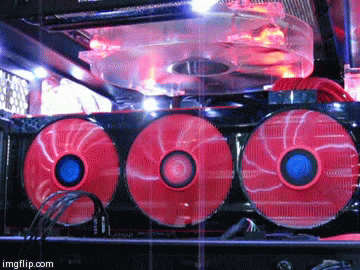









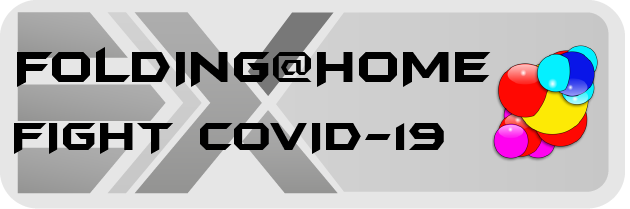

Microsoft wants to build nuclear generators
in Technology and Science
Posted
Very interesting, it's always exciting to read about nuclear power related news. Scaling this stuff down has some really interesting implications and opportunities for sure.