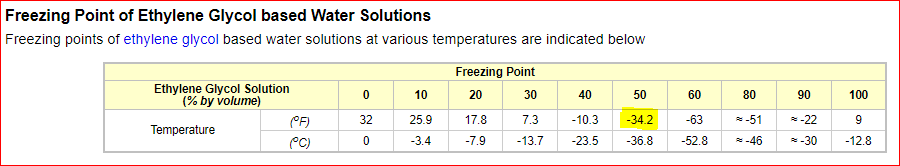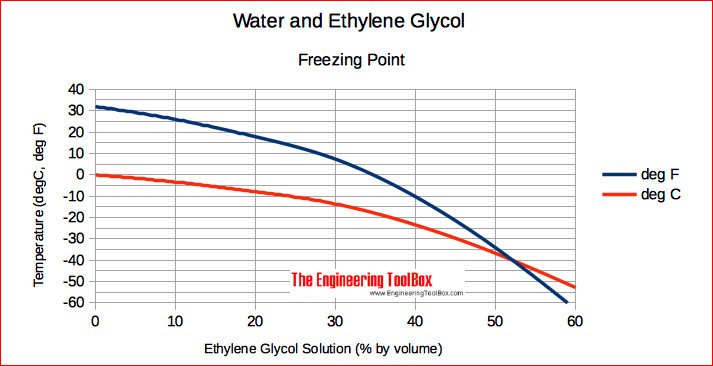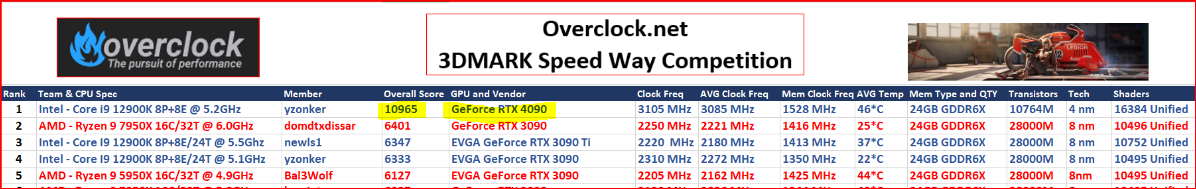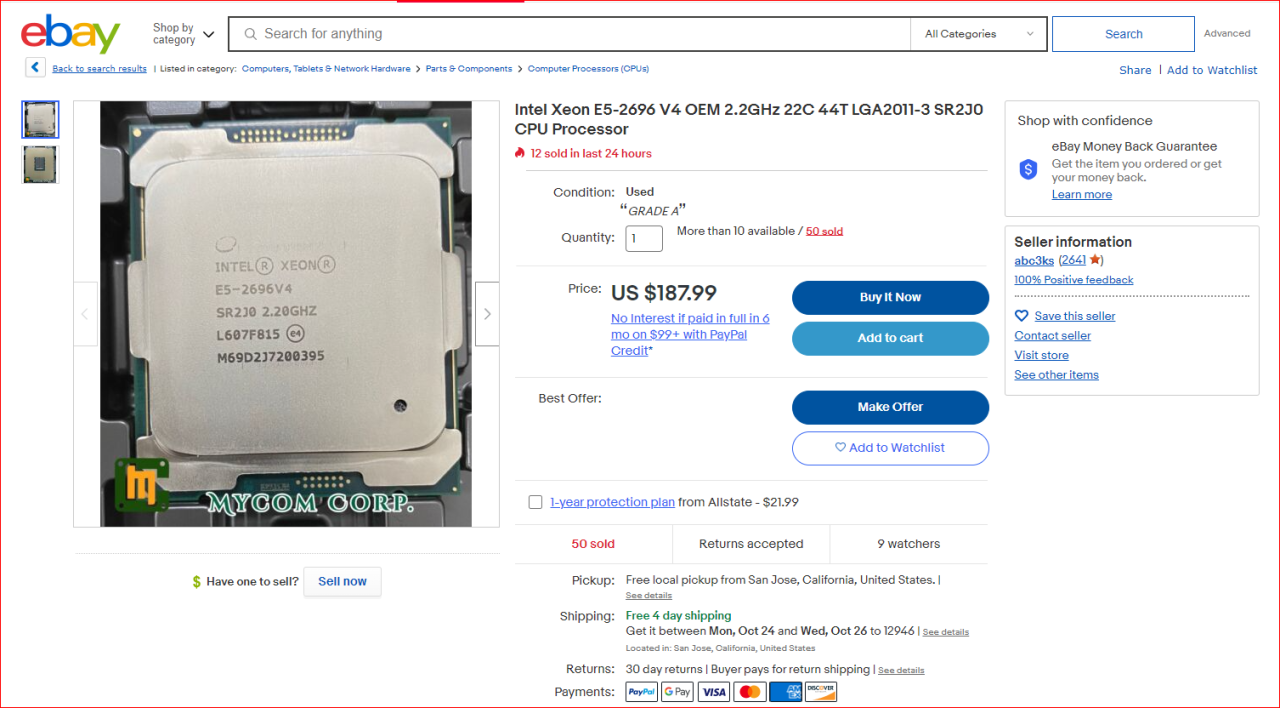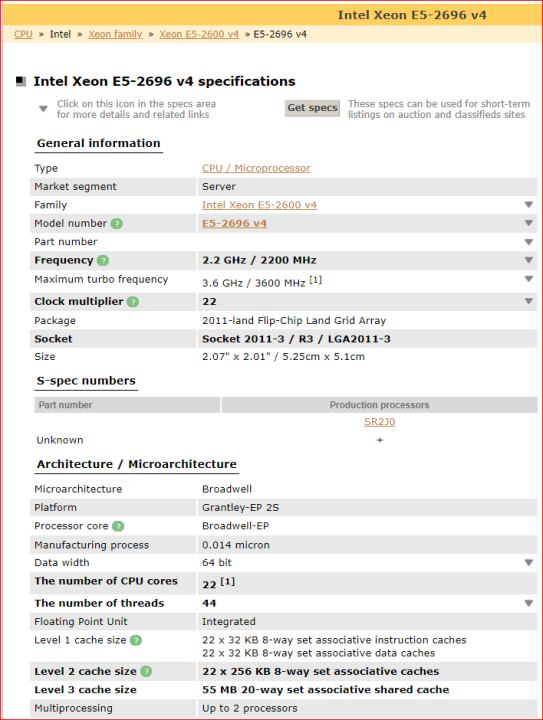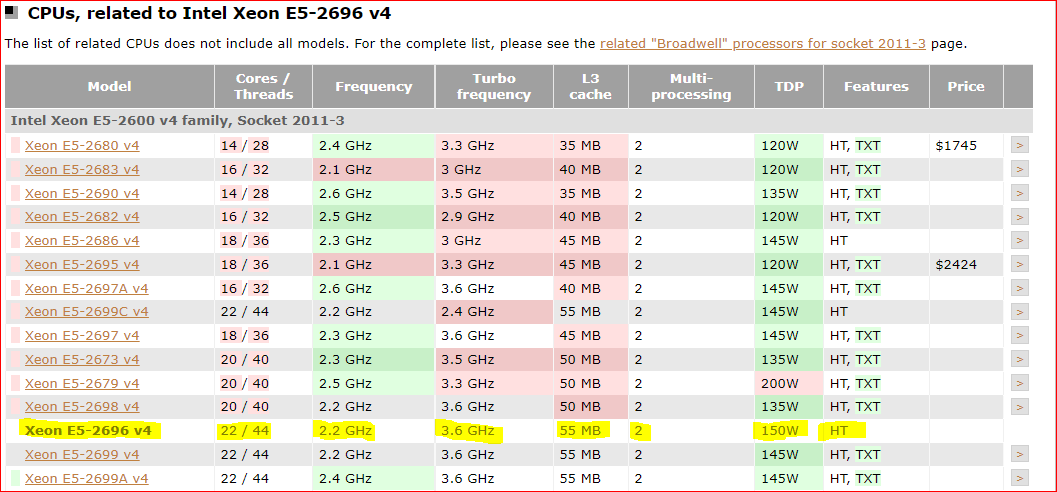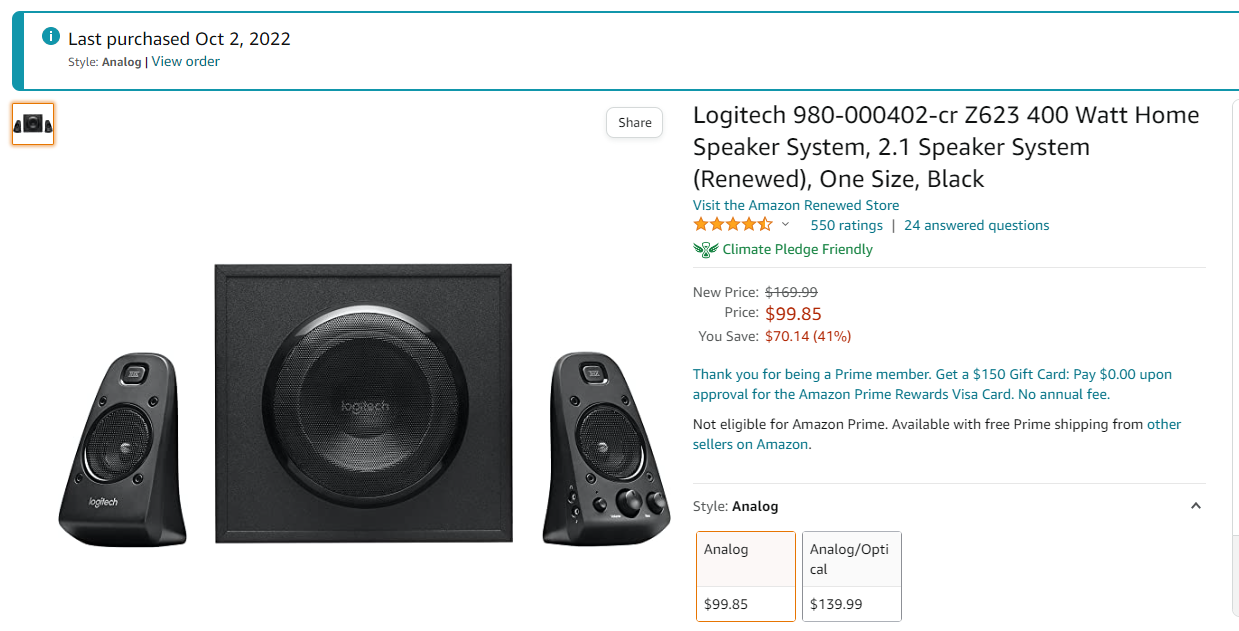Welcome to ExtremeHW
Welcome to ExtremeHW, register to take part in our community, don't worry this is a simple FREE process that requires minimal information for you to signup.
Registered users can:
- Start new topics and reply to others.
- Show off your PC using our Rig Creator feature.
- Subscribe to topics and forums to get updates.
- Get your own profile page to customize.
- Send personal messages to other members.
- Take advantage of site exclusive features.
- Upgrade to Premium to unlock additional sites features.
-
Posts
552 -
Joined
-
Last visited
-
Days Won
23 -
Feedback
0%
Content Type
Forums
Store
Events
Gallery
Profiles
Videos
Marketplace
Tutorials
Everything posted by Storm-Chaser
-
Just picked this up. Now my avatar is legit. The boys are getting it off the train for me right now. Going to see how many cars I can crush later today.
-
Phenom II is definitely going to be the more snappy system, by a long shot. Especially if you have low latency CL 7 1600MHz memory and especially if you overclock the CPU NB. The zosma core 960Ts have a decent memory controller (CPU_NB) and will usually go to 2800MHz without effecting reliability. The better samples will do 3.0-3.1GHz. You can overclock the FX NB but they are prone to failure above 2400Mhz, and don't respond nearly as well to clock frequency boosts when compared to the Phenom II. For example, it would be almost impossible to beat this latency # with a FX chip. I would highly recommend the Phenom II over the FX. Runs much cooler as well.
-
I have that same transducer, and Fosi amp! It's a class D amplifier and I notice even when it's cranked its not very powerful. Just FYI. Still shakes my desk, but I have to have the crossover and gain on the amp turned all the way up for sound/ shaking satisfaction. So I would recommend a more powerful subwoofer amp if I had to do it again. If you still have money burning a hole in your wallet I'd recommend the AMD Phenom II 960T. This is 3.0GHz base /3.4 turbo CPU with two locked cores. With that mother board you should be able to attempt to unlock them and turn it into a hexacore. Works about 50% of the time according to my research. EDIT: What is your audio setup?
-
No doubt! Considering these were going for 3-400 dollars just a couple years ago and well over $2000 when new.
-
Instead of a 13900K, I decided to upgrade my Z840 one more time. Picked up two brand new E5 2696 v4 processors for a total of 44 cores and 88 threads. Updates to follow.
-
Somebody is doing it RIGHT!
-

Forums first comp: CPUz Benchmark
Storm-Chaser replied to Storm-Chaser's topic in Benchmarking General
Interested to know the hard limits on a chip like that. Are you going to try for max frequency at some point? Thats a strong processor. Smokes my z840 with 72 threads like it's standing still! Question: have you benchmarked CPUz with and without your e cores? Interested to see how much weight they can pull. -

Forums first comp: CPUz Benchmark
Storm-Chaser replied to Storm-Chaser's topic in Benchmarking General
Ill have it up tomorrow You are correct I was keeping it open for you to run those rigs, but I've lost track of the original excel spreadsheets. Ill make one more search tonight. I had a NAS failure and lost my raid1 array. But some of that comp stuff was backed up elsewhere. -
Ready to throw 72 threads at it. I remember we did the same thing about six months back, but I totally forgot how to re-engage. Can someone please help me get up and running here? Thanks SC EDIT: I currently have NUMA disabled in the BIOS for that novabench comp. Better to re-enable for F&H I'm guessing?
-

Forums first comp: CPUz Benchmark
Storm-Chaser replied to Storm-Chaser's topic in Benchmarking General
I have half the mind to track down a vintage Pentium II MMX system and challenge you to a dual. -

Forums first comp: CPUz Benchmark
Storm-Chaser replied to Storm-Chaser's topic in Benchmarking General
If anyone is still paying attention to this thread, I hit a better score with my z840 rig... -
LMAO but seriously, this is going to be a good build. How much did you pay for your 13900K and when do you think you'll get it?
-
First ever test bench. Or should I say, first caseless build. This was impromptu so I used what I had on hand to make it work
-
Since you are in there and upgrading your system with external cooling, you might look into this flowmeter (though I think they only come in G1/4): Bykski Inline Flow Meter and Thermometer Safety Module w/ OLED Display - Black (B-TFC-CS-X) WWW.BYKSKI.US The Bykski Inline Flow Meter and Thermometer Safety Module offers a real time reading of your inline flow rate. The in-line block uses industry standard G1/4 fittings. The safety module also features real time... You probably already know this, but I would do away with any 90* fittings in your loop for maximum performance, if at all possible (I just noticed you posted a link above). One little hack, if you don't want to go with the quick disconnects you can use a valve on that line, and shut it off as needed to remove the external radiator / etc. In other words, there is a shut off valve between your external rad and your main loop. you will still have to pull the line, but you won't lose any coolant from the PC side. Never tried these before but they are slightly smaller than a standard quick disconnect. And much cheaper. Thermoplastic Quick Couplings - Acetal | Omega Engineering WWW.OMEGA.COM Acetal, our most popular coupling material. With 1 /4 ' flow, it offers the widest selection of sizes and configurations for 1 /4 ' to 3 /8 ' plastic tubing. As for the anti-freeze, just buy a couple gallons of 50/50 pre mix and you'll be up and running in no time. These automotive coolants have built in anti-corrosion properties, and you can always go less than 50/50 depending on your environment. Since anti-freeze is slightly more viscous than water, you want to use the least amount of ethylene glycol as possible to achieve peak performance from your loop. Here is a chart with all the ratios and associated freezing points. Definitely subscribed
-
Yes, correct, its the newest GPU benchmark by 3D Mark. We only have one 4090 submission so far, and I've listed his score and clocks below for reference. Looks like you are well on your way to beating this high score considering you are still on air and it appears he must be on chilled water or something like that. But man, good call on that GPU! That 4090 is a BEAST! They make the 3090 look like a Matrox Millennium MGA Link to the comp can be found here: Just a moment... WWW.OVERCLOCK.NET
-
Well, the novabench comp over at overclock.net has inspired me to do a little bit more upgrading to this machine since it's already close in horsepower to a 12900K or 5950X. And now that I resolved the hyperthreading issue with an OS re-image, there is nothing holding me back. Since I already have 2400MHz memory in this Z840, I figured I would upgrade to E5-2600 v4 series chips to capitalize on that. The memory speed limitation on v3 chips is 2133MHz (which is what I have in it right now). I will be going from two 18 core E5-2696v3 to two 22 core E5-2696v4 chips. 22nm to 14nm (Broadwell) Stay tuned. I will be ordering these around the first of November. Benchmarks to follow! Hoping to hit around 130GB/s memory read - which should be good enough for a top 5 finish at hwbot.org
-
Looking forward to seeing what you can do with the 4090. Be sure to see how it stacks up against the competition in our 3D Speed Way competition over at overclock.net!
-
-

Optimal sound card/audio setup w Z-5500 Logitech sound system
Storm-Chaser replied to Storm-Chaser's topic in Computer Audio
How do you know he was only running 50w to each? Those subwoofers are rated for upwards of 350w RMS / 800w peak power? Nevertheless, very impressive. I might just have to do that. You keep coming up with good ideas, @pioneerisloud!!! -

Optimal sound card/audio setup w Z-5500 Logitech sound system
Storm-Chaser replied to Storm-Chaser's topic in Computer Audio
I have not forgotten your advice! I have one RC-62 II center speaker ATM. It's serious business at 600w power handling and 150w rms. And good down to 57Hz. Unfortunately, the price went up to 280$ from $200. So I am just waiting to pull the trigger on that to see if the price comes back down. Following your advice I will be running a total of three RC-62 IIs eventually (as LRC) and that will remove all but two Logitech's from the system. So that is in my mind and will be slowly accomplished. And the two Klipsch 12" subs will rattle the windows on the 3rd floor. They are very potent, make no mistake. I'm just a junky for bass. -

Optimal sound card/audio setup w Z-5500 Logitech sound system
Storm-Chaser replied to Storm-Chaser's topic in Computer Audio
I've already had a Z623 system and I liked it for what it was. It is actually more throaty and boomy than my Klipsch 12" front firing subwoofer, which is amazing considering it's almost half the size. That's the reason I want to try it out. Not for the satellites or anything, but purely to see how it supplements two 12" Klipsch subwoofers in low frequency. -

Optimal sound card/audio setup w Z-5500 Logitech sound system
Storm-Chaser replied to Storm-Chaser's topic in Computer Audio
Just picked this sound system up for the upstairs computer. First I'm going to plug it into my current sound system downstairs (this one) and see how it sounds. The subwoofer is on the small side but actually has a good bit of punch to it. Connecting it up should be easy, as I have an audio extractor with an analog out so I can wire right up to that and experiment. -

Optimal sound card/audio setup w Z-5500 Logitech sound system
Storm-Chaser replied to Storm-Chaser's topic in Computer Audio
My plan is to turn the metal desk into a giant sounding board if at all possible. Also curious if it would be advantageous to mount them right to the subwoofer enclosure. Then again maybe not a good idea? IDK