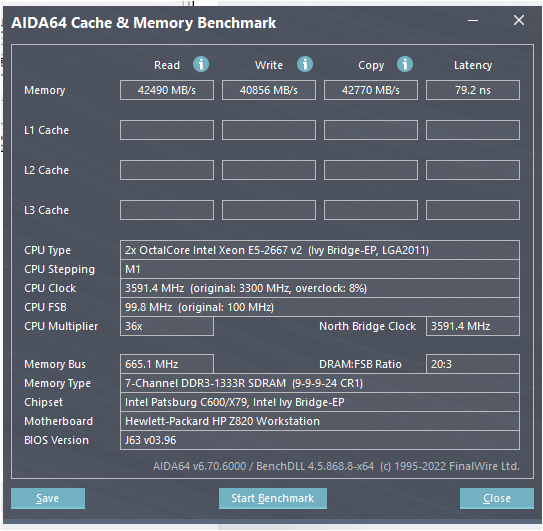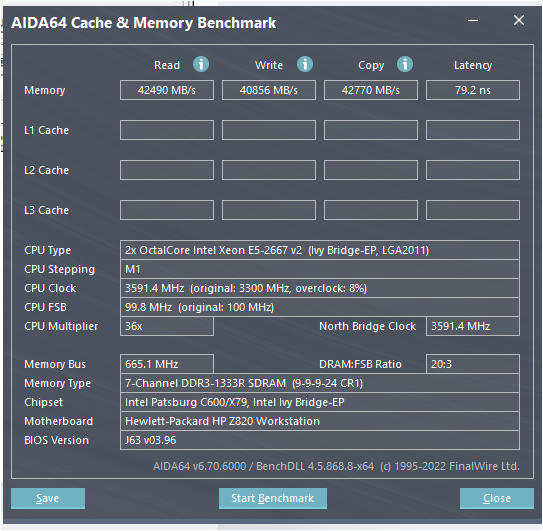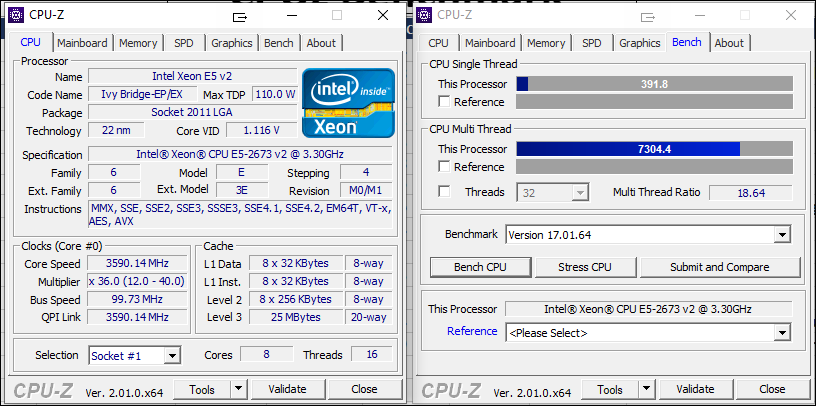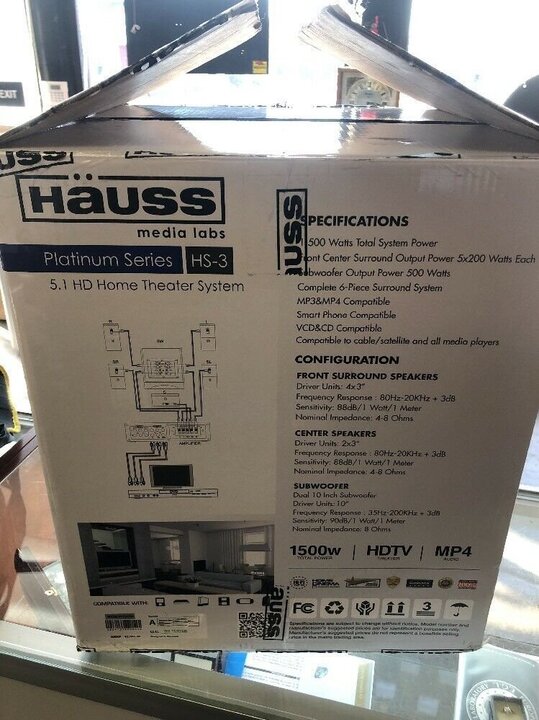Welcome to ExtremeHW
Welcome to ExtremeHW, register to take part in our community, don't worry this is a simple FREE process that requires minimal information for you to signup.
Registered users can:
- Start new topics and reply to others.
- Show off your PC using our Rig Creator feature.
- Subscribe to topics and forums to get updates.
- Get your own profile page to customize.
- Send personal messages to other members.
- Take advantage of site exclusive features.
- Upgrade to Premium to unlock additional sites features.
-
Posts
552 -
Joined
-
Last visited
-
Days Won
23 -
Feedback
0%
Content Type
Forums
Store
Events
Gallery
Profiles
Videos
Marketplace
Tutorials
Everything posted by Storm-Chaser
-

Optimal sound card/audio setup w Z-5500 Logitech sound system
Storm-Chaser replied to Storm-Chaser's topic in Computer Audio
The new receiver has a mic input that allows the unit to auto sense the speaker configuration and tune it (the speaker configuration) appropriately. Now, I only have it set on manual, since the original mic for optimization wasn't part of the deal on ebay. I'm definitely going to pick one up, just curious if you think I can use any mic for this or if there is some intrinsic value in using the OEM mic that is the original part of the tuning for this a/v receiver? Anything else I should know about manual vs auto speaker setup? From what I gather, I should get better sound with the auto setup to let the unit discover for itself the optimal location and placement and db level of each speaker. Right now it's just a manual configuration for my speaker setup, which still can do with plenty of tuning (though it sounds righteous as is.) I will pick up another identical 12" sub next month. I already have an extra 16' feet of subwoofer cable so I should be able to find an ideal location for the second sub in this room. But, that doesn't mean my plans for the z5500 system are dashed to pieces! lol I figure that some day I can revitalize the entire system, just for kicks of course. I know I will have better sound without doing this but I am just curious what results I can get if I put a new (OEM logitech) speaker in the sub box and then purchase a matching set of z5500 small speakers to run the entire old system in parallel with the entire new a/v system. I can then run a 3.5mm audio cable from the hdmi extractor to the restored z5500 system and run that in tandem. So that will be TEN small speakers and three subwoofers (two 12" and ONE 10"). I know more speakers does not equal better sound, however, I think it would be a fun covid experiment, allowing for more crossover between the speakers and the subs and perhaps allow one system to augment the other for fine tuning. I guess if this curiosity experiment totally fails my expectations I can always sell the old/restored z5500 for a couple hundred bones on eBay or something. We will see. Then again, if the second sub makes me happy I might just forgot this thought entirely. lol BUT this does not mean I will be disregarding your advice about the logitech speakers not being up to top notch quality and I can do better with better more powerful bookshelf speakers. I know you are right and I will most definitely do that as well. I will get same brand speakers at least for Left, right and something more powerful for center to match the subwoofer(s) and perhaps leave two logitechs for rear surround sound, ....at least for now. -

Optimal sound card/audio setup w Z-5500 Logitech sound system
Storm-Chaser replied to Storm-Chaser's topic in Computer Audio
It sounds SOOO good with the new receiver! To bad I cant crank it up at the moment, but later when everyone leaves I will see how it sounds at a little higher volume level. I will post pictures later! -The new subwoofer is sounding MUCH better after moving it to under my desk. For some reason it's the right shape to resonate those low tones very well. And I have one more subwoofer to add, which is going to be the z5500 subwoofer when I repair it. So that will be one 12 inch sub and one 10 inch sub, but the repair will be on hold for a couple weeks. I have the crossover set to 120hz and assigned "small" to all of the z5500 speakers and it's really working great as is, plus I set the frequency crossover all the way up on the subwoofer so it bridges that gap a little bit. though I have a lot of tuning left to do. And still need to familiarize myself with the remote. The gain on the subwoofer is just above half way. I set it up with HDMI originally, but the HDMI output was sending a slightly blurry signal to my monitor, so I plugged the GPU HDMI port coming from the PC itself into the HDMI input port on the audio extractor, let the hdmi out go to my monitor and used the optical port from the HDMI extractor to go to my yamaha receiver for sound. So I still have digital input, and now the monitor doesn't turn off if I have to turn the receiver off for some reason. So the little box has proved to be a good investment already. Unit looks to be in very good condition with almost no wear and tear. I can still connect more speakers if I want, and I will definitely do that when I add the 2nd subwoofer... I'm off to the races, lol. -

Optimal sound card/audio setup w Z-5500 Logitech sound system
Storm-Chaser replied to Storm-Chaser's topic in Computer Audio
Subwoofer showed up today... it's a beast that's for sure. I was able to hook it up and use the HDMI audio extractor to get a 3.5mm output source on the computer side. Used my 3.5mm to RCA cable / adapter from there to go to the subwoofer (or I could use the RCA wire with no adapter since the HDMI extractor has that RCA output as well) Overall, I am very impressed with the build quality, performance and finish of this subwoofer. I have been experimenting with gain and frequency crossover controls on the back of the subwoofer. Seems like it might be optimal to have both about 3/4 to end of range, which is a good compromise. But I will be happy when the receiver shows up tomorrow. That way I should be able to crank the sub up a little more, I'd prefer it to hit a little harder b/c it's not matching the 10" subwoofer that was part of the original z5500 hardware yet. But still in front. The floor shakes under your feet a little more than the z5500. I am keeping this on the back burner for now, but eventually I want to get a new subwoofer speaker for that bad z5500 subwoofer enclosure as well. Perhaps I can hack it and run it as a second subwoofer on my new sound system. -

Forums first comp: CPUz Benchmark
Storm-Chaser replied to Storm-Chaser's topic in Benchmarking General
-
This is the receiver I pulled the trigger on as well: 735 watts total, works out to about 110w/ channel. Yamaha RX V863 7.1 Channel 105 Watt Receiver for sale online | eBay WWW.EBAY.COM Find many great new & used options and get the best deals for Yamaha RX V863 7.1 Channel 105 Watt Receiver at the best online prices at eBay! Free shipping for many products!
-
-

Optimal sound card/audio setup w Z-5500 Logitech sound system
Storm-Chaser replied to Storm-Chaser's topic in Computer Audio
So that being said, can I insert one of these devices between the a/v receiver and the subwoofer to in fact get control of volume of the subwoofer as well? I just like to be able to tune the sub on the fly depending on what music I am listening too. Is this a 100% drop in part?? Would this be considered a pre-amp? subwoofer volume control -

Optimal sound card/audio setup w Z-5500 Logitech sound system
Storm-Chaser replied to Storm-Chaser's topic in Computer Audio
Yes I get this, I just wanted to stock up on those to experiment a little bit and see what I can pull off in terms of connectively with older equipment. Its overkill, for sure. But I'm really all about redundancy. Don't you just hate when you have everything you need to complete a project but you are missing ONE cable? As for the speaker wire, everything I need is right here next to me from the z5500 system Here are the specs on the z5500 satellite speakers. Satellites: Left/Right: 62 watts RMS x 2 (into 8 ohms, @ 1khz, @ 10% THD) Center: 69 watts RMS (into 8 ohms, @ 1kHz, @ 10% THD) Rear Left & Right: 62 watts RMS x 2 (into 8 ohms, @ 1kHz, @ 10% THD) Total Peak power: 1010 watts So as far as I can tell, this Yamaha A/V receiver can pump 110w per channel. So in this case I would be overpowering the speakers a little bit, is this going to be okay? Total Satellite speakers RMS power * 317 W -

Optimal sound card/audio setup w Z-5500 Logitech sound system
Storm-Chaser replied to Storm-Chaser's topic in Computer Audio
-

Optimal sound card/audio setup w Z-5500 Logitech sound system
Storm-Chaser replied to Storm-Chaser's topic in Computer Audio
This should round out the home theater install. Anything I am forgetting here? Any other cables required? How about improvements, should I pick something else up to compliment the new receiver? This is the a/v receiver I picked: -

Optimal sound card/audio setup w Z-5500 Logitech sound system
Storm-Chaser replied to Storm-Chaser's topic in Computer Audio
Okay, sorry about all the questions. Things are coming together now. I have pulled the trigger on this Yamaha A/V receiver, which should have plenty of power and some left over if I want to add on some more bookshelf speakers or a second subwoofer. Yamaha RX-V863 7.2 Ch Natural Sound AV HDMI Receiver - 400w W/ Remote Bundle WWW.EBAY.COM Yamaha RX-V863 7.2 Channel Natural Sound AV HDMI Home Theater Stereo Receiver. In researching this device it appears to have a crossover functionality that should allow me to configure properly for my z5500 speakers. It has two sub outputs and HDMI. Is that the best way to connect to my computer? using an HDMI cable? Or just use a 3.5mm AUX audio jack? -

Optimal sound card/audio setup w Z-5500 Logitech sound system
Storm-Chaser replied to Storm-Chaser's topic in Computer Audio
Or this one? Yamaha RX-V765 7.1 Channel Natural Sound Home Theater AV HDMI Stereo Receiver WWW.EBAY.COM In perfect working order. Powers on and outputs sound. Audio output is excellent and very strong. Display is bright. LOUD powerful system! -

Optimal sound card/audio setup w Z-5500 Logitech sound system
Storm-Chaser replied to Storm-Chaser's topic in Computer Audio
Okay so after spending all night on eBay and amazon I think I have arrived at a good point here. This is the receiver I want: Yamaha RX-V665 7.2 Channel Home Theater AV Receiver (no remote) WWW.EBAY.COM <p dir="ltr" style="margin-top:0; margin-bottom:0;">Fully tested and ready to go </p> <br> <p dir="ltr" style="margin-top:0; margin-bottom:0;">No remote </p> <br> <p dir="ltr" style="margin-top:0... Please let me know the best way to connect this to my computer... I am assuming HDMI via the GPU for audio only? Also it does have support for up to two mono powered subwoofers, what does this mean and am I okay with the 12" woofer you linked above? What else do I need, other than the reciever here in terms of cords. The logitech z5500 speakers are 8ohms and should work no problem with this reciever from what I can gather. Thank you! -

Optimal sound card/audio setup w Z-5500 Logitech sound system
Storm-Chaser replied to Storm-Chaser's topic in Computer Audio
Okay, so how does this look? At least all my speakers will match lol Klipsch *NEVER USED* Reference Theater Dolby Atmos Surround Speaker Set (PAIR) WWW.EBAY.COM It’s a perfectly matched set up that virtually disappears. HIGH FREQUENCY DRIVER 1" Aluminum LTS Tweeter Mated to a 90x90 Tractrix® Horn. LOW FREQUENCY DRIVER 5.25" Spun-Copper IMG... Center Speaker: NICE! Klipsch RCS-CEN Reference Cinema Center Speaker FROM 5.1.4 Dolby Atmos WWW.EBAY.COM SPEAKER ONLY, NO OTHER ACCESSORIES. Will this be sufficient for my setup? -

Optimal sound card/audio setup w Z-5500 Logitech sound system
Storm-Chaser replied to Storm-Chaser's topic in Computer Audio
@pioneerisloud Do you think I can get away with re-using the small z5500 speakers with my new receiver / subwoofer? They seem to be very powerful and crisp and have almost no distortion even when cranked. -

Optimal sound card/audio setup w Z-5500 Logitech sound system
Storm-Chaser replied to Storm-Chaser's topic in Computer Audio
LOL Im glad I ran this by you first before pulling the trigger. So after a little research, this is what I have so far. Am I on the right track? Subwoofer specs: About this item Physical Characteristics-Weight (Approximate)-41.89 lb YAMAHA 10" SUBWOOFER 270 WATT AMP. Frequency Response : 20 - 160 Hz (-10 dB) Yamaha YST-SW315 Subwoofer System - Black Ash 10-inch driver with high-efficiency, 250-watt PWM digital amplifier Advanced YST ensures that the speaker and amplifier work together to create perfectly linear speaker motion BASS (Bass Action Selector Switch) tailors the sub's output for video or music at the touch of a switch Yamaha's QD-Bass technology radiates bass in all directions for greater impact. Frequency Response : 20 - 160 Hz (-10 dB) Measures 13.75 x 17 x 15.1 inches (W x H x D) Yamaha YST-SW315 10" 250W Powered Subwoofer - Black Ash WWW.EBAY.COM Excellent Working Condition and Shape with minor wear on the surface (See pictures for details). Receiver: 【PRO TESTED】Yamaha RX-V2500 910W Digital 7.1 Receiver!.04%THD,PhonoGUARANTY WWW.EBAY.COM , Yamaha's RX-V2500 boasts a high-power 7-channel surround system with a remarkable 0.04% THD and 200 Hz "Low Pass" output for your... Released in 2004 with an $1,099 price tag (over $1,600 today!), Yamaha's RX-V2500 boasts a high-power 7-channel surround system with a remarkable 0.04% THD and 200 Hz "Low Pass" output for your active sub! High sound quality, superior performance and surround realism are the result of the advanced technology that is part of the RX-V2500 digital home theater receiver. Major features include 7-channel discrete amplification (130W x 7), Yamaha's Digital ToP-ART design concept, YPAO (Yamaha Parametric Room Acoustic Optimizer), Quad-Field CINEMA DSP, 19 surround programs, full movie sound format compatibility as well as THX Select processing, SILENT CINEMA, Night Listening Mode, 9 channel speaker outputs with Zone2 out, and component video up conversion for optimum video quality. Features for convenient operation include extensive menus, front panel video Aux optical input terminal and a direct access remote control. This top-class receiver also provides a variety of features for setting up a multi-room custom installation. While the manual gives a "Dynamic Power" rating of of up to 340 Watts per Channel, we prefer to use the more reasonable 910 Total RMS Watts rating, or 7x 130W into 8Ω! This beast weighs in at just over 34 lbs and measures a sizable 17-1/8" x 6-3/4" x 17" deep. Included: • Yamaha RX-V2500 Stereo Surround Receiver • Remote Control (RAV352) • NEW FM Dipole Antenna • Owner's Manual PDF Download available online at hifiengine.com -

Optimal sound card/audio setup w Z-5500 Logitech sound system
Storm-Chaser replied to Storm-Chaser's topic in Computer Audio
@pioneerisloudI have to put the entire custom thing on hold as I just picked up a new project car. That being said, I need something to get me through the next few months until I can pull the trigger on some custom audio parts for this rig. Option A: HAUSS PLATINUM SERIES HS-3 Home Theatre System 1500w WWW.EBAY.COM <p>*FREE IN STORE PICKUP AVAILABLE* </p><p> </p><p>Paypal preferred, or message us for other payment... Option B (just replace the sub in my z5500 system and call it good until I go custom... The stock woofer is 8 ohms and 188W. Can you help me choose a replacement? It's actually a 10" subwoofer not a 12" Some people are saying you can daisy chain a sub with two 4 ohm coils and it will work just fine, but in this case I just want to try to find something with 8 ohms.... any help is greatly appreciated.... I have something like this in mind: NEW SKAR AUDIO IX-10 D4 10" 400 WATT MAX POWER DUAL 4 OHM CAR SUBWOOFER WWW.EBAY.COM Skar Audio. This subwoofer is designed and built with so many premium features it's hard to believe it is a budget friendly model. Not only do... -
No just one fan has a grill.
-
The cooling shroud connection is circled below. Once you take a look at that closely, you will see what I'm talking about when I mention the two little feet that keep it in place. I have used JB quick weld or tape to keep this in place, Another common problem with the CPU shroud is that since the entire case is tool less, people neglect to take the GPU cover off first and THEN the CPU shroud. The order of operation is important because if you try to remove the CPU part first you can release some of the clips that keep the two halves of it together (yes, the top cover can be removed separately) and as a result the entire shroud will feel like it's about to come a part. This normally don't break, so in most cases you can just pop the top cover back into place and that should tighten everything up.
-
Because this failure mode is so rare, I hate to think that perhaps it's the motherboard that's causing these problems. We'll know soon enough. How do you like your new rig?
-
Last thing I can do is swap CPU #1 and CPU #0 around and see if the error follows CPU#0...
-
a common problem with the z820/z840 heatsink shroud. The fan connection where it plugs into the motherboard has two little feet on it. Common to have it slip out and not make a full connection. In that case, the fans will run at full throttle until the proper connection is made. Most of the time, you just slip the two feet back into position and you're good to go. Other times, the feet can be broken, which will not allow for a good connection.
-
My go to PSU has always been Antec. They seem to do very well in fact I am still running the one I purchased for my Phenom II X6 project back in like 2012.