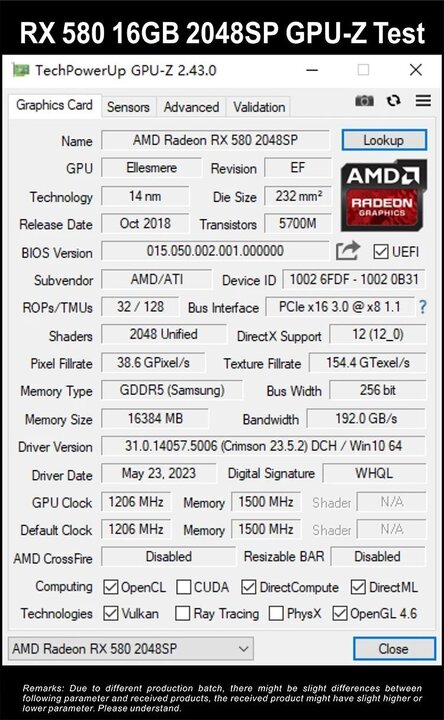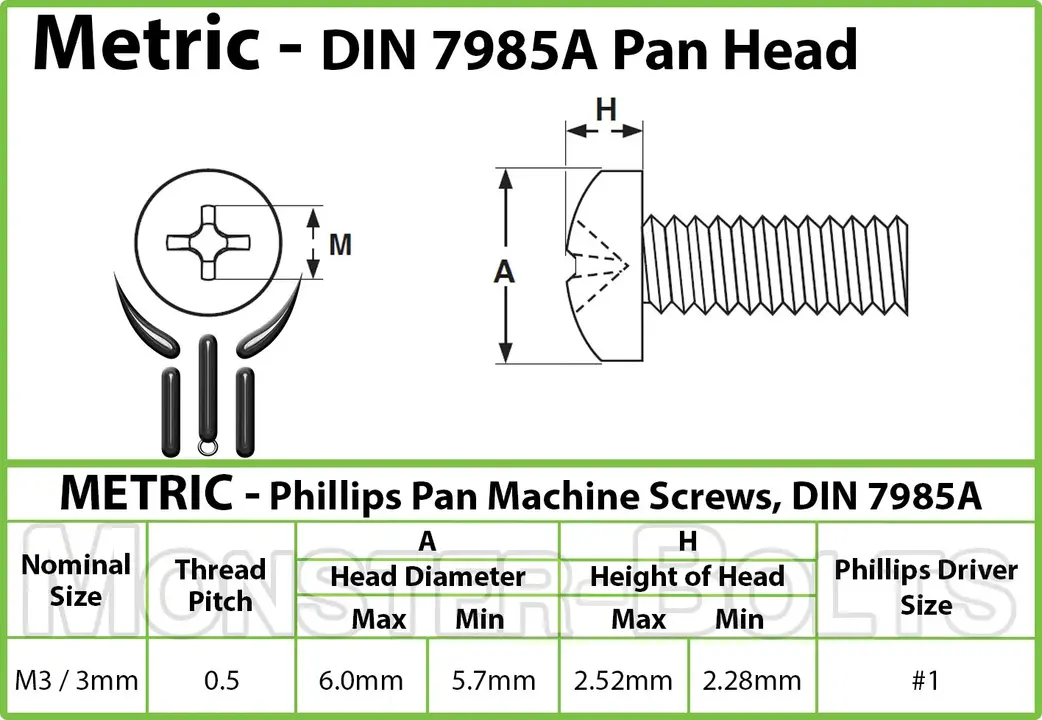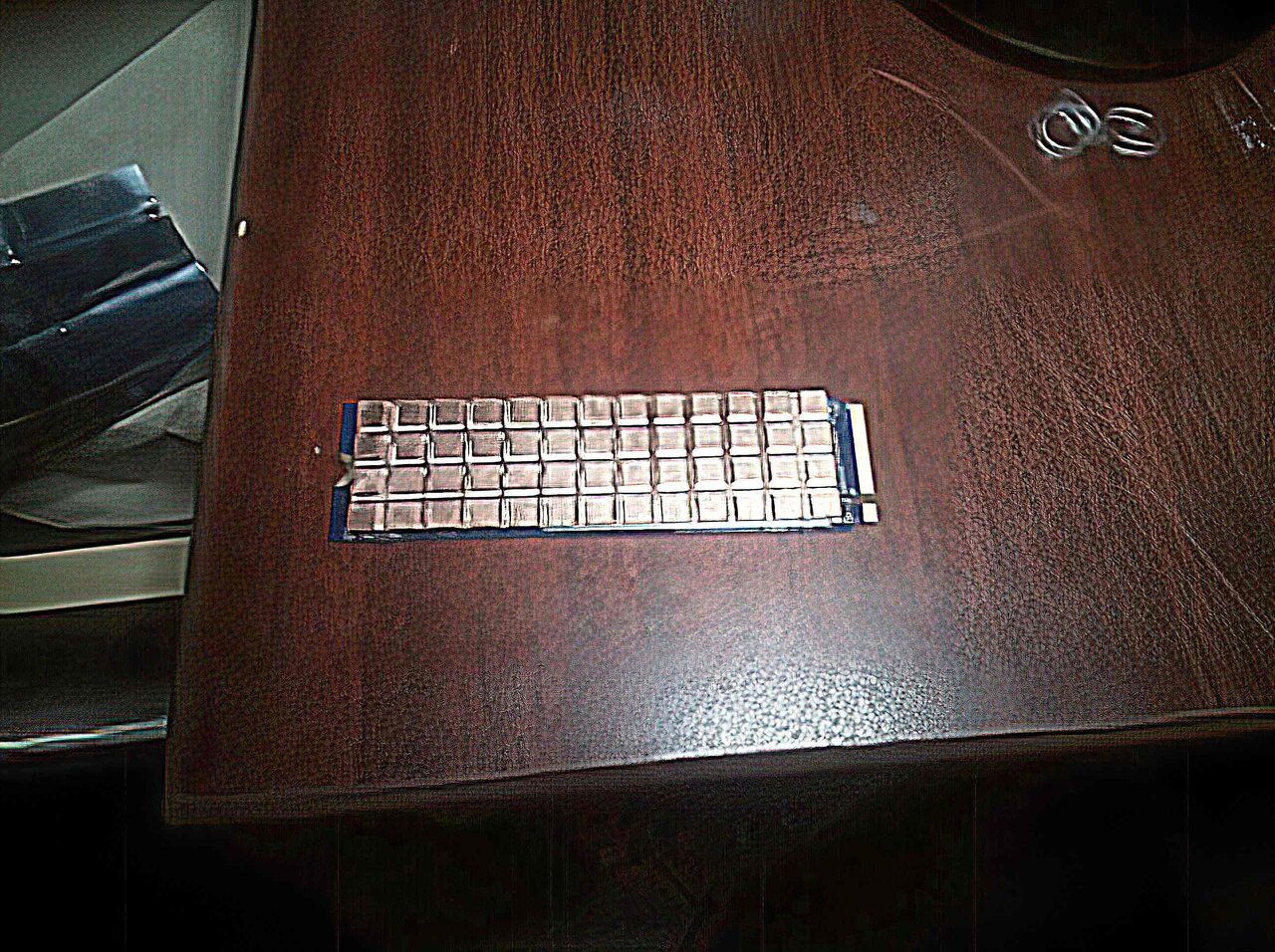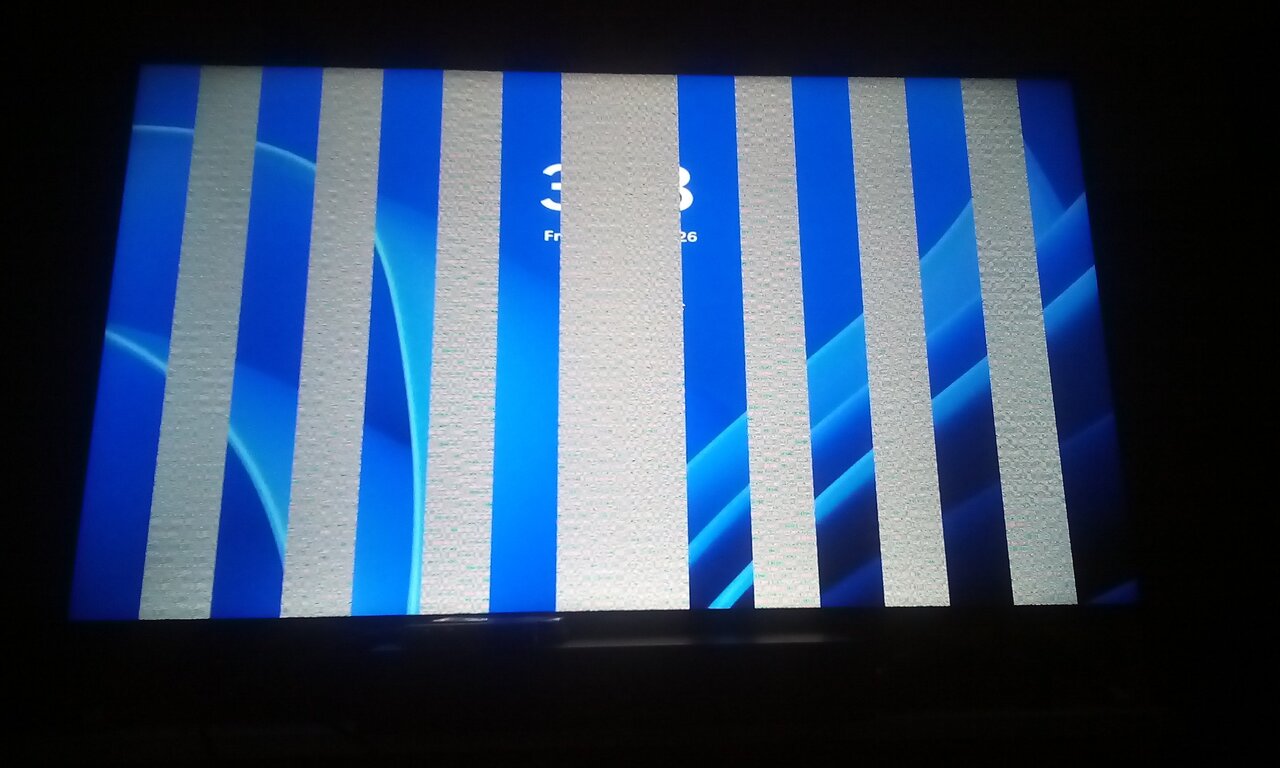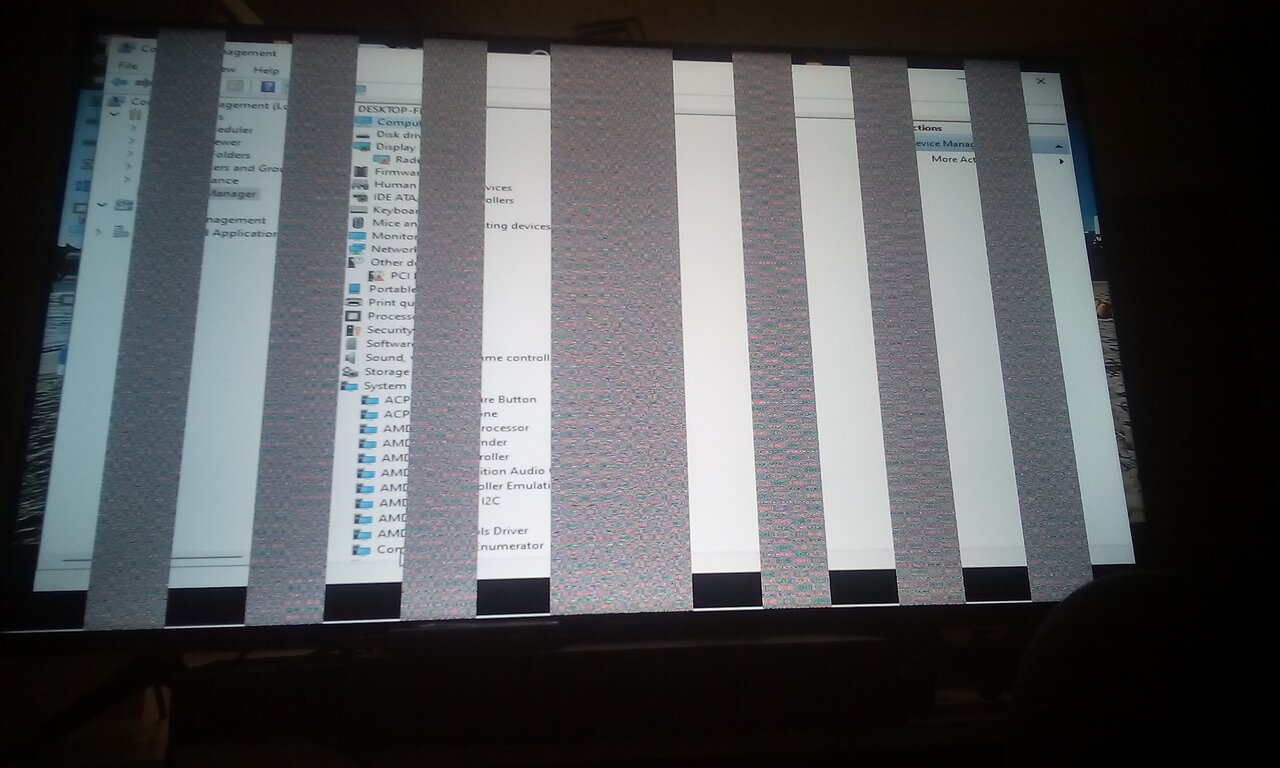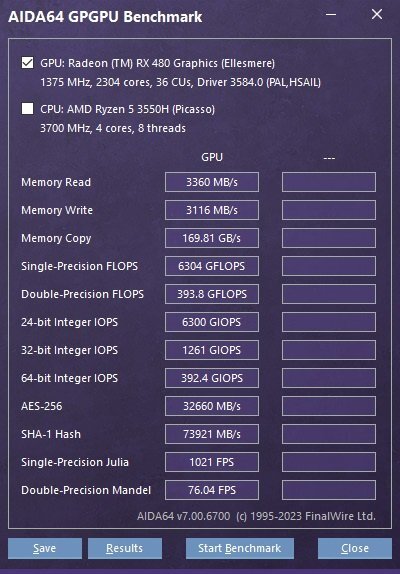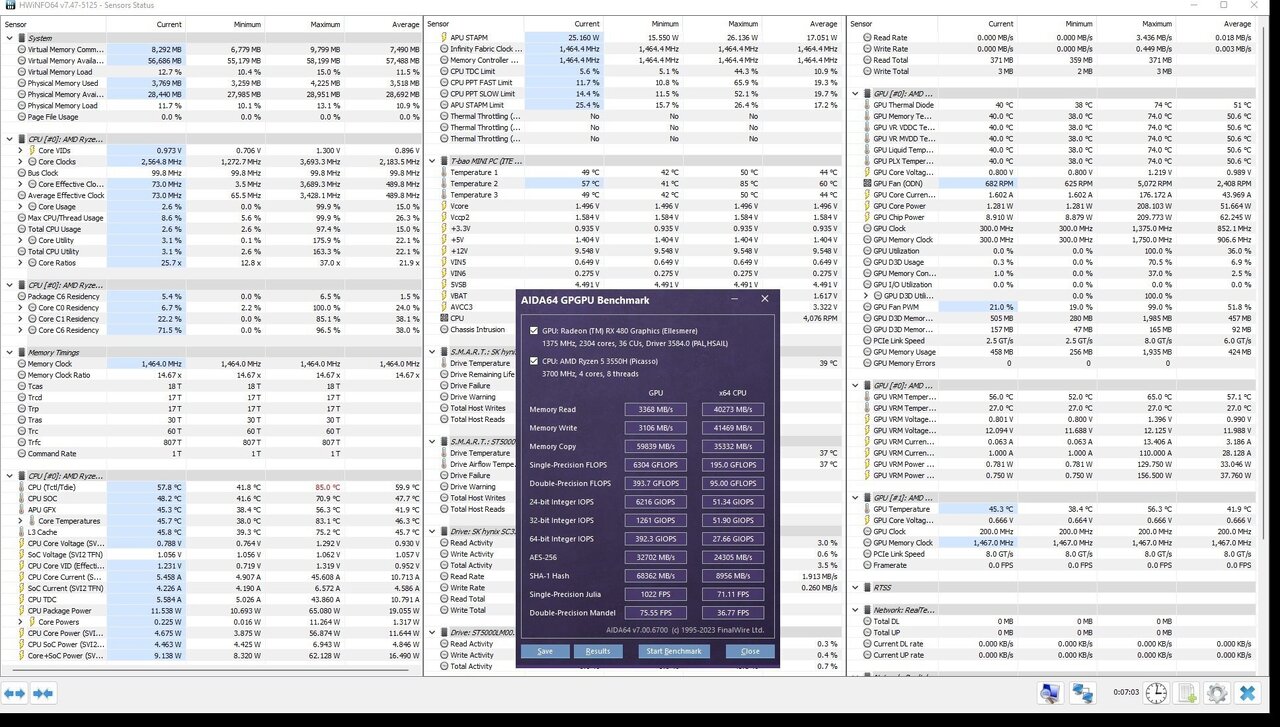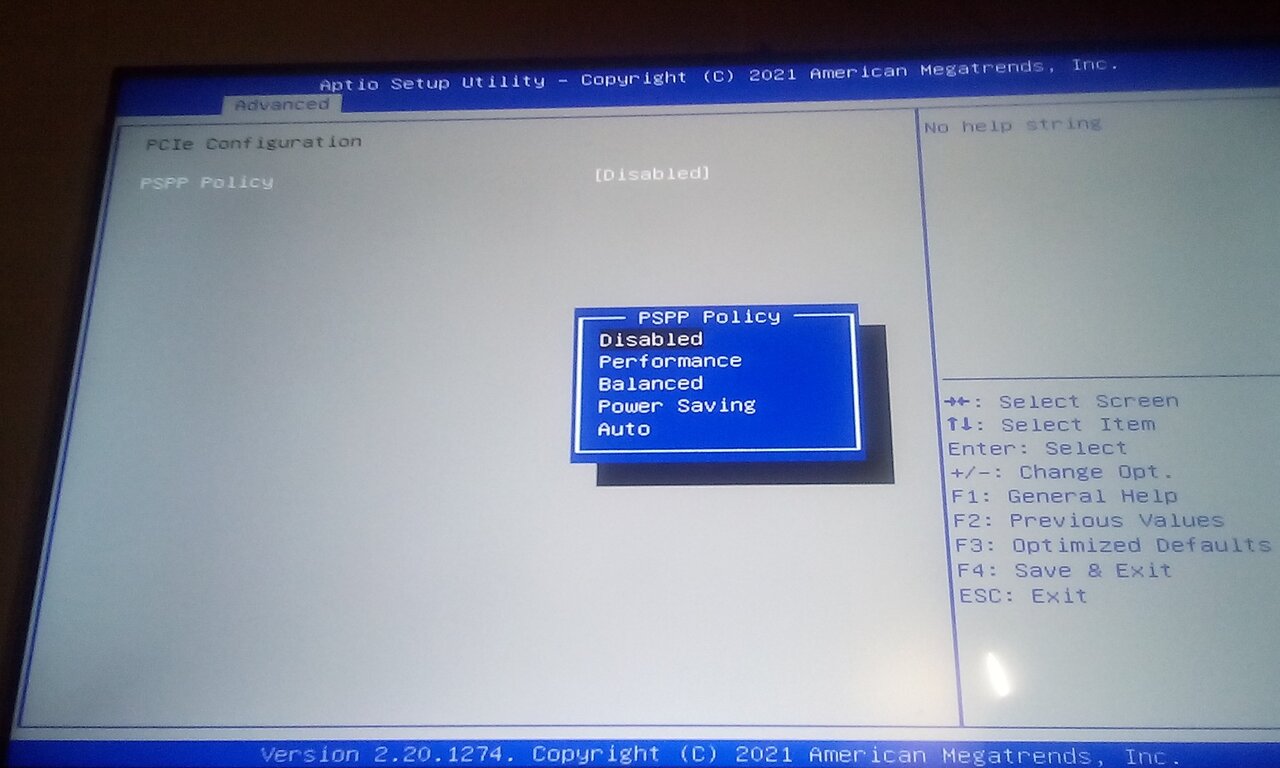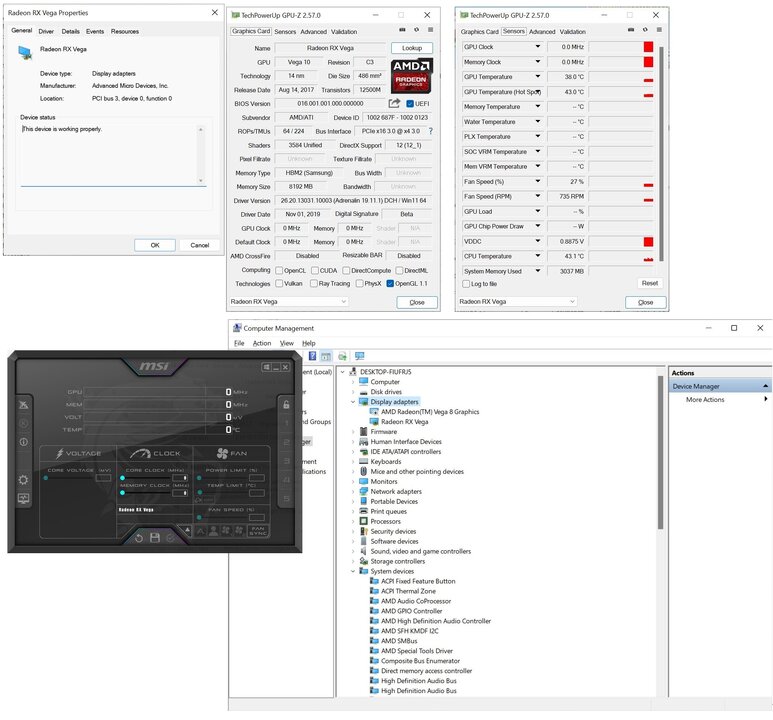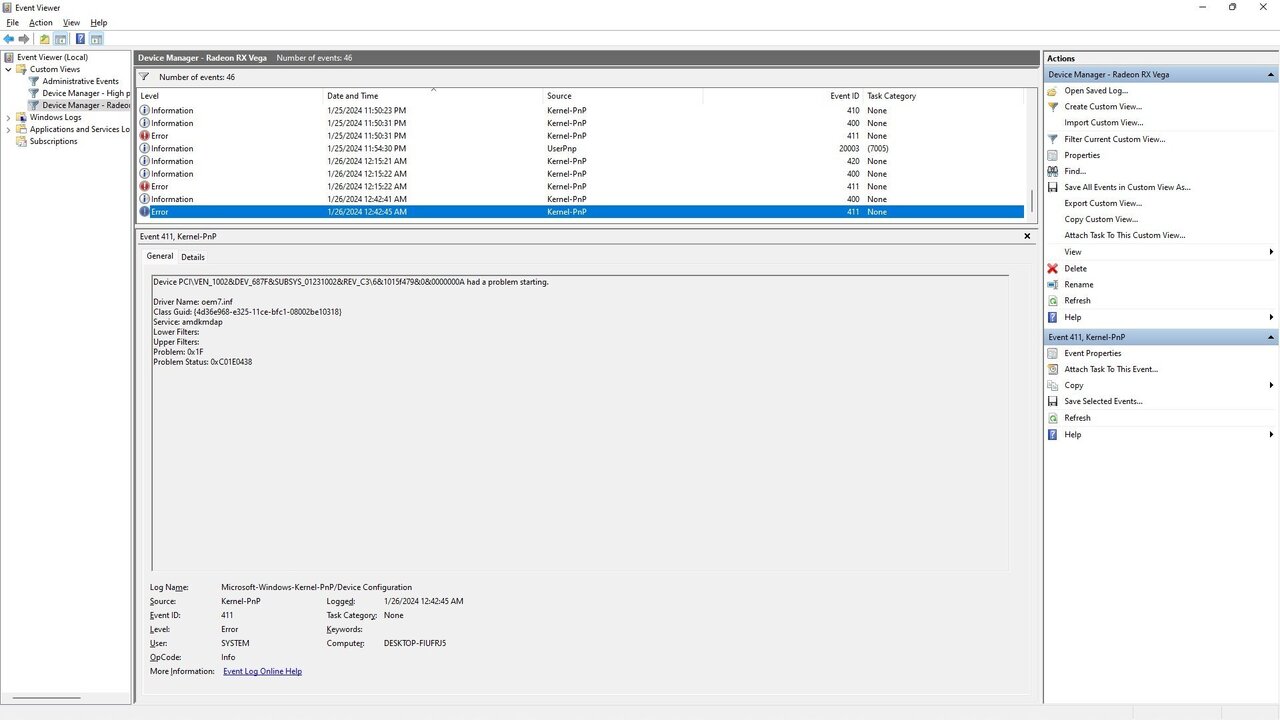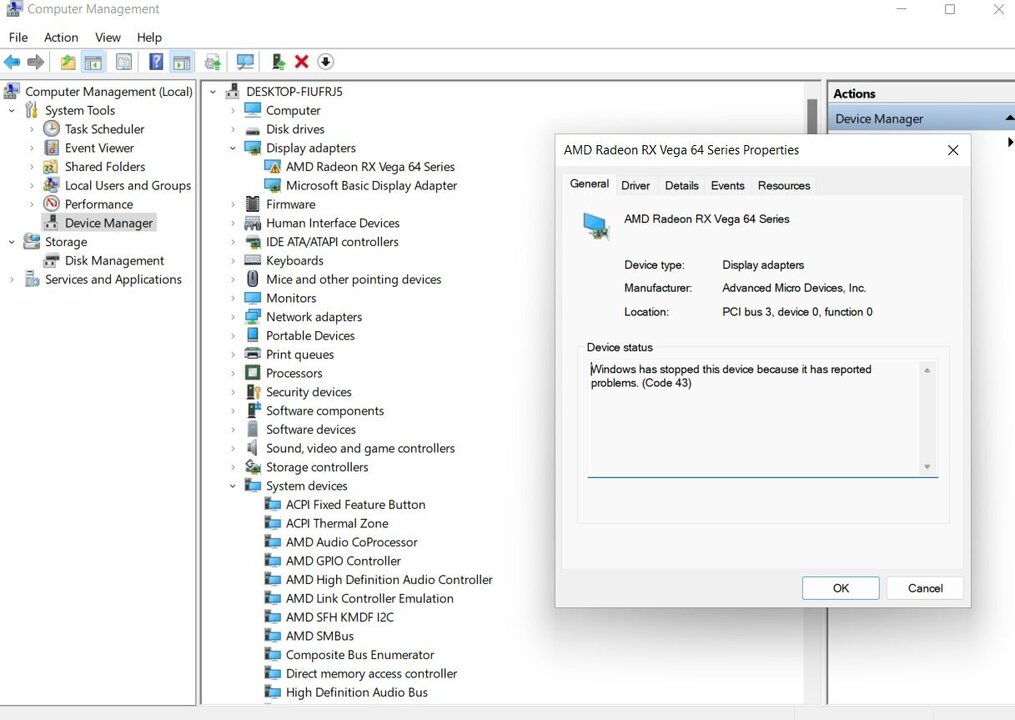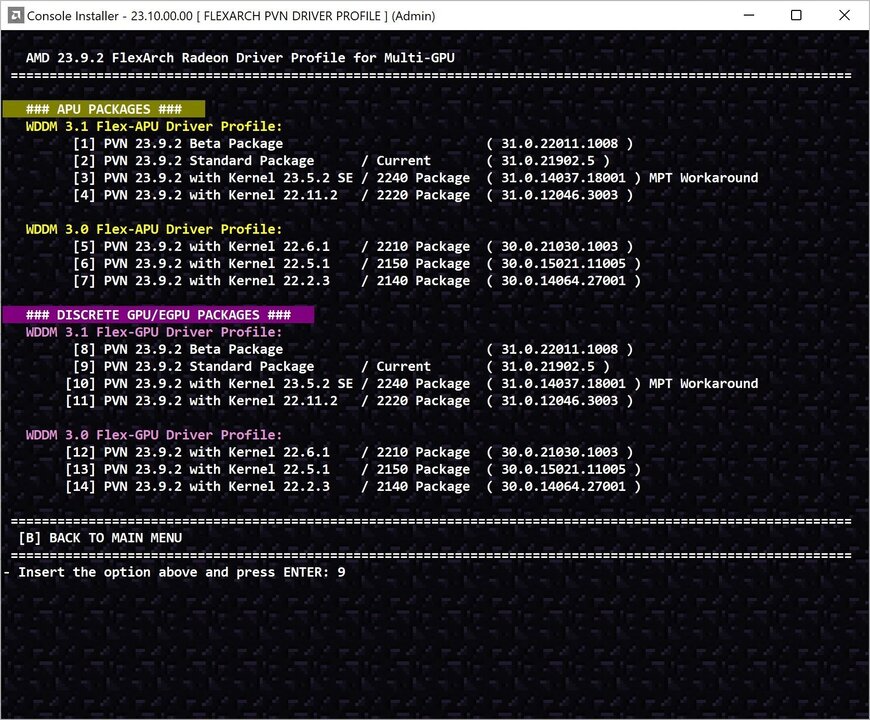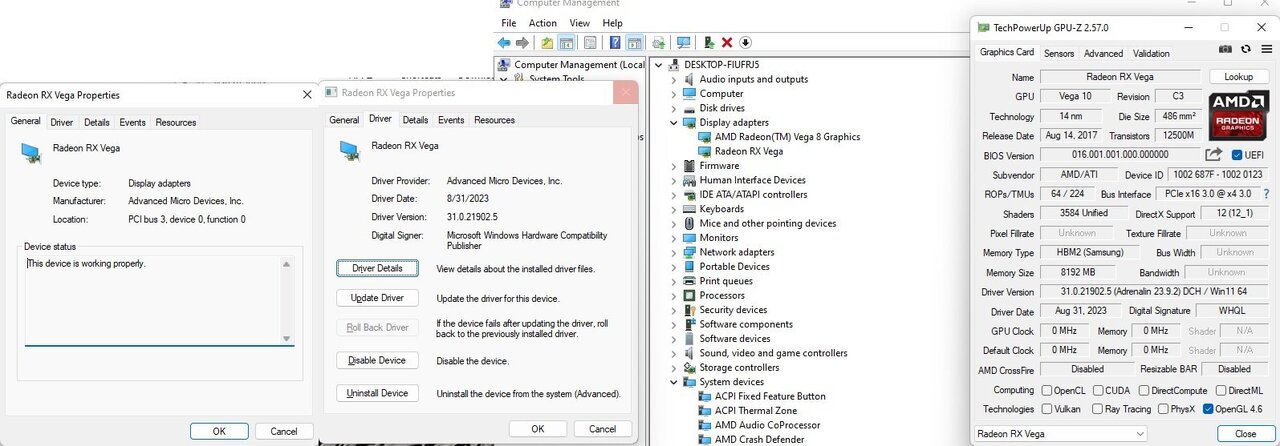Welcome to ExtremeHW
Welcome to ExtremeHW, register to take part in our community, don't worry this is a simple FREE process that requires minimal information for you to signup.
Registered users can:
- Start new topics and reply to others.
- Show off your PC using our Rig Creator feature.
- Subscribe to topics and forums to get updates.
- Get your own profile page to customize.
- Send personal messages to other members.
- Take advantage of site exclusive features.
- Upgrade to Premium to unlock additional sites features.
-
Posts
527 -
Joined
-
Last visited
-
Days Won
2 -
Feedback
0%
Content Type
Forums
Store
Events
Gallery
Profiles
Videos
Marketplace
Tutorials
Everything posted by HeyItsChris
-
So, I'm at this again. Is IPEX UFL compatible with IPEX MHF4? This answered my question : If your device is for 5G applications, IPEX MHF4 is the type for you. However, if yours are for WiFi, 3G or 4G use, U.FL types are the most common ones. IPEX MHF vs. HRS U(W).FL Series Comparison | Grand-Tek WWW.GRAND-TEK.COM MHF1 is compatible with HRS standard U.FL cable assembly, but MHF 4L is not compatible with HRS standard U.FL. If your device is for 5G applications…
-
So we got the M92P SFF. First we pulled the power supply apart, its fan is a red/black 2 wire which runs at my estimate 5v operation by stock way too little airflow as its the primary exhaust for the entire system as well to get that hot air out. So we removed the red/black from it's 2-pin connector with its metal end and made a hook out of the end of the metal pin that goes into the 2-pin fan header connector in the psu power supply & wired the fan to the eps 4 pin 12v brown + positive / black - negative & wired the red (+ positive) to the brown + positive wire & the black wire to the black ground negative - wire. Then simply wrapped it up in electrical tape. This instantly gave 10x more airflow for exhaust & we removed the grill from the psu fan at the same time further reducing restriction. Then we pulled the blue pwm wires on both the CPU fan & the front intake chassis fan which are Deltas as well. I think all the fans are Deltas so thats great. Just pulled the blue pin wire from its connector using a small flat head pressing on the connector and removing the pin wire from the connector of the 4-pin pwm fan connectors. We also repasted the CPU i5 3470 with Arctic Silver MX-4 from edge to edge covering every square millimeter of the chip, not a waste of a brain cell like most people do is a dot in the center & call it a day or an X or whatever-the-f**** paste configuration they desire to run hot & unstable which is always the case. If you want the purest most maximum performance thermally, you always have to paste from edge to edge by finger or spatula the entire chip covering every last square millimeter with paste so its the purest most real contact imaginable. This yielded a 39C maximum on the CPU PACKAGE & while it saw 96 watts of consumption when its TDP is rated to 77W. It saw 360 points single thread on CPU-Z bench & 1350 points or so multi (not bad at all for an old chip). We hooked up 128gb ssd & 500gb hdd 2.5" & 250gb hdd 3.5" and it all got detected with 25C drive temps sitting right in front of the about 50CFM delta 80mm AFB0812SH chassis intake fan. We also upgraded the RAM to 32GB DDR3-1600. Not to mention the GPU to 1400MHZ overclocked 1.050 volt RX 550 with memory set from 1500 to 1875MHZ & its TDP TDC raised to 75W 75A with the temp limits at 84C core vrm & 84C hotspot & 88C shutdown with a special fan profile that achieves full speed at 56C and as soon as it leaves load it goes silent instantly. It's performing beautifully. We will consider upgrading the GPU & CPU from RX 550 4GB DELL OEM LP to RX 6400 4GB LP OEM & to the 3770K as its rated 77W just like the current chip i5 3470 so there will not be a single issue with thermals if you have a functioning brain that understands computer science & thermals. I went to college for computer science but didn't learn anything. Its all experience & knowledge from doing & testing & trying new methods year after year learning more & more & more that helps more than college did for me at least in my personal opinion but to each their own.
-
So it's guaranteed to work, thanks. I can figure out the thermals. Do you think this heasink would work? I was going to mount a super-high-powered fan to the copper block heatsink to keep it cool. Are these guaranteed to mount to the mounting holes for LGA 1155? By the way the M92P I bought came with an i5 3470. CPU cooling fan and heat sink that fits on LGA 2011 2066 1150 1151 1155 AMD AM3 WWW.EBAY.COM CPU cooling fan and heat sink that fits on LGA 2011 2066 1150 1151 1155 AMD AM3, and probably a few more, sockets. The fan uses a 4-pin connector, see photos, and requires 12 volts. There is no thermal... Dynatron Copper Heatsink LGA1150 LGA 1151 1155 1156 Xeon Core i3 i5 i7 WWW.EBAY.COM LGA1150 LGA1151 LGA 1155 LGA 1156. Does not include rear/opposite side of board mounting brackets or screws. 90.0 x 90.0 x 26.5 mm.
-
I found one forum post someone said they were going to buy & test it but never reported back. Could I mod the bios cpu microcode to add support? I'd love to try it. Thanks
-
It says it supports the i7 3770, why couldn't it also support the 3770k?
-
-

Cooling down the AMD Ryzen 5 3550H Mini PC, Thoughts & Advice?
HeyItsChris replied to HeyItsChris's topic in CPU's
Too bad I cannot order anything else. I'll try and figure out a solution. lol Need to make a million percent sure that I don't make metal on metal contact. -

Cooling down the AMD Ryzen 5 3550H Mini PC, Thoughts & Advice?
HeyItsChris replied to HeyItsChris's topic in CPU's
Thanks. What do think of cutting out a hole in a piece of paper or cardboard & laying it down over the Ryzen APU as to further prevent metal to metal contact just in case? -

Cooling down the AMD Ryzen 5 3550H Mini PC, Thoughts & Advice?
HeyItsChris replied to HeyItsChris's topic in CPU's
I wish I could, but gonna have to make due with what I have to work with, with minimal tools & minimal items. Will let you know what happens, Monday night when I receive the screws. It's taking a long time to get from Florida to Missouri. -

Cooling down the AMD Ryzen 5 3550H Mini PC, Thoughts & Advice?
HeyItsChris replied to HeyItsChris's topic in CPU's
Here is some preliminary results, as I received the copper plate & it's gonna be a tight fit for sure. I took some pics, it's gonna hit some capacitors & what not so I doubled down on some electrical tape in the areas most needed. I used the Sensodyne to check contact pressure & spread & it's looking good bros. Cannot wait to get these stupid screws in tomorrow. M3 x 16mm long & M3 x 18mm long specialty lengths for this project. I measured the stock screw and it's like 5-7mm long or so, adjust half the length of the width thickness of the copper plate. -
Yeah I've owned a bunch of Polaris cards, the best of which were 2 8GB 480s I got for $149 each back in the day from Visiontek & they would clock stable all day on stock voltage 1.175v @ 1407Mhz core which was amazing when I was hooked on modding my R9 390X at the time which I miss dearly, the 390X was a fun card but far too hot. I want the Kinology version because its important to take note of the direction of the heatsink fins. You want them to exhaust into the case as it allows for more airflow off the card, rather than a front & back exhaust style heatsink especially when they add a DVI port it cuts airflow too much runs too hot. These Kinology cards just needs a good BIOS modding, and replace the thermal paste, and possibly pads, and replace the fans with say 2x Delta 92mm x 25 @ 80CFM for 160CFM total would keep it cool under load just need to use the fan vga to pwm adapters they sell and were golden. Kinology AMD RX 580 16GB 2048SP Gaming Graphics Card GDDR5 256Bit PCI Express 3.0 ×16 Radeon GPU RX580 Series placa de video - AliExpress
-

Best Graphics Card Repair Business in the United States?
HeyItsChris replied to HeyItsChris's topic in AMD
Thank you everyone for the advice. So whats the chip called exactly nowadays that the silicon is on? Also I think underneath the chip is where the problem is & I think I'll try & source some 99% isopropyl alcohol & some of that good high quality CRC cleaner you speak of, can I get it at ACE hardware or Walmart even preferably? Do they sell 99% isopropyl alcohol at Walmart, i thought they only sold up to 91%... Thanks -
Thanks man yeah my msi reference 480 has an asic quality of 68% so it needs 1.050v just for 1250mhz core minimum & its 8 hours stable @ 5k ultra call of duty wwii. These chinese rx 580 2040sp models have strong asic quality of 80%+ so im sure they can clock well. This guy though couldn't get 1400 stable at 1.2v, needed to back it off to 1355 for stability long term at 1.2v. Since then he stopped talking to me so idk how well it's running. I'd love to get my hands on a $100 16GB rx 580 2048sp from Aliexpress China bro with that excellent asic quality they would be fun cards to own especially with 16GB to play around with for a while until I get a stronger card.
-

Cooling down the AMD Ryzen 5 3550H Mini PC, Thoughts & Advice?
HeyItsChris replied to HeyItsChris's topic in CPU's
So I ordered the 0.5" thick 2" x 2" copper block plate & m3 x 16mm & 18mm long pan head phillips screws because I couldn't find phillips head wafer head screws in the united states at these lengths with the phillips head. Do you think the screws head height will interfere with the SODIMM memory module? It looks like it will be close. Also I included a pic of my new copper heatsink for my M.2 nvme PCIe ssd installed just for fun. Also I am showing how I will place the copper block plate on the APU/heatsink. Your thoughts & Ideas? -

Best Graphics Card Repair Business in the United States?
HeyItsChris replied to HeyItsChris's topic in AMD
I think I have dried up soap in between pins still and possible under the what mPGA or BGA or whatever you call it? The Silicon chip, underneath it where the pins are might be dirty from when I used hand soap to clean it the first time (what an idiot i am) but its a lesson learned. I think I can still fix it just need the right stuff & a bit of time. -

Best Graphics Card Repair Business in the United States?
HeyItsChris replied to HeyItsChris's topic in AMD
-

Best Graphics Card Repair Business in the United States?
HeyItsChris replied to HeyItsChris's topic in AMD
-

Best Graphics Card Repair Business in the United States?
HeyItsChris replied to HeyItsChris's topic in AMD
Testing it again, the vega 56 powercolor red dragon. Here is what I got so far... It can see the core temp & hotspot temp of the gpu core diode in gpuz and hwinfo sensors and a couple other things but not everything shows up. -

Best Graphics Card Repair Business in the United States?
HeyItsChris replied to HeyItsChris's topic in AMD
Okay ill test it again & as far as how i got it wet with water just trying to clean the thing it got really dusty in friends pc. Now im testing rx480 and its working fine so there is definitely an issue with the vega 56. Should I test it again? -

Best Graphics Card Repair Business in the United States?
HeyItsChris replied to HeyItsChris's topic in AMD
-

Best Graphics Card Repair Business in the United States?
HeyItsChris replied to HeyItsChris's topic in AMD
I just dont have a rig laying around in the place that im at currently to test. This is what I got so far ... errors with flexarch 23.9.2 -

Best Graphics Card Repair Business in the United States?
HeyItsChris replied to HeyItsChris's topic in AMD
Thanks well i did test in another 2 systems no post no detection nothing so i let it sit & i tried it on the egpu setup and its sort of working so maybe it had to completely dry out? i got it wet lol So now ill try flexarch drivers. -

Best Graphics Card Repair Business in the United States?
HeyItsChris replied to HeyItsChris's topic in AMD
Mine uses Oculink, not the dual hdmi version. Mines the newest one, the v10.1 released like less than 30 days ago. I tried NimeZ drivers. I hope together we can figure this out. -

Best Graphics Card Repair Business in the United States?
HeyItsChris replied to HeyItsChris's topic in AMD
So the card I thought was bad actually started working sort of. It sort of works but has issues, anyone know why? Powercolor Red Dragon Vega 56 on an eGPU setup hooked up to my amd ryzen 3550h mini pc with the Oculink EXP GDC BEAST v10.1 to m.2 nvme slot working well. Just need to know why its not working lol





.thumb.jpg.ff0381f47498f848b32734ae71662e62.jpg)
.thumb.jpg.f86c7fba799e83e588fa13ac6a4c7ea5.jpg)
.thumb.jpg.4ce1ce25824cfa3c9ffc8b41ec2471c6.jpg)
.thumb.jpg.9b4d945f6615ff6859c6e1ef51c11031.jpg)
.thumb.jpg.608289e1adc1ccb1bb76af39b9930662.jpg)
.thumb.jpg.4487d7c81c174eb90a3c41466034d57d.jpg)
.thumb.jpg.0551c814e1e158db0be7421d343f5ebd.jpg)
.thumb.jpg.b3e93051b305f3bd41c45969848b9623.jpg)
.thumb.jpg.dba237316e37a3c9d24357560bcaaea2.jpg)
.thumb.jpg.b0f8536e8b73b70fd32e4479f2058b47.jpg)
.thumb.jpg.2f646204e0d0e5b2751a9e83d8e5089d.jpg)


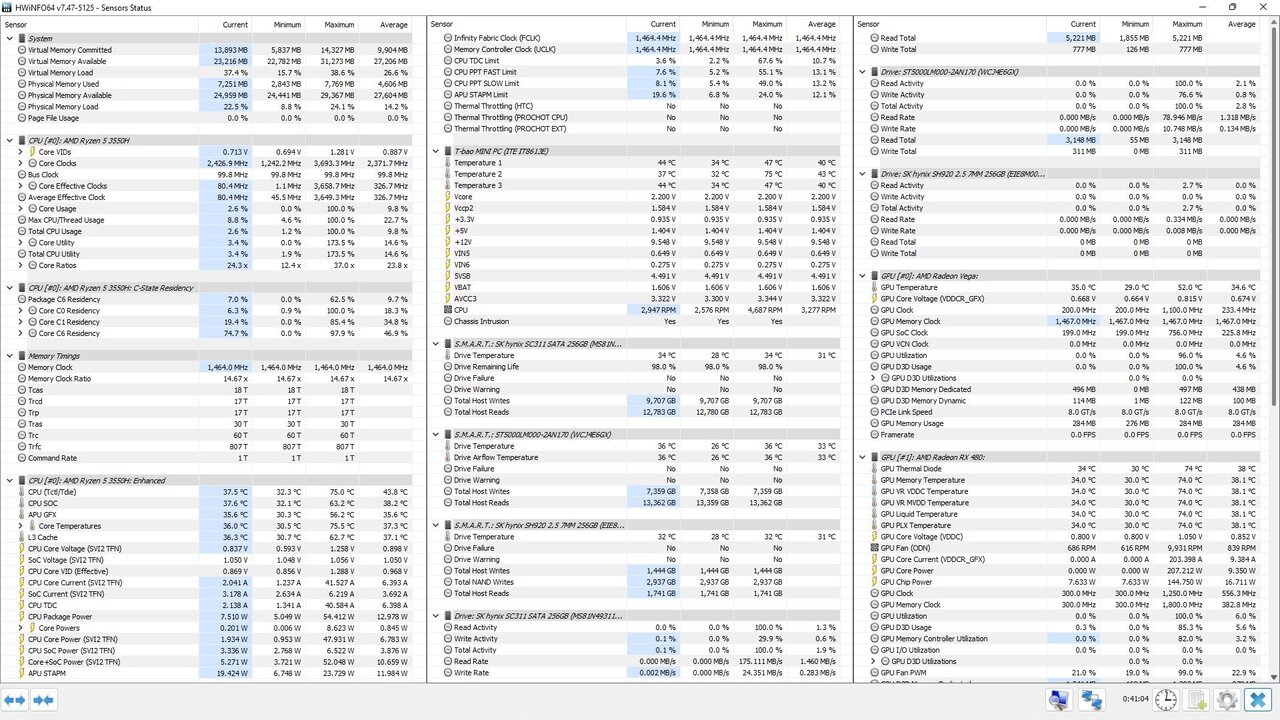
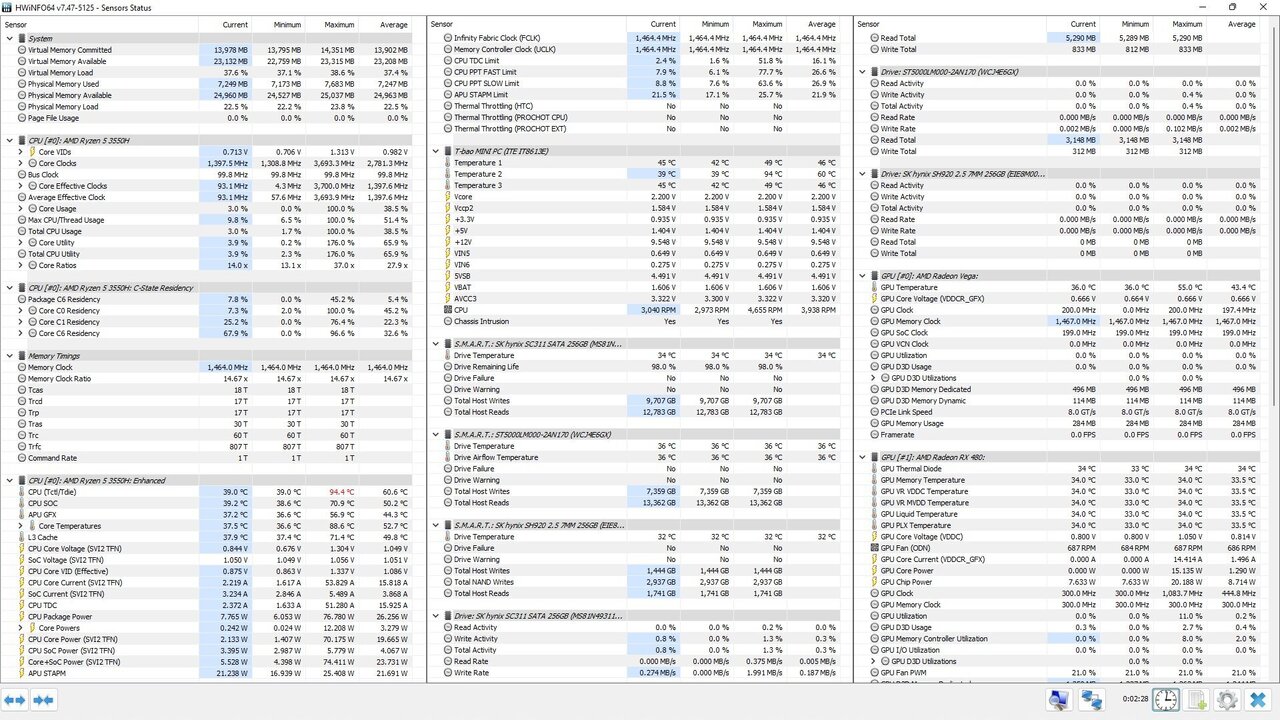
.thumb.jpg.9cb1d2cab2e51bb3cd01f42286552a87.jpg)