Welcome to ExtremeHW
Welcome to ExtremeHW, register to take part in our community, don't worry this is a simple FREE process that requires minimal information for you to signup.
Registered users can:
- Start new topics and reply to others.
- Show off your PC using our Rig Creator feature.
- Subscribe to topics and forums to get updates.
- Get your own profile page to customize.
- Send personal messages to other members.
- Take advantage of site exclusive features.
- Upgrade to Premium to unlock additional sites features.
-
Posts
838 -
Joined
-
Last visited
-
Days Won
18 -
Feedback
0%
Posts posted by Supercrumpet
-
-
Sad to see you go E, but I completely respect your decision. Thanks for all of your efforts and dedication to the online communities I've been fortunate to be a part of, and best of luck wherever you find yourself in the future!
-
 2
2
-
-
Expand
Its an werk technica werkone. One of the designed in Germany boards. Very expensive brand. 650USD for base models and goes up to 1200-1300USD for Copper Bottom.
Neo75 is really interesting one.
Keycap is mixture of KKB C.O.L and GMK Jamon R2
Oh very cool. I didn't get a good sense of depth of the case until looking at their website, that's interesting for sure.
What switches did you go with? The two mixed cap sets explains the unique color layout, but the colors work well together, I didn't expect that to be the case.
-
Expand
I finally got this beauty in after two years wait. Old technology for keyboards (no magnetic connector, ball latch, fancy metal spring mounts, etc). The typing experience is second to my Geon F1-8X-722 (which wins because of its plateless).
Interesting color layout on the keycaps lol. Not my style at all but certainly doesn't look bad. What are the full specs on the board?
-
Expand
I have had mechanical keyboards for years but they have always been your generic razer, das......whatever. Finally just finished up my first custom build a few weeks ago.
QwertyKeys neo80
I thought they were Gateron Switches but I'm not sure now:
 Roller Linear Switches
KBDFANS.COM
Roller Linear Switches
KBDFANS.COM
ROLLER LINEAR SWITCHES The inspiration of the design is to capture a brand-new level of smoothness and minimize the stem wobble. It...GGMK Keycaps
What keycap set is that exactly? Reminds me a lot of GMMK Nautilus but it doesn't quite match.
-
 1
1
-
-
Expand
My new build is done!
@Supercrumpetplease add my newest keyboard to my list please.
YUNZII YZ98, Kailh Box Summer switches, XVX plum blossom keycaps, Captain O-Ring Blue O-Rings. Cost about $160.
Big thanks to @bridgypoo for helping me put it together. The keycaps and switches were all pulled out ahead of time, but she helped me get switches in and o-rings and keycaps on. Flash Gordon style. What would have taken me 4 hours tomorrow, she helped me do it in a little more than an hour today.
Added! Sorry for the delay.
-
 1
1
-
-
Expand
Got some videos for you guys! I'm a little camera shy and don't like making videos, but I really wanted to show off my new YUNZII YZ98 keyboard, so I made a YouTube video showcasing it.
- I said Yunzii milk keycap when I meant milk switch
- I neglected to mention it has configurable RGB lighting on the sides
- lighting was bad/shadows when I was showcasing the connectivity on the back
- I said it's padded with silicon when I meant silicone
- Keyboard was actually $61.94 because there's currently an Amazon $20 off deal (but I think it would still be worth it at $89)
Hope you guys like it..
Also have a typing test with the stock YUNZII milk switches:
Thanks everyone, enjoy
Thanks for putting that together!
I'm still very interested in this board, but there's a minor thing that's now holding me back: I can't stand keyboards that don't have a print screen key lol. I love 1800/98% layouts, but I prefer them to fill that top right corner with some combination of Del + PrtSc + anything else they can fit. I also aesthetically prefer fully integrated arrow keys, but functionally, having that block a little spaced out would be good. Sometimes I hit Num 0 instead of the right arrow lol.
Still not wild about linears, but those sound so good, and hell, I'm open to trying new stuff.
I REALLY don't need another keyboard, but man that's a really good price for something fully put together.
-
 1
1
-
-
-
Expand
posting my keyboards~ KB brand, switches, keycaps, and orings
Epomaker Mini Cat 64 Kailh Box Pink Epomaker MIA
Black O-rings
Yunzii YZ21 Kailh Box White Macaron PBT
Yunzii/Keynovo IF98 Kailh Box Pale Blue Popkeey Cinnamoroll

ThreeBulls Red O-Rings
GMMK V2 Fullsize Kailh Box Navy XVX Great Wave Off Kanagawa

WASD Blue O-Rings
Added under your name!
ExpandI'm continuing my trend of budget boards with nice keycaps lol
RAMA KAT Explosion artisan. Was supposedly "in stock" but I ordered May 7th and it showed up today.
The rest of the keycaps are Infinikey Cabernet.
I'll take some nice pictures of the whole board at some point but it's just a cheap beater. Epomaker EK68 VIA Kit that I got for practically nothing open box. Wired and Bluetooth work but the 2.4g wireless adapter seems bad. I use it wired so it doesn't bother me. Tossed a mix of switches I had laying around. Redragon pandas for the Alphas and Cherry MX Clear modifiers.
Added! That's a cool artisan, subtle but really nice. Does it "shimmer" at different lighting angles?
-
-
Expand
F77 is now complete. I decided to go with the compact case instead of the original style case. Two big QOL changes from my last few daily drivers are USB instead of PS/2 and the fully programmable firmware. Those two things make it super simple to swap the board over to different systems.
Looks good, what caps? Great shade of orange. I can update the sheet with that info and pic.
-
 1
1
-
-
-
Expand
Well, as you stated Pook and as Supercrumpet has told me in Discord, the new keycaps don't shine through either.
However they are much higher quality, I thought they had a purple to black gradient but it's actually light purple on top to dark purple on the bottom.
I think they look better, they're better quality, it's a shame about the south facing LEDs though.
Updated!
ExpandThese are my keyboards. Will be pausing as I reallocate funds to PC side rebuild based off future Intel CPU and 5090.
Added! Super cool little collection you have there, really unique stuff. Likewise, I'm not familiar with any of those boards, switches, or cap sets. Always been curious about a layout like the Nico has, looks really cool but I feel like it'd take a lot of unlearning and relearning for me to get used to.
-
 1
1
-
-
Expand
I have been using the F77 for the last few days, and it is a joy to type on.
Fit and finish is excellent. No firmware issues, and everything worked without a hitch after adjusting the springs on a few keys.
This is going to be my new daily driver, replacing the TKL Filco and the Unicomp Mini M that I have been using for the last 5 years. The obvious major difference between this board and a traditional TKL is the lack of function keys. I went with the HHKB layout, so having the split right shift makes this basically a non-issue for me. My typical workflow doesn't make huge use of the function keys, so after a few days, I am mostly used to the lack of function keys. I will be converting the Left Shift to a split key and then reprogramming a few things, prior to ordering a new set of keycaps.
I might swap out the traditional case for the ultra compact case. The ultra compact case is only a bit wider than my Filco TKL, so with the smaller case, I can keep the same neutral mouse position that I have grown accustomed to. I really like the look of the traditional case, so I'm not sure which one I'll ultimately use. I'm going to wait until I get the new keycaps, and then decide on which case to use.
Added! Great to hear, now I definitely want one too haha.
-
Expand
Since this game doesn’t have cross-play, I had to re-unlock a lot of cards on PC. Unfortunately, it’s really quite difficult to make it to Ante 8 without unlocking at least a few jokers, vouchers that increase tarot or planet probability.
My suggestion once you have unlocked about 50% of the cards (see stats for more info) is to not lean too much into one play style at the beginning. Play fluid and diversify into tarot, jokers, and planet cards. You really need the combo of all 3.
4 of a kind scales very well but it’s extremely low probability for the first few antes. Each level up increases mult 3x but you’ll need to expand your deck with card packs and clone your best cards with low cards. E.g., sacrifice your 2’s and 3’s into lucky or glass aces. So to start, work with two pair or flush combos and you should get some decent economy to invest more into better hands to swap to a better hand, like 4 of a kind.
I typically avoid straights or straight flushes because probability is low. All straights either require a 5 or 10 and with so many other dependencies, I’d avoid in most circumstances.
I usually, but not always, skip the first two blinds in the first Ante, depending on the rewards.
Steel, glass, lucky are the best card enhancements. Red coins are critical for late game. Purple and blue coins are great for early game. Polychrome is the best edition. Skip foils.
Last but not least, this is the most important advice:
Card order matters! Pay attention to any cards that multiply your mults XD. They’re best at the right side of your joker stack or your hand. Some cards add chips. Some cards add mults. Stick those to the left. Example:
Hand 1: +3 mult +3 mult x 3 mult = 18 mult
Hand 2: x3 mult + 3 mult + 3 mult = 9 mult
Hand 1 will score double hand 2. Same cards, just different order

Took me about 10 hrs to notice there are cards that mult mults… XD
That’s the gist of my advice! Good luck

Thanks for the tips! I've been close to looking for some since my runs mostly fizzle out at ante 5 or 6 at the latest in a really unsatisfying and often frustrating way, a surprising number of times less than a thousand off the target.
I'd figured some of these over time but a few of these are good to know with your longer term experience. I haven't relied too much on adding cards to my deck since I feel like that's a fairly inconsistent way to go about things, but maybe I don't have faith that my run will last long enough to give me time to put together a better deck lol. So I typically invest heavily in two pair hands and sometimes flushes, and otherwise make small tweaks around the jokers I happen to get. I'll try the approach of tailoring a deck to 4 of a kind hands over time, that sounds interesting. Ironically I've gotten far more straights than 4 of a kind hands, but I think your argument makes a lot of sense. Good notes on card enhancements as well.
Expanda buddy gifted it to me a few days ago but I haven't played it yet. I don't really understand the premise, he said it was "like poker" but what little I've read about it makes it sound nothing like poker.
I had similar feelings lol. I was introduced to Balatro by a friend who streamed himself playing it over Discord, and he said, "Oh you'll love this game, you like poker and rogue-likes (which is true) so you'll love this." My first comment within 20 seconds was, "this isn't really poker at all, is it" but it was still really intriguing so I picked it up on GMG and don't regret it.
-
 1
1
-
 1
1
-
-
Expand
and they're the * worst

you need three arms to put a wheel/tire on unless you have a hanger or are a contortionist and use your legs
when I finally swap my wheels I'm going to change over to lug nuts instead of lug bolts (like how God intended)
Yeah I'm absolutely sick of the lug bolts on my Alltrack. Been taking wheels on and off on it for years and I've developed a bit of a method in which I can shuffle the tire out of the wheel well on top of one of my feet but it still sucks. I've been really tempted to buy a stud conversion kit for a long time now but it feels hard to justify the price.
-
 1
1
-
-
Expand
Balatro
1440p
I've been insanely addicted to Balatro. I've purchased it on Switch near launch and doubled dipped on PC. I'm around 45 hrs in across both systems. Easy to get sucked into it. Premise is real simple: Beat Ante 8. To do that... Earn chips to beat the blind (round). Each Ante (level) has 3 blinds (rounds), you can skip the small blind (round 1) and big blinds (round 2) but you can't skip the boss blind.
Your deck starts off as 52 cards. You earn chips by playing poker hands. The magic comes from the vouchers, joker, planet, tarot, spectral cards. I'll call them magic cards to simplify. Magic cards enhance, modify, your deck, hand, or how they all behave. You can level up your hands to get better base chips and mults (multipliers). Only RNG is shop items and card pulls. Rest is customizable. It's a roguelite, like Hades, meaning some progress is carried (unlockable magic cards that can pull via RNG) to help improve your odds in the next run. The real fun just comes from how far you can break the game. Watch those chips stack and mults fly, you'll be off to Saturn real quick XD
Above are screenshots of my new personal record. Not only did I beat Ante 8, but I went to endless mode and made it Ante 12 and even pulled a 26,000,000 chip hand. I haven't hit hands that are counted in exponents (e.g., 1e17) but I'm getting close.
Try this game... and you'll be hooked.
Edit: If you type the "Seed" code above (2WF3Z83E) into your game, you'll have the exact same RNG. So you can try to beat my score, apples to apples XD. Good luck!
I picked this up a few days ago as well. Only have 3-4 hours so far, but it's a really cool concept. Still trying to find good strategies, but I love the premise.
-
 1
1
-
-
-
Expand
Plan on buying "proper" key caps when I finally decide on what switches I want, but I already had these so I slapped them on. K8 Pro has south-facing LEDs and they're the only side-lit keycaps I have. YMDK Polar Gradient:
Looks OK and the keycaps feel fine, but I'm not a fan of the font and the darker (top) keys have a weird tint on the shine-through portion. When I set it to white, the top rows get a weird yellowy tint to them. It's subtle though, but once I noticed it I can't not see it. My phone doesn't pick it up though.
Updated!
ExpandFiancee's GMMK v2 fullsize.
Changed keycaps to XVX Great Wave Off Kanagawa. Switches changed from Box White to Box Navy. Has WASD blue o-rings.
Only two keys didn't work and had bent pins; I had 6 extra.
Added!
ExpandI just realized I've had my first mechanical keyboard since 2019... Don't laugh but it's been rock solid and I don't treat my boards nicely.
Redragon K551 MITRA - Full size, RED LED only (no rgb) - Outemu Blue switches, changed some keycaps over the years and did the o-ring mod on the keys to quiet it slightly.
Finally retired it and picked up a Redragon K556 RGB which is basically a much heavier duty version (completely metal) of it with Outemu Brown switches instead. Also no lip around the board so the switches are exposed and much easier to clean.
Yea, I know I'm the poor man's entry but after gaming on membrane boards these feel like luxury. The brown switches are much nicer than the blues, and I've yet to find a red switch that I like.
Also picked up a Magee 96% size keyboard for the GF to finally replace her MS membrane board. Red switches but they are perfect for her use for typing / school work. Ironically the RED switches they use feel heavy for reds but are just right as they are not overly sensitive.
Side note, big fan of changing some keys to translucent / smoked but the problem I've found is they never seem to last. Can anybody recommend a remotely budget friendly but reliable brand? Realistically only replacing the WASD and Arrows. Thanks.
And added! Good on you for the 96%.
-
 1
1
-
-
Shirt arrived for me a few days ago as well, looks great! Thanks again.
-
 2
2
-
-
misclick quoted myself instead of editing reeee
-
Expand
Speaking of Logitech, I was actually looking at maybe trying this guy and seeing how that works for me. The mouse looks kinda small, but the side where your ring and pinky fingers sit look exactly like the kind of form factor I like for my palm grip and was sorely missing on that Corsair mouse I reviewed last year:
 Logitech G600 MMO Gaming Mouse - 20 Buttons & LIGHTSYNC RGB
WWW.LOGITECHG.COM
Logitech G600 MMO Gaming Mouse - 20 Buttons & LIGHTSYNC RGB
WWW.LOGITECHG.COM
With 20 buttons, the G600 MMO Gaming Mouse is the most customizable and easy to use mouse specifically designed for your favorite MMOs. Learn more.I used a G600 for a few years, and overall I liked it. I never really used the third top button, and I only used about half of the side buttons because I didn't need them all and a lot of them were a little too uncomfortable for me to reach anyways. Nothing inherently wrong with the mouse though. It's a good value buy for sure, if you think you'll use that many side buttons. I wouldn't call it small, but it's not thing longest mouse either. Pretty medium size in that dimension, but obviously quite wide.
On the other hand, they discontinued the 604 but they're still selling the 600??? come on logitech lmao
-
I've gone through quite a lot of mice over the past 10 years or so, and my favorite I think is the Logitech G604.
Cancould be found for under $60 (see note below), healthy amount of side buttons, wireless with a really long battery life, sleek and heavy. Literally everything I want in a mouse, and it caters towards my palm grip since I have fairly large hands.However, when verifying that you could still get it for $60 or so, I found out that you can't get it at all because it was discontinued over a year ago. How massively disappointing and frustrating. My favorite mouse before it was the G700S (so good pick @Avacado), and I went years before finding a replacement I really liked after it developed double click issues.
-
 1
1
-
 1
1
-
-
Expand
didn't know you were still updating it, but you can add my new keyboard too if stockies are allowed.
Keychron K8 Pro, Gateron Red switches, stock PBT keycaps. Unmodified for now, still deciding on switches and keycaps

Yep, still updating it. Just very sporadically lol. Added yours, all boards welcome.
-
 1
1
-
-
Expand
Warning: long post and massive image dump incoming
Here's my detailed documentation of building and modding the Royal Kludge RK100. My comments will be below each image.
Parts used:
Kailh Pro Light Green switches
So this is what we're starting with. The RK100 in the Classic color scheme with ABS keycaps and RK blue switches (yes they make their own switches and you can get them on AliExpress)
Sorry this one is sideways. I can't find it in my phone to fix it. Anyway, taking keycaps off and yeet them into a bag.
Keycaps all pulled.
The new keycaps. I am used to buying sets that cost twice as much and are PBT with dye sub characters or whatever. Those usually come in trays, already pre sorted to put on. So these will have to be sorted.
O-rings.
Switches direct from Kailh.
Switches almost out.
Here's the board. We could just put our new switches and keycaps on, but no, this is EHW so we won't just do that. We want to clip and lube stabilizers, and we're going to crack it open and check the inside out.

The stabilizer for Enter. I was able to just pull them off the top plate very easily and didn't need to remove screws or detach the PCB. Turns out, it's already lubed and it's not like a Cherry stab so there's no prongs to clip. These really should be replaced by Cherry stabs. Maybe in the future.
The board opened up. Look at this one layer of chintzy, cheap, thin foam. That won't do much to dampen noise or add weight.
Underneath the foam. Battery and pcb for the USB ports. I use it wired so if the battery fails, no problem for me (though I'll have to remove it and replace it with a weight).
Thin crafter's foam used for art. We used the existing foam as a template and drew areas to be cut out with a razor.
It works and fits! Hurrah!
I put the black foam over the crafter's foam.
Starting to populate the board with switches. Also, I had to press down *really* hard on the top plate because of the added foam to get the screws back into it.
Done. Even though they call them Pro Light Green they're a forest green. *Shrug*
Sorry, didn't get any intermediate shots. Keycaps and o-rings on. My fiancee helped here with organizing the keycaps and putting them on. Big thanks as it made getting the keycaps and o-rings on go much faster.
Done.
As for my thoughts on it: it was a fun project. However, I am unhappy with the board, particularly the switches. I suppose the light green doesn't mean a color, the light part may actually refer to the sound of the switch. They feel nice to type on but are pretty quiet compared to all the box clicky switches. I think these would be good if you wanted to use clicky switches in an office or something. These feel pretty good and have good spring tension, they actuate at 45g. However the click bar must be super thin.
The keycaps and look though, I love it. Definitely keeping the rest of the keycaps and if I want to I can make it more green in the future.
Overall not bad for $126. Maybe in the future I'll change the switches to Box Heavy Pale Blue.
Finally, a demonstration video.
I hope you enjoyed my post and documentation of building this board. Thanks for reading.
~neuro
Thanks for the long post! Added to the sheet.
It was interesting to see that about the stabilizers. Also I agree, a very "light" sounding click, really makes the sound of the spacebar stand out a lot. I like the cap set too, it's not my style but there's something satisfying about those relaxed colors.
-
 1
1
-



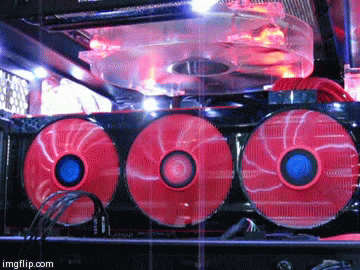

































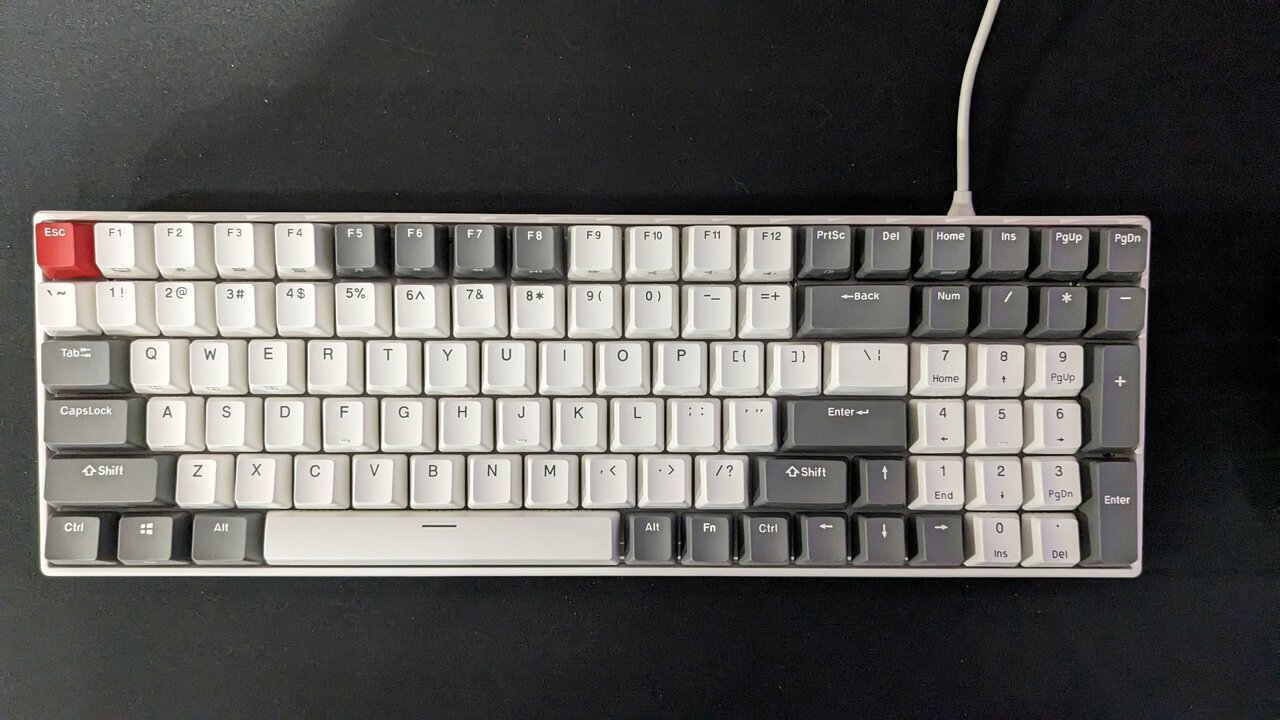





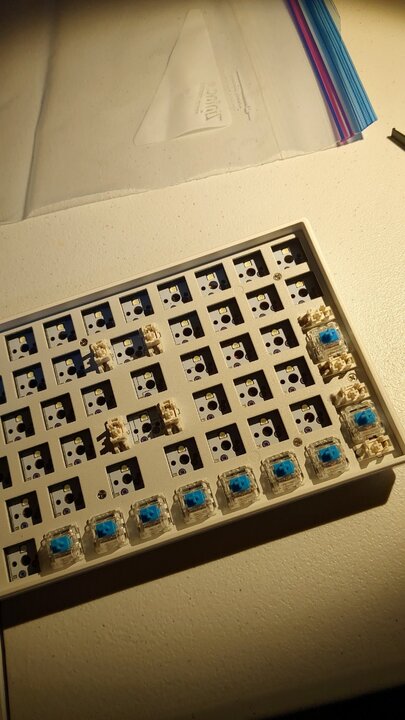

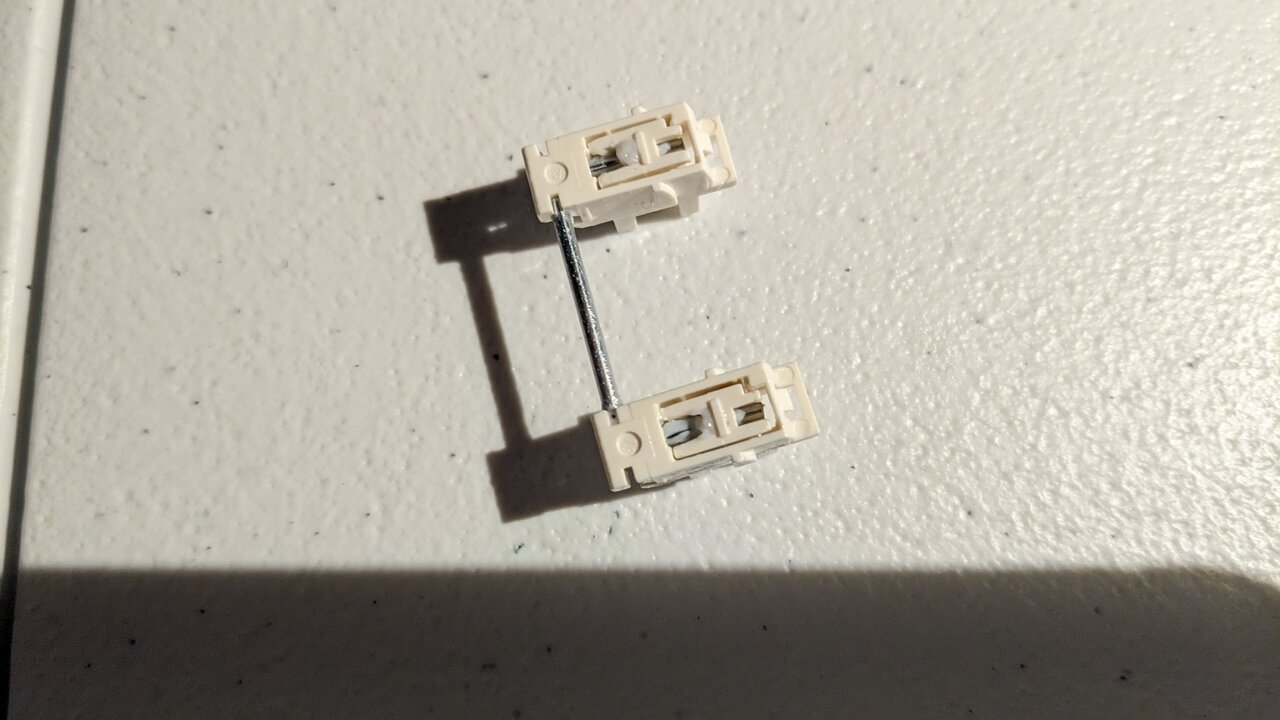
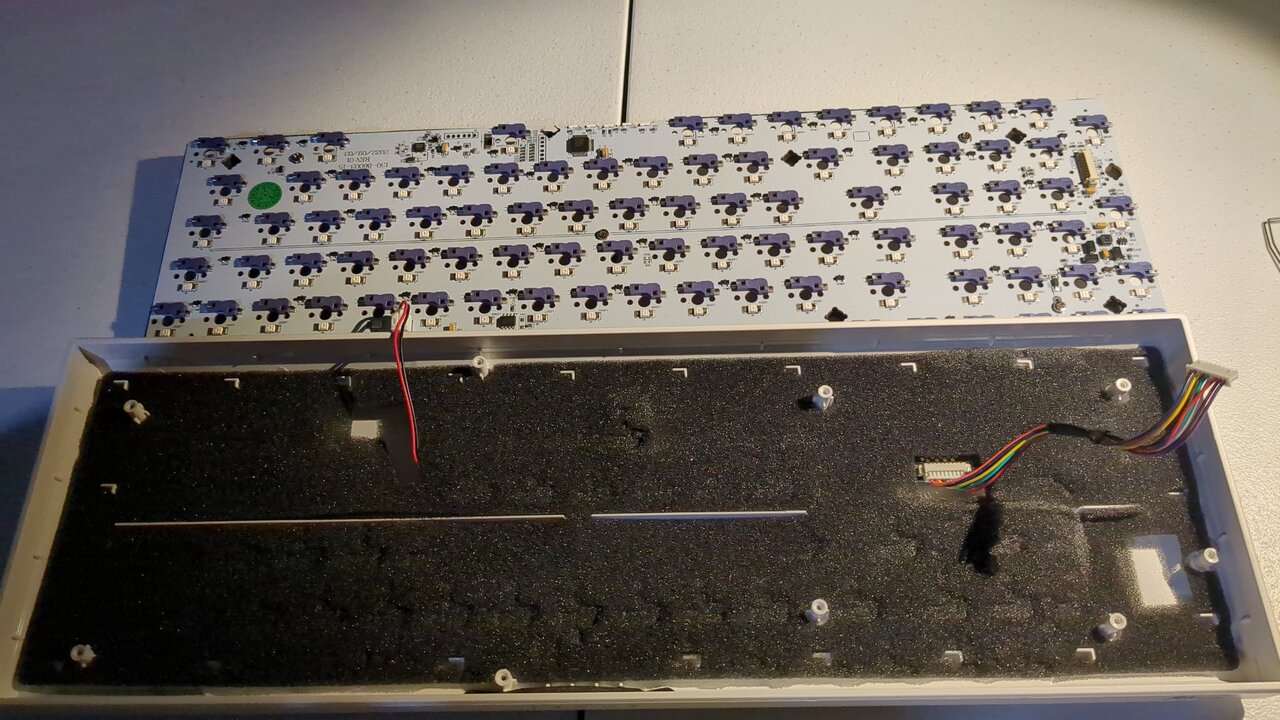
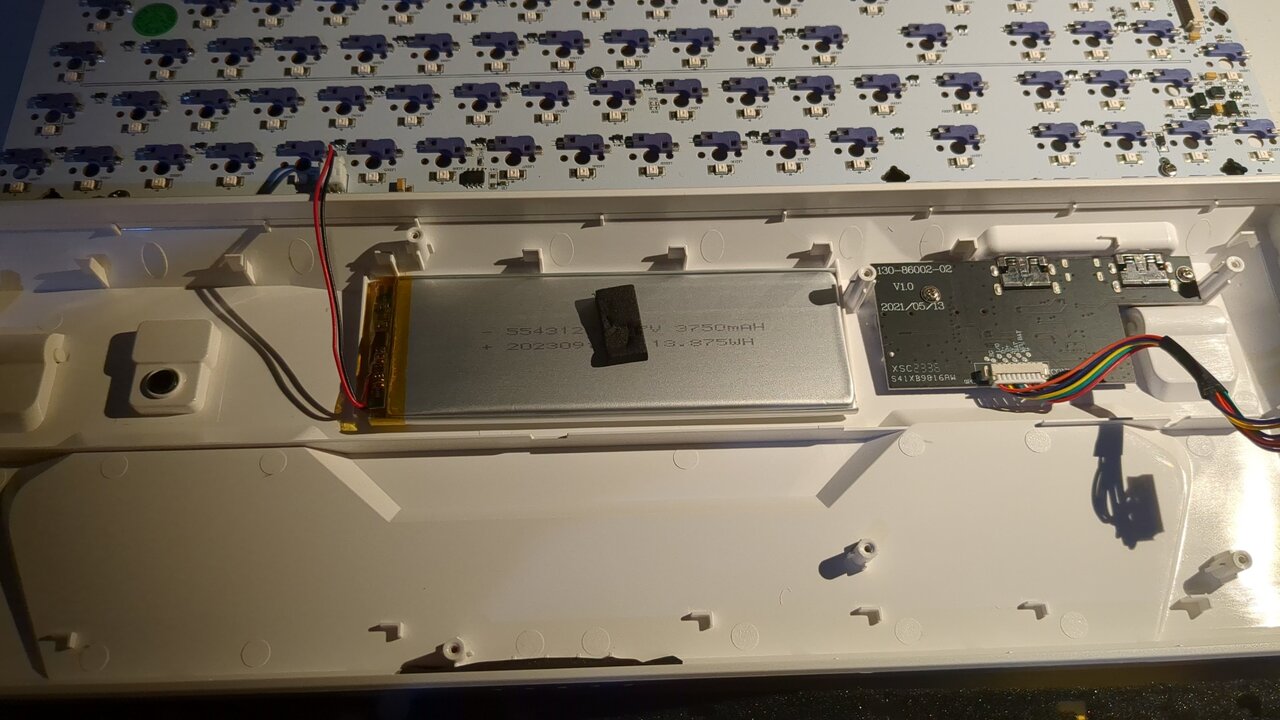
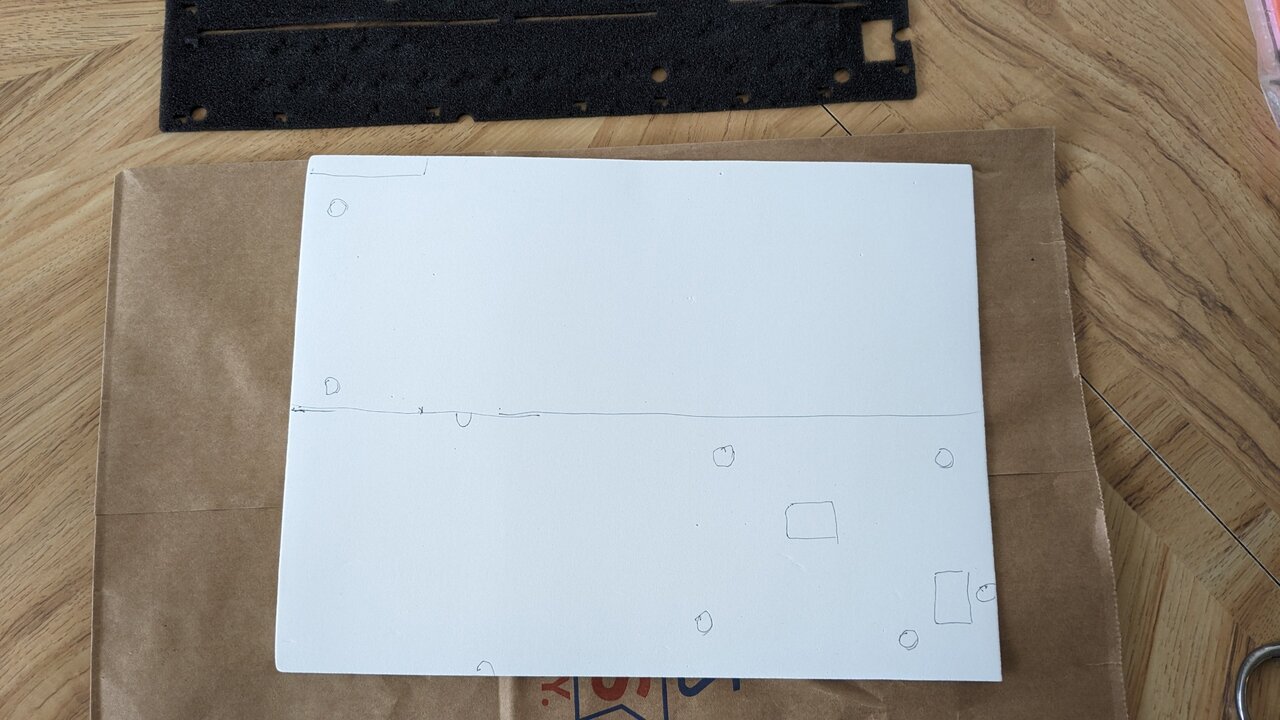
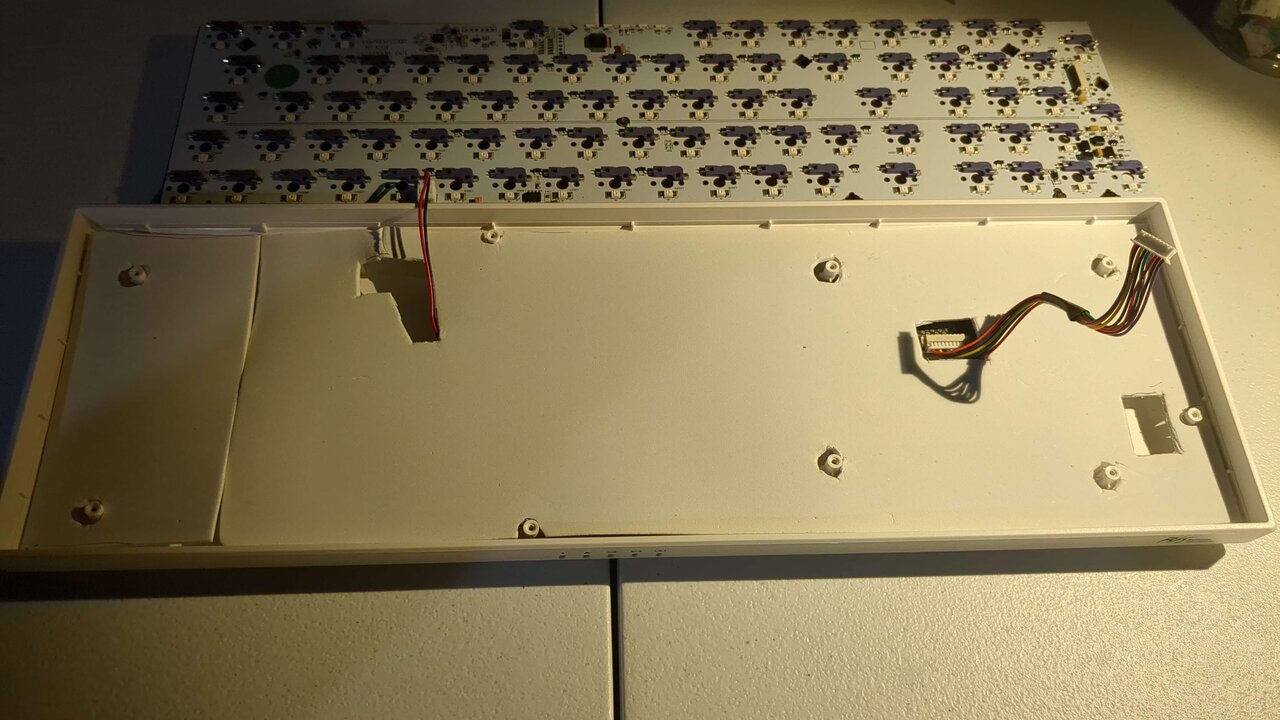
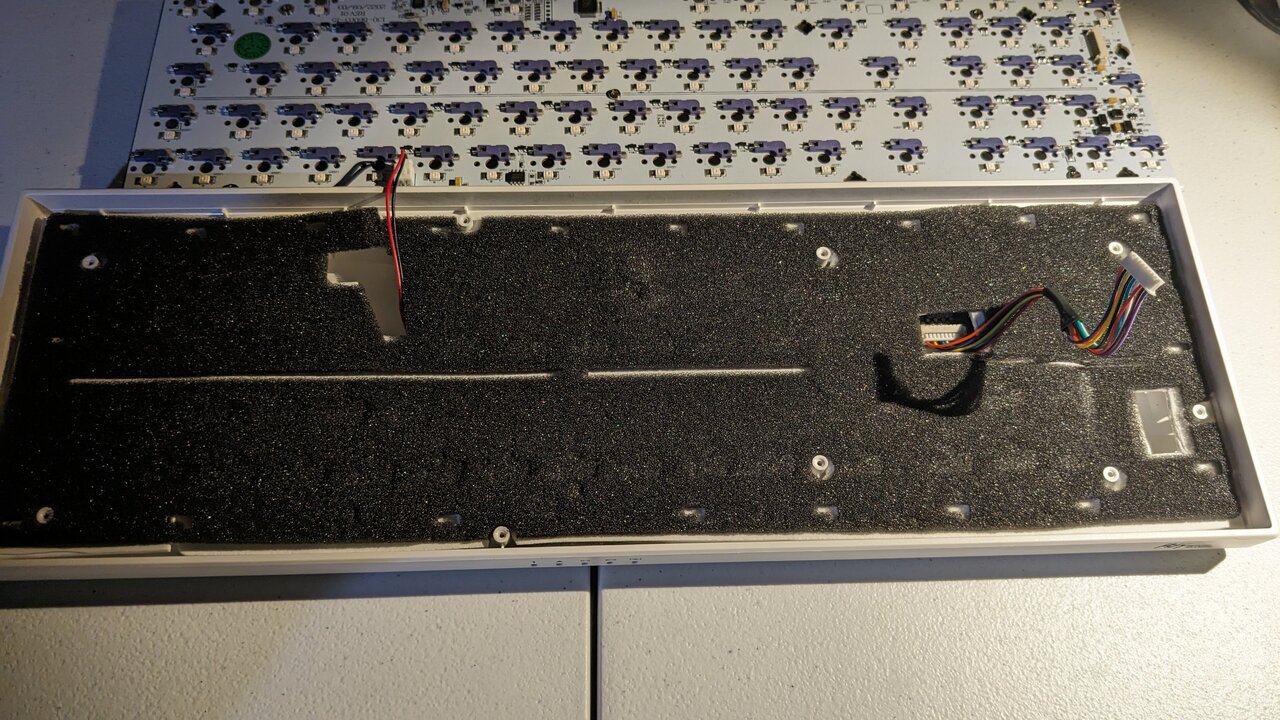


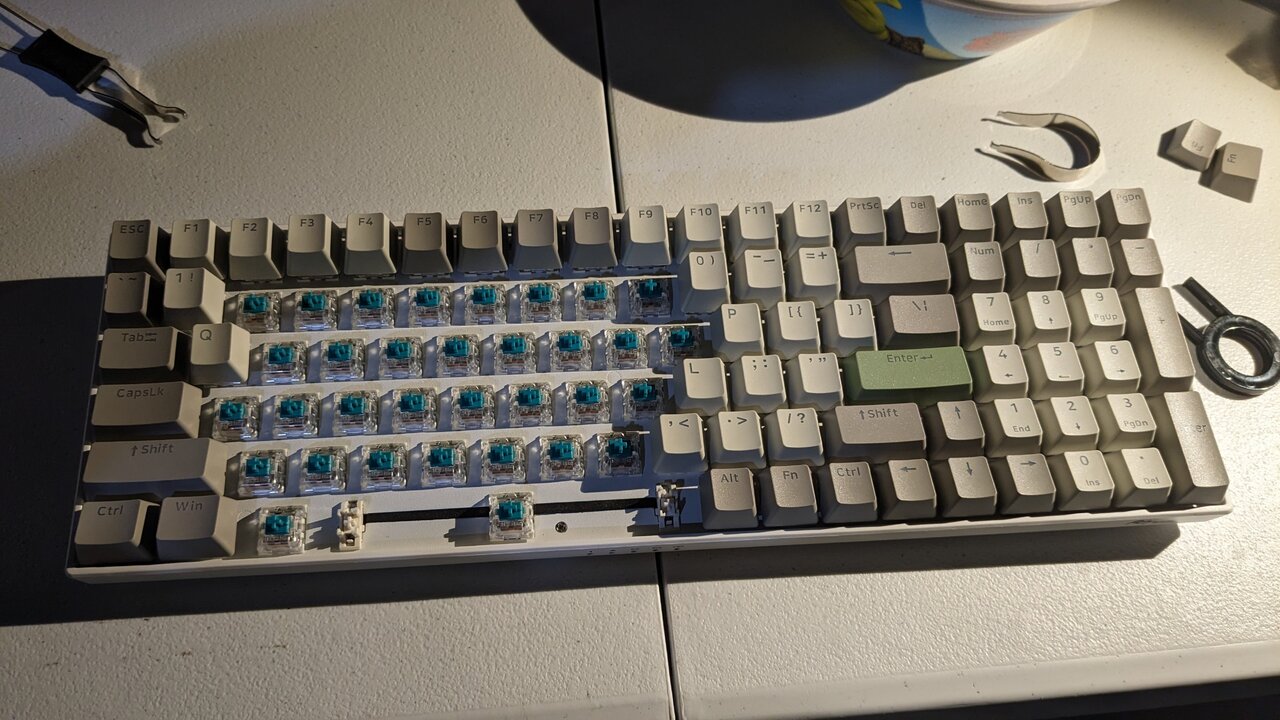
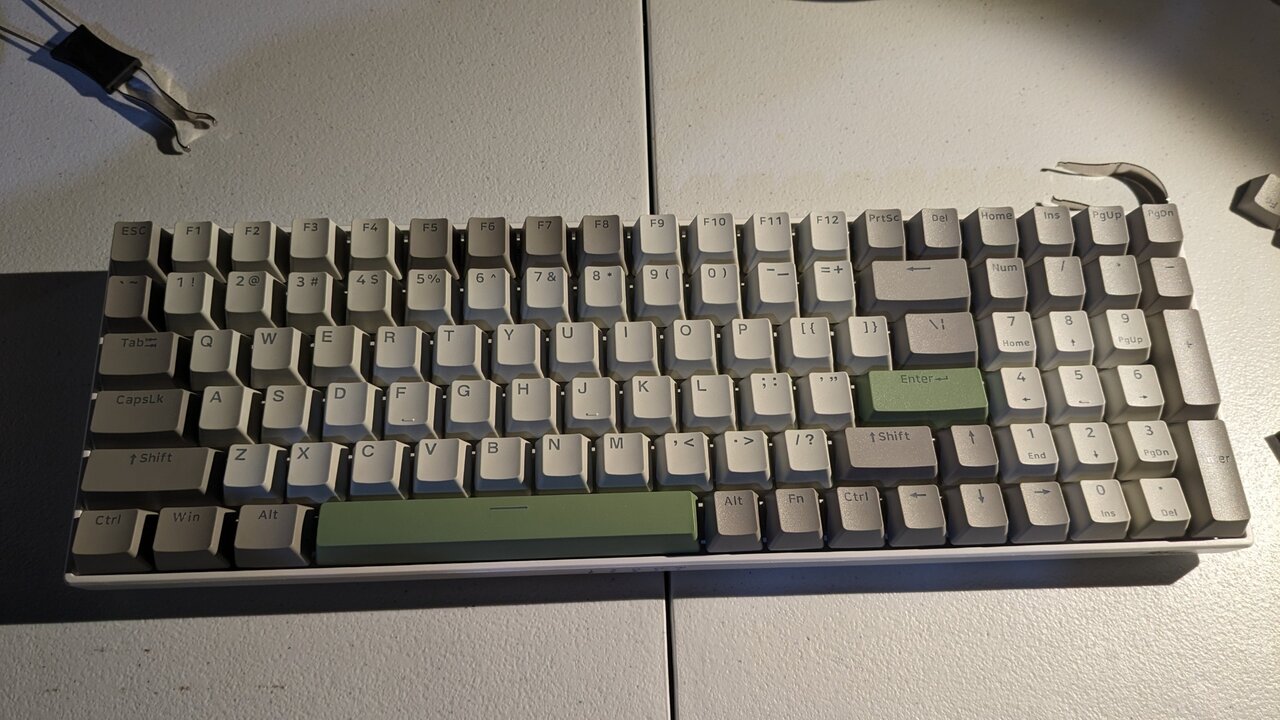
ExtremeHW Site Auction - Bidding Ends Jan 1st
in Announcements
Posted
Sad to see it go. Cheers everyone, thanks for everything!