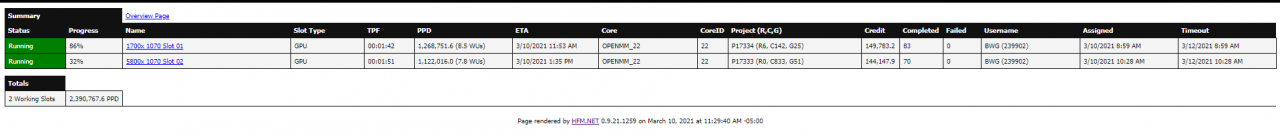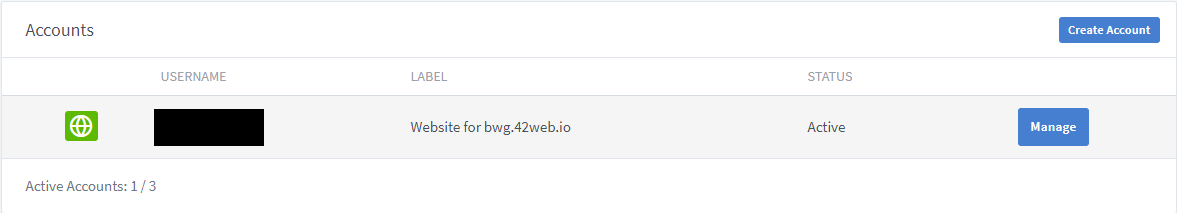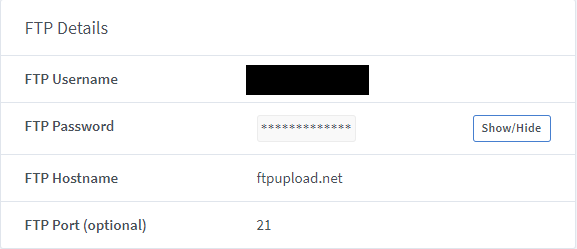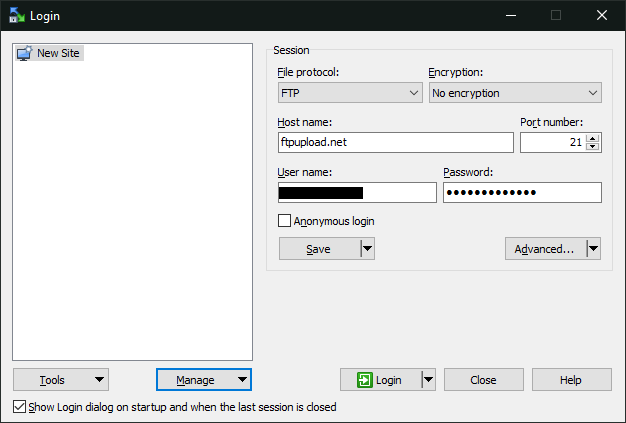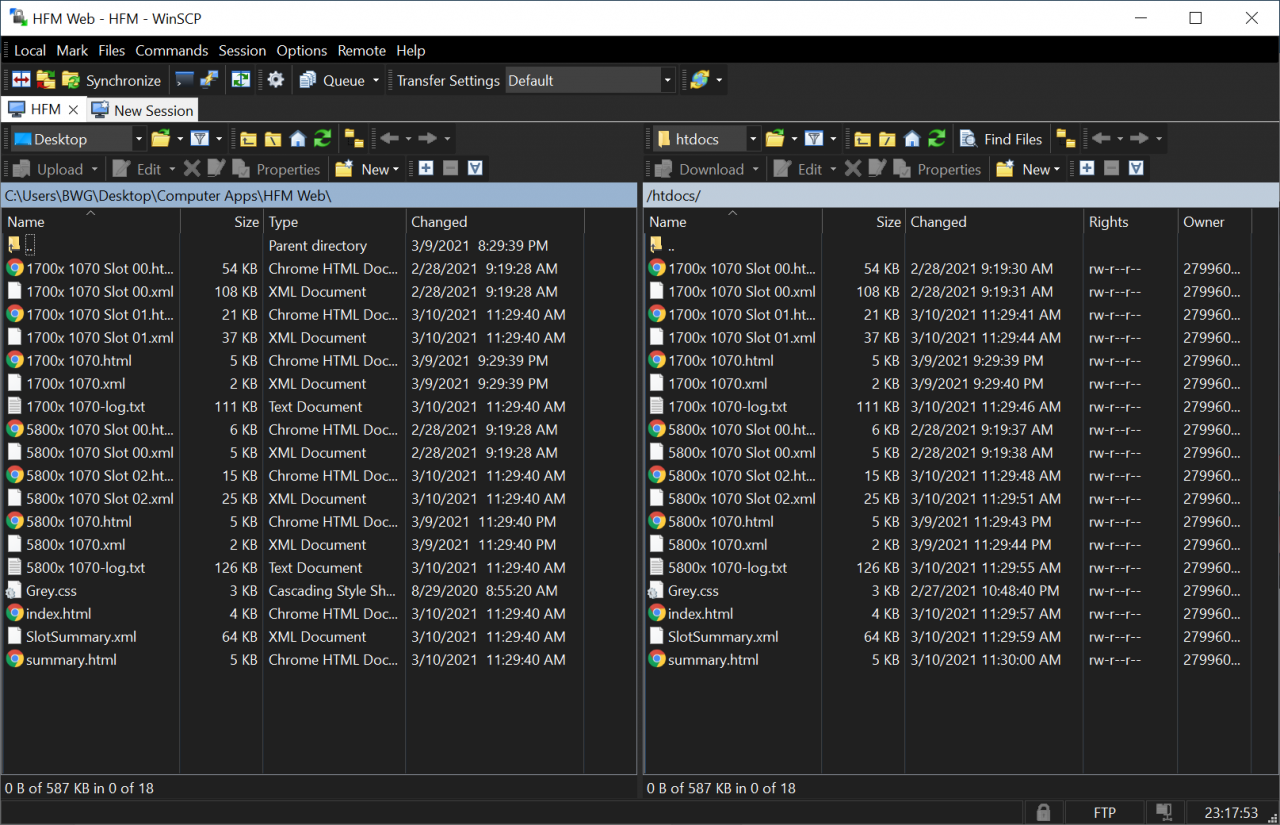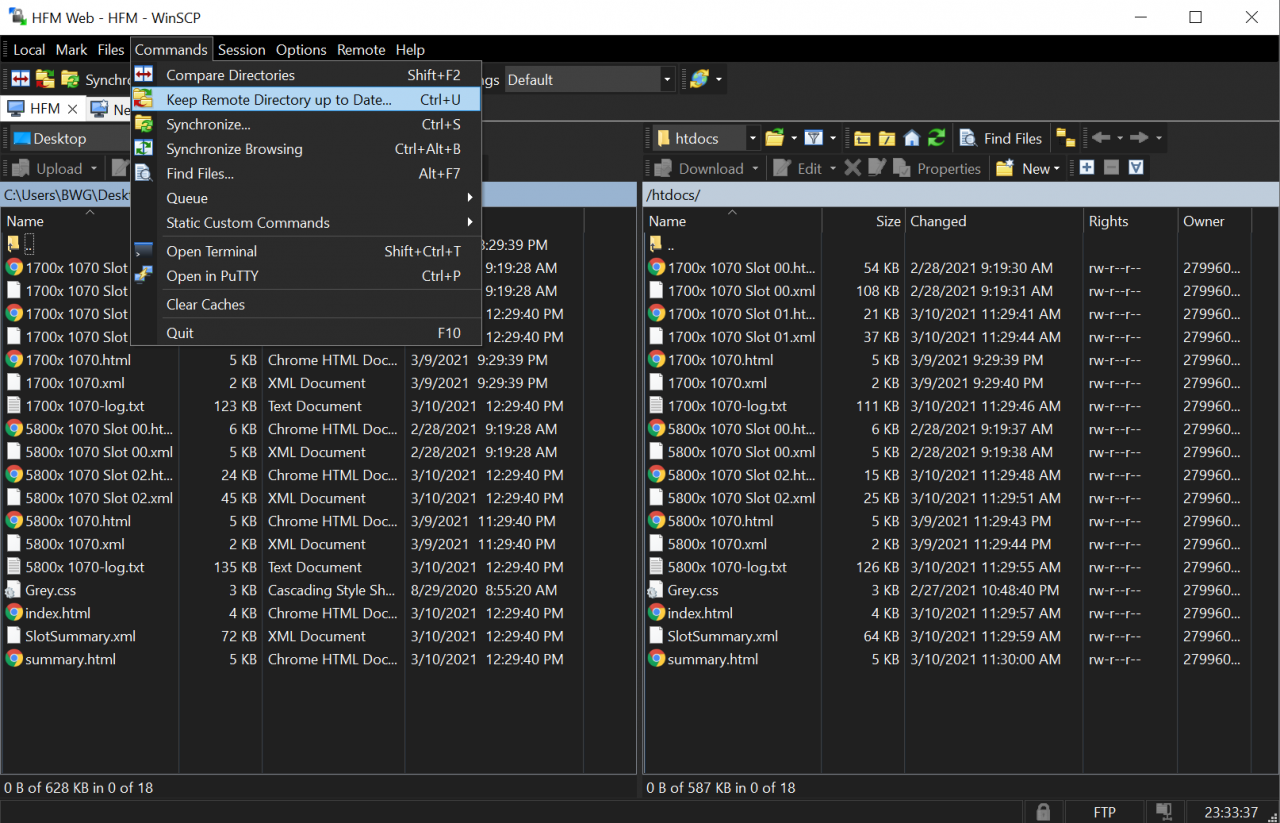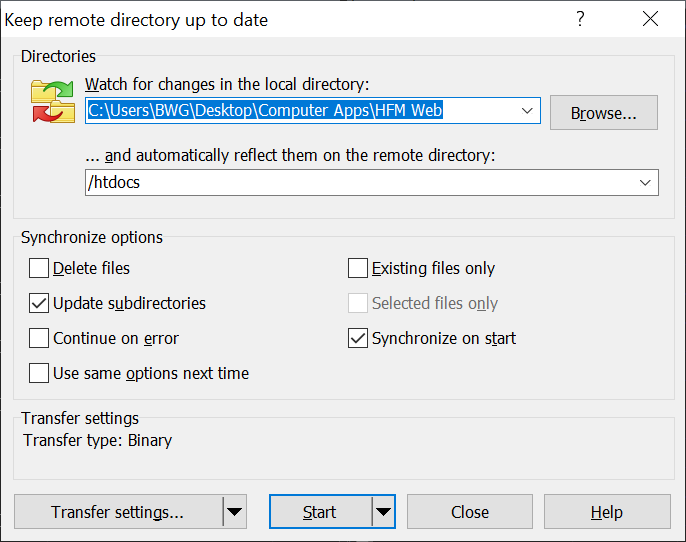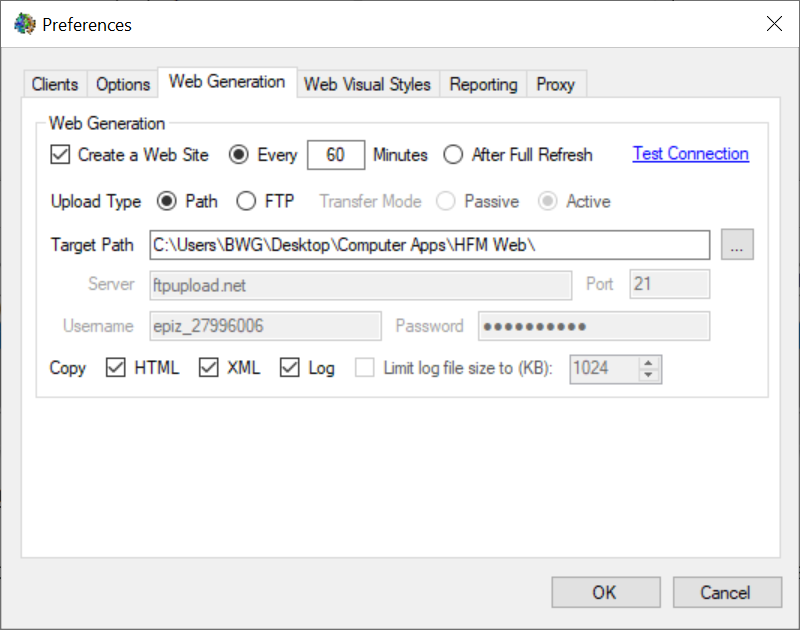Introduction:
This is a tutorial for setting up HFM.net, Infinity Free Hosting, and WinSCP to all work together to produce a webpage of your live folding statistics. There are a few various options you can configure within the folding client to link other PC's that are folding onto 1 PC where HFM.net reads the client and produces the website you see here which has some customization available within HFM.net:
The screenshot is my Live Stats for 2 separate PC's folding a 1070 in each. They are on the same LAN, but they don't have to be. My link is in my signature.
Requirements:
1) Web Hosting
2) HFM.net
3) F&H Client
4) WinSCP
5) PC Folding
This can all be accomplished for $0 excluding your time and cost of hardware, folding, etc. The programs I used for this tutorial are free.
Products I used:
Infinity Free Web Hosting: Link
WinSCP: Link
HFM.net: Link
Step 1: Setting up the Web Hosting:
Step 2: Configuring WinSCP
Step 3: Setting up HFM.net to Generate Your Webpage Documents
Don't forget to save your configuration of HFM.net after you change your settings! Also, whatever frequency you setup is up to you. I just do 60 minutes. You can click full refresh, and then refresh all clients in HFM.net to generate the first webpage documents right away, and then change it back. When you refresh, you should see WinSCP light up in your task bar if you minimized it, and it will upload the documents. If people run into issues with using this guide as-is, please post and let me know. I will revise the guide going forward.