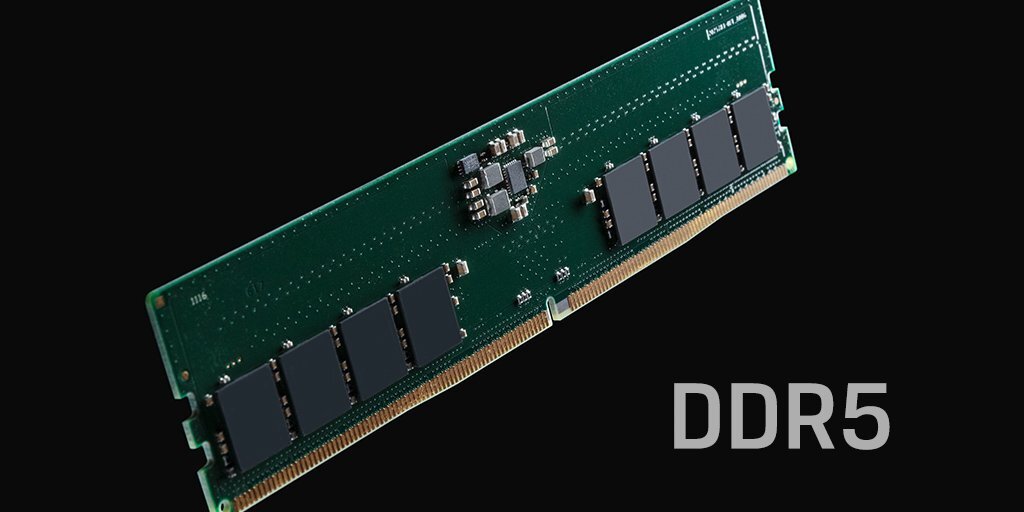Welcome to ExtremeHW
Welcome to ExtremeHW, register to take part in our community, don't worry this is a simple FREE process that requires minimal information for you to signup.
Registered users can:
- Start new topics and reply to others.
- Show off your PC using our Rig Creator feature.
- Subscribe to topics and forums to get updates.
- Get your own profile page to customize.
- Send personal messages to other members.
- Take advantage of site exclusive features.
- Upgrade to Premium to unlock additional sites features.
-
Posts
495 -
Joined
-
Last visited
-
Days Won
33 -
Feedback
0%
Content Type
Forums
Store
Events
Gallery
Profiles
Videos
Marketplace
Tutorials
Everything posted by Mr. Fox
-
Yes, that is the only way it could have happened. The clamshell was fully closed with the screws tightened before I slid the block against the IHS and tightened the large "push" bolt, so it seems like maybe there is some room for improvement on the tool itself. This is my fourth RockitCool delid tool (I have them for two prior generations plus socket 2011/Skylake-X) and I have never seen this occur until now. I generally see 10-15°C temperature reduction, but 5-7°C is still very good. I view that as meaning the original IHS solder job was likely better quality than prior CPU generations and probably also an indicator that my cooling system is performing very well. I also suspect the improvement in core max temp will be more pronounced with the chilled water, as that is usually the case.
-
That fan is a 120mm that I have blowing air over the memory modules, with the fan curve set in the BIOS to react based on CPU temperature. So, it does make sense that the speed was a bit less with the lower CPU temperature. I am pleased with everything except for the stock IHS being ruined. (By ruined, I mean the only way I can fix it is by lapping and thereby erasing all of the factory identification on the IHS. That kind of pisses me off a little bit.) But, 5-7°C actually is a really decent temperature drop and probably would have been a degree or two better with the stock IHS. I find my temps are always 1 or 2 degrees higher with a RockitCool IHS than they are with the stock IHS except for a laptop. The Clevo laptops with a desktop CPU benefit a lot more because of the flatness of the copper IHS mating better with a flat laptop heat sink. Everything will be even better once I have the parts needed for bare die.
-
Well, I got the delid done. Definite improvement, although not as amazing as I had hoped. My temps were already better than most I have seen, so that probably has something to do with it because there was less room for improvement. I have historically had better temps with the stock IHS than I have using a Copper IHS. Unfortunately, the delid tool caused damage to the stock IHS. In order to use it I will need to lap it to fix the damage, which sucks because the main reason to have an aftermarket IHS is to keep the stock one looking new. Lapping it would totally defeat the purpose for buying an aftermarket IHS. I am not sure if the IHS deformation is because the 12th Gen IHS is softer metal than prior generations, if it is because it takes more force to break the solder joint, or if the RockitCool delid tool isn't made correctly. Nothing in terms of user error could cause it because all you do it put it in the pocket and tighten the lid down snugly. I also heated the IHS to soften the solder.
-
I will be joining the 12900K delid party. The kit arrived a day earlier than expected. Now, I need to get a direct die setup when stock becomes available again.
-
Dell (and Alienware) will always be Dell. I had to stop asking why around 2012. They aspire to be equivalent of Apple in nearly every sense. Dell used to be a good brand. And, it's sad how often we get to say that about so many things, not just Dell. Mass production of cheap junk that is thin, lightweight, and uses as little power as possible, are the areas of focus in the tech world. Performance, quality and serviceability are no longer high on the list of priorities. The more crap they solder to the motherboard and the more pieces (like RAM, laptop AC adapters, desktop PSUs, etc.) that are made proprietary through form factor, firmware, etc. the more reliant the consumers become on the OEM they bought from. What is serviced is sourced almost exclusively from the OEM, and when something is not serviced they intend to sell a replacement computer. No upgrades, enhancements or repairs. It makes sense that some of this occurs because they are in business to make money, but it comes at the expense of the customer being trapped and enslaved to the machine. Their patrons are merely "end users" now and not customers in the traditional sense. They are doing what is best for the company and the end user is source of funding for their machine. In practical application they own the product, the process and the end user that subscribes to the privilege to use it. It is more like renting a computer than owning one. Someone else decides, in advance, what you get to do with it. A very despicable Mac-like business model in so many ways.
-
That is a great idea. I wondered how clumsy it would be trying to put a hot CPU into the delid tool and cinch it down before it cooled off. I never thought of using the hole in the tool with the soldering station. That would give me a good excuse to break out my hot air station. Since I don't do any laptop modding any more and there was no need to shunt mod my Kingpin GPU, I seldom have a reason to get it out of the closet. Did you use an infrared thermometer to check the temperature of the IHS pointing the laser dot through the hole? Had I done that on the 11900K it probably would not have torn the die off the PCB/cores. Brother @Bastiaan_NL what is this product? The label is not familiar to me and I cannot read enough info on it.
-
There are quite a few people submitting scores on HWbot that believe 3Dmark flags for an "unapproved driver" matters. It doesn't and scores are still accepted at HWbot with that flag. All it means is that 3Dmark didn't take time to test it and add it to their list of tested drivers. The story behind the LOD and tess mods being OK on older benchmarks goes back a few years now. ATI/AMD GPUs used to get much higher benchmark scores because they lacked features that allowed higher scores at the expense of image quality. By default, they did not handle tessellation and their "level of detail" was very low, so disabling those things made for a more accurate comparison. Dumbing down the graphics on an NVIDIA card to resemble the competition eliminated the "AMD cheat" rather than it being a cheat. Newer benchmarks and progress on the part of AMD is why it is only allowed on older benchmarks. Congrats on the HWbot ranking. That is only achieved through time and effort, and skill. You earned and deserve it, bro. We are all happy for you. I am eager to see your results on the delid. I am considering the same. Did anything about the process differ from prior generation delids? I have delidded every CPU I have owned since 4960X. The only one that did not benefit greatly was 5950X. The first 3 were done using a razor blade, then RockitCool came on the scene. It was always really easy and painless up until doing so ripped the die off the CPU cores on an 11900K I had, and now I am gun shy. I guess one out of maybe 30 is a good track record, but I don't want to kill my sweet 12900K sample.
-
From the album: Mr. Fox's Rigs
-
It would be the perfect place for that if it relates to OS or software. What about a hardware mod? (see below) If I am not mistaken, that gave rise to the suggestion. But, it would be good to have a place to share that info for hardware or software mods/tweaks. I used the thin and flat end of a nylon pick tool (this type) and very slowly pushed it between the aluminum skin they called a heat sink and the double-sided foam tape "blanket" they used instead of a thermal pad. Push it about 1/8th inch or so, pause, push more, pause. This will allow the tension of the nylon tool getting wedged in there to "peel" the adhesive off the memory ICs and PCB. I then used acetone to remove the leftover adhesives and did a final cleaning with alcohol. Go slow and keep the pick tool near the edge connector side of the DIMM to avoid the surface mounted ICs that are mounted near the top edge of the memory PCB. You don't want to tear off the SMDs pushing the pick tool into the danger zone near the top of the PCB. If you are using DDR4 memory heat plates, use a slightly thicker thermal pad and/or place Kapton tape on the surface-mounted components to insulate them from accidentally making direct contact with the metal heat sinks. DDR5 has extra components on the memory PCB that are not found on DDR3/4 modules (see image below). The heat sinks for DDR4 fit fine on DDR5, just take the extra step with the Kapton tape on the SMDs to avoid a short. You could probably use a small piece of electrical tape, Scotch tape or even a few coats of clear nail polish if you don't have Kapton tape. I recommend Kapton tape. Every PC enthusiast should have some handy. It is strong and heat resistant. It will even stand up to the use of a hot air soldering station without melting or burning up. (It is actually designed for that.) Some of these would be nice to have. They are out of stock now. https://bartxstore.com/shop/custom-ram-copper-heatsinks-for-ddr5-ddr4/
-
Well, I finally pulled off the crappy (and ugly) T-Force heat sinks and replaced them with the RAM jackets and finned heat sink that I had on my GSKILL DDR4. I was getting errors in TM5 due to the memory overheating right near the end of the test run and now no errors and 12°C cooler. I am also glad that the RGB puke rainbow is gone with the LEDs hidden under the heat sinks now. I never have cared much for RGB memory... chintzy gimmick that requires bloatware filth to control. Thanks, but no thanks. I honestly don't know how memory manufacturers think they are doing us a favor by slapping thin aluminum sheets with an adhesive foam "blanket" to snuggle the ICs in their own heat. The stock ones are never much good, but they'd probably be good enough to leave alone if they actually used good thermal pads instead of that adhesive foam rubber crap to trap heat. It also makes them a real pain in the butt to remove from the modules. They make them so difficult to remove, maybe they are scared someone might discover a memory module hiding under the tacky dress.
-
Here is a new single core for me... Looks like post #1 has not been updated with this new info for multi-core.
-
There is a lot to consider here. Including a radiator in a chilled water loop will always prevent the water from getting as cold as the chiller can get it. There could certainly be some benefits to having an air conditioned case, which is exactly the effect of having internal radiators on a water chilled system. Even with an open bench, if you have chilled water running through the radiator it will blow very cold air onto whatever components are in the line of fire from the fans. It can help cool hot memory modules and hot GPU back plates for sure, in an enclosed case or an open bench. This absolutely has merit for extended hours of intense gameplay if you are a gamer. Because it floods the inside of the the case, (or adjacent air space on an open bench,) with freezing cold air, I think it is more beneficial than the recently release TEC cooling units we have seen hitting the market because the air blown off the chilled radiators is extremely cold. The only downside to leaving the radiator in the loop is that the water cannot get "as cold" because the radiators are counter-acting the work of the chiller by attempting to warm the water to equalize it with ambient temperatures. The more effective the radiators are, the less effective the chiller will be. If the goal is to achieve the highest CPU and GPU overclock possible for chasing benchmark numbers, then you need to remove the radiator from the loop. I think having the chilled air inside of the case may help with condensation because the dew point changes. Having strong fans blowing air vigorously over the CPU and GPU water blocks also helps mitigate the condensation. You can identify the dew point to target a low temperature limit using the calculator at www.dpcalc.org. You need to know the ambient temperature and relative humidity. I have a couple of small desktop hygrometer/thermometers placed near the computer that tell me the temperature and humidity in my office. The ones I have are no longer available, but they are very similar to these: https://www.amazon.com/TASOGEN-Thermometer-Hygrometer-Temperature-Fahrenheit/dp/B08P3QJJZL I generally do the same. I think having positive pressure inside of the case is ideal. It helps with dust, too.
-
Thank you. I am a big fan of QDC fittings and use them extensively on both of my systems. They make everything very convenient. I have some observations to share, but I have to jump into a meeting at work that is going to run for about 7 or 8 hours today. I will be back this afternoon to share what I have observed in my tinkering.
-
The fittings arrived a day earlier than originally expected. Rather than photos, I made a very short video so I could describe the setup better. The video is still processing, so quality at the moment is not great. Time to hit the sack. You guys have a nice Friday and a wonderful weekend.
-
Great point. That is important to consider as well. That said, ice doesn't flow inside of a loop very well, so something with poorer thermal conductance might work better than a clogged system, LOL. I am not going to be making any kind of changes right away, but it is certainly something fun to think about for a project in the future.
-
Thanks. I did not recognize that the base was a CPU cold block. It looked like a stand-alone device in the photo.
-
I wonder if running methanol inside of the loop would chew up o-rings, tubing and pumps due to lack of lubrication and acting as a solvent on the materials? I'd hate to have to start replacing things because they got ruined by the methanol.
-
What is that? Do you have more info you can pass on?
-
It is the light blue Asian vehicle coolant. I got tired of the green color of Prestone and flushed it out when I moved all of my PC guts to the Level 20 XT. So, I will look on the jug or just get a cheap anti-freeze tester from AutoZone or O'Reilly's.
-
That's prett sweet, bro. Running chilled water through the loop with that submerged in methanol/dry ice might deliver some temps that the chiller alone, or the heat exchanger alone, are incapable of. In fact, I would have to check and see how low the mix can go in the loop without freezing. And, I would probably need to take appropriate steps to protect against condensation in spite of the crazy low humidity here in the Southwestern Blast Furnace. I think that could easily drop temps below the dew point. Did you find a place to buy 5 gallons of methanol for a reasonable price? Or, did you mix it with water? I might want to put that outside of my office window on the side of the house and run the lines through the window, LOL. With the heat here I wonder how fast it would evaporate? Probably would not last as long as your did in the winter. It is never cold here, even in the winter.
-
Thank you. I'll have a closer look at that and explore the possibility of adding something like that in series between the chiller and computer on the cold side. Let the water go through the chiller first as it leaves the PC, get it as cold as the chiller can get it, then from the chiller through the exchanger submerged in methanol and dry ice to make it even colder and maybe take longer for the dry ice to evaporate. I'm running automotive antifreeze pre-mix in my loop already, so I don't have to worry about pure distilled water freezing LOL. For clarification, I need to ask what you meant by not pumping water through it. This took the place of your radiator if my understanding is correct. So you did have water circulating through the heat exchanger in order for the water to become chilled, correct? If not I'm not sure I understand how you used it.
-
It your "heat exchanger" the silver/aluminum thing with white plastic caps on four top ports? Do you have a link to where you purchased that so I can examine it closer?
-
All very true. I tend to not fret much over "security" issues and vulnerabilities because I am very cynical and not influenced much by fear and risk. So, whenever possible I disable mitigations. IT Security is very similar to Big Pharma. Their ability to thrive depends upon always having a crisis and avoiding solutions. They make gobs of money off of the public perception of crisis and lose money the moment a cure surfaces. I truly believe most of the Boogie Man issues we face today are fabricated for the purpose of generating wealth for the self-anointed "leaders" of our world. They aren't really leaders, as much as legends in their own minds with nefarious intentions.
-
I will grab some pictures for you. I had to order more fittings after reconfiguring my setup with the distribution manifold and ran out of fittings in the process. As soon as I get the chiller reconnected I will post them. I should have the fittings I ordered by this weekend. Conceptually, your setup works exactly the same except for your bucket with the submerged heat exchanger takes the place of the water chiller. It might be "ghetto" as you described it, but I am sure it works as well as, or maybe even better than, the chiller for a fraction of the cost. It might not be as convenient, but still seems highly effective. Yes, I understand completely and we actually agree on that. In some respects these are two separate topics. They are related in some ways, unrelated in other ways. Some people are like snipers and only need one bullet for the head shot. Others go in spraying bullets everywhere, or they just use napalm or nukes and destroy everything in sight. God can sort them out later. Both are effective at eliminating opposition.
-
That is why overclocked benching is fun and interesting to me. I don't have to care about anything except winning and losing. Efficiency becomes an irrelevant topic. If the inefficient product wins, it's still a win. The more efficient product was slower. That is all that matters. Performing "almost" as good while using substantially less power is still losing. No trophies for participation and no honorable mention. Keep it simple: yes/no, on/off, up/down, win/lose, left/right, right/wrong... that is how I like it. That said, it depends on what one is measuring that defines the win or the loss. Doing more with less is not overclocked benching. It is something else, and the winner might be a different participant in that contest.



b.thumb.png.0bbda2ec32c1a1aa86fc47d4201e73d3.png)