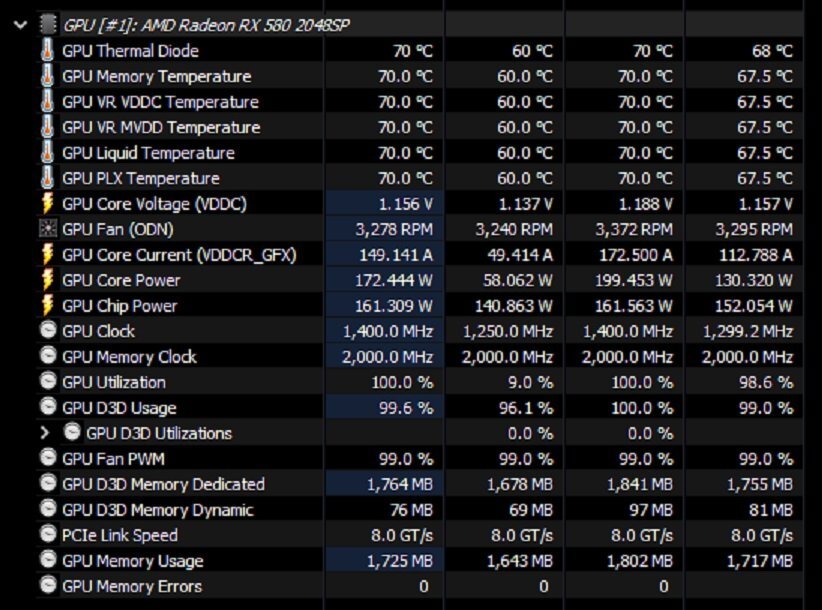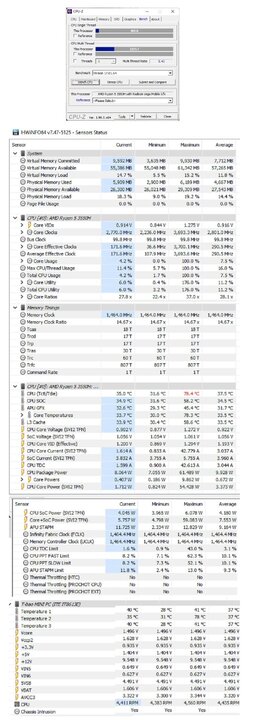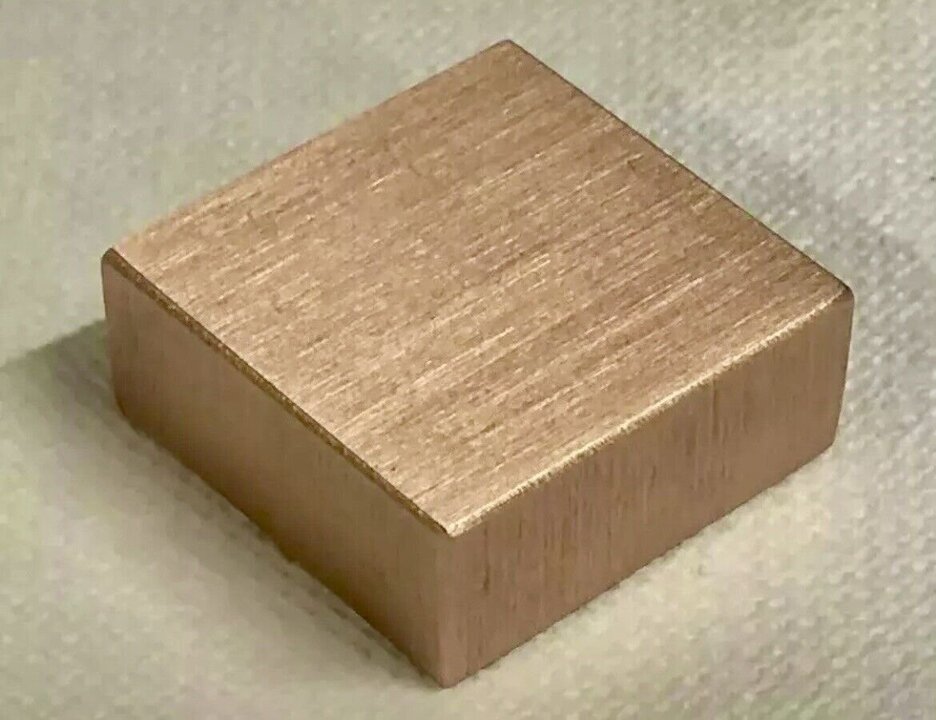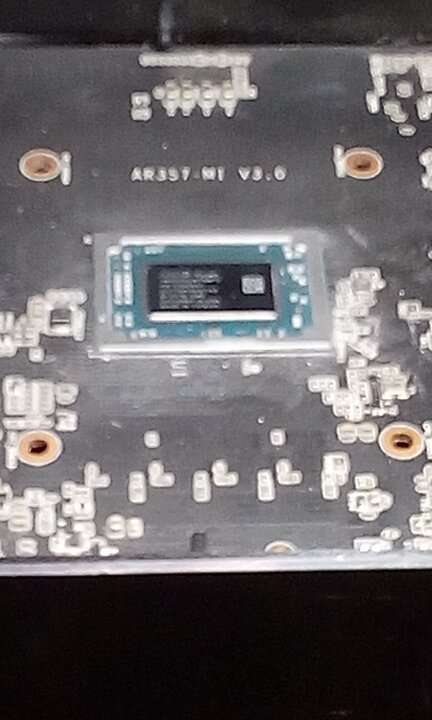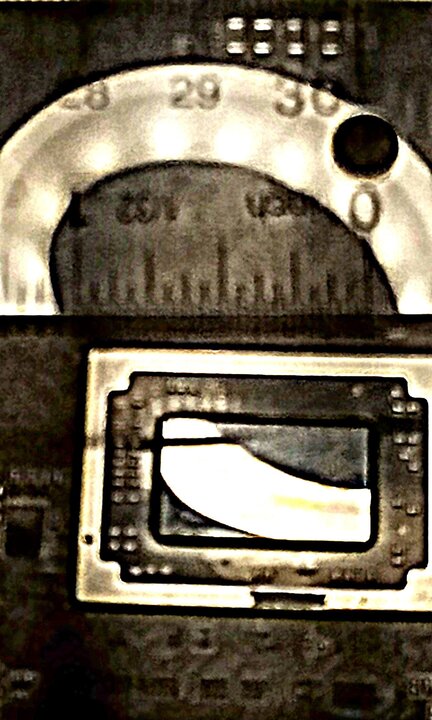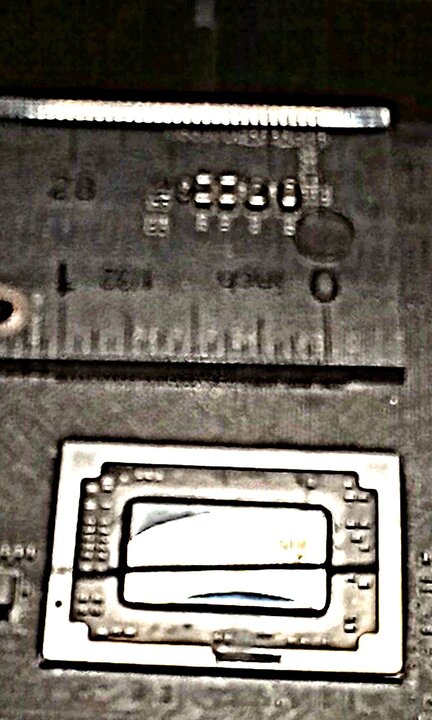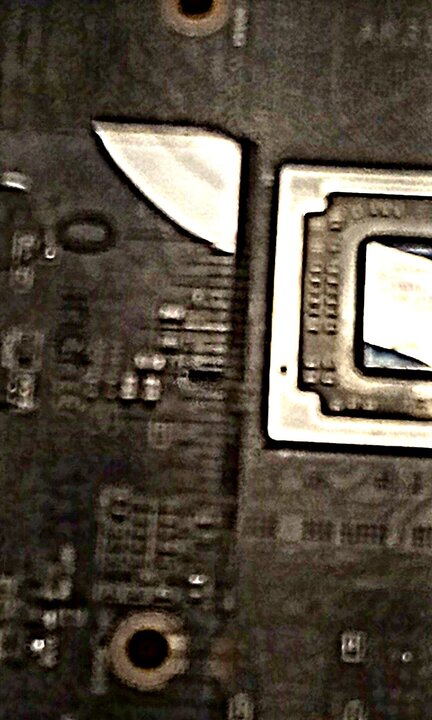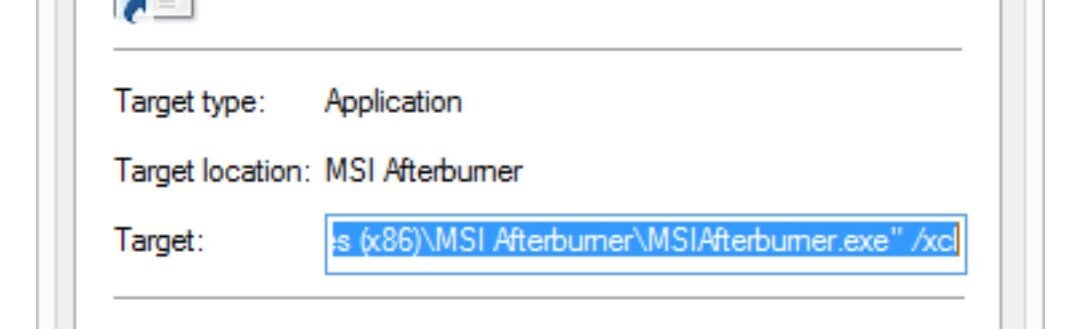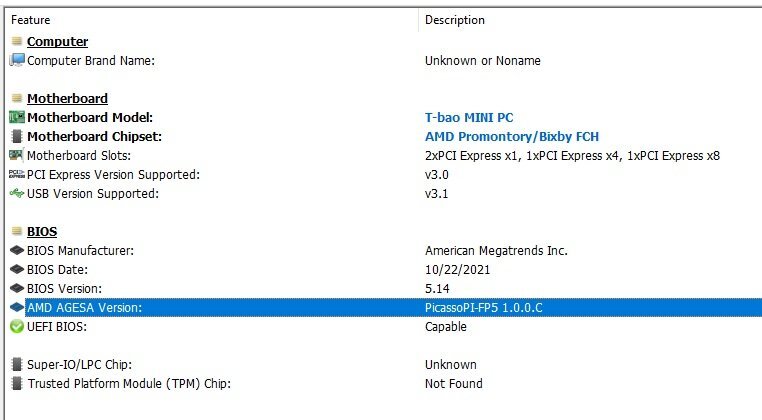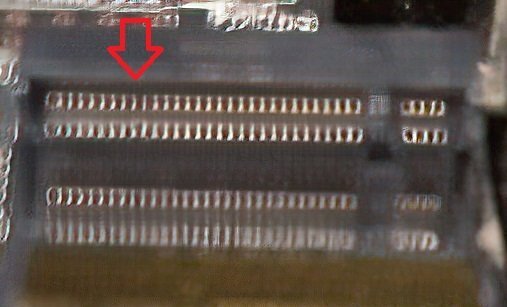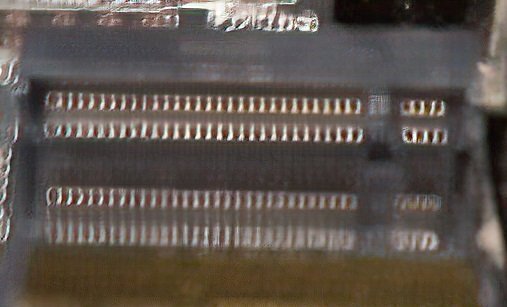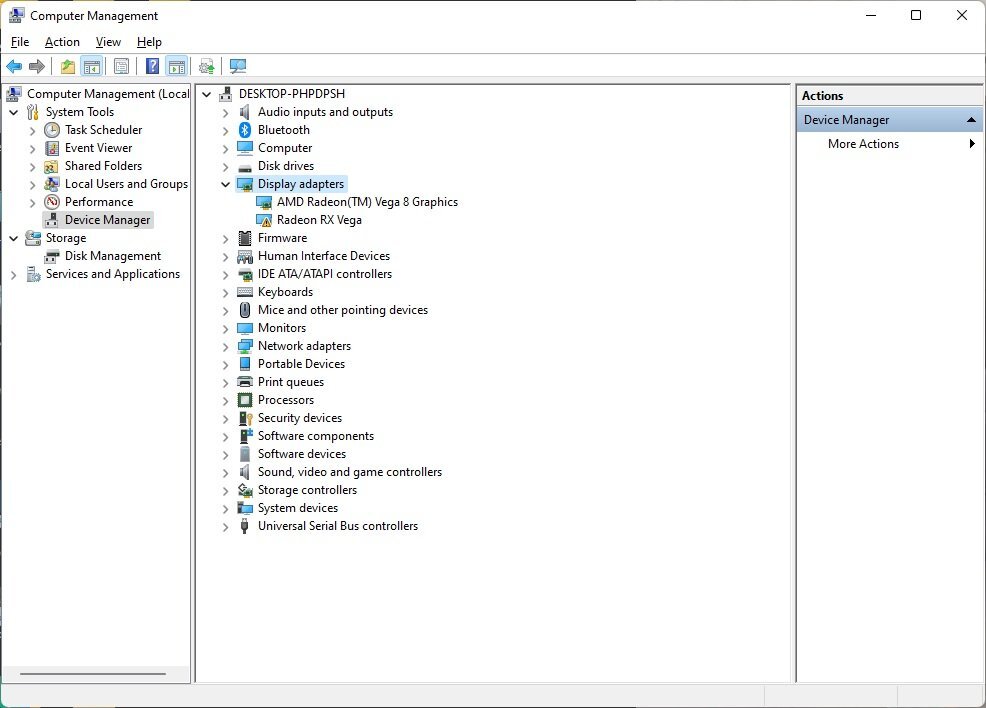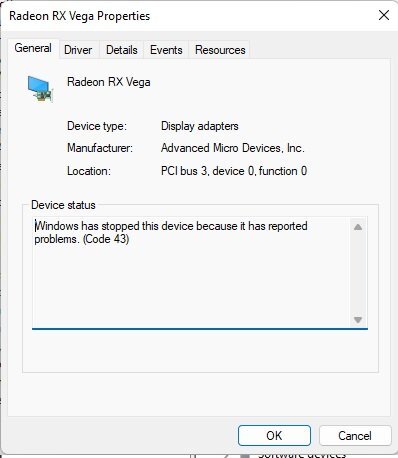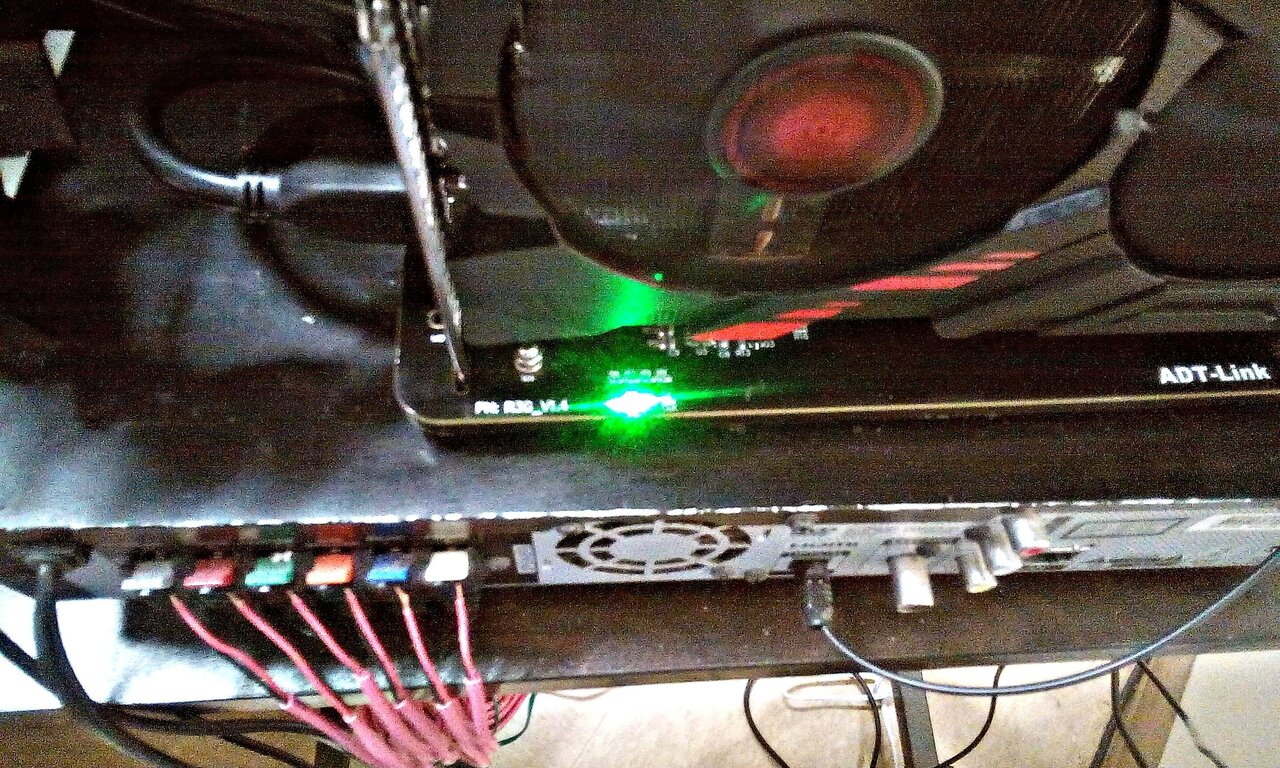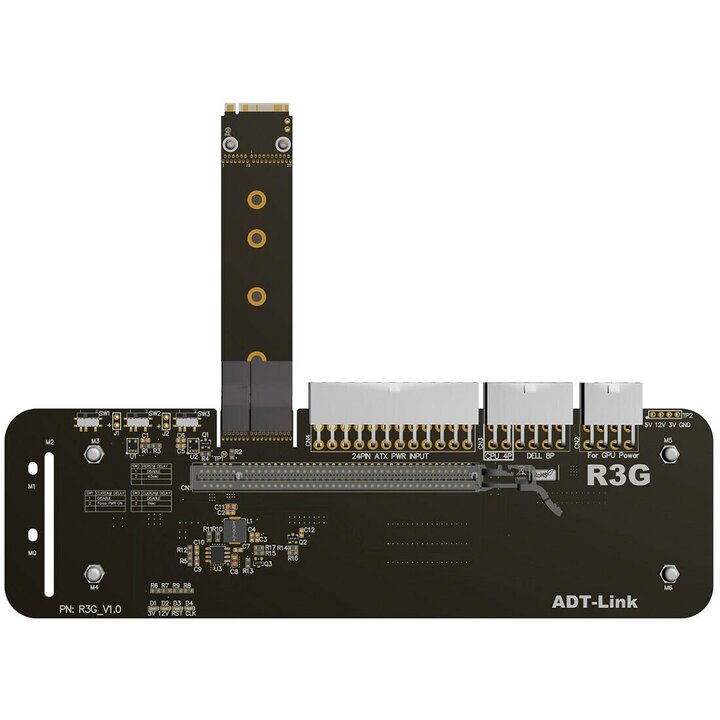Welcome to ExtremeHW
Welcome to ExtremeHW, register to take part in our community, don't worry this is a simple FREE process that requires minimal information for you to signup.
Registered users can:
- Start new topics and reply to others.
- Show off your PC using our Rig Creator feature.
- Subscribe to topics and forums to get updates.
- Get your own profile page to customize.
- Send personal messages to other members.
- Take advantage of site exclusive features.
- Upgrade to Premium to unlock additional sites features.
-
Posts
527 -
Joined
-
Last visited
-
Days Won
2 -
Feedback
0%
Content Type
Forums
Store
Events
Gallery
Profiles
Videos
Marketplace
Tutorials
Everything posted by HeyItsChris
-
The hosted network couldn't be started. The group or resource is not in the correct state to perform the requested operation. netsh wlan set hostednetwork mode=allow ssid=myssid key=mypassword netsh wlan start hostednetwork //start hotspot It doesn't work as I get that error, but starting it via the UI works fine. I'm trying to set it up to run a command in a .bat to run in Task Scheduler. Thanks
-
Here are the running results, it would appear to be using too much voltage & throttling so we will reduce voltage & clock to reduce throttling.
-
We succeeded in altering the voltage & its performing fast & hell now. We set it to 200W 200A 84C core & vrm limit & 84C hotspot limit & 88C shutdown limit & its performing amazing at 1400Mhz core & 2000Mhz memory at 1.200v.
-
Well, I thought I'd post this in case anyone wants help modding their Polaris BIOS but also I had a question about these cards. Why does the core voltage not go above 1.031v, even know its set to 1150-1200mv in the BIOS? Thanks *UPDATE* Just need to specify the voltage in the 65288 position, duh! Jieshuo_RX580_2048sp_8GB.zip
-

Cooling down the AMD Ryzen 5 3550H Mini PC, Thoughts & Advice?
HeyItsChris replied to HeyItsChris's topic in CPU's
Thanks man! Yeah its sitting on the apu. I applied paste precisely from edge-to-edge to the apu first then applied paste to the shim on just one side, not both, precisely from edge-to-edge (not a waste of dot/x/pattern a lot of people use who aren't very wise with no experience thermally speaking). Then precisely aligned the shim on to the apu placing the side of the shim without paste on top of the apu that had paste already applied, then placed the heatsink on top & tightened it down in a X-pattern. All is well, except for I need the 1/2" thick shim which is 13 times thicker & about 100 times heavier slab of copper to further absorb heat & wick it away from the apu. I'll be ordering it all soon. This APU is hungry at full tilt with the CPU @ 3700 Jigga Hertz & the GPU @ 1200 Jigga Hertz with the TDP & TDC limits @ 99 Jigga Watts/Amps & 83*C temp limit on the core diode using RyzenAdj via Task Scheduler. lol I've seen more than 85 Jigga Wattz of electricity being sucked down by this chip which is very hot indeed. So it needs the 13mm thick by 38mm x 38mm copper to work its copper magic on the thermals & hopefully hold true on longer loads. -

Cooling down the AMD Ryzen 5 3550H Mini PC, Thoughts & Advice?
HeyItsChris replied to HeyItsChris's topic in CPU's
Update So after pulling it apart, I kinda flexed the PCB because there is bowing at the PCB behind the core diode because of the 1.5-2mm thick shim I currently have installed. However after re-doing the thermal paste with Arctic Silver MX-4 the performance went through the roof. Where before I'd be in throttle-heaven @ 3.7Ghz delimited power & current limits @ 99W 99A 83*C tCtl temperature limit & I'd be down to in the mid to high 1800s multi core CPU-Z bench & about 360 single core, & now it's up to almost 2,250 multi core & almost 410 single core. It's amazing what a proper mount & paste can do to thermals. I still want to add the copper plate though & choose 0.5" thick @ 1.5" x 1.5" instead of 2" x 2" because 2" x 2" would not fit. -
I plan on doing some physical mods to my eGlobal mini pc the amd ryzen 5 3550h can use upwards of 84 watts at full tilt & I wanna cool it down so it can take the load. I plan on adding a copper sheet of these dimensions. Dimension in Metric 13mm thick by 51mm x 51mm. It's 1/2 inch thick by 2" wide x 2" long square plate sheet of pure copper. I'll need to use properly 12-14-16mm long, what M3 pan head philips screws to mount it? So I gues something like that would work, huh? 12mm or 14mm or 16mm long M3 screws? I'm not for certain but I'm pretty sure it uses M3 screws. I hope this helps out. What are the dimensions of the core diode silicon itself of the AMD Ryzen 5 3550H chip anyway?
-
"C:\Program Files (x86)\MSI Afterburner\MSIAfterburner.exe" /SOMETHING?1? I've done it before but I forgot what the command was to generate the SPPT & send it to the registry. Thanks Update** I found one picture here showing it. Hope this helps anyone because it was impossible finding it on the net.
-
It would be nice to add the HPET feature to my BIOS, so I may adjust the voltage & reduce temps past 3.3Ghz, because 3.4Ghz+ requires a huge voltage spike which runs very hot & throttles immediately but 3.250Ghz is stable 70*C full load on a CPU only load, but a GPU-CPU load has to reduce it all the way down to 2.450Ghz for temps not to throttle when running @ 99W 99A but with a tCtl temp limit on the Core Package of 83*C.
-
It would appear HWINFO isn't reporting the undervolt like AIDA64 is. So I guess it's working if AIDA64 is reporting the reduction in voltage & not HWINFO? Even know it reports a reduction, no difference in temps or anything & u can set it to 0.00625v & it doesnt BSOD or anything so voltage control isn't truly working.
-
What im trying to do is lock it at a certain frequency which meets thermal & power tolerances. I disable CPB Core Performance Boost in the BIOS & set K17TK to 37 multi but its too hot for the heatsink, so I reduced it to 2.8-3.1Ghz & it's about 75*C so more workable. I just want to reduce the voltage as K17TK, the voltage does nothing because my HPET is disabled in the BIOS & there is no option for it anywhere. I wanna reduce the voltage so it can run a little cooler, getting more performance out of it. Directly from the K17TK readme. Precautions for use When using in the BIOS equipped with the AGESA code before 1.0.0.4, it is necessary to enable HPET on the OS. If you change the setting of P 0 when it is not enabled, it will not work properly The operation becomes unstable. How do I tell which AGESA version I have? Thanks Here's a video showing K17TK limiting APU to 2.4Ghz with GPU locked to 1.2Ghz maximum allowed on 3550H.
-
Cannot adjust voltage with AMD Ryzen K17TK because my BIOS has HPET disabled, how to fix? I cannot find HPET in the BIOS on my system. Is there anyway to issue a command from the command prompt to an American Megatrends BIOS, to enable HPET? Thanks It's v5.14 BIOS American Megatrends from eGlobal it's the A1-3550H model. EGLOBAL Hot selling AMD Ryzen Mini PC 3550H high performance Small Form Factor PC Windows 11 Dual4K (eglobaltech.cn)
-

Best Graphics Card Repair Business in the United States?
HeyItsChris replied to HeyItsChris's topic in AMD
Where are they located, may you leave me more details? Thanks -
Best Graphics Card Repair Business in the United States? Preferably in Missouri but anywhere is okay as long as prices aren't too high & quality of work is high. I need to have my Powercolor Red Dragon AMD Radeon RX Vega 56 looked at. It gets hot, fans spin but no post no detection. Thanks PS - Do any of you guys know how to repair GPU's?
-
Now I have another mp3 player which says yp3_2.0.43 2309121731 in information There is video function in the mp3 player but nothing I throw at it works & only .avi seems to show up at all but says "Video Formats Not Supported". Support 128G MP3 Player Bluetooth HiFi Lossless Sound Music Recorder FM Radio US WWW.EBAY.COM MP3 Player with Bluetooth 5.0, Portable HiFi Lossless Sound Music Player with Speaker, FM Radio, Voice Recorder, E-Book, Supports up to 128GB TF Card. Adopts Bluetooth 5.0 technology for stable and faster...
-
So I pulled it apart for the 4th or 5th time now & cleaned it again this time cleaning the PCB spotless with dish soap & a tooth brush & then I submerged it in soapy water to make sure the soap is dissolved under the core diode. That's what I suspect caused the fault possibly but I did boot it up while it may of still been wet from the first cleaning idiotically (should have been patient). Now it's drying (crossing fingers). So now I know for sure my ADT-Link R43SG-50CM is shot, the ribbon cable has a tiny bit of damage & no wires are showing it's just that it's damaged on the ribbon outer layer. It's clear it's busted because nothing gets detected on it, not even known working cards. So I suspected a bad nvme pcie slot but my nvme pcie ssd works fine in the slot, so I suspect the slot is fine for now. So now I'm looking to get a new GPU, a Powercolor Red Devil AMD Radeon RX 5700 XT & a EXP GDC nvme key M (latest & greatest) model with the PCIe 3.0 (sadly) but it's okay for my current system @ PCIe x4 speeds PCIe 3.0. Anyone know of any reviews of the nvme EXP GDC model?
-
My pins on my nvme slot on the board are slightly damaged but nvme drives work fine in the slot so I'm not certain if it's the slot or the R43SG is damaged as the ribbon cable is slightly worn out. So I tested a known working gpu in the R43SG on my eglobal a1-3550h mini pc and it didn't get detected either & i'm only getting green led lit on 12v only, not 3v like i think is supposed to be lit also.
-
So what do I do to troubleshoot the getting hot and zero fan function is working yet no post no detection on Vega 56? Thanks
-
Thanks ill try that. What I did test is a known working video card from another rig in the R43SG-50CM & it didn't get detected. Just the 12V LED lit green & not the 3V LED. I think my nvme pcie slot is damaged a little but nvme ssds work fine on it so idk what to think? or maybe its the R43SG-50CM that is damaged as the cable is little worn out around where the casing came together.
-
Thanks guys yeah I'm worried about the video card now. I took it apart to clean it & put it back together & now it doesn't get detected. There may be a short somewhere, I suspect on the X-Clamp on the back of the PCB. I tested the GPU in another known working PC & it's not working. So now I have to troubleshoot the Vega 56. I tested it with the heatsink off & the core & HBM gets hot so thats good. I'll let you know what I find.
-
ADT-Link R43SG-50CM hooked up to my eglobal a1-3550h amd ryzen 5 3550h mini pc & having issues detecting my Powercolor Red Dragon AMD Radeon RX Vega 56 for some odd reason? The card is perfect shape. I even took it apart & cleaned it just to make sure with a fresh repaste. Is the 3.3V light supposed to be green during operation? Because only the 12V led is lit. Please help me troubleshoot why my Vega 56 won't get detected in Windows. I reseated the m.2 nvme pcie adapter portion. So I think IOMMU caused it to not show up I think, so I reset to BIOS defaults & it got detected but still only the 12V LED lights up Green & I get code 43 in device manager for the Vega 56 card. Any ideas? How to fix code 43. I took a picture with my agptek t06s which takes terrible pics so I enhanced with ai but the pins look good after the ai enhanced the picture. There is a slight disruption in the pins on the nvme m.2 pcie slot on the motherboard but nvme ssds work fine, idk why im not getting a 3V led on the R43SG-50CM? Is it my brand new EVGA 650 BP? Thanks *Update* I had it getting detected but now it's not getting detected anymore. I'll fiddle around with the BIOS some more.