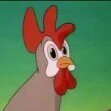Welcome to ExtremeHW
Welcome to ExtremeHW, register to take part in our community, don't worry this is a simple FREE process that requires minimal information for you to signup.
Registered users can:
- Start new topics and reply to others.
- Show off your PC using our Rig Creator feature.
- Subscribe to topics and forums to get updates.
- Get your own profile page to customize.
- Send personal messages to other members.
- Take advantage of site exclusive features.
- Upgrade to Premium to unlock additional sites features.
-
Posts
1,343 -
Joined
-
Last visited
-
Days Won
29 -
Feedback
0%
Content Type
Forums
Store
Events
Gallery
Profiles
Videos
Marketplace
Tutorials
Everything posted by neurotix
-
Looks good to me. You should probably be sub-62ns timing in AIDA64? You're at cas 30 already. The other primary timings look good even though 36 or lower is ideal. Try lowering tFAW to 16 and tCWL to 24 or 20. I couldn't even run 6400 on my B-Die kit, but had lower timings at 6200 before I upgraded to what I have now.
-
Can you post your ZenTimings of what you're running now? I'm sure they're in this thread somewhere else but I can't be bothered to read back and find them.
-
I have it but haven't tried OC'ing my memory since I updated, nor trying higher fclk. I require stability for folding@home 24/7 and Samba server for streaming to Raspberry Pis in Linux. So I stick to what I have that's proven stable, 7600MHz 36-45-45-45 and 2100fclk. I *can* however remark that post time even from a cold boot is greatly decreased, from like 15sec to train the ram to like maybe 5 seconds tops total post time. With Memory Context Restore on. Also @Hurricane28*shameless plug* take a look at my G.skill Flare X kit on sale in the marketplace here. Those timings I gave you (30-36-36-36-108-4-6-16) were from that kit. It's not RGB but it is Samsung B-Die DDR5 and is really good at 6000-6400 if you are after low timing at those speeds.
-
@J7SC_Orionruns his RAM at 8.1Ghz, people do it here too. No longer an OCN reader... Also I can run 8000 for benching or gaming but it won't pass my stability tests...
-
Why not? Too much power draw?
-
I'm in 2nd currently but pretty sure PaperClip, Flux and possibly Avacado will pass me by the end of it.
-
I run an RTX 4090 overclocked in Linux 24/7. I'm pretty sure the PPD is significantly higher. Though how much, I don't know. I can say that most people say a 4090 should be good for 25m/day the most I've ever done is 36m *actual points* in a day. If I'm lucky with WU assignment lately, I can do 27~28m points in a day. If it's a bad day I do 22m or even just 20m. Got both cards running and overclocked. The 3060 is OCed and crunching in Windows in my wifes rig.
-
About 24 hours to go, yeah!
-
I wouldn't try the timings I posted with four DIMMs. GL if you try them.
-
He's talking about tRRDS, TRRDL, tFAW, tWRTS, tWRTL I think. Check out what I just posted above this though.
-
@Hurricane38 These are the timings I used at 6200MHz when I still had B-Die in my system. They are very good, quite tight timings. See if they work for you. I was using 1.435v VDD and VDDQ.
-
Try them with 1.435v VDD and 1.35v VDDQ. And yes they are good and going to those timings, if stable, should lower your latency.
-
Agreed with Kaliz suggested timings for you. Ideally you'd want to be at cas 30. Also, nice score in y-cruncher kaliz. I didn't realize when I benched yesterday that you can submit them for the Country Cup. I may have to do that.
-
Yeah your AIDA score is a lie. No way you have over 100GB/sec copy.
-
I looked into it on Linux and was just baffled at how it worked, plus it messed up my custom GMMK lighting (synthwave fade across it) when I opened it and I had to redo it using the software for the keyboard in Windows. I found an old version of Asus lighting control standalone, I uninstalled Armory Crate and like 8 other things, and used a registry cleaner to get rid of any traces of it. Going to reboot now, install the old version of Asus Lighting control, and see if it works. Tired of sending them telemetry
-
Yep, RGB is a pita. I have Aura Creator that I use for the light strips, RAM and fans, MSI Center that I need to control card lighting, GMMK keyboard software to control the keyboard, and Cooler Master MM520 that I use to control the mouse lighting. MSI center is terrible and so is Aura Creator, which now *requires* you have ASUS horrible Armory Crate software installed and like 10 Asus services running. I remember in 2020 when I first built Ai Crystal and transferred parts into it from Big Red, my former build, there was a standalone Aura Sync software you could download and not install Armory Crate and all the bloat that comes with it, if you wish. If anyone can find a link to that old Aura software, I'd give you like ten reps.
-
Mine has like half the options in that screenshot in the same section.
-
I looked through every section of my bios including AMD CBS, DRAM Timing, and AMD Overclocking, but could not find this option unless it's named something else. Asus Rog Strix X670E-E
-
I thought the same. Like, why redo them if they are all gold cups already afaik? I suppose doing it would simply make my scores harder to beat. I guess I could do them again with your suggestions just to see how well I can do and top myself. Yes, this cooler is fantastic, it keeps the chip under 70c running y-cruncher, Cinebench etc. My old h150i would be at like 80c