Welcome to ExtremeHW
Welcome to ExtremeHW, register to take part in our community, don't worry this is a simple FREE process that requires minimal information for you to signup.
Registered users can:
- Start new topics and reply to others.
- Show off your PC using our Rig Creator feature.
- Subscribe to topics and forums to get updates.
- Get your own profile page to customize.
- Send personal messages to other members.
- Take advantage of site exclusive features.
- Upgrade to Premium to unlock additional sites features.
-
Posts
1,343 -
Joined
-
Last visited
-
Days Won
29 -
Feedback
0%
Content Type
Forums
Store
Events
Gallery
Profiles
Videos
Marketplace
Tutorials
Everything posted by neurotix
-
Thanks for the advice kaliz. I'll try this stuff out eventually next time I bench.
-
Agreed, there's two varying standards and it's ridiculous, it's so easy to get the wrong thing, and this is not the first time it's happened either.
-
A new bios with new AGESA just dropped for my board a few days ago. Haven't gotten to installing it yet. It is Combo AM5 1.0.8.0. Despite being on an older BIOS, I have seen plenty of gain in benchmarks for hwbot even when I was OCed to 6200mhz cas 30 with G.skill Flare X. Now with these 2x24 TridentZ5 M-Die modules at 7600MHz, I've seen fantastic performance improvements. Not just in hwbot benches either, the real world performance gain is there in games too. Forza Horizon 5 benchmark with stock: 190 fps Forza Horizon 5 benchmark with B-Die 6200mhz: 195 fps Forza Horizon 5 benchmark with M-Die 7600MHz: 199 fps This was done with my Ryzen 7900X3D in Balanced power plan so the V-Cache was active, and no OC/stock power limit on my RTX 4090. Resolution was 3440x1440. I'm seeing performance benefits from OC'ing my memory and so is pretty much everyone else here. Blame AGESA all you want but it seems your system is unstable and has defective memory or something, or maybe you just don't want to do the work and enter timings manually to get a stable OC. So please stop posting misinformation claiming RAM oc doesn't matter, because it does. Even if the difference is sometimes small or non-existent because of the application. ¯\_(ツ)_/¯
-
Unfortunately, they arrived and were 4 pin digital RGB instead of 3 pin ARGB which is what my system uses. Sigh. We're not even bothering returning them as they were $12. Fortunately, I have the same ones but 3 pin ordered and they should be here early next week.
-
Hey, some of you guys especially @kalizshould get on hwbot with these high memory speeds you're posting. Here's some benches to beat: /img/logo.png neurotix`s y-cruncher - Pi-1b score: 16sec 765ms with a Ryzen 9 7900X3D HWBOT.ORG The Ryzen 9 7900X3D @ 5289.8MHzscores getScoreFormatted in the y-cruncher - Pi-1b benchmark... /img/logo.png neurotix`s y-cruncher - Pi-2.5b score: 46sec 441ms with a Ryzen 9 7900X3D HWBOT.ORG The Ryzen 9 7900X3D @ 5231.4MHzscores getScoreFormatted in the y-cruncher - Pi-2.5b benchmark... /img/logo.png neurotix`s GPUPI for CPU - 1B score: 49sec 231ms with a Ryzen 9 7900X3D HWBOT.ORG The Ryzen 9 7900X3D @ 5231.4MHzscores getScoreFormatted in the GPUPI for CPU - 1B benchmark... /img/logo.png neurotix`s GPUPI for CPU - 100M score: 2sec 733ms with a Ryzen 9 7900X3D HWBOT.ORG The Ryzen 9 7900X3D @ 5143.6MHzscores getScoreFormatted in the GPUPI...
-
Looks great man.
-
Hey E, if you haven't already, set tREFI to 65535. On Asus boards, doing so gives like a MASSIVE bandwidth improvement, like 10GB/sec more than if you don't set it that way. I know you don't have an Asus board but it might be worth trying it to get your Read and Write bandwidth above 90GB/sec. Hope this helps and it works...
-
I'm lucky, for my Flare X B-Die kit I found some ZenTimings from OCN that worked great for me (6200MHz cas 30) and for my new M-Die kit, @J7SC_Oriongave me tightish timings for 7600MHz. Because I'm a n00b. Lol. As you stated, increasing memory voltage to 1.435v might help. VDD_SOC should be 1.25 and he might need more VDDP and VDDG voltage. I agree, setting everything to stock and running memtest86 would *definitely* help cuz then he can figure out if his memory is defective. Hopefully @richardmeppelinknows how to make a flash stick with memtest86. I mess around with RAM a lot and still have a 5900x running 3733/1866 memory with tight timings. I haven't found DDR5 to be any worse than DDR4 personally but as stated, I lucked out and other people's sets of timings worked great for me. I have given up on trying to get 8000mhz RAM as even with very loose timings I got errors in my tests right away. It just won't do it. However, I'm only losing like less than 1.5GB/sec bandwidth and my latency is lower at 7600MHz, which is confirmed stable. Good advice E.
-
Sorry to hear that. Perhaps you should give my timings a try? Maybe there's something wrong with your RAM, have you tried switching channels (if you have 2 sticks) or reseating the memory? Maybe you need to roll back your BIOS to a non beta? Also, could it be the motherboard? Are you using PBO? If you are, try lowering your max boost clock (if it's at +200). Perhaps it's a CPU stability issue and not the RAM at all? Hope this helps.
-
In bigred
-
Ordered these instead, they should be here Friday, and they better damn well do cyan and magenta properly. Amazon.com WWW.AMAZON.COM
-
I'll have to check out memtest64 myself. I just used memtestCL in Ryzen DRAM Calc, and 3 hours of GSAT in Linux. kaliz was nice enough to give me some suggested timings for 8000Mhz, marked with suggestions in red for what to raise, on Orion's loose 8000MHz timings set. I also used 1.1 VDDP, 1.05v VDDG_CCD, and 0.950v VDDG_IOD, as well as 1.45v MEM_VDD. Unfortunately it failed instantly with errors constantly being generated in memtestCL. So, this is the best I can do for now. Tbh I don't know if it's the sticks, the motherboard, the IMC or what but I cannot do 8000 stably (I can bench on it however)
-
Isn't this significantly better than what you were doing before? Is it using the timings I gave you? More importantly, is it stable? I suggest testing it with membench in the old Ryzen DRAM Calculator, do custom and then do 20000MB and 1600 for task scope. This will run memtestCL on 16 threads to 105% coverage per thread. You can also use GSAT but let's not get into that again
-
They are RGB lightstrips. Unfortunately they are getting returned. They couldn't do magenta, magenta showed up as a light purple. Since my rig is almost always on a synthwave Cyan and magenta color theme, the strips not doing magenta is no good. Back to Amazon they go. At least it's fairly easy to replace them.
-
I *highly* suggest going with the second set of timings I posted. Just go to the RAM timings section of your BIOS and set them all identically to mine. If you can, blow just the timings up big and print it off. Also, it doesn't show up but use 1.435v for both VDD and VDDQ.
-
Those but for 7600MHz. I suggest enabling Gear Down Mode. Also, these timings are for M-Die and specifically the kit I linked some time back, TridentZ5 7200 Intel XMP. Make sure you're on the latest bios and AGESA before trying. It will be outperformed at 7600MHz+, as I mentioned with my FH5 result. But the difference in bandwidth isn't all that much. If you want timings for 6000MHz try these: Those are my B-Die timings. Good luck man. And sorry about earlier.
-
These showed up today. My current ones are almost 4 years old and setting them to white, they are all yellow. So I'm about to replace the old ones now.
-
Someone else would have to link you an A-Die kit. I am not sure, and I know you want one with AMD Expo. Someone else would also need to tell you from your Thaiphoon Burner report what dies you have because I'm busy today. Tbh I don't know what kit would have A-Die. Sorry. Alao was a typo, I meant to say also. Sorry for being a bit harsh, but I am also not understanding what your problem is with your system and I'm unsure how to help you. The gains in memory OC are there for sure, the spreadsheet I posted shows clear proof of that, and it's not within margin of error. The gains exist with Zen 4 too, going from highly tuned B-Die at 6200MHz to my new RAM at 7600MHz got me 9 more FPS in Forza Horizon 5 benchmark on Ultra. I am also getting increased FPS and higher lows in Quake II RTX @ 3440x1440 144hz.
-
Re: your AM4 and "no gains". This is old but take a look at it. https://docs.google.com/spreadsheets/d/1uHdEavdBVH0c0LnWnwbUWDxC306YgnKir_W3ticgdYQ/htmlview#gid=0 Shows the results of raising RAM frequency across a ton of ~2019 games with the 3900x vs the 9900k. Running 3800MHz/1900 fclk with tight timings causes the 3900x to gain a significant amount of fps and outperform the Intel. If you really hate your setup that much, then get Intel and go to a different thread. We don't really need your negativity here if you aren't open to help. Also posting 4 times in a row wasn't exactly the best way to make a good impression as a new member.
-
What's wrong and what's happening? Maybe we can help. I have my qualms with AMD myself, mainly my 2nd CCD used to boost to 5650MHz and now it won't and will only go to 5100MHz tops. Persists across Windows installs. A BIOS update fixed it once, but after a month it stopped boosting again. It doesn't really affect games but it affects running benchmarks .
-
You're welcome. You are correct, EXPO is the lazy way of doing it. Everyone here are generally advanced overclockers so we do it all manually. Hope you find a kit you like, or decide to figure out what dies you have on your current RAM using Thaiphoon Burner so we can help you tweak your current RAM. If you need me to explain how to use Thaiphoon Burner just ask.
-
The kit I linked is Intel XMP. It does not support EXPO. Nobody here uses EXPO, we all enter every single timing manually. All EXPO does afaik is set your primary timings and voltage. You need to actually go through and set every timing manually using a printoff of ZenTimings if you want the best performance. As for whether A-Die or M-Die is better for overclocking, I am unsure and would have to bow to @J7SC_Orionand @kaliz on that question. Tbh I don't know which is better, but I do know that the kit you linked is 6000MHz whereas what I linked is 7200MHz. Here is an example of my current memory timings in ZenTimings to give you an idea: So someone here can give you a set of timings using that program that you'd print and go through and manually set all your primary, secondary and tertiary timings. If you get the kit I linked, you can try that one.



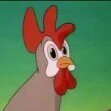


.jpg.a811d26bbbee6a56eb0e1e4370457dcd.jpg)

