Welcome to ExtremeHW
Welcome to ExtremeHW, register to take part in our community, don't worry this is a simple FREE process that requires minimal information for you to signup.
Registered users can:
- Start new topics and reply to others.
- Show off your PC using our Rig Creator feature.
- Subscribe to topics and forums to get updates.
- Get your own profile page to customize.
- Send personal messages to other members.
- Take advantage of site exclusive features.
- Upgrade to Premium to unlock additional sites features.
-
Posts
1,343 -
Joined
-
Last visited
-
Days Won
29 -
Feedback
0%
Content Type
Forums
Store
Events
Gallery
Profiles
Videos
Marketplace
Tutorials
Everything posted by neurotix
-
No, hurricane you're wrong. I have my own issues with AMD and with my 7900X3D. I am fairly certain I explained them both before while you were posting here. I'll go over it again. Basically, when I first got the setup it was awesome: I could set Windows Power Plan to Balanced and the V-Cache CCD would be prioritized, the chipset installer modifies this power plan and you need to have that one selected and a few other things for V-Cache to work in games.With PBO that 1st CCD with V-cache has no problems hitting 5150MHz, its' maximum. For benching or games that prefer frequency over V-Cache, I was able to switch to Windows High Perfomance Power Plan and my 2nd CCD would boost to 5650MHz. It would bounce around between cores and 5450-5650 is what I'd see running 3dmark11, some cores would be at 5500MHz while others were lower or higher. So it was great because I was getting the best of both worlds right? Balanced Power Plan for Gaming and V-Cache, High Performance power plan for benching or games that like raw frequency. Then about a month after I had it, the 2nd CCD stopped boosting to 5650MHz, it would not go over 5100MHz almost like it was being limited by software or by the board so it was limited to the V-Cache CCD speeds. A few months later a BIOS update fixed it, this was in April I think, but it only lasted a few weeks and ever since, my 2nd CCD won't boost past ~5200MHz in any load. The issue persists now. The reason I don't complain about it is that I'm playing the long game and being patient to see if it eventually gets permanently fixed. It is still fantastic for gaming, I just can't bench on it. So far there's been improvements with each BIOS. With them adding support for 24GB modules, I have those and am extremely happy with my 7600MHz RAM overclock. Additionally, up until AGESA 1.0.0.8 recently, my POST times were reallllllyyyy long. It would hang on 15 with a yellow LED lit under it for about 45 seconds (training RAM). Since I main Linux as my OS and have a dual boot of Win10 and Linux, sometimes I reboot a lot and that wait time was just awful, it took like a full minute to reboot between OSes. However, now that has changed and it POSTs in about 5-10 seconds, I haven't timed it. So that's a pretty huge fix. Unfortunately with these bleeding edge AMD processors and chipsets, it takes time for all issues to be resolved. I can say that with this launch, at least when I got my setup (March I think?) these teething issues haven't been nearly as bad as when I got a Crosshair VIII Hero back in 2019 with a 3900x. The bios had no color coding for voltages, and my boot time was like a minute and a half to get to the OS login screen. It was all eventually fixed. So I'm hopeful they will fix my 2nd CCD boosting issue this round. I do understand in your situation you basically have something that's unusable, and you can't figure out why. Let me tell you I went through Asus support for my CCD boosting issue and they were useless. I went to AMD and they had me try a bunch of things and basically blamed 3rd party software like hwinfo64, RivaTuner, and Armory Crate that I NEED to have installed for my motherboards RGB to work- Aura Creator will not work without the Armory Crate suite, and I have a full RGB rig so yeah that's kind of important. For the boost issue I've tried flashing bios through the UEFI as well as USB BIOS flashback on a flash stick with the system off, I've tried beta bios, I've tried everything I can possibly think of to fix the boost issue and nothing has worked. So I know the frustration and despair you are probably feeling, and feeling ripped off by AMD, and so on because your rig won't work and you don't know why and can't fix it.
-
Sorry this is happening to you. Ryzen has been great to me with a 3900x, 5900x and now a 7900X3D. If you're going to sell it, then please don't drag us down here with the constant complaining and multiple "amd beta tester" comments.
-
That's what I've been suggesting, raise CO values from -22 to -15 but he hasn't said if he tried that or not yet.
-
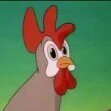
EXTREMEHW Foldathon November 24-26 UTC (3 DAYS!)
neurotix replied to firedfly's topic in Folding@Home
Putting up a brand new keyboard for this month, it's really nice. We have one ourselves. It is the Rosewill K85 mechanical keyboard, full programmable RGB lighting, it also lights up on the sides, and comes with clone blue MX switches made by Kailh. It is super clicky. ABS keycaps though unfortunately, as opposed to PBT. Since the RGB lighting is in the switch (I think), this would be a very good board to put PBT pudding keycaps or maybe clear keycaps on and some O-Rings. Good luck in the random draw guys! -
Good luck, hope you get something working...
-
On a different topic: No AGESA 1.1 yet for my board, the Asus ROG Strix X670E-E Gaming Wifi. There's a testing version of it, I thought I would share this link: https://docs.google.com/spreadsheets/d/19gqxeeAdUmkwgE0EvH4MlJ7meeDbEHYP-FHYW-PMyOk/htmlview# This has basically every BIOS for Zen 4 that's been released including old ones with voltage control and ratio overclocking for X3D chips, as well as BIOS without the 1.3v SoC restriction. My mobo has the ability to downgrade BIOS using the regular EZ Flash tool in the BIOS, no need to put it on a thumb drive and rename it for USB BIOS flashback. Dunno if you guys with Aorus boards can do the same. Just figured I'd share, hope this helps.
-
It's unfortunate you can't figure it out; did you try everything we suggested? Either running it totally at stock, or do your RAM OC but back off on curve optimizer values?
-
@Hurricane28 You run CO at -22 right? And no PBO? I'd suggest trying raising (actually lowering) your CO values to -15 or something and applying the RAM OC you have that is tested stable and see if maybe the CO is the problem. If you get random freezes or reboots it could be due to the processor OC possibly.
-
Bios not available for my board yet. Thanks for the heads up about those security features and turning off virtualization. If I run into the same problem I'll know how to fix it.
-
I'm not big on hardware YouTubers personally because they go in and out of style. Like back in the day we had Linus, then Steve from Gamer's Nexus got huge, jayztwocents was around too, der8auer was popular for a while and now it's this Buildzoid guy (His voice is obnoxious to me.) I'll try to listen as its only 20 minutes long but his voice is very annoying. I used to use YouTube a lot and follow all those guys as well as others related to retro gaming, but in the last 3 years since we moved, YouTube has gotten terrible with two 5 second ads you can skip before each video or straight up unskippable 15 second ads. I generally cast videos to a Roku or Chromecast and that's how I used to use YouTube so I have to deal with the ads, but now it just sucks so much I don't even bother. Sorry for the rant.
-
Can you please give a timestamp for the parts about PBO and X3D?
-
If you want help with a logo and provide me some AI generated anime girls, I can put something together for you if you want.
-
I love my board except for the boosting issue, as well as being unable to do 8000MHz stable on RAM (Which could actually be the IMC or the DIMMs and not the board). I've bought nothing but ROG/Asus boards since 2012 or so. The Crosshair VIII Hero was pretty rocky on launch in 2019 when I first got it and was an early adopter. Boot times of a minute and a half. No color coding for voltages depending on severity (yellow for slight voltage increase, purple for highish voltage, and red for LN2 level voltages). Eventually they implemented that and fixed the boot time. I agree their support is terrible and they force you to use the MyAsus app now, Armoury Crate sucks and is necessary for Aura Creator (RGB software) to work, and so forth. I actually contacted them through the MyAsus app about half a year ago and explained the 2nd CCD on my board won't go over 5200MHz in any benchmark where previously I had it at 5650, they basically had me downgrade my bios from a beta one to the next oldest version, that didn't fix it. Then they had me clear CMOS and that didn't work either and they told me they didn't know what to do to fix it. Problem with getting a new mobo is I'll take a loss selling the old one and my fiance won't agree to it atm as she'd be the one putting it in. I have asked for too much pc stuff recently already, and I have multiple severe pain conditions that prevent me from putting it together myself meaning she would have to do it and there's no way she'd be willing atm. She just wants me to wait for a bios update to fix it.
-
Hey @J7SC_Orion Is the Gigabyte board you have T-Topology or Daisy Chain? What specific board is it? I highly consider replacing my motherboard because of the 2nd CCD not boosting issue. I think it may also be Daisy Chain Topology, I know for a fact that the Crosshair VIII Hero in my partners rig is, so I'm guessing that's what my Strix X670E-E is. I wonder if T-Topology works better for these 2x24 SR DIMMs.
-
Also found out that with the exact same settings, I'm getting less performance from my RAM and higher latency. Compared to that, today I was only getting 96GB/sec Read and Write and the latency was 63.7.
-
So, I did try to overclock my RAM on AGESA 1.0.0.8 again. Was trying for 8000MHz again with looser timings and more voltage. I even tried raising CAS from 36 to 38 and then 40, and memtestCL would still throw errors right away. I was using these suggested settings from kaliz: I left tRDRDSD, tRDRDDD, etc alone and at the values shown by ZenTimings, as opposed to setting those all to 1. Otherwise, I used the looser suggested timings. I also left tRFCs higher instead of kaliz suggestion of 600 for each. I don't know if it's the kit, my IMC, my CPU or what but I cannot get stable at 8000MHz. Just figured I'd share. Don't get your hopes up too high for when 1.0.0.8 drops for your guys' Gigabyte boards.
-
@ENTERPRISE Any possible way we could get alternative desk mats and have the logo a little smaller in the top left or top right of them, so the logos are visible with a keyboard (104 key) in the middle of the mat? Also, do the current ones have a rubber non slip backing?
-
From the album: Ai Crystal
-
How big are these?
-
The black one looks fantastic and it looks to me like you used the version I made with a red to dark red gradient on the icons. The white one is using the flat dark red icons. Nice job. They both look great, E. I would get one but unfortunately my keyboard would probably cover the logo. I wonder if it might be a good idea to move the logo to the top left or something. Personally I have an RGB desk mat but I may pick up the black one anyway.






