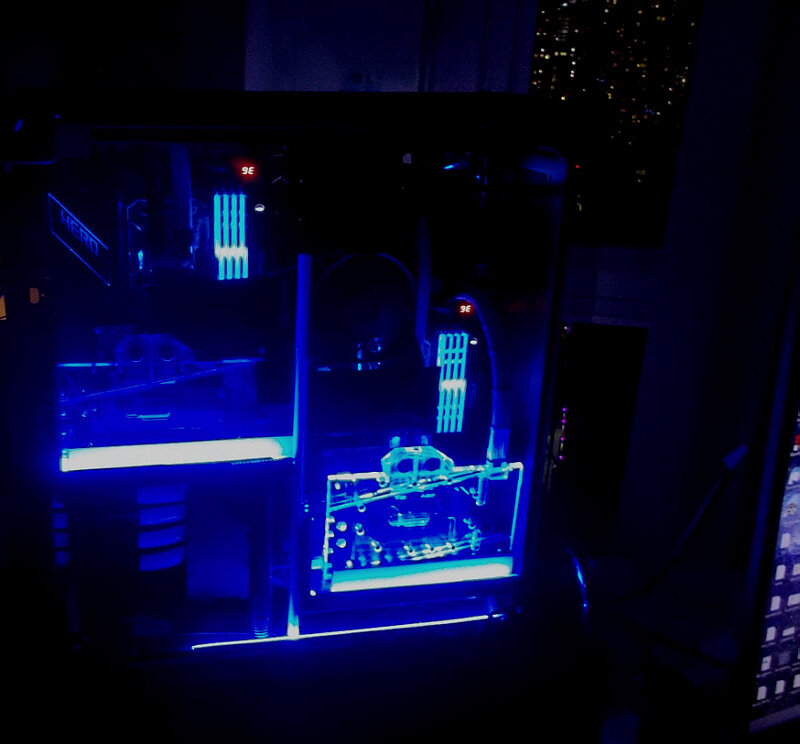...yeah, according to this handy Samsung 'B-die' finder > here, you're right ...dual rank has advantages and disadvantages, but overall great choice RAM.
The first thing I would try is switch to CmdRate 1T from 2T, even at a lower speed, say 3400MHz or 3600MHz, and less 'max tight' timings. You can then iterate your speed up and tighten timings afterwards. One thing to keep in mind is all the testing you have to do in-between changing RAM timings - some of them are interrelated, but generally, it is best to change one thing at a time - that way, you don't end up with 'one equation with 27 unknowns'.
...another tip: check > this out ...I realize it is for Ryzen, but it will still help as at least rough guidance for Intel. Apart from my Intel machines, I run a X399/2950X and X570/3950X...both have identical 'Intel marketed' 4x8GB B-die kits, yet the linked software was great for double-checking once I finished my own optimizations...the only thing I would disagree on is tRAS (per above post) but that's a minor thing. I even use that Ryzen DRAM calculator to check my settings for Intel Skylake. It will provide a great template to get you going into the rabbit hole, even if some Intel-specific values might differ slightly...
...final tip: Once you have made progress with your RAM optimization but feel there's more to be had, save 'intermediate' profiles in the Bios - you can always return to those and build on them for the next iteration...