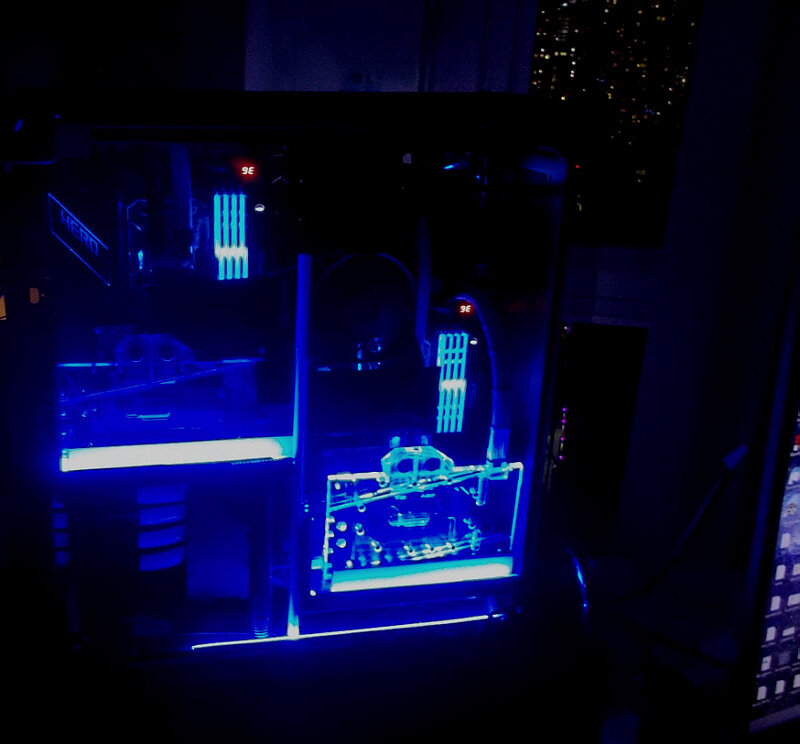Welcome to ExtremeHW
Welcome to ExtremeHW, register to take part in our community, don't worry this is a simple FREE process that requires minimal information for you to signup.
Registered users can:
- Start new topics and reply to others.
- Show off your PC using our Rig Creator feature.
- Subscribe to topics and forums to get updates.
- Get your own profile page to customize.
- Send personal messages to other members.
- Take advantage of site exclusive features.
- Upgrade to Premium to unlock additional sites features.
-
Posts
2,211 -
Joined
-
Last visited
-
Days Won
96 -
Feedback
0%
Content Type
Forums
Store
Events
Gallery
Profiles
Videos
Marketplace
Tutorials
Everything posted by J7SC_Orion
-
BMW's new grill aside, most beemers are fun in the Canadian snow...big pic below is only a few km from here...?
-
...
-

CDPR - Cyberpunk 2077 Screenshot and Discussion Thread
J7SC_Orion replied to Mistio's topic in PC Gaming
Cyberpunk 2077 really does look very good with RTX (and even with DLSS 'help'). Below are a few comparison screenies for a complex and stressful outside scene, all with 4K max textures / max RTX settings, on a well-cooled 2080 Ti, and a TR 2950X in game mode (LUMA instead of UMA). Comparisons were run several times in a row and mid-point for each setting is depicted below (pics are 4K png converted to 4K jpg, given file size; fps at top right corner). 4K / max textures / max RTX - 'as is' / no DLSS 4K / max textures / max RTX - 'quality' DLSS 4K / max textures / max RTX - 'balanced' DLSS 4K / max textures / max RTX - 'performance' DLSS I usually play 4K max textures / max RTX either with 'quality' or 'balanced' DLSS. Here is another nice shot with 'balanced' DLSS...not too much wrong with it, IMO- 77 replies
-
- cyberpunk2077
- cdpr
-
(and 1 more)
Tagged with:
-
...yes, thou shall make sure thy loop is closed before you turn it on ?
-
Part of the problem is that big-tech tend to push their suppliers in those countries very, very hard on per-unit cost, given our demands for masses of cheaper consumer goods. Said suppliers cut corners (child labour, health and welfare, environmental) to get & keep big-tech contracts and a bigger margin. I need a big garage with CAD-CAM and 3D printer...
-
Good advice re. Mayhem's Blitz kit. That said, I even use distilled water to do a flush after the Blitz kit...
-
...makes sense, but one still needs all final connections (fitting, tubing etc) to be made to test the whole loop's integrity. Leaks, if any, are more likely to occur in the connecting bits...best to do both, perhaps
-
Once it is all planned out, assembled and thoroughly tested (including leak, flow, pressure testing, benchmarking and post heat-cycling tests), it is time to enjoy your system for years to come, with regular checks on temps and fluid levels, nothing more...loop water temp and flow meters are a good idea, though I do not always use them as I check temps (adjusted for ambient) regularly As to the fluids, I mentioned above that I completely avoid pastel colour fluids (never mind mixing different types of those). That holds especially true for complex custom water-loops - those with multiple pumps, lots of bends, multiple cooling blocks with narrow-spaced fins, and rads. Personally, I have been using TT's Pacific 1000 liquids for years (multi-metal compatible, with biocide), along with about 30% or so of distilled water. Other folks swear by other brand liquids. An important tip for complex loops...just the GPU loop below has 3x 360/60 XSPC rads, dual D5 pumps and dual 2080 Ti GPUs. Filling and especially bleeding of such a loop can be a bit of a nightmare... once final assembly starts with all pre-fitted, cleaned and tested components, I actually pre-fill the 3 rads and tubes with the cooling liquid mix first, then make the final connections to close the loop and top it up. This helps to cut down the final fill and air bubble bleed time dramatically. However, as was the case in the first post re. touching the PCIe card gold fingers with your bare hands, I advise wearing a face mask and gloves when pre-filling a loop with still-open connections - it makes no sense to flush all the bits with distilled water before installation, only to cough on the still-open bits, liquids and such, or touch the inside of fittings and tubes with your bare hands... Another question I sometimes get on my water-cooling builds is why I use separate loops for CPU and GPUs, and why each loop always has two D5s. The first part of the question relates to the complexity of a build - while more cumbersome to set up initially, a dual-loop is easier to upgrade (i.e. with new GPUs) and maintain, especially with strategically placed QDs. The second part is heat management...modern D5s etc have a lot of power and move the liquids fairly rapidly - yet dividing an 1200+ W workstation / 4K gamer into two loops makes heat management easier...these days, most new CPUs and GPUs have boost algorithms that are heavily affected by temps, and good heat management pays handsomely... As to two D5s per loop, that is not absolutely necessary - though it certainly does not hurt either. I always use two D5s per build for fall-over reasons...while I never had a D5 fail in operation (all the ones in the build below are 7+ years old), it is basically just 'habit' from also building high-use servers with which any downtime is costly... ...a second D5 is cheap insurance, in addition to helping flow and pressure...in fact, there are tests that show that dual D5s avoid the 'starvation' and related pressure drops that can sometimes effect a singe D5 due to its larger diameter (when for example compared to a single DDC pump). Finally, the loop part sequence layout is not as critical as is sometimes assumed, as long as the reservoir sits above the pumps, and sharp, restrictive bends are avoided. D5s can move a lot of liquids fast and pressure tends to equalize. Still, even for aesthetic reasons as well as slightly improved pressure and temps, the GPU loop used as an example here has a D5 right before each of the two GPU blocks as those tend to be the most restrictive in a loop. The TR workstation + 4K gamer below has a lot of complex and hidden water-cooling components (total of 5 big rads, 4 pumps, 3 blocks, 20 fans...) yet has been running cool and without any trouble for almost two years now (even been on 3DM HoF now for 1 1/2 years). The prep work I described above not only helped with temps but also to 'hide' a lot of the related tubes, pipes and cables, a bonus since I look and use that system every day...?
-
Some fittings are better than others re. quality depending on the manufacturer, but I find that on average, they tend to last a long time when correctly installed and maintained. I would advise a bit of caution re. rotating fittings...I do use them (for example the 45 degree rotating fittings below on the TR CPU block) to make routing easier and flow less restrictive. But when installing them, make sure that there is no tension on them in one direction or another, or there could be a leak later on...also, once I install the rotating fittings, they never get, well, rotated and just stay where they are... ...finally, I use 'plumber's tape' (thin, flexible Teflon tape) on every fitting (except QDs of course). This also helps with well-tightened water-cooling fittings coming loose, for example after a week of benchmarking and heat-cycling a new build. Speaking of that, I also check the CPU block screws / bolts after repeated heat-cycling...on more than one occasion, they had loosened just a bit after a week or so of heavy use and heat-cycling.
-
Layout checks should extend to cabling, fan hubs etc. I actually take and keep photos of that, especially when it is all hidden later on (here 'inside' the two-part back wall of a TT Core P5...before actual cable management with tie-downs). That way you will know the exact location of hidden items when you get back to maintenance a year++ on... Also note the use of good quality, high flow Quick Disconnects...when used within reason (re. flow restriction), they impart a real advantage from a variety of perspectives (substituting other cooling on a temporary basis, loop maintenance or component exchange w/o full draining)
-
...once the flushing is complete and you plan on a very complex loop/s (example here is a dual loop, quad D5 pump, dual GPU, five rad build), it is best to test out components individually on a simple test bench.. ...then do a test layout for the pumps (always below the reservoir to stay fed), using temporary tubing, especially when working with a combo of flexible and hard tubing (such as copper). Also note that the pumps are mounted on rubber pads - that will help greatly later on with noise and vibration...also note the blue bit of rubber tube slung around a metal L-piece that will go onto the bottom of the rad later on...
-
After building complex w-cooling loops for work-and-play machines for most of the last decade, I thought some 'tips' for more complex loops could be helpful. Some of what I describe below is just based on personal preference on how to do things, while other steps are tried-and-true I learned either the hard way, or from other water-coolers over the years... The most important steps - after you pick and match your components (such as fans and rads) - is layout planning and prep work...and a bit of caution ! I like to watch complex HEDT builds on YT, but it never ceases to amaze me how even seasoned builders can skip a few important steps. For example: - when taking out PCIe cards (GPU, other) from their boxes, they touch the 'gold fingers' of the cards with their bare hands, then plug them into the motherboard. May be I am paranoid, but I always make sure NOT to touch those gold fingers with my hands unless I wear a glove - Speaking of paranoid, I flat-out refuse to use pastel-fluids for a water-cooling build. They can look fantastic, but unless you pull apart your loop at least once a year and thoroughly clean it, you are more likely than not to get various deposits, especially in complex bends, fine-grain copper fins and such. - another pet peeve of mine is watching folks install factory fresh (or for that mater used) water cooling gear such as rads, CPU and GPU blocks without flushing them first...I have never had new (even brand-name) radiators or GPU / CPU blocks that I did not carefully flush first...most of the time, they leave crud and other debris on the freshly-scrubbed bathtub floor after flushing. Using a white surface to be able to make out little pieces of debris is helpful - also to know when you are done. - flushing can be done with a funnel and tap water, but once everything is thoroughly cleaned, an extra round or two of distilled water should be used for the final flushes... ...when working with used water-cooling bits such as pumps and fittings, a visual inspection and Q-tip cleaning might also be required...
-
...I usually do and it normally works - I think it was a browser update with different security settings. Fixed now (I hope)...
-
Beethoven's birthday today... https://www.youtube.com/watch?v=q4BweGgWvo0 https://www.youtube.com/watch?v=iUKYeXml8Q0 fyi - auto-display doesn't seem to be working ?
-

*multiple sources* AMD GPU reveal info thread (Updated: review)
J7SC_Orion replied to UltraMega's topic in Hardware News
...first few HWBot appearances for 6900XT look pretty good, especially for being on air (!!). As expected, higher resolutions mean less of an advantage for the 6900X compared to RTX 3090, if not disadvantage...should be interesting to see a 6900XT 3GHz ceiling settings with sub-zero...- 99 replies
-
- 1
-

-
- gamersnexus
- guru3d
-
(and 1 more)
Tagged with:
-

CDPR - Cyberpunk 2077 Screenshot and Discussion Thread
J7SC_Orion replied to Mistio's topic in PC Gaming
...will do. 2950X on LMA (rather than UMA) would probably gain more, but again, at 4K (rather than the 1080p above), the GPU plays a bigger role. I'm at between 55 and 68 fps / with 4k max textures / RTX Ultra / DLSS balanced. Still, that fix is nice to know about, and hacking .exe files with a hex editor brings back memories of my youth ?- 77 replies
-
- cyberpunk2077
- cdpr
-
(and 1 more)
Tagged with:
-

CDPR - Cyberpunk 2077 Screenshot and Discussion Thread
J7SC_Orion replied to Mistio's topic in PC Gaming
...yeah, I run an AMD 2950X, and CPU utilization looks a bit weird. Mind you, it has 16 physical cores (32T) and I play at 4K which reduces the importance of the CPU, and so far, there doesn't seem to be a performance issue. Also, the 2950X has a few tricks up its sleeve (re. UMA/LMA). Still, I'm going to check out those fixes you linked. Tx again- 77 replies
-
- cyberpunk2077
- cdpr
-
(and 1 more)
Tagged with:
-

CDPR - Cyberpunk 2077 Screenshot and Discussion Thread
J7SC_Orion replied to Mistio's topic in PC Gaming
...and here are some 4K / textures high / RTX max / DLSS balanced shots from the 'Corporate rat' segment. So far (just day 2), I like the graphics in that segment the best (though not necessarily the embedded story-line)- 77 replies
-
- cyberpunk2077
- cdpr
-
(and 1 more)
Tagged with:
-
...but, but, but - it has already got RGB ? Yeah, Intel is still a way off (including on efficiency given recent reports), but it is really they only one right now with a shot at eventually joining the NVidia / AMD GPU space...even if that space looks to merge with RISC chips already. There's also the lack of 7nm (and smaller) manufacturing process issues Intel has. Topic for another day, but I find it incredibly dangerous to have the main CPU/GPU manufacturing capacity for the global markets located in just one country in a somewhat troubled part for the world. I know there are expansions planned for that kind of wafer manufacturing elsewhere, but that will take many more years. Thus: running an obstacle x-country course with all your eggs in one basket...
-
I never thought I would say this, but after the RTX 3K and XT 6K roll-out / non-availability and also the corporate behavior described above and elsewhere, I am rooting for Intel Xe GPUs...hopefully, they'll bring some halo products (4 tile) to the consumer space (and actually have cards available for purchase...)