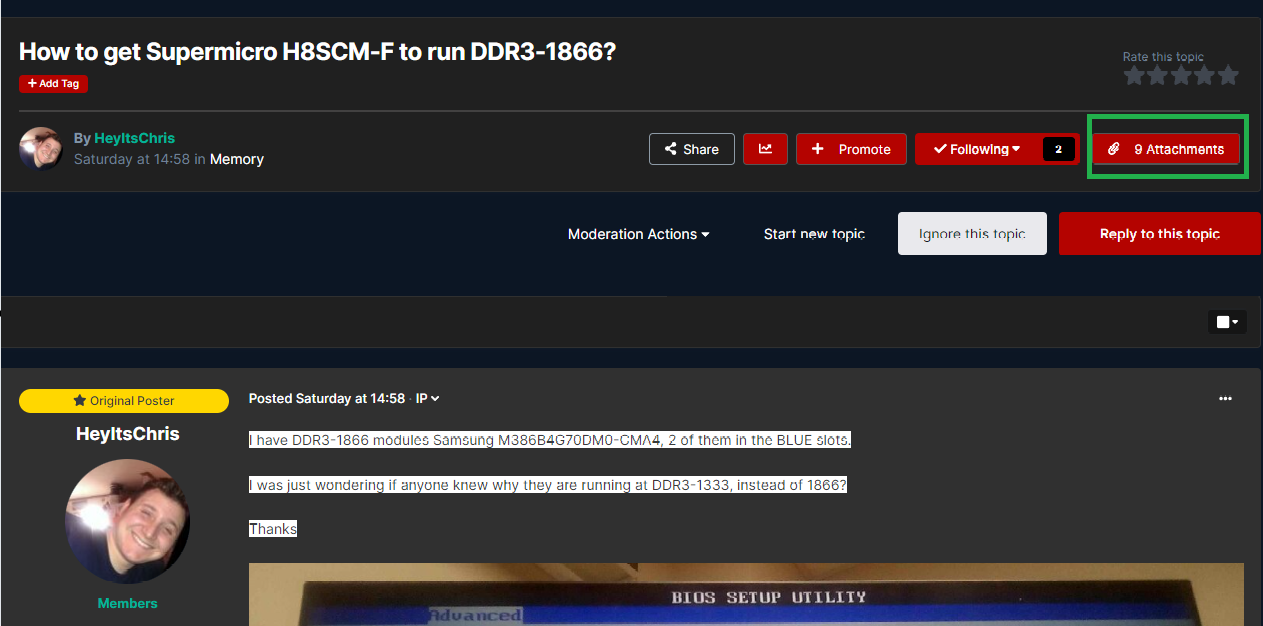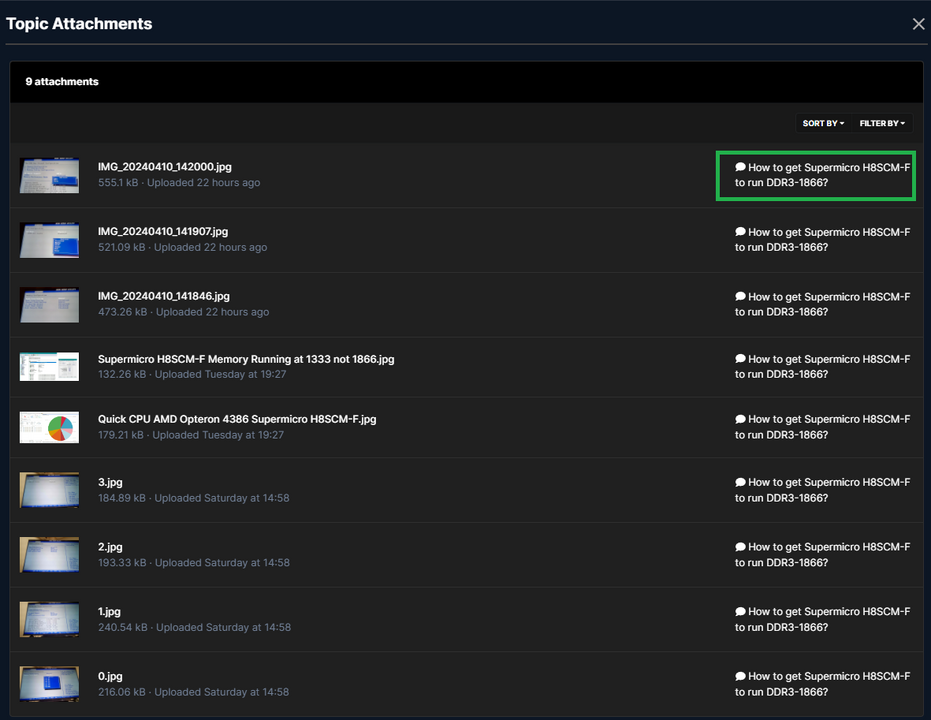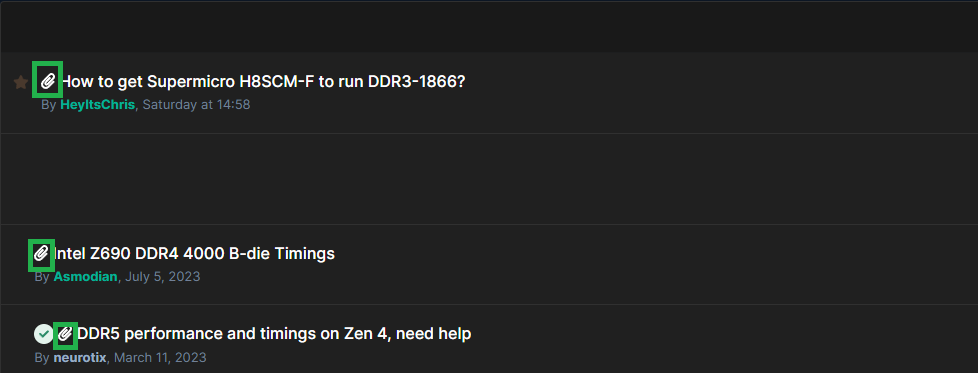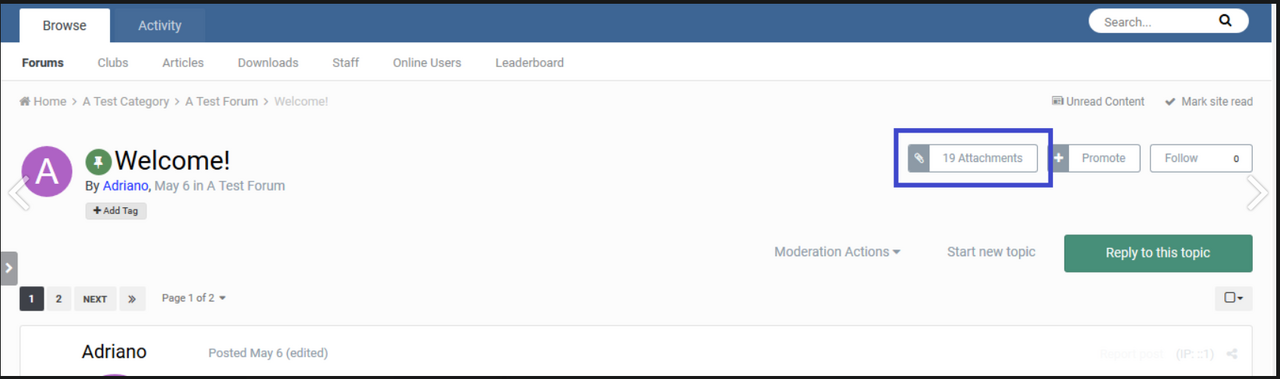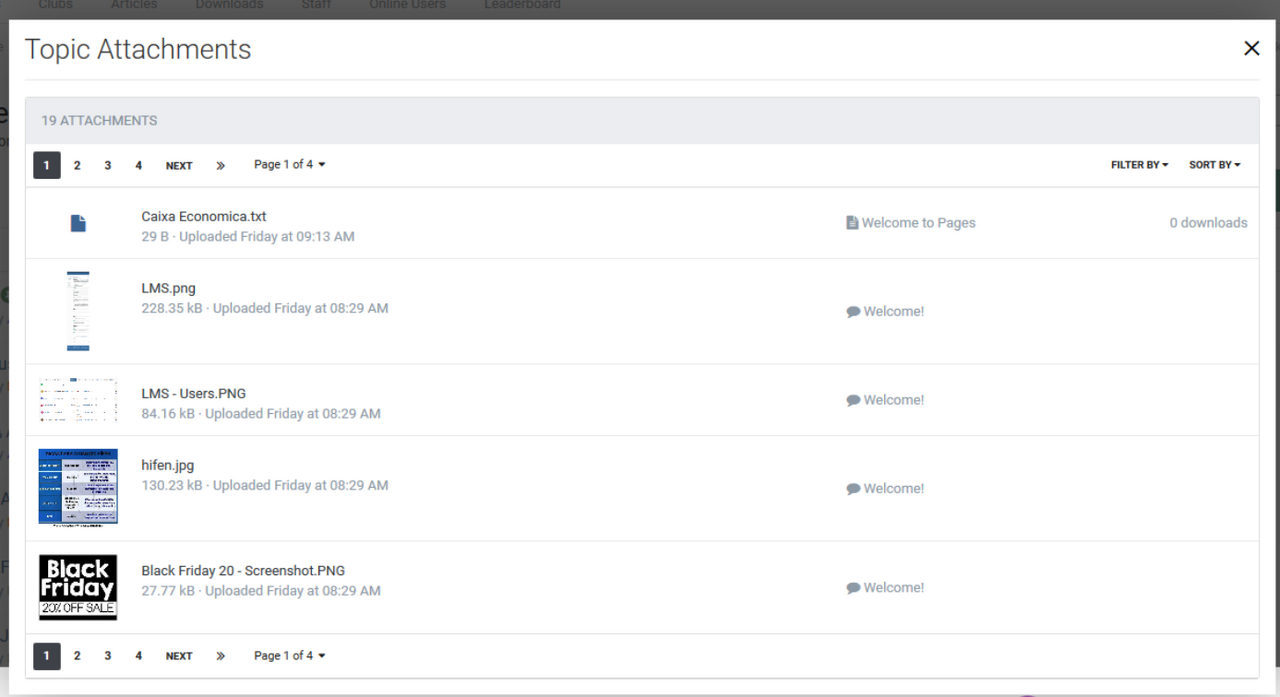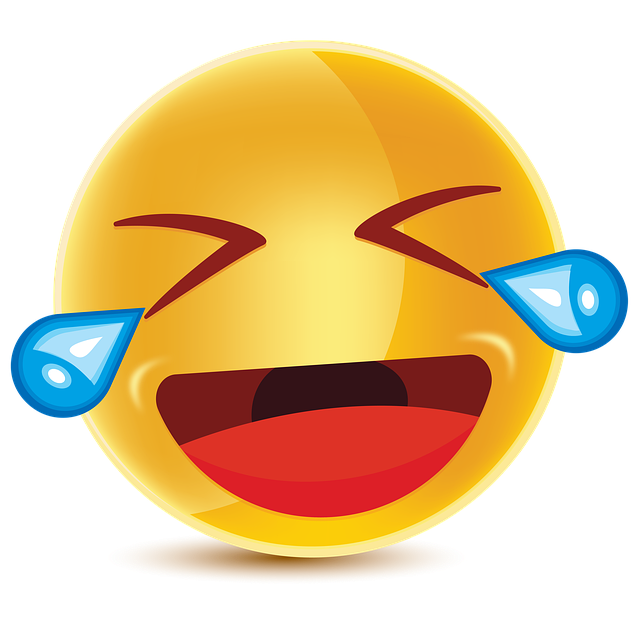With respects to the second set of errors you are getting regarding the .ROM file. That directory is very long, not to mention that the .ROM file itself has a filename that may be too large to be processed correctly by TakeOwn, or it has an issue with the filename for some reason. I have seen this when when running commands in the past and I fixed it by removing all spaces in the command. I do not think that is the issue here but I am willing to bet that either the directory entered is incorrect or it hates that massive filename.
Word of advice with filenames, short and sweet is best. Do not include descriptions in a filename if you can help it. If you need to add context to the file so you know what it is for or what it does, keep a small notepad file with it that can contain all the file specifics.
With respect to this .ROM file you are trying to take ownership of, are you doing this to the file in its original location or have you tried copying off the drive OUTSIDE of a Windows environment and then tried to correct the permissions? You may have more success with taking it OUT of its original environment and then processing a TakeOwn. you may also find that simply taking out of its current environment resolves the permissions issue, I have seen this before.
I would suggest making a copy of the file and using a Windows Live OS to resolve the permissions issue. Medicat has a Windows Live function which could help.
Lastly, just to check, I assume you do not have a backup of these files ? If you did, it would be easier to restore them than mess around with the "broken" ones.