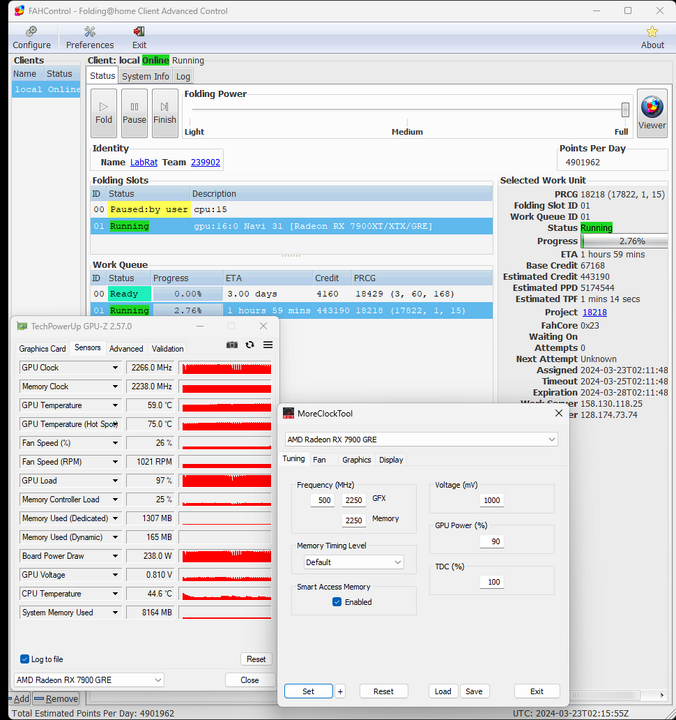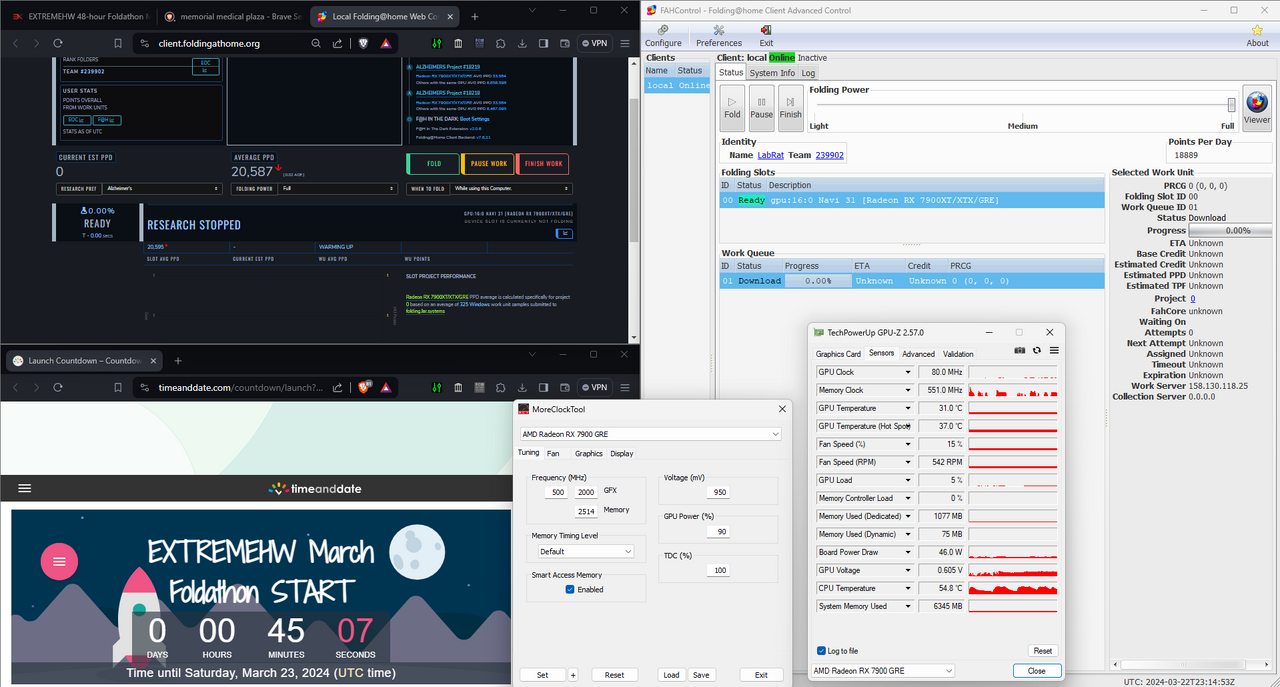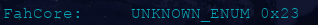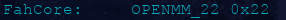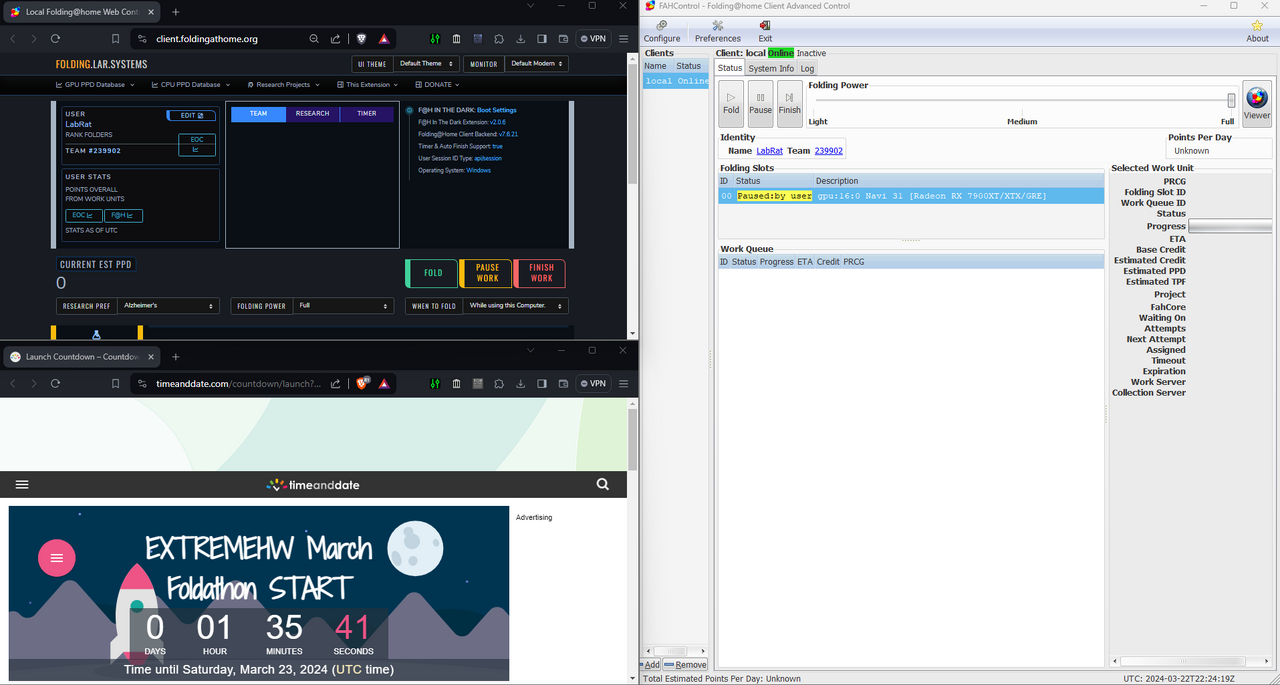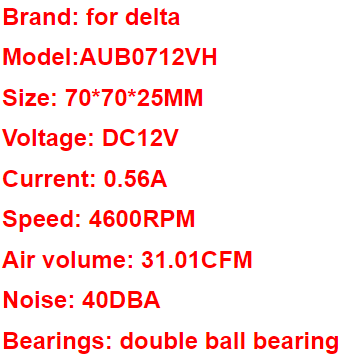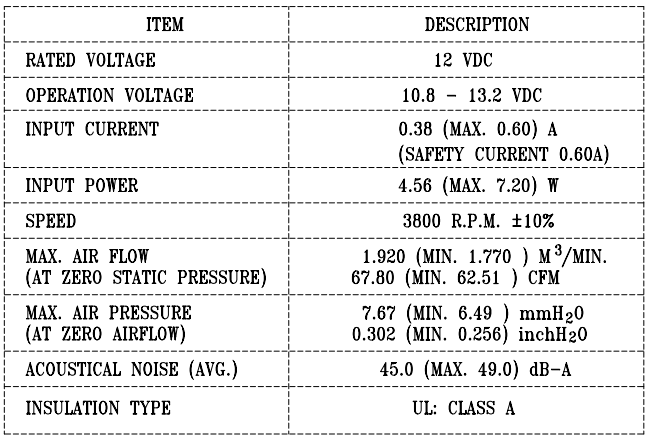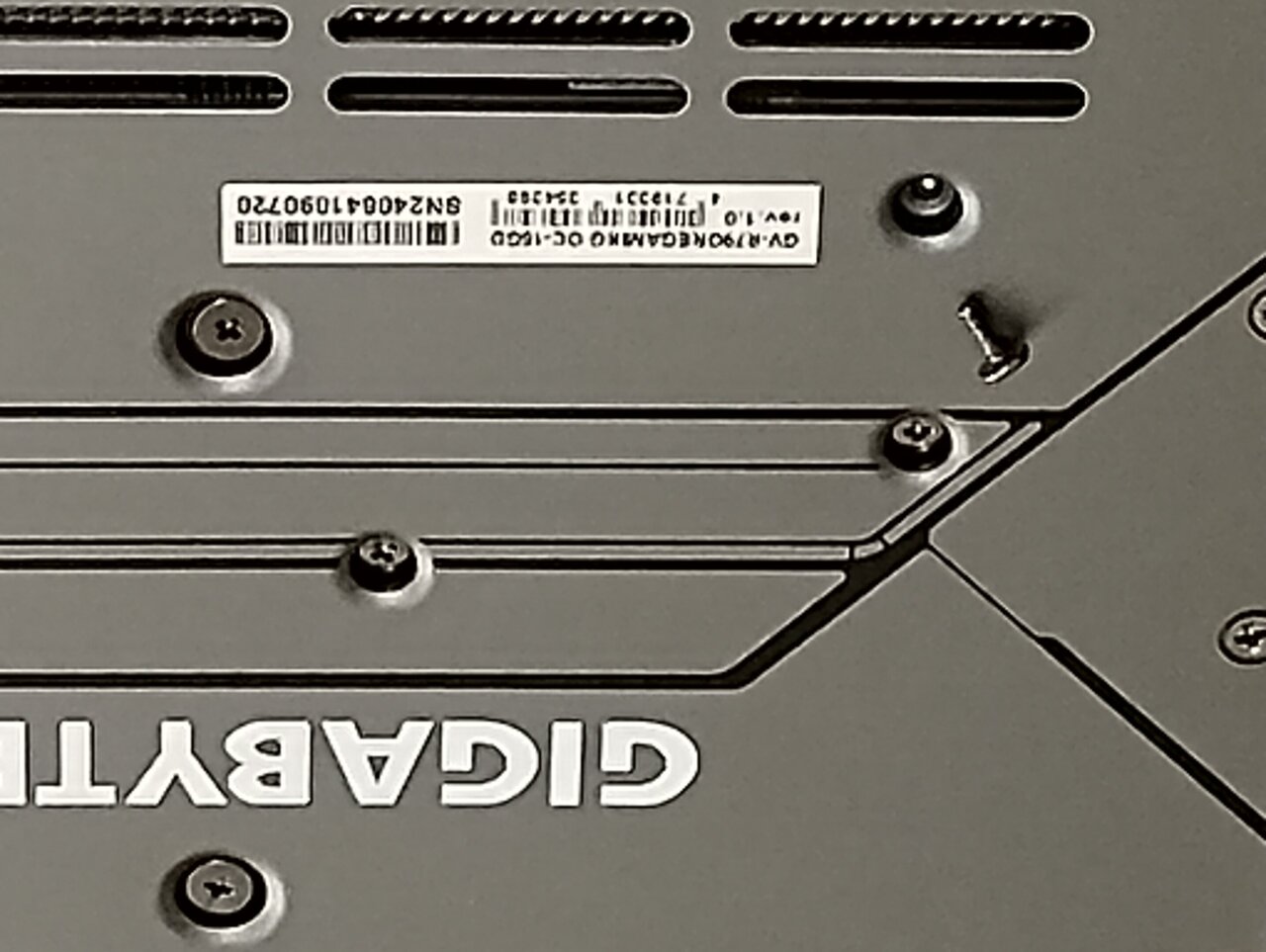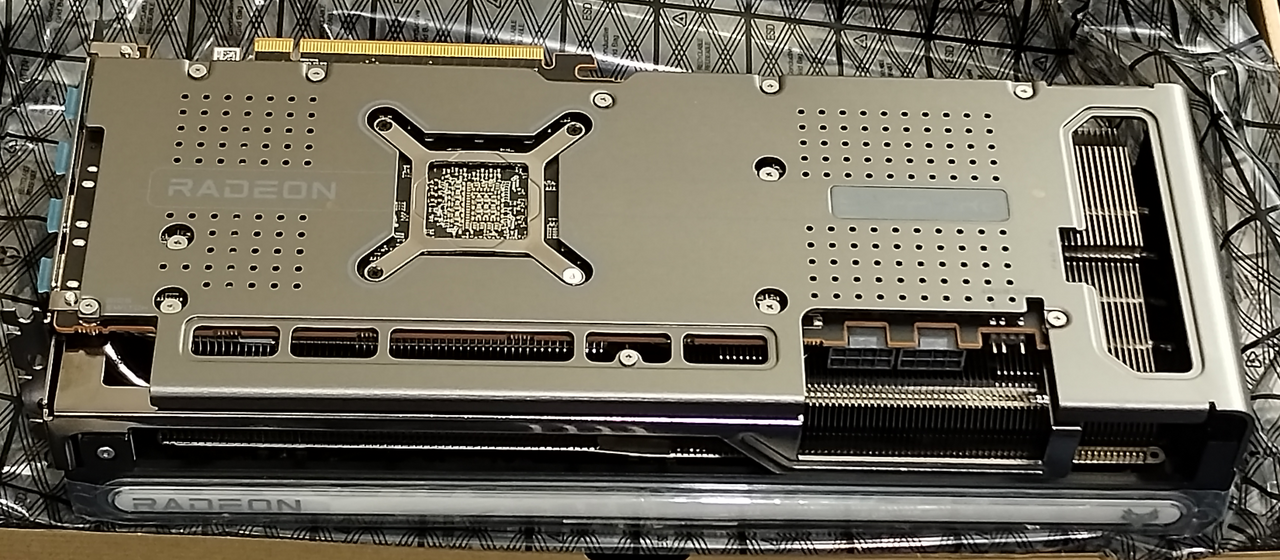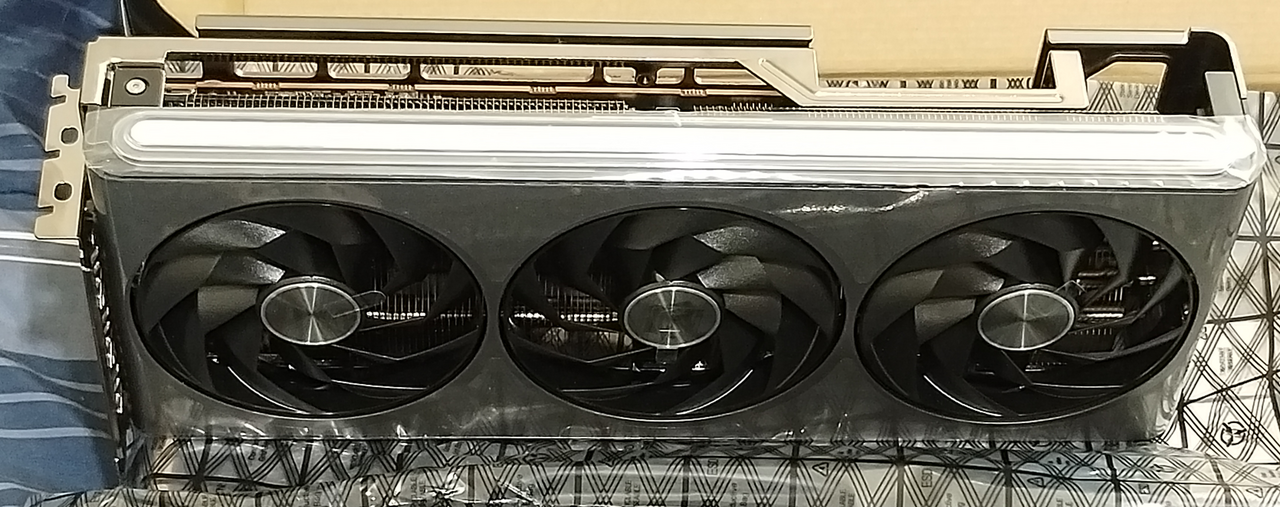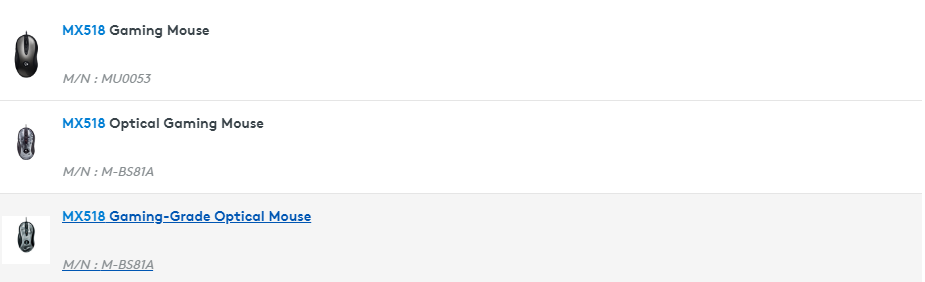Welcome to ExtremeHW
Welcome to ExtremeHW, register to take part in our community, don't worry this is a simple FREE process that requires minimal information for you to signup.
Registered users can:
- Start new topics and reply to others.
- Show off your PC using our Rig Creator feature.
- Subscribe to topics and forums to get updates.
- Get your own profile page to customize.
- Send personal messages to other members.
- Take advantage of site exclusive features.
- Upgrade to Premium to unlock additional sites features.
-
Posts
191 -
Joined
-
Last visited
-
Days Won
13 -
Feedback
0%
Content Type
Forums
Store
Events
Gallery
Profiles
Videos
Marketplace
Tutorials
Everything posted by LabRat
-
Funny they mention specifically using less VRAM; nVidia's been skimping us for awhile. Leaves me wondering if even Devs/Studios have been wanting more VRAM/memory efficiency, too. 'Love the concept. AMD's SSG was attempting similar, years ago (no DXR, ofc) At the least, I'm looking forward to more broad use of DirectStorage.
-

EXTREMEHW 48-hour Foldathon March 23rd 00:00 UTC start time
LabRat replied to damric's topic in Folding@Home
A donated MI25 w/ bad HBM made a bunch of bad WUs. My fault for not 'generically' folding. 1st thing I did was enter my codekey, name, and team. Ended up submitting at least 4-6 bad WUs. Oops. -What I deserve for not thinking ahead lol. -

EXTREMEHW 48-hour Foldathon March 23rd 00:00 UTC start time
LabRat replied to damric's topic in Folding@Home
Working on bringing 3x MI25s online in my 'Media Reclaimer' build. I'd take pics, but it's a bit too LabRat even for LabRat there are former mining risers and PSUs involved, with an open side panel, and 2x MI25s sitting on top... Edit: Finally, they're operational. ~100W ea. + the R5 5600 in that machine. -

EXTREMEHW 48-hour Foldathon March 23rd 00:00 UTC start time
LabRat replied to damric's topic in Folding@Home
Fixed. Yes, it was the driver. Apparently AMD 1st Party Adrenaline doesn't equip-enable OpenCL. Ended up using this driver package (after clean uninstall w/ DDU) https://www.amd.com/en/developer/resources/rocm-hub/eula/licenses.html?filename=AMD-Software-PRO-Edition-23.Q4-Win10-Win11-For-HIP.exe -

EXTREMEHW 48-hour Foldathon March 23rd 00:00 UTC start time
LabRat replied to damric's topic in Folding@Home
Correct. Though, now I'm getting a 'loop' of ready->dowload0->ready->download I've got errands away from home to go run. If it hasn't sorted itself by the time I'm back, I'll fix it then. 23:34:41:WU02:FS01:0x23:Attempting to create OpenCL context: 23:34:41:WU02:FS01:0x23: Configuring platform OpenCL 23:34:41:WU02:FS01:0x23:Failed to create OpenCL context: 23:34:41:WU02:FS01:0x23:No compatible OpenCL platform is available 23:34:41:WU02:FS01:0x23:ERROR:125: Failed to create a GPU-enabled OpenMM Context. Guessing the Adrenaline driver is unhappy/missing ROCm. Will fix on return. -

EXTREMEHW 48-hour Foldathon March 23rd 00:00 UTC start time
LabRat replied to damric's topic in Folding@Home
-

EXTREMEHW 48-hour Foldathon March 23rd 00:00 UTC start time
LabRat replied to damric's topic in Folding@Home
Countdown pulled up on secondary screen :D Haven't been feeling well but, will be contributing AT LEAST my 7900GRE (power detuned). Will have an MI25 or 2 going by end of day too (hopefully). -
Media Alert: IBM Applauds EU Parliament's Approval of the EU AI Act NEWSROOM.IBM.COM IBM applauds the EU Parliament's decision to adopt the EU AI Act, a significant milestone in establishing responsible AI regulation in the European Union. Interesting Times...
-
- 1
-

-
- ibm
- international business machines
- (and 4 more)
-
I'm only on Win11 because of my last GPU setup. 11 was the only reliable way to get AFMF from a 6500XT w/ rendering from a Vega. I know I have a 'dirty install' @ this point and had intended to do a clean single-OS reinstall after my old new case comes in. If you need Windows-compatibility, I highly-recommend Win10 Ent IoT LTSC. -It's what I'll be going back to, now that I'm on a single-card (again). https://www.techpowerup.com/forums/threads/a-multi-boot-adventure-windows-10-x64-enterprise-iot-ltsc-21h2.314847/ Mainstream support until January 12, 2027 and extended support until January 13, 2032.
-
Just got done spending over 4 hours troubleshooting GPU, Power, fTPM, NVME HMB, etc. I was having major stuttering in games like Avatar: Frontiers of Pandora, and HBS'BattleTech. 'thought it was a bad PCI-E 8-pin power cable (again) but, no. So, After a bunch of (mostly pointless) troubleshooting, I uninstalled the Update that installed earlier today. Suddenly 'all better'. KB in question: March 12, 2024—KB5035853 (OS Builds 22621.3296 and 22631.3296) - Microsoft Support SUPPORT.MICROSOFT.COM Another person w/ (suspecting) same issue: Anyone noticing U41 FPS issues? Unstable frame rates? Stuttering? (Possibly due to Windows patch...) FORUMS.ELDERSCROLLSONLINE.COM Is anyone else experiencing stuttering or general instability in frame rates with Update 41? My sys specs:
-

Best Graphics Card Repair Business in the United States?
LabRat replied to HeyItsChris's topic in AMD
Edit: The 70mm AUB0712VH appears to be 31CFM (but, I cannot find a 1st-party datasheet) The 92mm AUB0912VH is ~68CFM -

Best Graphics Card Repair Business in the United States?
LabRat replied to HeyItsChris's topic in AMD
:doh: The image might've corrupted; prolly my VPN+network load. Sorry about that. Yes. As you explain(ed) it, 'texture streaming issues' makes sense. After you mentioned that, I was reminded of Id's RAGE. IIRC, you cannot 'configure' over 1200mv, that's correct. As you've seen, certain vBIOS may have the LC V64/FE / 300W-MI25 1250mv max powerstate. TBQH, I'm still impressed this card was non-functional from soap residue not long ago, and now is running like a champ. -

Best Graphics Card Repair Business in the United States?
LabRat replied to HeyItsChris's topic in AMD
Not *quite* stable: Dang close tho. (and, pretty solid 60FPS w/ the settings in Radeon Settings) Since your temps looks *fantastic*, maybe let 'er have a lil more vCore? -

wccftech Valve’s Steam Officially Ends Support For Windows 7 and Windows 8
LabRat replied to bonami2's topic in Games News
EHW Gonzo Journalist Update: It's not *just* Windows support; Win10x86 and Linux will not save your old games. @pio has tested Steam on Linux (Kubuntu), using a Socket 939 Dual-Core Opteron 180 CPU. Unfortunately, just like Windows 8.1-> 64-bit, the Steam Client itself now requires "CMPXCHG16B" (as well as x86-64/AMD64 and SSE3). In addition to these new onerous hardware requirements, Valve cannot even properly prompt the user to resolve the issue! Valve's error message upon attempting to open the client reads as follows: This is notable, due to the fact @pio was using an AMD Opteron CPU at time of receiving the error. Even Valve Software is completely and utterly ignorant and incompetent in the impact and scope of this change to its userbase. Sadly, this means that all games sold on Steam that were compatible w/ systems @ time of sale, are now no longer compatible with their listed system requirements. In my objective opinion, this change from Valve Software constitutes damages to the longest-time and Core customer base of Valve Software's Steam digital distribution platform. Many of us have hundreds of dollars in games, purchased-during and ran-on the hardware listed in the system requirements. This is easily the most anti-consumer move from Valve Software, we've seen yet. Contractual Purchases have been violated, and the damages are easily-defined. I personally look forward to any Legal Action regarding this completely unnecessary and burdensome scenario, precipitated entirely by Valve Software. ________________________________________________________________________________________________________________________________________________________ *Possible* band-aid workaround for Linux users: Steam not run. Error: Sorry, this computer's CPU is too old to run Steam. :: Steam for Linux General Discussions STEAMCOMMUNITY.COM Steam client version (build number or date): - Distribution (e.g. Ubuntu): opensuse-tumbleweed 20200501 64-bit Opted into Steam client beta?: No Have you checked for system updates?: Yes CPU: Xeon L5420... (thanks SteamUser x_wing) -
AMD Radeon RX 7900 GRE 16GB GDDR6 "The X800 GTO of 2024" Specifications: Reviews: 'At A Glance' AIB Partner Comparison: (Not all retail-available models represented) LabRat's Personal Gallery:
-

EXTREMEHW 48-hour Foldathon March 23rd 00:00 UTC start time
LabRat replied to damric's topic in Folding@Home
In, LabRat Okay so, I've got 2 weeks to get my F@H machine into a chassis and stabilized. Can Do! -

Replacing Desktop With Laptop, Recommendations?
LabRat replied to ENTERPRISE's topic in Laptops/Tablets & Phones
If money allowed/allows (in the future): IMO, a Ryzen APU - based Framework Laptop would be the closest to a 'proper' desktop replacement. Alternatively (and personally), I've always been attracted to the idea of having a 'main desktop' and then a Ruggedized (older-generation) laptop to take with me *anywhere* [or, even leave (hidden) in my car] However, a decent smartphone or older phablet can almost 'stand-in' for those needs. IMO, ARM-Android is so prolific, just about any non-x86_64-exclusive 'function' of a laptop, can be sub'd-in by a 'mobile' device. -
I run too much 'old stuff' for Intel's GPU to be appropriate. Intel has precisely 0 motivation to support and improve DX9 and DX10/10.1 performance; and I'm okay with that. Just, it makes the entire uArch-series a non-starter, for me. It is a major bummer that AMD 'nuked' the OCing tools. However, I can see the 'technical excuse(s)', and can empathize (to a degree). Basically, AMD cannot allow another Radeon VII debacle. I wholeheartedly believe end-users should be allowed to do whatever they wish with their owned hardware. However, it's a matter of modern utility and practicality to *not* allow proliferation of such tools. IMHO: The move towards le Reddit-tier 'tech-knowledge sharing/advice' has precipitated this. If AMD lets their users use things like MPT, people will unwittingly spread (drastically) lifespan-shortening 'advice'; harming AMD's product/brand image and giving nVidia and Intel 'an opening' for marketing/attacks. FFS, we live in a world where criminal social media trends are blamed on the manufacturer of the target(s), not the actual criminals. tl;dr: AMD is being practical, in an insane world. Edit: Looks like AMD's open-source drivers on Linux, got a patch to enable legacy Overdrive API support on Navi3x? AMD Wires Up OverDrive Overclocking For Newer RDNA3 GPUs On Linux WWW.PHORONIX.COM For those interested in GPU overclocking, AMD has posted the patches for implementing the 'legacy' OverDrive overclocking infrastructure for newer SMU13-based Radeon RX 7000 series graphics cards with the... [PATCH 0/4] Enable legacy OD support for SMU13 LISTS.FREEDESKTOP.ORG
-

The *unofficial* What is your favorite mouse club
LabRat replied to speed_demon's topic in Keyboard/Mice
Are you, me?! (aside from committing the sin, of gaming w/ a Wireless Mouse ) Me: Right Handed - 'hybrid' claw-palm grip - (MU0053) G MX518 Legend, currently - OG MX518 is my absolute timeless favorite. I still have mine and my Dad's worn-out OG MX518s 'kicking around'. IIRC, I have replacement microswitches for them too. The Logi G MX518 Legend (the new one) is an acceptable substitute but, I can't help but feel like there was something 'lower latency' and more accurate about the oldskool MX518. In a (gaming) mouse, one needs simplicity, responsiveness, and accuracy. TBQH, I'm really quite irritated at all the 'tech' they cram in mice. Especially for gaming, Mice should be amongst the simplest imaging devices in Sol. I've not been able to find any mouse (since the OG MX518) that allows *me* 'pixel precision'. The closest I've gotten was bottoming out Windows' mouse sens. + in-game mouse sens., and running (basically) max DPI on the MX518 Legend. Even then, I swear I'm getting intermittent 'tracking errors'. Yes, I clean the sensor's lens/hole out w/ a Q-tip fairly regularly. I honestly suspect EMI* and/or USBhost issues. (like, being plugged into the 'wrong' USB port, and not realizing it.) *Where I live, any length of unshielded wire (in open air, connected to something or not), picks up 3-15+VAC, dependent on length and orientation. Sadly, I don't have an osscope to 'see' the waveform. I do have 1st-hand experience w/ what (super)imposed waveform (and voltage) can do to HIDs on a PC: My Dad's HDTV-Monitor's PSU failed, and sent half-rectified(?) mains current (60VAC measured, using old HP RMS DMM) into his PC's chassis. Amazingly, it didn't kill anything. However, 'odd behavior' and lots of HID input errors were occurring before the TV was *clearly* showing signs of failure. (Ended up replacing his HDTV-Monitor w/ a newer Samsung, ordered PSU for TV off fleabay, removed back cover off TV, replaced PSU module, and that 6+yearold 50" Changhong 1080p, continues to serves as my secondary display, today) -
From a Techie/Consumer PoV, this is cool as heck. (and something people far older than I, have been expecting for YEARS) Awesome. I wonder if Mint Mobile customers will get any love? Also, am curious as to how they've facilitated this (technically). Like, does it just use one of the longer-wave bands (like 600mhz?) or, do those mentioned devices have inactive features in their modems for sat.comms? Edit: Thanks @pioneerisloud. You read the article closer than I did
-
Other than the pressurized radiator, this seems like it has the potential to be very affordable. (HFC-245a [assumed] is more expensive than some other refrigerants, but still minor in BOM) -From what I can see, everything on this demo unit (except the cold plate) was off-the-shelf. 'Kinda surprised I haven't seen more of these kinds of coolers; this cooler seems like something an HVAC tech would throw together in their spare time. Thanks to BoggledBeagle @TPU, we have some more information. Wieland already makes and sells Thermosiphons: Thermosyphons - Wieland MicroCool WWW.MICROCOOLING.COM Thermosyphons - MicroCool brings decades of experience both engineering and manufacturing enhanced boiling surfaces. Brazed Construction. The 'new' cooler in question, looks like a direct development off of those. It appears that both the Industrial and Consumer 'attractiveness' comes from how quiet and reliable it can be. -is not all that impressive (if comparing to a high-performance AIO/custom loop). However, there's lots of non-OCers that buy AIOs for their low-noise. These Wieland thermosiphons would be even quieter, while allowing heat to immediately be put outside a chassis/enclosure. (with reliability approaching a heatpipe aircooler) HFC-245fa Refrigerant/Propellant is commonly used in closed-cell spray foam insulation. -and, is a replacement for Ozone-depleting Refrigerants/Propellants, previously used. It's apparently 'safe enough' to be in existing consumer-available products and medical use. Leaks (mishandling, age, abuse) from the Wieland Thermosyphon should not maim/kill from a single exposure, or extended extremely low-level exposure. (The main health-safety concern with HFC-245fa is simple asphyxiation; very unlikely to occur w/ such a small volume involved.) https://hkw1615e5-pic43.websiteonline.cn/upload/HFC-245faMSDS.pdf 1,1,1,3,3-Pentafluoropropane | C3H3F5 | CID 68030 - PubChem PUBCHEM.NCBI.NLM.NIH.GOV 1,1,1,3,3-Pentafluoropropane | C3H3F5 | CID 68030 - structure, chemical names, physical and chemical properties, classification, patents, literature, biological activities, safety/hazards/toxicity information...
- 1 reply
-
- 1
-

-
https://videocardz.com/newz/amd-exec-hints-at-ai-powered-upscaling